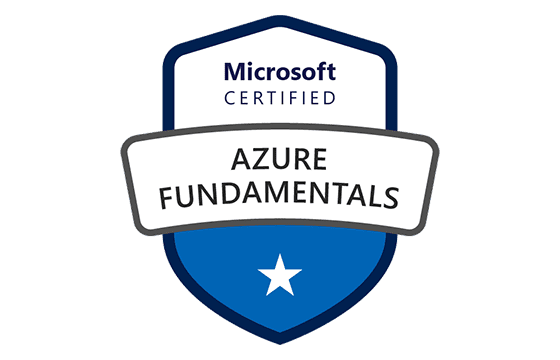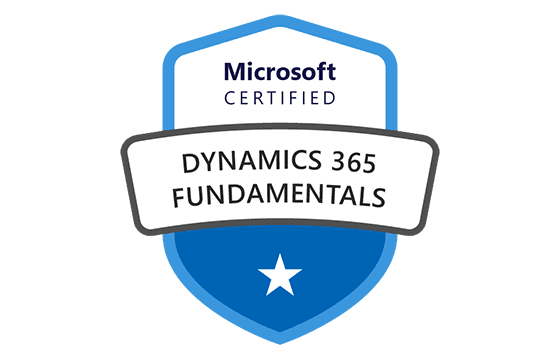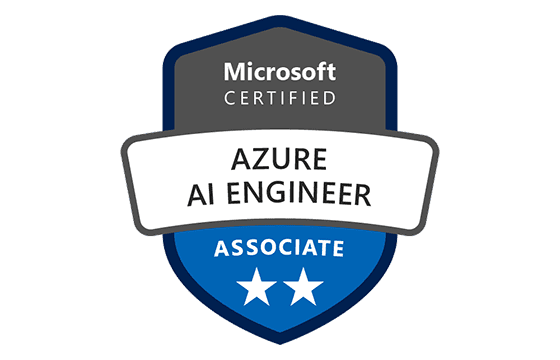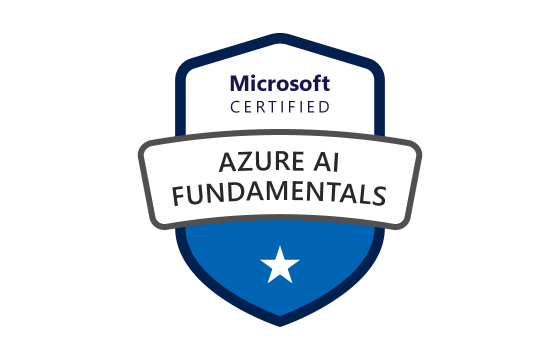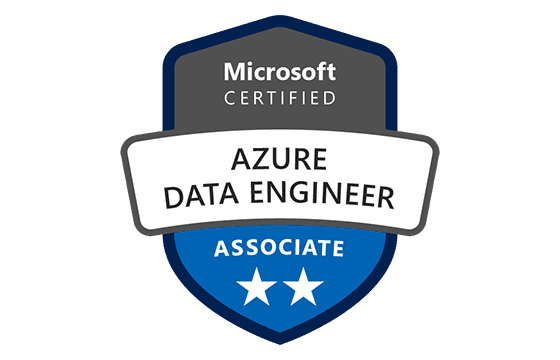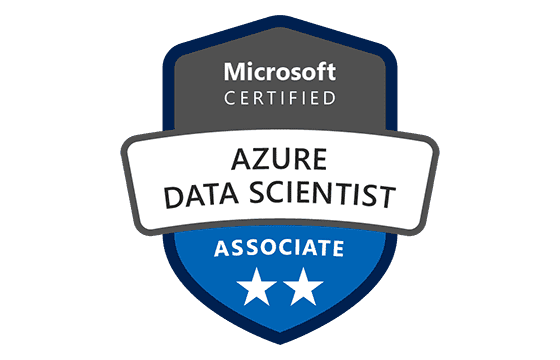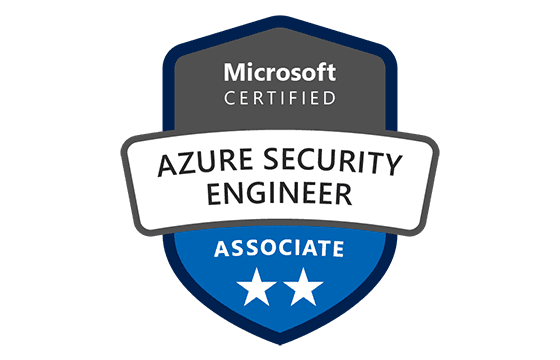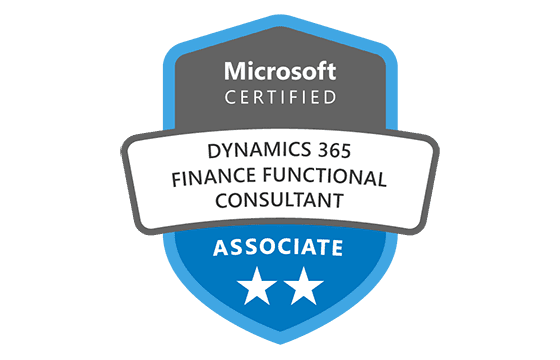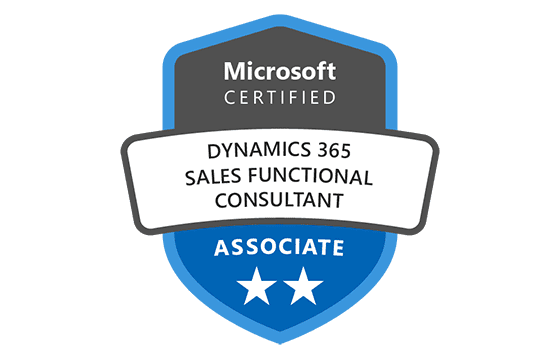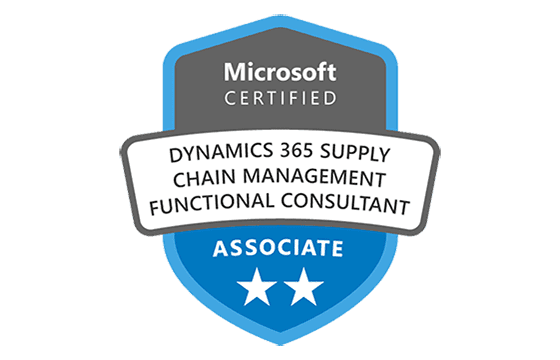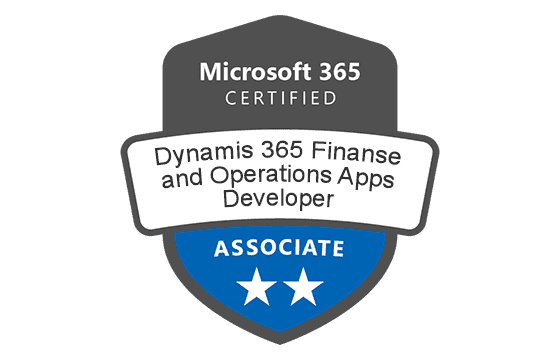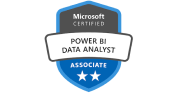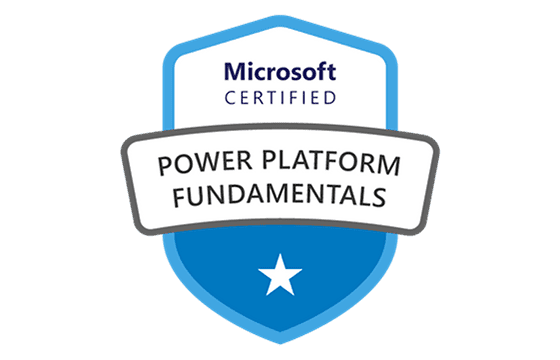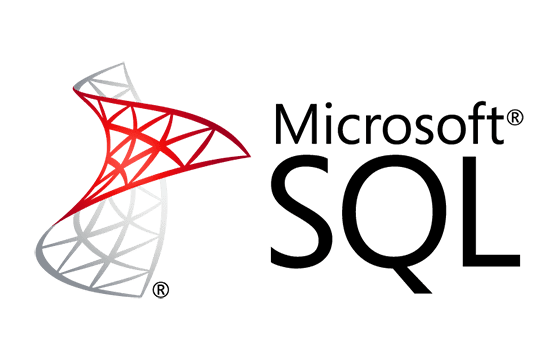Microsoft PL-900 Exam Dumps & Practice Test Questions
Question 1:
You have a PowerApps application. After creating and publishing a new version, a customer restores a previous version of the app.
When viewing the Versions tab for this app, how many versions will be displayed?
A. No change is needed (two versions)
B. One
C. Three
D. Four
Correct Answer: C
Explanation:
In Microsoft Power Apps, every time you publish a new version of an app, the platform automatically keeps a version history. This allows users or administrators to revert or restore to previous versions if necessary, supporting app version control and rollback. When you restore an earlier version, Power Apps does not delete or overwrite the version history; instead, it maintains all the related versions in the Versions tab.
In this specific case, you started with an original app version, then created and published a new version (so at least two versions existed). When a customer restores a previous version, that restored version is saved as a new entry in the version history rather than replacing the old version entirely.
Therefore, the Versions tab will show three versions:
The current most recent published version (before the restore).
The restored version (which becomes the latest published version after the restore).
The previous version that existed before the restore.
This ensures that the app’s versioning is transparent and fully auditable, allowing developers and users to track all changes made and recover any version if needed.
Because of this behavior, the number of visible versions after restoring a prior version is three. This versioning system is vital for managing app lifecycle and minimizing risks during updates.
Hence, the statement that only two versions are visible is incorrect, and the correct answer is three versions, corresponding to option C.
Question 2:
A company uses Dynamics 365 Sales through a browser-based app called Sales Hub. You need to enable users to access the same sales data on their mobile devices.
Which application should users install to achieve this?
A. Dynamics 365 Remote Assist
B. Dynamics 365 Finance
C. Dynamics 365 Business Central
D. Dynamics 365 for Phones
Correct Answer: D
Explanation:
The scenario involves a company that primarily uses Dynamics 365 Sales via the Sales Hub web application. The objective is to allow users to access the same sales data conveniently on mobile devices such as smartphones or tablets.
Let’s analyze the provided options to determine the best fit:
Option A: Dynamics 365 Remote Assist
This app is designed primarily for field technicians and remote collaboration using augmented reality (AR) technology. It enables experts to assist users remotely but does not provide access to sales data or CRM functions. Therefore, this app does not meet the requirement for mobile sales data access.
Option B: Dynamics 365 Finance
Dynamics 365 Finance focuses on financial management, including accounting, budgeting, and operations. It is unrelated to sales data or CRM functions. While it serves important financial roles, it does not provide mobile access to Dynamics 365 Sales or Sales Hub data, making it unsuitable.
Option C: Dynamics 365 Business Central
Business Central is an all-in-one business management solution targeting small and mid-sized businesses. It integrates financials, supply chain, and sales operations but is a separate product from Dynamics 365 Sales. It is not designed to provide mobile access to Sales Hub data specifically, and it would not fulfill the mobile sales data access requirement here.
Option D: Dynamics 365 for Phones
This application is explicitly designed to give mobile access to Dynamics 365 Sales and related CRM functionality. It mirrors the Sales Hub data and user experience in a mobile-optimized format, allowing sales representatives and other users to view and manage sales activities on the go. This app directly addresses the need to access Dynamics 365 Sales data on mobile devices.
In conclusion, Dynamics 365 for Phones is the correct application for enabling mobile access to Dynamics 365 Sales data, making Option D the best choice.
Question 3:
You are responsible for managing customer service and need to set up a Power Apps portal where customers can submit their cases.
Which data source should you use to enable this functionality?
A. Dynamics 365 Connector
B. Microsoft SharePoint
C. Microsoft Azure Storage
D. Common Data Service
Correct answer: D
Explanation:
When building a Power Apps portal that allows customers to submit cases, the most appropriate and efficient data source is the Common Data Service (CDS), which is now called Microsoft Dataverse. Dataverse is a secure, scalable, and integrated data platform designed to work seamlessly with Power Apps, Power Automate, and other Microsoft Power Platform services.
Dataverse provides a unified environment to store and manage structured data such as cases, contacts, and other customer-related records. Because it is deeply integrated with Dynamics 365 Customer Service and other Dynamics 365 applications, it offers rich functionality for managing customer service processes. When customers submit cases via the portal, this data is stored in Dataverse, enabling easy tracking, management, and reporting.
Looking at the other options:
Dynamics 365 Connector is not a standalone data source but rather a bridge to connect Power Apps with Dynamics 365 services. The actual data is stored in Dataverse, so the connector facilitates access rather than replacing the data source.
Microsoft SharePoint is primarily designed for document management and collaboration rather than structured case management. It lacks the relational data capabilities needed for managing cases and customer interactions effectively.
Microsoft Azure Storage (such as Blob or Table Storage) is optimized for unstructured data like files or logs and does not provide the relational database capabilities required for managing structured case data in a customer service environment.
Therefore, Common Data Service (Dataverse) is the most suitable and operationally efficient choice to manage case data for a Power Apps portal, ensuring integration, security, and scalability.
Question 4:
A distribution company operates multiple warehouses and needs to calculate sales tax on orders based on the buyer’s location and region.
You need to recommend a solution that is both cost-effective and quick to implement. What would you advise?
A. Search Microsoft AppSource for a tax add-on
B. Set up alerts in Dynamics 365 Finance to monitor tax table changes
C. Deploy the Common Data Model (CDM)
D. Generate reports using Power BI
E. Develop custom scripts to update tax calculations
Correct answer: A
Explanation:
In this case, the company requires an automated and precise tax calculation method that depends on the locality and regional tax laws, which can be complex due to varying tax jurisdictions. The priority is to find a solution that is both affordable and can be implemented rapidly.
The best recommendation is to explore Microsoft AppSource for a pre-built tax add-on (Option A). AppSource is Microsoft’s marketplace for business applications, including add-ons specifically designed for Dynamics 365 Finance and Operations. These tax add-ons are purpose-built to handle tax computations based on geographic locations, local tax laws, and regional differences. Using a pre-built add-on reduces the implementation time dramatically and avoids the complexity and risk involved with custom development. These solutions are tested, supported, and regularly updated to comply with tax regulations.
Examining the other options:
Alerts in Dynamics 365 Finance (Option B) help monitor when tax tables change but do not solve the core need to automatically calculate taxes during order processing. Alerts are reactive rather than proactive.
Common Data Model (Option C) focuses on standardizing data across platforms, which is useful for integration but does not address tax calculation requirements specifically.
Power BI reports (Option D) provide data visualization and insights but cannot perform real-time tax calculations required for sales orders. They are analytics tools rather than transactional engines.
Writing custom scripts (Option E) would involve significant time, cost, and ongoing maintenance, conflicting with the goal of a quick and cost-effective solution.
Thus, using a tax add-on from AppSource aligns perfectly with the company's needs: quick deployment, affordability, and specialized functionality to calculate taxes accurately by locality and region.
Question 5:
You are tasked with implementing Microsoft Business Applications along with the Microsoft Power Platform.
Which three Microsoft products are considered part of the Power Platform? (Select all that apply.)
A. Power Apps
B. Azure Active Directory
C. Power Automate
D. Azure Machine Learning
E. Power BI
Correct Answers: A, C, E
Explanation:
The Microsoft Power Platform is a powerful suite designed to empower users to create apps, automate workflows, and analyze data effectively. The platform is composed of three core products: Power Apps, Power Automate, and Power BI.
Power Apps is a low-code platform that allows users to build custom business applications without deep coding knowledge. It simplifies app creation by providing prebuilt templates and drag-and-drop tools, enabling rapid deployment of applications that can interact with various data sources.
Power Automate focuses on automating repetitive tasks and processes by connecting multiple services and applications. It allows users to create workflows that automate notifications, approvals, data collection, and more, streamlining business operations without manual intervention.
Power BI is a business analytics service that helps users visualize and share insights through interactive reports and dashboards. It connects to diverse data sources, enabling organizations to make data-driven decisions based on real-time analytics.
The other options are not part of the Power Platform core components:
Azure Active Directory (Option B) is primarily an identity and access management service used for authentication and user management across Microsoft cloud services. It is essential for security but is not considered a Power Platform tool.
Azure Machine Learning (Option D) is a cloud-based service for building, training, and deploying machine learning models. While it can be integrated with Power Platform apps for AI features, it is a separate Azure service and not part of the Power Platform core.
Thus, Power Apps, Power Automate, and Power BI form the foundation of the Microsoft Power Platform, making these three the correct choices.
Question 6:
Which component of the Microsoft Power Platform enables users to develop custom business applications without needing to write any code?
A. Power BI
B. Power Automate
C. Power Apps
D. Dataverse
Correct Answer: C
Explanation:
Microsoft Power Platform consists of several low-code/no-code tools designed to facilitate business innovation and digital transformation. Among these, Power Apps is the platform’s dedicated solution for building custom business applications without requiring traditional coding skills.
Power Apps provides a user-friendly, drag-and-drop interface that allows users—ranging from business analysts to citizen developers—to create mobile-friendly and responsive apps. These apps can interact with over 500 data sources such as SharePoint, Excel, SQL Server, and Dynamics 365. The platform supports a variety of app types, including:
Canvas apps, which offer full design flexibility, enabling users to place controls anywhere on the screen and connect to diverse data sources.
Model-driven apps, which rely on a standardized UI built on top of Dataverse and emphasize business data and processes.
Portal apps, which allow external users to securely access data through a web interface.
Unlike Power BI, which is focused on data visualization, or Power Automate, which automates workflows, Power Apps is specifically created for app development. Dataverse acts as the underlying data storage service rather than an app creation tool.
A practical example: if a company wants to empower employees to submit service requests or track inventory via a mobile app, Power Apps enables building these apps quickly and efficiently, without waiting on traditional development teams.
Understanding the unique role of Power Apps is essential for leveraging the Power Platform to meet business needs and is a key area of knowledge for certifications like Microsoft PL-900.
Question 7:
What is the main function of Microsoft Dataverse within the Power Platform ecosystem?
A. To create interactive data visualizations
B. To build chatbots that engage with users
C. To securely store and manage data for business applications
D. To develop custom applications using prebuilt templates
Correct Answer: C
Explanation:
Microsoft Dataverse serves as the foundational data storage and management layer for the Power Platform. It is designed to securely store, organize, and manage data that is used by applications built on the platform, such as Power Apps and workflows in Power Automate.
Dataverse offers a scalable, compliant, and secure environment that supports both structured and relational data. It provides a rich data model with standardized tables (entities) like contacts, accounts, and tasks, which can be extended with custom tables to meet specific business requirements. Dataverse also supports advanced business logic through workflows, business rules, and role-based security, ensuring data integrity and governance.
In contrast to other components of the Power Platform:
Power BI focuses on data visualization and analytics, helping users create insightful reports and dashboards.
Power Virtual Agents allows users to create chatbots that interact with customers or employees.
Power Apps is the app-building tool that uses Dataverse as a backend data source.
Dataverse integrates deeply with Microsoft 365 and Dynamics 365, and leverages Azure Active Directory for secure access control. It enables IT teams to centrally manage data and maintain compliance, while enabling business users to interact with consistent and trustworthy data.
For example, if a company wants to develop a custom employee onboarding app, Dataverse would store employee details, onboarding tasks, and approval status, ensuring data is consistent and secure across all related applications.
Recognizing Dataverse’s pivotal role is crucial for Microsoft Power Platform certifications and successful implementations, as it acts as the backbone for data-driven, scalable business solutions.
Question 8:
Which part of the Microsoft Power Platform enables organizations to build AI-powered chatbots without needing to write any code?
A. Power BI
B. Power Virtual Agents
C. Power Automate
D. Power Apps
Correct Answer: B
Explanation:
Microsoft Power Virtual Agents is a core component of the Power Platform that empowers users to create intelligent, AI-driven chatbots without any coding skills. It is specifically designed for business users and citizen developers who want to automate conversations and provide self-service options without relying on traditional software development.
Unlike other tools in the Power Platform, Power Virtual Agents offers an intuitive graphical interface where users can design chatbot dialogues by defining conversational topics, trigger phrases, and user intents. This low-code/no-code approach allows organizations to quickly deploy chatbots that can engage with customers, employees, or partners, handling routine questions, providing support, and even automating workflows.
A key strength of Power Virtual Agents lies in its integration with Power Automate. This enables chatbots to trigger automated workflows that perform complex backend tasks in response to user inputs. For instance, a chatbot can retrieve customer order status, update records, or escalate issues—all without human intervention. This combination makes the chatbots not only conversational but also operationally effective.
It’s important to distinguish Power Virtual Agents from other Power Platform components:
Power BI focuses on data visualization and analytics, not chatbot creation.
Power Apps allows building interactive applications but does not specialize in conversational AI.
Power Automate automates workflows and tasks but is not primarily a chatbot tool.
Additionally, Power Virtual Agents supports deployment across multiple communication channels such as Microsoft Teams, websites, and social media platforms like Facebook Messenger, ensuring broad accessibility. It is built on Microsoft Azure, offering enterprise-grade security and scalability, which suits organizations ranging from small teams to large enterprises.
For anyone preparing for Microsoft certification exams like PL-900, understanding Power Virtual Agents’ role in enabling no-code AI chatbot development is essential. This component represents a powerful tool for digital transformation by automating user interactions and enhancing customer and employee engagement efficiently.
Question 9:
What is the primary benefit of using Amazon RDS Proxy when AWS Lambda functions connect to an Amazon RDS for MySQL database that is experiencing "too many connections" errors?
A. Create a read replica and use weighted DNS routing to balance traffic.
B. Implement Amazon RDS Proxy and update Lambda connection strings to use it.
C. Increase the max_connect_errors parameter in the RDS parameter group.
D. Raise the reserved concurrency limit for the Lambda function.
Correct Answer: B
Explanation:
When AWS Lambda functions attempt to connect to an Amazon RDS MySQL instance and encounter "too many connections" errors, it indicates that the number of concurrent connections to the database has exceeded the allowed maximum (max_connections). Since this parameter is already set to its maximum, the solution must focus on managing connections more efficiently rather than increasing limits.
Amazon RDS Proxy serves as a fully managed database proxy designed to pool and share connections to the database, significantly improving the handling of database connections from serverless environments like Lambda. Lambda functions can quickly open many short-lived connections, which overwhelms the database. RDS Proxy acts as a connection pooler that reuses existing connections instead of opening new ones, reducing the total number of active connections and preventing the database from hitting connection limits.
Reviewing the incorrect options:
Option A suggests creating a read replica and routing traffic via weighted DNS records. While read replicas can offload read traffic, they don't help reduce connection counts, especially since writes still go to the primary instance. Weighted DNS routing won’t reduce connection pressure either.
Option C involves increasing max_connect_errors, which only affects how many failed connection attempts from the same host are tolerated before blocking. This does not increase the total allowed connections, so it won’t fix the problem.
Option D to increase Lambda’s reserved concurrency might lead to more concurrent executions, potentially worsening the problem by increasing the number of database connections instead of reducing them.
Therefore, Option B is the best approach because RDS Proxy optimizes connection management, ensuring that Lambda functions reuse connections efficiently, preventing overload on the RDS instance, and eliminating "too many connections" errors.
Question 10:
If users are experiencing random logouts from a stateful web app running behind an Application Load Balancer (ALB) and CloudFront, which two actions should a SysOps administrator implement to fix session persistence?
A. Switch to the least outstanding requests algorithm on the ALB target group.
B. Enable cookie forwarding in the CloudFront distribution cache behavior.
C. Enable header forwarding in the CloudFront distribution cache behavior.
D. Activate group-level stickiness on the ALB listener rule.
E. Enable sticky sessions on the ALB target group.
Correct Answers: B, E
Explanation:
Random logouts in a stateful web application behind an ALB and CloudFront usually indicate problems with session persistence—users are losing their session data because requests are routed inconsistently across backend servers.
The Application Load Balancer (ALB) supports sticky sessions (session affinity), which ensures that requests from the same user are consistently routed to the same backend instance. Enabling sticky sessions on the ALB target group is critical for stateful apps that store session information locally. Without this, user requests might go to different servers, causing sessions to reset and resulting in logouts.
CloudFront, acting as a Content Delivery Network (CDN) in front of the ALB, caches content and forwards requests to the backend. However, if CloudFront does not forward cookies properly, the ALB cannot maintain session affinity because cookies contain the sticky session identifiers. Enabling cookie forwarding in CloudFront’s cache behavior ensures that these cookies reach the ALB, enabling it to route requests consistently.
Looking at the incorrect options:
Changing to the least outstanding requests algorithm only optimizes load balancing but does not solve session persistence.
Forwarding headers alone does not maintain session data, since sessions depend on cookies, not headers.
Group-level stickiness on the ALB listener rule is not the correct method to achieve session stickiness; sticky sessions are managed at the target group level.
In conclusion, enabling cookie forwarding in CloudFront and sticky sessions on the ALB target group are the essential steps to maintain session persistence and eliminate random user logouts in this architecture.
Top Microsoft Certification Exams
- AZ-104
- AI-900
- AI-102
- DP-700
- AZ-305
- PL-300
- AZ-900
- MD-102
- AZ-500
- SC-300
- MS-102
- SC-200
- SC-401
- DP-600
- AZ-204
- AZ-700
- SC-100
- PL-200
- AZ-400
- AZ-800
- SC-900
- AZ-140
- PL-400
- PL-600
- MS-900
- DP-300
- AZ-801
- GH-300
- MS-700
- MB-280
- PL-900
- MB-330
- MB-800
- MB-310
- DP-900
- DP-100
- MB-820
- MB-230
- MB-700
- MS-721
- PL-500
- GH-200
- GH-900
- MB-500
- MB-920
- GH-500
- DP-420
- MB-335
- MB-240
- MB-910
- GH-100
- AZ-120
- AB-730
- DP-203
- SC-400
- 62-193
- AZ-303
- 98-383
- MO-100
- MO-300
- MB-210
- MB-900
Site Search: