

Microsoft AZ-305 Exam Questions & Answers, Accurate & Verified By IT Experts
Instant Download, Free Fast Updates, 99.6% Pass Rate
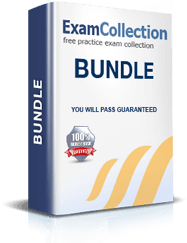
AZ-305 Premium File: 343 Questions & Answers
Last Update: Feb 01, 2026
AZ-305 Training Course: 87 Video Lectures
AZ-305 PDF Study Guide: 933 Pages
$79.99
Microsoft AZ-305 Practice Test Questions in VCE Format
| File | Votes | Size | Date |
|---|---|---|---|
File Microsoft.test4prep.AZ-305.v2025-12-08.by.samuel.35q.vce |
Votes 2 |
Size 635.18 KB |
Date Dec 08, 2025 |
File Microsoft.pass4sure.AZ-305.v2021-12-13.by.andy.32q.vce |
Votes 1 |
Size 416.36 KB |
Date Dec 13, 2021 |
Microsoft AZ-305 Practice Test Questions, Exam Dumps
Microsoft AZ-305 (Designing Microsoft Azure Infrastructure Solutions) exam dumps vce, practice test questions, study guide & video training course to study and pass quickly and easily. Microsoft AZ-305 Designing Microsoft Azure Infrastructure Solutions exam dumps & practice test questions and answers. You need avanset vce exam simulator in order to study the Microsoft AZ-305 certification exam dumps & Microsoft AZ-305 practice test questions in vce format.
The Ultimate Beginner's Guide to Passing the AZ-305 Exam
The AZ-305 certification, officially known as Designing Microsoft Azure Infrastructure Solutions, stands as one of the most prestigious credentials in the realm of cloud computing. It is specifically tailored to validate the skills and expertise of professionals who are eager to assume the role of an Azure Solutions Architect. This examination is not merely a test of theoretical knowledge but rather a thorough assessment of practical abilities in designing scalable, secure, and high-performance infrastructure solutions leveraging Microsoft Azure’s comprehensive suite of services.
As businesses and organizations increasingly move toward cloud-based infrastructures, the demand for professionals who can architect these solutions effectively continues to soar. The AZ-305 certification holds significant weight for those looking to establish themselves as leaders in the Azure cloud space, and it opens doors to career paths in enterprise-level cloud architecture. This certification is designed not just for seasoned professionals but also for those looking to step into more senior roles in cloud architecture, making it a compelling choice for those eager to advance their careers in cloud computing.
The Azure Solutions Architect is integral to any cloud adoption strategy. These professionals are tasked with designing solutions that are tailored to meet specific organizational needs, both from a business and technical perspective. Azure Solutions Architects are the driving force behind cloud projects that require innovative and efficient solutions using Microsoft’s cloud platform. They play a critical role in shaping the future of an organization’s cloud infrastructure, ensuring that the adopted solutions not only fulfill the business requirements but also align with best practices in scalability, security, and governance.
An Azure Solutions Architect is expected to have an in-depth understanding of a vast array of Azure services, and they are often the bridge between development teams and business stakeholders. The architect’s primary responsibilities include selecting appropriate Azure resources, designing infrastructure solutions, and ensuring those solutions are optimized for performance and cost-effectiveness. These professionals are also expected to collaborate with other teams to ensure compliance and security standards are maintained while minimizing risk.
Azure Solutions Architects have a wide range of tasks and duties, including:
Designing Secure and Scalable Solutions: One of the most crucial responsibilities of an Azure Solutions Architect is the ability to design cloud solutions that are scalable, reliable, and cost-effective. Whether designing a cloud-native application or modernizing an existing on-premises solution, the architect’s goal is to ensure that the infrastructure can handle growth and provide flexibility for future demands.
Ensuring Compliance and Governance: A successful Azure Solutions Architect must adhere to a company's compliance, security, and governance policies while selecting and configuring Azure services. Given the heightened importance of data protection and privacy, architects are required to work closely with legal and compliance teams to ensure the organization’s cloud adoption does not violate regulations.
Leveraging Azure Services for Optimization: Architects are required to select the best Azure services to meet the business objectives while optimizing for performance and cost. This means knowing which service is best for a particular use case—whether it’s storage, networking, compute, or databases—and architecting a solution that minimizes overhead while maximizing functionality.
Collaboration and Cross-Functional Coordination: Azure Solutions Architects rarely work in isolation. Their role involves frequent interaction with development teams, DevOps engineers, and business executives to make sure that the solutions being architected meet all of the technical and strategic goals of the organization.
In essence, an Azure Solutions Architect is the visionary responsible for crafting robust cloud strategies that not only fulfill business requirements but also innovate and improve overall system performance. The role requires a balanced mix of technical expertise and business acumen.
The AZ-305 exam tests candidates on their ability to design and implement complex Azure-based solutions. It covers various aspects of cloud architecture, including resource management, governance, security, and hybrid environments. The examination is structured into multiple domains, each designed to test specific competencies needed for success in the field of Azure Solutions Architecture. Here’s a breakdown of the critical areas tested in the AZ-305 exam:
Designing Azure Infrastructure: This domain focuses on the design and deployment of Azure infrastructure solutions that align with an organization’s needs. Topics include designing virtual networks, ensuring high availability, implementing disaster recovery plans, and optimizing performance across different regions.
Designing Identity and Security Solutions: Security is a paramount concern in any cloud solution. This domain tests your ability to design secure cloud solutions that meet the organization’s security requirements. This includes implementing Azure Active Directory (Azure AD), designing security solutions for data protection, and setting up identity and access management (IAM) strategies.
Designing Data Solutions: Data management is at the core of many cloud architectures. This domain focuses on the design of databases, data storage solutions, and data migration strategies in Azure. Candidates are expected to know about data protection, business continuity, and how to architect solutions that support both structured and unstructured data.
Designing Business Continuity and Disaster Recovery: This domain assesses how well you can design solutions that ensure an organization’s continuity in the face of disruptions. It includes disaster recovery planning, fault tolerance, and designing backup strategies to prevent data loss or downtime.
Designing Azure Governance and Compliance Solutions: The final domain addresses the critical aspects of governance and compliance, ensuring that the solution meets organizational standards for regulatory compliance and governance. This includes configuring Azure policies, cost management strategies, and auditing services.
The AZ-305 exam requires not only theoretical knowledge but also practical experience in designing and deploying solutions in the Azure ecosystem. Candidates are expected to demonstrate their ability to make informed decisions about which services to use and how to implement them for optimal performance, scalability, and cost-efficiency.
Preparing for the AZ-305 certification involves a combination of hands-on experience, studying exam-specific materials, and understanding the core concepts of cloud architecture. While the exam does not require prior certification, a foundational knowledge of Azure services and the experience of working with Azure in a professional capacity will be immensely helpful.
Key resources for exam preparation include:
Microsoft Learn: Microsoft provides a free learning platform that includes modules and learning paths specifically designed for the AZ-305 exam. These resources cover all domains of the exam and offer practical insights into the real-world application of Azure services.
Azure Documentation: Familiarizing yourself with Azure’s official documentation is essential. The documentation provides detailed information on each Azure service, its functionality, and how it can be implemented in a cloud solution.
Practice Exams: Taking practice exams is an effective way to assess your knowledge and familiarize yourself with the types of questions you will encounter on the actual test. Many online platforms offer mock exams that simulate the real exam environment.
Hands-On Labs: The best way to learn Azure services is through practical experience. Engage in hands-on labs and real-world projects to reinforce your theoretical understanding and gain experience with Azure’s management tools and services.
The AZ-305 certification can be a pivotal moment in your cloud career. With the rapid adoption of Azure and cloud technologies worldwide, earning this certification will position you as a highly skilled and sought-after professional capable of designing cutting-edge infrastructure solutions for organizations looking to thrive in the cloud era.
The AZ-305 exam, or Designing Microsoft Azure Solutions, is tailored for professionals who aspire to design and implement complex solutions on the Azure platform. With an emphasis on designing cloud infrastructures and ensuring operational resilience, this exam evaluates the candidate's ability to leverage Azure’s vast array of services and technologies. The exam is divided into four distinct yet interconnected domains, each focusing on critical components that enable the creation of scalable, secure, and highly available solutions within Azure. Let’s explore the domains in greater detail and understand what they encompass.
The first domain of the AZ-305 exam requires candidates to design robust identity and governance strategies within Azure. As Azure is a comprehensive cloud platform, managing identities and access to resources is paramount for maintaining security and operational integrity. This domain evaluates the candidate's proficiency in deploying Azure Active Directory (Azure AD), a critical service that facilitates identity management, authentication, and authorization across Azure resources.
A strong focus of this domain is on designing and implementing secure authentication mechanisms, particularly using Azure AD. The need for multi-factor authentication (MFA) solutions to bolster security is also explored in depth. Candidates must be able to demonstrate the capability to design and integrate Azure AD with on-premises Active Directory systems, ensuring seamless identity synchronization and access control.
Another essential topic covered in this section is Role-Based Access Control (RBAC), a powerful feature that allows administrators to grant granular access permissions to Azure resources based on user roles. Candidates must not only understand how to implement RBAC but also how to design it effectively to adhere to the principle of least privilege, ensuring that users only have access to the resources they need.
Moreover, governance is a key aspect of this domain. Understanding how to enforce compliance and best practices through Azure Policies is crucial. Azure Policies are used to define and enforce rules across Azure environments, ensuring resources meet organizational and regulatory standards. By the end of this domain, candidates should be equipped to design secure, compliant, and scalable identity and governance solutions that support organizational objectives.
The second domain centers on designing effective data storage solutions, a critical component of any cloud architecture. Azure provides a rich set of data storage services, each tailored to specific use cases, from transactional databases to large-scale object storage. Understanding when and how to use these services is vital for designing scalable and high-performing solutions.
Key components of this domain include designing both relational and non-relational data storage solutions. Services like Azure SQL Database and Cosmos DB are central to relational and NoSQL databases, respectively. Candidates must know how to design data models for these services to ensure optimal performance, durability, and consistency. Additionally, the ability to select appropriate storage options, such as Azure Blob Storage for large unstructured data or Azure Table Storage for key-value pair data, is essential.
Another critical topic in this domain is designing solutions that ensure data availability and durability, even in the event of a failure. Azure’s capabilities in this area are vast, and candidates should be familiar with the use of geo-redundant storage (GRS) and designing for automatic failover. Furthermore, incorporating backup and recovery strategies is a key consideration to ensure business continuity. Services like Azure Backup and Azure Site Recovery must be utilized to safeguard data and quickly restore critical workloads in case of disaster.
Cost-efficiency is another facet that cannot be overlooked. Azure offers different storage tiers, allowing businesses to balance performance and cost effectively. Candidates should understand how to evaluate the specific requirements of a solution and select the most appropriate storage tiers, ensuring that their designs are not only functional but also cost-effective in the long term.
Designing for business continuity is a fundamental aspect of cloud architecture, and this domain focuses on creating resilient systems that ensure data integrity and application availability, even in the face of unforeseen disruptions. Cloud-based disaster recovery (DR) and backup strategies are indispensable for businesses that rely on continuous service delivery.
A central component of this domain is the design and implementation of disaster recovery strategies using services like Azure Backup and Azure Site Recovery. These services offer automated solutions for replicating critical workloads and enabling fast recovery in case of failure. Candidates are expected to know how to design backup and DR solutions that adhere to the required Recovery Point Objective (RPO) and Recovery Time Objective (RTO), ensuring minimal service interruption.
High availability (HA) is another area that candidates must master. Azure provides several services and configurations that facilitate the design of high-availability systems, such as availability zones, load balancers, and auto-scaling. By using these tools, candidates can design systems that minimize downtime and provide continuous service, even in the event of server failures or network issues.
Additionally, candidates should be familiar with designing architectures that can scale with changing business demands while maintaining operational continuity. This requires a deep understanding of how to design solutions that balance performance, availability, and disaster recovery capabilities. Designing for resilience and scalability ensures that organizations can respond to dynamic workloads without compromising service reliability.
The final domain in the AZ-305 exam is focused on the design and implementation of infrastructure solutions within Azure. This encompasses a wide array of services that are essential for creating highly functional, secure, and scalable cloud environments. Understanding the interplay between computing, networking, and security is critical to building successful Azure architectures.
One of the key topics in this domain is designing virtual computing environments. Azure Virtual Machines (VMs) and Azure App Services form the backbone of many cloud-based applications, and candidates need to know how to configure and deploy these services for optimal performance. This includes selecting the right VM sizes, implementing auto-scaling, and ensuring that the virtual environments are properly secured.
Another core area is designing networking solutions. Candidates must understand how to configure virtual networks (VNets), subnets, and IP addressing schemes to ensure that cloud-based applications can communicate securely and efficiently. Designing hybrid cloud solutions that leverage both on-premises infrastructure and Azure services is also a crucial topic, and tools like Azure ExpressRoute, VPN Gateway, and Load Balancer help bridge this gap.
Security is a cornerstone of this domain. Azure provides a comprehensive suite of security services, including Azure Security Center, Azure Firewall, and DDoS Protection. Candidates must demonstrate the ability to design systems that are secure by default and resilient to external threats. By leveraging Azure's built-in security features, candidates can design solutions that safeguard data and ensure compliance with industry regulations.
Finally, cost management is a crucial consideration when designing infrastructure solutions. Azure provides several tools, such as Azure Cost Management and Azure Pricing Calculator, to help organizations estimate and manage costs effectively. Understanding how to design cost-efficient solutions that align with an organization's financial goals while meeting performance requirements is an essential skill for any Azure architect.
The AZ-305 exam is a comprehensive assessment of an individual's ability to design complex solutions using Microsoft Azure. It tests proficiency in a variety of critical domains, including identity and governance, data storage, business continuity, and infrastructure design. Each domain requires a deep understanding of Azure services and how they can be integrated to build secure, scalable, and resilient cloud architectures. Success in the AZ-305 exam requires not only theoretical knowledge but also practical experience with Azure’s suite of tools and services. By mastering these key domains, candidates can position themselves as skilled Azure architects capable of delivering cutting-edge cloud solutions.
As you embark on your journey to prepare for the AZ-305 exam, understanding the importance of a comprehensive and methodical approach is paramount. The AZ-305 certification, designed for professionals aspiring to become Azure Solutions Architects, requires both theoretical knowledge and practical hands-on expertise. To ensure success, you must leverage a broad array of study materials and resources that facilitate both conceptual understanding and the ability to apply this knowledge to real-world scenarios.
One of the most essential resources at your disposal is Microsoft Learn, an official, free platform that offers a well-organized, self-paced learning environment. The learning paths provided are meticulously crafted to cover the breadth of topics relevant to the AZ-305 exam. Whether you are a beginner or an experienced professional, Microsoft Learn enables you to tailor your study to the areas that require the most focus. The platform is segmented into modules that delve deeply into core areas such as identity management, data storage solutions, governance, business continuity, and infrastructure management.
Each learning path is designed not only to explain the theoretical underpinnings of Azure services but also to reinforce this knowledge with practical hands-on labs. These labs allow you to interact directly with Azure services in a safe environment, enabling you to configure services, troubleshoot issues, and optimize solutions. This combination of theoretical learning and practical application ensures that you are not only prepared for the exam but also proficient in solving real-world problems.
Additionally, the learning paths often break down complex topics into digestible sections, making them ideal for learners who need to build knowledge from the ground up. Whether you're studying Azure Active Directory, Azure Virtual Network, or Azure Storage, you can expect a clear, structured approach to mastering each concept.
While Microsoft Learn provides a broad overview of Azure concepts, Microsoft’s official documentation serves as the ultimate resource for in-depth understanding. The official documentation offers comprehensive, detailed guides, technical articles, and whitepapers that dive into the intricacies of various Azure services. These documents are indispensable for gaining a technical edge and understanding the architectural decisions that drive Azure solutions.
For example, if you’re looking to design and implement robust business continuity solutions, the documentation will offer best practices, including disaster recovery, backup strategies, and Azure Site Recovery configurations. Understanding these solutions at a granular level is critical, as the AZ-305 exam often tests your ability to implement and optimize these technologies for specific scenarios. As you progress through your studies, refer to the official documentation for any technical clarification or advanced topics that require more depth.
Moreover, the official documentation ensures that you stay up-to-date with any changes or updates to Azure services. With the cloud landscape evolving rapidly, the most recent updates are frequently reflected in these documents, providing you with current, relevant information. When preparing for the exam, it’s crucial to reference these guides for an authoritative source on Azure architectural frameworks and deployment methodologies.
For those who prefer more structured learning environments, instructor-led courses offer invaluable advantages. These courses, often available through Microsoft Certified Trainers (MCTs) or third-party training providers, provide live, interactive sessions with industry experts. Instructor-led learning offers the opportunity to engage with instructors who have deep technical expertise and can provide insights into complex topics that may be difficult to grasp independently.
These courses are especially beneficial for candidates who need real-time guidance on topics such as Azure governance, cost management, and security architectures. The ability to ask questions, clarify doubts, and receive personalized explanations can significantly enhance your learning experience. Furthermore, instructors can provide tips and tricks to streamline your preparation process, ensuring that you focus on the exam's most critical domains.
Another key benefit of instructor-led courses is the interactive nature of the sessions. With hands-on labs integrated into the curriculum, students can practice deploying services, configuring environments, and managing Azure workloads under the guidance of experienced instructors. This can be particularly helpful for reinforcing theoretical concepts while simultaneously gaining practical exposure.
Nothing can substitute the value of hands-on practice when it comes to mastering Azure services for the AZ-305 exam. While theoretical knowledge is important, applying what you’ve learned in a real-world environment will give you the confidence and problem-solving abilities necessary to succeed in both the exam and your day-to-day job as an Azure Solutions Architect. Microsoft provides free trials and sandbox environments in the Azure portal that allow you to experiment with the platform’s services.
Through the free trial, you can explore Azure compute resources, such as Virtual Machines (VMs), Azure Kubernetes Service (AKS), and App Services, which are critical for designing scalable and secure solutions. Similarly, hands-on practice with Azure networking (including virtual networks, subnets, VPN Gateways, and Azure ExpressRoute) is vital for understanding the underlying architecture that enables communication between cloud resources.
Focus on implementing real-world scenarios in these environments. For example, practice creating an Azure resource group, setting up a storage account, or deploying a web application. Engaging with Azure’s security services, such as Azure Firewall, Network Security Groups (NSGs), and Azure Security Center, is equally crucial, as security is one of the focal points of the exam.
The key is to build practical scenarios that closely mirror the challenges you will encounter in the exam. Being able to walk through the setup, configuration, and troubleshooting of various services will ensure you’re not just memorizing information but mastering it.
As you progress in your studies, consider joining study groups or community forums where you can collaborate with others preparing for the AZ-305 exam. Engaging with like-minded professionals can offer invaluable support and motivation, and foster the exchange of useful insights and study resources. Platforms such as Microsoft Tech Community, Reddit’s Azure subreddit, and Stack Overflow are excellent places to ask questions, share experiences, and get answers from peers and experts.
Study groups, in particular, are powerful in fostering a sense of accountability and camaraderie. They can help maintain focus and create a structured study rhythm. Additionally, discussing concepts with peers often leads to a deeper understanding of topics, as you’ll be exposed to different viewpoints and problem-solving techniques.
In addition to peer collaboration, active participation in these forums will expose you to questions and challenges that you might not have thought of. Whether it’s a specific use case or a technical nuance, community engagement enriches your learning journey and broadens your perspective.
Finally, as your exam date approaches, consider taking mock tests and exam simulations to assess your preparedness. These tests not only help you gauge your understanding of the material but also provide a sense of the time constraints and pressure you’ll experience during the actual exam. Mock exams often mirror the actual AZ-305 exam format, allowing you to familiarize yourself with the kinds of questions you may encounter, such as scenario-based questions that test your practical application of Azure solutions.
Be sure to review your performance after each mock exam, identifying areas where you struggled and focusing your attention on those domains in the remaining days of your preparation. These tests serve as an excellent way to refine your knowledge, boost your confidence, and improve your test-taking strategies.
The AZ-305 exam is a pivotal step for anyone pursuing a career as an Azure Solutions Architect. By leveraging the right study resources—whether through Microsoft Learn, official documentation, hands-on practice, or community forums—you can build a robust understanding of Azure’s services and their real-world applications. Remember that a holistic approach is the key to success, blending theoretical study with practical, hands-on experience. With careful planning, consistent effort, and the right tools, you’ll be well-equipped to excel in the AZ-305 exam and take the next step in your Azure journey.
The journey towards obtaining the AZ-305 certification requires careful preparation, perseverance, and a clear strategy. Whether you’re an experienced professional aiming for a new challenge or an aspiring Azure expert, succeeding on this exam will open doors to a wealth of career opportunities as an Azure Solutions Architect. However, like any rigorous certification exam, it demands more than just technical knowledge—it requires a strategic approach that blends knowledge, practice, and exam-day savvy. Below are some expert tips and strategies to help you perform at your absolute best when the time comes to take the exam.
One of the most invaluable tools in your exam preparation toolkit is the use of practice exams. These simulate the actual testing environment and give you a clear understanding of what to expect when you sit for the real exam. Practice exams are designed to mirror the AZ-305 exam's format, including multiple-choice questions and case studies, which are scenario-based assessments. These questions test your ability to think critically and design effective solutions based on real-world requirements.
By taking multiple practice exams, you will be able to familiarize yourself with the types of questions that often appear on the AZ-305 exam. These mock exams will also help you identify areas where your knowledge may be lacking, allowing you to focus your efforts on specific subjects that need additional attention. Beyond simply identifying weak spots, practice exams help you become accustomed to the time constraints, ensuring you’re not caught off-guard during the actual exam.
As you take each practice exam, track your progress and note areas of improvement. Over time, you’ll see patterns in the questions, helping you gain the confidence and clarity you need to succeed.
The AZ-305 exam consists of between 40 and 60 questions, with a mixture of multiple-choice questions and case studies that assess your ability to design Azure solutions based on specific business scenarios. These case studies often require you to solve complex problems by taking into account variables such as cost efficiency, security, compliance, scalability, and performance. This is where your understanding of Azure’s wide array of services becomes crucial.
The case study format is one of the hallmarks of the AZ-305 exam. To perform well, you must not only know the technicalities of each Azure service but also understand how to apply them to real-world business scenarios. This requires both conceptual knowledge and practical experience with Azure solutions. It’s important to practice answering case-based questions as often as possible, refining your ability to think quickly, weigh the pros and cons of different solutions, and make decisions that align with the strategic objectives of the organization.
As you study for the AZ-305, ensure that you thoroughly review the exam blueprint, which outlines the domains and skills being assessed. This will help you prioritize your time and ensure that you are well-versed in each key area.
One of the core principles of the AZ-305 exam is its emphasis on practical application. This exam doesn’t simply test your ability to recall facts and concepts; rather, it evaluates how effectively you can apply your knowledge to design and architect Azure solutions for various business needs. This is why it is imperative to emphasize practical, real-world scenarios in your preparation.
Focus on case studies and scenarios that challenge you to design complete Azure solutions. Take time to think about business needs, like cost optimization, network performance, and security, and how Azure’s broad range of services can optimally address these needs. Consider how to balance competing priorities such as cost reduction and performance improvement. Many candidates fail to perform well in this exam because they focus solely on theoretical knowledge without connecting it to how real organizations use Azure to solve their unique problems.
Real-world application practice will help you gain insights into both the technical and strategic aspects of Azure solutions architecture. This will make you better equipped to craft well-rounded solutions that are both effective and sustainable.
On exam day, time management is one of the most critical elements to keep in mind. The AZ-305 exam is not a race against the clock, but it does require you to balance your time effectively across all questions. With 40 to 60 questions, including complex case studies, it’s essential to allocate your time wisely to ensure that you complete the exam within the given duration.
One effective strategy is to spend no more than a few minutes on each question in the initial pass. If a question seems particularly challenging, it is better to mark it and move on rather than dwelling on it for too long. Once you’ve answered all of the questions you feel confident about, return to the more difficult ones. This method ensures that you don’t spend too much time on any single question, which could hinder your ability to complete the exam in the allotted time.
Another time-saving tip is to familiarize yourself with the format of the exam beforehand. Understanding how questions are structured—especially case studies—will allow you to read and process them faster. This will enable you to make decisions more swiftly and allocate sufficient time to answer each question with care.
It’s easy to become anxious as the exam approaches, especially with the weight of a certification that can greatly influence your career trajectory. However, maintaining a calm and confident mindset is vital to your success. Stress and anxiety can cloud your judgment and cause you to second-guess yourself. By staying composed, you’ll be able to think clearly, process the questions, and select the correct answers more effectively.
If you’ve put in the time to prepare, you should trust in your ability to navigate the exam. Confidence stems from consistency in your studies, thorough preparation, and practical experience. When you face a challenging question, trust the process and use your knowledge to guide you to the right answer.
Another way to manage stress is through positive affirmations. Remind yourself that you are prepared and capable of succeeding. Take deep breaths, read each question carefully, and apply your knowledge with confidence. Your preparation will shine through if you approach the exam with a clear, calm mindset.
The AZ-305 exam offers an excellent opportunity to advance your career in cloud architecture, but it also requires careful preparation and strategic execution. By taking practice exams, understanding the exam format, focusing on real-world scenarios, managing your time effectively, and maintaining a calm, confident mindset, you can optimize your chances of success. The certification path may be challenging, but certification is worth the effort. With the right preparation, you’ll not only pass the exam but also position yourself as an Azure expert capable of designing innovative, efficient, and secure cloud solutions.
Good luck on your journey to becoming a certified Azure Solutions Architect, and remember that each step of the preparation process brings you closer to your goal.
Go to testing centre with ease on our mind when you use Microsoft AZ-305 vce exam dumps, practice test questions and answers. Microsoft AZ-305 Designing Microsoft Azure Infrastructure Solutions certification practice test questions and answers, study guide, exam dumps and video training course in vce format to help you study with ease. Prepare with confidence and study using Microsoft AZ-305 exam dumps & practice test questions and answers vce from ExamCollection.
Purchase Individually


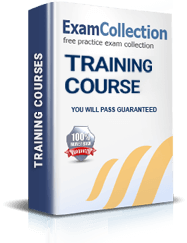
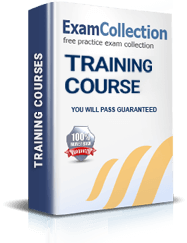
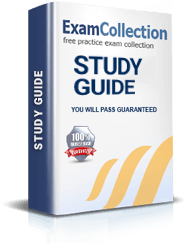
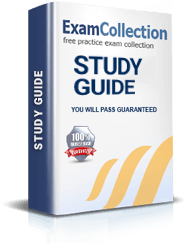
Microsoft AZ-305 Video Course
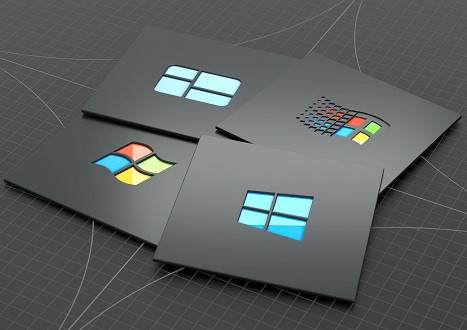
Top Microsoft Certification Exams
Site Search:

SPECIAL OFFER: GET 10% OFF

Pass your Exam with ExamCollection's PREMIUM files!
SPECIAL OFFER: GET 10% OFF
Use Discount Code:
MIN10OFF
A confirmation link was sent to your e-mail.
Please check your mailbox for a message from support@examcollection.com and follow the directions.

Download Free Demo of VCE Exam Simulator
Experience Avanset VCE Exam Simulator for yourself.
Simply submit your e-mail address below to get started with our interactive software demo of your free trial.
I passed the az-305 exam with the premium file 3 days ago.
Couple of new questions, the rest where from the premium file.
Took the exam on 9/24/2022. I passed with an 826. I saw at least 1 question I didn't see in the VCE. I used the Aug 9th premium file.
premium file is valid and today I have passed with 871 score. Only two new questions.
Premium exam valid. No new questions. All good
30/06/2022 Passed 871 direct exam, no new questions AZ-305 Premium File: 160
I want exam unlimited access to come back to sell again.
The premium file is 100 % valid, I took the test today and got a 914 score
is the premium exam valid?
no one has yet taken the test to share their experience ??
Thanks,
Is the premium valid, any advise would be helpful
dump valid?
someone get this premium file?
Any update predictions?