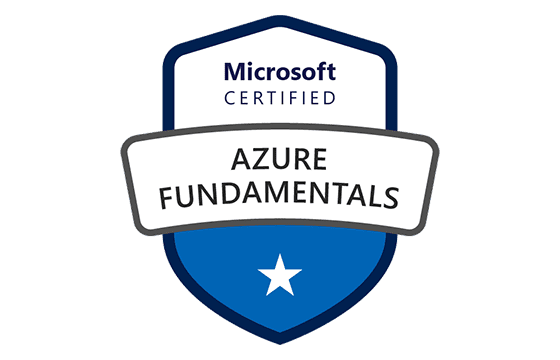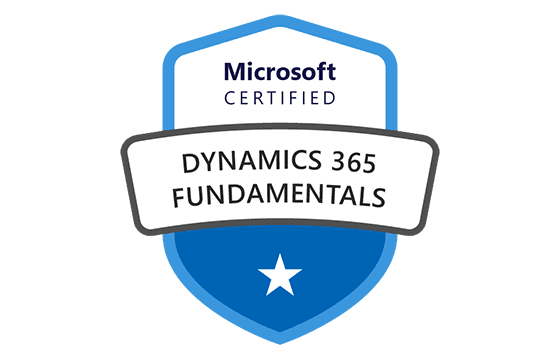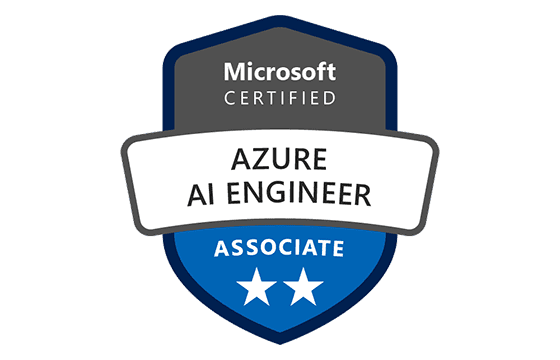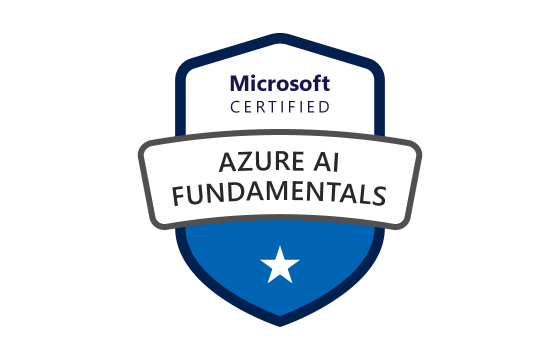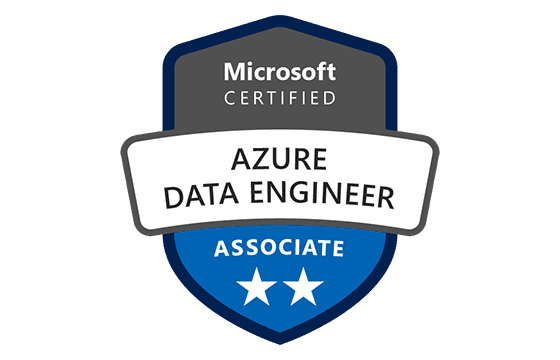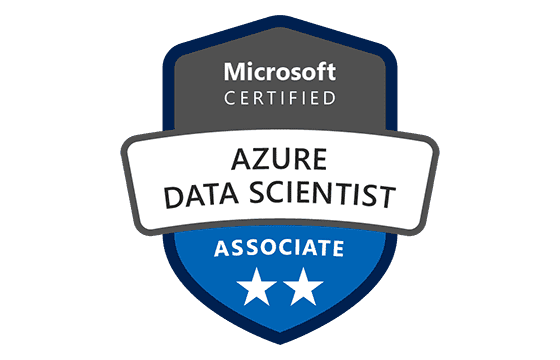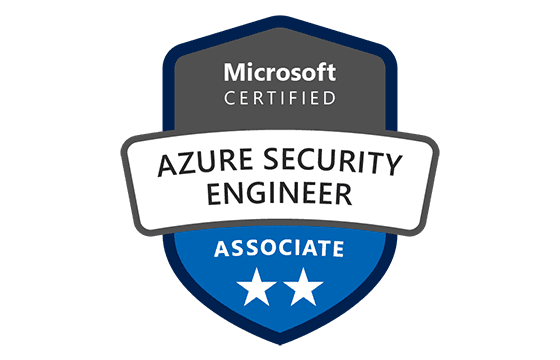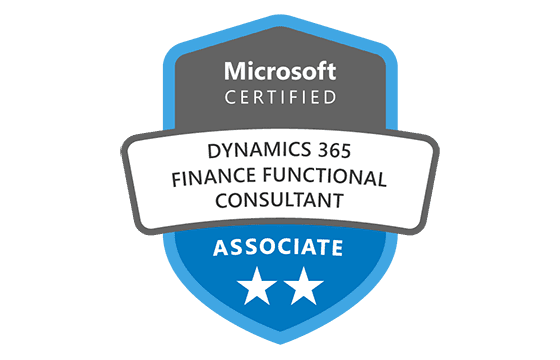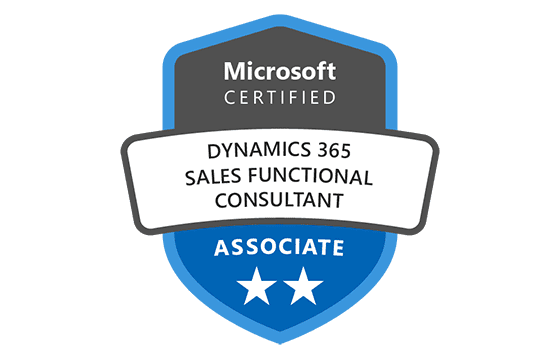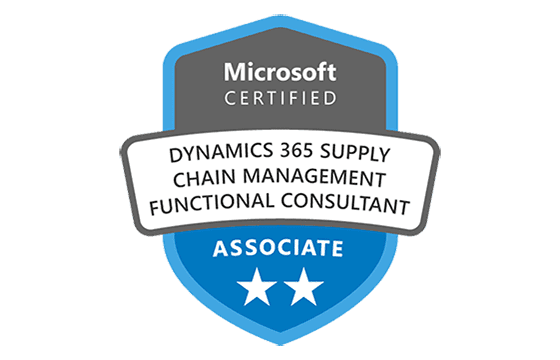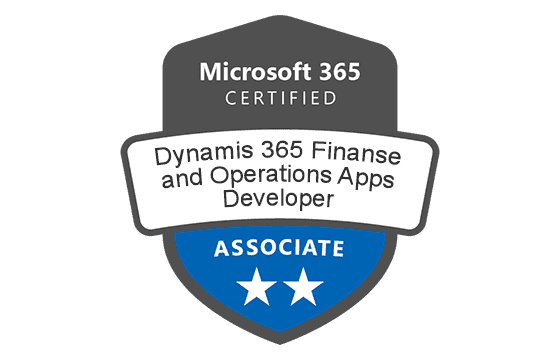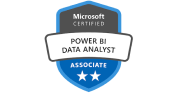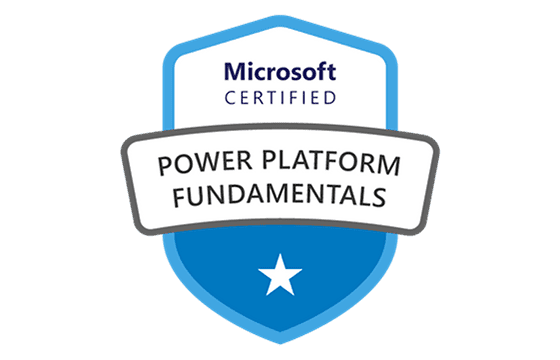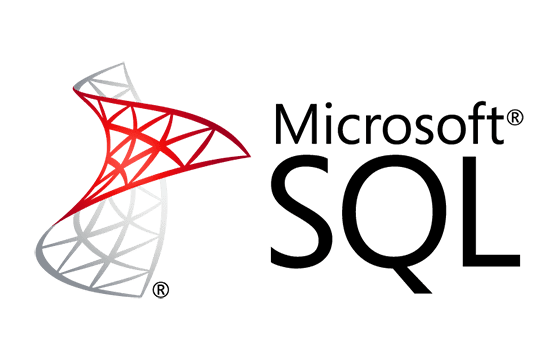Microsoft MB-220 Exam Dumps & Practice Test Questions
Question 1:
The marketing department has established a branding strategy that requires five mandatory elements and visual standards to be included in all communications. The VP of Marketing, who receives copies of every email sent, noticed some emails don’t meet all these standards. You need to ensure future emails comply fully with the branding requirements.
Solution: You send emails to users who created templates that don’t comply, informing them of the issues and asking them to update their templates. Will this approach achieve the goal?
A Yes
B No
Correct Answer: B
Explanation:
Sending emails to users who created non-compliant templates, informing them of the issues, and requesting corrections is a reactive measure that may not fully guarantee that future emails comply with the branding strategy. While it raises awareness and requests fixes after the problem has been identified, this method falls short in ensuring ongoing compliance for several reasons.
First, the approach depends heavily on the users’ willingness and diligence to update their templates properly. There is no automated enforcement or control mechanism to prevent future use of deficient templates. Without a system to block or flag non-compliant templates proactively, errors can recur, and the VP of Marketing may continue to receive emails that violate standards.
Second, this method lacks proactive governance. It addresses the issue only after emails are sent, rather than preventing the use of improper templates from the outset. Effective compliance solutions typically involve automation or workflow controls that validate templates before emails are created or sent.
Third, the plan does not establish clear accountability or follow-up to verify whether users actually make the necessary corrections. Without enforcement or monitoring, some templates may never be fixed, perpetuating the issue.
A better solution would include automated validation tools, mandatory approval workflows, or system-enforced template restrictions that block the use of unapproved templates. These measures help prevent errors before they reach the audience and provide stronger assurance of compliance.
Thus, simply emailing users about template deficiencies does not sufficiently meet the goal of ensuring all future emails adhere to the branding requirements. Therefore, the correct answer is B (No).
Question 2:
The marketing team has created a branding strategy with five required elements and visual standards that all communications must follow. The VP of Marketing, who receives every email copy, recently found emails that do not meet these standards. You want to guarantee that all future emails comply with the branding strategy.
Solution: You implement an approval process for email templates and restrict users to only send emails using templates that have passed approval. Does this solution achieve the goal?
A Yes
B No
Correct Answer: A
Explanation:
Implementing an approval process on email templates and restricting users to only send emails using approved templates is a proactive and effective approach to ensure compliance with the branding standards. This method directly addresses the problem by enforcing that only templates meeting the five mandatory branding components and visual criteria can be used.
With an approval workflow in place, every new or updated template must be reviewed by a responsible party—likely someone on the marketing team or a designated approver—before it becomes available for use. This review process ensures templates conform to the corporate branding strategy and prevents non-compliant templates from being used in emails.
Restricting access so that users can only select from these approved templates guarantees that emails sent to recipients, including the VP of Marketing, will meet the visual and content standards consistently. This significantly reduces the risk of branding inconsistencies, as users cannot bypass the approval process or use unverified templates.
Furthermore, this approach establishes clear accountability since templates are controlled centrally, and only those verified for compliance are deployed. It also helps maintain ongoing brand integrity across all marketing communications.
In contrast to reactive solutions, this approval-based method enforces compliance before emails are created and sent, making it a far more reliable strategy.
Therefore, the answer is A (Yes)—the solution meets the goal of ensuring future emails adhere to the required branding standards.
Question 3
The marketing team has created a branding strategy that requires five mandatory elements and specific visual standards for all communication materials. The VP of Marketing, who is copied on every email, has noticed some emails don’t follow all five standards. To ensure all future emails comply, you review all current templates and modify those that don’t meet the standards.
Does this action guarantee that future emails will consistently follow the branding requirements?
A Yes
B No
Correct answer: B
Explanation:
The approach of reviewing existing email templates and updating those that fail to meet the branding requirements addresses past compliance issues but does not guarantee that all future emails will follow the standards. The core problem is ongoing enforcement and prevention, not just correcting existing templates.
Simply modifying the current templates is a reactive step that may fix some immediate errors. However, it overlooks several critical factors:
New templates might be created without proper oversight, slipping through without meeting standards.
Employees may continue to send emails using outdated or incorrect templates if there is no process to control or approve usage.
Without a system for monitoring or validating emails before they are sent, mistakes can recur.
To truly ensure future emails adhere to branding guidelines, a more proactive and comprehensive strategy is necessary. This might include:
Implementing a formal approval process where all new or updated email templates are reviewed before being used.
Setting up automated compliance checks or validation tools that scan emails for the mandatory components before sending.
Educating and training the marketing team on the branding standards and the importance of compliance.
Possibly restricting the use of templates to approved versions only through technology or policy.
Therefore, the solution described—fixing existing templates only—does not fully meet the objective. It lacks mechanisms to prevent future deviations or enforce ongoing adherence. Because of this, option B (No) is correct. Ensuring consistent compliance requires systems, processes, and training beyond just adjusting current materials.
Question 4
Your landing page must display a privacy banner informing visitors about your commitment to privacy. Once this banner is enabled, where is the full text of your privacy policy stored?
A On your company’s private website, accessible only with login credentials
B On any publicly accessible website, with the URL entered in Event Management Settings
C On your organization’s website, with the URL listed in the Default Configuration Set
D On any publicly accessible website, with the URL specified in the Landing Page Configuration Set
Correct answer: D
Explanation:
Displaying a privacy banner on your landing page is a vital step toward ensuring transparency and regulatory compliance regarding data privacy, especially under frameworks such as GDPR or CCPA. The full privacy policy text must be easily accessible to all users without barriers such as logins or restricted access.
Option D is the correct choice because it specifies that the privacy policy should reside on any publicly available website and that its URL should be registered within the Landing Page Configuration Set. This setup ensures the privacy policy link is directly integrated into the configuration of the landing page, making it straightforward for visitors to find and review.
Looking at the other options:
Option A is incorrect because hosting the privacy policy behind a login defeats the purpose of transparency and accessibility. Users should not need to sign in to view this critical information.
Option B suggests placing the policy URL in Event Management Settings, which is not ideal since these settings typically manage event-related data, not landing page content. This approach could create confusion or incomplete integration.
Option C is plausible, as the policy can be stored on your own website, but referencing it in the Default Configuration Set may not provide the most direct or specialized linkage to the landing page, unlike option D.
Ultimately, option D aligns best with privacy best practices: hosting the policy openly and linking it precisely within the landing page’s configuration. This ensures compliance, builds user trust, and delivers an accessible user experience.
Question 5:
As the administrator for your company’s Dynamics 365 for Marketing application, you want to monitor key subscription limits to avoid exceeding your plan and incurring extra charges.
Which three subscription quotas can you track under Settings > Advanced Settings > Others > Quota Limits? (Choose three.)
A. The total number of inbox previews used and remaining for the month
B. The total number of emails sent and remaining for the month
C. The maximum number of marketing contacts allowed and the remaining contacts available
D. The maximum number of marketing contacts allowed in the database
E. The total number of surveys sent and remaining for the month
Correct Answer: B, C, D
Explanation:
In Dynamics 365 for Marketing, managing subscription quotas is essential to control costs and ensure smooth operation. The Quota Limits section provides visibility into your subscription’s resource usage, helping you avoid surpassing limits that could trigger additional charges or service interruptions.
Let’s analyze the options:
Emails Sent and Remaining (B): Email volume is one of the primary drivers of subscription costs in Dynamics 365 Marketing. Keeping track of how many emails have been sent and how many remain within the current billing cycle helps prevent unplanned overages. Since marketing campaigns often rely heavily on email outreach, this metric is critical to monitor.
Marketing Contacts Allowed and Remaining (C): Marketing contacts represent the individuals stored in your database who can be targeted in campaigns. The number of contacts directly affects your subscription tier and cost. Monitoring both the allowed maximum and how many contacts you currently have ensures you stay within your licensed limits.
Maximum Marketing Contacts Allowed (D): Knowing your subscription’s contact limit independently is important for capacity planning. Even if you don’t track the remaining contacts in real time, being aware of your overall limit enables you to make strategic decisions about data management and subscription upgrades.
The other options are less significant in terms of cost monitoring:
Inbox Previews (A): While inbox previews are useful for testing campaigns, they typically do not affect subscription costs or quotas materially.
Surveys Sent (E): Although surveys are a feature within Dynamics 365 Marketing, their volume usually does not impact subscription costs as much as emails and contacts.
In summary, focusing on emails sent (B) and marketing contacts limits (C and D) provides the most accurate insight into key subscription quotas affecting cost management, making these three the correct choices.
Question 6:
You created a lead scoring model with three categories: Cold, Warm, and Hot. After one week, you notice that no leads have been scored. You decide to add an action tile to your model. Will this fix the problem?
A. Yes
B. No
Correct Answer: B
Explanation:
The situation describes a lead scoring model that has not assigned any scores after a week. Simply adding an action tile to the model interface will not resolve this issue because the problem lies deeper within the lead scoring process.
A lead scoring model is designed to evaluate leads based on defined criteria and assign them scores or grades such as Cold, Warm, and Hot. If no leads are being scored, it indicates a failure in the model’s core logic or its execution. This could be due to several reasons, including misconfigured scoring rules, missing data inputs, or the scoring workflow not being properly triggered.
An action tile is typically a UI or workflow element that adds an action or step but does not itself influence whether the scoring engine runs or how it processes data. Therefore, adding it will not activate or fix the scoring mechanism.
To address this issue, an administrator should review the scoring model’s configuration:
Verify that the lead scoring criteria and rules are correctly set up.
Confirm that the model is connected to the proper data sources and leads are flowing into the system.
Check whether the scoring process is being triggered according to the defined schedule or events.
Look for any errors in the execution logs or system alerts that might indicate why scoring isn’t happening.
Only after diagnosing and correcting the root cause in the model setup will leads begin to receive scores. Hence, simply adding an action tile does not solve the problem.
Therefore, the correct answer is No (B), since the issue requires troubleshooting the lead scoring model itself, not adding an interface element.
Question 7:
You have developed a lead scoring model for a marketing campaign with three rating levels: Cold, Warm, and Hot. After one week, you observe that no leads have been assigned any scores by the model. You decide to click the "Go Live" button. Will this action fix the problem?
A. Yes
B. No
Correct Answer: B
Explanation:
This scenario describes a lead scoring model that has not assigned any scores to leads even after a week. A lead scoring model typically needs to be activated or made live before it can start scoring leads. The "Go Live" button is usually the mechanism to activate the model, enabling it to process and assign scores to incoming leads.
If you have not clicked "Go Live" yet, then doing so is indeed necessary to start the scoring process. However, if you have already pressed this button and still no scores are assigned, this indicates that the problem lies elsewhere. The absence of scored leads could be due to several other causes:
Data flow issues: The leads might not be reaching the model due to a disconnect in data integration or lead capture processes. Without incoming leads, the model cannot assign scores.
Model configuration errors: The scoring criteria or thresholds might be misconfigured, preventing leads from meeting the conditions to receive a score.
Technical or system errors: There could be bugs or failures in the lead scoring system or platform that disrupt the scoring function.
Therefore, while pressing the "Go Live" button is a crucial step, it alone may not resolve the issue if other problems exist. Simply clicking "Go Live" without verifying these other factors won’t make the model functional.
In conclusion, the answer is B (No) because pressing the "Go Live" button does not guarantee that leads will be scored unless all other system components and configurations are correctly in place.
Question 8:
You have designed a lead scoring model with three grades: Cold, Warm, and Hot. After a week, you notice no leads have been assigned scores. You decide to reduce the Sales Ready Score threshold. Will this solve the problem?
A. Yes
B. No
Correct Answer: B
Explanation:
This question focuses on whether lowering the Sales Ready Score threshold will fix the issue where no leads are receiving scores from your lead scoring model. While it might seem logical that lowering the threshold makes it easier for leads to be scored, this action alone is unlikely to solve the root cause of the problem.
There are several possible reasons why the model isn’t assigning scores:
High scoring thresholds: If the criteria are set too stringently, no leads may qualify to receive a score. Lowering the Sales Ready Score could help in this specific case, but it should only be done after confirming this is the cause.
Data problems: If lead data is incomplete, missing, or improperly collected, the scoring model won’t function correctly regardless of threshold adjustments. The model requires accurate data inputs to assign scores effectively.
Implementation or integration issues: The model might not be properly connected to the lead capture system or marketing platform, preventing scores from being generated or assigned. This technical fault would not be solved by changing thresholds.
The best approach is to first verify that the model is correctly integrated, that lead data flows properly into the system, and that the scoring logic is correctly configured. Only after these checks should you consider adjusting the Sales Ready Score to better reflect lead readiness.
Simply lowering the Sales Ready Score without understanding why no leads are being scored will not fix the problem. Thus, the correct answer is B (No).
Question 9:
You want to launch an automated email marketing campaign aimed at leads who have expressed interest in a particular product but have yet to make a purchase.
Which Microsoft Dynamics 365 Marketing feature should you utilize to set up this automated campaign?
A) Lead Scoring
B) Customer Journeys
C) Marketing Lists
D) Email Segments
Answer: B
Explanation:
In Microsoft Dynamics 365 Marketing, Customer Journeys is the ideal feature for automating personalized communications based on user interactions and behaviors. This tool allows marketers to design a step-by-step workflow that sends tailored emails and other communications automatically, triggered by specific conditions or actions taken by leads. For example, you can set up a journey to identify leads who have shown interest in a product—such as visiting a product page or downloading a brochure—but haven’t completed a purchase. The journey can then automatically send a series of emails designed to nurture these leads toward conversion.
Customer Journeys are highly flexible and incorporate triggers, decisions, and actions, allowing you to customize the path for each contact depending on their engagement level. Unlike static email blasts, these journeys ensure that messages are relevant and timed appropriately, increasing the likelihood of a positive response. This automation significantly reduces manual effort and enhances the efficiency of the marketing process by delivering the right message to the right person at the right time.
Other options, like Lead Scoring, help prioritize leads but don’t automate the actual campaign. Marketing Lists and Email Segments are useful for grouping contacts but don’t offer the dynamic, workflow-driven automation capabilities that Customer Journeys provide. Therefore, Customer Journeys is the most effective choice for automating personalized email campaigns aimed at nurturing interested but non-purchasing leads.
Question 10:
Which feature in Microsoft Dynamics 365 Marketing allows you to organize contacts into groups based on their behaviors and attributes to target them more effectively in marketing campaigns?
A) Marketing Lists
B) Segments
C) Customer Journeys
D) Event Management
Answer: B
Explanation:
In Microsoft Dynamics 365 Marketing, Segments serve as a powerful tool for grouping contacts according to specific criteria such as demographics, behaviors, or past interactions. These segments are fundamental to creating targeted marketing campaigns because they enable marketers to focus on audiences that share common characteristics or interests.
There are two types of segments: static and dynamic. Static segments are fixed lists of contacts that do not change unless manually updated. In contrast, dynamic segments automatically refresh their membership based on real-time data and predefined rules. For example, a dynamic segment might include all contacts who have opened a marketing email in the past 30 days or those who have visited a particular webpage recently.
The dynamic nature of segments ensures that marketing campaigns remain relevant and timely without constant manual intervention. This capability is critical for marketers who want to deliver personalized and effective messaging that resonates with specific groups, improving engagement and conversion rates.
While Marketing Lists also group contacts, they tend to be more static and less adaptable than segments. Customer Journeys automate communication workflows but rely on segments for targeted grouping. Event Management handles event-specific processes rather than audience segmentation.
Overall, Segments provide the flexibility and automation necessary to categorize contacts meaningfully and support highly tailored marketing campaigns in Microsoft Dynamics 365 Marketing.
Top Microsoft Certification Exams
- AZ-104
- AI-900
- AI-102
- DP-700
- AZ-305
- PL-300
- AZ-900
- MD-102
- AZ-500
- SC-300
- SC-200
- MS-102
- SC-401
- DP-600
- AZ-204
- AZ-700
- SC-100
- PL-200
- AZ-400
- AZ-800
- SC-900
- AZ-140
- PL-400
- PL-600
- MS-900
- DP-300
- AZ-801
- MS-700
- GH-300
- MB-280
- PL-900
- MB-330
- MB-800
- MB-310
- DP-900
- DP-100
- MB-820
- MB-230
- MB-700
- MS-721
- PL-500
- GH-200
- MB-500
- GH-900
- MB-920
- DP-420
- MB-910
- MB-335
- GH-500
- MB-240
- GH-100
- AZ-120
- SC-400
- AB-730
- DP-203
- AZ-303
- 62-193
- MB-210
- MB-900
- 98-383
- MO-100
- MO-300
Site Search: