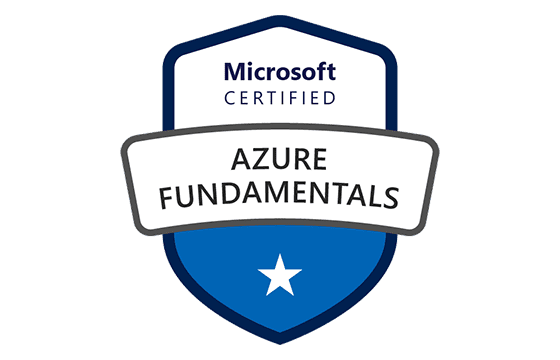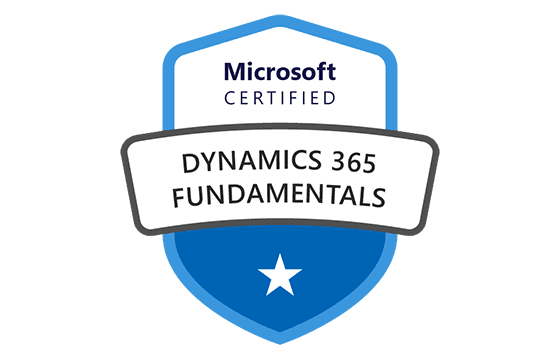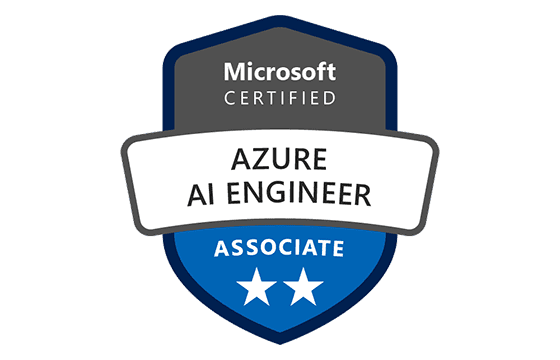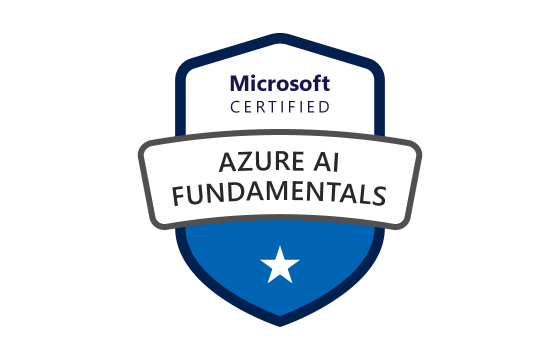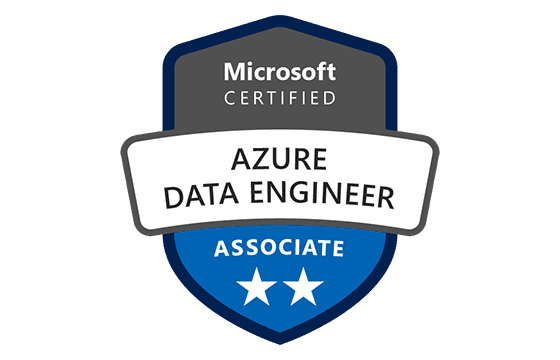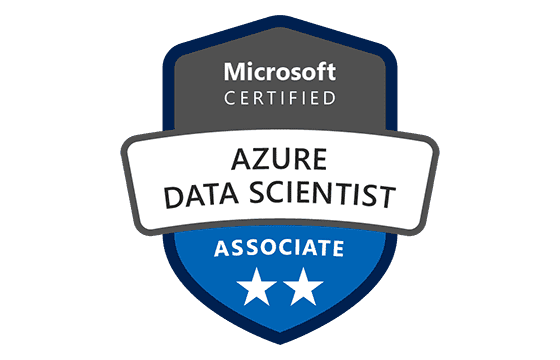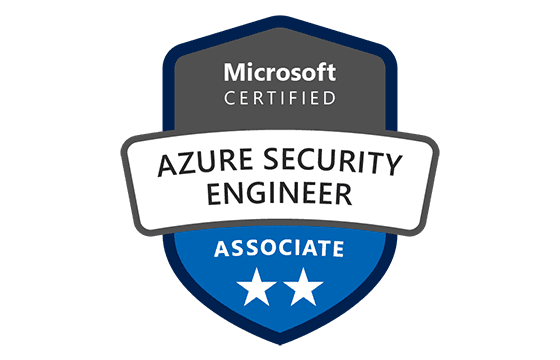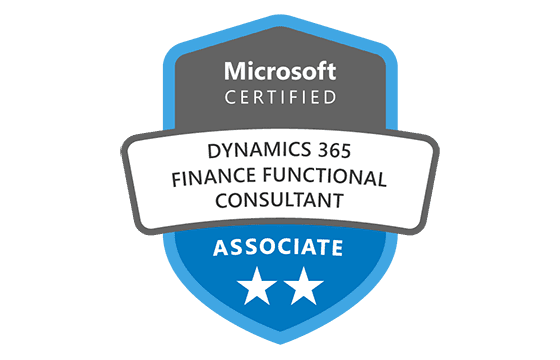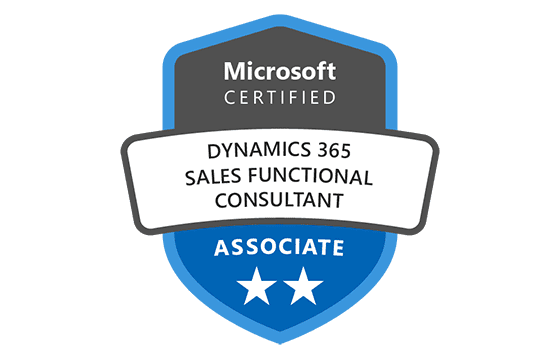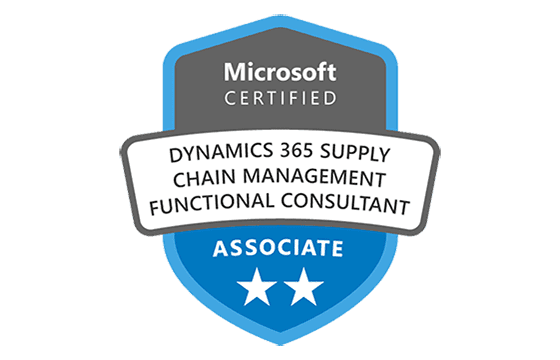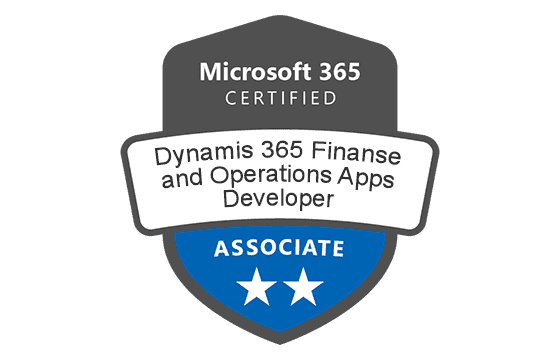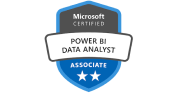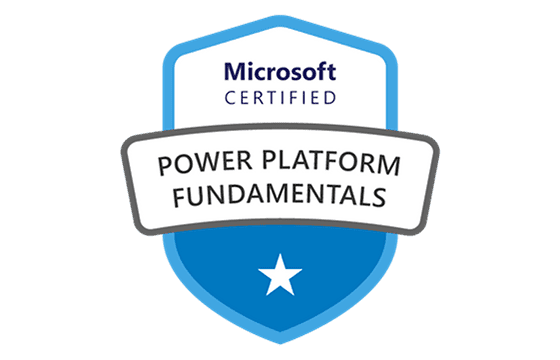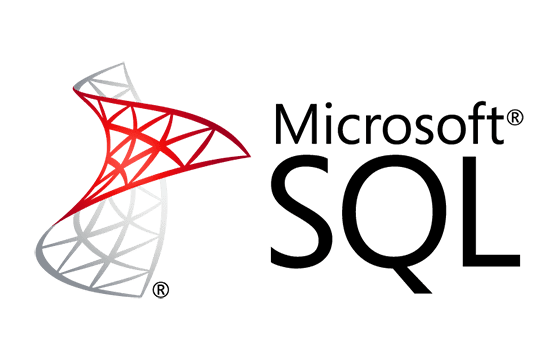Microsoft AZ-800 Exam Dumps & Practice Test Questions
Question 1:
You are managing a network that operates within the contoso.com Active Directory domain. Your task is to identify the server that holds the Primary Domain Controller (PDC) Emulator role. You decide to open the Active Directory Domains and Trusts console, right-click the root node, and select "Operations Master" to locate the PDC Emulator.
Will this method help you correctly identify the PDC Emulator server?
A. Yes
B. No
Correct Answer: B
Explanation:
The method described does not meet the goal of identifying the PDC Emulator. The "Operations Master" option in the Active Directory Domains and Trusts console provides information only about the Domain Naming Master, which is one of the five FSMO (Flexible Single Master Operations) roles in Active Directory. However, it does not display details about the PDC Emulator.
The PDC Emulator is a critical FSMO role that handles functions such as synchronizing time across domain controllers, handling password updates, and providing support for legacy systems. To identify the server holding the PDC Emulator role, administrators must use either the Active Directory Users and Computers console or command-line tools such as netdom or dsquery.
For example, in the Active Directory Users and Computers tool, right-clicking the domain and selecting Operations Masters, then navigating to the PDC tab, will show the correct server. Alternatively, the command netdom query fsmo provides a list of all FSMO role holders, including the PDC Emulator.
Using the wrong administrative console can lead to confusion about FSMO role locations, which can hinder effective troubleshooting or system configuration. Therefore, although the Active Directory Domains and Trusts console is useful for specific tasks, it does not help in identifying the PDC Emulator. Thus, this solution does not fulfill the goal.
Question 2:
You're working with the contoso.com Active Directory domain and need to determine which server is currently holding the PDC Emulator role. You plan to open a Command Prompt window and run the command netdom query fsmo.
Will this method help you correctly identify the PDC Emulator server?
A. Yes
B. No
Correct Answer: A
Explanation:
Running the netdom query fsmo command is a valid and reliable way to determine which domain controller holds each of the FSMO roles, including the PDC Emulator. This command is widely used by IT professionals because it delivers accurate, real-time information about role assignments in an Active Directory domain.
The FSMO (Flexible Single Master Operations) roles include the Schema Master, Domain Naming Master, RID Master, Infrastructure Master, and PDC Emulator. The PDC Emulator specifically is essential for backward compatibility, time synchronization, and urgent password change replication across the domain.
When you run netdom query fsmo, it outputs a list showing each FSMO role and the name of the domain controller responsible for it. The listing will clearly identify which machine is serving as the PDC Emulator, making this method both efficient and precise.
This approach is beneficial because it does not require navigating through multiple graphical interfaces and is especially useful in environments with many domain controllers. It also ensures that the information returned is current, as it queries the domain live.
Unlike using the Active Directory Domains and Trusts tool, which only displays the Domain Naming Master, the netdom utility covers all five FSMO roles, making it comprehensive and fit for the task. It is also part of the default Windows Server installation, meaning no extra tools or installations are needed.
In summary, using netdom query fsmo is a best-practice method for identifying FSMO role holders, including the PDC Emulator. It meets the goal effectively and is the preferred approach in enterprise environments.
Question 3:
You manage a hybrid environment where on-premises Active Directory (AD DS) is synchronized with Azure Active Directory (Azure AD). You want to enable Self-Service Password Reset (SSPR) for users so that when they reset their password in Azure AD, the change also reflects in the on-premises AD DS.
What should you do to ensure the new password is synchronized back to the on-premises directory?
A. Install Azure AD Password Protection proxy on-premises
B. Use the Azure AD Connect wizard and enable Password Writeback
C. Grant “Change password” permission to the Azure AD Connect account
D. Assign the “Impersonate a client after authentication” user right to Azure AD Connect
Correct Answer: B
Explanation:
To enable users to reset their passwords in Azure Active Directory and have those changes reflected in the on-premises Active Directory, you must enable the Password Writeback feature using Azure AD Connect. This feature allows changes made in Azure AD—such as password resets using Self-Service Password Reset (SSPR)—to be written back to the on-premises directory.
Azure AD Connect is the synchronization engine that links your on-prem AD DS with Azure AD. During its setup or later through reconfiguration, you can enable Password Writeback, which ensures that password updates are pushed back to your local domain. Without this, any password change done through Azure AD would not update the on-premises account, leading to password mismatches and login issues with on-prem services.
Option A is incorrect because Azure AD Password Protection is used to enforce password policies and block weak passwords; it does not deal with password synchronization between environments.
Option C is unnecessary because Azure AD Connect doesn’t require you to manually grant the “Change password” permission to its service account; those rights are handled automatically when enabling Password Writeback.
Option D is also irrelevant. The “Impersonate a client after authentication” right has to do with impersonation contexts and is not connected with writing passwords back to AD DS.
Password Writeback is crucial in hybrid environments to ensure that identity management remains unified and seamless across cloud and on-premises resources. It provides a consistent user experience and reduces help desk calls related to password resets.
Therefore, enabling Password Writeback via Azure AD Connect is the correct action to meet the goal.
Question 4:
Your company uses a single Active Directory Domain Services (AD DS) forest named contoso com, with just one site configured. You plan to install a Read-Only Domain Controller (RODC) at a new datacenter using a server named Server1. A user called User1 is a local Administrator on Server1. You must design a deployment strategy that meets these objectives:
Allow User1 to install the RODC on Server1.
Enable control over AD DS replication timing for Server1.
Assign Server1 to a new site called RemoteSite1.
Follow the principle of least privilege, granting only the minimal permissions required.
What three actions should you recommend performing, in the correct order, to fulfill these requirements?
A. Configure the site RemoteSite1 in Active Directory Sites and Services
B. Grant User1 the necessary permissions to install an RODC by adding them to the RODC Administrators group
C. Configure Active Directory Sites and Services to specify the replication schedule for the new RODC server
D. Create a new Active Directory site link for RemoteSite1 to control the replication schedule
E. Install the Read-Only Domain Controller (RODC) role on Server1
F. Move Server1 to RemoteSite1 in Active Directory Sites and Services
Correct Actions: A, B, C
Explanation:
The deployment plan for installing an RODC while minimizing privilege escalation and maintaining control over replication involves a thoughtful and structured process. The first step is to create a new site in Active Directory Sites and Services called RemoteSite1. Sites in AD DS define the physical network layout, and this step ensures that the RODC will be properly placed and recognized as part of a distinct geographical location. This placement is crucial for later managing replication schedules and network traffic.
Next, even though User1 is already a local administrator on Server1, they still need specific AD DS-level privileges to install an RODC. By adding User1 to the RODC Administrators group, you grant only the permissions necessary for this task, thus adhering to the principle of least privilege. This approach avoids giving User1 unnecessary elevated rights across the domain.
The final step is to configure the replication schedule for Server1 using Active Directory Sites and Services. Once Server1 is placed in RemoteSite1, administrators can fine-tune when and how replication occurs. This control allows you to optimize bandwidth usage and ensure that the RODC receives updates during appropriate windows, which is especially important in bandwidth-limited remote environments.
Other actions listed—like moving Server1 or creating site links—are relevant in broader AD site topology planning but are not essential to the minimal and efficient deployment of the RODC in this specific scenario.
Question 5:
You manage an Active Directory domain that includes 20 domain controllers, 100 member servers, and 100 client machines. You want to link a Group Policy Object (GPO) named GPO1 at the domain level. GPO1 contains both standard settings and Group Policy preferences. However, the preferences should apply only to member servers—not to domain controllers or client machines. The standard GPO settings must still apply to all domain-joined systems. Your goal is to implement this with minimal administrative effort.
Which type of Item-Level Targeting (ILT) should you configure to ensure that only member servers receive the preferences in GPO1?
A. Domain
B. Operating System
C. Security Group
D. Environment Variable
Correct Answer: B
Explanation:
When managing Group Policy, preferences offer powerful capabilities, such as conditionally applying settings based on specific criteria like OS version, hardware, or group membership. In your case, the requirement is to apply only the preferences from GPO1 to member servers, while the rest of the GPO should apply across all systems.
Using Item-Level Targeting (ILT), preferences can be fine-tuned based on parameters. Among the given options, Operating System-based ILT is the most efficient solution. Since member servers typically run Windows Server editions, and domain controllers and client machines operate on different OS types (such as domain controllers on AD DS roles and clients on Windows 10/11), this method provides a straightforward way to filter by OS family.
This approach avoids the need for manual administrative tasks such as creating and maintaining a Security Group, which would involve tracking and updating group membership as systems are added or removed. Similarly, Domain-based targeting would not work because all machines are in the same domain, and Environment Variable-based targeting lacks the precision to consistently distinguish between server roles.
By using Operating System targeting, you set the preferences to apply only to machines running a server version of Windows that is not functioning as a domain controller. This way, GPO1’s preferences reach only the intended machines (member servers), and the standard policies still apply domain-wide, meeting both functionality and efficiency goals.
This solution strikes the perfect balance between specificity and simplicity, achieving the goal with minimal effort and maximum reliability.
Question 6:
You have recently created a new Active Directory Domain Services (AD DS) forest named contoso.com, with three domain controllers: DC1, DC2, and DC3. The default AD site has been renamed to "Site1." You plan to physically distribute each domain controller to different data centers in various geographic locations. To manage replication efficiently, you must ensure each domain controller resides in its own site, control the replication schedule for each site independently, and reduce replication disruptions as much as possible.
What sequence of steps should you take in Active Directory Sites and Services to meet these objectives?
A. Create a new site for each domain controller
B. Move each domain controller to its respective site
C. Configure the replication schedule for each site
D. Set up site link bridges for replication between the sites
Correct Answer: A, B, C
Explanation:
To configure Active Directory (AD) replication across multiple geographic locations effectively, it’s essential to properly utilize Active Directory Sites and Services. Each data center should operate as an independent AD site to maintain control over replication and minimize unnecessary traffic.
Step 1: Create a New Site for Each Domain Controller (A)
Start by defining new AD sites corresponding to each physical location where the domain controllers (DC1, DC2, DC3) will be deployed. Sites in AD represent the physical structure of your network and allow the replication process to be optimized according to physical connectivity and network speed. By default, all DCs are placed in “Default-First-Site-Name,” but since you're deploying to separate data centers, creating distinct sites is essential.
Step 2: Move Each Domain Controller to Its Respective Site (B)
After the new sites are created, you must assign each domain controller to its appropriate site. This involves moving each DC from the default site into the correct one based on its subnet and physical location. This step ensures that the domain controller is associated with the proper site configuration, allowing AD to route replication traffic intelligently.
Step 3: Configure the Replication Schedule for Each Site (C)
Once the domain controllers are placed in their respective sites, configure site links and set custom replication schedules. Site links determine how and when replication occurs between sites. You can adjust the replication frequency and cost to ensure low bandwidth links aren’t overloaded and that replication occurs during optimal times. This flexibility helps reduce disruptions and align replication with your network design.
By completing these three actions in order, you ensure that each domain controller operates within its own site, each site's replication can be scheduled independently, and overall network traffic is optimized—thereby meeting all requirements.
Question 7:
In your Active Directory environment with the domain contoso, you have several domain controllers performing different roles. Among them, one domain controller holds an application directory partition. If this specific domain controller fails, your team reports that it is no longer possible to create new application partitions in Active Directory.
Based on this, which domain controller’s failure is most likely responsible for the issue?
A. DC1
B. DC2
C. DC3
D. DC4
E. DC5
Correct Answer: C
Explanation:
Application partitions in Active Directory are used to store data relevant to specific applications, like DNS zone data, separately from domain or forest-wide information. These partitions can replicate only to specific domain controllers, which helps optimize data distribution and access.
In this case, several domain controllers exist in the contoso domain, and only one—DC3—is noted to host an Application Directory Partition. When this domain controller goes offline, your administrators are no longer able to create new application partitions. This points to DC3 being vital in managing application partition infrastructure.
Here’s why DC3’s failure is critical:
Holds the Application Directory Partition: DC3 explicitly hosts application-specific data. If this domain controller is unavailable, and no other domain controllers replicate this partition or have been configured to support new partitions, the environment lacks the necessary infrastructure to create or maintain these partitions.
Role in Partition Replication: When a domain controller hosts an application partition, it can replicate that data to others. If the partition isn’t replicated elsewhere and DC3 fails, there’s no available controller to reference or extend that partition, thus preventing new application partitions from being created.
Now consider the other domain controllers:
DC1: Acts as the PDC Emulator, responsible for time synchronization, password changes, and Group Policy edits. It’s crucial but not related to application partitions.
DC2: Serves as the Global Catalog, which facilitates searches across domains but isn’t linked to the creation of application partitions.
DC4 and DC5: While DC5 also mentions application directory partitions, it doesn't indicate hosting or management. Only DC3 is specifically referenced as handling this critical responsibility.
Conclusion: The failure of DC3 directly impacts the ability to manage and create application partitions. Without it, Active Directory cannot complete these functions unless other domain controllers are configured to host the same partitions. Therefore, DC3’s availability is essential, making it the correct answer.
Question 8:
You manage a hybrid environment with Windows Server 2022 servers both on-premises and in Azure. You need to ensure secure remote management of these servers from a central location using Azure services.
Which service should you configure to meet this requirement?
A. Azure Arc
B. Azure Bastion
C. Azure Monitor
D. Azure Key Vault
Correct Answer: A
Explanation:
Azure Arc is the most appropriate choice when you need to manage Windows Server resources that are deployed across hybrid environments, including on-premises, other clouds, and Azure. Azure Arc extends Azure management capabilities—such as policy enforcement, update management, and inventory tracking—to non-Azure machines.
With Azure Arc, you can register your Windows Server machines into Azure as "Arc-enabled servers." Once enrolled, you can manage them using Azure tools like Azure Policy, Azure Monitor, and Update Management, just as you would native Azure VMs. This enables centralized control, compliance enforcement, and secure remote management from a single pane of glass—perfect for hybrid setups.
Option B, Azure Bastion, provides secure RDP and SSH connectivity through the Azure portal without exposing VMs to the public internet, but it is specific to Azure-based VMs, not on-premises servers.
Option C, Azure Monitor, is useful for tracking performance and diagnostics but does not enable management or configuration of remote servers. It’s more about observability than control.
Option D, Azure Key Vault, is a secrets and key management system. It protects cryptographic keys and secrets used by apps and services, but it is not used for managing or accessing servers.
In conclusion, Azure Arc is essential for bringing centralized Azure management capabilities to hybrid or on-premises servers, enabling secure and scalable management from Azure.
Question 9:
You are deploying a new file server cluster using Windows Server 2022 in your on-premises datacenter. You need to provide highly available SMB file shares to users and applications.
Which clustering feature should you implement?
A. Storage Replica
B. Scale-Out File Server (SOFS)
C. Cluster Shared Volumes (CSV)
D. DFS Namespace
Correct Answer: B
Explanation:
The correct solution for providing highly available SMB file shares to users and applications in a clustered Windows Server environment is the Scale-Out File Server (SOFS) feature.
SOFS is specifically designed for applications that need continuous availability and load-balanced access to shared storage. It enables active-active file sharing, which means all nodes in the cluster can simultaneously respond to client requests, improving both availability and throughput.
Option A, Storage Replica, is a disaster recovery feature. It replicates volumes between servers or clusters for fault tolerance, but it doesn’t offer SMB file sharing or clustering capabilities on its own.
Option C, Cluster Shared Volumes (CSV), is a foundational feature used in failover clusters, especially with Hyper-V and SOFS. CSV allows multiple nodes in a cluster to read/write to the same disk volume, but it doesn't serve SMB shares by itself. It’s typically used in conjunction with SOFS.
Option D, Distributed File System (DFS) Namespace, provides a unified directory structure for file shares across multiple servers, improving accessibility. However, DFS doesn’t provide real-time high availability or the load balancing that SOFS offers.
To ensure that file services are resilient and accessible at all times in a clustered deployment, SOFS is the correct feature to implement.
Question 10:
Your organization has Windows Server 2022 domain controllers hosted in Azure and on-premises. You are tasked with implementing secure LDAP (LDAPS) communication across both environments.
What must you configure to enable LDAPS successfully?
A. Install a public SSL certificate on each domain controller
B. Enable LDAPS using Active Directory Sites and Services
C. Configure Azure AD Connect for pass-through authentication
D. Enable DNSSEC on all DNS servers
Correct Answer: A
Explanation:
To enable Secure LDAP (LDAPS), each domain controller must have a valid SSL/TLS certificate installed. This certificate allows clients to establish encrypted communication with domain controllers over port 636, which is the default port for LDAPS.
Option A is correct because installing a publicly trusted or internal CA-signed certificate on each domain controller ensures that LDAP queries are secured and authenticated, especially when queries traverse network boundaries (such as between on-premises and Azure).
Option B, Active Directory Sites and Services, is used for configuring site replication and topology, not for enabling LDAPS.
Option C, Azure AD Connect with pass-through authentication, is unrelated to LDAPS. While Azure AD Connect synchronizes identities, and PTA enables authentication with on-prem AD, it doesn’t configure or secure LDAP communications.
Option D, enabling DNSSEC, provides integrity for DNS records to prevent spoofing, but has no direct relationship with LDAPS setup or securing directory communication.
Enabling LDAPS requires:
Installing a certificate that matches the domain controller’s fully qualified domain name (FQDN).
The certificate must be issued by a trusted CA (public or private).
Configuring the domain controller to use the certificate for LDAPS.
Ensuring port 636 is open on firewalls for client connections.
In summary, to enable LDAPS in a hybrid environment securely, installing valid SSL certificates on each domain controller is a necessary and foundational step.
Top Microsoft Certification Exams
- AZ-104
- DP-700
- AI-900
- AI-102
- AZ-305
- PL-300
- MD-102
- AZ-900
- AZ-500
- SC-200
- SC-300
- MS-102
- AZ-204
- SC-401
- DP-600
- SC-100
- AZ-700
- PL-200
- AZ-400
- AZ-800
- AZ-140
- SC-900
- PL-400
- AZ-801
- PL-600
- MS-900
- DP-300
- MS-700
- MB-280
- GH-300
- PL-900
- MB-800
- MB-330
- MB-310
- DP-100
- DP-900
- MB-820
- MB-230
- MS-721
- MB-700
- GH-900
- GH-200
- MB-920
- MB-910
- PL-500
- MB-500
- MB-335
- GH-500
- DP-420
- GH-100
- MB-240
- AZ-120
- SC-400
- DP-203
- AZ-303
- 98-388
- MB-900
- 62-193
- 98-383
- MO-100
- MB-210
Site Search: