- Home
- Video Courses
- Certifications
- PL-100: Microsoft Power Platform App Maker Dumps


PL-100: Microsoft Power Platform App Maker Certification Video Training Course
PL-100: Microsoft Power Platform App Maker Certification Video Training Course includes 13 Lectures which proven in-depth knowledge on all key concepts of the exam. Pass your exam easily and learn everything you need with our PL-100: Microsoft Power Platform App Maker Certification Training Video Course.
Curriculum for Microsoft Power Platform PL-100 Certification Video Training Course



PL-100: Microsoft Power Platform App Maker Certification Video Training Course Info:
The Complete Course from ExamCollection industry leading experts to help you prepare and provides the full 360 solution for self prep including PL-100: Microsoft Power Platform App Maker Certification Video Training Course, Practice Test Questions and Answers, Study Guide & Exam Dumps.
Microsoft Power Platform App Maker Certification (PL-100) Exam
Course Overview
The PL-100 exam is designed to validate the skills and knowledge required to build applications using the Microsoft Power Platform. This platform empowers users to create custom business solutions without extensive coding expertise. As a Power Platform App Maker, you will learn to design, develop, and deploy apps that improve productivity and automate processes.
Importance of the Power Platform
Microsoft Power Platform combines several tools—Power Apps, Power Automate, Power BI, and Power Virtual Agents—to provide a comprehensive solution for business innovation. Understanding this ecosystem is critical to succeeding in the exam and in practical applications.
Objectives of the Course
This course aims to prepare you thoroughly for the PL-100 exam by covering all necessary topics. You will gain hands-on experience with app creation, data modeling, automation, and integration. The course ensures that by the end, you can confidently create Power Platform solutions tailored to business needs.
Who Should Take This Course
This course is ideal for professionals involved in business analysis, application development, and automation using Microsoft Power Platform. If you want to enhance your skills in low-code/no-code app creation, this training will provide the foundation and practical insights needed.
Benefits of Certification
Achieving PL-100 certification demonstrates your expertise in using Microsoft Power Platform to solve business challenges. It increases your credibility in the job market and opens opportunities for career growth in digital transformation roles.
Course Modules
Module 1: Introduction to Power Platform and App Making
This module introduces the components of the Power Platform. You will learn the basics of Power Apps, Power Automate, Power BI, and Power Virtual Agents. The focus will be on how these tools interact to build powerful solutions. Understanding the platform’s capabilities forms the foundation of the entire course.
Module 2: Designing User Interfaces with Power Apps
Creating user-friendly interfaces is critical for app success. In this module, you will explore how to design and customize canvas and model-driven apps. You will understand layout options, controls, and customization techniques. Attention to usability and aesthetics will be emphasized.
Module 3: Working with Data and Dataverse
This module dives into data modeling and management using Microsoft Dataverse. You will learn how to create tables, relationships, and business rules. Understanding data integrity and security within Dataverse is also a key focus. You will practice importing and exporting data and working with connectors.
Module 4: Automating Processes with Power Automate
Automation helps streamline workflows. This module covers creating automated flows that respond to triggers and perform actions. You will learn about different types of flows, including cloud flows, desktop flows, and business process flows. Best practices for building efficient and error-free automation are discussed.
Module 5: Integrating Power BI and Power Virtual Agents
Bringing insights and conversational AI into apps enhances functionality. This module introduces integrating Power BI dashboards and reports into apps. It also covers using Power Virtual Agents to build chatbots that provide support and collect information. You will explore how these integrations improve user engagement.
Module 6: Security and Governance in Power Platform
Security is vital for protecting business data. This module focuses on role-based security, data loss prevention policies, and environment management. You will learn how to set permissions and control access to apps and data. Governance best practices ensure compliant and secure solutions.
Module 7: Testing, Troubleshooting, and Deployment
Before deployment, apps need thorough testing. This module teaches you how to identify and fix common issues. You will explore debugging tools and techniques. Additionally, you will learn the deployment process, including packaging apps and managing version control.
Module 8: Preparing for the PL-100 Exam
The final module is dedicated to exam preparation. It provides guidance on the exam structure, question types, and study strategies. Practice questions and review materials help reinforce your knowledge. You will gain confidence to take the exam successfully.
Course Learning Path
Starting with Basics
The course begins with foundational knowledge about Microsoft Power Platform. You build a strong understanding of the ecosystem before diving into specifics. This approach helps learners new to Power Platform or those needing a refresher.
Hands-On Practice
Each module incorporates practical exercises. You will create apps, automate tasks, and manage data hands-on. This experiential learning ensures you apply concepts in realistic scenarios, which boosts retention and skill development.
Progressive Complexity
The course content gradually increases in complexity. Early modules focus on simple app creation and data handling. Later modules introduce advanced topics such as security, automation, and integrations. This structured progression supports continuous learning.
Continuous Assessment
Quizzes and knowledge checks are embedded throughout the course. These assessments allow you to gauge your understanding regularly. Immediate feedback helps clarify doubts and solidify key points.
Technologies Covered
Power Apps
The course covers both canvas apps and model-driven apps in Power Apps. You learn to build flexible interfaces and data-driven applications using drag-and-drop tools and formula-based expressions.
Microsoft Dataverse
Dataverse serves as the primary data platform for the Power Platform. You learn to define tables, relationships, and business logic. The course emphasizes secure and scalable data management practices.
Power Automate
You master the creation of automated workflows that integrate multiple systems and services. Power Automate skills help optimize business processes by reducing manual tasks.
Power BI Integration
While the focus is on app making, the course highlights how Power BI reports and dashboards enhance data visualization within apps. Understanding Power BI enriches the overall solution design.
Power Virtual Agents
Building chatbots with Power Virtual Agents adds interactive, AI-driven elements to your apps. You learn to create conversational agents that assist users efficiently.
Expected Skills After Completion
App Creation
You will confidently create canvas and model-driven apps tailored to business requirements. Your skills include designing interfaces, managing data, and implementing business logic.
Data Modeling
You gain expertise in using Dataverse to model data entities and relationships. This enables building robust backend systems for your apps.
Automation Development
Creating flows that automate business processes becomes a core skill. You will be able to design, test, and troubleshoot automated workflows effectively.
Integration Knowledge
Combining apps with Power BI and Virtual Agents enhances solution capabilities. You will understand how to embed analytics and chatbots seamlessly.
Security Awareness
You develop the ability to implement security roles and governance policies. Protecting data and ensuring compliance is an essential competency.
Exam Readiness
You will be prepared to take and pass the PL-100 certification exam with confidence, backed by comprehensive knowledge and practice.
Course Description
Overview of the Training Program
This course provides a comprehensive pathway to mastering the skills needed to become a certified Microsoft Power Platform App Maker. It is carefully designed to take you through every aspect of the platform, from building simple apps to integrating complex automation and analytics.
Focus on Practical Application
The course emphasizes hands-on learning, allowing you to apply concepts immediately. You will engage in creating apps using canvas and model-driven approaches, designing data structures, and building automated workflows. Real-world scenarios help translate theory into practice.
Comprehensive Coverage of Power Platform Tools
All major components of the Power Platform are included. You will explore Power Apps for app building, Power Automate for automation, Microsoft Dataverse for data management, Power BI for analytics integration, and Power Virtual Agents for creating chatbots. This broad exposure prepares you for diverse tasks.
Emphasis on Security and Governance
Understanding how to protect business data and maintain compliance is an essential part of the course. You will learn to implement security roles, manage environments, and apply governance policies that align with organizational standards.
Exam Preparation and Support
In addition to technical content, the course provides exam-focused guidance. Practice questions, study tips, and detailed walkthroughs of exam objectives ensure you are ready for the certification test. This support helps build confidence and reduces exam anxiety.
Who This Course Is For
Aspiring Power Platform Professionals
If you aim to start a career in low-code application development or automation, this course is the perfect starting point. It is tailored for those new to the Power Platform as well as for those seeking formal certification.
Business Analysts and Citizen Developers
Professionals who analyze business needs and develop solutions without traditional coding experience will find this course highly relevant. It empowers citizen developers to create impactful apps that improve business efficiency.
IT and Solution Architects
Individuals responsible for overseeing app development and integration within organizations will benefit. The course offers insights into governance, security, and best practices that support enterprise-scale deployments.
Existing Power Platform Users
Users who have basic experience with Power Apps or Power Automate but want to deepen their skills and obtain certification will find this course valuable. It helps bridge knowledge gaps and introduces advanced concepts.
Project Managers and Team Leads
Those managing digital transformation projects can gain a better understanding of the capabilities and limitations of Power Platform tools. This knowledge aids in planning, resourcing, and guiding development efforts effectively.
Key Competencies Developed
Designing Effective User Experiences
You will learn to build intuitive and accessible apps tailored to end-user needs. Understanding interface design principles helps ensure adoption and satisfaction.
Building Scalable Data Models
Skills in modeling data with Dataverse will allow you to create structured, reusable, and secure data architectures.
Automating Business Processes
Mastering Power Automate flows enables you to streamline workflows, reduce manual effort, and increase accuracy.
Integrating Analytics and AI
You will acquire the ability to embed Power BI reports and build chatbots, enriching your apps with insights and conversational AI capabilities.
Managing Security and Compliance
Learning how to implement role-based access and governance policies ensures your solutions meet organizational and regulatory requirements.
Preparing for Certification
The course prepares you thoroughly for the PL-100 exam, covering all topics and providing strategies to succeed.
Who Will Benefit Most
Individuals Transitioning into App Development
Professionals moving from traditional roles into app creation will gain essential low-code skills, enabling them to contribute effectively.
Organizations Promoting Citizen Development
Companies encouraging employees to build their own business solutions will find this course supports upskilling and governance.
Freelancers and Consultants
Those offering Power Platform services can leverage this certification to validate expertise and enhance credibility.
Educators and Trainers
Teachers and trainers focusing on Microsoft technologies can use the course content to develop curriculum or support learners.
Learning Environment and Support
Interactive Learning Experience
The course offers labs, demos, and interactive quizzes to engage learners and reinforce concepts.
Access to Community Resources
Participants gain entry to forums and user groups, providing peer support and networking opportunities.
Continuous Updates and Content Refresh
Course material is regularly updated to reflect the latest platform changes, ensuring relevance.
Expert Guidance
Instructors and mentors provide personalized feedback and answer questions, enhancing the learning journey.
Course Description
Comprehensive Training for Power Platform App Makers
This course is designed to provide you with in-depth knowledge and practical skills needed to become a proficient Power Platform App Maker. It covers all critical areas including app design, data modeling, automation, integration, and security.
Focus on Practical Skills
The emphasis of this training is on hands-on learning. You will build real applications, automate workflows, and integrate analytics tools throughout the course. This practical approach ensures you gain experience working with Microsoft Power Platform in realistic business scenarios.
Broad Coverage of Microsoft Power Platform
You will explore the full suite of Power Platform tools. Power Apps for building user-friendly apps, Power Automate for creating efficient workflows, Microsoft Dataverse for secure data management, Power BI for embedding insightful analytics, and Power Virtual Agents for chatbot creation are all covered.
Security and Governance Best Practices
Security is a critical topic in this course. You will learn how to implement role-based access controls, enforce data protection policies, and manage environments securely. Governance strategies help ensure that your apps comply with organizational and regulatory standards.
Preparation for Certification
Beyond technical skills, the course offers exam preparation materials. You will receive practice questions, tips, and strategies that align with the PL-100 exam objectives. This helps build confidence and readiness for the certification test.
Who This Course Is For
Aspiring Power Platform Developers
If you want to start a career in app making or digital transformation using Microsoft Power Platform, this course provides the essential foundation and certification path.
Business Analysts and Citizen Developers
Professionals who identify business needs and want to create solutions without deep coding knowledge will find this course highly beneficial. It empowers you to develop impactful apps that improve operations.
IT Professionals and Solution Architects
Those who oversee the deployment and governance of Power Platform solutions can gain insights into best practices for security, environment management, and scalability.
Experienced Power Platform Users
If you have some experience with Power Apps or Power Automate but want to deepen your skills and earn certification, this course will help fill gaps and introduce advanced concepts.
Project Managers and Team Leads
Understanding the capabilities of Power Platform tools helps managers better plan projects, allocate resources, and lead development teams effectively.
Skills Developed Through This Course
User Interface Design
You will learn how to create intuitive, user-friendly apps that meet business needs and provide a seamless experience for users.
Data Modeling and Management
Develop the ability to design scalable data models using Microsoft Dataverse, ensuring data consistency and security.
Workflow Automation
Gain expertise in creating automated flows that improve efficiency and accuracy by reducing manual tasks.
Analytics and AI Integration
Learn to incorporate Power BI reports and build chatbots with Power Virtual Agents, adding intelligence and interactivity to your apps.
Security Implementation
Understand how to apply role-based security and governance policies to protect data and maintain compliance.
Exam Readiness
The course prepares you for the PL-100 exam with comprehensive coverage and targeted practice.
Who Benefits Most from This Course
Career Changers and New Developers
This training is ideal for professionals transitioning into app development or low-code platforms, equipping them with the necessary skills.
Organizations Promoting Citizen Development
Companies encouraging non-developers to build business solutions will find this course supports safe and effective app creation.
Freelancers and Consultants
Individuals providing Power Platform services can boost their credibility and marketability with this certification.
Educators and Trainers
This course offers a solid curriculum foundation for instructors teaching Microsoft Power Platform technologies.
Learning Experience and Support
Hands-On Labs and Exercises
The course includes interactive labs to practice app building, automation, and integration tasks, reinforcing learning.
Community and Peer Support
Access to forums and user groups provides opportunities for networking, questions, and sharing best practices.
Ongoing Updates
Content is regularly refreshed to align with the latest platform features and exam changes.
Expert Instruction
Experienced instructors provide guidance and feedback to help you overcome challenges and master concepts.
Student Feedback
Similar Microsoft Video Courses























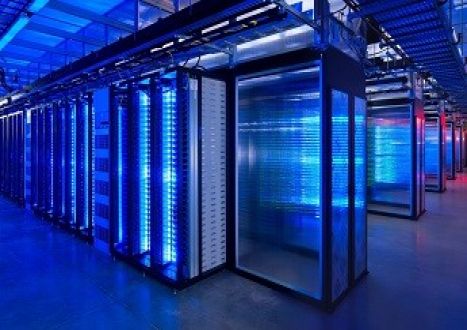

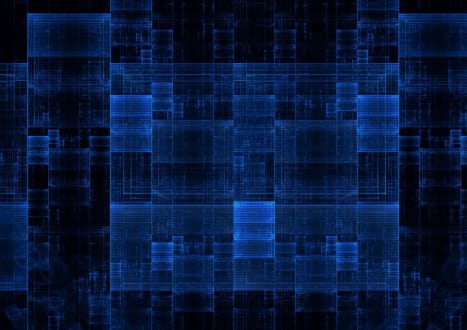







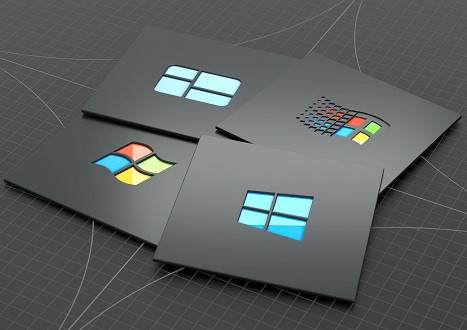















































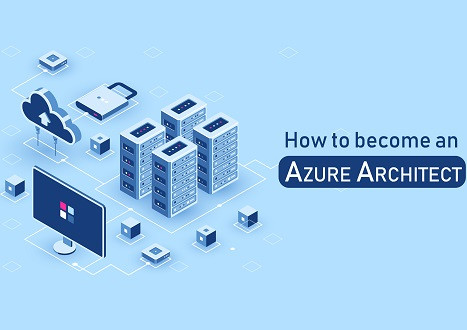

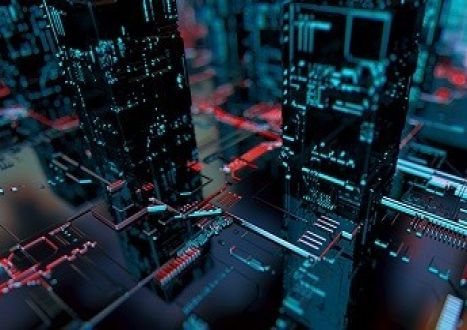
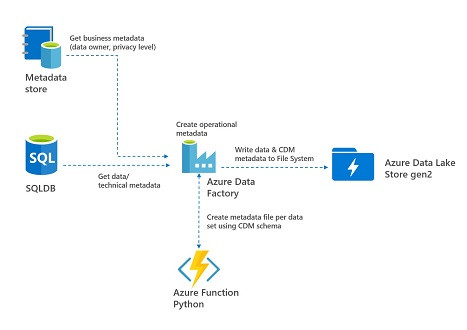











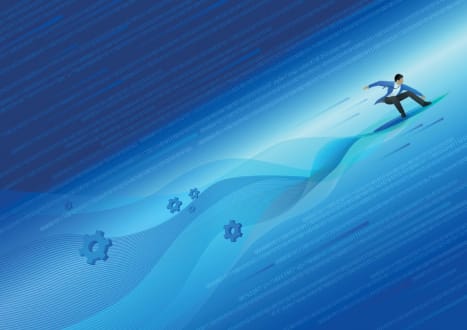
































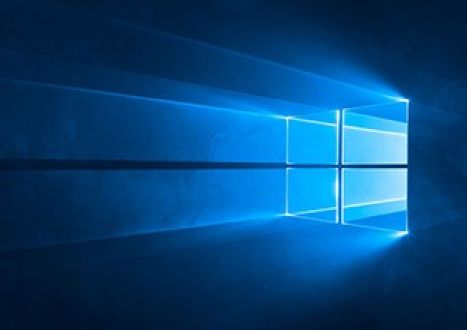









































































































Only Registered Members Can Download VCE Files or View Training Courses
Please fill out your email address below in order to Download VCE files or view Training Courses. Registration is Free and Easy - you simply need to provide an email address.
- Trusted By 1.2M IT Certification Candidates Every Month
- VCE Files Simulate Real Exam Environment
- Instant Download After Registration.
Log into your ExamCollection Account
Please Log In to download VCE file or view Training Course
Only registered Examcollection.com members can download vce files or view training courses.




