- Home
- Video Courses
- Certifications
- 70-417: Upgrading Your Skills to MCSA Windows Server 2012 Dumps


70-417: Upgrading Your Skills to MCSA Windows Server 2012 Certification Video Training Course
70-417: Upgrading Your Skills to MCSA Windows Server 2012 Certification Video Training Course includes 2 Lectures which proven in-depth knowledge on all key concepts of the exam. Pass your exam easily and learn everything you need with our 70-417: Upgrading Your Skills to MCSA Windows Server 2012 Certification Training Video Course.
Curriculum for Microsoft MCSA 70-417 Certification Video Training Course

70-417: Upgrading Your Skills to MCSA Windows Server 2012 Certification Video Training Course Info:
The Complete Course from ExamCollection industry leading experts to help you prepare and provides the full 360 solution for self prep including 70-417: Upgrading Your Skills to MCSA Windows Server 2012 Certification Video Training Course, Practice Test Questions and Answers, Study Guide & Exam Dumps.
Microsoft Certified Solutions Associate (MCSA) Windows Server 2012 – Exam 70-417
Course Overview
The MCSA Windows Server 2012 Exam 70-417 course is designed for IT professionals who want to upgrade their knowledge and skills in managing Windows Server environments. This course provides a comprehensive understanding of the essential tasks, features, and tools required to effectively deploy, configure, and maintain a Windows Server 2012 infrastructure. It emphasizes hands-on experience, practical scenarios, and preparation for the certification exam.
The course covers advanced topics in Windows Server administration, including server installation, configuration, networking, storage, virtualization, and security management. Students will gain insights into real-world challenges faced by IT administrators and learn techniques to troubleshoot and optimize server performance.
The primary goal of this course is to ensure that participants have the knowledge and skills necessary to upgrade from an earlier version of Windows Server or to enhance their existing capabilities. It provides a structured learning path that aligns with the exam objectives, ensuring that students are fully prepared for the certification test.
Participants will also develop problem-solving skills that are critical for modern IT environments. Through exercises and simulated lab environments, they will learn how to implement solutions, monitor server health, and respond to incidents effectively. This course is ideal for IT professionals who want to validate their expertise in Windows Server 2012 and advance their careers in system administration and network management.
Learning Objectives
By the end of this course, participants will be able to plan, implement, and manage Windows Server 2012 infrastructure efficiently. They will gain an understanding of Active Directory, Group Policy, server roles, and features that enhance security and performance. The course provides hands-on experience with virtualization, server monitoring, disaster recovery, and high-availability solutions.
Students will also learn how to configure and manage networking services, storage solutions, and remote access technologies. They will be able to deploy, manage, and troubleshoot Hyper-V environments, understand licensing and activation requirements, and implement best practices for server administration.
Additionally, participants will gain the skills necessary to manage user accounts, permissions, and group policies effectively. They will learn how to plan and implement backup strategies, restore servers in case of failure, and optimize server resources for high efficiency. The course prepares students not only for the exam but also for practical application in their work environment.
Course Modules
The course is divided into multiple modules, each focusing on key areas of Windows Server administration. Every module combines theoretical knowledge with practical exercises to ensure a solid understanding of each topic.
Module One: Upgrading and Migrating Servers
This module introduces strategies for upgrading existing servers to Windows Server 2012. Participants will learn how to plan migrations, assess hardware compatibility, and perform in-place upgrades. They will also explore migration tools, such as the Windows Server Migration Tools, and understand how to transfer roles and features from older servers to a new environment.
Hands-on exercises guide students through the process of evaluating the current environment, backing up critical data, and executing a safe and efficient upgrade. They will also learn to troubleshoot common issues that may arise during the migration process.
Module Two: Advanced Active Directory Configuration
Active Directory is a core component of Windows Server administration, and this module focuses on advanced configuration and management techniques. Students will learn how to design and implement organizational units, configure domain controllers, and manage user and group accounts.
The module also covers Group Policy management, including the creation of policies for security, software deployment, and system configuration. Participants will gain insights into replication, authentication, and authorization mechanisms. They will also practice troubleshooting Active Directory issues to ensure a healthy directory service environment.
Module Three: Server Roles and Features
This module explores the various roles and features available in Windows Server 2012. Participants will learn how to deploy and manage roles such as DNS, DHCP, File and Storage Services, Web Server (IIS), and Remote Access.
Hands-on labs will demonstrate the installation, configuration, and management of these roles, highlighting best practices for security and performance. Participants will also learn how to monitor services, manage updates, and configure server features to meet organizational requirements.
Module Four: Networking Services
Networking is an essential part of any IT infrastructure. This module covers the configuration and management of IP addressing, DNS, DHCP, and network policies. Students will learn how to implement advanced network services such as DirectAccess, VPN, and Network Policy Server.
Through practical exercises, participants will configure network interfaces, manage routing and remote access, and troubleshoot connectivity issues. The module emphasizes planning network topologies and implementing resilient and secure network designs for enterprise environments.
Module Five: Storage Solutions
This module focuses on storage management, including the configuration of volumes, disks, and storage pools. Students will learn about RAID configurations, Storage Spaces, and file system management.
The module also covers data deduplication, quotas, and backup strategies to optimize storage usage and ensure data availability. Participants will practice deploying and managing storage solutions in a simulated enterprise environment. They will also learn how to implement disaster recovery strategies and monitor storage performance.
Module Six: Hyper-V and Virtualization
Virtualization is a key component of modern IT infrastructure. This module introduces Hyper-V and other virtualization technologies available in Windows Server 2012. Participants will learn how to install and configure Hyper-V, create virtual machines, and manage virtual networks.
The module covers advanced topics such as live migration, virtual machine replication, and high availability configurations. Students will gain practical experience in deploying and managing virtualized environments, optimizing resource usage, and ensuring business continuity.
Module Seven: Monitoring and Performance Optimization
Effective monitoring and optimization are critical for maintaining server health. This module teaches students how to use built-in tools such as Performance Monitor, Event Viewer, and Resource Monitor to track server performance.
Participants will learn how to analyze system logs, identify bottlenecks, and optimize server resources for better performance. The module also covers troubleshooting techniques, alert configuration, and proactive maintenance strategies to prevent downtime.
Module Eight: Security and Compliance
Security is a major focus in Windows Server 2012. This module covers security best practices, including implementing role-based access control, configuring firewalls, and deploying BitLocker encryption.
Participants will learn how to enforce compliance policies, manage user permissions, and protect data against unauthorized access. The module includes practical exercises in configuring security policies, monitoring security events, and responding to security incidents.
Module Nine: Disaster Recovery and High Availability
This module emphasizes the importance of disaster recovery planning and implementing high availability solutions. Participants will learn how to configure failover clustering, implement backup and restore strategies, and plan for business continuity.
Hands-on labs will guide students through simulating server failures, testing recovery procedures, and validating high-availability configurations. The module also covers replication, redundant storage solutions, and strategies for minimizing downtime in enterprise environments.
Module Ten: Exam Preparation and Practice
The final module focuses on preparing participants for the 70-417 exam. Students will review key topics, complete practice tests, and participate in exam-style simulations. The module emphasizes understanding exam objectives, managing time during the test, and applying knowledge to practical scenarios.
Participants will also receive guidance on study strategies, identifying knowledge gaps, and reinforcing areas that require additional focus. This module ensures that students are confident and ready to achieve certification success.
Hands-On Lab Exercises
Throughout the course, participants engage in hands-on labs to reinforce theoretical concepts. These exercises simulate real-world scenarios, allowing students to practice installation, configuration, and troubleshooting tasks. Labs include Active Directory management, Hyper-V deployment, network configuration, and security implementation.
Students learn to analyze problems, implement solutions, and verify outcomes. The lab exercises are designed to build confidence and prepare participants for the types of tasks they will encounter in the exam and in the workplace.
Real-World Scenarios
The course includes examples and case studies based on real-world IT environments. These scenarios demonstrate practical applications of Windows Server 2012 features, helping participants understand how to solve common business challenges.
Scenarios include migrating servers from older versions, configuring multi-site Active Directory, optimizing network performance, and implementing disaster recovery plans. By exploring these examples, students develop critical thinking skills and learn how to adapt solutions to different environments.
Course Requirements Overview
The MCSA Windows Server 2012 Exam 70-417 course is designed for IT professionals with prior experience in Windows Server environments. Understanding the prerequisites and requirements is essential to ensure students can successfully follow the course material, complete lab exercises, and pass the certification exam.
Participants should have a foundational understanding of Windows operating systems, networking concepts, and basic system administration. This prior knowledge allows students to focus on advanced topics, such as server upgrades, Active Directory management, Hyper-V virtualization, and security implementations, without struggling with basic concepts.
The course requirements encompass technical skills, software and hardware specifications, and a mindset geared toward problem-solving and continuous learning. Preparing for these requirements ensures participants can fully engage with the course content and maximize their learning outcomes.
Technical Skills Requirements
Before enrolling in this course, participants should have a working knowledge of Windows Server 2008 or an equivalent environment. Familiarity with server roles, Active Directory, and basic Group Policy administration is recommended.
Students should understand network fundamentals, including TCP/IP, DNS, DHCP, and routing principles. This knowledge is crucial for configuring advanced networking services and troubleshooting network issues within Windows Server 2012 environments.
Experience with system storage management, such as configuring disks, volumes, and RAID arrays, is also beneficial. Participants should understand file systems, data backup, and recovery concepts to follow storage and disaster recovery modules effectively.
Basic knowledge of virtualization technologies, including Hyper-V or VMware, is helpful. Students should be comfortable creating and managing virtual machines and configuring virtual networks, as this will support advanced topics in virtualization and high availability.
Familiarity with security principles, such as user account management, authentication, and access control, is important. Participants should be able to implement basic security measures and understand encryption concepts to successfully engage with security-focused modules.
Hardware Requirements
To participate fully in the course, students need access to a computer or lab environment that meets specific hardware requirements. The system should have a 64-bit processor capable of running Windows Server 2012. At least 8 GB of RAM is recommended, with 16 GB preferred for labs involving Hyper-V and virtualization exercises.
A minimum of 100 GB of available storage is required to install server operating systems, create virtual machines, and simulate multi-server environments. Participants should also have a reliable network connection to configure network services and access remote lab resources.
Graphics and display requirements include a monitor capable of displaying a resolution of 1280x1024 or higher. A modern keyboard and mouse are essential for navigating server consoles and performing lab exercises efficiently.
Peripheral devices, such as USB drives or external storage, may be required for backup and recovery exercises. Students should ensure their hardware is compatible with virtualization features like Hyper-V, including hardware-assisted virtualization and Data Execution Prevention (DEP).
Software Requirements
Students must have access to Windows Server 2012 installation media, including standard and Datacenter editions. Licensing or evaluation versions are acceptable for lab purposes. The course may also require additional software, such as Windows Server Migration Tools, Remote Server Administration Tools (RSAT), and Hyper-V Manager.
Client operating systems such as Windows 7, Windows 8, or Windows 10 may be necessary for testing remote access, group policies, and network services. Tools for monitoring performance, managing logs, and configuring security settings are also recommended.
Participants should ensure their systems are updated with the latest service packs, patches, and updates. This ensures compatibility with course labs and prevents issues during installation, configuration, or troubleshooting exercises.
Familiarity with virtualization platforms like Hyper-V or VMware Workstation is necessary. Students should know how to create, manage, and configure virtual machines, snapshots, and virtual networks to complete the virtualization modules.
Experience Requirements
Hands-on experience is strongly recommended before enrolling in this course. Students should have at least one to two years of practical experience in a Windows Server environment. This experience should include installing and configuring servers, managing Active Directory, and implementing basic networking solutions.
Experience in troubleshooting common server issues, monitoring performance, and implementing security measures is beneficial. Students with practical experience can focus on advanced modules and complex scenarios rather than learning basic tasks from scratch.
Participants should be comfortable working in command-line interfaces and PowerShell scripts. PowerShell is heavily used in Windows Server administration for automation, configuration, and management tasks. Familiarity with scripting enhances the ability to complete lab exercises efficiently.
Understanding enterprise environments, such as multi-site networks, remote access solutions, and distributed server architectures, is helpful. This knowledge allows participants to relate course concepts to real-world scenarios and apply best practices effectively.
Prerequisite Certifications
While not mandatory, having prior certifications can significantly enhance a student’s success in this course. Certifications such as MCSA Windows Server 2008 or Microsoft Technology Associate (MTA) provide foundational knowledge that aligns well with the 70-417 exam objectives.
Participants who have completed other Microsoft certification exams, such as 70-640, 70-642, or 70-646, are better prepared for the advanced topics covered in this course. These prior certifications indicate a solid understanding of networking, Active Directory, and basic server administration.
Candidates without prior certifications should have equivalent hands-on experience to meet the course requirements. Practical experience is just as valuable as formal certification for understanding the complex concepts presented in the course.
Lab Environment Setup
Setting up a proper lab environment is crucial for successful learning. Students should create virtual labs using Hyper-V, VMware, or other virtualization platforms. The lab should include multiple virtual servers to simulate a real enterprise environment, including domain controllers, file servers, and web servers.
Participants should configure virtual networks, storage solutions, and user accounts within the lab environment. This allows them to practice installation, configuration, and troubleshooting exercises without impacting production systems.
Lab exercises should mimic real-world scenarios to enhance problem-solving skills. Participants should be able to test different configurations, implement security policies, and simulate server failures to practice disaster recovery procedures.
Time Commitment
The course requires a significant time commitment to ensure mastery of all topics. Participants should allocate several hours per week for lectures, labs, and self-study. Completing lab exercises and practice tests is essential for reinforcing concepts and preparing for the certification exam.
Students should plan to spend additional time reviewing advanced topics, such as Hyper-V replication, high availability, and disaster recovery. Consistent practice and hands-on experience improve retention and build confidence in applying knowledge to real-world scenarios.
Learning Mindset
A proactive learning mindset is crucial for success in this course. Participants should be prepared to engage with complex concepts, experiment with different configurations, and troubleshoot issues independently.
Curiosity, attention to detail, and problem-solving skills are essential. Students should be willing to explore beyond the course material, research best practices, and participate in discussions to deepen their understanding of Windows Server 2012 administration.
Networking and Collaboration
Networking with other students and professionals enhances the learning experience. Participants are encouraged to collaborate on lab exercises, share troubleshooting techniques, and discuss real-world scenarios.
Engaging in forums, online communities, and study groups helps reinforce knowledge and exposes students to different perspectives. Collaboration is particularly valuable for complex topics like disaster recovery planning, high availability, and virtualization.
Summary of Requirements
To successfully complete the MCSA Windows Server 2012 Exam 70-417 course, participants need a combination of technical skills, hardware and software resources, practical experience, and a proactive learning mindset. Prerequisite knowledge of Windows Server environments, networking, storage, and security is essential.
Access to compatible hardware and software, a well-configured lab environment, and time for dedicated study are required for hands-on practice. Prior certifications or equivalent experience provide a strong foundation, while collaboration and problem-solving enhance learning outcomes.
By meeting these requirements, students can fully engage with the course content, complete advanced exercises, and confidently prepare for the certification exam. Proper preparation ensures that participants gain both practical skills and theoretical knowledge needed to succeed in real-world Windows Server 2012 administration.
Course Description
The MCSA Windows Server 2012 Exam 70-417 course is an advanced certification program designed for IT professionals who want to upgrade their skills in managing and administering Windows Server environments. This course provides a comprehensive approach to understanding, implementing, and troubleshooting the features and services of Windows Server 2012.
Participants gain in-depth knowledge of server installation, configuration, and management, alongside hands-on experience with networking, storage, security, virtualization, and disaster recovery solutions. The course emphasizes practical skills, problem-solving techniques, and real-world application, ensuring participants can effectively manage enterprise-level server environments.
The course is structured to align with the objectives of the 70-417 exam, providing students with a clear roadmap for certification success. Topics are organized to progress from foundational concepts to advanced techniques, allowing learners to build confidence as they move through each module.
Students also learn how to plan and implement server upgrades from previous Windows Server versions. This includes evaluating existing infrastructure, determining compatibility, performing in-place upgrades, and migrating server roles and features efficiently.
Active Directory configuration and management is a major focus of the course. Participants explore advanced techniques for deploying and maintaining domain controllers, managing group policies, and configuring organizational units. Emphasis is placed on replication, authentication, authorization, and troubleshooting Active Directory issues.
The course covers server roles and features, teaching students how to deploy, configure, and manage services such as DNS, DHCP, File and Storage Services, Web Server (IIS), and Remote Access. Through practical exercises, participants gain experience in configuring roles to meet organizational needs while maintaining security and performance.
Networking services are addressed in detail, including IP configuration, routing, VPN, DirectAccess, and Network Policy Server. Participants learn to design and implement resilient network topologies, troubleshoot connectivity issues, and optimize network performance in enterprise environments.
Storage management is another core component of the course. Students learn about storage pools, volumes, RAID configurations, file systems, data deduplication, and backup strategies. Lab exercises allow participants to practice configuring storage solutions, monitoring performance, and implementing disaster recovery procedures.
Virtualization using Hyper-V is thoroughly covered. Participants learn to create and manage virtual machines, configure virtual networks, implement high availability, and perform live migrations. Practical labs simulate real-world scenarios to develop skills in optimizing virtual environments and ensuring business continuity.
Monitoring and performance optimization is a critical focus area. Students learn how to use tools such as Performance Monitor, Event Viewer, and Resource Monitor to track server health, analyze logs, identify bottlenecks, and optimize resources. Troubleshooting and proactive maintenance strategies are emphasized throughout this module.
Security and compliance are integrated throughout the course. Participants explore role-based access control, firewalls, BitLocker encryption, and auditing policies. Labs focus on implementing security measures, enforcing compliance, monitoring security events, and responding to incidents effectively.
Disaster recovery and high availability modules teach students how to plan and implement failover clusters, backup and restore strategies, and replication solutions. Participants practice simulating failures, validating recovery procedures, and ensuring minimal downtime in enterprise environments.
Exam preparation is incorporated into the course, with practice tests, review sessions, and scenario-based exercises. Participants receive guidance on identifying knowledge gaps, managing exam time, and applying learned skills in practical situations.
Learning Outcomes
By the end of the course, participants will be able to plan, implement, and manage Windows Server 2012 infrastructure effectively. They will gain advanced skills in Active Directory, Group Policy, networking, storage, virtualization, security, and disaster recovery.
Students will be equipped to perform server upgrades, troubleshoot complex issues, optimize system performance, and ensure high availability and business continuity. They will also develop problem-solving skills, analytical thinking, and practical experience in configuring, managing, and maintaining enterprise-level Windows Server environments.
Participants will be able to configure and manage Hyper-V environments, implement secure network services, deploy server roles and features, and manage user accounts and permissions. They will also understand how to monitor server health, analyze performance, and respond to security threats efficiently.
The course prepares participants to successfully pass the 70-417 certification exam while providing practical skills applicable to real-world IT administration tasks. Students gain confidence in handling advanced server management tasks, troubleshooting complex issues, and implementing best practices for performance, security, and availability.
Who This Course Is For
This course is designed for IT professionals with existing experience in Windows Server administration who want to upgrade their skills to Windows Server 2012. It is ideal for system administrators, network administrators, IT consultants, and engineers responsible for managing enterprise server environments.
Individuals seeking career advancement in IT administration, infrastructure management, or network management will benefit from this course. It provides a pathway to higher-level certifications and demonstrates expertise in managing modern Windows Server environments.
The course is suitable for those who have prior experience with Windows Server 2008 or equivalent systems. Participants should have hands-on experience with Active Directory, networking, storage management, virtualization, and security administration.
IT professionals aiming to take the MCSA Windows Server 2012 70-417 exam will find this course particularly beneficial. It provides targeted exam preparation, aligning practical exercises and theoretical knowledge with exam objectives to maximize the chances of certification success.
This course is also suitable for individuals who manage complex enterprise environments or are responsible for server migration projects. It equips participants with the skills needed to plan, implement, and troubleshoot upgrades, migrations, and multi-server deployments.
Career Advancement Opportunities
Completing this course opens a range of career opportunities for IT professionals. Participants gain the knowledge and certification required to pursue roles such as Windows Server Administrator, Systems Engineer, Network Administrator, IT Consultant, and Infrastructure Manager.
Certification demonstrates a high level of expertise in Windows Server 2012, increasing employability and providing opportunities for salary advancement. It also prepares professionals for future Microsoft certifications, including MCSE-level credentials, which can further enhance career growth.
Participants will gain the confidence and skills needed to manage enterprise environments, troubleshoot complex problems, and implement best practices for security, networking, and server performance. These competencies make them valuable assets to their organizations.
Who Will Benefit the Most
System administrators who want to upgrade their knowledge from Windows Server 2008 or earlier versions will benefit significantly. Network administrators responsible for managing complex network services, VPNs, and routing will gain advanced skills.
IT consultants and engineers involved in server deployment, migration, and disaster recovery planning will find the practical labs and real-world scenarios highly valuable. Security administrators responsible for enforcing compliance and managing permissions will benefit from the in-depth security modules.
Professionals seeking to demonstrate their expertise to employers and clients will find the course provides a structured pathway to certification and practical mastery. Those preparing for roles involving Hyper-V virtualization, storage optimization, and high availability will also gain crucial skills.
Learning Environment
The course is delivered in a blended learning format that combines instructor-led sessions, hands-on labs, and self-study resources. This approach ensures participants can learn at their own pace while gaining practical experience in a controlled environment.
Lab exercises simulate real-world enterprise environments, enabling participants to apply knowledge and troubleshoot scenarios. Virtual labs allow learners to practice server configuration, networking, Active Directory management, and virtualization without impacting live systems.
Interactive discussions, case studies, and problem-solving exercises provide opportunities to collaborate with instructors and peers. Participants can explore multiple solutions to challenges, enhancing their critical thinking and decision-making abilities.
Skills Developed
Participants develop a wide range of skills, including server installation, Active Directory configuration, Group Policy management, network services deployment, and storage administration. Advanced skills in Hyper-V virtualization, security implementation, disaster recovery, and high availability are emphasized.
Problem-solving, analytical thinking, and decision-making are reinforced through practical labs and scenario-based exercises. Participants learn to evaluate server configurations, identify potential issues, and implement optimized solutions.
Monitoring and performance management skills are developed through hands-on practice with tools such as Performance Monitor, Event Viewer, and Resource Monitor. Students learn to interpret metrics, analyze logs, and apply corrective actions efficiently.
Security and compliance skills are emphasized through the implementation of role-based access control, encryption, auditing, and policy enforcement. Participants gain experience in securing server environments and protecting organizational data.
Real-World Applications
The course prepares participants to handle real-world IT challenges effectively. Graduates will be able to manage enterprise networks, deploy and maintain critical server infrastructure, and troubleshoot complex system issues.
Participants learn to implement solutions that improve system efficiency, enhance security, and ensure business continuity. They will also be able to plan and execute server migrations, implement disaster recovery strategies, and configure virtualized environments.
Hands-on labs and case studies provide practical experience that can be directly applied in professional roles. Participants gain the confidence to manage servers in production environments and contribute to organizational success.
Student Feedback
Similar Microsoft Video Courses























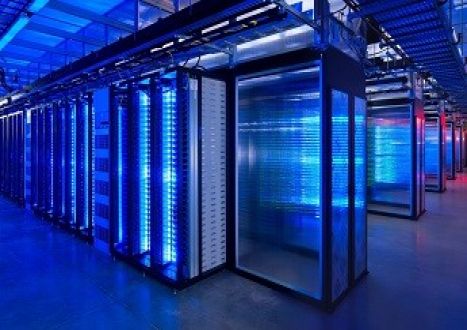

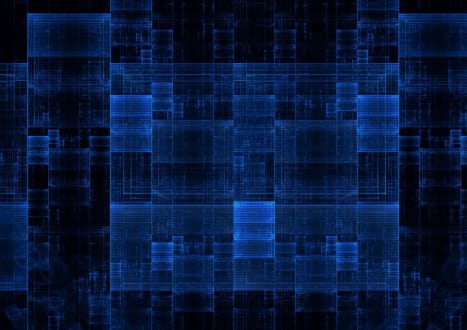







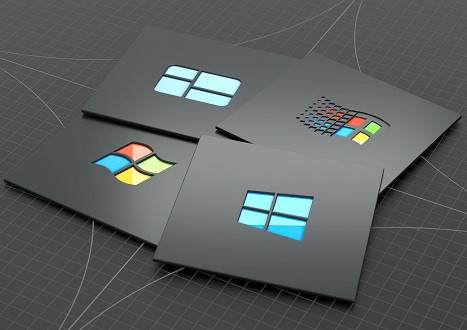














































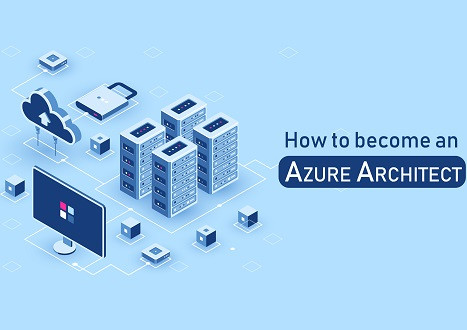

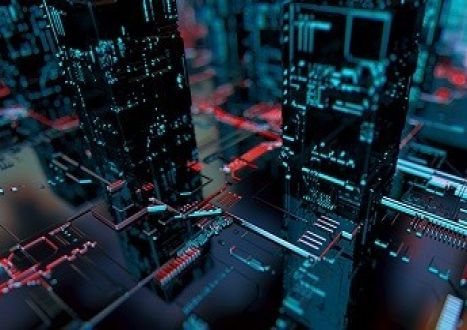

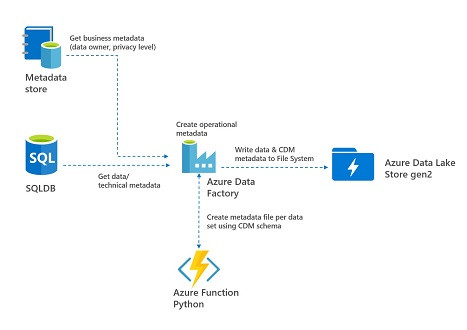











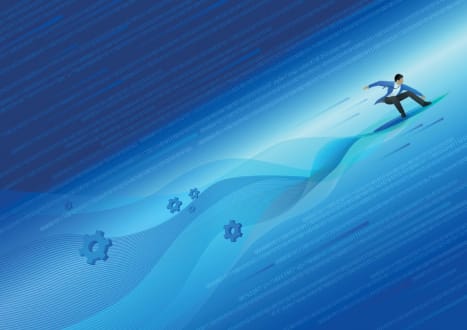
































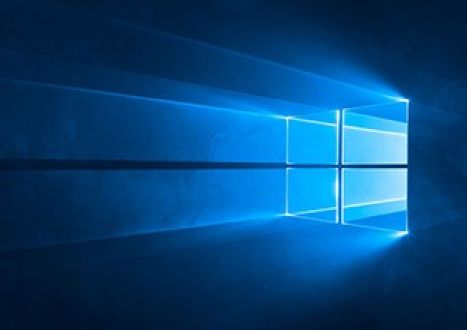









































































































Only Registered Members Can Download VCE Files or View Training Courses
Please fill out your email address below in order to Download VCE files or view Training Courses. Registration is Free and Easy - you simply need to provide an email address.
- Trusted By 1.2M IT Certification Candidates Every Month
- VCE Files Simulate Real Exam Environment
- Instant Download After Registration.
Log into your ExamCollection Account
Please Log In to download VCE file or view Training Course
Only registered Examcollection.com members can download vce files or view training courses.




