- Home
- Video Courses
- Certifications
- 70-462: MCSA Administering Microsoft SQL Server 2012/2014 Databases Dumps


70-462: MCSA Administering Microsoft SQL Server 2012/2014 Databases Certification Video Training Course
70-462: MCSA Administering Microsoft SQL Server 2012/2014 Databases Certification Video Training Course includes 9 Lectures which proven in-depth knowledge on all key concepts of the exam. Pass your exam easily and learn everything you need with our 70-462: MCSA Administering Microsoft SQL Server 2012/2014 Databases Certification Training Video Course.
Curriculum for Microsoft MCSA 70-462 Certification Video Training Course



70-462: MCSA Administering Microsoft SQL Server 2012/2014 Databases Certification Video Training Course Info:
The Complete Course from ExamCollection industry leading experts to help you prepare and provides the full 360 solution for self prep including 70-462: MCSA Administering Microsoft SQL Server 2012/2014 Databases Certification Video Training Course, Practice Test Questions and Answers, Study Guide & Exam Dumps.
70-462: SQL Server DBA Certification Exam
Course Overview
The 70-462 SQL Server Database Administration course is designed to provide a deep understanding of Microsoft SQL Server administration. This course prepares learners for the official Microsoft exam 70-462, which evaluates the skills needed to manage, maintain, and secure SQL Server databases.
This course combines theoretical knowledge with practical exercises. It covers all the essential areas of database administration, including installation, configuration, security, performance optimization, and backup and recovery strategies. Students will gain the confidence to manage SQL Server environments effectively in real-world scenarios.
The course also emphasizes understanding the architecture of SQL Server. This foundational knowledge allows learners to diagnose problems, optimize performance, and implement solutions that align with best practices. Understanding the core architecture is crucial for database administrators to make informed decisions about configurations, security settings, and maintenance plans.
Through this course, students will learn to work with SQL Server instances, manage database objects, and implement data storage solutions. They will gain practical experience in troubleshooting, monitoring, and performance tuning. The course also emphasizes automation using scripts and tools to streamline administrative tasks.
The content is structured to support learners with varying levels of experience. Beginners will benefit from foundational explanations and guided exercises, while experienced administrators can deepen their expertise in advanced topics such as high availability, disaster recovery, and performance optimization.
This course blends lecture material with hands-on labs. Learners will practice real-world scenarios, allowing them to apply their knowledge in a controlled environment. This combination of theory and practice ensures a well-rounded understanding of SQL Server administration.
Introduction to SQL Server Administration
SQL Server administration is a critical role in modern IT infrastructure. Database administrators ensure the smooth operation, security, and efficiency of databases that store organizational data. Administrators manage tasks such as database creation, configuration, backup, recovery, security, and performance tuning.
In this course, learners will explore the responsibilities of a SQL Server DBA. The role requires attention to detail, problem-solving skills, and an understanding of both software and hardware components. Administrators must balance user needs with system performance and ensure data integrity and availability.
Students will also learn about SQL Server editions and their features. Understanding the differences between editions helps administrators choose the appropriate tools and features for their environment. This knowledge is crucial for planning installations and upgrades.
Understanding SQL Server Architecture
A solid understanding of SQL Server architecture is essential for effective database administration. The architecture defines how SQL Server processes requests, stores data, and manages memory.
Students will study components such as the SQL Server Database Engine, SQL Server Agent, and Reporting Services. Each component plays a vital role in the operation of a SQL Server instance. Understanding their interactions allows administrators to troubleshoot issues and optimize performance.
The course also covers data storage architecture, including data files, log files, and tempdb. Understanding how SQL Server organizes and accesses data enables administrators to design efficient databases and manage storage effectively.
Memory management and process scheduling are important topics in SQL Server administration. Students will learn how SQL Server allocates memory for queries, caches data, and schedules tasks. Proper memory management is crucial for maintaining system stability and performance.
Installation and Configuration
Installing SQL Server is the first step in setting up a database environment. In this course, learners will explore different installation options, including default and named instances. They will also learn how to configure SQL Server to meet organizational requirements.
Configuration topics include setting server properties, configuring network protocols, and enabling security features. Proper configuration ensures that SQL Server operates efficiently and securely. Students will gain hands-on experience with installation and configuration tasks in lab exercises.
Administrators must also consider system resources such as CPU, memory, and storage. This course teaches how to assess hardware requirements and optimize SQL Server settings to take full advantage of available resources.
Security Management
Security is a critical aspect of SQL Server administration. Protecting data from unauthorized access, breaches, and corruption is a top priority for any organization. This course covers authentication methods, authorization, and encryption.
Students will learn about SQL Server logins, roles, and permissions. They will understand how to assign the correct access levels to users and applications. This ensures that sensitive data remains protected while allowing legitimate users to perform their tasks.
The course also addresses auditing and compliance. Administrators must track access and changes to databases to meet regulatory requirements and internal policies. Hands-on exercises teach learners how to implement auditing and monitor activity effectively.
Backup and Recovery
Database backup and recovery are essential skills for any SQL Server administrator. This course provides comprehensive coverage of backup strategies, including full, differential, and transaction log backups.
Students will learn how to plan and implement backup schedules to ensure data is protected against loss or corruption. Recovery techniques are also covered, including restoring databases to a point in time and recovering from system failures.
High availability and disaster recovery solutions are introduced, including Always On availability groups and database mirroring. These features ensure continuous access to data and minimize downtime in critical environments.
Performance Monitoring and Tuning
Monitoring and tuning SQL Server performance is a continuous task for administrators. This course introduces tools and techniques for tracking performance metrics, identifying bottlenecks, and optimizing queries and indexes.
Students will explore SQL Server Profiler, Dynamic Management Views (DMVs), and performance counters. These tools provide insights into system behavior and allow administrators to take proactive measures to maintain optimal performance.
Index optimization, query tuning, and resource management are emphasized. Understanding how SQL Server processes queries and uses indexes helps administrators improve database responsiveness and reduce resource consumption.
Automating Administrative Tasks
Automation is key to efficient SQL Server administration. This course covers scripting with Transact-SQL (T-SQL) and using SQL Server Agent to schedule and execute tasks automatically.
Students will learn how to create maintenance plans for backups, index rebuilds, and data integrity checks. Automation reduces manual effort, minimizes errors, and ensures consistent execution of critical tasks.
Scripting also enables administrators to standardize procedures across multiple servers. This course teaches best practices for creating reusable scripts and deploying them safely in production environments.
Module Overview
The course is divided into modules that build upon each other, ensuring a structured learning path. The modules cover all aspects of SQL Server administration from basic concepts to advanced practices.
The first module introduces SQL Server architecture and installation. Students will gain foundational knowledge of how SQL Server operates and how to set up a working environment.
The second module focuses on security, teaching learners how to protect data and manage user access. Students will implement authentication, authorization, and auditing in hands-on labs.
The third module covers backup, recovery, and high availability solutions. Students will learn strategies to prevent data loss and minimize downtime, preparing them for real-world challenges.
The fourth module emphasizes performance monitoring, tuning, and automation. Learners will explore tools and techniques to optimize system performance and streamline administrative tasks.
By the end of the course, students will have a comprehensive understanding of SQL Server administration. They will be equipped with the skills needed to manage databases efficiently, secure sensitive information, and ensure high availability.
Prerequisites for the Course
Before starting the 70-462 SQL Server Database Administration course, learners should have a foundational understanding of relational databases. Familiarity with SQL concepts, database design, and basic querying is essential. This knowledge allows students to grasp advanced administrative concepts more effectively.
Understanding data types, table structures, and relationships in SQL Server is important. Learners should know how primary keys, foreign keys, and indexes work. This foundational knowledge is critical for tasks like performance tuning and database maintenance.
Basic knowledge of Windows Server operating systems is recommended. SQL Server is tightly integrated with Windows environments, and administrators must understand file systems, permissions, and network configurations.
Experience with scripting or programming languages such as T-SQL is beneficial. Writing queries, stored procedures, and scripts forms the core of many administrative tasks. Learners will use T-SQL extensively to automate processes, manage data, and troubleshoot issues.
Familiarity with networking concepts is helpful. SQL Server often communicates over TCP/IP networks, and understanding firewalls, ports, and connectivity issues helps administrators configure and troubleshoot instances.
Hardware and Software Requirements
To participate fully in this course, learners need access to a computer capable of running SQL Server. Minimum specifications include a modern multi-core processor, at least 8GB of RAM, and sufficient disk space for databases, backups, and logs.
SQL Server editions such as Developer, Standard, or Enterprise can be used for hands-on practice. Developer edition is recommended because it provides full features for learning and testing without licensing restrictions.
A compatible Windows Server or Windows desktop operating system is required. The course exercises often assume familiarity with Windows administration tasks, so students should have administrative privileges on the system.
Optional software includes SQL Server Management Studio (SSMS), a graphical interface for managing SQL Server instances. SSMS simplifies tasks such as writing queries, configuring databases, and monitoring performance.
Virtualization tools such as Hyper-V or VMware can be used for lab environments. Using virtual machines allows students to experiment safely without affecting their primary system and provides flexibility in simulating multi-server setups.
Experience Requirements
While beginners can benefit from the course, some prior experience significantly enhances the learning process. Working with SQL Server databases in a real or lab environment helps learners understand practical challenges and best practices.
Experience in database backup and recovery, even at a basic level, is useful. Learners should understand why backups are important and how they protect data against loss or corruption.
Basic knowledge of database security concepts helps learners grasp advanced topics more quickly. Concepts like authentication, authorization, and encryption are critical for protecting sensitive information.
Understanding of performance monitoring and tuning is advantageous. While the course covers these topics in depth, students with prior exposure can progress faster and gain a deeper understanding of optimization techniques.
Familiarity with automation and scripting concepts enhances the learning experience. Students who have written simple scripts or used scheduled tasks can better understand SQL Server Agent and automated maintenance plans.
Knowledge of SQL Server Editions
The 70-462 course requires learners to understand the differences between SQL Server editions. Developer edition is suitable for learning, while Standard and Enterprise editions offer features relevant to production environments.
Learners should know which features are available in each edition. Enterprise edition includes advanced high availability, partitioning, and data compression features, while Standard edition focuses on core administrative functionality.
Understanding licensing limitations is also helpful. Some features, such as database mirroring or Always On availability groups, may only be available in specific editions, and administrators need to plan accordingly.
Networking and Connectivity Requirements
SQL Server communicates with clients and other servers over network protocols such as TCP/IP. Learners should understand basic networking concepts to configure and troubleshoot connections.
Knowledge of firewalls and ports is essential. Administrators must ensure that SQL Server traffic is allowed while maintaining network security.
Familiarity with DNS, hostnames, and IP addressing helps learners understand connectivity issues. Misconfigured network settings can prevent clients from connecting to the database server.
Security and Permissions Knowledge
Security is a critical aspect of SQL Server administration. Learners should have a basic understanding of Windows and SQL Server security principles.
Understanding user accounts, groups, and permissions in Windows is essential. SQL Server integrates with Windows authentication, so knowledge of Active Directory and local accounts is helpful.
Knowledge of SQL Server logins, roles, and permissions is also recommended. Administrators must assign appropriate privileges to users and applications to maintain data security.
Learners should understand encryption concepts. Encrypting sensitive data and securing communications between clients and servers are important skills covered in the course.
Familiarity with Backup and Recovery Concepts
A strong understanding of backup and recovery is a prerequisite for this course. Students should know the importance of full, differential, and transaction log backups.
Understanding point-in-time recovery and restoring databases from backups is helpful. These skills form the foundation for more advanced disaster recovery solutions introduced in the course.
Learners should be familiar with maintenance tasks such as database consistency checks. Tools like DBCC CHECKDB are used to verify database integrity and prevent corruption.
Performance and Optimization Basics
Prior experience with SQL Server performance monitoring is advantageous. Learners should understand basic concepts such as indexes, query execution plans, and resource utilization.
Knowing how to identify slow queries and troubleshoot performance issues provides a solid foundation for more advanced tuning techniques covered in the course.
Familiarity with caching, memory allocation, and disk I/O helps learners understand how SQL Server processes queries and manages resources.
Practical Lab Experience
Hands-on experience is critical for success in this course. Learners should be comfortable performing tasks such as creating databases, writing queries, and configuring server settings.
Practical labs reinforce theoretical knowledge and allow students to apply concepts in a safe environment. Real-world scenarios help learners understand the challenges faced by SQL Server administrators.
Creating a virtual lab environment is recommended. Virtual machines allow learners to simulate production environments, experiment with configurations, and practice troubleshooting without risking live systems.
Summary of Requirements
In summary, the course requires a combination of technical knowledge, practical skills, and access to appropriate hardware and software. Learners should have experience with relational databases, SQL Server, Windows administration, networking, security, backup, recovery, and performance monitoring.
Meeting these requirements ensures that students can fully benefit from the course, grasp advanced concepts, and gain the confidence to manage SQL Server environments effectively.
Course Description
The 70-462 SQL Server Database Administration course is designed to equip learners with the knowledge and practical skills needed to administer SQL Server databases effectively. This course provides a comprehensive overview of all the tasks that a database administrator performs in a professional environment.
The curriculum covers core administrative functions such as installing and configuring SQL Server, managing databases, configuring security, performing backups, and implementing recovery strategies. These foundational skills ensure learners can maintain the integrity, availability, and performance of SQL Server databases.
In addition to foundational skills, the course addresses advanced topics including performance tuning, high availability solutions, automation, and troubleshooting. Learners gain insight into optimizing queries, monitoring server health, and implementing maintenance plans that minimize downtime and maximize efficiency.
The course combines theory with hands-on labs. Each module includes practical exercises designed to reinforce concepts and provide real-world experience. Learners configure server instances, manage databases, implement security policies, and troubleshoot performance issues in controlled lab environments.
Students also explore SQL Server architecture in depth. Understanding how SQL Server manages memory, storage, and processing allows administrators to make informed decisions about configurations, indexing strategies, and resource allocation. This knowledge forms the basis for troubleshooting and performance optimization.
The course emphasizes security and compliance. Learners implement authentication, authorization, and encryption methods to protect sensitive data. They also configure auditing and monitoring tools to track database activity, ensuring adherence to organizational and regulatory requirements.
Backup and recovery are critical components of the curriculum. The course teaches multiple backup strategies, including full, differential, and transaction log backups, along with recovery models and disaster recovery solutions. Students gain experience restoring databases to different points in time and implementing high availability solutions.
Performance monitoring and tuning are central to effective database administration. Learners analyze query execution plans, optimize indexes, and monitor resource usage to maintain efficient and responsive databases. Tools such as SQL Server Profiler, Dynamic Management Views (DMVs), and performance counters are explored in depth.
Automation is another key focus area. Students use T-SQL scripts and SQL Server Agent to schedule repetitive tasks, reducing manual effort and ensuring consistent execution. Automated maintenance plans for backups, index optimization, and data integrity checks are implemented in lab scenarios.
The course also prepares students for the 70-462 certification exam. Each module aligns with exam objectives, providing a structured approach to mastering SQL Server administration. Learners develop the skills and confidence needed to pass the certification while gaining practical expertise applicable to real-world environments.
Learning Objectives
The primary learning objective of this course is to prepare students for the 70-462 exam while building practical database administration skills. By the end of the course, learners will be able to install and configure SQL Server, manage database objects, implement security, and optimize performance.
Students will learn to perform regular maintenance, implement backup and recovery strategies, and monitor server performance. They will also gain the ability to automate administrative tasks using T-SQL scripts and SQL Server Agent.
An additional objective is to develop troubleshooting skills. Students will practice identifying performance bottlenecks, resolving connectivity issues, and addressing database corruption or failures. These skills are essential for maintaining high availability and reliability in production environments.
Another objective is to provide learners with a solid understanding of SQL Server architecture. Knowledge of memory management, storage structures, and process scheduling enables administrators to make informed decisions and implement best practices.
The course also aims to instill best practices for security and compliance. Students will configure authentication, authorization, and auditing, ensuring data protection and regulatory adherence. Encryption and secure communication are emphasized as part of a comprehensive security strategy.
Performance optimization is another key objective. Students will learn to analyze queries, optimize indexes, and manage resources to maintain responsive and efficient databases. They will gain experience with monitoring tools, logging, and reporting to proactively address potential issues.
Finally, the course aims to build confidence in exam readiness. Students are provided with resources, practice exercises, and review strategies to reinforce their understanding of SQL Server administration concepts.
Who This Course is For
This course is designed primarily for database administrators seeking to enhance their skills or prepare for the 70-462 certification exam. It is also suitable for IT professionals who manage SQL Server environments as part of their responsibilities.
Individuals with experience in relational databases, SQL Server, or Windows Server will benefit most. The course builds on existing knowledge to provide advanced skills in administration, performance tuning, and security management.
System administrators and IT support personnel can also benefit. Understanding SQL Server administration allows them to manage server resources more effectively, troubleshoot issues, and support database users.
Developers who want to gain administrative insight will find this course valuable. Knowledge of database maintenance, security, and performance optimization can improve application design and ensure efficient data access.
Students pursuing Microsoft certification or career advancement in database administration will find this course aligned with industry standards. It provides both exam preparation and practical skills applicable to real-world SQL Server environments.
The course is suitable for learners who prefer hands-on experience. Practical labs, real-world scenarios, and guided exercises reinforce theoretical knowledge and ensure students can apply concepts effectively.
Professionals seeking to manage high availability and disaster recovery scenarios will benefit from the advanced modules. Skills in backup strategies, replication, mirroring, and Always On availability groups are critical for organizations with mission-critical data.
Individuals responsible for database security and compliance will also find the course valuable. Learning how to configure authentication, roles, permissions, auditing, and encryption ensures that data is protected and regulatory requirements are met.
Benefits of Taking This Course
By completing the course, learners gain confidence in their ability to manage SQL Server databases. They acquire practical skills that can be applied immediately in professional environments.
Students also receive preparation for the 70-462 certification exam. Passing the exam validates their knowledge and skills, enhancing career prospects and professional credibility.
The course helps learners develop problem-solving skills for real-world challenges. Administrators practice diagnosing and resolving performance issues, implementing security measures, and maintaining high availability.
Hands-on experience in labs and exercises builds proficiency in using SQL Server tools and scripts. Students gain familiarity with SQL Server Management Studio, T-SQL, Dynamic Management Views, and SQL Server Agent.
Understanding best practices for performance tuning, security, and automation provides learners with a strong foundation for managing large and complex database environments.
The course also emphasizes lifelong learning. Students develop skills to adapt to evolving SQL Server features, updates, and emerging technologies. This ensures they remain effective in dynamic IT environments.
Student Feedback
Similar Microsoft Video Courses























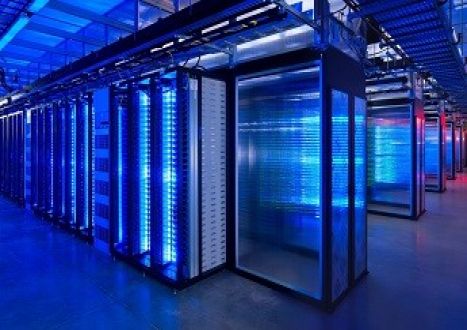

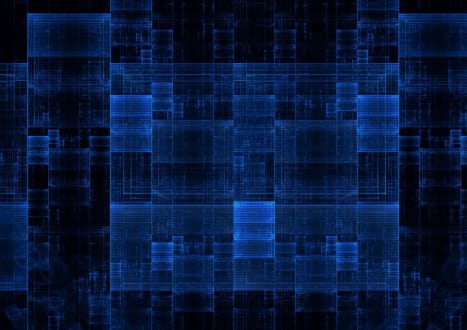







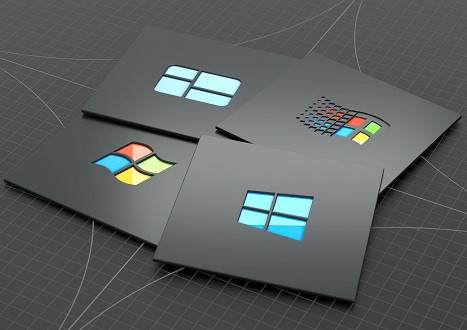













































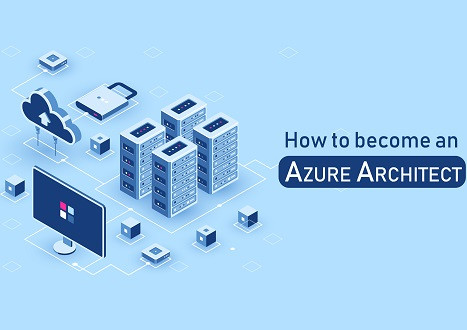

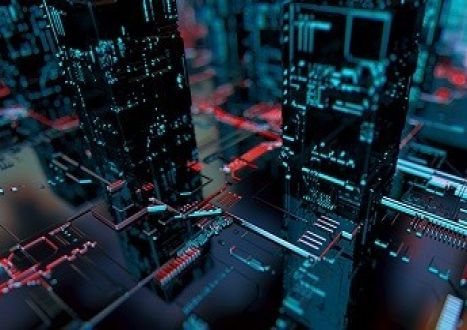

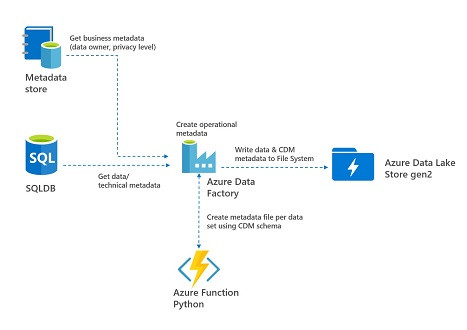











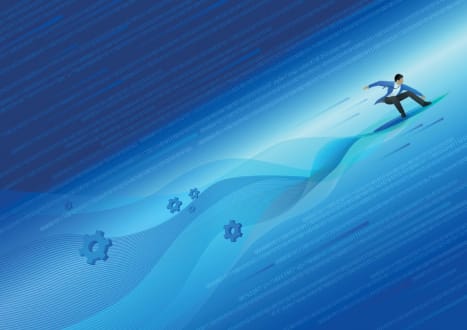

































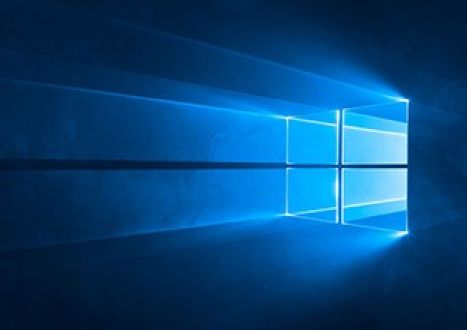









































































































Only Registered Members Can Download VCE Files or View Training Courses
Please fill out your email address below in order to Download VCE files or view Training Courses. Registration is Free and Easy - you simply need to provide an email address.
- Trusted By 1.2M IT Certification Candidates Every Month
- VCE Files Simulate Real Exam Environment
- Instant Download After Registration.
Log into your ExamCollection Account
Please Log In to download VCE file or view Training Course
Only registered Examcollection.com members can download vce files or view training courses.




