- Home
- Video Courses
- Certifications
- 70-697: Configuring Windows Devices Dumps


70-697: Configuring Windows Devices Certification Video Training Course
70-697: Configuring Windows Devices Certification Video Training Course includes 9 Lectures which proven in-depth knowledge on all key concepts of the exam. Pass your exam easily and learn everything you need with our 70-697: Configuring Windows Devices Certification Training Video Course.
Curriculum for Microsoft MCSA 70-697 Certification Video Training Course



70-697: Configuring Windows Devices Certification Video Training Course Info:
The Complete Course from ExamCollection industry leading experts to help you prepare and provides the full 360 solution for self prep including 70-697: Configuring Windows Devices Certification Video Training Course, Practice Test Questions and Answers, Study Guide & Exam Dumps.
70-697: Windows Device Configuration Essentials
Introduction to Windows Device Configuration
The 70-697 course is designed to provide IT professionals with the knowledge and skills required to configure and manage Windows devices in enterprise environments. This training emphasizes practical experience alongside theoretical understanding, ensuring learners are fully prepared for real-world scenarios and the certification exam.
Windows devices today form the backbone of enterprise computing, and understanding their configuration, management, and troubleshooting is critical for IT administrators. This course helps learners gain confidence in configuring, securing, and maintaining these devices effectively.
Importance of Device Management
Managing Windows devices is not just about installation and updates. It involves understanding policies, security settings, connectivity, and optimization. The 70-697 course addresses these challenges by providing step-by-step guidance on how to configure devices according to organizational requirements.
By mastering device configuration, learners can ensure that employees have reliable and secure access to resources. This also reduces downtime, increases productivity, and strengthens overall IT governance.
Target Audience
This course is designed for IT professionals who are responsible for managing Windows devices in small to medium-sized organizations or enterprise environments. It is particularly suitable for systems administrators, support specialists, and desktop engineers who want to enhance their skills in device deployment and configuration.
The course is also beneficial for professionals preparing for the Microsoft 70-697 certification exam, as it aligns with the exam objectives and provides hands-on practice with Windows 10 and later versions.
Course Modules Overview
Module One: Installing and Upgrading Windows Devices
This module covers the installation of Windows on various types of devices. Learners will explore different deployment methods, including in-place upgrades, clean installations, and imaging techniques.
Understanding upgrade paths is crucial to ensure that devices remain compatible with enterprise applications and policies. This module also emphasizes the planning process for device deployment, including hardware requirements, software compatibility, and licensing considerations.
Module Two: Configuring Hardware and Applications
Hardware configuration is an essential component of device management. This module provides learners with the skills to configure device settings such as storage, peripherals, and system resources.
Application deployment is also covered, including installing, updating, and managing software applications. Learners will gain knowledge of both traditional and modern app deployment methods, including Microsoft Store apps and enterprise line-of-business applications.
Module Three: Managing User and Group Settings
User and group management ensures that individuals have the correct permissions and access to organizational resources. This module explores account configuration, group policies, and Active Directory integration.
Learners will understand how to implement user profiles, manage roaming settings, and configure folder redirection. The module emphasizes security practices to protect sensitive data while maintaining user productivity.
Module Four: Configuring Networking and Connectivity
Networking is a critical part of device configuration. This module teaches learners how to configure network interfaces, VPNs, Wi-Fi connections, and domain access.
It also covers troubleshooting connectivity issues and optimizing network performance. The module highlights advanced networking features such as DirectAccess and network location awareness to ensure devices operate seamlessly within corporate networks.
Module Five: Implementing Storage Solutions
Modern organizations rely on diverse storage solutions. This module focuses on configuring local storage, external drives, and cloud-based storage options.
Learners will explore storage spaces, BitLocker encryption, and volume management to protect organizational data. The module also addresses storage optimization and recovery strategies to prevent data loss and ensure business continuity.
Module Six: Securing Windows Devices
Security is a top priority for IT administrators. This module provides practical guidance on securing Windows devices against malware, unauthorized access, and other threats.
Topics include implementing firewalls, antivirus solutions, Windows Defender, and security policies. Learners will also explore device compliance monitoring and security auditing, ensuring devices meet corporate and regulatory requirements.
Module Seven: Monitoring and Maintaining Devices
Continuous monitoring is essential to maintain device performance and reliability. This module focuses on tracking system health, monitoring events, and analyzing performance metrics.
Learners will learn how to configure automated updates, optimize device performance, and implement preventive maintenance procedures. This ensures that devices operate efficiently and reduces the risk of unexpected downtime.
Module Eight: Troubleshooting Windows Devices
Troubleshooting is a core skill for IT professionals. This module provides strategies to identify and resolve common hardware, software, and network issues.
Learners will practice using built-in diagnostic tools, event logs, and recovery environments. The module emphasizes systematic approaches to problem-solving, enabling professionals to quickly restore devices to full functionality.
Module Nine: Deploying Updates and Patches
Keeping devices up to date is critical for security and performance. This module covers the deployment of Windows updates, service packs, and patches.
Learners will understand the difference between cumulative updates and feature updates. The module also explores update management strategies using Windows Update for Business, WSUS, and other enterprise tools.
Module Ten: Managing Remote Devices
Remote work environments require administrators to manage devices offsite. This module teaches learners how to configure and support remote devices effectively.
Topics include remote access configuration, mobile device management, and secure connections for remote employees. The module also emphasizes monitoring and troubleshooting remote devices to ensure consistent user experience.
Module Eleven: Using Modern Management Tools
Modern device management relies on cloud and hybrid solutions. This module introduces tools such as Microsoft Intune and Configuration Manager.
Learners will explore device enrollment, policy enforcement, and compliance monitoring using modern management solutions. The module ensures that devices can be managed efficiently, even across multiple locations and platforms.
Module Twelve: Preparing for the Exam
The final module focuses on exam preparation. Learners will review key concepts, practice with simulated scenarios, and understand the types of questions they may encounter.
The module emphasizes hands-on exercises and practical scenarios to reinforce learning. By the end of this module, learners will be ready to confidently attempt the 70-697 certification exam.
Hands-On Labs and Exercises
Lab Environments
Throughout the course, learners engage in hands-on labs to apply theoretical knowledge. These labs replicate real-world scenarios, including device installation, configuration, and troubleshooting.
Lab exercises allow learners to experiment with different settings and solutions without impacting production systems. This practical experience is critical to mastering Windows device management.
Scenario-Based Learning
Scenario-based exercises help learners think critically and apply knowledge in context. These scenarios simulate common challenges faced by IT professionals in enterprise environments.
By solving these scenarios, learners gain confidence in managing devices efficiently, ensuring compliance, and maintaining security across the organization.
Skills Assessment
Regular assessments help learners track their progress. These assessments include quizzes, practical exercises, and review questions aligned with exam objectives.
Assessments ensure learners are ready for both practical application and the certification exam. They also highlight areas for improvement, allowing targeted practice before the exam.
Learning Outcomes
Technical Competence
By the end of the course, learners will be proficient in configuring Windows devices, managing applications, and implementing security measures. They will be able to deploy updates, troubleshoot issues, and optimize device performance effectively.
Real-World Skills
Learners will gain practical skills that are immediately applicable in the workplace. They will be able to manage devices in both traditional and modern enterprise environments, including cloud-integrated systems.
Exam Readiness
The course prepares learners for the Microsoft 70-697 certification exam. Learners will understand the exam structure, question types, and key areas of focus. This ensures confidence and readiness on exam day.
Career Advancement
Completing the course demonstrates expertise in Windows device management, enhancing career opportunities. Professionals can pursue roles such as systems administrator, desktop support engineer, or IT specialist with increased credibility.
Continuous Learning
The course encourages ongoing learning and adaptation. Windows technologies evolve rapidly, and this training equips learners with the skills to stay current with new features, updates, and best practices.
Course Requirements
Technical Background
The 70-697 course assumes learners have a basic understanding of IT concepts. Familiarity with networking, operating systems, and hardware fundamentals is highly recommended. Learners should understand the general structure of Windows devices and have some experience in using them in a professional or personal setting.
A foundational knowledge of Windows operating systems, including Windows 7, Windows 8, or earlier versions of Windows 10, helps learners grasp the advanced topics covered in this course. While prior experience with Windows administration is not strictly required, it provides an advantage when progressing through complex modules.
Software Requirements
Learners must have access to Windows 10 or later environments to practice configuration tasks. Virtual machines or lab environments are recommended to simulate enterprise settings without affecting production systems. This ensures learners can experiment with installation, updates, and troubleshooting in a safe environment.
The course also encourages familiarity with Microsoft management tools such as Intune, Configuration Manager, and Windows Update for Business. Access to these tools enhances learning, particularly in modules focused on modern device management and remote administration.
Hardware Requirements
To complete hands-on exercises effectively, learners should have a computer or laptop that meets the minimum requirements for Windows 10 or later. Sufficient memory, storage, and processing power are essential to run virtual machines and manage multiple applications simultaneously.
Peripherals such as network adapters, USB drives, and external storage devices are also recommended. These allow learners to practice configuring hardware, managing storage solutions, and troubleshooting device connectivity. Having a multi-monitor setup can further improve efficiency during labs and practical exercises.
Network Requirements
A stable internet connection is important for accessing course materials, downloading updates, and practicing network-related tasks. Some modules require connectivity to simulate domain joining, VPN configuration, and cloud-based management tools.
Understanding basic networking concepts such as IP addressing, subnetting, and DNS configuration is beneficial. Learners with prior experience managing local and wireless networks can quickly adapt to network configuration exercises included in the course.
Prerequisite Skills
Learners should be comfortable navigating Windows interfaces, performing administrative tasks, and installing software. Familiarity with command-line tools, PowerShell, and basic scripting will aid in understanding advanced modules, especially those involving automation and remote management.
The course also benefits learners with experience in user account management, Active Directory, group policies, and file permissions. These skills help in modules focused on configuring user and group settings and implementing security measures.
Learning Mindset
This course requires learners to adopt an active, hands-on approach to learning. Practical exercises, scenario-based labs, and troubleshooting challenges demand engagement and problem-solving skills.
A mindset focused on experimentation and iterative learning helps learners fully benefit from the course. Being willing to make mistakes and learn from them is essential, especially when practicing complex configurations in virtual lab environments.
Organizational Support
While the course can be completed independently, learners in professional settings benefit from organizational support. Access to a test lab, administrative privileges, and collaboration with colleagues can enhance learning outcomes.
Organizations that encourage hands-on practice and provide resources for experimentation help learners translate course knowledge into real-world skills. Support for remote lab access or cloud-based management environments further enhances the learning experience.
Time Commitment
The 70-697 course requires a significant time commitment to fully understand and apply the concepts. Learners should dedicate consistent time to complete modules, perform labs, and review assessment exercises.
On average, dedicating several hours per week to study and practice ensures that learners progress steadily. Balancing theoretical study with hands-on practice is essential for mastering Windows device configuration and management.
Recommended Study Resources
Supplementary materials enhance the learning experience. Recommended resources include Microsoft documentation, online tutorials, practice exams, and technical forums.
Access to community support or study groups can provide additional guidance and problem-solving strategies. Engaging with these resources allows learners to explore alternative solutions, deepen understanding, and gain confidence before attempting the certification exam.
Practical Experience
Hands-on experience is one of the most important requirements for success in this course. Learners should be prepared to engage in real-world scenarios, simulate deployments, and troubleshoot issues as they arise.
Practical experience helps learners connect theoretical knowledge to real situations. The more time spent experimenting with different configurations, settings, and troubleshooting scenarios, the more confident learners will become in applying their skills professionally.
Software Licensing
For some modules, access to licensed Windows software and management tools is recommended. Learners should ensure they have legal access to Windows operating systems, Microsoft Office, and enterprise management tools to complete labs and practice exercises effectively.
Using licensed software ensures full functionality during labs, avoids unexpected limitations, and provides a realistic simulation of enterprise environments. It also ensures compliance with software usage policies.
Knowledge Retention Strategies
To meet course requirements, learners should adopt effective study and practice strategies. Reviewing module content regularly, taking notes, and performing lab exercises multiple times helps reinforce learning.
Practicing troubleshooting steps and configuration tasks repeatedly ensures learners retain critical skills. Repetition and reflection on hands-on exercises are key to mastering Windows device management.
Preparing for Advanced Topics
Some modules introduce advanced topics, including mobile device management, cloud integration, and automated deployment. Learners should be prepared to engage with these topics actively, even if they are initially unfamiliar.
Having a willingness to explore advanced tools and experiment with configurations ensures that learners fully benefit from the course. A proactive approach to learning facilitates mastery of both foundational and advanced skills.
Certification Goals
Learners should set clear certification goals to align with the course. Understanding the Microsoft 70-697 exam objectives helps focus learning efforts on key areas such as device deployment, configuration, security, and troubleshooting.
Achieving the certification demonstrates proficiency in Windows device management and validates the learner’s skills to employers. A structured approach to preparation ensures that learners cover all necessary topics and gain hands-on experience with confidence.
Continuous Learning
Finally, learners should be ready to continue learning even after completing the course. Windows technologies evolve rapidly, and staying current with updates, features, and best practices is essential for long-term success.
Engaging with Microsoft learning communities, following technical blogs, and practicing in lab environments help learners maintain and expand their skills over time. Continuous learning ensures that the knowledge gained in this course remains relevant and practical.
Course Description
Overview of the Course
The 70-697 course is a comprehensive training program designed to equip IT professionals with the knowledge and skills required to configure, manage, and maintain Windows devices in enterprise environments. The curriculum combines theoretical concepts with hands-on exercises to ensure learners gain practical experience alongside exam readiness.
This course is essential for IT professionals who want to ensure devices in their organization are optimized for performance, security, and reliability. By the end of the program, learners will have a complete understanding of Windows device management from installation to troubleshooting.
Emphasis on Practical Learning
Practical learning is at the core of this course. Each module is designed to give learners hands-on experience with real-world scenarios. Labs and exercises simulate challenges that IT administrators face in enterprises, including device deployment, application management, and network configuration.
Practical exercises help learners apply theoretical knowledge. By practicing in controlled environments, learners build confidence and problem-solving skills that are directly transferable to their professional roles.
Exam-Oriented Approach
The course aligns closely with the Microsoft 70-697 exam objectives. Each topic is carefully mapped to the skills measured in the exam, covering device installation, configuration, security, updates, and troubleshooting.
Review exercises, scenario-based questions, and practice labs are integrated into the curriculum to ensure learners understand the types of tasks and challenges that may appear on the exam. This ensures learners are well-prepared and confident on exam day.
Integration of Modern Management Tools
Modern device management is an important focus of this course. Learners explore tools such as Microsoft Intune and Configuration Manager, gaining experience with cloud-based and hybrid management solutions.
Understanding modern tools allows learners to manage devices efficiently across multiple locations. These tools also support automation, policy enforcement, and remote device monitoring, preparing learners for current and future enterprise environments.
Security-Focused Learning
Security is emphasized throughout the course. Learners will understand how to implement security measures such as BitLocker encryption, firewall settings, antivirus configuration, and compliance policies.
This knowledge ensures that Windows devices are protected against unauthorized access, malware, and data breaches. Security practices are integrated into daily device management, making learners proficient in both preventive and corrective measures.
Comprehensive Troubleshooting Skills
Effective troubleshooting is a core competency developed in this course. Learners will practice identifying and resolving hardware, software, and network issues using systematic approaches.
Diagnostic tools, logs, and recovery methods are introduced to help learners resolve problems efficiently. Scenario-based troubleshooting exercises provide learners with critical thinking and analytical skills needed to maintain reliable enterprise environments.
Networking and Connectivity
Networking is a vital component of Windows device management. Learners gain experience configuring network interfaces, VPN connections, domain access, and wireless networks.
This ensures that devices remain connected and compliant with organizational policies. Learners also develop the skills to troubleshoot network issues and optimize connectivity for enterprise performance.
Storage and Data Management
Managing storage is an essential skill for IT professionals. Learners explore local, external, and cloud-based storage solutions, focusing on optimization, security, and recovery.
Techniques such as configuring storage spaces, managing volumes, and implementing data protection policies ensure learners can maintain data integrity and prevent loss in enterprise environments.
Update and Patch Management
Keeping devices up-to-date is critical for performance and security. The course covers strategies for deploying Windows updates, service packs, and patches in enterprise settings.
Learners understand the difference between cumulative updates, feature updates, and security patches. Methods for automated deployment, scheduling, and monitoring ensure devices remain current with minimal disruption to users.
Remote Device Management
Managing remote devices is increasingly important in modern workplaces. Learners gain experience configuring remote access, mobile device management, and secure connections.
Scenario-based exercises simulate remote support challenges, helping learners develop practical skills for troubleshooting, monitoring, and maintaining devices for remote employees.
Course Objectives
The primary objective of this course is to prepare learners for the Microsoft 70-697 exam. Additionally, the course equips IT professionals with practical skills for configuring, managing, and securing Windows devices in enterprise environments.
By completing the course, learners will be proficient in device deployment, hardware and software configuration, user and group management, networking, storage, security, and troubleshooting.
Who This Course Is For
IT Administrators
This course is ideal for IT administrators responsible for managing Windows devices in small to medium-sized businesses or larger enterprises. It provides the knowledge and hands-on skills required to maintain, secure, and troubleshoot devices efficiently.
IT administrators will benefit from learning practical approaches to deploying updates, configuring devices, and implementing security policies, making day-to-day management tasks more effective.
Desktop Support Specialists
Desktop support specialists will find this course particularly useful. The hands-on exercises and troubleshooting scenarios prepare them to handle a wide variety of user issues, from software installation problems to connectivity and hardware failures.
Support specialists gain confidence in diagnosing problems, implementing solutions, and maintaining device performance in both physical and virtual environments.
Systems Engineers
Systems engineers responsible for planning and implementing IT infrastructure will benefit from the course’s focus on device deployment, modern management tools, and enterprise integration.
The knowledge gained in this course helps systems engineers streamline processes, improve device security, and ensure compliance with organizational standards.
IT Professionals Preparing for Certification
Professionals seeking the Microsoft 70-697 certification will find this course essential. The content is aligned with exam objectives, providing learners with the skills and knowledge required to pass the exam confidently.
Certification demonstrates expertise in Windows device configuration and management, enhancing career opportunities and professional credibility.
Technical Support Teams
Technical support teams working in organizations that rely heavily on Windows devices will benefit from this course. It equips team members with standardized approaches to device management, troubleshooting, and updates.
Teams gain practical skills that improve response times, reduce downtime, and enhance overall IT service delivery.
Professionals Transitioning to Windows Administration
Individuals transitioning from other IT roles or operating systems will find this course valuable. It provides structured guidance and hands-on practice to build foundational skills in Windows administration.
The course enables learners to quickly adapt to enterprise environments and become productive in managing Windows devices.
Small Business IT Managers
Small business IT managers responsible for managing limited resources will benefit from learning efficient deployment, security, and troubleshooting strategies.
The course provides practical techniques for maintaining device performance and security without relying on large-scale enterprise tools or infrastructure.
Enterprise IT Specialists
Enterprise IT specialists managing hundreds or thousands of devices will benefit from modules focused on automation, modern management tools, and remote administration.
The course prepares specialists to implement scalable solutions, enforce policies, and maintain device compliance across complex environments.
Remote and Hybrid Workforce Support
Organizations with remote or hybrid workforces require administrators skilled in remote device management. This course teaches how to configure, monitor, and troubleshoot devices that are offsite.
Learners develop strategies for maintaining productivity and security in distributed work environments, addressing challenges unique to remote users.
Career Growth and Skill Enhancement
This course is also suitable for IT professionals looking to enhance their careers. Learning advanced Windows device management skills and earning the 70-697 certification opens doors to higher-level positions such as senior systems administrator, IT manager, or infrastructure specialist.
The course equips learners with both practical skills and recognized certification, improving employability and professional growth opportunities.
Lifelong Learners in IT
Finally, this course is suitable for IT professionals committed to lifelong learning. Technology evolves rapidly, and continuous skills development is essential to remain relevant in the field.
By completing this course, learners gain a strong foundation and a roadmap for further specialization in areas such as cloud integration, mobile device management, and advanced enterprise administration.
Student Feedback
Similar Microsoft Video Courses






















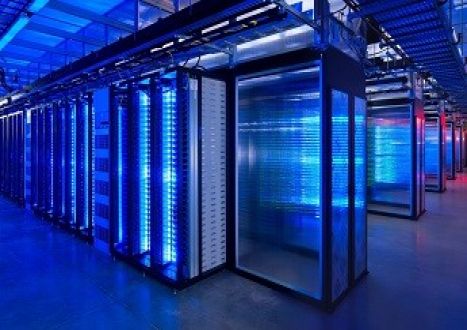

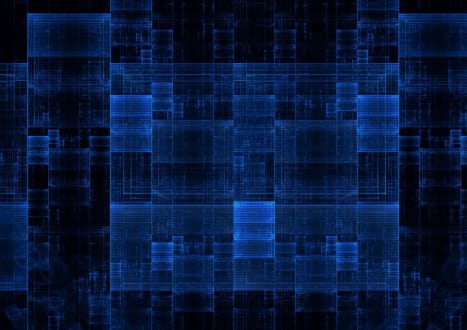







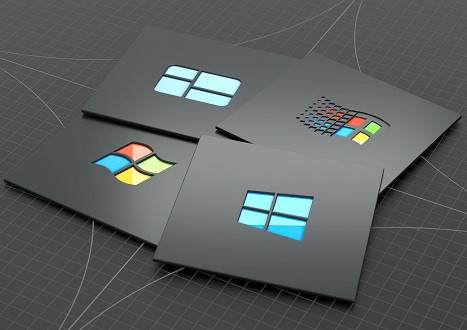














































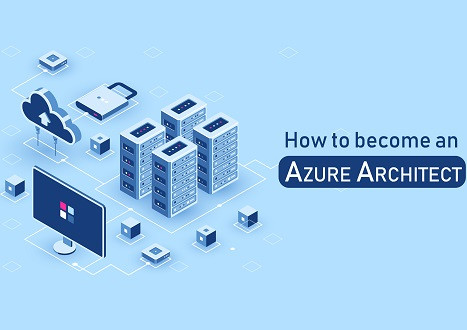

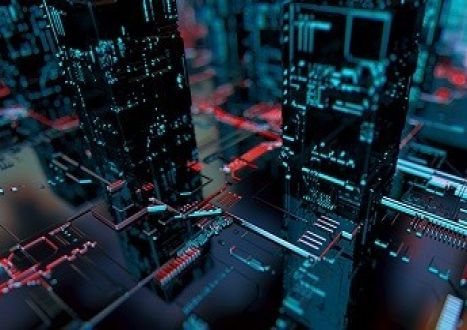

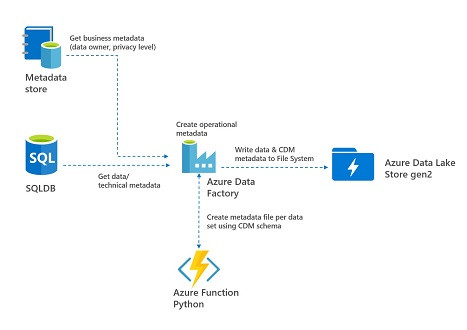











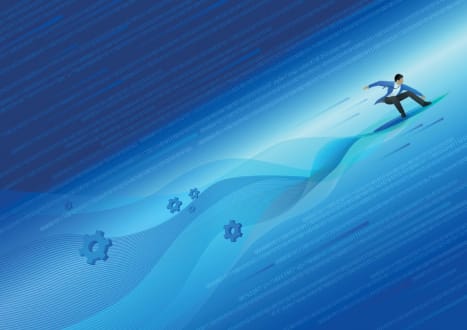

































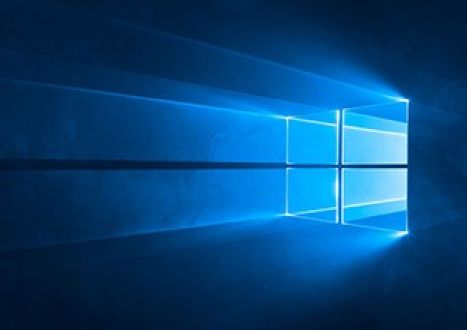









































































































Only Registered Members Can Download VCE Files or View Training Courses
Please fill out your email address below in order to Download VCE files or view Training Courses. Registration is Free and Easy - you simply need to provide an email address.
- Trusted By 1.2M IT Certification Candidates Every Month
- VCE Files Simulate Real Exam Environment
- Instant Download After Registration.
Log into your ExamCollection Account
Please Log In to download VCE file or view Training Course
Only registered Examcollection.com members can download vce files or view training courses.





Although I have not yet asked for a raised, this has made me more productive at work and assured me that I would keep my spot. This is vital for all employees as it enables you to handle Windows 10 architecture and builds basics in cloud computing.
All topics are explained concisely and demonstrated thoroughly. The course tackles issues with a real-world approach thus enabling one to work on Windows 10 efficiently. This is unarguably the ultimate guide to Windows 10.
The content of this course is comprehensive and covers all meters partaking Windows 10. I would highly recommend this course for all individuals working with computers as it ensures you can efficiently troubleshoot various troubles that may arise with operating systems.
Great course with the best instructor. The tutor was straight to the point and easy to understand. Additionally, the tutor was engaging and enabled me to grasp various concepts tackled in the coursework easily.
I like that the course builds one’s knowledge in fundamentals of Windows 10 and also covers app management. Due to the easy-to-understand approach used by the tutor, I was able to prepare for the exam and score a great result on the first try.