- Home
- Video Courses
- Certifications
- AZ-303: Microsoft Azure Architect Technologies Dumps


AZ-303: Microsoft Azure Architect Technologies Certification Video Training Course
AZ-303: Microsoft Azure Architect Technologies Certification Video Training Course includes 93 Lectures which proven in-depth knowledge on all key concepts of the exam. Pass your exam easily and learn everything you need with our AZ-303: Microsoft Azure Architect Technologies Certification Training Video Course.
Curriculum for Microsoft Azure Architect AZ-303 Certification Video Training Course







AZ-303: Microsoft Azure Architect Technologies Certification Video Training Course Info:
The Complete Course from ExamCollection industry leading experts to help you prepare and provides the full 360 solution for self prep including AZ-303: Microsoft Azure Architect Technologies Certification Video Training Course, Practice Test Questions and Answers, Study Guide & Exam Dumps.
AZ-303: Exam Preparation for Microsoft Azure Architecture Technologies
The AZ-303 exam is designed for professionals aiming to become Azure Solutions Architects. This course provides a comprehensive understanding of Microsoft Azure's architecture and technologies. By the end of this training, learners will be equipped to design, implement, and manage complex cloud solutions on Azure.
The course is suitable for IT professionals who have experience in cloud solutions, including developers, administrators, and architects. It covers both theoretical concepts and practical exercises, ensuring students can apply knowledge in real-world scenarios.
Learning Objectives
This course aims to provide learners with the skills to manage Azure resources efficiently. It focuses on designing and implementing solutions across compute, networking, storage, and security domains. Students will also gain expertise in monitoring, troubleshooting, and optimizing cloud solutions.
By completing this training, participants will be able to analyze business requirements and translate them into scalable cloud architectures. They will understand how to integrate Azure services, optimize costs, and maintain security and compliance.
Introduction to Azure Architecture
Azure Architecture is the foundation of this course. It introduces learners to cloud computing concepts, service models, and deployment strategies. Understanding architecture principles is critical for designing secure and scalable solutions.
Participants will explore key Azure services, including virtual machines, Azure App Services, and serverless computing options. This knowledge is essential for creating effective cloud strategies that align with business needs.
Azure Core Services Overview
The course provides an in-depth look at Azure’s core services. Students will examine computing resources such as virtual machines, Azure Kubernetes Service, and container instances. They will learn to deploy applications using scalable and reliable infrastructure.
Storage services are another focus area. Participants will explore Azure Storage, including Blob, Table, Queue, and File storage. Understanding storage options helps architects design high-performing, cost-effective solutions.
Networking services are covered extensively. Learners will study Azure Virtual Network, load balancers, VPN gateways, and application gateways. Networking knowledge is vital for ensuring secure and efficient communication between resources.
Identity and Access Management
Identity management is critical in Azure architecture. This section teaches how to implement Azure Active Directory for authentication and authorization. Learners will explore role-based access control and managed identities for securing resources.
Participants will also study multi-factor authentication and conditional access policies. These skills are essential for protecting applications and data from unauthorized access and security threats.
Monitoring and Management Tools
Monitoring is crucial for maintaining cloud solutions. This module introduces Azure Monitor, Log Analytics, and Application Insights. Learners will understand how to collect, analyze, and act on telemetry data.
Management tools such as Azure Resource Manager, Azure Policy, and Azure Blueprints are included. These tools help enforce governance, manage resources, and maintain compliance in complex cloud environments.
Security and Compliance in Azure
Security is a central theme of the course. Students will learn to implement network security groups, firewalls, and encryption strategies. They will also explore Azure Security Center and Defender for cloud protection.
Compliance is another critical area. Participants will study regulatory standards such as GDPR, ISO, and SOC. Understanding compliance ensures that solutions meet industry and legal requirements.
Designing Compute Solutions
Compute solutions are fundamental to cloud architecture. This module focuses on selecting the right computing model for business requirements. Learners will compare virtual machines, Azure App Services, and serverless options.
High availability and scalability are covered in detail. Students will learn strategies for load balancing, auto-scaling, and disaster recovery to ensure continuous operations in critical applications.
Designing Storage Solutions
Storage design is essential for performance and cost optimization. This section explores storage tiers, replication strategies, and access patterns. Learners will understand how to choose the most appropriate storage solution for workloads.
Backup and disaster recovery plans are also discussed. Participants will study Azure Backup, Azure Site Recovery, and data retention policies to ensure business continuity.
Designing Networking Solutions
Networking is a cornerstone of Azure architecture. Learners will explore virtual networks, subnets, and network security configurations. They will study how to implement hybrid connectivity between on-premises data centers and Azure.
Advanced networking topics such as traffic management, content delivery networks, and private endpoints are included. These concepts ensure optimized and secure network design for enterprise-scale solutions.
Integrating Azure Solutions
Integration is critical for complex cloud environments. Students will study how to connect Azure services using Logic Apps, Event Grid, and Service Bus. Integration enables seamless communication between distributed applications.
They will also explore API management and microservices architectures. These skills are crucial for modern application design and scalability.
Managing Identity and Access
Managing identity and access ensures security and compliance. This module focuses on designing identity solutions for hybrid and cloud-only environments. Learners will implement Azure AD, single sign-on, and role-based access control.
Conditional access, multi-factor authentication, and identity protection strategies are also included. These features enhance security and reduce the risk of data breaches.
Monitoring and Optimizing Performance
Monitoring is essential for operational excellence. Learners will explore monitoring strategies for applications and infrastructure. Azure Monitor, Application Insights, and Log Analytics provide tools to track performance and troubleshoot issues.
Optimization strategies include scaling resources, cost analysis, and performance tuning. Participants will gain skills to maintain high-performing and cost-efficient cloud environments.
Governance and Compliance Strategies
Governance ensures that resources comply with organizational policies. This module teaches policy management, resource tagging, and auditing. Learners will explore Azure Policy and Blueprints for automated governance.
Compliance monitoring is emphasized, covering industry standards and regulatory requirements. These strategies help organizations meet legal obligations and maintain security.
Preparing for Real-World Scenarios
The course emphasizes hands-on labs and real-world scenarios. Learners will practice deploying, managing, and optimizing Azure solutions in simulated environments. These exercises build confidence for exam readiness and practical application.
Scenario-based learning reinforces architecture design, integration, security, and monitoring concepts. By applying knowledge in realistic situations, students gain a deeper understanding of Azure technologies.
Exam Preparation Guidance
This course includes targeted exam preparation. Learners will review key exam objectives, sample questions, and practice tests. Guidance is provided for time management, exam strategies, and troubleshooting common challenges.
Focusing on hands-on experience alongside theoretical knowledge ensures a comprehensive preparation strategy. Students are equipped to pass the AZ-303 exam with confidence.
Continuous Learning and Career Growth
Completing this course opens pathways for advanced Azure certifications and professional growth. Learners gain skills applicable to cloud architecture, solution design, and IT leadership roles.
Continuous learning is encouraged, with resources for staying updated on Azure innovations. Professionals can leverage these skills to enhance career prospects and implement cutting-edge cloud solutions.
Summary of Course Modules
The AZ-303 course is divided into several key modules. Each module focuses on essential aspects of Azure architecture and technologies. Topics include compute, storage, networking, security, identity management, monitoring, governance, integration, and exam preparation.
The modular structure allows learners to build skills progressively. Each module reinforces practical knowledge, preparing participants for both the exam and real-world cloud architecture challenges.
AZ-303 Azure Architecture Technologies Course Requirements
Understanding the prerequisites for the AZ-303 exam is critical for success. This course assumes learners have a foundation in cloud concepts, Azure services, and basic IT administration skills. Meeting these requirements ensures participants can engage with advanced topics effectively.
Basic Knowledge of Cloud Computing
Before starting this course, learners should understand core cloud computing concepts. This includes public, private, and hybrid cloud models. Understanding service models such as Infrastructure as a Service, Platform as a Service, and Software as a Service is essential.
Knowledge of cloud deployment strategies allows participants to design appropriate solutions. Familiarity with scalability, elasticity, and cost management prepares learners for hands-on exercises.
Familiarity with Microsoft Azure
A working knowledge of Azure services is highly recommended. Participants should be comfortable navigating the Azure portal. They should know how to create and manage resources, configure virtual networks, and deploy virtual machines.
Understanding Azure subscriptions, resource groups, and role-based access control provides a foundation for advanced topics. Learners who have used Azure in real projects will find it easier to grasp architecture concepts.
Experience with Virtualization
Virtualization experience is an important requirement for this course. Participants should understand virtual machines, hypervisors, and containerization. Knowledge of VM deployment, configuration, and management is crucial for designing compute solutions.
Familiarity with container technologies such as Docker and Kubernetes is beneficial. Understanding how to run and scale applications in containers prepares learners for modern cloud architectures.
Networking Fundamentals
Basic networking knowledge is required for AZ-303. Participants should understand IP addressing, subnets, DNS, and routing. These concepts are essential for designing secure and efficient network solutions.
Experience with firewalls, VPNs, and load balancing is helpful. Understanding network security groups, virtual networks, and connectivity between on-premises and cloud environments is critical for solution design.
Security and Identity Management Awareness
Learners should have a foundational understanding of security principles. This includes authentication, authorization, encryption, and identity management. Knowing how to implement access control policies and protect data is essential.
Familiarity with identity services such as Azure Active Directory enhances learning. Understanding multi-factor authentication, conditional access, and managed identities prepares learners for practical exercises.
Hands-On Experience with Azure Services
Practical experience with Azure is highly recommended. Participants should have deployed virtual machines, storage accounts, and web apps. Hands-on experience allows learners to apply theoretical concepts in real scenarios.
Experience with monitoring and management tools, such as Azure Monitor and Log Analytics, is advantageous. Familiarity with governance tools like Azure Policy and Blueprints helps participants understand enterprise-scale management.
Knowledge of PowerShell and CLI
Basic scripting skills are required for managing Azure resources. Familiarity with Azure PowerShell and Azure CLI allows learners to automate tasks and manage resources efficiently.
Understanding commands for deploying, configuring, and monitoring resources accelerates learning. Scripting experience is especially useful for exam preparation and real-world architecture design.
Understanding of DevOps Concepts
Some exposure to DevOps practices is beneficial. Participants should understand CI/CD pipelines, version control, and infrastructure as code. Knowledge of DevOps tools like Azure DevOps or GitHub Actions enhances learning.
DevOps concepts are integrated throughout the course when discussing deployment strategies, automation, and monitoring. Learners with DevOps experience can better design scalable and maintainable solutions.
Analytical and Problem-Solving Skills
Strong analytical skills are necessary for Azure architecture. Participants must evaluate requirements and design solutions that balance performance, security, and cost.
Problem-solving skills help learners troubleshoot issues in compute, networking, and storage configurations. The course emphasizes scenario-based exercises that develop these critical skills.
Understanding High Availability and Disaster Recovery
Learners should understand high availability, fault tolerance, and disaster recovery concepts. Knowledge of backup strategies, replication, and failover planning is essential.
This understanding allows participants to design resilient solutions that meet business continuity requirements. Real-world scenarios in the course emphasize planning for downtime and disaster scenarios.
Familiarity with Compliance Standards
A basic understanding of compliance standards is recommended. Participants should know regulations like GDPR, HIPAA, and ISO. Compliance awareness helps architects design solutions that meet legal and industry requirements.
Learners will apply compliance principles when configuring security, governance, and monitoring solutions. Awareness of regulatory frameworks is crucial for enterprise environments.
Experience with Storage Solutions
Knowledge of storage concepts is required. Participants should understand different storage types, such as block, file, and object storage. Experience with storage replication, performance tiers, and access patterns is beneficial.
Understanding storage security, encryption, and backup strategies is also important. This knowledge allows learners to design cost-effective and secure storage solutions in Azure.
Ability to Interpret Technical Documentation
Learners should be comfortable reading Microsoft documentation, whitepapers, and technical guides. Understanding service limitations, best practices, and architecture patterns is essential.
Technical documentation is a key resource for designing solutions and preparing for the exam. Participants who can interpret and apply documentation gain a significant advantage.
Experience with Application Deployment
Prior experience deploying applications to the cloud is helpful. Learners should understand web apps, API apps, and microservices. Knowledge of deployment patterns, scaling, and monitoring ensures effective solution design.
Hands-on application deployment experience enables participants to follow lab exercises confidently. It also helps in understanding integration and performance optimization modules.
Knowledge of Monitoring and Performance Tuning
Monitoring and performance tuning are critical skills for architects. Participants should understand how to track resource utilization, analyze logs, and optimize applications.
Experience with performance monitoring tools and metrics prepares learners for hands-on exercises. The course emphasizes practical skills in identifying bottlenecks and tuning Azure resources.
Prior Exposure to Automation
Automation experience is highly recommended. Participants should know how to automate deployments, configurations, and monitoring. Familiarity with templates, scripts, and policies streamlines resource management.
Automation reduces errors, improves efficiency, and is a core aspect of Azure architecture. Learners with automation experience can focus on advanced design concepts.
Time Commitment
Learners should allocate sufficient time for course completion. The AZ-303 curriculum is intensive and requires practical exercises alongside theoretical study.
Consistent study and hands-on practice improve retention and prepare participants for the exam. A disciplined approach ensures mastery of Azure architecture concepts.
Motivation and Learning Attitude
A positive learning attitude is essential. Participants should be motivated to explore complex cloud scenarios and solve challenging problems.
Curiosity and perseverance help learners understand new services, troubleshoot issues, and apply best practices. Motivation contributes significantly to exam success and career growth.
Recommended Learning Path
Before starting this course, learners may benefit from completing foundational Azure courses. Understanding AZ-900 (Azure Fundamentals) or equivalent experience provides a solid foundation.
Following a structured learning path ensures participants are prepared for advanced topics. The AZ-303 course builds on prior knowledge and expands into solution architecture concepts.
The AZ-303 course requires a combination of practical experience, foundational knowledge, and technical skills. Participants should be familiar with cloud computing, Azure services, networking, security, storage, monitoring, and automation.
Meeting these prerequisites ensures learners can engage fully with course modules, complete hands-on exercises, and succeed in the exam. The course is designed to prepare professionals for both practical Azure architecture and certification.
Participants who meet the requirements are encouraged to begin Part 3 of the course. Understanding prerequisites ensures a smooth learning experience. Learners will be prepared to dive into detailed course descriptions, target audience, and outcomes in the next section.
AZ-303 Azure Architecture Technologies Course Description
The AZ-303 Azure Architecture Technologies course is a comprehensive program designed to prepare IT professionals for advanced cloud solution architecture on Microsoft Azure. It provides both theoretical and practical knowledge needed to design, implement, and manage scalable cloud solutions.
This course emphasizes hands-on experience, enabling learners to apply concepts in real-world scenarios. It covers critical Azure services, including computing, storage, networking, security, identity management, monitoring, and governance. Participants gain the skills necessary to architect solutions that meet business and technical requirements.
Overview of Course Content
The course begins with an introduction to Azure architecture principles. Learners explore cloud computing models, service types, and deployment strategies. They will understand how to select appropriate services based on application requirements.
Advanced modules focus on designing compute solutions, including virtual machines, Azure App Services, and serverless computing. Learners study scalability, high availability, and disaster recovery to ensure resilient applications.
Storage solutions are covered in depth. Participants learn about Azure Storage types, access tiers, replication strategies, and performance optimization. Backup and recovery planning ensures business continuity.
Networking is a core component. Learners explore virtual networks, subnets, VPN gateways, load balancers, and traffic management. The course emphasizes secure, high-performance network designs for hybrid and cloud-only architectures.
Security and Compliance Focus
Security is integrated into every module. Participants learn to implement network security groups, firewalls, encryption, and identity solutions using Azure Active Directory. They explore conditional access, multi-factor authentication, and managed identities to protect resources.
Compliance is emphasized with regulatory frameworks such as GDPR, HIPAA, and ISO standards. Learners are trained to design solutions that adhere to security and compliance requirements, ensuring enterprise readiness.
Integration and Automation
The course covers integration of Azure services using Logic Apps, Service Bus, Event Grid, and API Management. Participants learn to build connected solutions, ensuring data and applications communicate seamlessly.
Automation is a key theme. Learners gain experience with Azure PowerShell, Azure CLI, templates, and DevOps pipelines to streamline deployment, configuration, and management of resources.
Monitoring and Performance Optimization
Participants are trained in monitoring solutions using Azure Monitor, Application Insights, and Log Analytics. They learn to track performance, troubleshoot issues, and optimize workloads for efficiency and cost-effectiveness.
The course emphasizes proactive monitoring and performance tuning to ensure high availability and reliability in cloud environments. Learners gain practical skills to detect anomalies, mitigate issues, and maintain operational excellence.
Governance and Management
Governance is a critical component of Azure architecture. Learners study policies, role-based access control, resource tagging, and Blueprints for standardized deployment. They explore how to enforce organizational standards while maintaining flexibility.
Management modules teach how to implement cost management strategies, monitor resource utilization, and ensure compliance. These skills prepare participants to manage enterprise-scale cloud environments effectively.
Practical Hands-On Labs
Hands-on labs are an integral part of the course. Learners will deploy virtual machines, configure networks, implement storage solutions, and secure environments. They will simulate real-world scenarios to strengthen problem-solving skills.
These labs provide practical experience with common architecture challenges. By applying knowledge to realistic exercises, participants gain confidence in designing and managing Azure solutions.
Exam Readiness
The course is tailored to prepare learners for the AZ-303 certification exam. It aligns with exam objectives and provides guidance on question formats, time management, and problem-solving strategies.
Practice exams and scenario-based questions reinforce understanding. Learners are encouraged to review theoretical concepts alongside hands-on exercises to maximize exam success.
Career Advancement Opportunities
Completing this course equips learners for advanced roles in cloud architecture and IT leadership. Professionals can pursue positions such as Azure Solutions Architect, Cloud Engineer, and Cloud Consultant.
Skills gained in this course are also applicable to enterprise environments, enabling professionals to design secure, scalable, and cost-effective cloud solutions. The certification enhances credibility and career growth prospects.
Who This Course is For
The AZ-303 course is ideal for IT professionals with experience in cloud solutions. This includes system administrators, developers, network engineers, and cloud architects who wish to advance their expertise.
Professionals seeking to transition into cloud architecture roles will find this course particularly valuable. It provides a structured path to develop hands-on skills, understand architecture principles, and prepare for certification.
System Administrators and Cloud Administrators
System administrators looking to expand their Azure knowledge benefit greatly from this course. They gain insight into solution design, resource management, and governance strategies.
Cloud administrators also enhance their skills in monitoring, automation, and performance optimization. This course equips them to manage complex Azure environments effectively.
Developers and DevOps Professionals
Developers gain understanding of deployment strategies, serverless computing, and containerization. They learn how to design applications that are scalable, secure, and integrated with Azure services.
DevOps professionals benefit from automation, monitoring, and CI/CD pipeline modules. They learn to streamline deployments and maintain operational excellence in cloud environments.
Network Engineers
Network engineers gain expertise in designing virtual networks, VPNs, load balancing, and traffic management. They learn how to implement secure, high-performance network solutions that connect cloud and on-premises resources.
These skills are crucial for architects who need to ensure reliability, scalability, and security across distributed systems.
Security Professionals
Security professionals benefit from modules focused on identity management, access control, encryption, and compliance. They learn to protect applications, data, and infrastructure in Azure.
This course provides practical experience with Azure security tools and governance policies, preparing security professionals to design and enforce robust security strategies.
IT Managers and Solution Architects
IT managers and solution architects gain a comprehensive understanding of architecture principles, governance, and resource optimization. They can design enterprise solutions that meet business requirements while maintaining security and compliance.
This course helps decision-makers evaluate cloud strategies, select appropriate services, and implement best practices for successful cloud adoption.
Professionals Preparing for Certification
Individuals preparing for the AZ-303 exam will benefit from a structured curriculum aligned with exam objectives. The course provides hands-on labs, scenario-based learning, and practice questions to ensure readiness.
Certification not only validates technical expertise but also enhances career prospects in cloud architecture and enterprise IT environments.
Learning Outcomes
By completing this course, participants will be able to design and implement Azure solutions across compute, storage, networking, and security domains. They will manage identity, access, monitoring, and governance effectively.
Learners will gain skills in integration, automation, performance optimization, and compliance. These outcomes prepare professionals to excel in both certification exams and real-world cloud architecture roles.
Practical Application of Skills
Participants will apply skills in designing scalable, secure, and cost-effective solutions. Hands-on labs and real-world scenarios ensure knowledge is transferable to enterprise environments.
Learners will develop the ability to troubleshoot, optimize, and maintain Azure solutions, ensuring operational excellence and business continuity.
Summary of Course Description
The AZ-303 course provides an in-depth understanding of Azure architecture technologies. It combines theory, hands-on labs, and exam preparation to create a comprehensive learning experience.
It is suitable for IT professionals across multiple disciplines, including administrators, developers, network engineers, security professionals, and architects. The course equips learners with practical skills and knowledge to succeed in certification and career advancement.
Summary of Target Audience
The course is for IT professionals seeking expertise in cloud architecture and Azure solutions. System administrators, cloud administrators, developers, DevOps engineers, network engineers, security professionals, IT managers, and aspiring solution architects all benefit.
Professionals aiming for AZ-303 certification gain targeted preparation, practical experience, and confidence to apply their skills in real-world environments.
Student Feedback
Similar Microsoft Video Courses























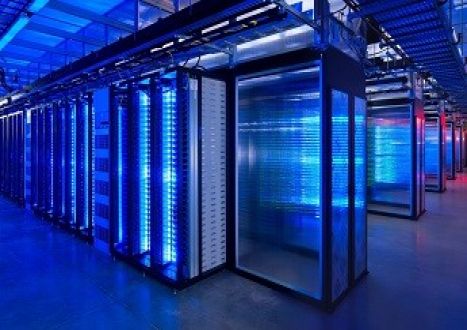

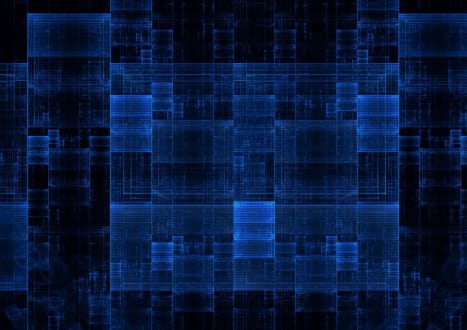







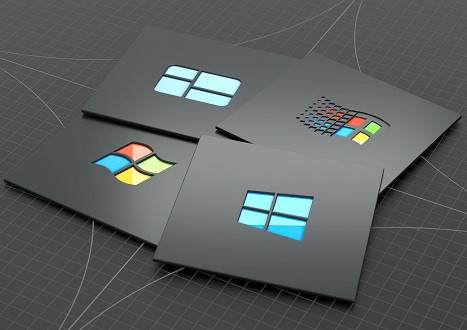














































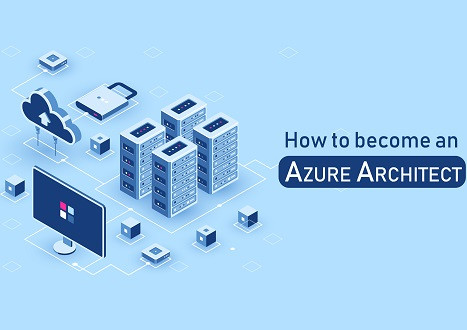

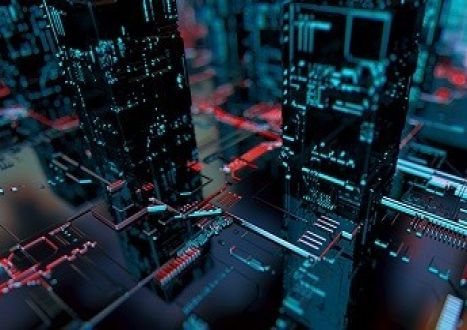
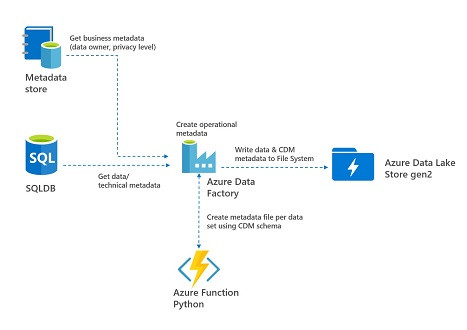











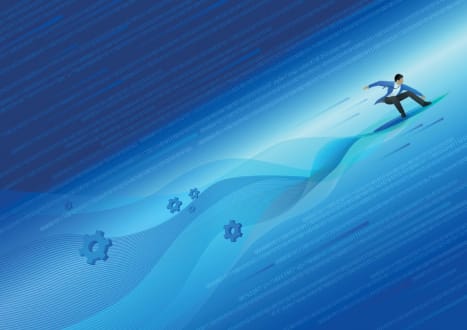

































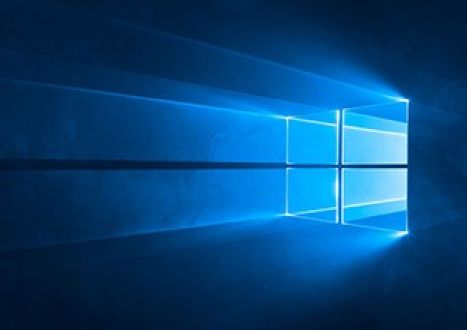









































































































Only Registered Members Can Download VCE Files or View Training Courses
Please fill out your email address below in order to Download VCE files or view Training Courses. Registration is Free and Easy - you simply need to provide an email address.
- Trusted By 1.2M IT Certification Candidates Every Month
- VCE Files Simulate Real Exam Environment
- Instant Download After Registration.
Log into your ExamCollection Account
Please Log In to download VCE file or view Training Course
Only registered Examcollection.com members can download vce files or view training courses.




