- Home
- Video Courses
- Certifications
- DP-203: Data Engineering on Microsoft Azure Dumps


DP-203: Data Engineering on Microsoft Azure Certification Video Training Course
DP-203: Data Engineering on Microsoft Azure Certification Video Training Course includes 262 Lectures which proven in-depth knowledge on all key concepts of the exam. Pass your exam easily and learn everything you need with our DP-203: Data Engineering on Microsoft Azure Certification Training Video Course.
Curriculum for Microsoft Azure DP-203 Certification Video Training Course










DP-203: Data Engineering on Microsoft Azure Certification Video Training Course Info:
The Complete Course from ExamCollection industry leading experts to help you prepare and provides the full 360 solution for self prep including DP-203: Data Engineering on Microsoft Azure Certification Video Training Course, Practice Test Questions and Answers, Study Guide & Exam Dumps.
DP-203: Microsoft Azure Data Engineering
Introduction to the Course
The DP-203 certification, Microsoft Azure Data Engineering, is designed for professionals seeking mastery in designing and implementing data solutions on Azure. This course equips learners with the skills to integrate, transform, and consolidate data from various structured and unstructured sources into usable formats for analysis. It blends theoretical knowledge with practical exercises to ensure participants gain hands-on experience.
Purpose of the Course
The purpose of this course is to provide learners with an end-to-end understanding of Azure data services and pipelines. Students will learn to design data storage solutions, develop data processing solutions, secure and monitor data, and ensure compliance with organizational policies. The course is tailored to bridge the gap between raw data and actionable insights in modern enterprises.
Learning Objectives
Upon completing this course, learners will understand core data engineering concepts and their applications in the Azure environment. They will acquire the ability to implement batch and streaming data pipelines, design efficient data storage solutions, and ensure optimal performance of data solutions. The course emphasizes best practices for data governance and security.
Target Audience
This course is intended for data engineers, data analysts, business intelligence professionals, and cloud solution architects who work with Azure data services. It is suitable for individuals aiming to advance their careers in cloud-based data engineering and who are preparing for the DP-203 certification exam.
Importance of Azure Data Engineering
Azure has become a key platform for data storage and processing in enterprise environments. Data engineers play a crucial role in transforming raw data into insights that drive decision-making. By mastering Azure data engineering, professionals can enhance the efficiency, security, and scalability of data solutions in organizations of any size.
Practical Approach
The course focuses on hands-on learning, with labs, exercises, and case studies. Participants will work with Azure Data Factory, Azure Synapse Analytics, Azure Databricks, and other services to simulate real-world scenarios. This approach ensures learners can immediately apply skills in their professional environments.
Prerequisites
While there are no strict prerequisites, basic knowledge of databases, SQL, and cloud computing concepts will help participants grasp the course content more effectively. Familiarity with Python or Scala can be beneficial for implementing data transformations in Azure Databricks.
Career Benefits
Completing this course prepares learners for the DP-203 certification, opening opportunities for roles such as Azure Data Engineer, Cloud Data Architect, and Big Data Specialist. Professionals can contribute to data-driven decision-making and optimization of cloud-based data solutions in diverse industries.
Overview of Azure Data Services
Azure provides a suite of services that support modern data engineering. Understanding these services is central to the course. Services such as Azure Data Lake Storage, Azure SQL Database, Azure Synapse Analytics, and Azure Stream Analytics are foundational components for building scalable data solutions. Each service has unique strengths and use cases that learners will explore in depth.
Integration of Data Sources
A significant portion of the course is dedicated to integrating data from multiple sources. Participants will learn how to ingest structured data from relational databases, semi-structured data from JSON or XML files, and unstructured data such as logs and media files. This ensures a complete understanding of data pipelines and the ETL process.
Designing Data Storage Solutions
Effective data storage is crucial for performance and cost management. The course covers designing storage solutions in Azure to meet business requirements. Participants will explore partitioning, indexing, and performance tuning techniques for both transactional and analytical workloads.
Transforming Data
Data transformation is at the heart of data engineering. Learners will gain expertise in transforming raw data into usable formats for analytics. The course introduces tools such as Azure Databricks and Azure Synapse pipelines to clean, merge, and enrich data efficiently. Emphasis is placed on scalability and maintainability.
Data Security and Compliance
Ensuring data security and compliance is a key responsibility of data engineers. The course includes modules on securing data with role-based access, encryption, and monitoring. Participants will understand Azure policies, data masking, and auditing techniques to comply with organizational and regulatory requirements.
Monitoring and Optimizing Data Solutions
Performance monitoring and optimization are critical for reliable data solutions. Participants will learn how to track pipeline performance, manage data throughput, and optimize storage and compute resources. Techniques for troubleshooting and scaling solutions are covered to ensure operational efficiency.
Course Structure
The course is structured in modules that build upon one another. Each module focuses on a specific aspect of Azure data engineering. Learners move from foundational concepts to advanced techniques, gaining confidence in designing and implementing data solutions independently. Labs and case studies reinforce learning.
Hands-On Labs
Practical labs are integrated throughout the course. Learners will implement data pipelines, configure storage solutions, and perform data transformations. These exercises provide immediate feedback and allow learners to experiment with real Azure resources in a controlled environment.
Project-Based Learning
The course includes capstone projects that simulate enterprise data engineering challenges. Participants design end-to-end solutions from ingestion to analytics, applying all skills learned throughout the course. This approach solidifies knowledge and enhances problem-solving abilities.
Skills Gained
By the end of the course, learners will have mastered skills such as designing data storage strategies, building batch and real-time pipelines, implementing security controls, and optimizing data performance. These competencies align directly with the DP-203 exam objectives.
Exam Alignment
The course is fully aligned with the DP-203 exam objectives. Each module corresponds to specific skills measured in the exam, ensuring that learners are well-prepared. Practice questions and scenario-based exercises are provided to build confidence and readiness for the certification test.
Real-World Applications
Participants will see how Azure data engineering skills apply in real-world scenarios. From e-commerce analytics to IoT data processing, the course demonstrates how to handle diverse datasets and deliver actionable insights efficiently. Case studies from various industries provide context for applying theoretical knowledge.
Learning Path
The course serves as a step in a broader Azure learning path. After completing DP-203 training, learners can explore advanced topics such as AI integration, advanced analytics, and big data solutions. The course forms a foundation for continuous growth in cloud-based data engineering.
Continuous Updates
Azure evolves rapidly, and the course content reflects current best practices and service updates. Learners will stay up-to-date with the latest Azure capabilities, ensuring their skills remain relevant in professional environments. Continuous learning is emphasized as part of the data engineer's career journey.
Summary of Overview
In summary, this course equips learners with the knowledge, skills, and hands-on experience required for Azure data engineering. It balances theoretical understanding with practical application, preparing participants for the DP-203 certification and real-world data engineering challenges. The structured modules, labs, and projects create a comprehensive and immersive learning experience.
DP-203: Microsoft Azure Data Engineering – Course Modules
Module 1: Introduction to Azure Data Engineering
This module introduces Azure data engineering fundamentals. Learners explore the role of a data engineer, understand the responsibilities involved, and familiarize themselves with the Azure ecosystem. Key services and terminology are covered, providing a foundation for subsequent modules.
Module 2: Designing and Implementing Data Storage
Participants learn to design robust data storage solutions. The module covers relational and non-relational storage, data lakes, and data warehouses. Emphasis is placed on performance, cost optimization, and scalability. Hands-on labs allow learners to implement storage solutions in Azure.
Module 3: Data Ingestion and Integration
This module focuses on integrating data from diverse sources. Students learn to use Azure Data Factory, Data Lake, and event-based ingestion techniques. Practical exercises involve building ETL pipelines that move data securely and efficiently into storage systems.
Module 4: Data Transformation and Processing
Transforming data is critical for analytics readiness. Learners explore batch and streaming data processing using Azure Databricks and Synapse pipelines. Techniques for cleaning, merging, and enriching data are practiced in hands-on labs, ensuring learners gain applied skills.
Module 5: Data Security and Compliance
Data engineers must secure and govern data. This module covers encryption, access controls, and auditing techniques. Learners implement role-based security and learn best practices for compliance with organizational and regulatory standards.
Module 6: Monitoring and Optimizing Pipelines
Operational excellence is addressed in this module. Learners monitor pipeline performance, troubleshoot issues, and optimize compute and storage usage. Real-world scenarios are used to teach scalable and reliable data solution practices.
Module 7: Real-Time Data Processing
Modern applications require real-time data capabilities. This module introduces streaming data ingestion and processing with Azure Stream Analytics and Event Hubs. Learners design pipelines for immediate data processing and analysis.
Module 8: Data Governance and Quality
Ensuring high-quality data is crucial. This module emphasizes data governance frameworks, data cataloging, and quality checks. Participants learn to maintain accurate, consistent, and reliable datasets for analytics and decision-making.
Module 9: Capstone Project
The course concludes with a capstone project. Participants design and implement an end-to-end data solution, integrating ingestion, transformation, storage, and analytics. The project reinforces all course concepts and prepares learners for real-world application.
Module 10: Exam Preparation
The final module focuses on DP-203 exam readiness. Learners review key concepts, complete practice exams, and discuss exam strategies. This ensures confidence and competence for successful certification.
Module Learning Flow
The modules are designed to build sequentially. Foundational concepts are introduced first, followed by hands-on implementation. Advanced topics are explored after foundational skills are mastered. Each module includes exercises, labs, and assessments.
Practical Implementation
Throughout the modules, learners work on practical exercises. These simulate enterprise challenges and emphasize problem-solving. Azure resources are used extensively to ensure real-world applicability of the skills gained.
Assessment and Feedback
Assessment is continuous, with quizzes, lab reviews, and project evaluations. Feedback is provided to reinforce learning and address gaps. This approach ensures learners are fully prepared for the DP-203 exam and professional data engineering tasks.
Skill Reinforcement
By the end of the modules, learners have reinforced skills across storage design, data integration, transformation, security, monitoring, and governance. This comprehensive coverage ensures readiness for both certification and career advancement.
Introduction to Course Requirements
Before enrolling in the DP-203 training, it is essential to understand the requirements to ensure learners are well-prepared. These prerequisites and skills help participants maximize their learning experience, effectively follow course content, and perform successfully in hands-on labs and the certification exam.
Fundamental Knowledge of Databases
A solid understanding of relational and non-relational databases is highly recommended. Participants should be familiar with database concepts, data modeling, and query writing. Knowledge of SQL is particularly important, as it is used extensively for data retrieval, transformation, and analysis.
Understanding of Cloud Computing
This course assumes basic knowledge of cloud computing principles. Participants should understand core cloud concepts, such as resource management, scalability, and the shared responsibility model. Familiarity with cloud platforms, especially Microsoft Azure, will make it easier to grasp service-specific implementations.
Programming Skills
Basic programming knowledge is beneficial for data transformation and automation tasks. Participants should have familiarity with languages such as Python, SQL, or Scala. These languages are often used in Azure Databricks, Azure Functions, and pipeline activities to manipulate, clean, and analyze data.
Awareness of Data Formats
Participants should be comfortable working with different data formats, including structured, semi-structured, and unstructured data. Understanding CSV, JSON, Parquet, Avro, and XML formats is important for designing efficient pipelines and storage solutions in Azure.
Knowledge of Networking Concepts
A foundational understanding of networking concepts enhances comprehension of data movement and security in Azure. Participants should know about virtual networks, firewalls, subnets, and data connectivity principles. This knowledge is crucial when designing secure data ingestion and processing pipelines.
Experience with Data Storage Solutions
Prior experience with data storage solutions, such as relational databases, data warehouses, or data lakes, is advantageous. Participants should understand storage hierarchies, indexing, partitioning, and performance optimization. This background aids in grasping Azure storage services more quickly.
Familiarity with Data Integration
Basic knowledge of ETL (Extract, Transform, Load) or ELT (Extract, Load, Transform) processes is recommended. Participants should understand how data flows from source systems to storage, how transformations are applied, and how pipelines ensure data integrity. This foundation is critical for building scalable Azure data solutions.
Analytical Thinking Skills
Data engineering requires analytical thinking to design efficient, reliable, and scalable solutions. Participants should be able to assess business requirements, identify patterns in datasets, and translate insights into pipeline design decisions. Strong problem-solving skills enhance the learning experience.
Awareness of Security Principles
Security is a central aspect of data engineering. Participants should understand basic security principles, including authentication, authorization, and encryption. Awareness of privacy regulations, such as GDPR or HIPAA, is beneficial for designing compliant data solutions in Azure.
Understanding of Data Governance
Participants should have an understanding of data governance concepts. This includes knowledge of data quality, lineage, cataloging, and policies that ensure data is accurate, secure, and compliant. These principles are reinforced throughout the course in practical exercises and projects.
Familiarity with Data Analytics
While not mandatory, familiarity with data analytics and business intelligence tools is helpful. Understanding reporting requirements, visualization tools, and analytics workflows allows learners to align data engineering tasks with business needs effectively.
Basic Knowledge of Big Data Concepts
Big data principles, such as distributed computing, parallel processing, and large-scale storage, are valuable for learners. Participants should understand the challenges of handling high-volume, high-velocity, and high-variety datasets. This knowledge complements hands-on exercises in Azure Synapse Analytics and Databricks.
Experience with Scripting and Automation
Scripting skills enhance the ability to automate data pipelines and processing tasks. Participants should be comfortable writing scripts to orchestrate tasks, schedule jobs, and handle exceptions. This experience aligns with Azure Data Factory and Databricks activities in real-world scenarios.
Prior Exposure to Azure Services
Previous experience with Azure services is beneficial but not mandatory. Participants who have explored Azure Portal, Azure Storage, or SQL Database will find it easier to navigate the platform. The course introduces all necessary services but prior exposure accelerates learning.
Understanding Batch and Streaming Data
Knowledge of batch processing and streaming data concepts is valuable. Participants should understand the differences, use cases, and challenges of both approaches. This understanding helps learners grasp pipeline design choices and optimize performance in real-time or batch scenarios.
Problem-Solving and Logical Thinking
Effective data engineers must think logically and troubleshoot efficiently. Participants should be comfortable breaking down complex problems, designing step-by-step solutions, and applying them in Azure pipelines. Logical thinking is reinforced through labs, exercises, and capstone projects.
Commitment to Hands-On Learning
DP-203 training requires dedication to hands-on learning. Participants must be willing to spend time in labs and exercises, applying concepts in practical scenarios. Active engagement ensures knowledge retention and builds confidence for real-world application and certification exams.
Familiarity with Source Control
Understanding source control systems, such as Git, is beneficial. Participants may version control pipeline code, notebooks, and scripts. This experience aligns with professional workflows and reinforces best practices in managing data engineering projects.
Learning Mindset and Adaptability
Azure evolves rapidly, and learners must be adaptable to new tools and features. A growth mindset ensures participants can embrace changes, explore updates, and apply new capabilities to enhance data solutions. Curiosity and adaptability are essential traits for successful data engineers.
Recommended Background Summary
In summary, participants are expected to have foundational knowledge in databases, cloud computing, programming, and data processing. Awareness of security, networking, analytics, and governance principles strengthens their readiness. Hands-on practice, analytical thinking, and adaptability are key factors for success.
Optional Preparatory Resources
For learners seeking additional preparation, Microsoft provides free and paid resources. These include documentation, learning paths, tutorials, and sandbox environments. Utilizing these resources enhances understanding and confidence before starting the course.
Time Commitment
Participants should anticipate a significant time commitment. DP-203 requires dedication to theory, hands-on labs, exercises, and assessments. Consistent engagement is crucial for mastering skills and performing successfully in the exam.
Hardware and Software Requirements
Participants need access to a computer with internet connectivity capable of running Azure services. Modern browsers and basic software, such as code editors and database tools, are necessary. Azure subscriptions are required for hands-on labs, which can be free-tier or paid depending on usage.
Continuous Learning Requirement
The course emphasizes continuous learning. Participants must be prepared to revisit concepts, practice exercises, and stay updated on Azure features. Continuous practice ensures skill retention and readiness for evolving industry demands.
Professional Skills Integration
Alongside technical skills, learners should be ready to integrate professional skills, such as collaboration, documentation, and project management. These skills support efficient teamwork and effective delivery of data solutions in enterprise environments.
Success Mindset
Finally, learners must approach the course with a mindset focused on success. Consistent effort, proactive engagement in labs, and curiosity for problem-solving are crucial. T
Overview of the Course
The DP-203 course offers a comprehensive pathway for professionals to master data engineering on Microsoft Azure. It covers the entire lifecycle of data, from ingestion to analytics, focusing on both batch and real-time processing. The course integrates theoretical concepts with practical, hands-on exercises to ensure learners gain actionable skills that translate directly into workplace solutions.
Core Objectives
The primary objective of this course is to equip learners with the ability to design, implement, and maintain robust data solutions on Azure. It emphasizes optimizing data storage, developing data processing pipelines, ensuring data security, and maintaining compliance. Learners gain both conceptual knowledge and practical expertise.
Learning Experience
The course provides a highly interactive learning experience. Through hands-on labs, guided exercises, and real-world case studies, participants actively engage with Azure services such as Data Factory, Databricks, Synapse Analytics, and Stream Analytics. These exercises replicate enterprise-scale challenges and prepare learners for real-world scenarios.
Focus on Azure Services
DP-203 emphasizes the practical use of Azure services. Learners explore various storage options, processing frameworks, and analytics tools. Each module focuses on leveraging specific services to meet business and technical requirements. By the end of the course, participants can confidently design end-to-end Azure data solutions.
Batch Processing Capabilities
Batch processing is a fundamental aspect of data engineering. The course teaches how to collect, store, and process large volumes of structured and unstructured data efficiently. Participants learn to optimize batch jobs, manage resource allocation, and ensure timely data availability for analytics purposes.
Real-Time Data Processing
Real-time data processing is increasingly critical for businesses that require immediate insights. This course covers streaming data architectures using Azure Event Hubs and Stream Analytics. Learners gain hands-on experience designing pipelines that process live data streams while maintaining reliability and performance.
Data Integration and ETL Processes
Data integration is a core component of the curriculum. Participants learn to build Extract, Transform, Load (ETL) and Extract, Load, Transform (ELT) pipelines using Azure Data Factory and Databricks. The course emphasizes automating data flows, handling complex transformations, and ensuring data consistency across multiple sources.
Data Storage and Management
Effective storage strategies are essential for scalable data solutions. Learners explore relational and non-relational databases, data lakes, and data warehouses. The course teaches how to implement partitioning, indexing, and compression techniques to optimize storage performance and minimize costs.
Data Transformation Techniques
Transforming raw data into usable formats is central to data engineering. Participants learn to apply transformations using Azure Databricks, Synapse pipelines, and SQL-based techniques. Emphasis is placed on data quality, schema management, and efficient computation to support downstream analytics.
Ensuring Data Security
Securing sensitive data is a major responsibility for data engineers. The course teaches how to implement access control, encryption, and auditing mechanisms using Azure services. Learners understand role-based security, data masking, and compliance strategies to meet organizational and regulatory requirements.
Monitoring and Optimization
The course provides in-depth coverage of monitoring tools and optimization techniques. Learners track pipeline performance, identify bottlenecks, and implement performance tuning strategies. These skills are crucial for ensuring high availability, efficiency, and cost-effectiveness in Azure data solutions.
Data Governance Practices
Data governance ensures data quality, reliability, and compliance. Participants learn to implement governance frameworks, including data cataloging, lineage tracking, and quality checks. The course integrates these practices throughout the data lifecycle to maintain high standards in enterprise environments.
Hands-On Labs and Exercises
Practical exercises are central to the DP-203 learning experience. Learners implement end-to-end solutions, from ingestion to analytics, in a controlled environment. Labs reinforce theoretical concepts and provide opportunities to experiment with Azure services, fostering confidence and proficiency.
Capstone Projects
The capstone projects allow learners to apply accumulated knowledge to real-world scenarios. Participants design complete Azure data solutions, integrating storage, processing, transformation, and analytics. These projects simulate enterprise challenges, preparing learners for both professional practice and certification.
Exam-Oriented Preparation
While the course focuses on practical skills, it is also aligned with the DP-203 certification objectives. Modules are structured to cover all exam domains, including data storage, processing, security, and monitoring. Practice questions, scenarios, and mock exams build confidence and readiness for the certification test.
Continuous Learning and Updates
Azure evolves continuously, and the course content reflects current best practices. Learners are exposed to updates and new features of Azure services, ensuring their skills remain relevant. Continuous learning is encouraged, with guidance on keeping pace with advancements in cloud-based data engineering.
Application Across Industries
The course demonstrates how Azure data engineering skills are applicable across industries. From finance and healthcare to e-commerce and IoT, participants learn to handle diverse datasets and business scenarios. Case studies provide context for applying knowledge to solve real-world problems efficiently.
Integration with Analytics and AI
Beyond traditional data engineering, the course shows how Azure services integrate with analytics and AI workflows. Learners gain insight into preparing datasets for machine learning models and advanced analytics pipelines, enhancing their ability to deliver actionable business insights.
Summary of Course Description
DP-203 offers a comprehensive, practical, and exam-aligned learning experience. Participants gain expertise in designing, implementing, and managing Azure data solutions. Emphasis on hands-on labs, real-world scenarios, and industry applications ensures learners are ready for both professional roles and certification success.
Who This Course is For
Data Engineers
The course is primarily designed for data engineers responsible for building and managing data solutions on Azure. It equips them with skills to design scalable pipelines, optimize data storage, and ensure data quality and security.
Cloud Solution Architects
Cloud architects who design enterprise data platforms benefit from this course. It provides insights into best practices for implementing Azure data services and integrating multiple components into cohesive solutions.
Business Intelligence Professionals
Business intelligence specialists seeking to expand their technical skills in cloud data solutions will find this course valuable. It provides the foundation to support analytics workflows and data-driven decision-making using Azure technologies.
Data Analysts
Data analysts aiming to deepen their technical expertise in cloud-based data processing can benefit. The course teaches data ingestion, transformation, and storage strategies that enhance analytics capabilities.
Developers Working with Data
Developers involved in building applications that leverage large datasets will gain insights into data pipelines, processing, and storage in Azure. This enables them to deliver robust, scalable, and efficient applications.
Professionals Preparing for DP-203
Individuals preparing for the DP-203 certification exam will find this course essential. It covers all exam objectives, provides hands-on practice, and ensures familiarity with Azure data services, increasing the likelihood of passing the certification.
IT Professionals Seeking Career Advancement
IT professionals looking to move into data engineering or cloud roles benefit from structured guidance. The course equips them with relevant skills, practical experience, and certification readiness, supporting career growth.
Teams Transitioning to Cloud Data Platforms
Organizations transitioning workloads to Azure benefit from having team members trained in DP-203. Participants learn to design and implement cloud data solutions, ensuring successful migration and optimized performance.
Professionals Handling Large Data Volumes
Those responsible for managing high-volume, high-velocity, or complex datasets gain valuable skills. The course teaches techniques for batch and streaming processing, ensuring scalable and efficient handling of large datasets.
Individuals Interested in Modern Data Architecture
The course is suitable for learners interested in modern data architecture, including data lakes, warehouses, and real-time streaming solutions. It provides a holistic view of designing and managing end-to-end Azure data platforms.
Career Switchers to Data Engineering
Professionals from IT, analytics, or software development backgrounds seeking to move into data engineering roles will find this course a structured pathway. It covers foundational and advanced skills necessary for career transition.
Continuous Learners in Cloud Technology
Cloud technology is constantly evolving. Individuals committed to continuous learning and upskilling in Azure cloud services gain a roadmap to acquire practical, exam-aligned, and industry-relevant skills.
Professionals Requiring Hands-On Practice
The course emphasizes practical application. Professionals who prefer hands-on experience over theoretical learning benefit significantly. Labs, exercises, and projects ensure skill retention and real-world applicability.
Summary of Target Audience
DP-203 serves a wide range of professionals, including data engineers, analysts, developers, architects, and career switchers. It is suitable for those seeking practical, hands-on skills, certification preparation, and mastery of Azure data services for real-world application.
Student Feedback
Similar Microsoft Video Courses






















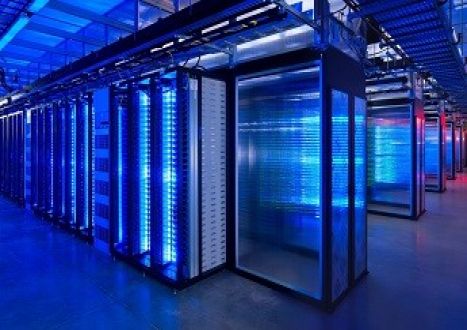

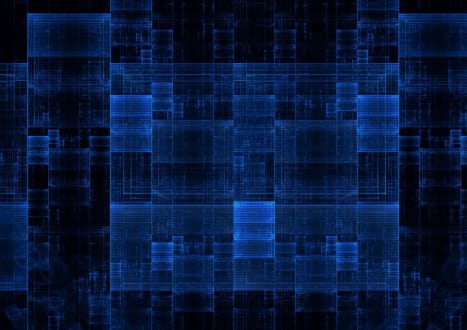







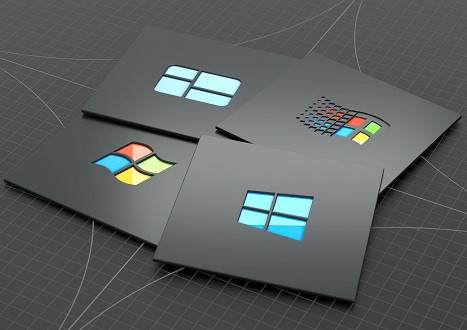















































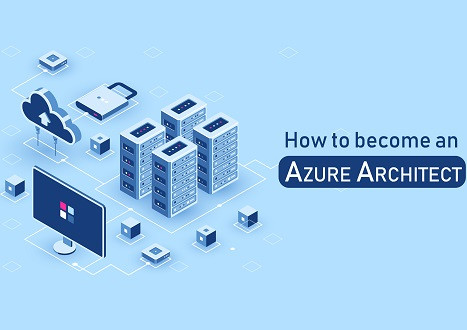

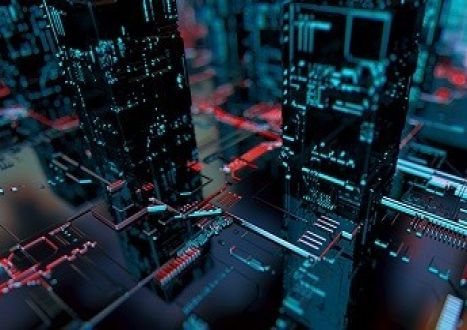
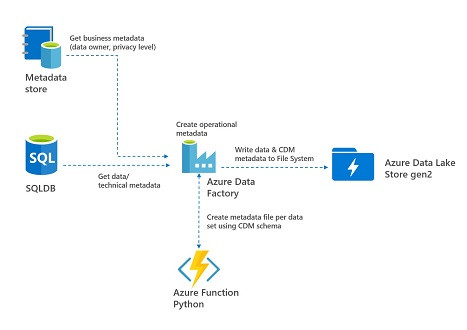











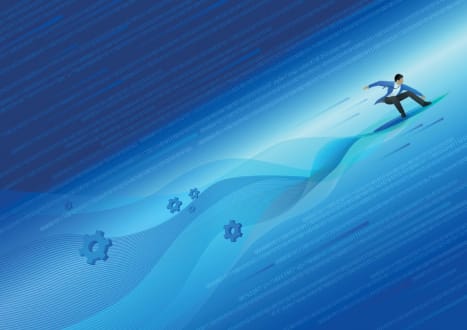

































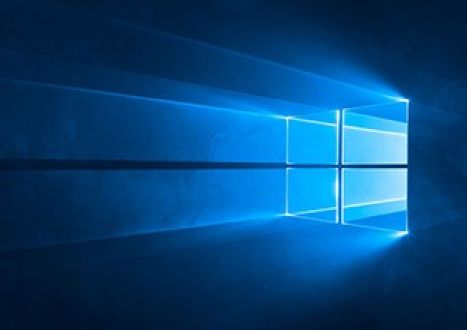









































































































Only Registered Members Can Download VCE Files or View Training Courses
Please fill out your email address below in order to Download VCE files or view Training Courses. Registration is Free and Easy - you simply need to provide an email address.
- Trusted By 1.2M IT Certification Candidates Every Month
- VCE Files Simulate Real Exam Environment
- Instant Download After Registration.
Log into your ExamCollection Account
Please Log In to download VCE file or view Training Course
Only registered Examcollection.com members can download vce files or view training courses.




