- Home
- Video Courses
- Certifications
- DA-100: Analyzing Data with Microsoft Power BI Dumps


DA-100: Analyzing Data with Microsoft Power BI Certification Video Training Course
DA-100: Analyzing Data with Microsoft Power BI Certification Video Training Course includes 12 Lectures which proven in-depth knowledge on all key concepts of the exam. Pass your exam easily and learn everything you need with our DA-100: Analyzing Data with Microsoft Power BI Certification Training Video Course.
Curriculum for Microsoft Power BI DA-100 Certification Video Training Course



DA-100: Analyzing Data with Microsoft Power BI Certification Video Training Course Info:
The Complete Course from ExamCollection industry leading experts to help you prepare and provides the full 360 solution for self prep including DA-100: Analyzing Data with Microsoft Power BI Certification Video Training Course, Practice Test Questions and Answers, Study Guide & Exam Dumps.
DA-100 Power BI Certification: Complete Exam Prep
Course Overview
The Microsoft DA-100 Power BI Certification course is designed to equip learners with the knowledge and skills needed to analyze data and share insights using Power BI. This course prepares candidates to take the DA-100 exam, ensuring they understand the essential tools and techniques for effective business intelligence.
The course focuses on transforming raw data into meaningful information through interactive reports and dashboards. Learners will gain hands-on experience with data modeling, visualization, and analytics, which are essential for making data-driven business decisions.
Power BI is a leading business analytics tool that allows organizations to visualize data from multiple sources. It empowers users to discover insights, monitor performance, and make informed decisions. This course emphasizes practical applications and real-world scenarios to ensure learners can implement what they have learned in a professional environment.
Understanding Power BI
Power BI integrates data from various sources, including databases, cloud services, and spreadsheets. The platform offers three main components: Power BI Desktop, Power BI Service, and Power BI Mobile.
Power BI Desktop is a Windows application used for creating reports and data models. It allows users to transform data, create calculations, and design interactive visualizations. Power BI Service is a cloud-based platform for sharing reports, dashboards, and collaborating with team members. Power BI Mobile provides access to dashboards and reports on mobile devices, enabling users to monitor data on the go.
The course highlights the importance of understanding these components and how they work together. Learners will explore the features and capabilities of each component to develop end-to-end business intelligence solutions.
Course Objectives
The primary objective of this course is to prepare learners for the DA-100 exam. Candidates will develop the skills to collect, transform, model, and visualize data effectively. The course also emphasizes the ability to analyze and interpret data, enabling users to provide actionable insights.
By the end of the course, learners will be able to create interactive dashboards and reports, implement advanced analytics techniques, and leverage Power BI’s features to optimize business processes. The course also prepares learners to handle real-world data challenges by using best practices for data management and visualization.
Learning Outcomes
Learners will gain proficiency in key areas such as data preparation, modeling, and visualization. They will learn how to use Power Query to clean and transform data. They will also explore DAX (Data Analysis Expressions) to create calculated columns, measures, and advanced calculations.
The course ensures that learners understand how to design and implement effective reports and dashboards. They will learn to apply themes, layouts, and visuals that enhance the storytelling aspect of data. Understanding how to manage data security, permissions, and sharing will also be a key outcome.
The course provides practical exercises and real-world scenarios to reinforce learning. Students will have opportunities to practice creating reports, designing dashboards, and applying analytics techniques, ensuring they are ready for the exam and professional work environments.
Introduction to Modules
The course is divided into structured modules that cover every aspect of the DA-100 exam. Each module focuses on a specific skill set, building knowledge progressively. Learners will start with the basics of Power BI, then advance to data modeling, visualization, and analytics.
Modules are designed to combine theoretical knowledge with hands-on practice. Learners will perform exercises and mini-projects that simulate real-world tasks. This approach ensures deep understanding and retention of concepts, making it easier to apply skills in professional scenarios.
Module 1: Getting Started with Power BI
This module introduces learners to the Power BI environment. Students will learn how to navigate Power BI Desktop and Service. They will understand the different data sources that Power BI supports and how to connect to them.
The module covers importing data from Excel, databases, and cloud sources. Learners will explore data types, relationships, and how to prepare data for analysis. Emphasis is placed on the importance of clean and organized data for accurate reporting and analytics.
Module 2: Data Preparation and Transformation
In this module, learners will dive deeper into data preparation. Power Query will be introduced as a tool for cleaning and transforming data. Learners will explore techniques for removing errors, handling missing values, and formatting data.
Transforming data is critical to building reliable reports. This module teaches learners how to combine multiple tables, create calculated columns, and use advanced query options. Understanding these techniques ensures data is structured for efficient analysis and reporting.
Module 3: Data Modeling
Data modeling is a cornerstone of effective business intelligence. This module covers the creation of data models in Power BI. Learners will understand how to define relationships between tables, manage hierarchies, and implement calculated measures using DAX.
The module emphasizes optimizing models for performance and accuracy. Learners will explore strategies to reduce complexity, improve query performance, and ensure scalability. Mastery of data modeling is essential for creating reliable and insightful dashboards.
Module 4: Data Visualization
Visualization is the most interactive aspect of Power BI. This module focuses on designing compelling visuals that communicate insights effectively. Learners will explore different chart types, including bar, line, pie, scatter, and maps.
Students will learn to customize visuals, apply conditional formatting, and use slicers for interactive filtering. The module also emphasizes storytelling through dashboards, ensuring that visualizations not only look appealing but also convey meaningful information.
Module 5: Advanced Analytics
This module introduces advanced analytics techniques. Learners will use DAX to create complex calculations and apply time intelligence functions. Predictive analytics and trend analysis will also be covered, enabling users to forecast and identify patterns.
Understanding advanced analytics is critical for transforming raw data into actionable insights. This module ensures that learners can implement sophisticated analysis, supporting strategic decision-making in business environments.
Module 6: Sharing and Collaboration
Power BI’s collaborative features are essential for team-based analysis. This module explores how to share reports and dashboards within an organization. Learners will understand workspace management, publishing options, and setting permissions.
The module also covers Power BI Service features such as data refresh, subscriptions, and alerts. Learners will gain insight into how to maintain security and compliance while sharing information, ensuring data integrity across the organization.
Module 7: Exam Preparation
The final module is dedicated to DA-100 exam preparation. Learners will review all topics covered in previous modules. The module includes practice questions, case studies, and tips for tackling the exam effectively.
Students will understand the exam structure, question types, and scoring methods. Emphasis is placed on time management, problem-solving techniques, and applying knowledge to scenario-based questions. This module ensures learners are confident and ready for certification.
Hands-On Practice
Throughout the course, learners will engage in practical exercises. These exercises reinforce theoretical knowledge and help develop technical skills. Learners will create reports, design dashboards, and perform advanced analytics on real-world datasets.
Hands-on practice is essential for mastering Power BI. It allows learners to experiment with features, troubleshoot errors, and develop a problem-solving mindset. Practical experience also builds confidence, which is crucial for exam success.
Real-World Applications
The course emphasizes the application of skills in professional contexts. Learners will understand how Power BI can be used across industries, including finance, healthcare, retail, and marketing.
Case studies and project-based exercises demonstrate how data-driven insights support decision-making. Learners will explore scenarios such as sales performance analysis, financial reporting, and customer behavior tracking, showcasing the versatility of Power BI.
By completing this course, learners will gain comprehensive knowledge of Power BI and the skills required to pass the DA-100 exam. The structured modules, hands-on exercises, and real-world applications provide a complete learning experience.
The course prepares learners not only for certification but also for practical implementation in professional environments. Mastery of Power BI empowers individuals to transform data into actionable insights, enhancing career opportunities in business intelligence and data analytics.
After completing the course, learners are encouraged to practice regularly and explore additional resources. Joining Power BI communities, participating in forums, and engaging in real projects will further enhance skills.
Continuous practice ensures that learners remain proficient in using Power BI for reporting, analytics, and decision support. Certification opens doors to roles such as data analyst, business intelligence developer, and reporting specialist, positioning learners for career growth.
Introduction to Course Requirements
Before beginning the DA-100 Power BI Certification course, it is important to understand the prerequisites and requirements. These requirements ensure that learners can successfully engage with the material and gain maximum benefit from the course.
The course is designed for individuals with a foundational understanding of data analysis and basic computer skills. Learners are expected to have familiarity with Excel, data types, and basic statistics, as these concepts will be used throughout the course.
Understanding the requirements helps learners prepare for the course effectively. It ensures they have the tools, software, and background knowledge necessary to navigate Power BI, perform analysis, and pass the certification exam.
Technical Requirements
To fully participate in the course, learners need access to the right technical resources. Power BI Desktop is required for creating reports and data models. The application is compatible with Windows operating systems and must be installed prior to the start of the course.
A stable internet connection is necessary for accessing Power BI Service, downloading datasets, and using cloud-based resources. Internet connectivity also supports collaboration and access to online tutorials, documentation, and forums.
Learners should have a computer with sufficient processing power and memory. Power BI can handle large datasets, so having a system that supports smooth performance is critical. Understanding hardware requirements ensures that learners can complete exercises without technical interruptions.
Software and Tools
In addition to Power BI Desktop, learners may benefit from supplementary tools such as Microsoft Excel, SQL Server, and other database systems. Excel skills are particularly valuable, as many Power BI concepts, including data transformation and calculations, align closely with Excel functionality.
SQL knowledge is helpful for querying databases, importing structured data, and performing advanced data preparation tasks. Familiarity with cloud services like Azure can enhance understanding of Power BI Service and its integration capabilities.
Learning to use these tools alongside Power BI prepares learners for real-world scenarios. It ensures they can connect, transform, and model data efficiently, creating insights that are accurate and actionable.
Knowledge Prerequisites
The course assumes that learners have basic knowledge of data concepts. Understanding data types, tables, columns, and relationships is essential for creating models in Power BI. Familiarity with business processes, reporting, and analytics enhances comprehension of real-world scenarios presented in the course.
Learners should have basic mathematical and statistical skills. Concepts like averages, percentages, ratios, and trend analysis are frequently used in visualizations and analytics calculations. Understanding these concepts supports the creation of meaningful insights from raw data.
A working knowledge of Excel formulas and functions is also beneficial. Many Power BI functions and calculations use a syntax similar to Excel, making it easier for learners to apply what they already know. These prerequisites ensure that learners can focus on learning Power BI rather than foundational concepts.
Experience Requirements
While the course is suitable for beginners, prior experience with data analysis or reporting tools can accelerate learning. Individuals who have created reports, dashboards, or analytics solutions in other software will find it easier to understand Power BI workflows.
Experience in business environments where data drives decision-making is valuable. Learners who understand how departments use data for reporting, performance monitoring, and strategic planning will better appreciate the course content.
Having exposure to datasets, KPIs, and metrics helps learners relate theoretical concepts to practical applications. This experience ensures that learners can approach exercises and projects with context, enhancing learning outcomes.
Time Commitment
Completing the DA-100 course requires a significant time investment. Learners should be prepared to dedicate time for watching lectures, completing exercises, and practicing with Power BI.
Time management is critical for success. Regular practice reinforces concepts and improves proficiency with tools and techniques. Learners are encouraged to set aside consistent study periods and engage in exercises that simulate real-world scenarios.
The DA-100 exam preparation also requires additional time. Reviewing course materials, practicing questions, and taking mock exams are essential steps to ensure readiness. A structured schedule ensures learners cover all topics thoroughly without feeling overwhelmed.
Data Requirements
For hands-on practice, learners need access to sample datasets. Power BI provides sample data, but learners may also use datasets from their workplace or online sources.
Understanding data structure and quality is part of the learning process. Learners should be aware of how to clean, format, and transform data to make it suitable for analysis. Exposure to different data types and formats enhances adaptability in real-world projects.
The course emphasizes working with realistic datasets that include missing values, duplicates, and inconsistencies. Practicing with imperfect data prepares learners to handle challenges they will encounter in professional environments.
Organizational Requirements
In a professional context, using Power BI may require access to organizational data sources. Learners should be familiar with data access protocols, permissions, and security measures.
Understanding organizational requirements ensures that learners can apply their knowledge responsibly. They will learn to create reports that comply with data governance policies and maintain confidentiality when working with sensitive information.
These organizational considerations are particularly important for those preparing for roles such as data analyst or business intelligence developer. Knowing how to align Power BI usage with organizational standards is essential for professional success.
Learning Environment
A quiet, distraction-free environment supports effective learning. Working in an environment conducive to focus helps learners understand complex concepts, complete exercises efficiently, and retain information.
Access to online resources, tutorials, and forums can enhance the learning experience. Engaging with the Power BI community provides additional support, troubleshooting help, and insights from experienced professionals.
Creating a structured learning environment encourages consistency. Learners are more likely to complete the course successfully and retain the knowledge needed for the DA-100 exam when they have a dedicated space for study and practice.
Motivation and Mindset
Success in the DA-100 course requires a motivated mindset. Learners should be prepared to engage actively, practice regularly, and explore advanced features of Power BI.
Problem-solving skills are essential. Learners will encounter challenges in data transformation, modeling, and visualization. A proactive approach to troubleshooting ensures that learners overcome obstacles and gain confidence.
Curiosity and willingness to experiment are also important. Exploring Power BI features beyond the exercises deepens understanding and enhances skills, making learners more proficient in professional settings.
Technical Support and Resources
Access to technical support is important for resolving installation, connectivity, or software issues. Learners should know how to reach Microsoft support, online forums, and community resources.
Additional resources such as tutorials, documentation, and webinars can supplement the course content. Using these resources helps learners stay updated on Power BI updates, best practices, and advanced techniques.
Leveraging support and resources ensures that learners can progress without delays, maintain momentum, and maximize the value of the course.
Conclusion on Requirements
Understanding and meeting the requirements for the DA-100 course ensures a smoother learning experience. Technical readiness, prior knowledge, experience, and the right mindset are all critical components.
Learners who meet these requirements will be better prepared to engage with the course material, complete exercises effectively, and succeed in the DA-100 exam. Meeting these prerequisites is the first step toward mastering Power BI and advancing in business intelligence careers.
Preparing for Success
Before starting the course, learners should review the requirements and gather the necessary tools and resources. Installing Power BI Desktop, familiarizing themselves with Excel and SQL basics, and setting up a productive learning environment are recommended steps.
Practicing with sample datasets, reviewing data analysis concepts, and engaging with online communities can further enhance readiness. Preparing in advance allows learners to focus on learning Power BI features and developing advanced skills during the course.
Commitment to Continuous Learning
The DA-100 course is a foundation for ongoing professional development. Meeting the requirements sets learners up for success, but continuous practice and exploration are essential.
Power BI updates frequently with new features and enhancements. Learners should commit to continuous learning to stay proficient and apply advanced techniques in their work. Regular practice, experimentation, and engagement with the community contribute to long-term mastery and career growth.
Course Description
The DA-100 Microsoft Power BI Certification course provides comprehensive training in data analysis, visualization, and business intelligence. The course guides learners from foundational concepts to advanced techniques, ensuring they can confidently create reports, dashboards, and insights using Power BI.
The course combines theoretical knowledge with hands-on exercises. Learners will explore data preparation, transformation, modeling, visualization, and analytics. Each concept is reinforced with practical examples, enabling learners to apply their skills in real-world business scenarios.
The course is structured to follow the DA-100 exam objectives. Learners gain a step-by-step understanding of how to manage data, develop models, design interactive reports, and perform advanced analysis. By the end, learners are fully prepared for the certification exam.
Key Features of the Course
The course emphasizes practical learning. Students will work with real datasets to practice data cleaning, modeling, and visualization. Exercises simulate scenarios commonly encountered in professional roles, allowing learners to apply knowledge immediately.
Power BI’s capabilities are explored in depth. Learners will use Power Query for data transformation, DAX for calculations, and the reporting tools to create visually compelling dashboards. The course also highlights collaboration, sharing, and security features in Power BI Service.
Advanced analytics features are integrated into the curriculum. Learners will explore trend analysis, forecasting, and predictive modeling. The course ensures that learners can not only present data but also derive actionable insights for business decision-making.
Course Structure
The course is divided into modules that progressively build knowledge. Beginning with the basics of Power BI, learners advance to data modeling, visualization, and analytics. Each module builds on the previous one, ensuring a logical learning path.
Hands-on exercises are included in every module. Learners practice transforming raw data, creating calculated measures, and designing interactive dashboards. These exercises help reinforce theoretical concepts and develop practical expertise.
The course concludes with exam-focused preparation. Learners review all topics, practice scenario-based questions, and learn strategies for tackling the DA-100 exam efficiently. The structure ensures both knowledge mastery and exam readiness.
Learning Environment
This course is delivered in a digital learning environment. Learners have access to Power BI Desktop and Service, online tutorials, and sample datasets. The environment encourages exploration, experimentation, and active engagement with tools and concepts.
A flexible learning pace allows students to progress according to their comfort and schedule. Learners can revisit lessons, redo exercises, and explore additional resources. This approach ensures comprehension and reinforces retention of concepts.
Hands-On Learning
Practical application is at the core of the course. Learners engage in exercises that simulate real-world data scenarios. They clean and transform datasets, create data models, design interactive reports, and implement advanced calculations.
Hands-on projects allow learners to integrate multiple skills. For example, a project may involve importing data, cleaning it, designing a dashboard, and sharing it with stakeholders. These exercises build confidence and competence in using Power BI professionally.
Real-World Applications
The course emphasizes the relevance of Power BI in business contexts. Learners explore use cases across industries such as finance, healthcare, retail, and marketing. They see how dashboards and reports influence decision-making and performance monitoring.
Projects highlight challenges like handling large datasets, ensuring data quality, and designing visually intuitive reports. By practicing with realistic scenarios, learners gain skills that are directly transferable to professional roles.
Advanced Analytics
Learners explore advanced analytics techniques using Power BI. Time intelligence functions, trend analysis, and forecasting are covered to enhance analytical capabilities.
These skills allow learners to predict trends, identify anomalies, and make data-driven recommendations. Mastering advanced analytics ensures that students can provide actionable insights rather than just reporting raw data.
Integration and Connectivity
The course covers integrating Power BI with multiple data sources. Learners connect to databases, cloud services, Excel files, and online APIs. Understanding integration ensures that learners can consolidate diverse datasets for comprehensive analysis.
Connectivity skills also enable learners to automate data refresh, create live dashboards, and maintain up-to-date insights. This integration knowledge is crucial for roles that require continuous monitoring of business performance.
Collaboration and Sharing
Power BI Service features are emphasized to teach collaboration and sharing. Learners explore workspace management, report publishing, and permissions control.
Understanding collaboration ensures that learners can work effectively in teams. Reports can be shared securely with stakeholders, enabling informed decision-making across departments. Collaboration skills also prepare learners for organizational workflows in professional environments.
Security and Governance
Data security is an important aspect of Power BI. Learners understand how to manage access, implement row-level security, and comply with organizational data policies.
The course emphasizes responsible data handling, ensuring that sensitive information is protected. Learners gain knowledge in governance practices, which is critical for maintaining trust and integrity in business intelligence solutions.
Exam Preparation
The course provides targeted preparation for the DA-100 exam. Learners review topics systematically and practice scenario-based questions. Strategies for time management, question interpretation, and problem-solving are discussed.
Mock exams and quizzes help learners assess their readiness. This preparation ensures confidence and competence when taking the actual certification exam. The course aligns every module with exam objectives for optimal outcomes.
Who This Course is For
This course is designed for aspiring data analysts, business intelligence professionals, and anyone seeking to enhance their data visualization skills. Individuals who want to gain expertise in Power BI will find this course highly relevant.
It is suitable for professionals in finance, marketing, operations, and IT who need to analyze and present data. The course equips them with skills to create reports, dashboards, and insights that support business decision-making.
The course is also ideal for beginners who have a basic understanding of Excel and data concepts. With structured modules and hands-on practice, learners can progress from foundational knowledge to advanced Power BI proficiency.
Career Advancement
Completing this course opens opportunities for roles such as data analyst, business intelligence analyst, reporting specialist, and Power BI developer. Certification demonstrates competence and commitment to professional development.
The course also enhances career growth by providing practical skills that are immediately applicable. Employers value candidates who can analyze data, create interactive dashboards, and provide actionable insights using Power BI.
Learning Mindset
Learners should be curious, analytical, and willing to experiment with Power BI features. A proactive mindset ensures that students can explore advanced functions, troubleshoot problems, and develop innovative solutions.
Engagement with projects, exercises, and community resources enhances learning outcomes. The course encourages continuous exploration and improvement, fostering a mindset geared toward data-driven decision-making.
Flexible Learning
The course allows learners to progress at their own pace. Lessons can be revisited, exercises repeated, and concepts reinforced until mastery is achieved. This flexibility ensures that learners can balance professional responsibilities with skill development.
Learners can also choose to focus on specific modules based on their needs. For example, those interested in advanced analytics can spend additional time on DAX functions and predictive modeling. This adaptability makes the course suitable for diverse learning objectives.
Student Feedback
Similar Microsoft Video Courses






















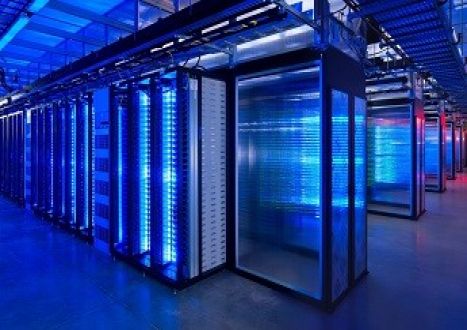

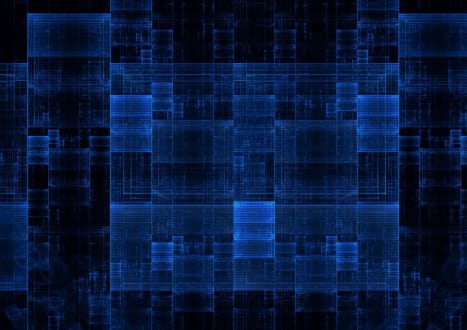







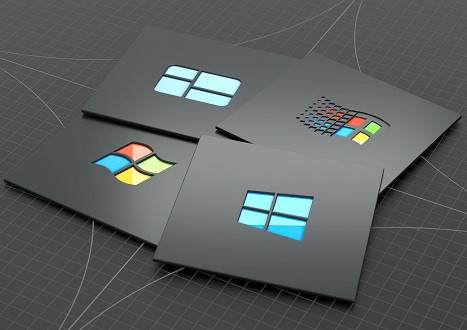















































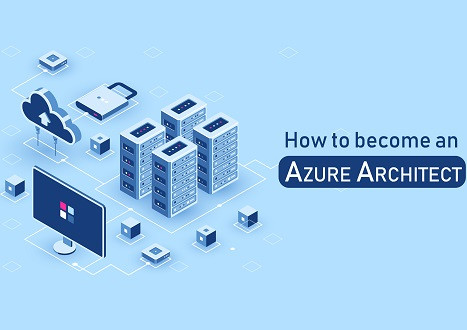

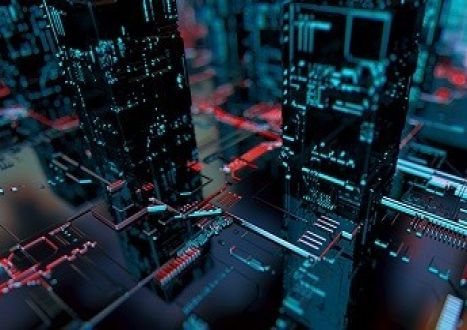
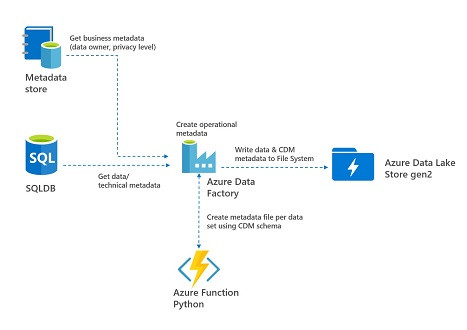











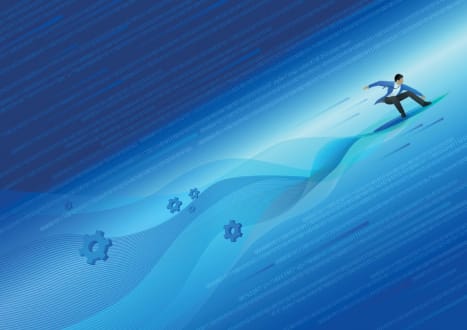

































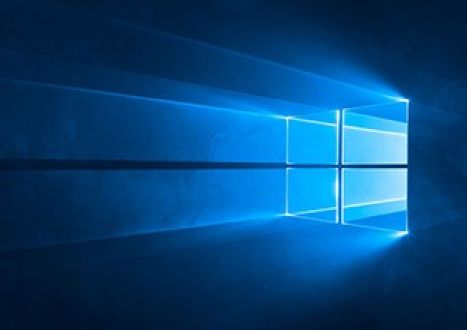









































































































Only Registered Members Can Download VCE Files or View Training Courses
Please fill out your email address below in order to Download VCE files or view Training Courses. Registration is Free and Easy - you simply need to provide an email address.
- Trusted By 1.2M IT Certification Candidates Every Month
- VCE Files Simulate Real Exam Environment
- Instant Download After Registration.
Log into your ExamCollection Account
Please Log In to download VCE file or view Training Course
Only registered Examcollection.com members can download vce files or view training courses.




