- Home
- Video Courses
- Certifications
- DP-300: Administering Microsoft Azure SQL Solutions Dumps


DP-300: Administering Microsoft Azure SQL Solutions Certification Video Training Course
DP-300: Administering Microsoft Azure SQL Solutions Certification Video Training Course includes 130 Lectures which proven in-depth knowledge on all key concepts of the exam. Pass your exam easily and learn everything you need with our DP-300: Administering Microsoft Azure SQL Solutions Certification Training Video Course.
Curriculum for Microsoft Azure Database DP-300 Certification Video Training Course






















DP-300: Administering Microsoft Azure SQL Solutions Certification Video Training Course Info:
The Complete Course from ExamCollection industry leading experts to help you prepare and provides the full 360 solution for self prep including DP-300: Administering Microsoft Azure SQL Solutions Certification Video Training Course, Practice Test Questions and Answers, Study Guide & Exam Dumps.
DP-300 Exam Prep: Azure Database Administrator Associate (DBA)
The DP-300 certification, also known as Azure Database Administrator Associate, is designed for database professionals who manage and implement operational aspects of cloud-native and hybrid data platform solutions built on Microsoft Azure.
This course prepares learners to gain deep knowledge of database administration tasks in Azure, including performance tuning, high availability, security, and migration strategies.
Purpose of the Course
The primary purpose of this training is to equip learners with practical and theoretical knowledge required to pass the DP-300 exam. It also helps professionals perform day-to-day database administration in Azure efficiently.
You will gain hands-on experience with Azure SQL Database, Azure SQL Managed Instance, and other core Azure database services.
Target Skills Development
The course focuses on enhancing several core skill areas.
These include managing and monitoring databases, implementing high availability, optimizing database performance, and ensuring data security.
You will also develop skills to migrate on-premises databases to Azure, implement disaster recovery, and automate database management tasks.
Key Benefits of Taking This Course
Taking this course allows professionals to align with industry-recognized standards for database administration in the cloud.
It offers an opportunity to expand your career prospects, improve database performance, and streamline operational tasks in Azure environments.
By the end of this course, you will confidently manage Azure database solutions in real-world scenarios.
Understanding Azure Database Services
Introduction to Azure SQL Database
Azure SQL Database is a fully managed platform-as-a-service (PaaS) database engine. It provides high availability, scalability, and advanced security features.
This course covers the essentials of Azure SQL Database, including database deployment, configuration, monitoring, and tuning.
Overview of Azure SQL Managed Instance
Azure SQL Managed Instance is a fully managed SQL Server instance in the cloud. It allows seamless migration from on-premises environments while offering high compatibility with SQL Server features.
You will learn how to deploy, manage, and monitor Managed Instances. You will also explore backup, restore, and failover strategies.
Exploring Other Azure Database Options
Azure provides other database services such as Cosmos DB, MySQL, PostgreSQL, and MariaDB.
While this course focuses primarily on SQL Server and Managed Instance, it also introduces these alternatives to provide a broader understanding of the Azure data ecosystem.
Modules in the DP-300 Course
Module One: Planning and Implementing Data Platform Resources
This module introduces you to planning and configuring database resources in Azure.
You will learn to design a database strategy, select the appropriate service tier, and implement database deployment.
The module emphasizes proper resource allocation, understanding pricing tiers, and performance considerations.
You will also explore best practices for creating and configuring databases, including automated backups and monitoring options.
Module Two: Implementing a Secure Environment
Database security is critical in cloud environments.
This module covers authentication and authorization in Azure SQL Database. You will learn about role-based access control, managed identities, and firewall rules.
Encryption is also covered in detail. You will understand how to implement Transparent Data Encryption, Always Encrypted, and dynamic data masking.
The module also explores auditing and threat detection to monitor and secure databases effectively.
Module Three: Monitoring and Optimizing Operational Resources
Efficient database operations require constant monitoring and optimization.
In this module, you will learn to monitor database performance using tools like Azure Monitor, Query Performance Insight, and SQL Analytics.
You will also explore index optimization, query tuning, and analyzing execution plans.
Resource management, including scaling databases and configuring alerts, is also covered.
Module Four: Optimizing Query Performance
Query performance has a direct impact on user experience.
This module focuses on optimizing database queries and improving performance at the server and database level.
You will learn to identify slow-running queries, implement indexing strategies, and optimize stored procedures.
The module also covers caching techniques and workload management strategies to improve overall database efficiency.
Module Five: Performing Automation of Tasks
Automation simplifies repetitive database administration tasks.
This module teaches you how to use PowerShell, Azure CLI, and Automation Runbooks to automate database maintenance.
You will also learn about using templates and scripts for database deployment, backup, and scaling operations.
Automation ensures consistency, reduces errors, and saves time in managing multiple databases.
Module Six: High Availability and Disaster Recovery
High availability ensures continuous database operations during planned and unplanned downtime.
This module explores different high availability models, including Active Geo-Replication, Auto-Failover Groups, and Availability Zones.
Disaster recovery strategies are also covered in depth. You will learn backup retention, point-in-time restore, and failover techniques.
The module emphasizes planning for both regional and cross-region resilience.
Module Seven: Implementing and Managing Data Backups
Database backups are critical for data recovery.
In this module, you will learn to configure automated backups, perform manual backups, and restore databases in Azure.
You will explore long-term retention policies and strategies for cost-effective backup storage.
Backup testing, validation, and monitoring are emphasized to ensure data integrity and availability.
Module Eight: Migrating Databases to Azure
Migrating on-premises databases to Azure requires careful planning and execution.
This module covers migration strategies, including lift-and-shift, replatforming, and refactoring.
You will learn to use tools such as Azure Database Migration Service to perform smooth migrations.
The module also highlights common challenges, performance considerations, and post-migration optimization.
Hands-On Lab Exercises
Practical exercises are a core part of the course.
You will perform tasks such as creating databases, configuring security, implementing backups, and optimizing performance.
Hands-on labs help reinforce theoretical knowledge and prepare learners for real-world scenarios.
Labs also simulate common issues, allowing learners to troubleshoot and solve problems effectively.
Exam Preparation and Strategy
The course provides exam preparation guidance aligned with DP-300 objectives.
You will learn how to approach questions, manage time, and identify key topics during the exam.
Practice tests and scenario-based exercises are included to boost confidence and readiness.
Learning Outcomes
Upon completing this course, you will have mastered database administration in Azure.
You will be able to plan, implement, monitor, secure, and optimize Azure database solutions.
The course prepares you not only to pass the DP-300 exam but also to handle real-world Azure database management tasks efficiently.
You will gain both technical knowledge and practical skills, making you a competent Azure Database Administrator.
Introduction to Course Requirements
Before starting the DP-300 course, learners should understand the prerequisites and recommended skills. This ensures participants can follow the lessons effectively, gain maximum value, and succeed in the DP-300 exam. Understanding requirements also helps in planning learning paths and filling knowledge gaps prior to enrollment.
Prior Knowledge and Experience
Successful learners usually have experience with database management. Experience includes working with SQL Server, relational databases, or cloud-based database platforms. A solid understanding of relational database concepts, including tables, indexes, constraints, and transactions, is highly recommended. Experience in writing T-SQL queries, stored procedures, and functions is beneficial. Familiarity with database design concepts, such as normalization and relationships, helps learners grasp advanced topics faster.
Understanding Cloud Concepts
Since this course focuses on Azure, a basic understanding of cloud computing is necessary. Learners should know about Infrastructure as a Service (IaaS), Platform as a Service (PaaS), and cloud deployment models. Understanding the differences between public, private, and hybrid clouds ensures learners can plan database deployment effectively. Knowledge of virtual networks, storage accounts, and resource groups will make following lab exercises easier.
Familiarity with Azure Portal
The Azure Portal is the main interface for managing database resources. Learners should be comfortable navigating the portal, creating resources, and accessing settings. Understanding Azure Resource Manager templates, subscriptions, and management groups is helpful for deploying and managing databases. Familiarity with Azure roles and permissions ensures learners can implement security best practices during hands-on exercises.
Basic Scripting Skills
Scripting is essential for database automation and administration. Learners should have basic knowledge of T-SQL for querying and managing databases. Familiarity with PowerShell or Azure CLI allows learners to automate tasks, deploy resources, and monitor databases efficiently. Understanding scripting basics also helps in troubleshooting issues and applying solutions quickly.
Familiarity with Database Security Concepts
Database security is a major part of DP-300. Learners should understand authentication methods, role-based access control, and encryption techniques. Knowledge of firewall rules, network security, and identity management will make security modules easier to follow. Familiarity with auditing, threat detection, and compliance standards is beneficial for understanding enterprise requirements.
Experience with Backup and Recovery
Backup and recovery strategies are crucial for database administration. Learners should know how to perform database backups, restore data, and implement retention policies. Understanding recovery models and point-in-time restore ensures learners can plan for disaster recovery effectively. Experience with on-premises backup solutions also provides context for Azure backup features.
Knowledge of High Availability and Disaster Recovery
High availability and disaster recovery are essential topics in the DP-300 exam. Learners should understand concepts like replication, failover clustering, and geo-replication. Knowledge of recovery time objectives (RTO) and recovery point objectives (RPO) helps in planning resilient solutions. Familiarity with business continuity strategies enables learners to apply Azure features effectively in real-world scenarios.
Basic Networking Concepts
Networking knowledge is important for database connectivity and security. Learners should understand subnets, virtual networks, and IP addressing. Knowledge of firewalls, VPNs, and hybrid network configurations ensures secure and efficient database access. Understanding network latency and bandwidth considerations helps optimize performance for cloud-based databases.
Familiarity with Performance Monitoring
Performance monitoring skills are useful for maintaining database health. Learners should understand metrics like CPU usage, memory utilization, and disk I/O. Knowledge of query performance tuning, indexing strategies, and execution plans helps optimize database performance. Understanding monitoring tools such as Azure Monitor or SQL Analytics ensures learners can track database operations effectively.
Understanding Cost Management
Azure databases involve subscription costs and resource planning. Learners should have basic knowledge of Azure pricing models, service tiers, and scaling options. Understanding cost management tools and budget controls ensures efficient resource usage. This knowledge helps learners select the appropriate database configurations and optimize expenses.
Recommended Educational Background
Although not mandatory, a degree or coursework in computer science, information systems, or a related field is helpful. Formal education provides a strong foundation in database management principles, programming, and IT infrastructure. Courses in cloud computing, networking, or system administration provide additional benefits.
Suggested Professional Experience
Hands-on experience in IT, database administration, or cloud management enhances understanding. Experience in managing SQL Server environments or cloud-based solutions prepares learners for practical exercises. Working in roles such as database administrator, data engineer, or IT specialist provides context for real-world scenarios covered in the course.
Importance of Soft Skills
Soft skills complement technical knowledge. Problem-solving, analytical thinking, and troubleshooting are essential for managing complex databases. Communication skills help in documenting procedures, collaborating with teams, and explaining technical issues to non-technical stakeholders. Time management ensures learners complete assignments, labs, and exam preparation efficiently.
Access to Learning Resources
Learners should have access to Azure subscriptions for practice. Microsoft Learn modules, documentation, and official DP-300 study guides provide essential knowledge. Online forums, video tutorials, and community resources supplement learning. Access to virtual labs allows hands-on practice without impacting production environments.
Recommended Tools and Software
Familiarity with SQL Server Management Studio (SSMS) or Azure Data Studio is helpful. Knowledge of PowerShell, Azure CLI, or Visual Studio Code enhances productivity and automation capabilities. Tools for monitoring and performance analysis, such as Query Store and SQL Profiler, help learners understand database operations.
Preparing for the Exam
Understanding prerequisites ensures effective exam preparation. Learners should review exam objectives, practice with sample questions, and complete hands-on labs. Regular study, self-assessment, and revisiting challenging topics improve confidence and readiness.
Continuing Education
DP-300 is a step in ongoing professional development. Learners are encouraged to explore advanced Azure certifications, cloud architecture courses, or specialized database courses. Continued learning ensures skills remain current with evolving Azure services and industry best practices.
Summary of Requirements
In summary, learners should have a mix of technical knowledge, practical experience, and cloud familiarity. Key requirements include experience with SQL Server, understanding of Azure cloud services, scripting skills, and knowledge of security, performance, and high availability. Access to Azure resources, hands-on practice, and familiarity with tools and software completes the preparation framework.
Introduction to the Course
The DP-300 course provides comprehensive training for professionals who want to become Azure Database Administrators. It covers both theoretical concepts and practical applications of database administration in Azure. Learners gain the knowledge needed to manage, monitor, and optimize cloud-based and hybrid database solutions.
The course is designed to prepare participants for the DP-300 exam while equipping them with skills they can apply in real-world scenarios.
Core Focus Areas
The course emphasizes several key areas. These include planning and implementing database resources, monitoring and optimizing performance, managing security, and ensuring high availability. Learners also explore backup and recovery, automation, and database migration strategies.
By covering these areas, the course ensures participants are well-rounded and capable of handling complex database administration tasks in Azure.
Learning Objectives
The primary learning objectives include developing expertise in managing Azure SQL Database, Azure SQL Managed Instance, and other core Azure data services. Participants will learn to implement security measures, configure backups, monitor performance, and optimize database operations.
The course also focuses on preparing learners to handle disaster recovery, implement automation, and migrate databases to Azure efficiently.
Practical Skills Development
Hands-on exercises are a major component of the course. Learners will work directly in the Azure environment to create and manage databases, configure security, and implement performance optimization strategies.
Lab exercises reinforce theoretical knowledge and help learners develop problem-solving skills for real-world database challenges. By practicing these tasks, learners gain confidence in performing operational duties on live systems.
Detailed Module Descriptions
Each module provides a deep dive into specific aspects of Azure database administration.
Planning and Implementing Data Platform Resources
This module teaches learners how to design, deploy, and manage database resources in Azure. Topics include selecting the appropriate service tier, implementing databases, configuring storage, and managing performance and cost considerations.
Learners also explore best practices for creating resilient and scalable database solutions while ensuring resources are allocated efficiently.
Implementing a Secure Environment
Security is a critical concern for database administrators. This module covers authentication, authorization, role-based access control, and encryption methods. Learners will also explore auditing, threat detection, and compliance to maintain a secure database environment.
Practical exercises include configuring firewall rules, implementing data masking, and monitoring potential security threats.
Monitoring and Optimizing Operational Resources
This module emphasizes tools and techniques for monitoring and maintaining database health. Learners explore metrics, alerts, query performance insights, and diagnostic tools.
They will learn to optimize queries, manage indexes, and analyze execution plans to improve performance. The module provides strategies to ensure databases operate efficiently under varying workloads.
High Availability and Disaster Recovery
Ensuring database availability is a core responsibility of a DBA. This module introduces high availability options such as Active Geo-Replication, Auto-Failover Groups, and Availability Zones.
Disaster recovery strategies are also explored, including backup retention, point-in-time restore, and regional failover techniques. Learners will understand how to plan for minimal downtime and maintain business continuity.
Automation and Task Management
Automation reduces manual effort and increases efficiency. This module teaches learners to use PowerShell, Azure CLI, and Automation Runbooks for database maintenance.
Participants will practice automating deployments, backups, scaling, and routine administrative tasks. Automation ensures consistency and reduces the potential for human error in database operations.
Backup and Restore Management
Data protection is essential for every database administrator. This module focuses on implementing backup strategies, performing restores, and validating recovery processes.
Learners will understand long-term retention policies, point-in-time recovery, and testing backups to guarantee data integrity. Practical exercises reinforce these concepts for real-world application.
Migrating Databases to Azure
Migrating on-premises databases to Azure requires strategic planning. This module covers various migration approaches, including lift-and-shift, replatforming, and refactoring.
Learners will use Azure Database Migration Service and other tools to perform migrations efficiently. Post-migration optimization, troubleshooting, and validation are also emphasized.
Optimization of Query Performance
Database performance directly impacts user experience. This module focuses on identifying slow queries, tuning indexes, and optimizing stored procedures.
Participants learn to implement caching strategies, workload management techniques, and query analysis tools to maintain optimal performance.
Comprehensive Exam Preparation
The course integrates exam preparation throughout each module. Learners will review DP-300 objectives, participate in scenario-based exercises, and complete practice tests.
Guidance on exam strategies, time management, and question interpretation ensures participants approach the certification exam with confidence.
Who This Course is For
The DP-300 course is designed for IT professionals seeking expertise in Azure database administration. It is ideal for database administrators, data engineers, and cloud solution specialists who manage SQL Server and Azure database solutions.
The course is suitable for learners with prior experience in database management or cloud computing. It provides the necessary skills to advance careers in database administration and cloud infrastructure management.
Ideal Candidates
Candidates should have hands-on experience with SQL Server, relational databases, and basic cloud computing concepts. Familiarity with T-SQL, PowerShell, and Azure Portal navigation is highly recommended.
Professionals looking to strengthen their database administration skills in cloud environments will benefit most from this course. It is also suitable for those preparing to take the DP-300 exam.
Career Benefits
Completing this course positions learners for career growth in cloud and database administration roles. It demonstrates proficiency in managing Azure databases, implementing security, optimizing performance, and handling disaster recovery scenarios.
The certification also enhances credibility with employers and opens opportunities for advanced cloud and database roles.
Practical Application of Skills
Learners will apply skills in real-world scenarios, managing cloud databases for performance, reliability, and security. The course equips participants to troubleshoot issues, implement best practices, and optimize Azure database environments efficiently.
Hands-on practice ensures readiness to perform operational tasks without supervision and provides a strong foundation for ongoing professional development.
Learning Outcomes
By the end of the course, learners will confidently deploy, configure, and manage Azure databases. They will be able to secure, monitor, and optimize database operations while implementing automation, backups, and migration strategies.
The skills gained prepare learners to pass the DP-300 exam and manage enterprise-level database solutions in cloud and hybrid environments.
Student Feedback
Similar Microsoft Video Courses






















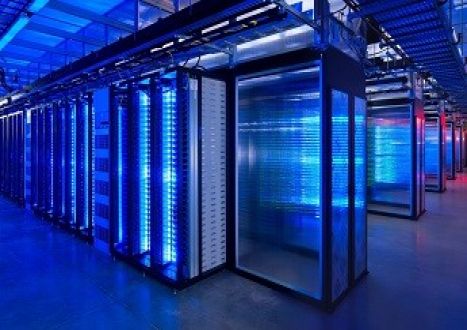

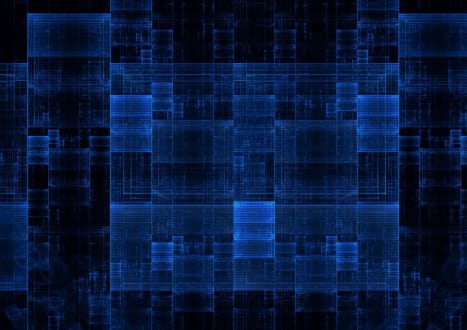







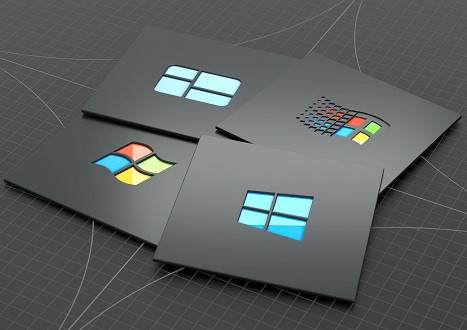















































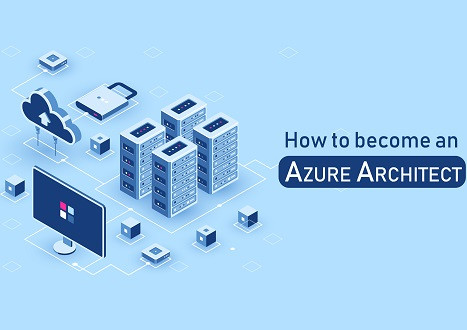

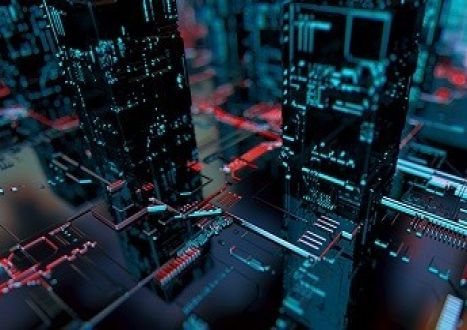
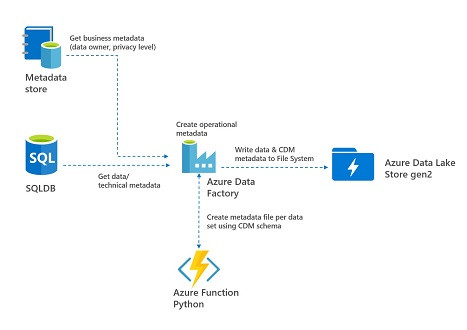











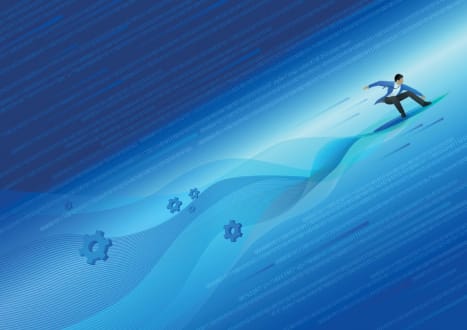

































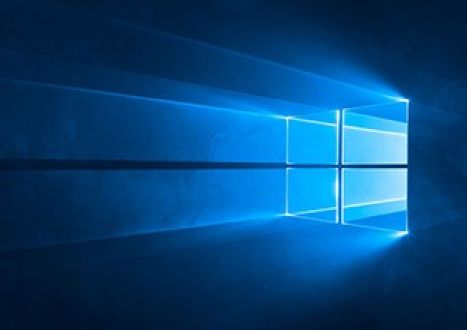









































































































Only Registered Members Can Download VCE Files or View Training Courses
Please fill out your email address below in order to Download VCE files or view Training Courses. Registration is Free and Easy - you simply need to provide an email address.
- Trusted By 1.2M IT Certification Candidates Every Month
- VCE Files Simulate Real Exam Environment
- Instant Download After Registration.
Log into your ExamCollection Account
Please Log In to download VCE file or view Training Course
Only registered Examcollection.com members can download vce files or view training courses.




