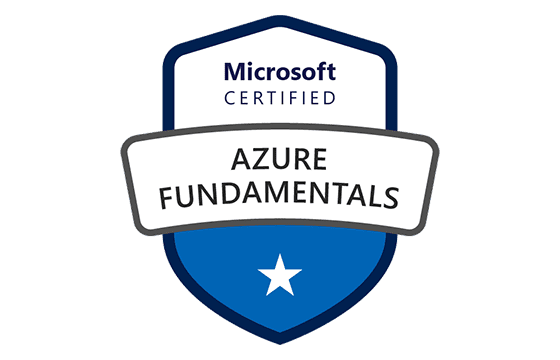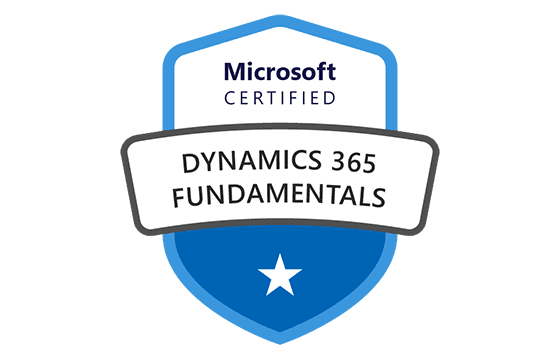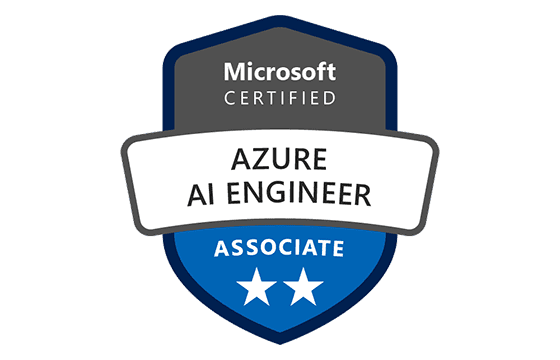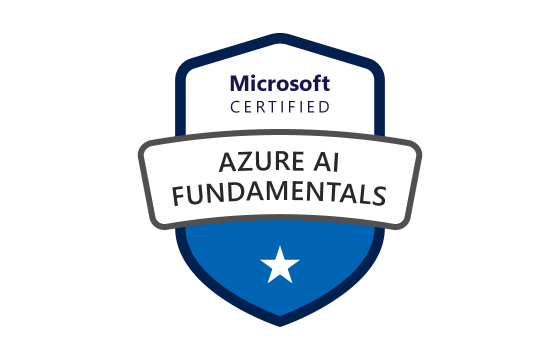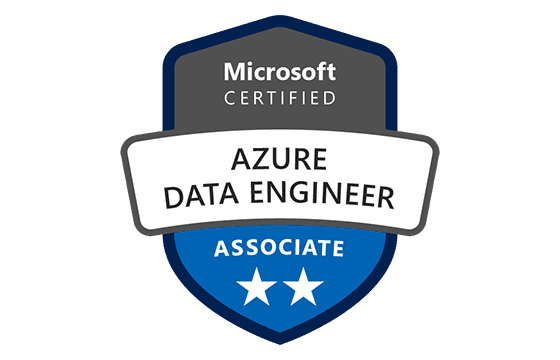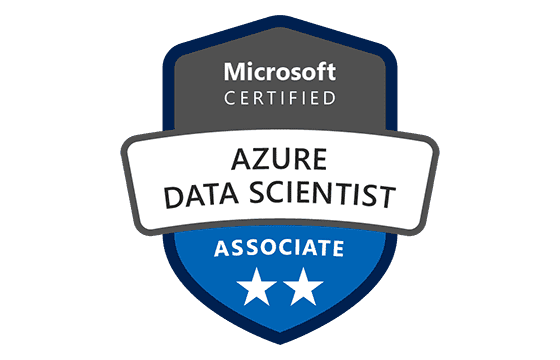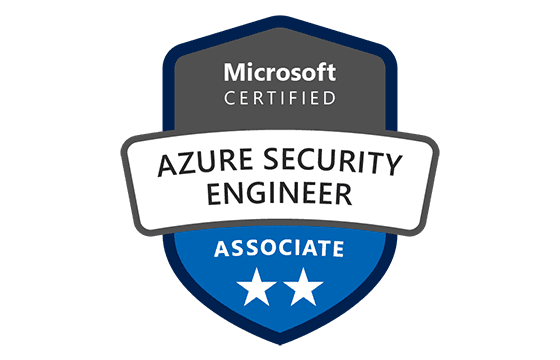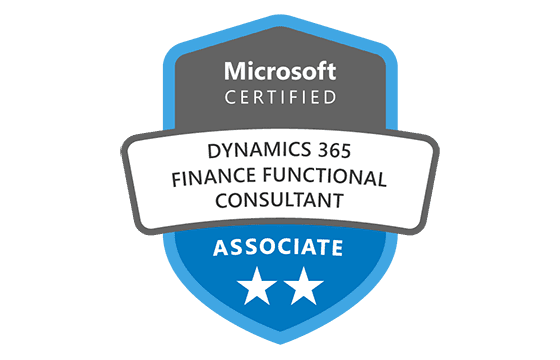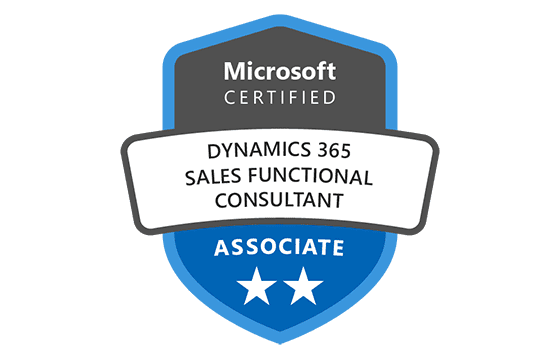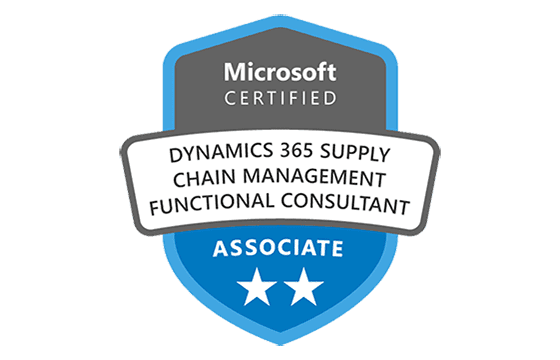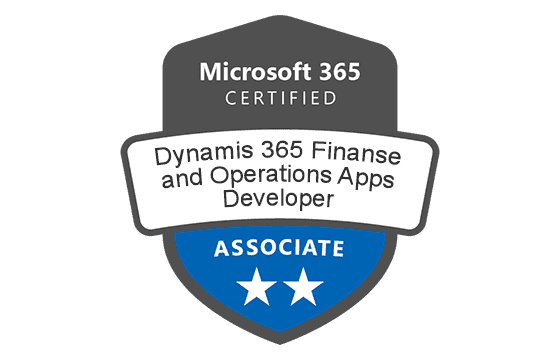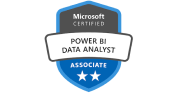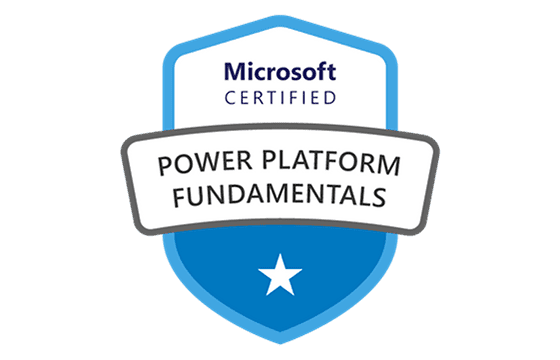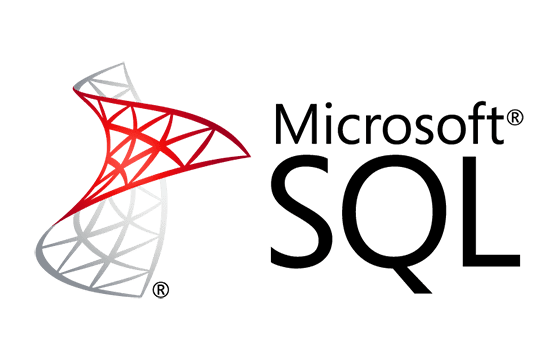Microsoft DP-203 Exam Dumps & Practice Test Questions
Question 1:
Which column should be added to the table to best fulfill these requirements?
A. [ManagerEmployeeID] [smallint] NULL
B. [ManagerEmployeeKey] [smallint] NULL
C. [ManagerEmployeeKey] [int] NULL
D. NULL
Correct Answer: C
Explanation:
To fulfill the given objectives, the table needs a column that links each employee record to their manager's record. This linkage is crucial for representing hierarchical relationships, enabling users to easily identify managers, and performing quick lookups of manager attributes. Let’s analyze the choices:
Option A ([ManagerEmployeeID] [smallint] NULL) suggests storing the manager’s employee ID but uses the smallint data type. This type supports only a limited range of values (-32,768 to 32,767), which may be insufficient for organizations with large workforces. If the employee IDs exceed this range, it will lead to errors or data truncation.
Option B ([ManagerEmployeeKey] [smallint] NULL) also uses smallint but refers to a key rather than an ID. While the concept of a key implies a unique identifier linking to the manager's record, the limited range of smallint remains a scalability problem.
Option C ([ManagerEmployeeKey] [int] NULL) is the most appropriate because int offers a much broader range (-2 billion to +2 billion), accommodating virtually any organization size. Using a key column makes it possible to maintain proper relational database normalization—avoiding data duplication by storing manager attributes in a separate table and referencing them via this key. This setup supports creating a scalable reporting hierarchy and enables fast attribute lookups through joins.
Option D (NULL) means no column added. This would make it impossible to link employees to managers or build a hierarchy, and embedding manager details directly into the employee table would break normalization rules, causing data redundancy and update anomalies.
Therefore, Option C is the best choice because it supports scalability, maintains normalization, and facilitates the required hierarchical queries efficiently.
Question 2:
You have an Azure Synapse workspace called MyWorkspace, which contains an Apache Spark database named mytestdb. You execute a command in the Spark pool to create a Parquet table, and then insert a row into this table using Spark.
One minute later, you run a SQL query from the serverless SQL pool in MyWorkspace to select a value from this table.What will be the result of this query?
A. The value 24
B. An error
C. A null value
Correct Answer: B
Explanation:
This question revolves around the interaction between two different compute and query engines within Azure Synapse Analytics: Apache Spark pools and serverless SQL pools. Although both can work with Parquet files and data stored in Azure Data Lake, they operate independently and require explicit data integration setups to share data seamlessly.
Initially, you use the Spark pool to create a Parquet table (myParquetTable) in the Spark database (mytestdb) and insert data. This table exists and is accessible only within the Spark environment or clusters that understand the Spark catalog and metadata. The Parquet files written by Spark reside in storage, but their metadata and schemas are managed by Spark.
Afterward, you run a SQL query in the serverless SQL pool targeting what appears to be the same table name but referenced differently (mytestdb.dbo.myParquetTable). Serverless SQL pools query external data through external tables or directly from storage, but they do not automatically recognize Spark tables or their metadata unless explicitly configured.
Because there is no external table defined in the serverless SQL pool pointing to the Parquet data created by Spark, and the namespaces/schemas differ, the query cannot find the table or its schema. This mismatch causes the query to fail, resulting in an error.
Furthermore, even though the data exists as Parquet files, serverless SQL pools need external table definitions with proper location and format references to access them. Without this setup, the serverless SQL pool cannot interpret the Spark-managed table or the inserted data.
In conclusion, the query from the serverless SQL pool will fail with an error due to the absence of an external table mapping between the Spark-created Parquet table and the SQL query context. Hence, the correct answer is B.
Question 3:
If you create an external table named ExtTable with the location set to /topfolder/ in Azure Synapse Analytics serverless SQL pool, which files within that folder will be included when you query ExtTable?
A. Only File2.csv and File3.csv
B. Only File1.csv and File4.csv
C. File1.csv, File2.csv, File3.csv, and File4.csv
D. Only File1.csv
Correct Answer: C
Explanation:
When using Azure Synapse Analytics with a serverless SQL pool, external tables defined over a folder location are designed to query all files within that folder that match the expected format and schema of the table. In this case, the external table ExtTable is created with its LOCATION set to /topfolder/. This indicates that the SQL pool will scan every file inside the /topfolder/ directory when the table is queried.
The serverless SQL pool in Synapse does not restrict itself to querying a single file unless explicitly configured to do so by specifying a file name or using filters. Instead, it treats the location as a folder path and reads all the compatible files inside. Compatibility means the files must adhere to the external table’s defined schema and file format—for example, if the table is defined on CSV files with specific columns, it will include all CSV files matching that schema in the folder.
Therefore, all four files—File1.csv, File2.csv, File3.csv, and File4.csv—will be queried, assuming they fit the schema and format criteria. If any files don’t match, they would be ignored, but the question doesn’t specify such discrepancies. Since no filtering or format mismatch is mentioned, the correct understanding is that all files inside /topfolder/ are returned by the query.
This approach simplifies data management and querying because users can add new files to the folder, and they become immediately queryable without changing the table definition. The external table acts as a dynamic pointer to the folder’s content.
Hence, option C is correct as it accurately reflects how Azure Synapse Analytics handles external tables over folder locations.
Question 4:
You are tasked with designing a folder hierarchy in an Azure Data Lake Storage Gen2 container. The data will be accessed via Azure Databricks and Azure Synapse Analytics serverless SQL pools, secured by subject area, with most queries focusing on the current year or month.
Which folder structure best supports efficient querying and straightforward security management?
A. /{SubjectArea}/{DataSource}/{DD}/{MM}/{YYYY}/{FileData}{YYYY}{MM}{DD}.csv
B. /{DD}/{MM}/{YYYY}/{SubjectArea}/{DataSource}/{FileData}{YYYY}{MM}{DD}.csv
C. /{YYYY}/{MM}/{DD}/{SubjectArea}/{DataSource}/{FileData}{YYYY}{MM}{DD}.csv
D. /{SubjectArea}/{DataSource}/{YYYY}/{MM}/{DD}/{FileData}{YYYY}{MM}{DD}.csv
Correct Answer: D
Explanation:
Designing the folder structure for Azure Data Lake Storage Gen2 involves balancing query performance, security requirements, and data access patterns. In this scenario, users query data through Azure Databricks and Synapse serverless SQL pools, with data segmented by subject area and a heavy focus on the current year or month.
Firstly, security by subject area means that folders representing subject areas should be at the top level. This placement makes it straightforward to apply access control policies, such as role-based access control (RBAC), on each subject folder. If the subject area is buried deeper, managing security becomes complicated.
Secondly, for query performance, folder structures that reflect common filtering patterns can improve efficiency. Since most queries focus on the current year or month, organizing data with year (YYYY) and month (MM) as high-level folders helps the query engine prune unnecessary data scans and retrieve only relevant files quickly.
Option D organizes the data as /SubjectArea/DataSource/YYYY/MM/DD/filename.csv, which satisfies both conditions: it places the subject area first for security, and then uses the year and month folders for efficient time-based querying. The day (DD) is nested below year and month to allow access to more granular data when necessary but does not impede common queries targeting year/month granularity.
In contrast, options A, B, and C either start with day folders or place the subject area too deep in the structure, which conflicts with security or performance goals. For example, starting with day folders forces queries to scan multiple small folders, harming performance. Having subject areas lower in the hierarchy complicates security enforcement.
Therefore, option D is the best design because it cleanly segments data by subject area, aligns with common query filters on year and month for performance, and allows simple and scalable folder-level security management.
Question 5:
Which Azure service is best suited for ingesting and processing real-time streaming data from IoT devices into Azure Data Lake Storage?
A. Azure Data Factory
B. Azure Stream Analytics
C. Azure Databricks
D. Azure Synapse Analytics
Correct Answer: B
Explanation:
When designing data pipelines that involve real-time streaming data from IoT devices, selecting the right Azure service is crucial for efficient processing and timely insights. Among the options provided, Azure Stream Analytics is the most appropriate tool for this purpose.
Azure Stream Analytics is a fully managed, real-time analytics service optimized specifically for processing high-volume streaming data. It can ingest continuous data streams from various sources, including IoT Hub, which acts as the ingestion point for IoT device telemetry. The service supports real-time querying and event-driven processing with low latency, enabling organizations to analyze data as it arrives and route processed results directly to storage solutions like Azure Data Lake Storage.
Azure Stream Analytics offers easy integration with IoT Hub and supports SQL-like query language, making it straightforward for data engineers to filter, aggregate, and transform streaming data without complex coding. This makes it highly suitable for scenarios where instant decision-making based on real-time data is required, such as predictive maintenance or anomaly detection in IoT ecosystems.
Looking at other options:
Azure Data Factory is primarily designed for orchestrating batch data workflows and ETL processes. While powerful for scheduled and batch data movement, it lacks native support for real-time stream ingestion and low-latency processing, making it less ideal for streaming IoT data.
Azure Databricks provides an Apache Spark-based analytics platform that can process both batch and streaming data. However, it requires more complex setup and management for real-time analytics compared to Stream Analytics, which is purpose-built for ease of use in streaming scenarios.
Azure Synapse Analytics focuses on big data and data warehousing with strong batch processing capabilities. It is excellent for complex analytical queries on large datasets but is not designed to handle real-time streaming ingestion efficiently.
In summary, Azure Stream Analytics is the optimal choice for ingesting and processing real-time IoT data streams into Azure Data Lake Storage due to its native streaming capabilities, seamless IoT integration, and real-time analytics features.
Question 6:
Which Azure service is best suited for storing and managing large volumes of unstructured data, such as logs and media files, from multiple sources?
A. Azure Blob Storage
B. Azure SQL Database
C. Azure Cosmos DB
D. Azure Table Storage
Correct Answer: A
Explanation:
For handling vast amounts of unstructured data—like logs, images, videos, and backups—choosing the right storage service in Azure is vital to ensure scalability, cost efficiency, and ease of integration with data processing workflows. Among the options listed, Azure Blob Storage stands out as the most suitable solution.
Azure Blob Storage is designed to store unstructured data as objects called blobs. It supports multiple blob types—block blobs for large files such as media, append blobs optimized for logging scenarios, and page blobs suited for random read/write operations. This versatility makes Blob Storage ideal for a wide range of unstructured data use cases.
Additionally, Blob Storage is highly scalable and cost-effective, capable of handling massive data volumes coming from various sources. It integrates seamlessly with other Azure data services like Azure Data Lake Analytics, Azure Databricks, and Azure Stream Analytics, enabling data engineers to build efficient pipelines for processing and analyzing stored data.
Considering other options:
Azure SQL Database is a relational database service best suited for structured, transactional data with well-defined schemas. It is not optimized for large unstructured files such as logs or media.
Azure Cosmos DB is a globally distributed, multi-model database that supports document and key-value data. While powerful for low-latency applications and semi-structured data, it is not ideal for storing large binary objects like media files or logs.
Azure Table Storage is a NoSQL key-value store designed for simple, structured data. It is useful for metadata or application state but lacks the efficiency and scalability needed for large unstructured data storage.
In conclusion, Azure Blob Storage is the preferred service for storing and managing large-scale unstructured data due to its scalability, cost-effectiveness, and ability to handle diverse data types. It serves as a foundational storage layer in many Azure-based data engineering architectures.
Question 7:
Which Azure service is best suited for building a real-time dashboard that visualizes streaming data from numerous IoT devices, providing information such as device status, metrics, and alerts?
A. Azure Synapse Analytics
B. Azure Monitor
C. Azure Stream Analytics
D. Power BI
Correct Answer: D
Explanation:
When designing a solution to visualize real-time streaming data from IoT devices, it’s crucial to select an Azure service that not only handles data processing but also delivers an interactive and insightful dashboard experience. In this context, the best option is Power BI.
Power BI is a powerful business intelligence and analytics tool from Microsoft, renowned for its ability to create rich, interactive visualizations and reports. While it is often used for static data analysis, it also excels in real-time dashboard creation by integrating seamlessly with streaming data sources. For example, Power BI can receive data streams from Azure services like Azure Stream Analytics, Azure IoT Hub, and Azure Event Hubs, making it a perfect frontend for real-time monitoring solutions.
In an IoT scenario where continuous monitoring of device health, performance metrics, and alerts is required, Power BI offers dynamic visuals such as graphs, gauges, and alerts that update live as data streams in. This capability allows stakeholders to gain immediate insights, detect anomalies, and respond promptly to issues, all within a customizable dashboard interface.
Examining the other options highlights why Power BI is preferable:
Azure Synapse Analytics focuses on big data analytics and data warehousing. While excellent for complex queries and large-scale data processing, it lacks built-in real-time visualization features. It’s primarily used for batch processing and deep analytics rather than live dashboarding.
Azure Monitor specializes in tracking the health and performance of Azure infrastructure. It provides metrics and logs with alerting but is geared more toward resource monitoring than delivering rich, user-friendly visual dashboards for IoT data.
Azure Stream Analytics is designed for real-time data ingestion and processing, capable of filtering, aggregating, and transforming streaming data. However, it doesn’t offer native visualization capabilities. Typically, processed data from Stream Analytics is routed to Power BI or other visualization tools for display.
In summary, Power BI stands out as the best service for building real-time IoT dashboards because it combines live data visualization with deep integration into Azure’s IoT and streaming ecosystem, enabling insightful, up-to-the-minute reporting and monitoring.
Question 8:
You are designing a data pipeline to ingest large volumes of JSON data into Azure Data Lake Storage Gen2. The data must be transformed and made available for analytics within minutes.
Which Azure service should you use to build this pipeline?
A. Azure Data Factory
B. Azure Databricks
C. Azure Stream Analytics
D. Azure Synapse Serverless SQL Pool
Correct Answer: B
Explanation:
When building data pipelines for large volumes of semi-structured JSON data that require fast ingestion and transformation, choosing the right Azure service is essential.
Azure Data Factory (ADF) is primarily an orchestration tool. It can copy data and manage workflows but does not provide the advanced transformation and processing speed required for real-time or near-real-time analytics of large JSON datasets.
Azure Databricks is an Apache Spark-based analytics platform designed for big data processing and machine learning. It offers scalable, fast data ingestion, supports semi-structured data like JSON, and provides robust transformation capabilities. Databricks enables batch and streaming data processing, which fits the requirement for fast availability of transformed data.
Azure Stream Analytics is designed for real-time event processing and streaming analytics. While it can ingest and process streaming data quickly, it is not optimized for complex transformations of large volumes of JSON data or for batch processing scenarios.
Azure Synapse Serverless SQL Pool allows querying data directly from storage without ETL but is limited to read-only querying and does not support ingestion or transformation workflows.
Thus, Azure Databricks is the best choice because it combines scalable data processing, supports complex transformations, and handles semi-structured data efficiently, meeting the requirement of making data available for analytics within minutes.
Question 9:
You need to store sensitive customer data in Azure Synapse Analytics and ensure that only authorized users can access this data.
Which feature should you implement to secure this data at rest?
A. Transparent Data Encryption (TDE)
B. Row-Level Security (RLS)
C. Always Encrypted
D. Dynamic Data Masking
Correct Answer: A
Explanation:
Securing sensitive data at rest requires encryption that protects data stored on disk and backups.
Transparent Data Encryption (TDE) encrypts the data files and backups automatically, protecting data at rest without requiring changes to applications. TDE works transparently to users and applications, providing a strong layer of security against unauthorized access to data stored on physical media.
Row-Level Security (RLS) controls access to rows in a database table based on user permissions but does not encrypt the data itself.
Always Encrypted encrypts sensitive data within the client application, ensuring data is encrypted in transit, at rest, and in use. However, it requires changes to applications to handle encryption and decryption.
Dynamic Data Masking masks sensitive data in query results but does not encrypt the data at rest.
Since the question specifically asks about protecting data at rest and controlling access by authorized users, TDE is the appropriate choice. It encrypts data files and backups while allowing authorized users to access data without any application changes.
Question 10:
You are tasked with optimizing a Delta Lake table in Azure Databricks that experiences frequent small writes and queries with low latency requirements.
What optimization technique should you apply to improve query performance?
A. Partitioning
B. Z-Ordering
C. Data Caching
D. Compaction (Optimize command)
Correct Answer: D
Explanation:
Delta Lake tables in Azure Databricks can experience performance degradation due to frequent small writes (often called small files problem), which leads to many small Parquet files that slow down query execution.
Partitioning divides data into logical subsets, which helps with query pruning but does not address the problem of many small files.
Z-Ordering is a technique to colocate related information in the same set of files to speed up queries with multiple filters but requires an already optimized underlying file structure.
Data Caching speeds up repeated reads by caching data in memory but does not solve the root cause of many small files.
Compaction (using the Optimize command) merges small files into larger files, reducing overhead during query execution and improving latency. It also improves the performance of Delta Lake's ACID transactions.
Because the workload involves frequent small writes and low-latency queries, applying Compaction via the Optimize command is the best way to improve query performance by reducing small file overhead and improving read efficiency.
Top Microsoft Certification Exams
- AZ-104
- AI-102
- DP-700
- AI-900
- AZ-305
- PL-300
- MD-102
- AZ-900
- AZ-500
- SC-200
- SC-300
- MS-102
- AZ-204
- SC-401
- DP-600
- SC-100
- AZ-700
- PL-200
- AZ-400
- AZ-800
- AZ-140
- SC-900
- PL-400
- PL-600
- MS-900
- AZ-801
- DP-300
- MS-700
- MB-280
- PL-900
- GH-300
- MB-800
- MB-330
- MB-310
- DP-100
- DP-900
- MB-820
- MB-230
- MB-700
- GH-200
- MS-721
- MB-920
- GH-900
- MB-910
- PL-500
- MB-500
- MB-335
- GH-500
- DP-420
- AZ-120
- GH-100
- MB-240
- SC-400
- DP-203
- AZ-303
- MB-900
- 62-193
- 98-383
- MO-100
- MB-210
- 98-388
Site Search: