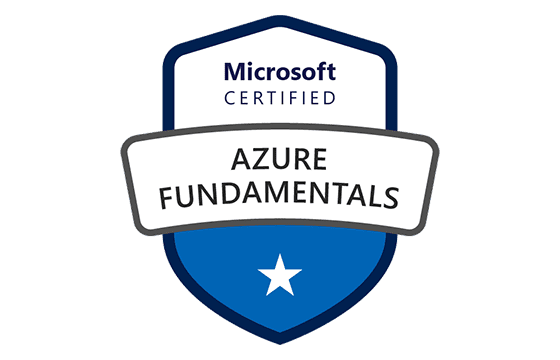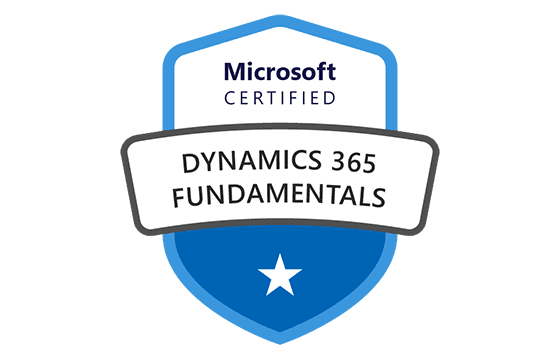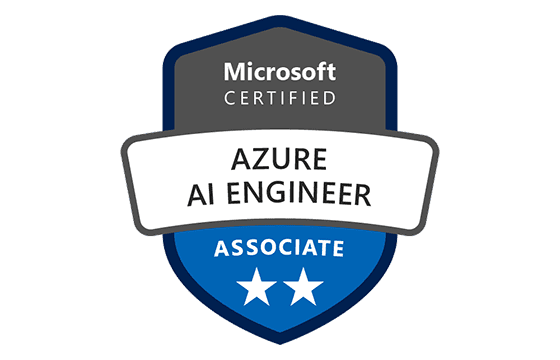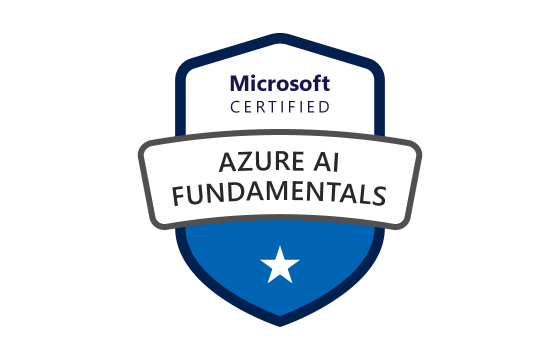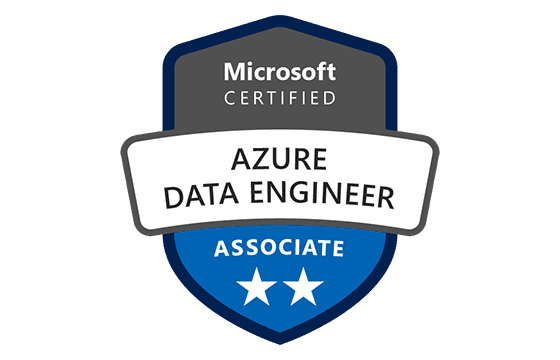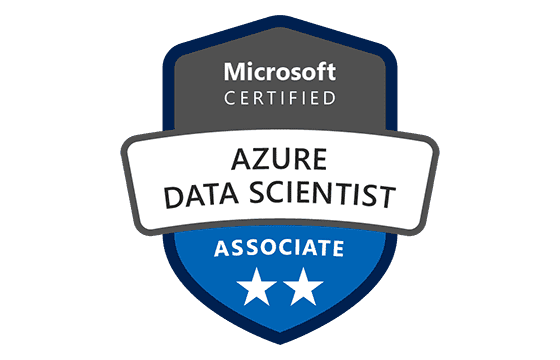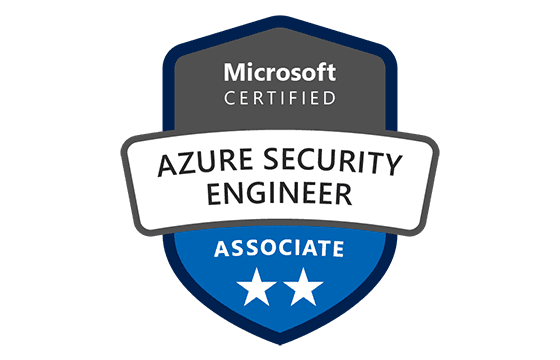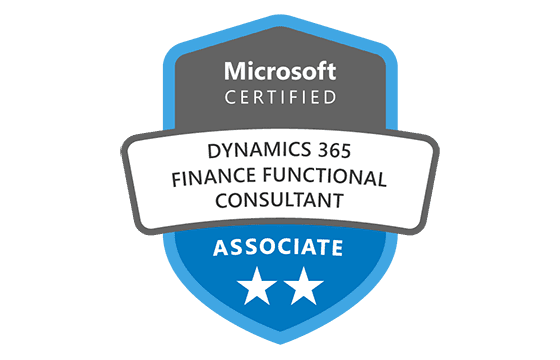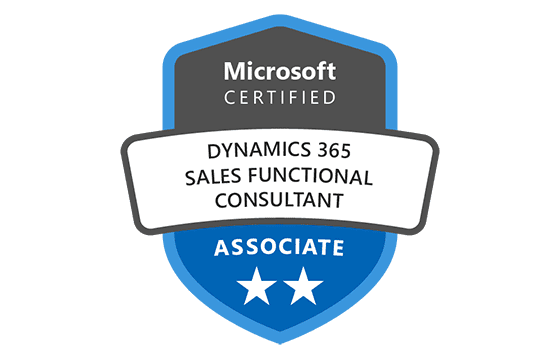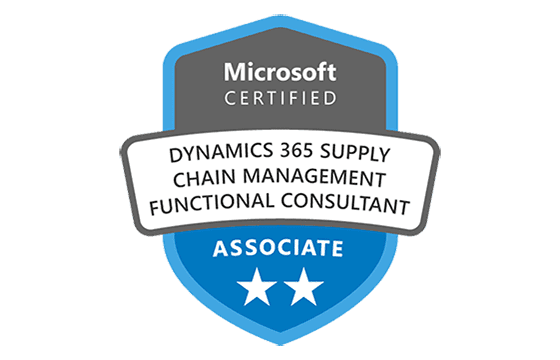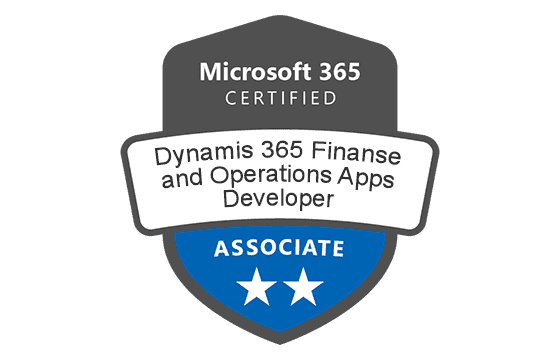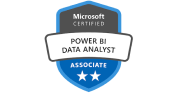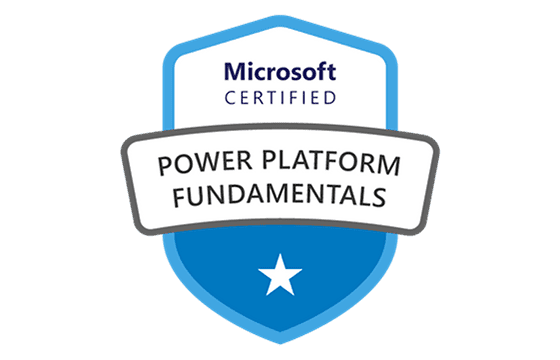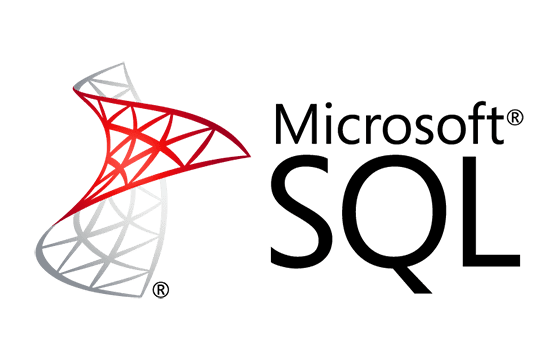Microsoft AZ-204 Exam Dumps & Practice Test Questions
Question 1:
You are overseeing a hybrid IT environment with two on-premises Hyper-V servers named Host1 and Host2. A virtual machine (VM1) currently runs on Host1 and was initially set up using a custom Azure Resource Manager (ARM) template. Due to system rebalancing or hardware optimization, you now need to move VM1 to Host2.
Given that this is a Hyper-V-based, on-premises VM—not an Azure-hosted instance—which action should you take to relocate the virtual machine to Host2?
A. From the Update management blade, click Enable.
B. From the Overview blade, move VM1 to a different subscription.
C. From the Redeploy blade, click Redeploy.
D. From the Profile blade, modify the usage location.
Correct Answer: C is marginally relevant if the scenario involved an Azure-hosted VM.
Explanation:
This question misrepresents a scenario by mixing Azure-specific tools with an on-premises Hyper-V environment. While VM1 was created using an ARM template (which is typical for Azure deployments), it resides on physical Hyper-V hosts in an on-premises setup. Therefore, standard Azure portal options like “Redeploy,” “Update Management,” or modifying the “Profile” do not apply.
Option A (Enable Update Management) is designed for automating patching on Azure virtual machines or hybrid machines managed through Azure Automation. It does not facilitate VM migration between Hyper-V hosts.
Option B (Move to a Different Subscription) is irrelevant in this context. This function applies to Azure VMs and is used for administrative purposes like billing or organizational changes—not for moving on-prem VMs between hosts.
Option C (Redeploy) is only applicable to Azure VMs. It reallocates the VM to another host within the Azure data center if there are underlying platform issues. It doesn't allow administrator-defined host reassignment, and it's useless in Hyper-V setups.
Option D (Modify Usage Location) refers to licensing and billing settings, typically for user profiles—not VM deployment or mobility.
To correctly move VM1 between Hyper-V hosts, you should use Hyper-V Manager or PowerShell:
Shut down VM1 on Host1.
Use Export-VM to export its configuration and disk files.
Copy those files to Host2.
Use Import-VM to bring it online.
If you’re using a hybrid solution like Azure Stack or Azure Arc, more advanced migration tools (e.g., Azure Site Recovery or System Center VMM) might apply. In all cases, none of the listed options in the question are appropriate for on-premises VM migration.
Question 2:
You are a cloud administrator managing an Azure Kubernetes Service (AKS) cluster located in a designated resource group. Your workstation is Azure AD-joined, and you use it to administer the cluster. The development team has provided a YAML manifest file named myapp.yaml to deploy their containerized application to the AKS cluster. You install the Azure CLI on your device and run the kubectl command with the -f flag to apply the YAML.
Will this approach successfully deploy the application to the AKS cluster?
A. Yes
B. No
Correct Answer: B
Explanation:
This scenario outlines a partially correct process for deploying a Kubernetes manifest but misses several critical steps, making the deployment unsuccessful.
While using the kubectl apply -f myapp.yaml command is the correct method for deploying a manifest, the issue lies in the setup and prerequisites needed before using this command. Simply installing the Azure CLI does not grant access to manage an AKS cluster.
For a successful deployment, you must first authenticate to Azure and configure the Kubernetes context:
Run az login to authenticate via your Azure AD account.
Then, execute az aks get-credentials --resource-group <RG_NAME> --name <CLUSTER_NAME> to fetch and configure your local kubeconfig file. This step is essential because it tells kubectl which cluster to connect to.
Without these steps, the kubectl command will fail because the context for connecting to the AKS cluster isn’t set. Even if your device is Azure AD-joined, Azure AD Role-Based Access Control (RBAC) must be correctly configured, and your user account must have sufficient permissions to perform actions on the AKS cluster (e.g., Azure Kubernetes Service RBAC Admin or Viewer).
In summary, this deployment attempt is incomplete because it lacks critical authentication and context configuration. Therefore, while parts of the command are technically correct, the process as a whole will not result in a successful deployment.
Question 3:
You are responsible for deploying an application to an Azure Kubernetes Service (AKS) cluster using a YAML file. You are using a corporate device that is Azure Active Directory (Azure AD) joined. To initiate the deployment, you install Docker and run the following command: docker run -it microsoft/azure-cli:0.10.17.
Will this method allow you to successfully deploy the application using the YAML manifest file?
A. Yes
B. No
Correct Answer: B
Explanation:
Running a Docker container with an older Azure CLI version like microsoft/azure-cli:0.10.17 does not provide a viable environment for deploying a YAML manifest to an Azure Kubernetes Service (AKS) cluster. Here’s why this approach fails:
First, the deployment of Kubernetes YAML files requires kubectl, the command-line tool specifically designed for managing Kubernetes clusters. This Docker image may not contain kubectl, and even if it does, it is likely outdated and unconfigured.
Second, deploying to an AKS cluster requires authentication and context setup. Before using kubectl, you must:
Log in to Azure using az login.
Use az aks get-credentials to fetch credentials and update the local kubeconfig, enabling kubectl to interact with the specific AKS cluster.
Even if you run this Docker container interactively, you're essentially using a shell that is disconnected from your local context—especially from stored credentials and Kubernetes configuration files on your Azure AD-joined device. Additionally, this version of the Azure CLI is deprecated and likely lacks support for newer authentication flows and AKS-related features.
The correct deployment steps include:
Installing the latest versions of Azure CLI and kubectl on your local machine.
Logging in with az login.
Running az aks get-credentials to configure access to your AKS cluster.
Using kubectl apply -f myapp.yaml to deploy the application.
Using an outdated CLI in a Docker container is neither best practice nor functionally sufficient. It introduces compatibility, security, and configuration issues. Thus, this method does not meet the goal of deploying the YAML file to AKS.
Question 4:
Your organization is running a web application named WebApp1 on Azure App Service. You plan to implement a background task that triggers automatically when a message is added to a queue, using the WebJobs SDK.
Which Azure service is most appropriate for this implementation?
A. Logic Apps
B. WebJobs
C. Power Automate
D. Azure Functions
Correct Answer: B
Explanation:
In this scenario, the requirement is to create a background task that reacts to new messages placed in a queue, and the WebJobs SDK is specified as the framework being used. Azure WebJobs is the best fit for this requirement.
Azure WebJobs is a feature of the Azure App Service platform that allows developers to run background processes or scheduled tasks alongside their web applications. It supports running scripts or programs written in languages like C#, Python, and Node.js and integrates closely with Azure services such as Storage Queues, Blobs, and Service Bus.
The WebJobs SDK simplifies many of the tasks involved in writing these background jobs, especially when working with queues and other Azure services. It offers automatic trigger bindings, dependency injection, and other capabilities that allow developers to focus on writing application logic rather than wiring up infrastructure.
Although Azure Functions can also be triggered by messages in queues and uses the same underlying SDK, it is a separate service geared toward event-driven, serverless computing. Since the question specifically references using the WebJobs SDK within an App Service environment, WebJobs is the more precise and appropriate solution.
On the other hand, Logic Apps and Power Automate are designed for low-code/no-code workflow automation. These services are not intended for running .NET code or leveraging the WebJobs SDK. They are more suitable for business workflows, integrating services like Microsoft 365, Dynamics, and third-party APIs.
In summary, because the WebJobs SDK is already part of your implementation, and it runs natively within Azure App Service using WebJobs, the most logical and compatible choice is WebJobs.
Question 5:
You're deploying multiple virtual machines using an ARM template in Azure. All VMs will reside in a single Availability Set.
To ensure maximum resilience in the event of hardware failure, what should you configure for the platformFaultDomainCount property?
A. 10
B. 30
C. Minimum Value
D. Maximum Value
Correct Answer: D
Explanation:
When creating a resilient infrastructure on Azure, placing virtual machines in an Availability Set is a key strategy. An Availability Set helps protect your application from hardware failures and scheduled maintenance by distributing VMs across multiple Fault Domains (FDs) and Update Domains (UDs).
The platformFaultDomainCount setting determines how Azure distributes virtual machines across physical hardware units, such as power sources, network switches, and racks. Each fault domain represents a single point of failure. By spreading VMs across multiple fault domains, you reduce the likelihood of all your VMs being affected by a single hardware outage.
Setting this value to the maximum supported by the Azure region ensures the best possible protection. Most Azure regions support up to 3 fault domains, though some may allow more. The platform will automatically assign VMs to different fault domains if this value is set correctly.
Choosing a lower value (or the minimum) could result in your VMs being grouped into fewer fault domains, increasing their vulnerability. Entering arbitrary values like 10 or 30 may exceed the allowed range and cause deployment errors.
Setting platformFaultDomainCount to the maximum value ensures optimal fault isolation. It tells Azure to use all available fault domains when distributing your VMs, maximizing uptime in the event of a physical failure.
To summarize, this setting enhances the availability and durability of your virtual machines. By maximizing the number of fault domains used, your application becomes more resilient to infrastructure-level outages. Therefore, the correct configuration choice is to use the maximum value supported by Azure.
Question 6:
You are preparing to deploy several virtual machines in a single Availability Set using an ARM template.
To reduce service disruptions during scheduled maintenance, which value should you configure for the platformUpdateDomainCount property?
A. 10
B. 20
C. 30
D. 40
Correct Answer: A
Explanation:
Azure uses Update Domains (UDs) to manage how virtual machines in an Availability Set receive software updates and planned maintenance. An update domain is a logical group of virtual machines that Azure updates at the same time. By spreading VMs across multiple update domains, you ensure that not all VMs are rebooted simultaneously, thus maintaining application availability during maintenance events.
The platformUpdateDomainCount property in an ARM template allows you to define how many such groups should exist. Azure supports a maximum of 20 update domains per Availability Set. However, 10 is the default and most commonly recommended value for most deployments.
Setting this value to 10 creates 10 update domains, meaning Azure will perform maintenance in 10 separate passes. This significantly reduces the chance of multiple VMs being rebooted at the same time, ensuring that at least some instances of your application remain online during updates.
Values like 30 and 40 are not valid in Azure and will result in deployment errors. While 20 is technically supported, it is generally reserved for very large deployments. Using 10 is a best practice, providing a good balance between high availability and operational simplicity.
Choosing a number lower than 10 could increase the number of VMs affected during maintenance, while going above 10 (especially to invalid numbers) doesn't add any value and might cause the deployment to fail.
In conclusion, setting platformUpdateDomainCount to 10 is the most effective and supported way to ensure maximum uptime during scheduled updates, particularly when dealing with moderate-scale virtual machine deployments.
Question 7:
You are planning to migrate your organization's on-premises MongoDB database to Azure Cosmos DB, which is configured to use the MongoDB API. As part of your initial plan, you propose using the Data Management Gateway for this task.
Is the use of Data Management Gateway appropriate for this type of database migration?
A. No change required
B. mongorestore
C. Azure Storage Explorer
D. AzCopy
Correct Answer: B
Explanation:
The most effective way to migrate a MongoDB database to Azure Cosmos DB when it uses the MongoDB API is by utilizing native MongoDB tools such as mongodump and mongorestore. These tools are specifically built for MongoDB and are fully compatible with Azure Cosmos DB’s MongoDB API, which emulates the standard MongoDB wire protocol.
The mongodump utility creates a BSON (binary JSON) dump of the data from your on-premises MongoDB database. Once the data is dumped, the mongorestore tool can be used to restore the dump into the target database—in this case, Cosmos DB configured for MongoDB API. This method ensures compatibility, preserves document structure, and allows a seamless transition from on-premises infrastructure to Azure.
The Data Management Gateway, on the other hand, is mainly used in conjunction with Azure Data Factory to enable data movement between on-premises sources and Azure cloud services. It is typically suited for structured data and traditional databases like SQL Server. It does not support MongoDB natively, making it an unsuitable choice for this migration scenario.
Let’s evaluate the incorrect options:
A (No change required) is incorrect because relying on Data Management Gateway for MongoDB migration won’t work due to lack of native support.
C (Azure Storage Explorer) is a GUI tool designed for managing Azure Blob Storage and is unrelated to MongoDB operations.
D (AzCopy) is a command-line tool for copying data to/from Azure Blob Storage, but it does not support MongoDB data formats or structures.
For MongoDB-specific migrations, mongorestore is the preferred and most appropriate method because it directly interfaces with the MongoDB API, ensuring compatibility, efficiency, and ease of use during the migration to Cosmos DB.
Question 8:
You are building an Azure-hosted e-Commerce web application using App Service. To secure access to sensitive data like API keys and database connection strings, you want the app to retrieve these secrets from Azure Key Vault. You also want the app to authenticate to Azure Key Vault using Azure Active Directory, without embedding any credentials in the code.
Which configuration should you implement on the App Service?
A. Run the az keyvault secret command
B. Enable Azure AD Connect
C. Enable Managed Service Identity (MSI)
D. Create an Azure AD service principal
Correct Answer: C
Explanation:
To securely grant an Azure App Service access to secrets stored in Azure Key Vault without hardcoding any credentials, the recommended solution is to enable a Managed Identity (formerly known as Managed Service Identity or MSI). Managed Identities are fully integrated with Azure Active Directory and allow applications to authenticate to Azure services securely and seamlessly.
When you enable Managed Identity on your web app, Azure automatically creates an identity in Azure AD that’s tied to the app’s lifecycle. You can then assign this identity access permissions (like Get or List) on specific secrets in Azure Key Vault via access policies.
In the app’s code, you can use Azure SDK libraries with the DefaultAzureCredential class. This class detects the environment (in this case, an App Service with MSI enabled) and automatically retrieves a token to authenticate to Key Vault. This removes the need to manually manage service principals or client secrets.
Now let’s assess the other options:
A (az keyvault secret command) is a CLI command used for manually retrieving or managing secrets. It’s useful for testing but not for application-level authentication.
B (Azure AD Connect) is intended for syncing on-premises Active Directory with Azure AD. It has no relevance to web apps accessing Azure Key Vault.
D (Azure AD service principal) is a valid method, but it requires manual credential management (client ID and secret), which is less secure and more complex than using Managed Identity.
By using Managed Identity, you eliminate credential management overhead and enhance security, making it the ideal choice for allowing an App Service to securely retrieve secrets from Azure Key Vault.
Question 9:
You are developing an Azure Function that processes order data uploaded to an Azure Blob Storage container named "order-input". You want the function to automatically trigger when a new blob is added to the container.
How should you define the trigger in the function?
A. Use an HTTP trigger bound to a GET method and monitor the container with polling logic.
B. Use a BlobTrigger that monitors the "order-input" container and specify the path in the function.json file.
C. Use a TimerTrigger to periodically check the container for new blobs.
D. Use an EventGridTrigger to monitor storage account-level events and filter for blob creation manually.
Correct Answer: B
Explanation:
Azure Functions provide native integration with Blob Storage through Blob Triggers. If you want your function to automatically run when a new blob is added to a specific container, the BlobTrigger is the correct and most efficient choice. It listens for new blobs in the designated container and invokes the function without the need for polling or external event filters.
Option A is incorrect because an HTTP trigger requires manual or scheduled invocation. It does not automatically detect changes in Blob Storage.
Option B is correct. You can specify a BlobTrigger in the function.json or use the appropriate attribute in C# (e.g., [BlobTrigger("order-input/{name}")]). This setup enables event-driven processing of blob uploads.
Option C is inefficient. TimerTriggers don't respond to events but run at scheduled intervals, introducing latency and extra computation.
Option D is possible but more complex. EventGridTrigger can receive events from blob creation, but it requires setting up Azure Event Grid and filtering, which is unnecessary for simple blob-triggered logic.
BlobTrigger offers a direct and streamlined approach for reacting to new blobs, making Option B the best choice.
Question 10:
You are building an ASP.NET Core web API hosted in Azure App Service. The API will be called by multiple client applications, and you want to implement authentication and authorization using Azure Active Directory (Azure AD).
What should you do to secure the API?
A. Enable App Service Authentication and choose "Log in with Facebook".
B. Register the API in Azure AD and validate access tokens from Azure AD in the application middleware.
C. Use managed identities to authenticate user requests to the API.
D. Enable anonymous access in the App Service and validate users in the application logic manually.
Correct Answer: B
Explanation:
To secure an API with Azure Active Directory, the correct approach is to register the API in Azure AD and configure token validation middleware in the application. This allows client apps to authenticate via Azure AD and acquire OAuth 2.0 tokens, which are then sent to the API for authorization.
Option A is incorrect because Facebook authentication is intended for consumer-facing apps, not enterprise-grade authentication with centralized identity management like Azure AD.
Option B is correct. The proper flow involves registering your API as an App Registration in Azure AD. You must also expose scopes or application roles. The client app authenticates and gets a token, which your API verifies using middleware such as Microsoft.Identity.Web in .NET.
Option C is a misunderstanding. Managed identities are used for app-to-Azure service authentication, not for user authentication to web APIs.
Option D defeats the purpose of Azure AD integration. Allowing anonymous access and doing manual checks increases complexity and security risk.
Using Azure AD with token validation middleware ensures that only authenticated and authorized users can access the API securely and efficiently, making Option B the correct solution.
Top Microsoft Certification Exams
- AZ-104
- AI-102
- DP-700
- AI-900
- AZ-305
- PL-300
- MD-102
- AZ-900
- AZ-500
- SC-200
- SC-300
- MS-102
- AZ-204
- SC-401
- DP-600
- SC-100
- AZ-700
- PL-200
- AZ-400
- AZ-800
- AZ-140
- SC-900
- PL-400
- PL-600
- MS-900
- AZ-801
- DP-300
- MS-700
- MB-280
- PL-900
- GH-300
- MB-800
- MB-330
- MB-310
- DP-100
- DP-900
- MB-820
- MB-230
- MB-700
- MS-721
- GH-200
- MB-920
- GH-900
- PL-500
- MB-910
- MB-500
- MB-335
- GH-500
- DP-420
- AZ-120
- GH-100
- MB-240
- SC-400
- DP-203
- AZ-303
- 62-193
- 98-383
- MO-100
- MB-210
- 98-388
- MB-900
Site Search: