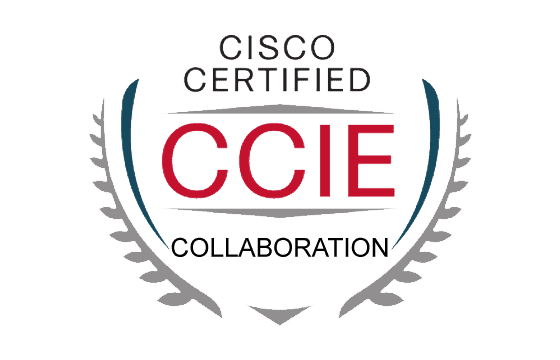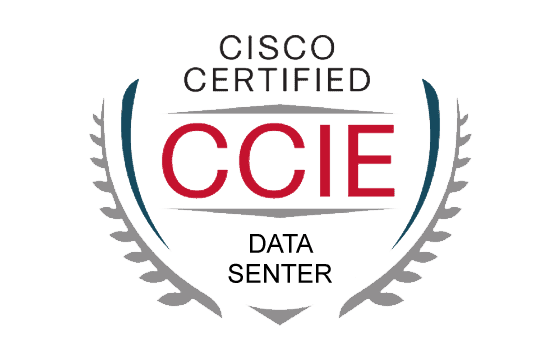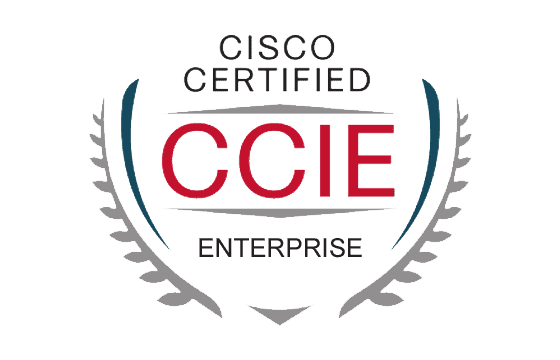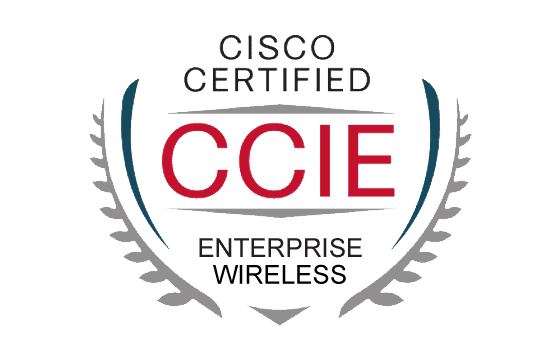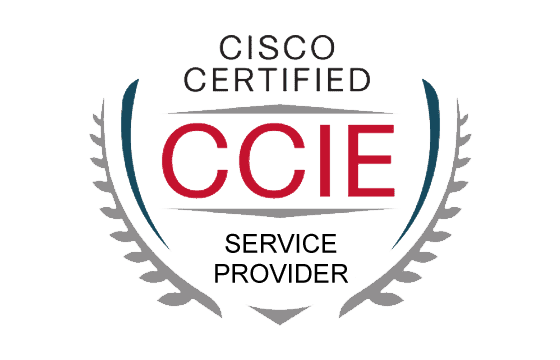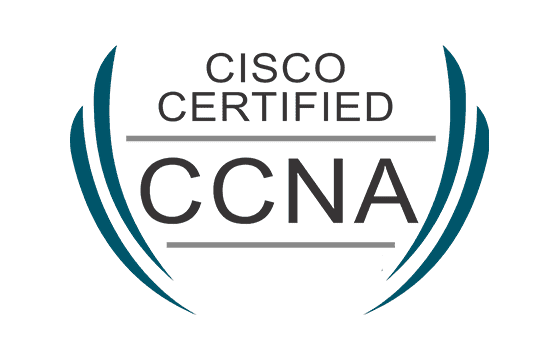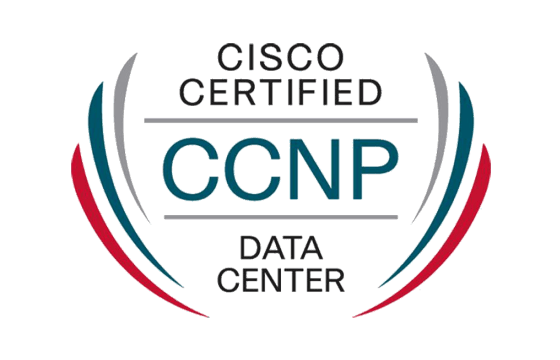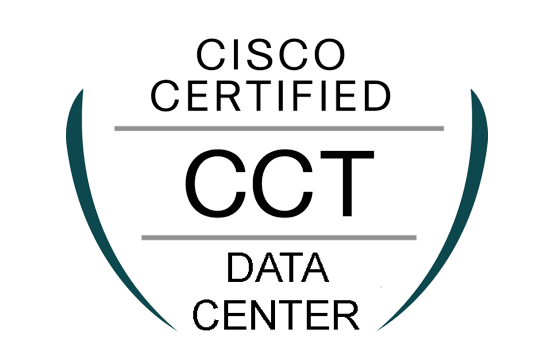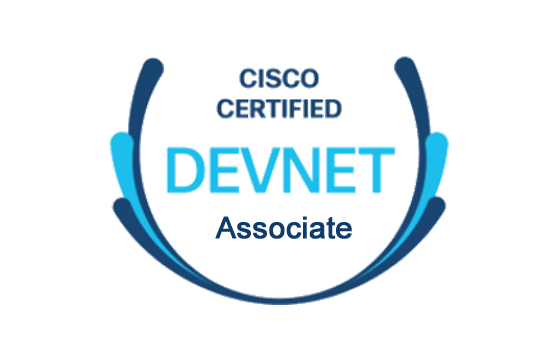Cisco 500-442 Exam Dumps & Practice Test Questions
Question 1:
Which two of the following are recognized outbound dialing modes used in contact centers?
A. Accept Mode
B. Preview Mode
C. Progression Mode
D. Predictive Mode
E. Direct Predictive Mode
Correct answer: B and D
Explanation:
Outbound dialing modes are essential in contact centers to manage how calls are placed to customers for sales, support, or other outreach activities. Different modes provide varying levels of control and automation, affecting agent efficiency and customer experience. Two well-established modes are Preview Mode and Predictive Mode, which are listed as options B and D.
Preview Mode allows agents to see detailed information about the customer before initiating the call. This could include prior interaction history, customer preferences, or notes. This mode helps agents prepare for personalized and informed conversations. Agents have the flexibility to decide when to dial, offering a balance between automation and human control.
Predictive Mode uses algorithms to anticipate agent availability and automatically dial numbers ahead of time, ensuring minimal idle time for agents. The system predicts when an agent will be free and places calls accordingly, which boosts call volume and efficiency. This mode is particularly effective in high-volume calling environments where maximizing agent talk time is critical.
The other options are less appropriate:
Accept Mode is not a recognized outbound dialing method. It might imply manual call acceptance but is not a formal dialing strategy.
Progression Mode is not a standard industry term, though "progressive dialing" exists. Progressive dialing automatically dials calls but ensures live connections to agents only when someone answers.
Direct Predictive Mode is not a commonly accepted term and likely a misunderstanding of predictive dialing technology.
In summary, Preview Mode and Predictive Mode are the two established outbound dialing modes, providing a balance between agent control and automated dialing efficiency.
Question 2:
Which two audio encoding or formatting specifications are supported by the Cisco Customer Voice Portal (CVP) Server?
A. MP3 file format
B. G729 codec
C. G711 mu-law or a-law codec
D. WAV file format
E. Maximum file size of 40 MB
Correct answer: C and D
Explanation:
The Cisco Customer Voice Portal (CVP) Server is an integral part of Cisco’s interactive voice response (IVR) and telephony solutions, responsible for handling voice prompts and audio playback. Understanding the encoding and formatting specifications supported by Cisco CVP helps ensure compatibility and high-quality audio experiences.
One major codec supported by CVP is G711 mu-law or a-law (Option C). G711 is the standard for telephony audio in many systems worldwide. It provides uncompressed, high-fidelity voice quality, making it ideal for IVR applications where clarity is essential. The mu-law variant is primarily used in North America and Japan, whereas a-law is more common in Europe and other regions. Cisco CVP supports both to accommodate these geographical differences.
Additionally, the WAV file format (Option D) is widely accepted by Cisco CVP for audio files. WAV files store uncompressed audio data, preserving sound quality needed for prompts and messages in IVR systems. WAV’s compatibility and quality make it a preferred choice over compressed formats.
Reviewing other options:
MP3 (Option A) is not typically supported by CVP due to its compressed nature, which can degrade audio quality and affect the IVR experience.
G729 (Option B) is a compression codec used in VoIP environments to save bandwidth but is less common in Cisco CVP voice prompt files, which favor higher quality codecs like G711.
Maximum file size of 40 MB (Option E) is not directly related to encoding or format support; file size limits pertain more to storage or system constraints rather than supported formats.
In conclusion, Cisco CVP supports G711 mu-law or a-law and WAV formats for encoding and formatting, ensuring high-quality and consistent audio delivery in voice response applications.
Question 3:
Which two types of reports are generated by Cisco Unified Intelligence Center (CUIC)? (Select two.)
A. Historical Report
B. Call Routing Reports
C. Administration Audit Report
D. TCP/IP Disconnect Reports
E. Real-time Report
Correct answer: A, E
Explanation:
Cisco Unified Intelligence Center (CUIC) is a robust reporting and analytics solution designed primarily for Cisco collaboration environments, such as contact centers and unified communications platforms. It delivers detailed reports that help supervisors and managers monitor performance, analyze data trends, and improve operational efficiency. The reporting capabilities of CUIC fall into two primary categories: historical and real-time reports.
Historical reports (Option A) focus on analyzing data collected over a specific past period. They are essential for understanding trends, evaluating productivity, and reviewing performance metrics such as call volume, average handle time, and service levels. These reports enable management to make informed strategic decisions based on patterns and historical data, facilitating long-term planning and resource optimization.
On the other hand, real-time reports (Option E) provide live insights into current operational conditions. These reports track ongoing activity such as current call queues, agent status, and service levels, enabling supervisors to respond swiftly to emerging issues. Real-time monitoring is crucial for managing day-to-day operations, ensuring adequate staffing, and immediately addressing performance bottlenecks.
The other options, while related to telecommunications or system management, are not core CUIC report types. For instance, call routing reports (Option B) involve routing logic details usually managed by call management systems, not CUIC reporting. Administration audit reports (Option C) track system or user changes but are typically handled through other administrative tools. TCP/IP disconnect reports (Option D) relate to network diagnostics and are outside CUIC’s scope, which centers on performance and operational data reporting.
In summary, CUIC’s main reporting strengths lie in its ability to produce historical and real-time reports, providing a comprehensive view of both past trends and current system performance, crucial for effective contact center management.
Question 4:
What are two key functions of Cisco Unified Intelligence Center (CUIC)? (Select two.)
A. Retrieves data from the base solution’s database, called Data Sources
B. Automates configuration of Text to Speech bots
C. Enables agents to change skill groups or teams
D. Allows user groups to configure APIs based on roles
E. Customizes how reports are visually presented
Correct answer: A, E
Explanation:
Cisco Unified Intelligence Center (CUIC) is primarily a reporting and analytics tool designed for Cisco contact center environments. Its core functions revolve around gathering data and presenting it in a way that is meaningful and actionable for contact center supervisors and managers.
One of CUIC’s essential capabilities is its ability to retrieve data from the base solution’s database, known as Data Sources (Option A). CUIC connects directly to the Cisco Unified Contact Center Enterprise (UCCE) or Cisco Unified Contact Center Express (UCCX) databases to pull relevant data such as call statistics, agent performance metrics, and customer interaction information. This enables CUIC to generate accurate, real-time, and historical reports that reflect the current state and trends of the contact center’s operations.
Another important function of CUIC is that it customizes the visual presentation of reports (Option E). CUIC offers tools to tailor report layouts and dashboards to fit the specific needs of different users. This includes designing charts, graphs, and other visual elements that make the data easier to interpret and act upon. Customized reports improve usability and help decision-makers quickly grasp insights relevant to their roles.
The other options do not represent core CUIC functions. For example, automating Text to Speech bot configurations (Option B) is handled by other Cisco platforms dedicated to bots and virtual agents, not CUIC. The ability for agents to re-skill or change teams (Option C) is typically managed by workforce management or agent desktop solutions, not CUIC. Lastly, while CUIC provides APIs for integration, it does not specifically focus on role-based API configuration (Option D); that functionality usually falls under other Cisco API management tools.
In conclusion, CUIC’s two main purposes are to extract data from relevant sources and to offer customizable visual reporting, making it a powerful tool for monitoring and optimizing contact center performance.
Question 5:
At which level should the RONA (Route On No Answer) configuration be prioritized for the most effective call routing in a Cisco call center environment?
A. On the phone device within Cisco Unified Communications Manager (CUCM)
B. On the Cisco Voice Portal (CVP) Operations Console
C. Within the scripting environment of Cisco Unified Contact Center Enterprise (UCCE)
D. At the agent’s desk settings in UCCE
Correct Answer: C
Explanation:
RONA, or Route On No Answer, is a critical setting in call center solutions that determines how calls are routed when an agent fails to answer within a certain timeframe. While this setting can be applied at various levels in the system, choosing the correct level is essential for efficient call handling and centralized management.
Option A refers to configuring RONA on the individual phone devices managed by CUCM. CUCM primarily handles device registration and basic call routing. While it can manage simple call forwarding or no-answer rules, it lacks the sophisticated routing logic needed in complex call center environments. Configuring RONA here limits flexibility and does not accommodate the dynamic nature of agent availability or skill-based routing.
Option B involves the CVP Operations Console, which manages voice portal and IVR call flows. Although CVP controls the caller experience and menu navigation, it is not designed to manage detailed agent routing decisions like RONA. CVP handles interactions before the call reaches the agent, but routing logic tied to agent behavior is better handled elsewhere.
Option D points to desk-level settings in UCCE, which involve individual agent configurations. While these can influence how calls are handled for specific agents, relying solely on desk settings scatters RONA logic and complicates maintenance. This decentralized control makes it difficult to enforce consistent routing rules.
Option C is the correct choice because UCCE scripting offers centralized, programmable call flow control. The scripts manage calls at a system-wide level, allowing RONA to be configured based on real-time agent status, skill requirements, and other complex business rules. This centralized approach ensures consistent call treatment and makes it easier to maintain and update RONA settings across the contact center.
In summary, placing the RONA setting within the UCCE script provides the highest level of control, flexibility, and scalability necessary for efficient call routing in a modern call center environment.
Question 6:
Which two sources does Cisco Unified Intelligence Center (CUIC) primarily use to gather data for generating its reports? (Choose two.)
A. Cisco Customer Voice Portal Reporting Server
B. Cisco Unified Communications Manager Server
C. Cisco Virtual Voice Browser
D. Cisco Data Browser
E. Cisco Administration Server and Historical Data Server
Correct Answers: B and E
Explanation:
Cisco Unified Intelligence Center (CUIC) is the reporting framework designed for Cisco contact center solutions. It relies on various data sources to compile comprehensive reports that help monitor performance and operational metrics.
The primary source, option B—the Cisco Unified Communications Manager (CUCM) Server—plays a central role. CUCM manages call control, device registration, and telephony services across the network. CUIC taps into CUCM to extract real-time and near real-time data such as call volumes, agent states, and system events. This data is fundamental for understanding ongoing contact center operations.
Option E is equally important. The Cisco Administration Server, paired with the Historical Data Server, stores long-term data and configurations. The Historical Data Server archives detailed metrics over time, which CUIC uses to create trend reports, analyze service levels, and assess agent productivity. The Administration Server ensures the reporting environment remains properly configured and maintains data integrity.
The other options are less relevant or indirect sources for CUIC:
Option A, the Cisco Customer Voice Portal (CVP) Reporting Server, handles IVR-specific data but is not a primary CUIC data source for broad contact center reporting.
Option C, Cisco Virtual Voice Browser (VVB), supports self-service applications but does not serve as a main CUIC data source.
Option D, Cisco Data Browser, is a tool for data viewing but is not a backend data source for CUIC reporting.
In conclusion, CUIC relies principally on the Cisco Unified Communications Manager Server and the Cisco Administration Server with Historical Data Server to generate accurate, detailed reports critical for managing and optimizing contact center performance.
Question 7:
What is the maximum number of teams that an Agent can belong to within a system?
A. 1
B. 2
C. 3
D. unlimited
Correct answer: D
Explanation:
In many organizational and technical frameworks, the term "Agent" refers to an individual or automated entity assigned roles or responsibilities within teams. A key feature of many modern systems, especially those designed for collaboration, project management, or customer service, is the flexibility they offer in team membership. Generally, there is no inherent restriction limiting an Agent to a fixed number of teams.
Allowing an Agent to participate in multiple teams simultaneously is essential in dynamic and complex environments where responsibilities overlap or cross-functional collaboration is required. For example, an employee might be part of the marketing team, customer support team, and product development team all at once, contributing their expertise across multiple areas. Similarly, automated agents or bots designed for specific tasks often support multiple teams or workflows to maximize efficiency.
Looking at the options:
A (1 team) would impose a strict limitation, reducing the agent's ability to contribute widely and limiting organizational agility.
B (2 teams) or C (3 teams) might be design decisions in some niche systems, but these limitations are uncommon and generally unnecessary.
D (unlimited) is the most flexible and typical scenario, allowing an Agent to join as many teams as the system and organizational needs demand.
This unlimited membership supports better resource allocation and collaboration, facilitating smoother workflows across departments and projects. The lack of fixed constraints on team membership enables organizations to adapt quickly to changing priorities without administrative bottlenecks.
In conclusion, most systems are designed so that Agents can belong to an unlimited number of teams, making option D the correct answer. This ensures flexibility and supports efficient teamwork across various organizational structures.
Question 8:
Which two key features does an Interactive Voice Response (IVR) system commonly offer in a contact center setting? (Select two.)
A. Provide callers with information from a database to complete transactions (Self Service)
B. Establish TCP/IP connections over the network
C. Generate performance reports
D. Allow callers to select the reason for their call via menu options
E. Monitor system components through heartbeat signals
Correct answers: A, D
Explanation:
An Interactive Voice Response (IVR) system is a vital technology in contact centers, automating customer interactions to handle high volumes of calls efficiently. IVR allows customers to navigate through pre-recorded menus and prompts by voice or keypad inputs, enabling self-service and reducing the need for live agents.
Option A reflects a fundamental IVR capability: accessing backend databases to provide real-time information that customers need to complete tasks independently. For instance, an IVR can deliver account balances, update order statuses, or reset passwords without agent intervention. This self-service feature reduces call wait times and operational costs while improving customer satisfaction.
Option D also highlights a core function of IVR systems — enabling callers to identify their purpose by choosing from menu options. By pressing keys or speaking commands like “Press 1 for billing,” callers guide the system to route their calls appropriately or retrieve relevant information. This interactive menu-driven approach organizes incoming calls and streamlines issue resolution.
Options B and E refer to technical infrastructure elements rather than direct IVR features. TCP/IP networking (B) is the underlying communication protocol, crucial for data transmission but not a function offered directly to callers. The heartbeat mechanism (E) is related to system health monitoring to ensure uptime, which is part of backend maintenance, not the caller-facing IVR functions.
Option C — reporting — is important in contact center management but usually handled by specialized reporting tools or analytics software, not the IVR itself.
To sum up, the two key functionalities an IVR system typically provides are A (database access enabling self-service) and D (menu-driven call reason selection). These features optimize call handling and enhance customer experience in contact centers.
Question 9:
Which two steps are essential when configuring RONA (Return on No Answer) in a Cisco Contact Center Enterprise (CCE) environment? (Select two.)
A. Auto-answer
B. Skill target configuration
C. Survivability
D. Scripting logic
E. CCE Web Admin
Correct answer: B, E
Explanation:
In Cisco Contact Center Enterprise (CCE) systems, RONA, or Return on No Answer, is a feature designed to manage calls that are not answered by agents within a specified time window. The goal of RONA is to enhance call handling efficiency by ensuring that unanswered calls are returned to the queue or rerouted to other suitable agents, preventing dropped or lost calls and improving customer experience.
To successfully configure RONA, two key components are involved:
Skill target configuration (B) is fundamental because CCE routes calls based on agents’ skills. A skill represents a specific expertise or capability, and skill targets direct calls to agents with the appropriate skill set. For RONA to function correctly, the system must recognize these skill targets to reroute calls effectively after a no-answer event. This ensures that calls are passed to another qualified agent, maintaining service quality.
CCE Web Admin (E) is the administrative interface where configuration and management of various CCE features take place, including RONA settings. Through this graphical user interface, administrators can set parameters such as RONA timers, routing strategies, and agent assignments. Without access to this tool, managing and fine-tuning RONA behavior is not feasible.
Other options like Auto-answer (A) affect agent call behavior but aren’t directly related to RONA configuration. Survivability (C) refers to maintaining system operation during outages and does not influence RONA settings. Scripting logic (D) defines call flow but is not mandatory for enabling RONA, though it may be used in some advanced call routing scenarios.
In summary, properly configuring RONA requires defining which skill targets calls should route to after no answer and using the CCE Web Admin interface to manage these settings. These two steps are essential, making B and E the correct choices.
Question 10:
In a VoiceXML (VXML) application, what is the primary purpose of the CVP Subdialog Return element?
A. To send variables back to the Virtualized Voice Browser
B. To send variables back to the VXML Server
C. To send variables back to the VXML Gateway
D. To send variables back to the Customer Care Engine (CCE)
Correct answer: B
Explanation:
In VoiceXML applications used within Cisco Voice Portal (CVP) environments, managing the flow of data and control between different components is crucial for smooth interaction handling. The CVP Subdialog Return element plays an important role in this process by enabling the return of variables and control from a subdialog back to a parent dialog or managing server.
The VXML Server (B) is the central component responsible for interpreting and executing VoiceXML scripts. When a subdialog — essentially a nested dialog designed to handle a specific task or interaction — completes, it needs to pass its collected data or results back to the main dialog context. The CVP Subdialog Return element facilitates this by returning variables to the VXML Server, which then uses this information to decide the next steps, such as continuing the dialog flow, making routing decisions, or terminating the call.
The other options are less applicable:
The Virtualized Voice Browser (A) is primarily responsible for interpreting VXML scripts but does not receive variable returns directly from subdialogs via this element.
The VXML Gateway (C) acts as an interface between telephony infrastructure and the VXML application but is not the recipient of subdialog return variables.
The CCE (D) system, which handles customer care operations, interacts with the VXML Server but does not receive variables directly from the CVP Subdialog Return element.
Thus, the CVP Subdialog Return element’s role is specifically to pass variable data back to the VXML Server so it can process the returned information and continue with the appropriate call flow or logic. This makes option B the correct and most precise answer.
Top Cisco Certification Exams
- 200-301
- 350-401
- 350-701
- 300-410
- 300-715
- 820-605
- 350-601
- 300-710
- 300-420
- 300-425
- 300-415
- 200-901
- 350-501
- 700-805
- 350-801
- 350-901
- 300-620
- 200-201
- 300-730
- 400-007
- 300-435
- 500-220
- 300-810
- 350-201
- 300-430
- 300-815
- 100-150
- 300-820
- 300-610
- 300-440
- 300-515
- 300-510
- 100-140
- 300-735
- 300-910
- 300-720
- 300-215
- 300-615
- 300-635
- 700-250
- 300-535
- 300-725
- 500-560
- 300-835
- 500-443
- 700-750
Site Search: