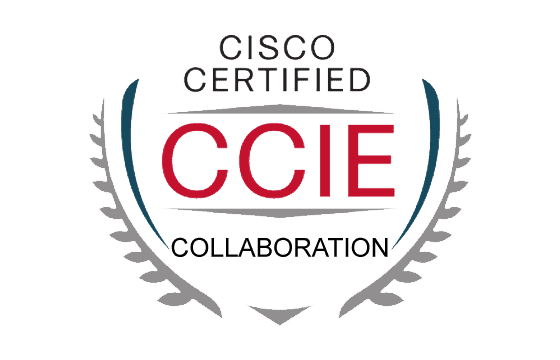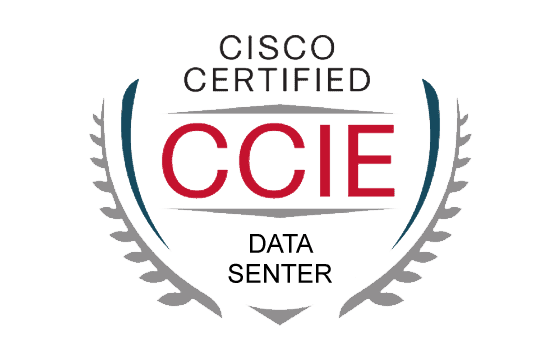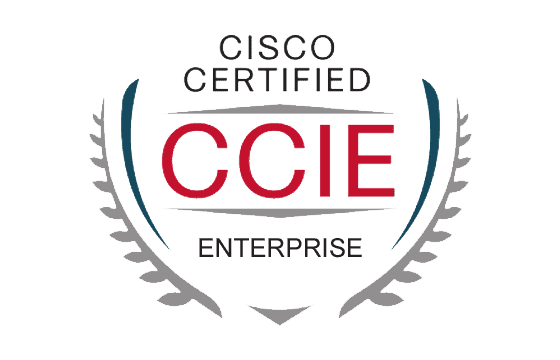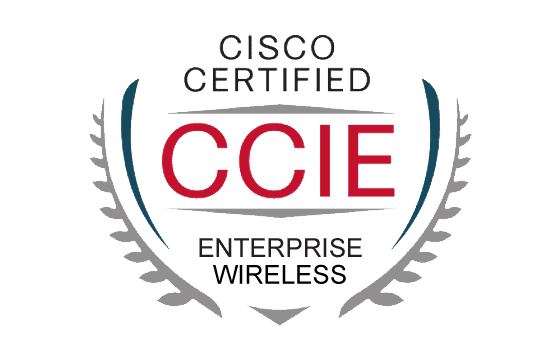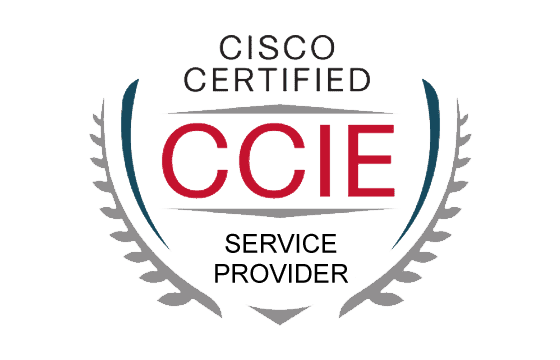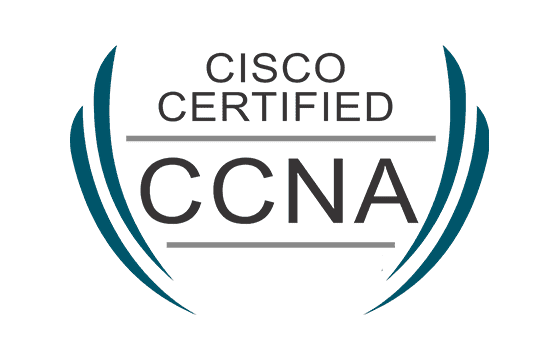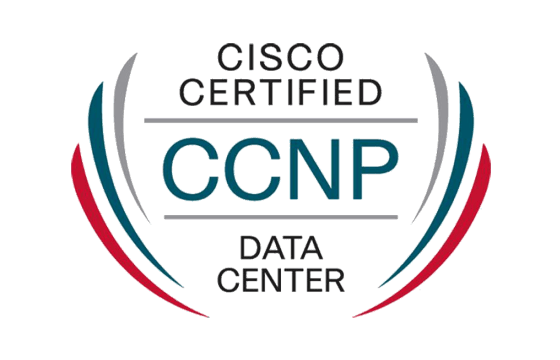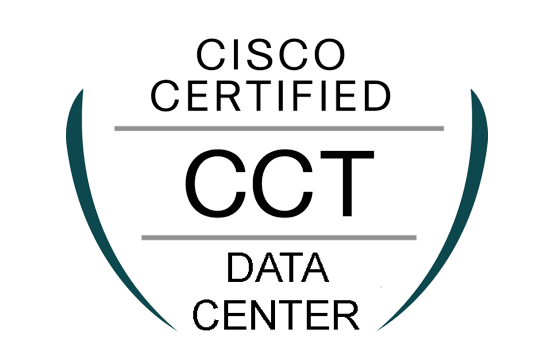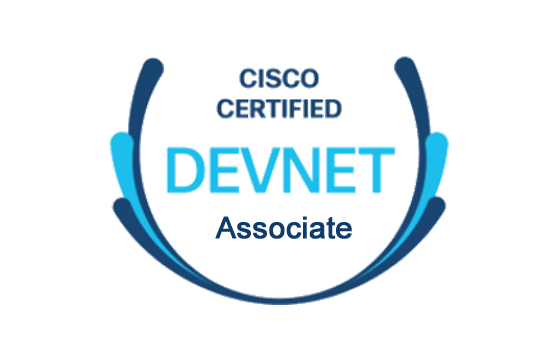Cisco 300-710 Exam Dumps & Practice Test Questions
Question 1:
What best describes the behavior of Cisco FTD (Firepower Threat Defense) clustering when it comes to VPN connections and unit failure?
A. If the master unit fails, the newly promoted master seamlessly retains dynamic routing connections.
B. Only the master unit can use Integrated Routing and Bridging (IRB).
C. Site-to-site VPN is handled solely by the master, and a failure causes all VPN tunnels to drop.
D. Clustering is universally supported across all Firepower appliance models.
Correct Answer: C
Explanation:
Cisco FTD (Firepower Threat Defense) clustering enhances scalability and redundancy by grouping multiple appliances into a logical unit that can act as a single firewall. While it provides centralized management and high availability, certain limitations must be considered—especially regarding how critical functions like VPN and routing behave within a cluster.
Option A is incorrect. Dynamic routing connections are not seamlessly maintained by a new master if the original master fails. Although failover occurs, the dynamic routing protocols such as OSPF or BGP will likely undergo re-establishment. The new master must relearn routing states, which may lead to brief outages. The routing information is not statefully shared among all members in a manner that prevents interruption.
Option B is misleading. While it's true that the master unit in the cluster manages Integrated Routing and Bridging (IRB), this does not mean that other units are incapable of handling related configurations. They rely on the master for IRB policies, but it's an oversimplification to say IRB is "only supported" on the master. Slave units assist in forwarding, but the master makes key bridging decisions.
Option C is the most accurate. In a Cisco FTD cluster, the master unit is responsible for managing site-to-site VPN connections. If the master fails, these VPN sessions are terminated because the standby units do not maintain the state or functionality to continue them seamlessly. After a new master is elected, VPN tunnels must be re-established, which may cause temporary service disruption.
Option D is also incorrect. Not all Firepower appliances support clustering. Only specific high-performance models such as the Firepower 4100 and 9300 series are cluster-capable. Lower-end models typically lack the hardware capacity or software support for clustering, making this option factually incorrect.
In summary, although Cisco FTD clustering provides improved fault tolerance, its VPN capabilities depend heavily on the master unit. If the master fails, VPN sessions are lost, and reestablishment is required after failover. Hence, Option C most accurately represents the behavior of site-to-site VPN within a clustered Cisco FTD environment.
Question 2:
Which two conditions must be satisfied for Cisco Firepower Threat Defense (FTD) devices to form a high availability (HA) pair?
A. Both devices must run the same software version.
B. Devices can be in separate groups but must share the same FMC domain.
C. Devices can differ in model as long as they belong to the same series.
D. Devices must be configured only in routed firewall mode.
E. Devices must be identical in model.
Correct Answers: A and E
Explanation:
Establishing high availability (HA) between two Cisco Firepower Threat Defense (FTD) devices ensures that network security remains uninterrupted if one device fails. However, HA configurations come with strict prerequisites to ensure seamless failover, synchronization, and operation between the paired appliances.
Option A is correct. It is mandatory that both FTD devices operate on the exact same software version. Any mismatch in software versions can result in failed synchronization, unexpected behavior during failover, and potential configuration conflicts. Identical firmware ensures consistency in capabilities, bug fixes, and feature compatibility—essential for maintaining a stable HA setup.
Option B is incorrect. While both devices should exist within the same administrative domain in Firepower Management Center (FMC), the reference to "different groups" introduces confusion. High availability requires the devices to be tightly coupled in terms of configuration and management context. They must not only reside in the same domain but also be part of the same HA group—group separation is not supported.
Option C is also incorrect. Using different models, even within the same product series, is not allowed in an HA pair. Differences in CPU, memory, or feature sets can lead to inconsistencies during synchronization or failover events. HA demands that both devices be identical in hardware to ensure uniform operation under load and failover conditions.
Option D is inaccurate. Cisco FTD supports HA in both routed and transparent firewall modes. While routed mode is common, transparent mode can also be used depending on the deployment architecture. Therefore, configuring exclusively in routed mode is not a requirement for HA.
Option E is correct. Both devices in the HA pair must be the same model. This guarantees that performance capabilities, interface types, and hardware architecture match exactly, ensuring consistency in handling traffic and maintaining state information across both devices.
In conclusion, for a reliable and supported high availability deployment in Cisco FTD, it is essential that both devices share the same software version and hardware model. These requirements help maintain configuration parity, enable smooth synchronization, and support uninterrupted security services during failover. Thus, A and E are the correct choices.
Question 3:
Which setting under the Advanced tab in the Inline Set Properties allows Cisco Firepower Threat Defense (FTD) interfaces to behave as passive monitoring interfaces?
A. Transparent inline mode
B. TAP mode
C. Strict TCP enforcement
D. Propagate link state
Correct Answer: B
Explanation:
In Cisco Firepower Threat Defense (FTD), when configuring an inline deployment for security traffic inspection, administrators can fine-tune how interfaces behave using the Inline Set Properties on the Advanced tab. One of these options allows an interface to operate in a non-intrusive, monitoring-only capacity. This is accomplished through the TAP mode configuration, which enables interfaces to emulate passive behavior.
TAP mode (Test Access Point mode) is a critical configuration that lets Firepower observe traffic without interacting with or modifying it. When an interface is placed in TAP mode, it copies the traffic for inspection purposes but does not participate in the traffic path. This mode is beneficial for environments where visibility is essential but changes to the live traffic are unacceptable—such as in a network monitoring or threat detection scenario. The device essentially becomes a “listener,” capturing traffic for analysis while remaining transparent to the network.
Let’s examine why the other options are not suitable:
Option A – Transparent inline mode refers to a deployment method where the FTD acts like a bridge, forwarding traffic without IP address assignments. Though it is “transparent,” this mode still actively inspects and processes traffic, which disqualifies it from being considered passive.
Option C – Strict TCP enforcement enables the system to rigorously validate TCP sessions, ensuring full handshakes and blocking suspicious behavior. This enhances TCP stream inspection, but it’s an enforcement mechanism, not a passive interface configuration.
Option D – Propagate link state allows the device to relay physical link state information between paired inline interfaces. This feature is useful in failover or HA setups but does not alter the traffic processing mode of the interface.
In summary, TAP mode is the only option that allows Cisco FTD to emulate a passive interface by simply mirroring and analyzing network traffic without altering its flow. This mode is ideal for out-of-band monitoring, performance auditing, and pre-deployment analysis in production networks. For any use case where non-disruptive visibility into traffic is needed, enabling TAP mode under the Inline Set Properties is the correct approach.
Question 4:
What are the essential minimum components needed to configure a managed Cisco FTD device for inline deployment?
A. Inline interfaces, security zones, MTU, and mode
B. Passive interface, MTU, and mode
C. Inline interfaces, MTU, and mode
D. Passive interface, security zone, MTU, and mode
Correct Answer: C
Explanation:
Deploying a Cisco Firepower Threat Defense (FTD) device in inline mode requires specific components to be configured to ensure the system can actively inspect, enforce, and respond to traffic in real time. Unlike passive deployments that only monitor traffic, inline mode places the device directly in the path of traffic between two network segments. This means it can block, allow, or modify traffic based on security rules and policies.
The minimum requirements for inline deployment include:
Inline Interfaces: These are two or more interfaces paired together in an inline set. They allow the FTD to inspect traffic as it flows through. Each interface is linked such that ingress on one leads to egress on the other, making inspection seamless.
MTU (Maximum Transmission Unit): The MTU determines the largest packet size that can be transmitted without fragmentation. Configuring MTU properly ensures consistent traffic processing and prevents transmission issues caused by mismatched packet sizes.
Mode: This refers to the traffic processing mode, which must be explicitly set to “inline.” This setting tells the FTD to actively handle packets—inspecting, filtering, or modifying them as required.
Now, let’s examine why the other options are incorrect:
Option A includes security zones, which are used to organize interfaces into logical groupings for policy application. While useful, they are not a technical prerequisite for inline deployment. Security policies can still be applied once the device is online, but the basic setup doesn’t require zones.
Option B and D mention passive interfaces, which are used in TAP or monitor-only configurations. These interfaces are not suitable for inline deployment, as they don’t process or affect the live data stream—thus they don’t meet the minimum requirement for an active inline deployment.
In conclusion, the three required settings—inline interfaces, MTU, and inline mode—are the foundation of an inline deployment for Cisco FTD. Without them, the device cannot actively inspect or enforce policies on network traffic. Therefore, C is the correct and most accurate choice when deploying a managed FTD device inline.
Question 5:
What is the primary distinction between Cisco FTD’s Inline mode and Inline Tap mode in terms of how they handle traffic?
A. Inline Tap mode enables traffic to be mirrored to an external device.
B. Inline Tap mode facilitates complete packet capturing.
C. Inline mode lacks the ability to decrypt SSL traffic.
D. Inline mode has the capability to block harmful traffic.
Correct Answer: D
Explanation:
When deploying Cisco Firepower Threat Defense (FTD), understanding the operational behavior of different interface modes is critical. Two commonly used configurations are Inline mode and Inline Tap mode, each with distinct implications for how the device engages with network traffic.
The key difference is that Inline mode enables active intervention, meaning the FTD appliance sits directly in the traffic path and can inspect, modify, or drop traffic based on security policies. This includes blocking threats, applying intrusion prevention rules, and performing SSL decryption to analyze encrypted data. It's a proactive security stance.
In contrast, Inline Tap mode is designed for passive monitoring. In this mode, traffic is copied and forwarded to the FTD appliance without disrupting the original traffic flow. The FTD device inspects the copied traffic for visibility and analysis, but it does not block, drop, or modify it. This setup is often used in environments where monitoring is needed without risking network interruptions or changes to traffic behavior.
Let’s assess each answer choice:
A. While it’s true that Inline Tap can mirror traffic to another device, this is not unique to Inline Tap nor is it the core difference. Inline mode can also perform certain types of redirection or integration with external tools, so this option is valid but not the most relevant distinction.
B. Inline Tap mode does not inherently perform full packet capture. Capturing packets requires separate configurations and tools. Inline Tap focuses on passive visibility, not recording or storing entire packet streams.
C. This statement is inaccurate. Inline mode can decrypt SSL traffic if properly configured. This ability is part of its strength, allowing deeper inspection of encrypted data for threats.
D. This is the correct and best answer. Inline mode is unique in its ability to actively intervene in traffic, including dropping malicious packets based on pre-defined threat signatures or behavior. This proactive defense mechanism sets it apart from Inline Tap mode, which is strictly for observation.
To summarize, Inline mode provides real-time security enforcement, while Inline Tap is suited for passive visibility. The ability to drop harmful traffic is exclusive to Inline mode, making D the most accurate response.
Question 6:
Which interface mode on Cisco Firepower Threat Defense (FTD) should be used when you need to observe network traffic without interfering with or modifying it?
A. Inline set
B. Passive
C. Routed
D. Inline Tap
Correct Answer: D
Explanation:
Cisco Firepower Threat Defense (FTD) supports various deployment modes to accommodate different security and network visibility needs. When the requirement is to monitor network traffic without modifying, dropping, or rerouting it, the proper choice is Inline Tap mode.
In Inline Tap mode, the FTD appliance is connected to the network in a way that allows it to see traffic as it flows between two points, much like a network tap or SPAN port. The device receives a copy of the traffic, enabling inspection and analysis, but it does not actively participate in the traffic path. Therefore, the network remains unaffected regardless of what the FTD discovers during its inspection. This mode is ideal for security audits, threat detection, or performance analysis where intervention is not desired.
Let's break down each option:
A. Inline set: This mode is part of Inline deployment, where the appliance is placed directly in the path of traffic. In this setup, FTD inspects and may block or allow traffic according to security policies. This is an active mode, not passive, so it's inappropriate if the goal is to observe traffic without altering it.
B. Passive: While the word “passive” suggests the correct behavior, Cisco FTD does not have a mode officially named ‘Passive’. Passive monitoring is implemented through Inline Tap mode, which allows the system to receive traffic without interacting with it. This makes “Passive” an imprecise and incorrect answer in the context of FTD's configuration terminology.
C. Routed: Routed mode configures the FTD device as a routing entity, enabling it to manage traffic between network segments. This mode is interactive with traffic, performing routing decisions and applying security policies. It is not suitable for passive monitoring, as it actively manages traffic flow.
D. Inline Tap: This is the correct choice. Inline Tap mode enables the FTD device to receive mirrored traffic for monitoring purposes without modifying or interfering with the actual data stream. It offers visibility for administrators who want to analyze network activity or investigate potential threats without introducing latency or risk to production systems.
In conclusion, if your objective is to passively inspect network traffic, then Inline Tap mode is the correct and most appropriate interface mode to use. Thus, the right answer is D.
Question 7:
In a Cisco Firepower Threat Defense (FTD) environment, which two deployment types are specifically designed to support high availability (HA) configurations? (Choose two.)
A. Transparent
B. Routed
C. Clustered
D. Intra-chassis multi-instance
E. Virtual appliance in public cloud
Correct Answers: C and D
Explanation:
High availability (HA) is an essential design principle in network security, aiming to ensure that critical services continue to operate even in the event of device or system failure. Cisco Firepower Threat Defense (FTD) supports HA across various deployment types, but only specific ones are explicitly built with HA as a core feature.
Let’s break down each option to determine which ones truly support HA:
Option A: Transparent
Transparent mode refers to a deployment where the FTD acts as a bump-in-the-wire, bridging traffic without routing it. Although you can deploy FTD in HA while in transparent mode, the mode itself is not a deployment type that inherently supports or enables HA capabilities. Transparent mode is more about the way traffic is processed rather than how redundancy is managed.Option B: Routed
Routed mode allows the FTD device to act like a router, handling IP traffic between networks. Similar to transparent mode, routed mode can be part of an HA setup, but again, it's a traffic-handling configuration, not a high availability deployment type. You would still need to configure clustering or device failover separately.Option C: Clustered
This is a dedicated high availability deployment type where multiple FTD devices operate together as a single logical unit. In clustered mode, the system supports either active/active or active/passive redundancy. If one device fails, others in the cluster can seamlessly take over traffic handling. This configuration is explicitly designed for load sharing, failover, and uninterrupted service—making it a direct implementation of HA.Option D: Intra-chassis multi-instance
This feature allows a single Firepower chassis to run multiple isolated FTD instances within the same hardware. Each instance operates independently, and the design allows for high availability across instances. If one instance fails, others can continue to provide protection, offering a form of internal HA.Option E: Virtual appliance in public cloud
While deploying FTD as a virtual appliance in the public cloud does provide flexibility and scalability, high availability in this scenario is typically managed using cloud-native tools like availability zones, load balancers, and VM replication—not FTD’s native HA features. Hence, it doesn't qualify as a direct HA deployment type.
In conclusion, only Clustered and Intra-chassis multi-instance deployments are designed to deliver native high availability, making C and D the correct answers.
Question 8:
Your organization uses Cisco Firepower Threat Defense (FTD) to secure the network perimeter. A network administrator configures an access control policy, but users still report being able to access blocked websites.
What is the most likely reason for this behavior?
A. The policy was not deployed to the device
B. The policy has an incorrect security zone configuration
C. The intrusion policy overrides the access control policy
D. A NAT rule is bypassing the access control policy
Correct Answer: A
Explanation:
The Cisco 300-710 exam focuses heavily on troubleshooting and configuration accuracy within Firepower Threat Defense. In this scenario, Option A is the most likely cause: the access control policy was not deployed.
In Cisco FMC (Firepower Management Center), once you've created or modified an access control policy, it must be explicitly deployed to the managed devices. Failure to deploy the changes means the device continues operating with the previous configuration, even if the new policy appears active in the FMC GUI. This step is often overlooked in live environments.
Option B, while plausible, would typically result in different behavior such as traffic not matching any rule, leading to a default action, not the rule failing entirely. Security zones must match the interfaces configured on FTD, but the misconfiguration wouldn't usually allow traffic explicitly blocked.
Option C is incorrect because intrusion policies are not designed to override access control policies. Instead, they inspect traffic that has already been permitted by the access control rules. So they act after access is granted, not before.
Option D is misleading. NAT rules operate independently of access control rules. Although NAT affects IP addresses, it does not override the permit/deny logic in access policies. If the NAT rules are incorrectly configured, they may cause different issues like routing errors or mismatched traffic, but not the one described.
In summary, whenever a rule isn’t behaving as expected, especially after changes, verify that the policy has been deployed. Deployment is a manual process in FMC and essential for enforcing security policies.
Question 9:
A security engineer needs to implement an intrusion policy in Cisco Firepower to detect and drop malicious traffic based on Snort signatures.
What must be configured in the access control policy to apply the intrusion policy correctly?
A. Set the intrusion policy under the default action
B. Associate the intrusion policy with a specific rule in the access control policy
C. Enable prefilter policies before enabling intrusion inspection
D. Use a security intelligence policy instead
Correct Answer: B
Explanation:
To effectively apply an intrusion policy in Cisco Firepower, you must associate it with specific access control rules. Therefore, Option B is correct.
Cisco Firepower’s access control policy is the central engine for determining what happens to traffic. Within it, rules are evaluated in top-down order, and each rule can be customized to inspect traffic using different intrusion policies. These policies use Snort-based signatures to detect malicious activity such as buffer overflows, malware behavior, or command-and-control traffic.
When you attach an intrusion policy to a rule, that rule will not only allow or deny traffic but also analyze it based on those Snort rules. This ensures deep packet inspection for threats. If no intrusion policy is associated with the rule, then the traffic matching that rule will bypass IDS/IPS evaluation.
Option A is partially correct, but placing an intrusion policy under the default action applies it only when no rule is matched. This is a last-resort configuration and doesn’t provide granular control. It’s better to attach the policy to specific rules.
Option C involves prefilter policies, which are evaluated before access control rules. However, prefilter policies are used primarily for fast-path decisions, such as tunnel decapsulation or bypassing inspection for trusted traffic. They don't manage intrusion policy configuration.
Option D, security intelligence policies, deal with IP-based reputation filtering, blocking known bad IPs or domains. While useful, they are not intrusion detection policies and do not apply Snort signatures.
For maximum control, intrusion policies should be tailored to specific access rules. This provides a precise balance between performance and security, ensuring only necessary traffic is deeply inspected.
Question 10:
An administrator is configuring high availability (HA) on two Cisco Firepower Threat Defense (FTD) appliances. What is a requirement for successful HA pair formation?
A. Both devices must have the same hostname
B. Devices must be registered to the same Smart Account
C. The software version and interface configurations must match
D. A shared external IP address must be configured before pairing
Correct Answer: C
Explanation:
When configuring high availability (HA) in Cisco Firepower Threat Defense, it's essential to meet strict version and configuration compatibility requirements. Hence, Option C is the correct answer.
For two FTD appliances to form an HA pair, both units must have:
The same software version (exact release number)
Identical interface configurations, including names and IP addressing on physical and logical interfaces
Same license levels and features enabled
These ensure seamless failover, where the secondary unit can take over with no functional difference from the primary unit. Mismatched versions or interface names will cause the pairing process to fail during synchronization.
Option A is incorrect because both devices must have unique hostnames. Having the same hostname would cause identity confusion in logs, certificates, and management interfaces.
Option B is misleading. While the devices should ideally be in the same Smart Licensing Account, it is not a requirement for forming HA. Licensing is important for feature activation but doesn’t impact the core HA functionality directly.
Option D is false. A shared external IP address (also known as a virtual IP) is configured after the HA pair is formed, not before. It's part of the post-HA setup to enable automatic failover of external services.
Establishing HA enhances fault tolerance and minimizes downtime. The FTD devices use stateful failover, maintaining session and connection state. As a best practice, always synchronize configuration and test failover before going live.
Top Cisco Certification Exams
- 200-301
- 350-401
- 350-701
- 300-410
- 300-715
- 350-601
- 350-801
- 300-420
- 300-425
- 300-415
- 200-201
- 300-710
- 200-901
- 350-501
- 400-007
- 820-605
- 350-901
- 300-620
- 300-430
- 300-435
- 500-220
- 300-730
- 100-150
- 350-201
- 300-820
- 300-745
- 300-735
- 300-815
- 700-805
- 300-810
- 300-610
- 300-510
- 300-440
- 300-720
- 300-535
- 300-445
- 300-515
- 300-615
- 300-835
- 500-442
- 100-490
- 100-140
- 300-725
- 300-635
- 700-240
- 700-150
- 700-245
- 800-150
- 300-215
- 300-630
- 500-560
- 500-444
- 300-910
- 700-750
- 700-250
Site Search: