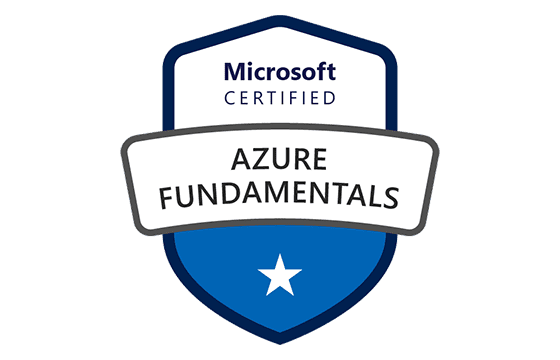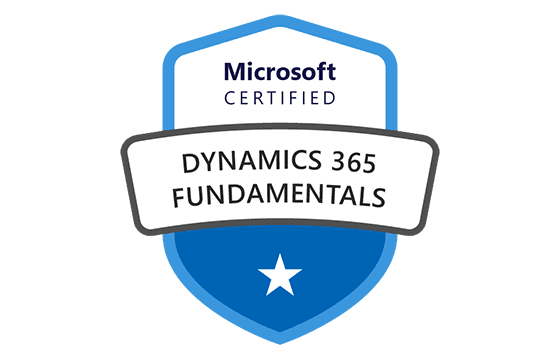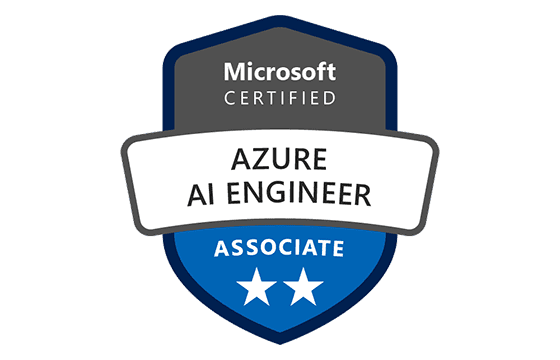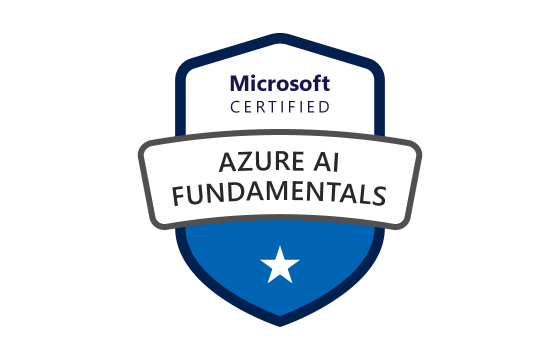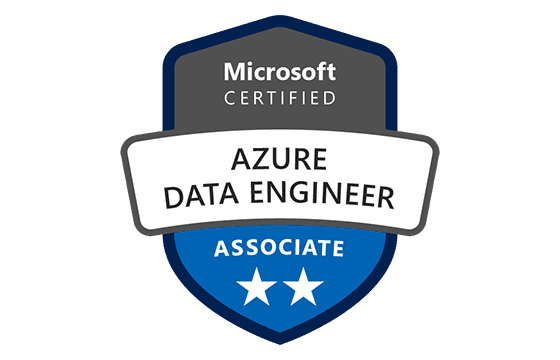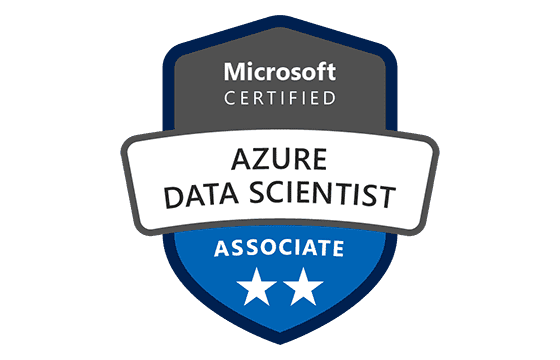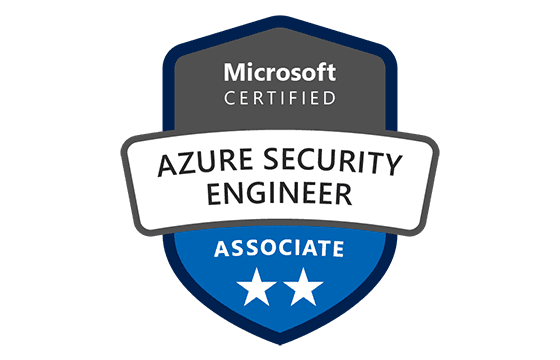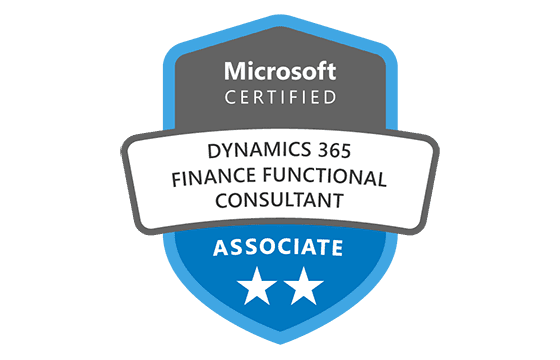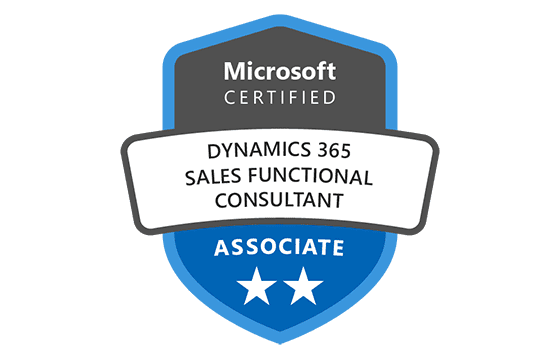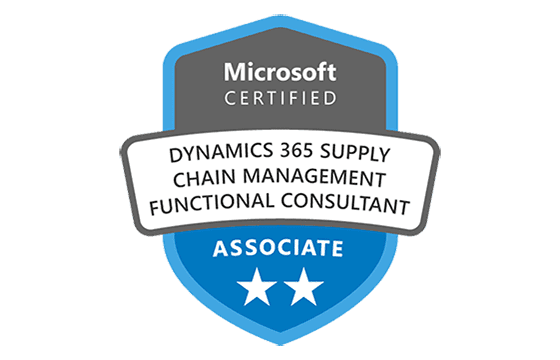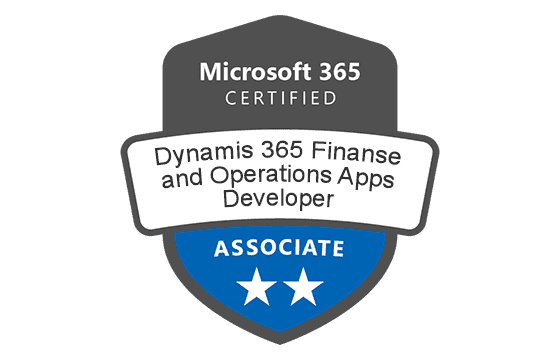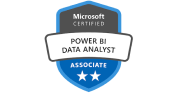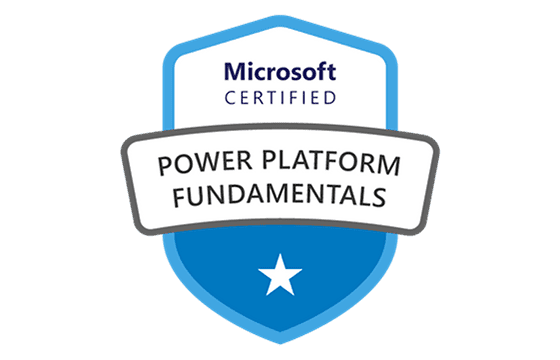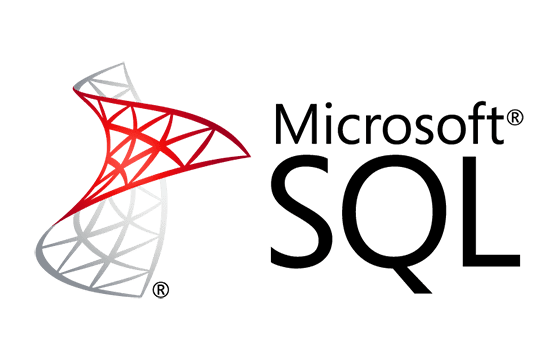Microsoft SC-100 Exam Dumps & Practice Test Questions
Question 1:
Your organization holds a Microsoft 365 Enterprise E5 subscription. The Chief Compliance Officer wants to improve privacy management by identifying unused personal data, educating users on how to handle their data, and alerting them when personal data is shared in Microsoft Teams. Additionally, the solution should provide proactive recommendations to reduce privacy risks from user actions.
Which Microsoft solution best meets these requirements?
A Communication compliance in Insider Risk Management
B Microsoft Viva Insights
C Privacy Risk Management in Microsoft Priva
D Advanced eDiscovery
Answer: C
Explanation:
For organizations with Microsoft 365 Enterprise E5 subscriptions aiming to enhance privacy management, Microsoft Priva’s Privacy Risk Management is the most appropriate solution. Microsoft Priva is specifically designed to help organizations discover, manage, and govern personal data to comply with privacy regulations such as GDPR and CCPA.
First, Microsoft Priva provides robust data discovery capabilities that identify unused, outdated, or redundant personal data stored across the Microsoft 365 ecosystem. This feature allows organizations to efficiently clean up unnecessary data, reducing the risk associated with retaining sensitive information longer than needed.
Second, Microsoft Priva integrates directly with communication platforms like Microsoft Teams. It can detect when users attempt to share personal or sensitive data, providing real-time notifications and guidance. This immediate feedback helps users make informed decisions, preventing accidental or unauthorized data exposure.
Third, the solution proactively offers recommendations based on user behavior analytics. By analyzing how users interact with data, Microsoft Priva suggests privacy-enhancing actions that mitigate potential risks before they escalate. These automated recommendations help organizations stay compliant while empowering users to protect their privacy.
Other options such as Communication Compliance focus on monitoring policy violations but don’t offer proactive privacy management tools. Microsoft Viva Insights is primarily centered on employee productivity and well-being rather than privacy controls. Advanced eDiscovery helps with legal data searches but does not provide real-time user guidance or data minimization features.
Therefore, Microsoft Priva stands out as the comprehensive, user-focused privacy management solution fulfilling the needs of data identification, user awareness, and proactive risk mitigation.
Question 2:
Your company uses Microsoft Defender for Cloud and is receiving alerts about suspicious authentication attempts in the Workload Protection dashboard. You want to implement an automated workflow that evaluates and remediates these alerts with minimal coding effort.
Which Azure service would best accomplish this automation?
A Azure Monitor webhooks
B Azure Event Hubs
C Azure Functions apps
D Azure Logic Apps
Answer: D
Explanation:
In this scenario, Azure Logic Apps is the ideal tool for automating alert evaluation and remediation workflows in Microsoft Defender for Cloud with minimal development effort. Logic Apps offer a low-code/no-code environment that enables security teams to design, build, and run automated workflows visually, making it accessible to those without extensive programming knowledge.
Logic Apps integrate natively with Microsoft Defender for Cloud through connectors that listen for security alerts like suspicious authentication activities. When an alert triggers, a Logic App workflow can automatically respond—such as sending notifications, triggering investigations, or even executing mitigation steps like disabling compromised accounts.
The platform supports conditional logic, approvals, parallel processing, and can orchestrate complex workflows involving multiple steps and integrations with other Azure and third-party services. Its scalability ensures that as your organization’s security demands increase, the Logic Apps can grow accordingly without requiring major redesigns.
In comparison, Azure Functions provide serverless code execution but require more programming expertise to develop and maintain the custom logic for alerts processing, making them less user-friendly for quick automation. Azure Monitor webhooks and Azure Event Hubs are designed for event collection and data streaming rather than orchestrating automated remediation workflows.
Therefore, Azure Logic Apps provide the best balance of ease of use, integration capabilities, and powerful automation features to efficiently respond to security alerts in Defender for Cloud, aligning perfectly with the requirement to minimize development effort while automating incident response.
Question 3:
Your organization is migrating workloads to Azure and plans to utilize these storage options: Azure Blob Storage containers, Azure Data Lake Storage Gen2, Azure File Shares, and Azure Disk Storage.
Which two of these storage solutions support authentication via Azure Active Directory (Azure AD)?
A. Azure File Shares
B. Azure Disk Storage
C. Azure Blob Storage containers
D. Azure Data Lake Storage Gen2
Correct Answers: C, D
Explanation:
When integrating storage services in Azure, understanding which ones support Azure Active Directory (Azure AD) authentication is crucial for security and identity management. Azure AD authentication enables fine-grained, identity-based access control without relying on storage keys, thus enhancing security by leveraging centralized identity management.
Azure Blob Storage containers (C) support Azure AD authentication. This feature allows users and applications to access blob data using Azure AD identities, facilitating role-based access control (RBAC). This method improves security and simplifies permission management, especially for enterprise environments where managing shared keys would be impractical or risky.
Similarly, Azure Data Lake Storage Gen2 (D) also supports Azure AD authentication. Built on top of Azure Blob Storage, Data Lake Storage Gen2 extends capabilities for big data analytics and supports hierarchical namespaces. Using Azure AD with Data Lake Storage enables fine-grained access control at the file and directory levels, integrating seamlessly with Azure’s identity services.
In contrast, Azure File Shares (A) and Azure Disk Storage (B) do not support Azure AD authentication in the same manner. Access to Azure File Shares is typically managed via SMB protocol authentication or storage account keys, and Azure Disk Storage permissions are controlled through the Azure portal or role assignments but do not natively use Azure AD for authentication.
In summary, only Azure Blob Storage containers and Azure Data Lake Storage Gen2 support native Azure AD authentication, enabling secure, scalable identity-based access control, which aligns with modern security best practices.
Question 4:
You are tasked with designing a Microsoft deployment using a Microsoft 365 E5 license and an Azure subscription. The security operations team needs a solution to create customized dashboards and views to analyze security events efficiently.
Which Microsoft Sentinel feature would best fulfill the requirement for tailored visualization and dashboard creation?
A. Notebooks
B. Playbooks
C. Workbooks
D. Threat Intelligence
Correct Answer: C
Explanation:
Designing an effective security monitoring and analysis solution within Microsoft Sentinel requires selecting tools that enable tailored visualization and interactive dashboards. The security team wants to customize their view of security events, which directs us to features that focus on data visualization and user interaction.
Workbooks (C) are the most appropriate feature in Microsoft Sentinel for this need. Workbooks offer a flexible, interactive canvas where security analysts can build custom dashboards combining data visualizations such as charts, tables, and maps. Workbooks integrate with Kusto Query Language (KQL) to pull data from Sentinel and Azure Monitor, allowing users to tailor their dashboards precisely to their monitoring requirements. They are designed for ongoing monitoring, trend analysis, and incident tracking, making them the go-to tool for security event visualization.
Notebooks (A) provide advanced data analysis capabilities using Python and KQL, ideal for deep dive investigations and research. While powerful, notebooks are better suited for complex, ad-hoc analysis rather than for building dashboards intended for continuous monitoring and operational views.
Playbooks (B) automate responses to security incidents through workflows and actions. They enhance incident response but do not offer visualization or dashboarding capabilities.
Threat Intelligence (D) enriches security data by incorporating external threat feeds, improving context around potential threats. However, it does not provide tools for creating custom visual dashboards or views.
To summarize, Workbooks are explicitly designed to empower security teams with customizable, interactive dashboards that enhance visibility and analysis of security data, making them the best choice for the security operations team’s requirements.
Question 5:
Your organization uses Microsoft Defender for Identity within Microsoft 365 and has detected incidents involving compromised user accounts. You want to implement a solution that deliberately exposes certain accounts to attackers so that any interaction with these accounts triggers an alert.
Which Microsoft Defender for Identity feature would you recommend?
A. Sensitivity labels
B. Custom user tags
C. Standalone sensors
D. Honeytoken entity tags
Answer: D
Explanation:
In Microsoft Defender for Identity, the feature designed specifically for this use case is Honeytoken entity tags. Honeytokens are fake or decoy accounts intentionally created and exposed within the network environment to lure attackers. These accounts should never be used legitimately, so any attempt to access or manipulate them is highly suspicious and triggers immediate alerts to the security team.
Honeytoken entity tags act as early-warning sensors for malicious activity. They enable organizations to detect and track attackers trying to exploit or move laterally within the network by interacting with these bait accounts. By using honeytokens, security teams can identify attack attempts before they escalate or cause damage, improving incident response time.
Other options in this scenario are less applicable:
Sensitivity labels are designed for classifying and protecting sensitive content, like documents and emails. They are not intended for identity compromise detection or attack baiting.
Custom user tags allow tagging or categorizing users for management and filtering, but they do not create decoy accounts or generate alerts on attack attempts.
Standalone sensors monitor network activity and can detect suspicious behavior, but they do not involve creating or monitoring fake accounts to directly catch attackers.
Overall, honeytoken entity tags provide a proactive security mechanism, specifically crafted to detect attackers targeting user accounts by setting traps that trigger alerts upon interaction. This makes them the ideal choice for your requirement to expose and monitor certain accounts for malicious activity.
Question 6:
Your company is transitioning all workloads to Azure and Microsoft 365, and you need to develop a security orchestration, automation, and response (SOAR) strategy using Microsoft Sentinel. The goals are to reduce manual work for security analysts and support alert triaging through Microsoft Teams channels.
Which Microsoft Sentinel feature should be part of your solution?
A. KQL
B. Playbooks
C. Data connectors
D. Workbooks
Answer: B
Explanation:
Microsoft Sentinel Playbooks are automated workflows that help security teams respond efficiently to incidents and alerts, greatly minimizing manual intervention. Built on Azure Logic Apps, playbooks can be triggered automatically when specific alerts or conditions arise in Sentinel, orchestrating actions such as sending notifications, collecting additional data, or initiating remediation processes.
In this scenario, the need to reduce manual work and enable alert triage directly aligns with what playbooks offer. Playbooks can be configured to automatically post alert details to specific Microsoft Teams channels, enabling analysts to quickly review and triage alerts in a collaborative environment. This automation reduces response time and improves consistency in incident handling.
Other options do not meet these requirements as directly:
KQL (Kusto Query Language) is a powerful query language for analyzing logs and security data but does not automate workflows or responses.
Data connectors ingest logs and data from various sources into Sentinel, which is essential for analysis but unrelated to automation or alert triage.
Workbooks provide dashboards and visualizations for data reporting but lack capabilities for automated response or alert management.
By including playbooks in your SOAR strategy, you ensure that your security operations team can focus on higher-priority tasks while routine alert responses and notifications are handled automatically. This improves operational efficiency and helps maintain faster and more coordinated responses to threats, fulfilling both requirements in the scenario.
Question 7:
You manage an Azure subscription containing various resources like virtual machines, storage accounts, and Azure SQL databases. These resources are backed up multiple times daily using Azure Backup. To protect against ransomware attacks, you need to implement a strategy that guarantees resource restoration if such an attack succeeds.
Which two Azure Backup controls should you enable to ensure a reliable recovery? Select two options that together offer a complete solution.
A. Enable soft delete for backups
B. Require PINs for critical operations
C. Encrypt backups using customer-managed keys (CMKs)
D. Perform offline backups to Azure Data Box
E. Use Azure Monitor notifications for backup configuration changes
Answer: A, B
Explanation:
Ransomware attacks pose a serious threat to organizations by encrypting or deleting critical data and often targeting backups to prevent recovery. To effectively defend against such attacks in an Azure environment, it’s essential to enable specific backup controls that preserve backup data integrity and provide additional security layers to recovery operations.
The first important control is enabling soft delete for backups (Option A). Soft delete acts as a safeguard by retaining backup data even after it is deleted, whether accidentally or maliciously. Once enabled, deleted backups are retained in the backup vault for an additional retention period (typically 14 to 30 days), making it impossible to permanently remove backup data during this window. This means that if ransomware tries to delete or corrupt backup files, soft delete allows administrators to recover those backups from the “soft deleted” state. It essentially creates a recovery safety net, ensuring that backups remain available for restoration despite ransomware attempts to destroy them.
The second essential control is requiring PINs for critical operations (Option B). Azure Backup can enforce a PIN-based authentication for sensitive tasks such as restoring or deleting backups. This requirement adds an extra security layer by restricting critical backup operations to authorized personnel only. In the event of a ransomware attack, attackers who gain limited access cannot simply delete or restore backups without providing the required PIN, thus safeguarding the recovery process and maintaining backup integrity.
The other options, while beneficial in broader contexts, do not directly address ransomware recovery:
Encrypting backups with CMKs (Option C) protects data confidentiality but does not prevent ransomware from deleting or corrupting backups.
Offline backups to Azure Data Box (Option D) add extra physical separation but can complicate and slow recovery, which is critical in ransomware scenarios.
Azure Monitor notifications (Option E) provide alerts on configuration changes but don’t prevent or mitigate ransomware damage.
In conclusion, enabling soft delete and PIN protection are critical Azure Backup features that together help ensure your organization can recover from ransomware attacks by preserving backup data and securing critical backup operations.
Question 8:
You are designing an identity and access management strategy for a large enterprise migrating to Microsoft Azure. The company requires a solution that ensures secure access to resources, supports Zero Trust principles, and provides continuous risk assessment based on user behavior, device health, and location.
Which Microsoft solution should you recommend to meet these needs?
A Azure Active Directory Identity Protection
B Microsoft Defender for Endpoint
C Azure Sentinel
D Microsoft Information Protection
Answer: A
Explanation:
For enterprises adopting Azure and aiming to implement a robust identity and access management strategy aligned with Zero Trust principles, Azure Active Directory (Azure AD) Identity Protection is the most appropriate solution.
Azure AD Identity Protection helps organizations secure user identities by leveraging risk-based conditional access policies. It continuously monitors authentication behavior and detects suspicious activities such as impossible travel, unfamiliar sign-in properties, or leaked credentials. When a risk is detected, it can automatically enforce policies like multi-factor authentication (MFA) challenges or block access to reduce the chance of unauthorized entry.
The Zero Trust security model assumes that no user or device is inherently trusted. Azure AD Identity Protection supports this by evaluating the risk level of each access attempt based on multiple factors, including user location, device compliance status, and behavioral anomalies. This dynamic, real-time risk assessment helps organizations verify user legitimacy before granting access, significantly lowering security risks.
While Microsoft Defender for Endpoint (B) focuses primarily on device protection and endpoint security, it does not handle identity-based risk assessments or conditional access controls. Azure Sentinel (C) is a Security Information and Event Management (SIEM) platform designed for threat detection and incident response but does not natively enforce identity risk-based policies. Microsoft Information Protection (D) deals with classifying and protecting sensitive data, which is important but does not cover access control or user risk evaluation.
Therefore, Azure AD Identity Protection uniquely addresses the requirement for continuous, intelligent risk assessment and access management based on user behavior and device health—core to a secure identity strategy in Azure and the Zero Trust framework.
Question 9:
Your organization wants to implement a centralized security management solution to monitor threats, detect incidents, and respond to attacks across hybrid cloud and on-premises environments. The solution should integrate with Microsoft security products and provide advanced analytics, automation, and compliance reporting.
Which Microsoft product would best fit this requirement?
A Microsoft Cloud App Security
B Azure Security Center
C Microsoft Sentinel
D Microsoft Defender for Identity
Answer: C
Explanation:
For centralized, comprehensive security management that spans hybrid cloud and on-premises environments, Microsoft Sentinel is the ideal choice. It is a cloud-native Security Information and Event Management (SIEM) and Security Orchestration Automated Response (SOAR) solution.
Microsoft Sentinel collects security data from across the enterprise—on-premises systems, Azure, other clouds, and third-party sources—allowing organizations to have a unified view of their threat landscape. It leverages built-in AI and machine learning to analyze large volumes of data rapidly, enabling early detection of threats and minimizing false positives.
Sentinel provides automated incident response workflows and orchestration capabilities that help security teams react faster and more efficiently. Through playbooks, organizations can automate common response tasks such as isolating compromised devices or notifying stakeholders, reducing the time to mitigate threats.
Integration with other Microsoft security products like Microsoft Defender for Endpoint, Defender for Identity, and Cloud App Security ensures seamless data sharing and comprehensive protection. Additionally, Sentinel supports compliance reporting and audit readiness, helping organizations meet regulatory requirements.
By contrast, Microsoft Cloud App Security (A) is a Cloud Access Security Broker (CASB) focusing on monitoring and securing SaaS applications, not full security management. Azure Security Center (B) is mainly focused on securing Azure workloads and cloud infrastructure but lacks the broad SIEM capabilities and extensive automation that Sentinel offers. Microsoft Defender for Identity (D) specializes in detecting identity-related attacks, but it does not provide centralized security management across all domains.
Hence, Microsoft Sentinel best fulfills the need for a centralized, intelligent security management platform that enhances threat detection, response, and compliance across hybrid and cloud environments.
Question 10:
Your company is implementing a Zero Trust security model and wants to ensure that access to sensitive cloud applications is granted only after verifying device compliance and user risk. The security team needs to enforce policies that require multi-factor authentication (MFA) and restrict access from risky devices.
Which Microsoft solution provides the best way to create and enforce these adaptive access policies?
A Azure Active Directory Conditional Access
B Microsoft Defender for Endpoint
C Microsoft Cloud App Security
D Azure Information Protection
Answer: A
Explanation:
In a Zero Trust environment, adaptive and conditional access policies are essential to ensure that access to sensitive applications is granted only when certain conditions, such as device compliance and user risk level, are met. For this requirement, Azure Active Directory (Azure AD) Conditional Access is the most effective solution.
Azure AD Conditional Access acts as a gatekeeper, allowing organizations to create granular access policies based on user identity, device state, location, application sensitivity, and real-time risk assessments. It integrates with device management tools like Microsoft Intune to evaluate device compliance. If a device is non-compliant or risky, Conditional Access can block or limit access or require additional security verification such as multi-factor authentication (MFA).
This dynamic policy enforcement helps reduce the attack surface and ensures only trusted users on trusted devices can access critical cloud resources. For example, if a user attempts to sign in from a device that is not compliant with security policies, Conditional Access can block access or require MFA, providing a strong layer of protection aligned with Zero Trust principles.
Microsoft Defender for Endpoint (B) focuses on endpoint detection and response, protecting devices but doesn’t provide policy enforcement for access control at the identity or application level. Microsoft Cloud App Security (C) enhances visibility and control over cloud applications but primarily functions as a Cloud Access Security Broker (CASB), not as a direct access policy enforcer. Azure Information Protection (D) is used to classify and protect sensitive documents and emails but does not manage access policies.
Azure AD Conditional Access’s tight integration with Microsoft’s security ecosystem, including identity protection and device compliance, makes it uniquely suited for enforcing adaptive access policies based on user risk and device state. It plays a critical role in Zero Trust architectures by continuously verifying trustworthiness before granting access, thereby improving organizational security posture.
Top Microsoft Certification Exams
- AZ-104
- DP-700
- AI-102
- AZ-305
- AI-900
- PL-300
- MD-102
- AZ-900
- AZ-500
- SC-300
- SC-200
- MS-102
- DP-600
- SC-401
- AZ-204
- SC-100
- AZ-700
- AZ-400
- MS-900
- PL-200
- SC-900
- PL-600
- PL-400
- AZ-140
- AZ-800
- MS-700
- AZ-801
- DP-300
- MB-280
- GH-300
- PL-900
- MB-800
- MB-310
- DP-900
- DP-100
- MB-330
- MB-820
- MB-230
- MB-920
- PL-500
- MS-721
- MB-700
- GH-200
- MB-910
- GH-900
- MB-500
- MB-335
- GH-500
- MB-240
- AZ-120
- GH-100
- DP-420
- DP-203
- SC-400
- AZ-303
- 62-193
- 98-383
- MO-201
- MB-210
- 98-388
- MB-900
Site Search: