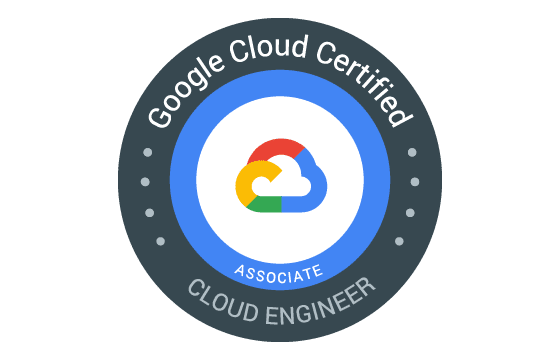Google Cloud Digital Leader Exam Dumps & Practice Test
Questions
Question 1:
You’re tasked with migrating a workload to the cloud, aiming to ensure customers around the globe experience optimal performance. However, local laws dictate that specific data must reside within a designated geographic region, even though it can be accessed globally.
Which approach best meets these requirements?
A. Choose a public cloud provider that operates only within the specified geographic region
B. Choose a private cloud provider that replicates data across global locations for speed
C. Choose a public cloud provider that guarantees data residency in the required location
D. Choose a private cloud provider limited to the specified geographic area
Correct Answer: C
Explanation:
To satisfy both regulatory compliance and global performance in a cloud migration scenario, it's critical to use a solution that ensures data remains in a required geographic region while still being accessible to users around the world. This scenario hinges on two key requirements: data sovereignty and global availability.
Option A suggests selecting a public cloud provider that only operates in the required location. While this may ensure compliance, it lacks the infrastructure to serve international customers efficiently, resulting in poor performance for users outside that region.
Option B involves a private cloud that globally replicates data. Although this could improve access speed, it conflicts with the requirement that data must be stored in a specific location. Replicating data globally would likely breach data residency laws, making this solution non-compliant.
Option C is the most suitable choice. Leading public cloud providers like AWS, Azure, and Google Cloud offer region-specific storage options that ensure data is physically stored in a specified geographic location. At the same time, these providers operate globally distributed networks that allow data to be delivered quickly to end-users anywhere in the world. This approach maintains compliance while ensuring optimal performance for a global customer base.
Option D also ensures compliance by using a private cloud within the target location. However, private clouds often lack the robust global infrastructure of public providers, making them less effective in serving customers worldwide. Performance and reach would suffer.
Therefore, to meet both the compliance requirement for data location and the need for global performance, selecting a public cloud provider with regional data guarantees is the most strategic and cost-effective solution.
Question 2:
Your company expects a sharp spike in computing demands over the next two weeks, but this need will disappear afterward.
What is the most cost-efficient strategy to handle this temporary requirement?
A. Use a committed use discount to reserve a powerful virtual machine
B. Buy a high-performance physical server
C. Deploy a powerful virtual machine without any long-term commitment
D. Buy several physical machines and distribute the load across them
Correct Answer: C
Explanation:
For short-term increases in compute requirements, it's crucial to select a solution that offers scalability, minimal upfront costs, and no long-term commitment. In this case, the company only needs additional resources for two weeks, making permanent or long-term options financially unwise.
Option A proposes using a committed use discount, which typically involves agreeing to use a resource for one or three years in return for a lower rate. This is cost-effective for continuous workloads but becomes wasteful when the demand is temporary, as the business would be paying for unused capacity after the two weeks are over.
Option B recommends buying a single, powerful physical computer. While this gives full control over hardware, it involves high capital expenditure and long-term ownership of a resource that will soon become redundant. Additionally, there are operational costs such as power, cooling, and maintenance to consider. For a temporary workload, this is inefficient.
Option C is the most practical and cost-effective. Starting a high-powered virtual machine (VM) on a pay-as-you-go basis allows you to scale up instantly, run your workloads during the two-week spike, and then shut down the resources when they’re no longer needed. You only pay for what you use, with no upfront investment and no long-term commitment. This model provides unmatched flexibility and is ideal for dynamic workloads that change over time.
Option D suggests buying multiple physical servers and distributing the load. Like Option B, this is a capital-intensive solution with a long depreciation period. It also introduces complexity in deployment and management that is unnecessary for a short-term requirement.
In summary, for short bursts in computing needs, cloud-based VMs without commitment offer the best return on investment. They provide the ability to quickly spin up resources, meet demand, and release them when no longer required, thus optimizing both performance and cost.
Question 3:
What is the most appropriate strategy for managing cloud infrastructure spending in a dynamic usage environment?
A. Frequently assess the costs of cloud resources due to usage-based fluctuations
B. Review cloud spending annually during the organization’s budget cycle
C. Eliminate infrastructure budgeting entirely if only cloud resources are used
D. Limit the number of people involved in cloud resource planning
Correct answer: A
Explanation:
Managing cloud infrastructure costs requires a proactive and continuous approach because pricing in cloud environments is highly dynamic. The cloud operates on a consumption-based model, where charges are often tied to compute time, storage, bandwidth, and other usage metrics. As usage levels fluctuate, so do associated costs, making it crucial for organizations to review expenses frequently. This is especially important for avoiding unexpected bills, identifying underutilized or idle resources, and optimizing configurations for cost efficiency.
Option A accurately reflects best practices in cloud cost management by advocating for regular reviews. This ensures the organization stays informed of cost trends and usage changes, enabling prompt actions to optimize or reduce spending.
Option B, which proposes annual reviews, falls short of addressing the real-time nature of cloud billing. While annual budgeting is important for long-term financial planning, it does not provide the agility needed to manage day-to-day or monthly cost changes. Relying solely on yearly reviews may result in missed opportunities to cut unnecessary costs or scale services more effectively.
Option C is incorrect because even in a fully cloud-based infrastructure, costs still exist and must be planned for. Cloud adoption shifts the nature of infrastructure costs from capital expenditure (CapEx) to operational expenditure (OpEx), but does not eliminate them. Budget oversight remains critical.
Option D incorrectly assumes that fewer people are needed in cloud planning. On the contrary, cloud resource management often involves collaboration among IT, finance, procurement, and operations teams. Each has a role in ensuring that the cloud environment is efficient, secure, and aligned with business objectives. Broad participation helps in optimizing resource allocation and enhancing transparency.
In summary, frequent cost reviews are a vital practice in cloud environments where consumption and pricing can vary rapidly. They empower teams to make informed decisions and avoid financial surprises.
Question 4:
What is the best way to detect which virtual machines are running without the latest security patches?
A. Use the Security Command Center to find VMs using vulnerable disk images
B. Use the Compliance Reports Manager to download the latest PCI compliance audit
C. Use the Security Command Center to identify VMs active for more than two weeks
D. Use the Compliance Reports Manager to review a recent SOC 1 report
Correct answer: A
Explanation:
To maintain a secure cloud environment, keeping virtual machines (VMs) updated with the latest security patches is crucial. The best method for identifying VMs that lack these updates is by leveraging tools specifically designed for threat detection and vulnerability management—such as the Security Command Center.
Option A is the most effective and directly addresses the need. The Security Command Center provides centralized visibility into your security posture and can highlight VMs that are using vulnerable disk images, which are often outdated or unpatched. These images pose significant risks, and detecting them enables quick remediation, such as applying updates or replacing the image.
Option B mentions downloading a PCI compliance audit, but while compliance audits are essential for regulatory adherence, they are not tools for live vulnerability detection. PCI reports are more retrospective and are not built for identifying specific outdated VMs.
Option C makes an incorrect assumption: that the duration a VM has been running correlates with its security posture. However, a VM that has been online for more than two weeks may still be fully updated, while a recently created VM could already be vulnerable if launched from an outdated image. This metric alone does not provide actionable insight for patch management.
Option D suggests using a SOC 1 report, which focuses on internal controls over financial reporting. This type of report does not analyze system vulnerabilities or patch levels, making it unsuitable for identifying unpatched VMs.
In conclusion, Option A—using the Security Command Center to identify vulnerable disk images—is the most targeted and reliable method for spotting security issues related to virtual machine updates. It provides real-time, actionable insights that can be used to prioritize patching and maintain a strong security posture in a cloud environment.
Question 5:
Which option offers the most cost-efficient solution for Windows Server licensing if the workloads only need to run during standard business hours?
A. Extend your existing licenses for another 3 years and negotiate with your current provider to reduce infrastructure costs during idle hours
B. Extend your existing licenses for another 2 years and arrange a discount by committing to auto-renewal after two years
C. Move the workloads to Google Cloud’s Compute Engine using your own Windows Server licenses (BYOL)
D. Shift the workloads to Compute Engine using the pay-as-you-go (PAYG) model
Correct Answer: D
Explanation:
The pay-as-you-go (PAYG) model is the most practical and cost-efficient solution when workloads are only needed during business hours. This approach allows you to pay only for the compute resources you actually use, rather than committing to continuous, full-time licensing costs. Since the workloads are not required outside of working hours, such as evenings or weekends, you can shut them down or scale them down during those times, resulting in significant savings on both infrastructure and licensing costs.
In contrast, renewing your existing licenses for 2 or 3 years, as suggested in A and B, involves a long-term financial commitment. Even if some discounts are negotiated, the rigid nature of these agreements doesn't align well with your dynamic workload usage. These models require payment regardless of whether your servers are active or idle, which leads to underutilized resources and wasted expenditure during off-hours.
Option C, which proposes using the bring-your-own-license (BYOL) model, might seem attractive at first because it offers flexibility in managing licenses. However, you would still be responsible for the license management and associated costs, which could include overprovisioning or underutilization. Furthermore, BYOL does not eliminate the need to pay for licenses when workloads are inactive, making it less effective than PAYG in scenarios with intermittent usage.
The PAYG model on Compute Engine is designed for elastic workloads. It enables automatic scaling based on demand and allows you to start or stop VMs as needed. This flexibility aligns perfectly with the scenario where workloads are only active during specific hours. You avoid upfront licensing costs and only pay for actual resource consumption, which maximizes cost-efficiency.
Therefore, using the PAYG model (D) provides the best balance of flexibility, control, and cost optimization when your workload demands are limited to standard working hours.
Question 6:
To ensure both redundancy and ultra-low latency (under 10 milliseconds) communication between application components, where should your virtual machines be deployed?
A. All VMs in a single zone within one region
B. Distribute VMs across multiple zones within the same region
C. Place each VM in separate regions, with one zone per region
D. Use multiple regions and multiple zones per region
Correct Answer: B
Explanation:
The best strategy for ensuring both high availability and extremely fast communication between virtual machines (VMs) is to deploy them across multiple zones within a single region. This configuration offers the benefits of redundancy without sacrificing the low latency needed for real-time data exchange between application components.
When you choose B, your VMs are placed in different zones but within the same region. Google Cloud’s internal networking infrastructure provides high-speed, low-latency connections between zones in the same region—typically less than 10 milliseconds. This means that even though your workloads are spread out for redundancy, they can still communicate almost instantaneously, ensuring seamless application performance.
Option A falls short because it places all VMs in a single zone. While this may yield the lowest possible latency, it creates a single point of failure. If that zone experiences a disruption, the entire application could go down, violating the redundancy requirement.
Option C places VMs in different regions, one zone per region. While this introduces geographic redundancy, it significantly increases latency. Communication between regions usually involves routing over longer network paths, often exceeding 10 milliseconds, which violates the requirement for near-instant communication.
Option D increases redundancy by using multiple zones across multiple regions, but like C, it introduces latency beyond the 10-millisecond threshold due to inter-region traffic. This might be suitable for disaster recovery or backup scenarios but not for latency-sensitive applications.
Therefore, deploying VMs in multiple zones within a single region provides the ideal balance. You get zone-level fault tolerance, which enhances uptime and resilience, and you also maintain low-latency communications essential for real-time processes. It’s a cloud architecture best practice for applications that demand both availability and speed.
Question 7:
Which two responsibilities are managed directly by a public cloud provider? (Select two.)
A. Hardware maintenance
B. Infrastructure architecture
C. Infrastructure deployment automation
D. Hardware capacity management
E. Resolving application security issues
Correct Answers: A and D
Explanation:
In the public cloud model, the cloud service provider assumes responsibility for the physical infrastructure that supports cloud services. This includes tasks related to the hardware itself and its availability. Specifically, hardware maintenance (A) is managed by the cloud provider. This involves regular upkeep, repairs, hardware upgrades, and ensuring that the physical servers and network equipment operate reliably without interruption. Customers do not need to worry about physical device failures or hardware lifecycle management because the provider handles all such issues.
Similarly, hardware capacity management (D) is another key responsibility of the provider. The provider ensures that there are enough physical resources—such as CPU, memory, storage, and networking—to meet customer demand. They monitor resource utilization and scale the underlying hardware infrastructure as necessary to maintain performance and availability. This is essential for offering elastic, on-demand computing power.
The other options are generally not fully owned by the cloud provider. For example, infrastructure architecture (B) is typically a joint responsibility where the cloud provider supplies architectural tools and frameworks, but the organization designs the architecture to meet its specific needs. Infrastructure deployment automation (C) involves configuring and automating resource deployment, often controlled by the customer using cloud provider tools. Lastly, fixing application security issues (E) is primarily the customer’s duty because it pertains to application-level vulnerabilities and coding practices, though the cloud provider may offer security tools and services to assist.
In summary, a public cloud provider manages all aspects of the physical hardware and its capacity, freeing customers to focus on software, applications, and business logic.
Question 8:
What is the most cost-effective way to schedule, interrupt, and resume workloads like scene rendering on Google Cloud?
A. Use Compute Engine preemptible instances
B. Run the application in an unmanaged instance group
C. Reserve a minimum number of Compute Engine instances
D. Launch more instances with fewer vCPUs rather than fewer instances with more vCPUs
Correct Answer: A
Explanation:
For workloads such as scene rendering that can be paused and restarted without affecting the overall outcome, Google Cloud’s preemptible instances provide the ideal solution. Preemptible instances are short-lived virtual machines that cost significantly less than standard instances because Google Cloud can terminate them at any time to reclaim resources. This model fits well with non-critical, batch, or fault-tolerant workloads.
The key advantage of preemptible instances is their cost efficiency. Since these instances run on surplus capacity, they offer up to 80% savings compared to normal instances. This allows users to scale out rendering jobs affordably. If an instance is interrupted, the task can simply be rescheduled and restarted later, which works perfectly for workloads that tolerate intermittent disruptions.
Option B, running in unmanaged instance groups, does provide flexibility in scaling but does not inherently reduce costs or handle interruptions as effectively as preemptible instances. These groups generally use standard instances unless preemptible instances are explicitly configured.
Option C, making reservations for a fixed number of instances, locks in capacity and pricing but lacks flexibility. If the workload can be interrupted and restarted, paying for reserved instances when not fully utilized leads to inefficiency and unnecessary costs.
Option D, starting more smaller instances rather than fewer large ones, might improve parallelism but does not guarantee cost savings or effective interruption management. Without preemptible pricing, running more instances can increase expenses.
Overall, preemptible instances are the best match for scheduled, interruptible workloads like scene rendering, combining flexibility with substantial cost savings on Google Cloud.
Question 9:
How can you ensure that no virtual machines in your organization have external IP addresses assigned?
A. Implement an organization policy at the root organization node that restricts virtual machines from having external IP addresses
B. Set an organization policy on all existing folders to enforce a constraint preventing virtual machines from using external IP addresses
C. Apply an organization policy on all current projects to restrict virtual machines from being assigned external IP addresses
D. Rely on team communication to ensure that all newly created virtual machines are manually configured without external IP addresses
Correct Answer: A
Explanation:
The objective is to centrally enforce a restriction that prevents any virtual machines (VMs) within the organization from being assigned external IP addresses. External IPs can expose VMs to the public internet, potentially increasing security risks or unintended access to outside resources. The best way to enforce this across an entire Google Cloud environment is by using organization policies, which allow administrators to set constraints that apply to all resources within a specified scope.
Applying the policy at the root organization node (option A) is the most effective approach because policies set here automatically propagate downward through the entire organizational hierarchy, including all current and future folders, projects, and resources. This ensures a universal and automatic restriction, minimizing the risk of human error or gaps in policy coverage.
Option B—applying the policy only at folder levels—leaves gaps for any new folders created later, as those would need manual policy application. Similarly, option C limits enforcement to existing projects, but any newly created projects would not inherit the policy unless explicitly configured, which can lead to inconsistent application of security controls.
Option D depends on manual adherence by various teams, which is inherently unreliable. Relying on team agreements or manual processes increases the risk that some VMs might inadvertently be assigned external IPs due to oversight or misunderstanding.
Therefore, setting the organization policy at the root organization node is the most scalable, reliable, and centralized method to ensure no VMs acquire external IPs across the entire organization, safeguarding security while minimizing administrative overhead.
Question 10:
What is the best strategy for your organization to centrally and consistently manage mission-critical workloads while eliminating the need to manage the underlying infrastructure?
A. Move the workloads to a public cloud environment
B. Relocate the workloads to a centralized office location
C. Distribute the workloads across several local co-location data centers
D. Shift the workloads to multiple local private cloud infrastructures
Correct Answer: A
Explanation:
If an organization wants to achieve centralized and consistent management of important, mission-critical workloads while stopping the effort and cost involved in managing physical infrastructure, migrating to a public cloud is the ideal solution.
Public cloud platforms provide fully managed infrastructure, allowing organizations to focus on deploying and running their applications rather than maintaining servers, storage devices, networking hardware, or data centers. This means the cloud provider handles infrastructure maintenance, updates, and scaling, significantly reducing the operational burden on the organization.
Public cloud services also offer global reach, enabling workloads to be deployed and managed across multiple geographic regions from a single centralized control plane. This supports consistent policy enforcement, monitoring, and automation across all workloads, regardless of location. Tools for orchestration, auto-scaling, and disaster recovery come built-in, ensuring resilience and high availability for critical applications.
Option B—moving workloads to a central office—does not eliminate infrastructure management. The organization would still need to maintain physical hardware and data center operations, which contradicts the goal of stopping infrastructure management.
Option C, involving multiple local co-location facilities, also requires managing physical assets and can complicate centralized management since the infrastructure spans different facilities and potentially different vendors.
Option D, using multiple private clouds, entails maintaining private infrastructure, which still involves significant operational responsibilities and costs, conflicting with the goal of infrastructure elimination.
Thus, migrating to a public cloud (option A) provides centralized management, scalability, global accessibility, and freedom from the burdens of physical infrastructure maintenance—making it the best fit for the organization’s requirements.
Top Google Certification Exams
- Professional Cloud Architect
- Generative AI Leader
- Professional Machine Learning Engineer
- Associate Cloud Engineer
- Professional Data Engineer
- Professional Cloud Security Engineer
- Professional Cloud Network Engineer
- Cloud Digital Leader
- Professional Security Operations Engineer
- Professional Cloud Developer
- Professional Cloud DevOps Engineer
- Associate Google Workspace Administrator
- Professional Cloud Database Engineer
- Associate Data Practitioner
- Professional ChromeOS Administrator
- Professional Google Workspace Administrator
- Professional Chrome Enterprise Administrator
- Google Analytics
Site Search: