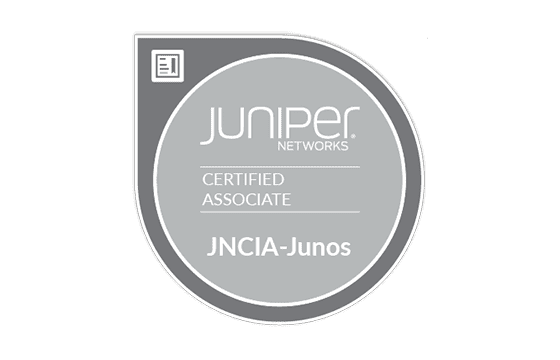Juniper JN0-335 Exam Dumps & Practice Test Questions
Question 1:
Which two statements accurately describe the behavior of static attack object groups in a Juniper IPS system? (Choose two.)
A. Matching attack objects are automatically included in custom groups.
B. Group membership updates automatically when Juniper releases new IPS signatures.
C. Group membership remains unchanged after Juniper IPS signature database updates.
D. Custom groups require manual addition of relevant attack objects.
Correct Answers: C, D
Explanation:
Static attack object groups in a Juniper Intrusion Prevention System (IPS) provide administrators with a way to categorize specific attack signatures into custom-defined groups. These groups help streamline security policies and detection methods but require manual handling to maintain.
Option A is incorrect because static groups do not have any dynamic or automatic functionality when it comes to populating the group. Even if an attack matches a signature already in the IPS database, it will not be included in a static group unless an administrator manually adds it. The "static" nature of these groups emphasizes full administrative control rather than automation.
Option B is also incorrect. Although Juniper periodically updates its IPS signature database to add new threat identifiers and attack patterns, these updates do not affect the membership of any static attack object groups. In contrast to dynamic groups, which adjust automatically based on predefined criteria or updated signatures, static groups remain unchanged unless edited manually.
Option C is correct because it accurately reflects how static groups function: their contents are fixed and not automatically updated. Even if Juniper's IPS updates introduce new, matching attack objects, they won't be included unless the group is manually modified.
Option D is also correct. When an administrator wants to categorize certain attack types or threats under a static group, they must manually select and add each relevant attack object. This approach provides flexibility and precision but increases administrative overhead.
In summary, static attack object groups offer high configurability at the cost of automation. They do not respond to changes in the IPS signature database unless an administrator intervenes, which is why statements C and D are accurate.
Question 2:
To decrease the demand placed on your corporate domain controller by the JIMS server, what should you do?
A. Link JIMS to a RADIUS server.
B. Connect JIMS to the Exchange mail server.
C. Link JIMS to the corporate SQL server.
D. Associate JIMS with an additional SRX Series firewall.
Correct Answer: A
Explanation:
When managing network security services like JIMS (Juniper Identity Management Service), system architects often aim to balance performance while avoiding overloading core infrastructure components like the domain controller. JIMS is responsible for gathering and correlating user identity information, typically by querying the domain controller for authentication and user session data.
Option A is the best choice. A RADIUS server acts as an intermediary authentication platform that can process login and identity requests without involving the domain controller every time. By integrating JIMS with a RADIUS server, authentication and authorization data can be processed locally or from cached records, reducing the frequency and volume of requests made directly to the domain controller. This results in decreased resource utilization on the domain controller and improved scalability of the authentication process.
Option B (connecting to the Exchange server) is not appropriate in this case. The Exchange server handles email and calendar services. It does not contribute to identity or authentication workflows in a way that would reduce domain controller activity.
Option C, the SQL server, is only useful if JIMS were storing or retrieving large amounts of data that could be offloaded. However, identity management and authentication are not typically handled through SQL databases in this architecture. Therefore, this connection wouldn't help reduce domain controller load.
Option D, linking to another SRX device, might aid in distributed policy enforcement but won’t have any impact on JIMS's identity queries directed at the domain controller.
Ultimately, connecting JIMS to a RADIUS server is the most effective solution to lessen the load on the domain controller. This allows RADIUS to handle identity checks and only escalate to the domain controller when needed, improving overall efficiency and performance.
Question 3:
Which two statements accurately describe how unified security policies operate in Junos OS? (Choose two.)
A. Using unified security policies requires an additional advanced license.
B. Unified security policies are processed only after global security policies have been evaluated.
C. A single traffic flow can match multiple unified security policies during initial evaluation.
D. Application identification (APPID) results are utilized to finalize policy matching.
Correct Answers: B, D
Explanation:
Unified security policies in Junos OS provide a modernized way to manage traffic filtering by incorporating application-layer intelligence (Layer 7) using APPID. These policies allow administrators to define rules that factor in specific applications, providing finer control over network security.
Option B is correct because unified security policies are evaluated only after the global security policies. Junos follows a structured evaluation order where global policies are prioritized. If global policies apply to the traffic, their action is enforced. If there is no match at the global level, then the system proceeds to evaluate zone-based and unified policies. This hierarchy ensures broad and system-wide rules are enforced first.
Option D is also correct. Unified security policies rely heavily on APPID (Application Identification), which inspects traffic to determine the application generating or consuming it. APPID enables more accurate decision-making within security policies by evaluating the real nature of the traffic, even when traditional port/protocol information might be misleading.
Option A is incorrect. Unified security policies do not require an advanced or special license. They are a built-in feature available on compatible Junos OS versions and platforms without needing to purchase extra licensing for use.
Option C is inaccurate because unified security policies follow a top-down evaluation model. Once a traffic flow matches a policy, the corresponding action (allow/deny) is applied, and no further policies are checked. Therefore, traffic cannot match multiple unified policies simultaneously.
To summarize, the accurate descriptions of unified security policy behavior are B and D: they are evaluated after global policies, and APPID results are integral to determining how traffic is classified and matched.
Question 4:
You are using an SRX300 Series firewall, and you’ve noticed that file scanning has stopped. What could be the likely cause?
A. The firewall is using a free license that restricts scanning to only executable files.
B. An infected system connected to a C2 server but didn’t download any malware.
C. The file size was too small for malware to exist.
D. The SRX device exceeded its maximum file submission threshold.
Correct Answer: D
Explanation:
When using SRX300 Series devices for advanced threat protection, including file scanning, you must consider the platform’s limitations and capabilities. One common issue that leads to scanning failures is surpassing the maximum number of files the device can process.
Option D is the correct answer. Each SRX model has a specific capacity for file submissions, which is governed by its hardware capabilities and licensing. Once this threshold is exceeded, the system will stop accepting and scanning additional files until conditions return to within acceptable limits. This safeguard prevents system overload and ensures the device continues functioning efficiently.
Option A is incorrect because while some licensing restrictions exist, even entry-level or free licenses do not typically limit scanning exclusively to executable files. Juniper’s security services include scanning across multiple file types to provide comprehensive protection.
Option B is irrelevant to the scanning capability. Even if a host communicates with a command-and-control server and doesn't download malware, it wouldn’t stop the SRX device from continuing to scan other files. This kind of behavior would be flagged by other security mechanisms, like behavioral analytics or C2 detection—not file scanning limits.
Option C is also incorrect. File size is not a barrier to scanning. Even small files are scanned because malware can be embedded in even seemingly insignificant files. The scanning engine examines the file content, not just size, so the claim that small files aren’t scanned lacks technical validity.
In summary, the most plausible reason for file scanning to halt on an SRX300 Series device is D—the platform has exceeded its allowable number of file submissions. This operational limit ensures the firewall doesn’t become overwhelmed and continues protecting the network without compromising performance.
Question 5:
Which three of the following statements accurately describe the behavior of chassis clusters in Juniper SRX Series devices? (Select three.)
A. Control links in chassis clusters must use IP addresses from the RFC 1918 range.
B. Configuration synchronization between cluster members occurs via the control link.
C. If the control link fails, the backup node in the cluster becomes inactive.
D. The secondary node must be rebooted to recover from a control link failure.
E. Heartbeat signals help confirm that the control link in the cluster is operational.
Correct Answers: B, C, E
Explanation:
Chassis clusters on Juniper SRX Series devices are designed to provide high availability and ensure minimal disruption during failover events. These clusters consist of two physical devices (nodes) working together using dedicated control and fabric links. A key part of this architecture involves synchronization and communication between the nodes to maintain consistency.
Option B is correct because the control link is responsible for syncing the configuration and runtime state between the primary and secondary nodes. This ensures that both nodes have identical configurations, enabling seamless failover when necessary.
Option C is also accurate. If the control link fails, the secondary (or backup) node is unable to communicate with the primary node. In this situation, the system disables the secondary node to prevent any split-brain condition or inconsistency, as it can no longer receive updates or verify synchronization.
Option E is true as well. The devices regularly send heartbeat messages over the control link to confirm that the link is active and that both nodes are responsive. If these heartbeat signals stop, it indicates a problem with the control link or the node itself.
Option A is incorrect. The control link does not have to use IP addresses from the RFC 1918 private range. It can use any routable IP address, provided latency is low and connectivity is stable.
Option D is false. Recovery from a control link failure usually does not require rebooting the secondary node. Once the control link is restored, the nodes can reestablish communication and resume synchronization without restarting.
In summary, the control link is crucial to cluster operation, ensuring synchronization (B), triggering failover when it breaks (C), and relying on heartbeat signals for monitoring (E).
Question 6:
Which two statements correctly describe the effects of security policy changes when the policy rematch feature is enabled on a Juniper SRX device?
A. If a policy action is changed from allow to deny, existing sessions continue uninterrupted.
B. Altering source or destination match criteria in a policy causes current sessions to be terminated.
C. When a policy's action is changed from permit to deny, all active sessions are dropped.
D. Changing source or destination criteria in a policy leads to active sessions being reevaluated.
Correct Answers: C, D
Explanation:
The policy rematch feature on Juniper SRX Series firewalls is a valuable tool that helps administrators enforce updated security policies in real-time without waiting for sessions to expire naturally. When enabled, this feature automatically reevaluates active sessions against modified policies to ensure consistent enforcement.
Option C is correct. When a security policy's action is changed from permit (allow) to deny, the firewall drops all existing sessions that were previously allowed under the old rule. This is essential to maintaining security, as continuing these sessions would violate the updated policy. Without this action, unauthorized traffic might persist due to stale policy state.
Option D is also correct. If the source or destination addresses in a security policy are modified, the firewall will reevaluate all current sessions. This reevaluation ensures that ongoing connections still align with the new policy criteria. If a session no longer matches any valid policy, it will be terminated. If it now matches a different rule, it will be handled accordingly.
Option A is incorrect. When the action changes from permit to deny, and the policy rematch feature is active, sessions will not be maintained—they are dropped, which is the correct and secure behavior.
Option B is misleading. Changing address match conditions does not automatically drop all sessions. Instead, the system reevaluates them. Sessions that still meet the new criteria can continue, and only those that don’t will be dropped.
Without the policy rematch feature, Juniper devices would allow existing sessions to persist under old rules, which could result in policy mismatches. Enabling policy rematch ensures updated policies are enforced immediately and uniformly.
In summary, when enabled, policy rematch ensures real-time enforcement by dropping sessions on action change (C) and reevaluating sessions when match conditions change (D).
Question 7:
You need to ensure that potentially harmful applications are blocked, even if they operate over non-standard or unpredictable ports.
Which two application-level security tools should be implemented to achieve this? (Choose two.)
A. AppFW
B. AppQoE
C. APPID
D. AppTrack
Correct Answers: A, C
Explanation:
To block malicious applications regardless of the port number, you must use features that inspect and manage traffic at the application layer, not just the network layer. Port-based filtering alone isn't effective, as many modern threats can operate over common or non-standard ports to evade detection. Two such features—AppFW and APPID—are particularly effective for this scenario.
AppFW (Application Firewall) functions by analyzing the actual content and behavior of application-layer traffic. It can identify malicious patterns, signatures, and anomalous behaviors, allowing it to block harmful applications regardless of which port they use. This makes AppFW highly suitable for situations where threats might bypass traditional port-based filtering.
APPID (Application Identification) is another critical feature that goes beyond just inspecting ports or protocols. It uses deep packet inspection (DPI) and signature recognition to identify applications precisely. This allows the system to determine the exact application generating traffic, even if it's disguised or using unconventional ports. With APPID, administrators can create granular security policies to block or allow applications based on identity rather than port numbers or IP addresses.
AppQoE (Application Quality of Experience), while useful for optimizing application performance, is not designed for detecting or blocking malicious activity. It helps prioritize traffic and ensures bandwidth is used efficiently, but it doesn’t provide the necessary inspection or control to stop threats.
AppTrack provides visibility into what applications are being used and generates reports for administrators, but it does not actively block malicious traffic. It’s more suited for logging and analytics rather than enforcement.
In conclusion, the right combination to meet the goal of blocking malicious applications regardless of port is AppFW and APPID. These tools operate based on application characteristics and behaviors rather than port numbers, offering a much more effective layer of security.
Question 8:
When a client machine tries to connect to a known command-and-control (C&C) server and crosses a defined risk threshold, which cloud-based threat feed will automatically register that client’s IP address?
A. the command-and-control cloud feed
B. the allowlist and blocklist feed
C. the custom cloud feed
D. the infected host cloud feed
Correct Answer: D
Explanation:
In cybersecurity, particularly when using Juniper's Advanced Threat Prevention (ATP) Cloud integrated with SRX Series Firewalls, the system can automatically react to certain high-risk activities. One such event is when a client attempts to communicate with a known command-and-control (C&C) server. These servers are typically controlled by attackers to issue instructions to compromised systems.
When such an interaction occurs, the firewall evaluates the activity against a configured threat level threshold. If this threshold is met or exceeded—indicating the client’s behavior is highly suspicious or confirmed to be malicious—the system takes automated action. Specifically, it adds the client's IP address to the infected host cloud feed.
The infected host cloud feed acts as a dynamic list of compromised systems that pose a threat to the network. Once a client is added to this list, security policies can immediately block further communication or isolate the system, thereby containing the potential breach.
Other feed types serve different purposes:
The command-and-control cloud feed maintains a list of known C&C server IPs and domains, but it does not log client systems trying to connect. It’s used for detection and matching, not for tracking infected clients.
The allowlist and blocklist feed is typically managed manually or by policy to define trusted or forbidden IPs and domains. It does not dynamically populate with client IPs based on threat detection.
The custom cloud feed allows administrators to input custom threat intelligence but does not automatically add entries based on system behavior unless explicitly configured to do so.
In summary, when a client system is flagged for attempting communication with a C&C server and surpasses the risk threshold, its IP is added to the infected host cloud feed, enabling responsive security enforcement and improved network hygiene.
Question 9:
A user device on your network has attempted to connect with a known command-and-control server, triggering the preconfigured threat level limit.
Which threat intelligence feed will automatically receive the client's IP address in response to this detection?
A. the command-and-control cloud feed
B. the allowlist and blocklist feed
C. the custom cloud feed
D. the infected host cloud feed
Correct Answer: A
Explanation:
When a client device attempts to initiate communication with a known command-and-control (C2) server, this indicates potential malware infection or a compromised endpoint. Such communication is characteristic of advanced persistent threats (APTs), botnets, and remote-controlled malware, where the attacker tries to issue commands or extract data through the C2 channel.
In security systems that utilize automated threat intelligence feeds, specific actions are triggered once a threat crosses a predefined severity threshold. These actions include the categorization and tracking of offending IP addresses in dedicated feeds to inform future security decisions and containment strategies.
Let’s evaluate the options:
Option A: the command-and-control cloud feed
This is the correct answer. This feed is dedicated to logging IP addresses and other indicators associated with C2 activity. When a client's IP communicates with a recognized C2 server and breaches the defined threat threshold, the system automatically flags and logs it in the command-and-control cloud feed. This proactive behavior ensures that future communications from this client can be blocked or monitored, preventing escalation or further compromise.Option B: the allowlist and blocklist feed
This feed manages manually curated entries—trusted IPs (allowlist) and explicitly blocked ones (blocklist). It doesn’t serve as an automatic logging point for threat-level-based actions like C2 interactions unless configured manually.Option C: the custom cloud feed
Custom feeds are user-defined for niche or organization-specific indicators. They are not automatically updated based on system-detected threats such as C2 communications.Option D: the infected host cloud feed
While this feed tracks hosts identified as infected, it doesn’t specifically address C2 interactions. A host might be added here after infection is confirmed via other mechanisms, but C2 behavior is more precisely tracked in the C2 cloud feed.
In conclusion, Option A is correct because it specifically targets and logs IPs engaged in command-and-control communications, enabling more effective incident response and automated containment strategies.
Question 10:
An administrator wants to configure IDP (Intrusion Detection and Prevention) on an SRX Series device to detect known attacks and prevent them in real time.
Which of the following actions must be taken to ensure IDP is functioning correctly?
A. Install and activate the AppSecure license only.
B. Configure a security policy and attach an IDP policy to it.
C. Enable logging and monitor the traffic logs under security policies.
D. Apply NAT rules to support IDP policy enforcement.
Correct Answer: B
Explanation:
In Juniper's SRX Series Services Gateways, Intrusion Detection and Prevention (IDP) is a core feature used to protect networks from a wide range of known vulnerabilities and exploits. IDP uses signature-based detection and can also support anomaly detection to block malicious traffic in real-time.
To properly implement and use IDP on an SRX device, the administrator must follow several critical configuration steps. One of the most important steps is creating and applying IDP policies to the appropriate security policies.
Let’s evaluate the answer choices:
Option A: Install and activate the AppSecure license only
This is partially correct. While a valid AppSecure license is required to enable IDP functionality on SRX devices, merely activating the license does not make IDP function. It’s a prerequisite, not a configuration step.Option B: Configure a security policy and attach an IDP policy to it
This is the correct answer. After enabling IDP and downloading the latest attack database, administrators must define an IDP policy and explicitly bind it to one or more security policies. This allows traffic that matches those security policies to be inspected by the IDP engine for threats. Without this step, IDP will not inspect or block traffic, even if it is enabled.Option C: Enable logging and monitor the traffic logs under security policies
Logging is important for visibility and auditing, but enabling logs does not configure or activate IDP protection. It’s a complementary activity.Option D: Apply NAT rules to support IDP policy enforcement
NAT rules are unrelated to IDP functionality. IDP works on traffic regardless of NAT unless improperly configured, and NAT rules do not trigger IDP inspection.
In conclusion, for IDP to function effectively, IDP policies must be explicitly attached to security policies. This ensures traffic is inspected based on rules you define, enabling proactive threat prevention.
Top Juniper Certification Exams
Site Search: