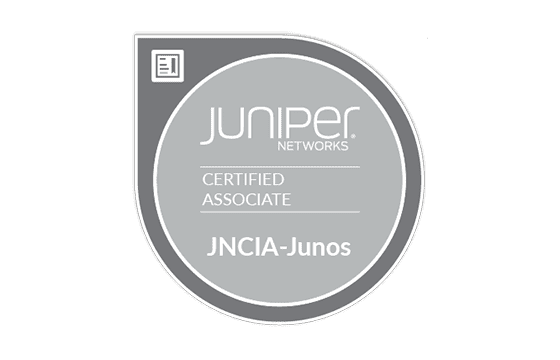Juniper JN0-231 Exam Dumps & Practice Test Questions
Question 1:
When configuring a zone-based security policy on a network device, which two components are essential to define in the policy? (Choose two.)
A. a source port
B. a destination port
C. zone context
D. an action
Answer: C, D
Explanation:
Zone-based security policies are designed to control the flow of traffic between different security zones within a network. These zones are logical groupings of interfaces, and policies are created to allow or deny traffic based on specific criteria. The two most critical elements required in such a policy are zone context and action.
Zone context refers to the origin and destination zones involved in the traffic flow. In a zone-based firewall, traffic between interfaces within the same zone is typically permitted by default, but communication between different zones must be explicitly allowed. Defining the source and destination zones is therefore foundational to the entire security model, ensuring that rules are applied within the correct scope.
Action defines what should be done when traffic matches the policy criteria. Common actions include permit (allow), deny (block), or reject (block and notify). Without specifying an action, the policy lacks purpose and cannot enforce any behavior on matching traffic.
While source port and destination port are often included in more granular rule sets, especially in advanced filtering scenarios or when configuring detailed firewall rules, they are not fundamental to establishing the core zone-based policy. Ports help refine how the policy applies to specific applications or services (e.g., HTTP, SSH), but the policy can exist and function without specifying ports.
To summarize, in a zone-based security architecture, defining the zone context provides the scope for where the policy is applied, and specifying the action determines how the traffic is handled. These two elements are mandatory for constructing an effective and functioning zone-based policy.
Question 2:
You’re tasked with making web servers in a private network accessible from the Internet, while ensuring that these servers use a different public IP when initiating outbound connections.
Which two types of NAT must you configure? (Choose two.)
A. static NAT
B. hairpin NAT
C. destination NAT
D. source NAT
Answer: A, D
Explanation:
To allow access to private web servers from the Internet and control how those servers initiate outbound traffic, two NAT methods are essential: static NAT and source NAT.
Static NAT is used to map a private IP address to a consistent public IP address. This is particularly important when making a resource (like a web server) accessible from the outside world. With static NAT, clients on the Internet can always reach the server using a known public IP, while the server's actual private address remains hidden and unchanged.
Source NAT (SNAT) is required when the internal web servers need to initiate outbound connections (e.g., to update servers on the Internet) but should not use the same public IP address used for inbound traffic. SNAT ensures that when these servers initiate connections, a different public IP is used—providing better segmentation between incoming and outgoing traffic and enhancing security and traceability.
Other options are less suitable for this requirement:
Hairpin NAT is used when internal clients need to access a service hosted internally via its public IP. This is useful in some internal routing scenarios but is not applicable here, since the goal is to manage outgoing and incoming traffic with different IPs.
Destination NAT (DNAT) is often used to translate the destination IP of inbound traffic to the internal private address of a server. While DNAT could be used to allow public access to the web servers, it doesn’t address the requirement to use a different public IP for outbound traffic. Thus, DNAT alone is insufficient.
In summary, to ensure web servers are reachable from the Internet using a fixed public IP and that they initiate outbound traffic using a different IP, both static NAT and source NAT must be implemented.
Question 3:
What command should you use to confirm whether the AppSecure license is installed on an SRX Series device?
A. show system license
B. show services accounting
C. show configuration system
D. show chassis firmware
Correct Answer: A
Explanation:
When working with Juniper SRX Series devices, it's often necessary to validate the presence and status of software licenses, especially for advanced security modules like AppSecure. AppSecure encompasses several application-aware features including AppTrack, AppFW, and AppQoS. These functionalities are not enabled by default and require a valid license to be installed.
The show system license command is specifically designed to present a detailed overview of all the installed licenses on the device. When you execute this command, the device will display a list of active licenses, their associated features, expiration dates, license types (evaluation or permanent), and whether those features are currently operational. If the AppSecure license is present, it will appear in this output with a status showing it as "valid" or "active".
Let’s consider the incorrect choices:
B. show services accounting: This command focuses on the logging and usage statistics of services such as bandwidth consumption or session information. It does not offer any details about licensing, especially regarding AppSecure.
C. show configuration system: This command displays the system’s configuration settings like hostnames, time zones, and login parameters. While useful for system setup, it has nothing to do with license verification.
D. show chassis firmware: This command provides hardware-level information such as the firmware version of chassis components. It is important for hardware diagnostics, but not for software license validation.
In summary, the most accurate way to determine whether the AppSecure license is installed on an SRX device is to use the show system license command. This command offers direct visibility into all installed licenses and confirms whether advanced features like AppSecure are authorized and ready to use.
Question 4:
Based on the provided hierarchy, what configuration level will the user be in immediately after executing the exit command?
A. [edit security policies from-zone trust to-zone dmz]
B. [edit]
C. [edit security policies]
D. user@vSRX-1>
Correct Answer: C
Explanation:
In Junos OS, the configuration interface is structured as a hierarchy. Each level allows you to define specific configurations that apply to broader or narrower areas. When navigating within this hierarchy, commands like edit, top, and exit allow users to move between levels.
If a user is currently in the context of [edit security policies from-zone trust to-zone dmz], that means they are configuring firewall policies specific to traffic moving from the trust zone to the dmz zone.
By issuing the exit command, the user steps one level up in the configuration hierarchy. So instead of specifying policies just between two zones, they are now in the general security policies context, represented by [edit security policies]. This level allows the user to define or modify all zone-to-zone policies rather than just those from "trust" to "dmz."
Let’s break down the incorrect choices:
A. [edit security policies from-zone trust to-zone dmz]: This is the user’s current location before executing exit. It cannot be the result of running the command.
B. [edit]: This is the root of configuration mode. Reaching this level would require multiple exit commands or using top, not just a single exit.
D. user@vSRX-1>: This prompt indicates the operational mode, which is entirely outside the configuration context. To return here, the user must either use the quit command or exit multiple times.
Therefore, when the exit command is run from the from-zone to-zone context, the user logically returns to [edit security policies], making C the correct answer. This structure helps enforce modular and granular control over configuration tasks in Junos OS.
Question 5:
What is the maximum number of previous configurations that can be stored for rollback purposes on SRX Series devices?
A. 40
B. 60
C. 50
D. 10
Correct Answer: C
Explanation:
Juniper SRX Series devices running the Junos operating system support a rollback feature that helps administrators manage configuration changes efficiently. Specifically, these devices can store up to 50 rollback configurations, allowing for flexible recovery from configuration errors or system issues.
Rollback configurations serve as historical snapshots of the device's configuration state. When changes are made, Junos automatically saves the current configuration in a numbered file. The most recent active configuration is stored as rollback 0, while the older versions are incrementally named up to rollback 49. This system allows network administrators to quickly revert to a known-good state, which is crucial when troubleshooting or undoing accidental misconfigurations.
This rollback feature greatly enhances network stability and operational efficiency. In environments where frequent changes are made to device configurations—whether for updates, policy changes, or optimization—it’s vital to have the ability to reverse a change that negatively impacts system performance or security.
Now, let's briefly review why the other answer options are incorrect:
A. 40: While a sizable number, Juniper devices are designed to go beyond this, offering more rollback slots than just 40.
B. 60: This exceeds the actual limit. Junos doesn’t support storing 60 configuration rollbacks on SRX Series devices.
D. 10: Some simpler network devices might have such a limit, but SRX Series devices are enterprise-grade and support more extensive rollback capabilities.
In summary, the rollback configuration feature in Junos is a powerful tool for administrators, and on SRX Series devices, the maximum number of rollback states retained is 50. This ensures robust configuration management and rapid recovery in dynamic networking environments.
Question 6:
Which three network protocols are most commonly analyzed by Unified Threat Management (UTM) systems for potential threats?
A. FTP
B. SMTP
C. SNMP
D. HTTP
E. SSH
Correct Answers: A, B, and D
Explanation:
Unified Threat Management (UTM) devices are comprehensive security appliances that consolidate multiple layers of protection—such as firewalls, antivirus, content filtering, and intrusion detection—into a single platform. They are particularly effective at inspecting traffic associated with high-risk protocols that are commonly exploited by attackers. Among these, FTP, SMTP, and HTTP are the most frequently monitored by UTM systems.
Let’s review why these three protocols are prioritized:
FTP (File Transfer Protocol): FTP is often used for transmitting files over a network. However, it's inherently insecure and susceptible to malware injections, data leaks, and unauthorized access. UTM systems scan FTP sessions to detect malicious payloads and unauthorized file transfers that could jeopardize network security.
SMTP (Simple Mail Transfer Protocol): This protocol handles the delivery of emails. Since email is a primary vector for phishing attacks, ransomware, and spam, UTM solutions examine SMTP traffic closely. They check email attachments, embedded links, and headers for indicators of malicious intent.
HTTP (Hypertext Transfer Protocol): HTTP is the foundation of web communication and one of the most exploited protocols. UTM systems monitor web traffic to detect threats such as malicious scripts, phishing websites, drive-by downloads, and compromised URLs. This helps protect users from web-based attacks during their everyday internet use.
Now, consider why the remaining two options are less suitable:
SNMP (Simple Network Management Protocol): SNMP is primarily used for monitoring and managing network devices, not for user communication or data transfer. It’s not typically subject to UTM-level traffic inspection because it’s less likely to carry malware or unauthorized user content.
SSH (Secure Shell): SSH is used for secure remote access and encrypted communications. Although it can be exploited for tunneling or brute-force attacks, the encryption limits the depth of inspection possible. UTM systems may track connection attempts but cannot inspect the full payload unless advanced decryption capabilities are in place.
In summary, FTP, SMTP, and HTTP are the key protocols that UTM systems target due to their high risk of exploitation, making A, B, and D the correct choices.
Question 7:
At which point in the traffic flow does an SRX Series device apply Unified Threat Management (UTM) services to incoming packets?
A. Before evaluating security policies
B. Immediately upon packet entry into the SRX device
C. Exclusively during the first path processing
D. Following the application of network address translation (NAT)
Correct Answer: B
Explanation:
In the context of Juniper SRX Series devices, Unified Threat Management (UTM) services are designed to inspect traffic for threats such as viruses, spam, malware, and malicious web content. These services are applied as soon as packets enter the SRX device. This early inspection ensures that threats are identified and blocked at the edge of the network, before the traffic undergoes deeper processing.
UTM functions as part of the initial packet flow processing stage. When a packet reaches the SRX device, it is first subjected to UTM checks, including antivirus scanning, intrusion prevention (IPS), content filtering, and other relevant threat detection techniques. This helps to stop malicious content as early as possible, improving network protection and reducing the risk of internal exposure to threats.
Let’s analyze the distractors:
Option A suggests UTM is applied before security policy checks. This is inaccurate because the security policy must first validate whether a session is even allowed to proceed; UTM follows in cases where traffic is permitted and subject to inspection.
Option C implies that UTM actions occur only during the first path. While much of the deep inspection is associated with the first path, UTM isn’t limited to that phase. Certain UTM actions can apply to both initial and subsequent traffic flows, depending on policy and service configuration.
Option D mentions that UTM occurs after NAT. However, NAT operations modify the IP header information and typically follow UTM checks. Threat inspection must occur before such changes to ensure the original source data is evaluated.
In summary, UTM is applied as the packet first enters the SRX device. This timing ensures maximum threat visibility and preemptive action before other processes like NAT or routing are applied, making Option B the correct answer.
Question 8:
When setting up antispam functionality, where should configured local allow or block lists be applied?
A. Within custom objects
B. Under the advanced security policy
C. In the antispam feature-profile
D. As part of the antispam UTM policy
Correct Answer: C
Explanation:
When implementing antispam protection on a network device or email security system, administrators often define local lists — such as blacklists (blocked addresses) or whitelists (trusted sources). These lists help fine-tune spam detection beyond standard filtering algorithms. The proper place to apply these local lists is within the antispam feature-profile.
The antispam feature-profile is a configuration block that defines how the antispam engine should behave. This includes applying the local lists, setting sensitivity levels, enabling heuristic checks, and integrating external filtering services. By placing local lists in this profile, administrators ensure that custom rules are enforced as part of the broader filtering logic for each message inspected by the system.
Let’s examine the incorrect options:
Option A, custom objects, refers to reusable configuration elements like address groups or applications in firewall policy — not antispam-specific elements. These are unrelated to local spam filtering.
Option B, advanced security policy, governs the broader security enforcement framework (e.g., firewall behavior, IPS rules, VPN settings). Although antispam policies may integrate with such policies at a high level, local spam filters aren’t managed here.
Option D, antispam UTM policy, defines how the overall UTM policy applies services like antivirus and antispam. While this policy determines when antispam services are invoked, it doesn’t directly contain local list configurations. The UTM policy calls upon the feature-profile, which does the actual list enforcement.
Therefore, C is the correct answer. The antispam feature-profile is the designated location for implementing local allow/block lists, ensuring those entries influence spam filtering decisions during message inspection. This granularity allows organizations to block specific senders, prevent false positives, and tailor the system to match their unique threat landscape.
Question 9:
Which two types of security threats can be mitigated using screens on a Juniper SRX Series device? (Choose two.)
A. IP spoofing
B. ICMP flooding
C. Zero-day attacks
D. Malicious attachments in email
Correct answers: A, B
Explanation:
Juniper SRX Series firewalls incorporate a feature called "screens," which provides a first layer of defense against a variety of network-based threats. These screens are particularly useful for filtering and detecting anomalies at the session and packet level before the traffic even reaches more advanced layers of inspection. Out of the listed choices, the two threats that screens are explicitly designed to counter are IP spoofing and ICMP flooding.
A (IP spoofing): This threat involves the forgery of IP packet source addresses, allowing attackers to impersonate other systems or to bypass access controls. Screens on SRX devices are configured to validate the legitimacy of incoming packets by examining the source IP address and ensuring it aligns with expected routing behavior. For example, reverse-path forwarding (RPF) checks can be used to confirm that the return path to the source IP is valid. If a packet fails these checks, it can be dropped immediately, stopping spoofed traffic before it can exploit internal systems or perform reconnaissance.
B (ICMP flooding): This is a common form of Denial-of-Service (DoS) attack that overwhelms a target with a high volume of ICMP echo requests (ping packets), potentially exhausting system resources and disrupting network services. SRX screens are capable of rate-limiting ICMP packets and enforcing thresholds, which helps ensure that abnormal volumes of ICMP traffic do not consume excessive resources or trigger downtime.
C (Zero-day attacks): These involve unknown vulnerabilities that are exploited before patches are made available. Detecting such threats typically requires advanced behavioral analysis, machine learning, or updated threat intelligence—capabilities provided by intrusion prevention systems (IPS) or endpoint protection platforms, not basic screen filters.
D (Malicious email attachments): These are best addressed through email filtering tools and antivirus solutions. Screens operate at the network layer and are not equipped to scan or analyze the content of email attachments.
Therefore, A and B are the correct answers because SRX screens are specifically engineered to prevent spoofing and flood-based attacks at the network perimeter.
Question 10:
Which two statements accurately describe the behavior of Junos OS routing policies? (Choose two.)
A. Routing policies are applied inbound and outbound on interfaces.
B. Routing policies can modify route attributes such as next hop and metric.
C. Routing policies are only applied to OSPF routes.
D. Routing policies are evaluated after routes are installed in the routing table.
Correct answers: A, B
Explanation:
Understanding how routing policies function in Junos OS is essential for the JNCIA-Junos exam. Routing policies are powerful tools used to control and manipulate routing information as it enters or leaves the router. They provide granular control over route selection, redistribution, and filtering.
A (Routing policies are applied inbound and outbound on interfaces): This statement is true. Junos OS routing policies can be applied both to incoming routes (inbound) and outgoing routes (outbound) on interfaces or routing protocols. For example, you might use an inbound policy to filter or modify routes learned from a neighbor before they enter the routing table. Conversely, an outbound policy can control which routes are advertised to neighbors. This bidirectional application provides flexibility in managing route propagation.
B (Routing policies can modify route attributes such as next hop and metric): This is also correct. Routing policies are not just filters—they can alter route attributes to influence routing decisions. Attributes such as the next hop IP address, local preference, metric (cost), or even route community tags can be modified. These changes directly affect route preference and path selection within the network, enabling network administrators to optimize traffic flow and enforce routing policies.
C (Routing policies are only applied to OSPF routes): This is incorrect. Routing policies in Junos OS are protocol-independent and can be applied to routes from various sources, including OSPF, BGP, static routes, and even directly on interfaces. Limiting routing policies to OSPF would reduce their versatility, which is not the case.
D (Routing policies are evaluated after routes are installed in the routing table): This is false. Routing policies are evaluated before routes are installed in the routing table. They act as gatekeepers, determining whether a route should be accepted, rejected, or modified before it becomes active.
In summary, routing policies in Junos OS provide critical control over routing behavior. They apply inbound and outbound, can modify route attributes, and are evaluated prior to route installation. This functionality allows network engineers to customize route selection, enforce security policies, and optimize network performance, all of which are key skills validated in the JN0-231 exam.
Top Juniper Certification Exams
Site Search: