- Home
- Video Courses
- Certifications
- 2V0-622D: VMware Certified Professional 6.5 - Data Center Virtualization Delta Dumps


2V0-622D: VMware Certified Professional 6.5 - Data Center Virtualization Delta Certification Video Training Course
2V0-622D: VMware Certified Professional 6.5 - Data Center Virtualization Delta Certification Video Training Course includes 9 Lectures which proven in-depth knowledge on all key concepts of the exam. Pass your exam easily and learn everything you need with our 2V0-622D: VMware Certified Professional 6.5 - Data Center Virtualization Delta Certification Training Video Course.
Curriculum for VMware VCP6.5-DCV 2V0-622D Certification Video Training Course



2V0-622D: VMware Certified Professional 6.5 - Data Center Virtualization Delta Certification Video Training Course Info:
The Complete Course from ExamCollection industry leading experts to help you prepare and provides the full 360 solution for self prep including 2V0-622D: VMware Certified Professional 6.5 - Data Center Virtualization Delta Certification Video Training Course, Practice Test Questions and Answers, Study Guide & Exam Dumps.
Comprehensive Online Training for VMware 2V0-622D: Data Center Virtualization Delta Exam Preparation
Course Overview
The VMware 2V0-622D exam is designed to test the knowledge and skills required for professionals working with VMware vSphere environments. This certification is essential for anyone looking to specialize in data center virtualization using VMware technologies. The exam assesses your ability to install, configure, manage, and troubleshoot VMware vSphere environments.
This course has been designed to help you pass the VMware 2V0-622D exam with confidence. It covers every aspect of the exam objectives and gives you a comprehensive understanding of VMware's core technologies used in virtualized data centers. With practical training, hands-on labs, and expert-led lessons, you will gain the knowledge required to master VMware technologies and excel in your exam.
The VMware 2V0-622D certification focuses on areas such as ESXi installation, vCenter Server configuration, virtual machine management, and networking. By the end of this course, you will be proficient in configuring and managing VMware infrastructures, making you a valuable asset to your organization or potential employers.
Who Should Take This Course?
This course is specifically designed for IT professionals, system administrators, and network engineers who want to deepen their understanding of VMware virtualization technology. If you are already working with VMware products and need to enhance your skills or pursue certification, this course will provide the knowledge and hands-on experience necessary to succeed.
Additionally, those interested in becoming a VMware Certified Professional in Data Center Virtualization will benefit greatly from the structured content of this course. The course is aimed at individuals who have some familiarity with virtualization concepts and are ready to take the next step towards mastering VMware technologies.
Objectives of the VMware 2V0-622D Exam
The goal of the VMware 2V0-622D certification is to validate your knowledge and practical skills in various aspects of VMware virtualization. The exam ensures that you are capable of deploying, managing, and troubleshooting a VMware vSphere environment effectively. The course modules cover all areas of the exam, giving you a solid foundation in each subject area.
The topics covered in the exam include configuring and managing ESXi hosts, utilizing VMware vCenter Server, deploying virtual machines, managing storage, and networking in a virtualized environment. Additionally, the course will address advanced features such as vSphere HA (High Availability), vSphere DRS (Distributed Resource Scheduler), and vSphere FT (Fault Tolerance).
Course Modules
Module 1: VMware vSphere Architecture
In this module, you will learn about the core architecture of VMware vSphere and its components. You will explore the ESXi host, vCenter Server, and the various storage and networking components that make up a VMware environment. This module will lay the foundation for understanding the overall design and structure of VMware vSphere environments.
You will also become familiar with the vSphere Client, the primary tool for managing and configuring the VMware environment. By understanding the underlying architecture, you will be better equipped to troubleshoot and optimize your virtualized infrastructure.
Module 2: ESXi Host Installation and Configuration
The installation and configuration of ESXi hosts are key topics for the VMware 2V0-622D exam. This module provides step-by-step instructions for deploying and configuring ESXi hosts. You will learn about various installation methods and configurations, including network settings, storage setup, and host configuration best practices.
In addition to the installation, the module covers essential management tasks such as creating and managing virtual machines, configuring user access, and applying security settings. Practical exercises will allow you to develop hands-on experience with the ESXi host.
Module 3: VMware vCenter Server Installation
vCenter Server plays a critical role in managing VMware vSphere environments. This module will guide you through the installation and configuration of vCenter Server. You will learn how to configure the vCenter Server appliance, set up database connections, and integrate with Active Directory for user authentication.
Once vCenter Server is installed, the module will show you how to use it to manage ESXi hosts, virtual machines, storage, and networking. You will also learn how to set up and configure clusters, enabling key features such as High Availability (HA) and Distributed Resource Scheduler (DRS).
Module 4: Networking in VMware vSphere
Networking is a fundamental component of VMware virtualized environments. In this module, you will explore the various networking features within VMware vSphere, including virtual switches, VLANs, and network adapters. You will also learn about network security policies, traffic shaping, and port mirroring.
This module will equip you with the knowledge necessary to configure and manage networking in VMware environments. You will also gain a deeper understanding of virtual machine networking, which is critical for connecting virtual machines to physical networks.
Module 5: Storage Management in VMware vSphere
Storage is another critical area of VMware vSphere environments. This module covers the different types of storage available in VMware vSphere, including local storage, NAS (Network Attached Storage), and SAN (Storage Area Network). You will learn how to configure datastores, manage storage policies, and set up storage multipathing.
The module also introduces storage features such as VMware vSphere Storage vMotion and Storage DRS, which allow you to migrate virtual machines between storage devices with minimal disruption. You will gain hands-on experience in managing storage resources and optimizing storage performance in VMware environments.
Module 6: VMware vSphere Security and Access Control
Security is a vital concern when managing virtualized environments. This module will focus on securing your VMware vSphere infrastructure through effective access control, authentication, and auditing. You will learn how to configure user roles and permissions, implement authentication methods such as Active Directory and LDAP, and set up security policies for virtual machines and hosts.
You will also cover advanced security topics, such as securing the ESXi hosts, protecting virtual machines, and using VMware's security features to ensure a safe virtualized environment. This knowledge is crucial to maintaining the integrity of your VMware infrastructure and ensuring that only authorized users can access critical resources.
Module 7: Virtual Machine Management
Managing virtual machines is at the core of VMware vSphere administration. This module will cover all aspects of virtual machine management, including creation, configuration, migration, and resource allocation. You will learn how to use vSphere to manage virtual machine snapshots, cloning, and templates.
In addition, this module will teach you how to manage the lifecycle of virtual machines, from deployment to decommissioning. You will gain a deep understanding of how virtual machine resource settings impact performance and how to optimize them to ensure efficient operation in a virtualized environment.
Module 8: High Availability, Fault Tolerance, and Distributed Resource Scheduler
High Availability (HA), Fault Tolerance (FT), and Distributed Resource Scheduler (DRS) are essential features in VMware vSphere environments, designed to improve uptime and resource management. This module will cover these features in-depth, teaching you how to configure and manage them.
You will learn how to set up HA clusters to ensure that virtual machines automatically restart on other hosts in case of a failure. Fault Tolerance provides continuous availability for critical virtual machines, and DRS ensures that resources are efficiently distributed across the environment. Understanding how to configure these features is critical to maintaining a resilient and highly available VMware infrastructure.
Module 9: Performance Monitoring and Optimization
Monitoring and optimizing the performance of your VMware environment is key to ensuring its ongoing health and efficiency. In this module, you will learn how to use VMware's built-in tools to monitor performance metrics, identify bottlenecks, and resolve issues.
You will explore tools like vSphere Client, vRealize Operations, and other third-party solutions to gather insights into resource usage and system health. This module will provide you with techniques to fine-tune your VMware infrastructure and optimize both virtual machine and host performance.
Module 10: Troubleshooting VMware Environments
Troubleshooting is a critical skill for VMware administrators. This module will guide you through common troubleshooting techniques and tools available for VMware environments. You will learn how to diagnose and resolve issues related to ESXi hosts, virtual machines, storage, and networking.
The course includes practical exercises designed to help you troubleshoot common VMware problems, such as networking connectivity issues, storage problems, and performance degradation. By the end of this module, you will be confident in your ability to troubleshoot and resolve issues in VMware vSphere environments.
The VMware 2V0-622D exam preparation course provides comprehensive training on all aspects of VMware vSphere technologies. By the end of this course, you will have gained in-depth knowledge of VMware environments, learned best practices for installation, configuration, and management, and become proficient in troubleshooting and optimizing your virtualized infrastructure.
Requirements for the Course
Before starting the VMware 2V0-622D exam preparation course, it is important to understand the prerequisites and basic knowledge required to succeed. This section outlines the requirements for the course in terms of prior experience, hardware and software configurations, and key knowledge areas.
Prerequisite Knowledge
While the VMware 2V0-622D course does not require any official certifications before enrollment, certain technical knowledge and skills are highly recommended. Understanding the basics of IT infrastructure, networking, and storage will greatly enhance your learning experience and help you grasp the concepts faster.
You should have foundational knowledge of virtualization concepts and basic experience with server hardware, network protocols, and storage systems. Although the course will cover VMware-specific details, familiarity with these topics will allow you to understand the underlying principles that VMware vSphere relies on. Additionally, prior experience with managing operating systems, particularly Linux and Windows, will be beneficial as VMware products often integrate with these platforms.
Basic Understanding of Networking and Storage
Networking and storage are critical components of VMware vSphere environments. Having basic knowledge of networking protocols such as TCP/IP, DNS, DHCP, and VLANs is essential for configuring and troubleshooting VMware environments. Similarly, understanding storage concepts such as storage arrays, datastores, and SAN/NAS environments will aid in configuring storage within VMware vSphere.
You should also be comfortable with IP addressing, subnetting, and routing as these are key areas when configuring networking for virtual machines and ESXi hosts. VMware environments require both physical and virtualized network setups, and an understanding of how these work together will be crucial to your success in the course.
Understanding of Server Hardware and Operating Systems
VMware environments run on physical server hardware, and understanding server components is vital to deploying VMware solutions. Familiarity with CPU architectures, memory management, and server configurations will allow you to optimize the deployment and management of ESXi hosts and vCenter Server. You will also need to know about RAID configurations, disk types, and how these storage systems are utilized in VMware environments.
Additionally, familiarity with operating systems, especially Linux and Windows Server, is essential. VMware vSphere environments host virtual machines running various OSs, and you will be tasked with configuring and managing these operating systems within the virtualized infrastructure.
Course Delivery Requirements
This course is delivered online, which provides the flexibility of self-paced learning. It includes video lectures, hands-on labs, quizzes, and practical exercises to ensure you fully understand the material. To participate in the course, you will need access to a stable internet connection and a compatible web browser.
You should also have access to a computer or device with sufficient processing power and memory to run virtual machines. While VMware provides an environment to practice the concepts learned during the course, a dedicated lab setup can further enhance your hands-on experience.
If you choose to practice using VMware’s product trials, make sure that your system meets the minimum hardware requirements for running VMware vSphere, which include having at least 8GB of RAM and 2GB of storage space, as well as a 64-bit processor.
Course Description
The VMware 2V0-622D exam preparation course is designed to provide a deep understanding of VMware vSphere technologies. It walks you through the key areas required for the certification exam, including the deployment, configuration, management, and troubleshooting of VMware environments.
Overview of VMware vSphere
At the heart of VMware vSphere is its virtualization technology, which allows organizations to run multiple virtual machines on a single physical server. This virtualization platform enables more efficient use of hardware resources, reduces IT costs, and improves flexibility. In this course, you will learn the ins and outs of the vSphere environment, including its core components such as ESXi, vCenter Server, and VMware Tools.
The course emphasizes hands-on learning to help you build the skills needed to manage virtual machines, configure networking, and administer storage in a VMware environment. Real-world scenarios are used to demonstrate the practical application of VMware technologies.
Detailed Course Structure
The course is divided into multiple modules, each addressing specific areas of VMware vSphere technology. It starts with an introduction to VMware vSphere and its components, before diving into installation and configuration processes. You will then explore networking, storage management, and security settings that form the backbone of a fully functional virtualized environment.
Subsequent modules cover topics such as high availability, fault tolerance, resource scheduling, and performance optimization. By the end of the course, you will be well-versed in the critical components that make up a VMware virtualized data center and have a comprehensive understanding of how to deploy, manage, and optimize these systems.
Hands-On Labs
One of the unique features of this course is the hands-on lab exercises. These labs allow you to practice everything you’ve learned in a controlled environment, reinforcing your understanding of key concepts. You will practice tasks such as configuring ESXi hosts, deploying virtual machines, and setting up networking and storage solutions.
These practical exercises are designed to simulate real-world situations, preparing you for any challenges you may face when managing VMware vSphere environments. Additionally, these labs allow you to troubleshoot and resolve issues in a safe and controlled setting, helping you gain confidence in your skills.
Exam Preparation
The course is aligned with the VMware 2V0-622D exam objectives, and each module is structured to help you master the topics covered in the certification exam. In addition to lessons and hands-on labs, the course includes quizzes and practice exams to assess your knowledge and gauge your readiness for the real exam.
Each section ends with a review of the key points covered, providing a solid recap of everything you’ve learned. The final practice exam will help you simulate the actual exam experience and test your knowledge in a timed environment.
Who This Course Is For
The VMware 2V0-622D course is specifically designed for professionals working in IT roles who wish to deepen their expertise in VMware virtualization technologies. Whether you're aiming for a certification or simply looking to enhance your knowledge, this course is ideal for the following individuals:
IT Professionals Seeking VMware Expertise
If you're already an IT professional, system administrator, or network engineer with basic knowledge of virtualization, this course will provide the advanced skills needed to excel in VMware environments. As organizations increasingly adopt VMware solutions for their data centers, the demand for skilled VMware professionals is growing.
This course is an excellent way to increase your marketability and career opportunities, whether you’re looking for a new job, aiming for a promotion, or planning to specialize in virtualization. VMware-certified professionals are in high demand, and this certification will give you a competitive edge in the IT job market.
System Administrators and Network Engineers
If you are a system administrator or network engineer looking to expand your skills in virtualization, the VMware 2V0-622D course is perfect for you. VMware vSphere is widely used to run critical applications in virtualized environments, and expertise in vSphere technologies is a valuable skill for those managing virtual infrastructure.
This course will teach you how to configure and manage VMware environments, handle virtual machine operations, and troubleshoot network and storage issues. These skills are essential for system administrators and network engineers who want to be at the forefront of modern IT infrastructure management.
IT Students and Newcomers to Virtualization
For those new to VMware technologies or IT in general, this course provides a structured approach to learning virtualization. While some prior knowledge of IT infrastructure is recommended, beginners can follow along with the course material and progress at their own pace. The hands-on labs and practical exercises offer a clear introduction to VMware’s suite of tools, making it an ideal starting point for newcomers to the field.
The course gives students a clear pathway to becoming VMware-certified professionals, an essential credential in the growing field of cloud computing and data center virtualization.
Organizations Looking to Train IT Teams
For organizations adopting VMware solutions, this course is also suitable for internal training programs. By enrolling your IT staff in the VMware 2V0-622D course, you can ensure that they have the skills to deploy and manage a VMware environment effectively. This training will empower your team to handle day-to-day operations, improve troubleshooting capabilities, and ensure that your virtual infrastructure runs smoothly.
Conclusion
The VMware 2V0-622D exam preparation course provides an in-depth exploration of VMware vSphere technologies, ensuring that you gain the knowledge and skills required to pass the certification exam. By the end of the course, you will have a comprehensive understanding of VMware virtualization solutions, including ESXi host management, networking, storage, high availability, fault tolerance, and more.
Whether you're an experienced IT professional looking to expand your skills or a newcomer aiming to enter the world of virtualization, this course offers the structured learning and hands-on practice necessary to succeed in VMware technologies. Additionally, the certification you gain will position you for greater career opportunities in the fast-growing field of cloud and virtualization technologies.
Student Feedback
Similar VMware Video Courses








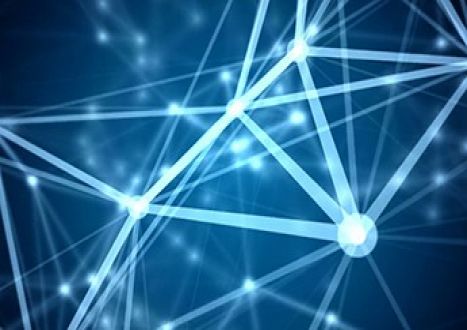
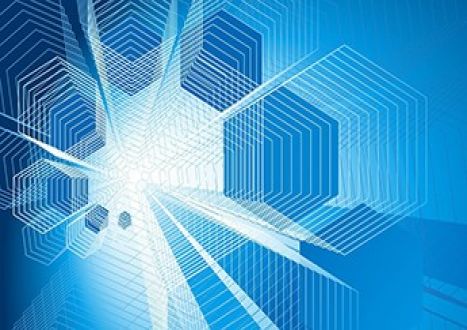






















Only Registered Members Can Download VCE Files or View Training Courses
Please fill out your email address below in order to Download VCE files or view Training Courses. Registration is Free and Easy - you simply need to provide an email address.
- Trusted By 1.2M IT Certification Candidates Every Month
- VCE Files Simulate Real Exam Environment
- Instant Download After Registration.
Log into your ExamCollection Account
Please Log In to download VCE file or view Training Course
Only registered Examcollection.com members can download vce files or view training courses.




