- Home
- Video Courses
- Certifications
- 2V0-621D: VMware Certified Professional 6 - Data Center Virtualization Delta Dumps


2V0-621D: VMware Certified Professional 6 - Data Center Virtualization Delta Certification Video Training Course
2V0-621D: VMware Certified Professional 6 - Data Center Virtualization Delta Certification Video Training Course includes 9 Lectures which proven in-depth knowledge on all key concepts of the exam. Pass your exam easily and learn everything you need with our 2V0-621D: VMware Certified Professional 6 - Data Center Virtualization Delta Certification Training Video Course.
Curriculum for VMware VCP6-DCV 2V0-621D Certification Video Training Course



2V0-621D: VMware Certified Professional 6 - Data Center Virtualization Delta Certification Video Training Course Info:
The Complete Course from ExamCollection industry leading experts to help you prepare and provides the full 360 solution for self prep including 2V0-621D: VMware Certified Professional 6 - Data Center Virtualization Delta Certification Video Training Course, Practice Test Questions and Answers, Study Guide & Exam Dumps.
VMware Certified Professional Virtualization Exam 2V0-621D
Introduction to VMware Virtualization
The VMware Certified Professional Virtualization Exam (2V0-621D) is designed to validate your skills in configuring, managing, and troubleshooting VMware vSphere environments. As the IT industry continues to evolve, virtualization technology has become a key element of efficient infrastructure management. VMware vSphere provides a flexible and robust platform for deploying and managing virtualized environments, allowing businesses to improve operational efficiency, reduce costs, and enhance scalability.
This course is structured to prepare candidates for the 2V0-621D certification exam. By the end of the training, participants will have a thorough understanding of how to implement, configure, and troubleshoot VMware vSphere environments effectively.
Target Audience for the Course
This course is ideal for IT professionals who want to deepen their knowledge of VMware vSphere and achieve certification as a VMware Certified Professional (VCP). It is suited for system administrators, infrastructure engineers, and anyone responsible for managing virtualized environments within an organization.
If you're looking to validate your VMware skills or advance your career in virtualization technology, this course provides the knowledge and practice necessary to succeed in the 2V0-621D exam.
Course Format
The course is divided into multiple modules that cover a range of topics essential to VMware vSphere administration. Each module provides both theoretical and practical knowledge, ensuring that you have the tools necessary to handle real-world scenarios. The content is presented in a way that allows for both self-paced learning and instructor-led training sessions.
Course Goals
The primary goal of this course is to equip participants with the necessary skills and knowledge to:
Effectively deploy and manage VMware vSphere environments
Troubleshoot common issues in VMware infrastructures
Gain the VMware Certified Professional (VCP) certification
Understand the core concepts of virtualization and VMware’s approach to server consolidation
Benefits of Becoming VMware Certified
VMware certification offers several advantages in the competitive IT job market. By obtaining the VMware Certified Professional (VCP) certification, you demonstrate a high level of proficiency in VMware technologies. This can lead to:
Increased job opportunities and career advancement
Enhanced earning potential due to specialized skill sets
Recognition as an expert in VMware technologies
Access to VMware’s global community of professionals
Key Features of VMware vSphere
Understanding the key features of VMware vSphere is essential for anyone preparing for the 2V0-621D exam. vSphere is VMware's suite of virtualization products, which includes tools such as VMware ESXi, vCenter Server, and vSphere Client. Some of the core features include:
Resource Management: VMware vSphere offers dynamic resource allocation, including CPU, memory, and storage management. This ensures optimal performance for virtual machines running on the system.
High Availability: vSphere ensures the availability of critical applications by providing fault tolerance and load balancing.
Scalability: With vSphere, organizations can scale their virtual environments seamlessly, enabling them to expand as business needs grow.
Security: VMware vSphere comes with advanced security features, including network segmentation, secure boot, and multi-factor authentication, ensuring the protection of virtualized environments.
Exam Preparation Strategy
To succeed in the 2V0-621D exam, you must focus on both theoretical knowledge and practical experience. The exam evaluates your understanding of the core concepts of VMware vSphere, and practical tasks such as configuration and troubleshooting.
The training course is designed to give you the tools necessary to succeed in this exam by providing:
Comprehensive lectures on all relevant topics
Hands-on labs to practice real-world VMware configurations
A deep dive into exam-specific objectives
Practice exams and quizzes to assess your knowledge
Course Modules
The course is divided into several modules, each designed to provide a detailed understanding of various VMware vSphere concepts. These modules are structured to facilitate learning and make complex topics more digestible.
Module 1: Introduction to VMware vSphere
This module covers the basics of VMware vSphere, including its components and architecture. You'll learn how vSphere integrates with other VMware products and services and how it fits into the larger ecosystem of enterprise IT.
Module 2: VMware ESXi and vCenter Server Installation
In this module, we will cover the process of installing and configuring VMware ESXi, which is the hypervisor component of VMware vSphere. Additionally, we will go through the installation and configuration of vCenter Server, which is used to manage ESXi hosts.
Module 3: Virtual Machine Configuration and Management
Virtual machine management is a critical skill for any VMware administrator. In this module, you’ll learn how to create, configure, and manage virtual machines (VMs) in VMware vSphere.
Module 4: Networking and Storage Configuration
This module introduces you to the networking and storage components of VMware vSphere. You’ll learn how to configure networking for virtual machines, including the use of virtual switches, network adapters, and VLANs. We’ll also cover storage options such as VMware Storage vMotion, Datastore management, and more.
Module 5: VMware vSphere Security
In this module, we will dive into the security aspects of VMware vSphere. You will learn how to secure ESXi hosts and virtual machines, configure role-based access control (RBAC), and implement best practices for security in a virtualized environment.
Module 6: VMware High Availability and Fault Tolerance
High availability (HA) and fault tolerance (FT) are critical aspects of a VMware vSphere environment. In this module, you will learn how to configure VMware HA and FT, ensuring that virtual machines are always available, even in the event of a hardware failure.
Module 7: Resource Management and Performance Optimization
Understanding how to allocate and manage resources effectively is crucial for maintaining an efficient VMware environment. In this module, we will discuss how to optimize the use of CPU, memory, and storage resources in your virtualized infrastructure.
Module 8: Troubleshooting VMware vSphere
This module focuses on troubleshooting common issues in VMware environments. You will learn how to diagnose and resolve problems related to ESXi hosts, virtual machines, networking, and storage.
Practical Labs
Throughout the course, participants will have access to hands-on labs that simulate real-world VMware environments. These labs allow you to apply what you have learned in a safe, controlled environment, giving you the practical experience needed to succeed in the 2V0-621D exam.
Conclusion
The VMware Certified Professional Virtualization Exam (2V0-621D) is a valuable certification for IT professionals seeking to advance their careers in virtualization. This training course provides a comprehensive overview of VMware vSphere, from installation and configuration to troubleshooting and optimization. By completing the course and passing the exam, you will demonstrate your expertise in VMware technologies, positioning yourself as a leader in the field of virtualization.
Requirements of the VMware Certified Professional Virtualization Course (2V0-621D)
Prerequisites for Taking the Course
Before enrolling in this course, candidates should have a basic understanding of IT concepts, including networking, server management, and storage systems. While no formal VMware experience is required, it is beneficial to have some background in server administration, as many of the course concepts build on this knowledge.
Knowledge of Networking Concepts
Networking is an essential component of virtualization. As VMware vSphere environments require configuring virtual switches, VLANs, and networking adapters, a basic understanding of networking concepts is necessary. Knowing how IP addressing, DNS, and routing work in a virtualized environment will help you get the most out of this course.
Familiarity with Server and Storage Management
Since VMware vSphere interacts heavily with both server hardware and storage systems, having a general understanding of server and storage management is advantageous. This includes understanding the basics of storage arrays, network-attached storage (NAS), and storage area networks (SANs).
Virtualization Basics
While this course does not require advanced knowledge of virtualization, a foundational understanding of what virtualization is and how it works is important. If you're unfamiliar with the basic principles of virtualization, it’s advisable to study some introductory materials before starting the course.
Technical Requirements for the Course
Participants must have access to a computer with a stable internet connection to engage in the online portions of the course. For the hands-on labs, you will need a computer that can run VMware ESXi, either directly or in a virtualized environment. VMware vSphere requires a 64-bit processor and a minimum of 8 GB of RAM to ensure optimal performance during lab exercises.
Certification Requirements
To earn the VMware Certified Professional (VCP) certification, you must pass the 2V0-621D exam after completing this course. The exam consists of multiple-choice questions, performance-based tasks, and scenario-based problems that assess your knowledge of VMware vSphere.
Course Duration and Study Commitment
The VMware Certified Professional Virtualization Course is designed to be completed in several weeks, depending on your pace. On average, students typically spend 3-4 weeks completing the course, including both the theoretical learning and hands-on labs. A study commitment of around 10-12 hours per week is recommended to ensure comprehensive understanding and preparation for the exam.
Recommended Study Tools and Resources
To succeed in the 2V0-621D exam, it is important to use a combination of study materials. These can include official VMware documentation, exam preparation books, and online practice exams. The course will provide access to some of these resources, but additional study tools can further enhance your learning experience.
Advanced Skills for VMware vSphere Management
By completing this course, you'll gain a comprehensive understanding of advanced VMware vSphere management. This includes optimizing performance, ensuring high availability, and troubleshooting complex virtual environments. You will be trained on how to make informed decisions that will improve resource utilization, streamline operations, and enhance the security of your infrastructure.
Performance Tuning and Optimization
One of the key objectives of the VMware Certified Professional Virtualization Exam (2V0-621D) is to ensure that professionals are capable of tuning and optimizing the performance of VMware vSphere. Throughout the course, we will cover best practices for managing CPU, memory, network, and storage resources. You’ll learn how to prevent performance bottlenecks and fine-tune your virtual environment to ensure maximum efficiency.
Real-world Troubleshooting
Troubleshooting is an integral part of managing a virtualized infrastructure. In this course, participants will learn how to approach and resolve common and complex issues within VMware vSphere environments. You will understand how to read log files, interpret system alerts, and diagnose performance problems. The course will provide you with real-world troubleshooting techniques that can help you identify and resolve issues in production environments effectively.
High Availability and Fault Tolerance
A key focus of VMware vSphere is ensuring that critical workloads remain available, even in the event of a hardware failure. High Availability (HA) and Fault Tolerance (FT) are vital components of this. During the course, we will walk through the process of setting up and configuring VMware HA and FT to ensure your virtual machines (VMs) are highly available, regardless of the type of hardware failure or disruption that may occur.
Who This Course Is For
This VMware Certified Professional Virtualization Exam (2V0-621D) training course is intended for a broad range of IT professionals who are either looking to improve their VMware skills or seeking certification. The following groups will benefit the most from this course:
System Administrators
System administrators who are responsible for maintaining VMware environments will find this course invaluable. You will learn how to manage virtual machines, storage, networking, and security, as well as how to troubleshoot and resolve common issues.
As a system administrator, you must be capable of managing the entire virtual infrastructure, including the configuration and maintenance of both hardware and software components. This course will provide the depth of knowledge required to handle these tasks efficiently.
IT Infrastructure Engineers
IT infrastructure engineers tasked with deploying and managing virtualized infrastructure will also benefit from this course. VMware vSphere is one of the most widely used platforms for virtualization, and this course will equip you with the technical skills necessary to optimize and maintain it.
Network Administrators
If you are a network administrator who is looking to manage VMware virtual networking, this course will teach you the skills required to configure and maintain VMware virtual switches, network adapters, VLANs, and other networking components of the VMware vSphere platform. You will also learn how to secure virtualized networks, ensuring that all virtual machines are properly isolated and protected.
Storage Administrators
Storage administrators responsible for managing and optimizing storage in VMware vSphere environments will also benefit from this training. The course covers advanced storage topics, such as VMware Storage vMotion, Datastore management, and storage optimization strategies. You will learn how to configure and manage storage arrays, ensuring that your virtualized environment operates efficiently and cost-effectively.
IT Consultants
If you are an IT consultant looking to specialize in VMware solutions or expand your expertise, this course will provide a solid foundation in VMware vSphere. Whether you are working on a specific client project or advising organizations on virtualization strategies, the knowledge gained from this course will help you design and implement more efficient and scalable virtual environments.
Cloud Architects
Cloud architects responsible for designing cloud-based virtual infrastructures will benefit from the skills taught in this course. You will gain an in-depth understanding of VMware's cloud management and automation tools, as well as how to deploy hybrid cloud environments that leverage both on-premise and cloud-based resources.
Developers Interested in Virtualization
Developers who are exploring VMware vSphere for containerization and virtualization solutions can use this course as a stepping stone to mastering the platform. Understanding VMware’s virtualization capabilities will give you the knowledge needed to better utilize containers and virtual machines for software development, testing, and deployment.
Benefits of VMware vSphere Skills
Whether you're pursuing VMware certification or simply want to enhance your technical skill set, the skills gained through this training can help you in many ways. Learning VMware vSphere will not only give you a competitive edge in the job market but will also help you:
Increase Job Opportunities
VMware vSphere is one of the leading virtualization platforms used by organizations worldwide. The demand for skilled professionals who can implement, manage, and optimize vSphere environments is high. Having a certification, like the VMware Certified Professional (VCP), will significantly increase your job prospects.
Enhance Career Growth
The VCP certification is recognized globally as a mark of excellence in VMware virtualization. Completing this course and earning the certification can open the door to more advanced roles in IT, such as senior systems administrator, cloud architect, or network infrastructure engineer.
Improve Operational Efficiency
Through the VMware vSphere training course, you will be able to improve the operational efficiency of your organization. You'll gain the expertise needed to optimize your virtualized environment, reduce downtime, and ensure the efficient allocation of resources across your entire virtual infrastructure.
Strengthen Security Posture
With VMware’s emphasis on virtualized security, this course will enable you to implement advanced security measures that protect both virtual machines and the underlying infrastructure. You’ll learn how to mitigate potential security risks and maintain secure access to your virtualized environment, which is crucial in today’s IT landscape.
Course Description and Key Learning Outcomes
The VMware Certified Professional Virtualization Exam (2V0-621D) training course offers a deep dive into VMware vSphere technologies, providing students with both theoretical knowledge and hands-on experience. By the end of the course, participants will:
Understand the VMware vSphere architecture, components, and how to manage them effectively.
Be proficient in installing, configuring, and managing VMware ESXi and vCenter Server.
Be able to configure virtual machines, manage resources, and optimize performance.
Be able to configure networking and storage components within a VMware vSphere environment.
Have the ability to configure and manage high availability and fault tolerance in virtual environments.
Be equipped with the knowledge to troubleshoot common VMware vSphere problems and ensure system availability.
Gain the skills required to prepare for and successfully pass the 2V0-621D exam.
The Importance of Certification
VMware certification holds great value in the IT industry. Achieving the VMware Certified Professional (VCP) certification demonstrates a high level of expertise in VMware virtualization technologies, which is highly sought after by employers. In addition, certified professionals often have access to exclusive job opportunities, higher salaries, and a strong network of VMware experts and peers.
In addition to the technical expertise, the certification helps professionals build credibility with employers, peers, and clients. It shows that you have mastered VMware technologies and can manage and optimize complex virtual environments.
Job Roles After Certification
Once you’ve completed the VMware Certified Professional Virtualization Exam (2V0-621D) and earned your certification, you will be qualified for a variety of job roles in the IT industry. Some of the common roles include:
VMware Administrator: Manage and optimize VMware vSphere environments, ensuring virtual machines run smoothly and resources are properly allocated.
Cloud Architect: Design and implement cloud-based VMware solutions, both on-premise and in the cloud, ensuring scalability and security.
Infrastructure Engineer: Oversee the deployment and maintenance of virtualized infrastructure, ensuring high availability, security, and performance.
Systems Engineer: Manage server infrastructure and ensure it is optimized for virtual machine workloads and resource allocation.
Storage Engineer: Focus on the storage aspects of VMware vSphere, including storage management, Datastore administration, and optimizing storage resources.
IT Consultant: Provide expert advice on the deployment, management, and optimization of VMware vSphere environments for clients, often across multiple industries.
VMware 2V0-621D Training Course
The VMware Certified Professional Virtualization Exam (2V0-621D) training course is an essential step for IT professionals aiming to advance their careers in virtualization. By covering all the necessary aspects of VMware vSphere, from installation and configuration to troubleshooting and optimization, this course provides the knowledge and skills required to excel in the exam and the real world. Completing the course successfully will not only help you pass the certification exam but will also set you up for success in your future IT career.
With the continued growth of cloud computing, virtualization, and hybrid environments, VMware expertise is in high demand. The 2V0-621D certification will make you a competitive candidate in the job market and help you achieve career growth and advancement.
By enrolling in this training, you’re taking a significant step towards mastering VMware vSphere and positioning yourself as a top candidate for high-level virtualization and cloud computing roles in the industry.
Student Feedback
Similar VMware Video Courses








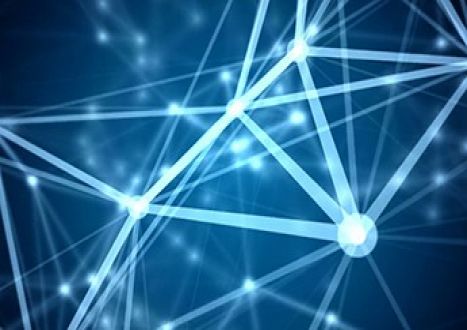
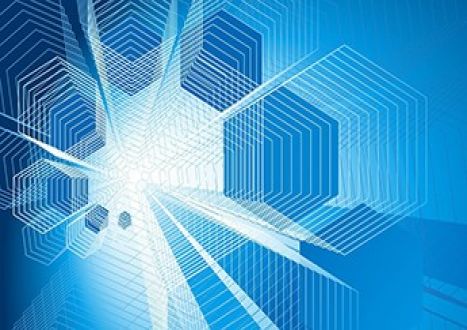






















Only Registered Members Can Download VCE Files or View Training Courses
Please fill out your email address below in order to Download VCE files or view Training Courses. Registration is Free and Easy - you simply need to provide an email address.
- Trusted By 1.2M IT Certification Candidates Every Month
- VCE Files Simulate Real Exam Environment
- Instant Download After Registration.
Log into your ExamCollection Account
Please Log In to download VCE file or view Training Course
Only registered Examcollection.com members can download vce files or view training courses.




