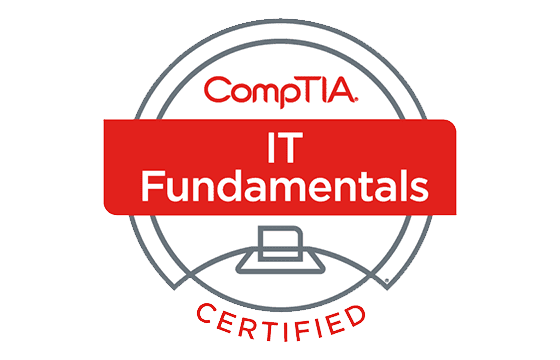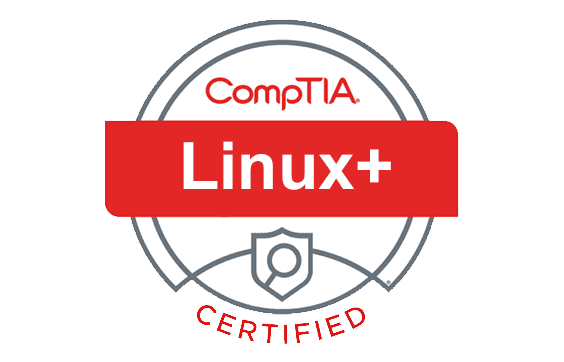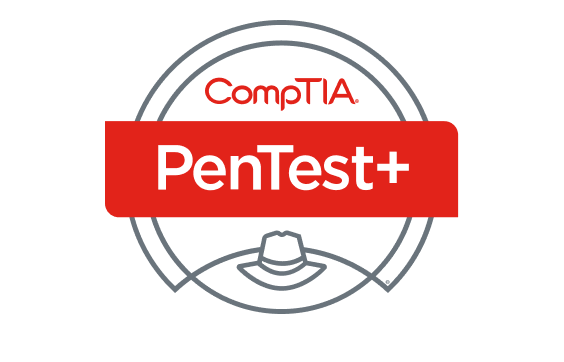CompTIA FC0-U61 Exam Dumps & Practice Test Questions
Question 1:
In cybersecurity, which of the following actions most directly violates the principle of confidentiality by allowing unauthorized individuals to gain access to private information?
A. Eavesdropping
B. Impersonating
C. Destructing
D. Altering
Correct Answer: A
Explanation:
The principle of confidentiality in information security centers around ensuring that sensitive data is only accessible to authorized users. It is a cornerstone of the CIA triad (Confidentiality, Integrity, and Availability), and violations of this principle occur when data is exposed to individuals who should not have access to it.
Among the listed actions, eavesdropping poses the most direct threat to confidentiality. Eavesdropping refers to unauthorized interception of data in transit, such as listening to conversations, capturing unencrypted network packets, or wiretapping communications. The attacker passively observes data transmissions, aiming to extract useful or sensitive information without altering the data or notifying the legitimate users.
Unlike impersonating, which primarily affects authentication mechanisms by deceiving systems or users about an attacker's identity, eavesdropping results in the unauthorized exposure of data, making it a direct breach of confidentiality. Destruction of data disrupts availability, as users can no longer access information. Similarly, altering data compromises its integrity, since the content has been modified from its original, trusted state.
Organizations typically defend against eavesdropping by using encryption protocols such as SSL/TLS, IPsec, and VPNs, which secure data during transmission. Encryption ensures that even if data is intercepted, it cannot be understood without the appropriate cryptographic keys. Network segmentation, firewalls, and monitoring tools also help prevent unauthorized access to communication channels.
In conclusion, the most significant threat to confidentiality among the given options is eavesdropping, because it enables attackers to access private communications or sensitive data without permission. Preventing such unauthorized access is essential to maintaining trust, protecting intellectual property, and ensuring regulatory compliance. Therefore, the correct answer is A.
Question 2:
A developer has written a detailed user manual for a newly created software application. To prevent others from copying, sharing, or distributing this document without authorization, which form of legal protection should the developer pursue?
A. Patent
B. Trademark
C. Watermark
D. Copyright
Correct Answer: D
Explanation:
To protect an original written work such as a user manual, the most suitable and effective legal safeguard is copyright. Copyright law grants the creator of original content exclusive rights to reproduce, distribute, perform, display, or license the work. This protection automatically applies once the content is created and fixed in a tangible medium, such as a printed manual or digital file.
In the scenario described, the developer is not trying to protect an invention (which would require a patent), nor are they safeguarding a brand name or logo (which would be covered by a trademark). A watermark may deter casual copying by visibly marking the content but lacks the legal enforceability of copyright protection.
By securing copyright, the developer ensures they have the legal authority to prevent others from duplicating or publishing the manual without permission. This protection is critical for preserving intellectual property and ensuring that the effort invested in creating the manual is not exploited by unauthorized parties.
Although copyright protection is automatic, formally registering it with a government body (like the U.S. Copyright Office) provides added benefits, such as a public record of ownership, the right to sue for infringement, and eligibility for statutory damages and legal fees. This makes enforcement significantly easier in the event of a dispute or misuse.
To summarize, copyright is the appropriate and most comprehensive legal tool for protecting the content of a user manual. It safeguards the developer’s exclusive rights and provides a solid legal foundation to defend against unauthorized use or distribution. Hence, the correct answer is D.
Question 3:
When handling data within a database system, different file formats are used for various tasks such as storage, transfer, and reporting.
Based on the characteristics of these formats, which task is most appropriately carried out using a CSV (Comma-Separated Values) file?
A. Data querying
B. Data reports
C. Data importing
D. Data persistence
Correct Answer: C
Explanation:
CSV files, or Comma-Separated Values files, are among the simplest and most widely used formats for exchanging tabular data between systems. Each row in a CSV file corresponds to a single record, and each field within a record is separated by a comma. This lightweight, human-readable format is universally compatible with spreadsheet tools, text editors, and database software, making it a go-to choice for data movement tasks.
Of all the tasks listed, data importing is the most common use case for CSV files. During a data import process, external data—often stored in spreadsheets or generated by third-party systems—is brought into a database. CSV files make this process smooth because of their structured yet simple format. Most modern database platforms include built-in tools to read CSV files and map their fields directly to corresponding database table columns.
In contrast, data querying typically involves retrieving and manipulating data that is already inside a database using Structured Query Language (SQL) or similar tools. This task doesn't generally involve external files, especially not CSVs.
Data reports usually refer to well-structured, possibly visual, presentations of analyzed data—formats like PDF, formatted Excel sheets, or dashboards are more suitable than raw CSVs for reporting.
Data persistence, which is about storing data reliably for long-term use, is typically handled through structured database storage, file systems, or other durable storage solutions. CSVs, being flat files with no indexing or built-in security, are not intended for persistent storage in robust systems.
To summarize, CSV files serve best in scenarios where external data needs to be efficiently and quickly brought into a database system. Their ease of use, universal compatibility, and structure make them perfect for data import tasks, ensuring smooth integration without the overhead of complex transformations.
Question 4:
A support technician is troubleshooting an issue encountered during a help desk session.
Instead of starting from scratch, what is the most effective first action the technician should take to see if the problem has been solved previously?
A. Check the organization's Knowledge Base
B. Review system logs for relevant errors
C. Begin researching potential root causes
D. Interview the affected user for more details
Correct Answer: A
Explanation:
In a technical support environment, efficiency and speed are critical, especially when multiple users may be waiting for help. When a technician encounters an issue, the smartest first move is to check if there’s already a known solution or documented case of the problem. This is where the Knowledge Base becomes invaluable.
A Knowledge Base is a centralized repository where common problems, troubleshooting steps, error messages, and corresponding solutions are recorded. It's often compiled over time by technicians, engineers, and IT support staff who have previously resolved various issues. By checking this resource first, a technician can potentially find an exact match for the problem and immediately apply a proven solution—saving both time and effort.
Option B, searching logs, is typically useful when there's no known history of the issue or when deeper analysis is needed. However, logs are more technical and time-consuming to interpret, so they’re usually not the initial step unless the issue clearly points to something low-level like a system error or crash.
Option C, developing theories through research, might eventually become necessary, but it’s less efficient as a first step. It requires time, experimentation, and possibly testing—none of which are ideal in a time-sensitive help desk situation.
Option D, questioning the user, is certainly helpful for gathering information but should be paired with documentation checks. The user might provide symptoms, but the Knowledge Base can often offer a resolution based on those same symptoms.
In summary, the best practice in IT support is to leverage institutional memory and previously resolved cases. The Knowledge Base not only accelerates resolution times but also improves consistency in handling recurring problems. This leads to better user satisfaction, fewer repeated errors, and a more standardized approach to troubleshooting across the IT team. Therefore, consulting the Knowledge Base is the technician’s best first move.
Question 5:
When a person logs into a system by typing in their username and password, what type of basic computing function is being executed during this step?
A. Output
B. Storage
C. Input
D. Processing
Answer: C
Explanation:
In computing, the act of entering data into a system for the purpose of initiating some kind of task or response is categorized as input. When a user attempts to access a computer or network service by entering a username and password, they are providing data directly to the system. This act is a textbook example of input, since the user is supplying external information that the system will then use to proceed further.
This input is then evaluated by the system in a subsequent process. The credentials are compared to stored data (such as an internal authentication database or a directory service like Active Directory) to verify whether the user is authorized. However, the evaluation or decision-making step comes after the data has been received. The initial step—the user's action of providing credentials—is what we categorize strictly as input.
Let’s review why the other choices are incorrect:
Output involves the system giving feedback or data to the user. This might occur after the input is processed, such as showing a message saying "Login Successful" or "Incorrect Password." This feedback is output, not input.
Storage is the act of saving data, often permanently or semi-permanently, such as saving a document or storing credentials in a secure vault. Entering a password doesn't store new data; it simply sends data for validation.
Processing refers to the internal operation of evaluating or transforming data. For example, checking if a password matches a stored hash is processing, but the original action—typing the password—is input.
Therefore, logging into a system by entering your credentials is clearly an example of the input function. It is the crucial first step in the interaction between users and computing systems, initiating any further action or response.
Question 6:
Which network device serves as the bridge that allows wireless devices like smartphones and laptops to connect and communicate with a wired network?
A. Modem
B. Switch
C. Firewall
D. Access Point
Answer: D
Explanation:
An Access Point (AP) is the correct component responsible for enabling wireless devices to connect to a wired local area network (LAN). In modern networking environments, especially in places like offices, schools, and homes, many devices connect wirelessly—think smartphones, tablets, and laptops. However, core network infrastructure still relies heavily on wired connections for reliability and performance. Access points bridge these two worlds.
An access point functions by transmitting and receiving wireless signals, allowing Wi-Fi-capable devices to connect to the LAN. It is typically connected via Ethernet cable to a router or switch that manages the broader network. Through this connection, wireless devices gain access to network resources such as file servers, printers, and the internet.
Now let’s clarify why the other options are incorrect:
Modem: A modem’s role is to establish connectivity between a local network and an Internet Service Provider (ISP). It modulates digital signals from your network into analog for transmission over telephone or cable lines, and vice versa. It does not manage or facilitate wireless access within the network.
Switch: A switch connects multiple wired devices within a LAN and directs data packets intelligently based on MAC addresses. While it is critical for internal wired communication, it lacks wireless capabilities.
Firewall: This device, whether software or hardware-based, provides security by monitoring and controlling network traffic based on pre-set rules. It does not enable physical connectivity between devices.
In many setups, especially in consumer-grade equipment, an access point is built into a wireless router, combining routing, switching, and wireless functions in one unit. However, in enterprise environments, access points are typically standalone devices deployed strategically to offer comprehensive wireless coverage across large areas.
To summarize, the access point plays a fundamental role in today’s hybrid network environments, ensuring that wireless devices can seamlessly interact with wired infrastructure and enjoy full network functionality.
Question 7:
Which type of computing device is mainly used to provide centralized services to other devices in a local network, such as managing files, applications, and user access?
A. Laptop
B. Workstation
C. Mobile phone
D. Server
Answer: D
Explanation:
In the context of IT networks, especially within local area networks (LANs), a server plays a central role by offering services and resources to other devices, commonly known as clients. Servers are engineered to perform critical tasks such as file storage, user authentication, database management, web hosting, and application deployment.
Unlike typical client devices, servers are built with high-performance hardware and specialized software to support multiple concurrent requests. They often run server-grade operating systems—like Windows Server or enterprise-level Linux distributions—that are optimized for reliability, uptime, and managing access permissions. Their architecture usually includes redundant power supplies, RAID-configured storage systems, and extensive memory and processing power to ensure they can handle sustained workloads and maintain uninterrupted service.
Looking at the other choices:
A. Laptop: While portable and capable of connecting to networks, laptops are primarily personal computing devices not intended for serving multiple clients or running continuous background services.
B. Workstation: These are powerful computers designed for tasks like video editing, CAD, or scientific computing. However, they are usually used by individual users rather than serving resources to others.
C. Mobile phone: Designed for personal communication and media use, mobile phones do not possess the capabilities, performance, or stability required for managing network-wide services or user access.
Servers are vital in nearly every organizational network, from small businesses to large data centers, because they centralize the control and distribution of resources. They simplify network administration, enforce security policies, and streamline data management across all connected systems. Without servers, it would be far more complex to maintain uniform application access, shared storage, and consistent user permissions.
Thus, the correct answer is D. Server, as it is purpose-built to provide essential centralized functions across a network.
Question 8:
In relational databases, what is the correct term for a column that links one table to a primary key in another table, ensuring referential integrity between the two?
A. Attribute
B. Constraint
C. Foreign key
D. Schema
Answer: C
Explanation:
In relational database systems, a foreign key is a crucial element that connects one table to another. Specifically, it’s a column (or a group of columns) in one table that references the primary key in another table, forming a relationship between the two. This setup helps maintain referential integrity, which ensures that data remains accurate and consistent across related tables.
For instance, consider a database with two tables: Customers and Orders. Each customer has a unique ID (primary key) in the Customers table. In the Orders table, there will be a field (foreign key) such as CustomerID that points back to the Customers table. This guarantees that every order is linked to a valid customer, preventing the existence of orphan records or invalid data relationships.
Let’s review the other options to clarify why they are incorrect:
A. Attribute: This refers to any column in a database table that holds data. While a foreign key is an attribute, not all attributes serve the function of linking tables.
B. Constraint: Constraints are rules applied to columns—such as NOT NULL, UNIQUE, or CHECK—to enforce data integrity. A foreign key is implemented as a type of constraint, but the word "constraint" alone does not specify its role in linking tables.
C. Foreign key: This is the accurate term that describes a column which enforces a link between two tables by referencing a primary key from another table.
D. Schema: A schema defines the overall structure of the database, including tables, columns, data types, and relationships. While it provides a blueprint, it is not itself a data relationship.
Therefore, when a database element is needed to reference a unique identifier in another table, the appropriate and precise term is foreign key. This key is essential for organizing related data and supporting complex queries and database integrity.
Question 9:
Relational database management systems (RDBMS) play a crucial role in data handling for many organizations. They use structured tables and defined relationships to organize data effectively.
Considering their primary function, which task best represents what an RDBMS is designed to do?
A. Design flowcharts
B. Store and manage data
C. Produce reports
D. Develop visual diagrams
Correct Answer: B
Explanation:
A Relational Database Management System (RDBMS) is primarily engineered to store, manage, and organize data efficiently within a structured environment. At its core, an RDBMS uses a system of tables, which consist of rows (records) and columns (fields), to maintain large volumes of information in an accessible and logical format. This table-based structure is ideal for organizing related data in a consistent manner, making retrieval and manipulation easier through the use of Structured Query Language (SQL).
The defining feature of an RDBMS is its ability to maintain relationships between tables using primary keys and foreign keys. For example, a table of customer data might relate to a table of orders through a shared customer ID. These relational connections allow users to perform complex queries that combine data from multiple tables, such as joining customer names with their purchase histories. This capability is essential for creating robust, scalable data-driven applications.
While RDBMS platforms can support the generation of reports and can be integrated with visualization tools, report generation is not their primary function. Instead, reporting tools typically connect to RDBMS platforms to extract the stored data for presentation. Similarly, creating flowcharts or diagrams is unrelated to the core operation of an RDBMS and is usually handled by software such as Visio, Lucidchart, or other diagramming tools.
Because storing and managing structured data is the foundational purpose of an RDBMS, Option B is the most accurate choice. These systems serve as the backbone for countless applications across industries—from finance and healthcare to education and logistics—where secure, reliable, and scalable data storage is essential.
In conclusion, the main role of an RDBMS is to store and manage information, making it a critical tool in modern computing environments.
Question 10:
Which of the following best describes the primary function of an operating system (OS) in a computer system?
A. Protecting the computer from viruses and malware
B. Managing hardware resources and providing an interface for user interaction
C. Connecting the computer to the internet
D. Running antivirus scans and removing threats
Correct Answer: B
Explanation:
An operating system (OS) is fundamental software that manages the overall operation of a computer system. Its primary responsibility is to control and coordinate the hardware resources of a device while providing an interface that allows users and applications to interact effectively with the computer.
At its core, the OS serves as a bridge between the physical components of a computer—such as the CPU, memory, storage devices, and input/output peripherals—and the software applications running on the machine. It handles tasks like managing processor time, allocating memory, managing files, and controlling peripheral devices like printers and keyboards. By doing so, it ensures that multiple programs can run simultaneously without interfering with each other, maintaining system stability and efficiency.
Option A, protecting the computer from viruses and malware, is more specifically the role of security software such as antivirus or antimalware programs. While the OS may include some security features, its main function is not to provide comprehensive protection from threats.
Option C, connecting the computer to the internet, is managed by networking software and hardware components. The OS facilitates this by managing network protocols and drivers but does not itself establish the connection independently.
Option D, running antivirus scans and removing threats, again falls under the domain of security applications rather than the core operating system.
Therefore, Option B accurately captures the essential role of the operating system: to manage hardware resources and provide an interface for user interaction. This function is crucial because, without an OS, users and software would have to communicate directly with hardware, which would be complex and inefficient. The OS simplifies these interactions, enabling a smooth and user-friendly computing experience.
In summary, the operating system is the foundational software that orchestrates hardware management and user interface, making Option B the correct choice for this question.
Top CompTIA Certification Exams
Site Search: