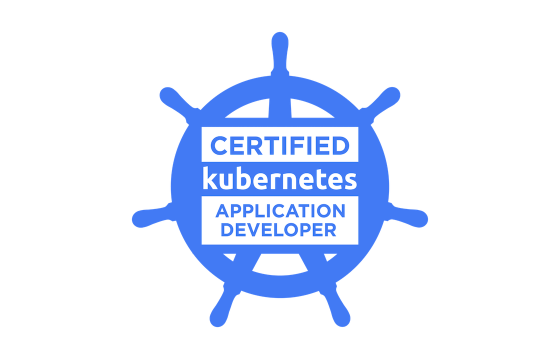ServiceNow CSA Exam Dumps & Practice Test Questions
Question 1:
Which of the following are essential elements commonly found in an IT Service Catalog to facilitate service requests and streamline user interactions?
A. Order Guides, Exchange Rates, Calendars
B. Order Guides, Catalog Items, and Interceptors
C. Catalog Items, Asset Contracts, Task Surveys
D. Record Producers, Order Guides, and Catalog Items
Answer: D
Explanation:
An IT Service Catalog is a structured and centralized interface within service management platforms that allows users to browse and request IT services and products. It serves as a digital storefront that improves service delivery by categorizing and organizing offerings for efficiency and clarity. The key components of a typical Service Catalog include Record Producers, Order Guides, and Catalog Items.
Record Producers act as simplified forms for users to initiate service-related tasks such as logging incidents, submitting access requests, or onboarding new employees. They streamline the process of creating database records, often transforming user input into specific service requests behind the scenes.
Order Guides help users request multiple related services or products as part of a single workflow. For example, an onboarding order guide might include tasks such as issuing a laptop, creating a user account, and granting system access—grouping several catalog items under one guided request to simplify complex, multi-step service needs.
Catalog Items are the core components users interact with. These include hardware requests (like laptops), software installations, and access permissions. Each item typically has associated workflows, such as approval chains or fulfillment tasks, ensuring the request is tracked and processed effectively.
Incorrect options such as Exchange Rates and Calendars (Option A) pertain to financial or scheduling contexts, not directly related to service catalog design. Interceptors (Option B) are technical components used in scripting or middleware integrations and are not visible catalog elements. Asset Contracts and Task Surveys (Option C) are tied to asset management and user feedback, respectively, and while valuable, they are not considered fundamental parts of a Service Catalog.
Therefore, Option D is the correct answer because it highlights the three foundational building blocks that define how services are requested, grouped, and processed within a service catalog.
Question 2:
During a data import process, what is the system's behavior when it finds a matching record based on the coalesce fields defined in the Transform Map?
A. If a match is found using the coalesce fields, the existing record is updated with the information being imported
B. If a match is not found using the coalesce fields, the system does not create a Transform Map
C. If a match is found using the coalesce fields, the system creates a new record
D. If a match is not found using the coalesce fields, the existing record is updated with the information being imported
Answer: A
Explanation:
When importing data into systems like ServiceNow or other IT service management platforms, the coalesce feature is a critical mechanism for avoiding data duplication. Coalescing determines whether the import process should update an existing record or create a new one, based on the values in one or more fields used to match records.
If the system finds a record in the target table that has the same value(s) as those in the coalesce field(s) from the import data, it identifies this as a match. In such cases, the existing record is updated with the new data from the import file. This approach is widely used to ensure that records stay current without duplicating data. For instance, if a user with the same email address already exists in the system, any updated job title or department from the incoming dataset will overwrite the previous values.
On the other hand, if no match is found, the system understands that it’s dealing with new information and proceeds to create a new record instead of updating anything. This ensures all relevant data is captured, even if it’s previously unknown to the system.
Let’s address why the other choices are incorrect:
Option B is wrong because the presence or absence of a match doesn’t influence whether a Transform Map is created. The Transform Map must already exist before any data import occurs.
Option C is false because the system does not create a new record when it does find a match—it updates the existing one.
Option D incorrectly describes the behavior for unmatched records. If no match is found, the system does not update an existing record—it creates a new one.
To summarize, coalescing plays a vital role in keeping data accurate and up-to-date. When a match is found, it updates the existing record, which makes Option A the correct answer.
Question 3:
What accurately defines the function of a metric within ServiceNow’s reporting system?
A. A gauge on homepages that presents real-time reporting data.
B. A time-based measurement reflecting workflow and SLA efficiency.
C. A tool for assessing the performance of IT service management processes.
D. A comparative value used to measure flow and SLA outcomes.
Correct Answer: C
Explanation:
In the context of ServiceNow, a metric plays a crucial role in evaluating how well IT service management (ITSM) processes are functioning. Unlike real-time dashboards or gauges, which are designed for quick snapshots of data, metrics are more analytical in nature. They offer long-term insights into the health and efficiency of your IT operations.
Metrics in ServiceNow act as key performance indicators (KPIs). They help track essential performance parameters like response times, resolution times, and SLA compliance across modules such as Incident Management, Problem Management, and Change Management. This allows organizations to understand whether their services are meeting expected targets and customer satisfaction levels.
Rather than just observing data, metrics are used for trend analysis, benchmarking, and compliance verification. They can be tied to specific targets and evaluated over time to identify deviations or improvements. For example, a metric could measure how quickly incidents are being resolved in comparison to an SLA’s threshold.
Unlike visual elements such as report gauges on homepages (Option A), metrics are less about immediate visibility and more about strategic insight. Option B and D mention time and comparative measurements, which are aspects of metrics, but they do not capture the comprehensive role metrics play in evaluating process effectiveness.
In summary, metrics are invaluable in measuring, monitoring, and improving ITSM processes, making Option C the most accurate representation of their function in ServiceNow’s reporting system.
Question 4:
In ServiceNow, what determines the order in which variables appear within a Service Catalog item?
A. The Default Value field in the Catalog Item form
B. The Sequence field in the Catalog Item form
C. The Order field in the Variable form
D. The Choice field in the Variable form
Correct Answer: C
Explanation:
When designing Service Catalog items in ServiceNow, it's essential to control the order in which variables appear to users. This ensures clarity, logical progression, and an optimal user experience. The field responsible for controlling this layout is the Order field found in the Variable form.
Each variable in a catalog item collects specific input from the end user—such as a name, description, selection, or date. The Order field allows developers or administrators to define the precise sequence these input fields are displayed. Variables with a lower number in the Order field will appear before those with higher numbers. For instance, a variable with Order = 100 will display before one with Order = 200.
This field is critical because a poorly arranged form can confuse users or lead to data entry errors. Placing the most important or frequently used fields at the top improves usability, especially when there are many variables.
Other options listed are misleading. The Default Value field (Option A) sets a pre-filled value but doesn’t influence display order. The Sequence field (Option B) doesn’t exist in the context of catalog item display. And the Choice field (Option D) is used for creating selectable values, like dropdown options, but not for determining order among multiple variables.
Ultimately, by using the Order field, ServiceNow administrators can ensure that service catalog forms are clean, organized, and user-friendly, making Option C the correct answer.
Question 5:
Where in ServiceNow can users initiate the creation of reports? (Choose two.)
A. From a list column heading
B. Using the Metrics module
C. Through the Statistics module
D. Via the View / Run module
Correct Answers: A and D
Explanation:
ServiceNow provides flexible and user-friendly methods for report creation, enabling users to analyze and visualize data with minimal effort. Among the various options available, List column heading and View / Run module are the two primary locations from which reports can be initiated.
When working with list views (such as incidents or requests), users can quickly generate reports by clicking a column heading and selecting reporting options. This allows for contextual reporting based on currently viewed data—ideal for users who need quick insights without navigating away from their workflow. This approach is intuitive and convenient for front-line IT staff or managers reviewing real-time data.
The View / Run module, on the other hand, offers a more comprehensive interface for building reports. This module allows users to define data sources, set filters, and choose visual formats like pie charts, bar graphs, or tables. It supports advanced customizations and scheduling, making it suitable for formal, recurring reporting needs.
Other options—Metrics module and Statistics module—are not used for direct report creation. The Metrics module is primarily for tracking KPIs and performance trends, while the Statistics module provides data insights but lacks the full functionality of a reporting interface.
By combining quick access through list columns and in-depth control via the View / Run module, ServiceNow empowers users at all levels to create meaningful reports efficiently. Thus, the correct answers are A and D.
Question 6:
When conducting a search in the Knowledge Base, which three of the following options can be used to sort the search results?
A. Latest modification date
B. Most frequently accessed
C. Match to search query
D. Assigned manager
E. Total views
Correct Answer: A, B, C
Explanation:
Effective navigation through a Knowledge Base often depends on how well users can sort and locate content based on their immediate needs. Modern IT service platforms such as ServiceNow provide various sorting criteria to enhance the user experience and surface the most relevant and helpful articles quickly.
Sorting by Latest modification date (A) allows users to prioritize newly updated content. This is particularly important in dynamic environments where policies, procedures, or technical solutions may change rapidly. Having access to the most recent articles helps ensure users receive the most up-to-date guidance.
Popularity (B) as a sorting method reflects how often an article is used, interacted with, or marked helpful. While similar to views, popularity is usually a composite metric that might include views, ratings, and frequency of reference in incidents or requests. This makes it a reliable indicator of tried-and-tested information.
Relevancy (C) is perhaps the most important sorting criterion when performing a search. It ensures that articles closely aligned with the user’s keywords or search intent appear at the top. Relevance-based sorting analyzes factors like keyword presence, article context, metadata, and even user behavior patterns to surface content that best matches the query.
On the other hand, Assigned manager (D) does not influence the usefulness of an article to a general user and is not used as a search sorting option in standard Knowledge Base searches.
Total views (E), while helpful in gauging how frequently an article has been accessed, is not as refined as popularity. Views alone don’t always imply value—some articles may be frequently opened but not helpful.
Therefore, the most useful and widely supported sorting options for Knowledge Base searches are Latest update, Popularity, and Relevancy—making options A, B, and C correct.
Question 7:
An administrator needs to access the list of tasks involved in completing a service request. What is the correct navigation path to locate these tasks within the system?
A. RITM → REQ → PROCUREMENT
B. REQ → RITM → PROCUREMENT
C. REQ → RITM → TASK
D. FULFILLMENT → RITM → TASK
Correct Answer: C
Explanation:
In IT Service Management (ITSM) platforms like ServiceNow, service request processing follows a hierarchical structure that helps organize, track, and fulfill user requests. Understanding this structure is critical for administrators who need to monitor or troubleshoot requests at any stage, particularly during the fulfillment phase.
When a user submits a service request, it generates a REQ (Request) record. This top-level record acts as a container for all items and actions related to that request. Within each REQ, there may be one or more RITMs (Requested Items), which represent the individual products or services requested—such as a new laptop, software installation, or access to a resource.
Each RITM typically contains one or more TASKs, which are the actionable steps necessary to fulfill that specific request item. These tasks may include approvals, provisioning, configuration, or delivery actions performed by different teams.
Thus, the correct way to navigate to the fulfillment tasks is:
REQ → RITM → TASK
This path allows an administrator to drill down from the overall request to the specific item being requested, and finally to the tasks required to fulfill that request. This structure ensures traceability and allows for efficient status tracking and problem resolution.
Options A and B include PROCUREMENT, which relates to purchasing workflows and is not directly part of the standard service request task list. Option D refers to a FULFILLMENT record, which is not a defined object in this process flow.
Therefore, the correct navigation route for viewing the list of tasks associated with fulfilling a user’s service request is: REQ → RITM → TASK — represented by Option C.
Question 8:
In ServiceNow, what term is used to describe application menus and modules that users often access and want to keep handy for quicker access?
A. Breadcrumb
B. Favorite
C. Tag
D. Bookmark
Correct Answer: B
Explanation:
In the context of ServiceNow, the term Favorite refers to a feature that allows users to mark frequently used application modules or menu items for quick access. Instead of navigating through the sometimes extensive left-hand navigation menu each time they log in, users can “favorite” certain modules to make them more accessible. These favorited items appear in a separate section, making it easier and faster to get to them directly.
This feature is particularly beneficial for roles like administrators, developers, and service desk agents, who often work with the same sets of modules repeatedly—such as Incident, Change, or Problem Management. By favoriting these sections, they can significantly reduce navigation time and increase productivity.
Adding an item to the Favorites section is simple: right-click any module or application name from the Application Navigator and select "Add to Favorites." Once added, the module appears under the Favorites section of the left navigation pane.
It's important to distinguish the term Favorite from other similar terms. For example, Breadcrumbs are navigational aids showing the user's path through records or forms. Tags allow users to categorize and search for records but don’t provide quick access to application menus. Bookmarks, while similar to favorites in concept, are not a defined feature in ServiceNow in the same context and often refer to browser-side functionality rather than a built-in system feature.
Using Favorites improves user efficiency and personalizes the platform for individual work styles without altering any system-wide settings or permissions. It’s a user-centric tool to tailor navigation to each person's workflow.
Question 9:
What is automatically created in ServiceNow when a user places an order for an item from the Service Catalog?
A. Change request
B. Order Guide
C. Request
D. SLA
Correct Answer: C
Explanation:
When a user places an order in ServiceNow’s Service Catalog—for example, requesting a laptop, software installation, or access to a specific system—the system automatically generates a Request record. This request acts as the container for all information related to that specific service or product order.
The request includes details such as the user’s input, any approvals required, workflow stages, and fulfillment tasks. This object is essential for managing and tracking the progress of the order from submission through fulfillment. It essentially starts the fulfillment lifecycle and ensures all required steps are followed for delivering the requested item or service.
This differs significantly from an Order Guide, which is simply a template or tool to group multiple catalog items together under a single request. Order Guides streamline multi-item orders but do not serve as the actual record of the order itself. Similarly, an SLA (Service Level Agreement) may be attached to a request to define expected response and resolution times, but it is not the object that gets created from the catalog interaction.
A Change request, on the other hand, is only created if the item or service ordered involves a change to IT infrastructure or systems and if the request’s workflow includes change management.
In summary, the Request record is the fundamental object generated by the catalog system when an order is placed. It’s what administrators and fulfillment teams use to track the order, trigger workflows, send approvals, and ensure the service is delivered correctly and on time. Users can also view the status of their submitted requests in real-time.
Question 10:
Which three options are available to users from the User menu in ServiceNow?
A. Send Notifications
B. Log Out ServiceNow
C. Elevate Roles
D. Impersonate Users
E. Order from Service Catalog
F. Approve Records
Correct Answers: B, C, D
Explanation:
The User Menu in ServiceNow provides access to essential personal and administrative options depending on a user's role. The three valid functions available from this menu are Log Out, Elevate Roles, and Impersonate Users.
Log Out ServiceNow is a basic but vital option that allows users to securely sign out of the platform, especially important when working on shared systems or public devices.
Elevate Roles is a powerful feature available to users with the correct permissions. It enables users to temporarily elevate their access to higher-privileged roles like "security_admin." This is especially useful for users who need to perform administrative or configuration tasks that their default roles don’t allow. Once tasks are completed, roles can be de-elevated for better security compliance.
Impersonate Users is typically used by system administrators or roles with impersonation privileges. This allows one user to temporarily take on the identity of another user, making it possible to troubleshoot issues or verify that specific permissions or features are functioning as expected. It's a crucial feature for support and testing.
Other options listed—such as Send Notifications, Order from the Service Catalog, and Approve Records—are not part of the User Menu. These actions are accessible through other parts of the platform, such as within records, workflows, or application modules.
Overall, the User Menu focuses on session control and role management functions. It provides core features for personal settings, administrative elevation, and impersonation, making it a central hub for managing user experience and security within a session.
Top ServiceNow Certification Exams
Site Search: