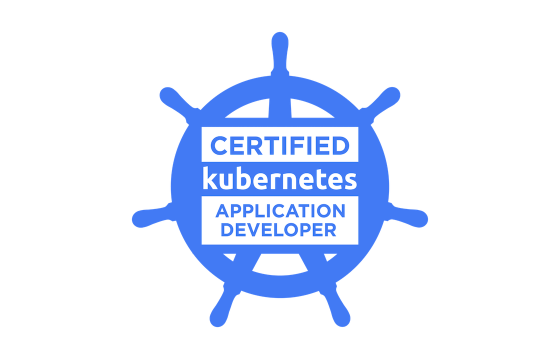ServiceNow CIS-SPM Exam Dumps & Practice Test Questions
Question 1:
Which configuration setting ensures that the resource plan, cost plan, and benefit plan automatically update when the start date of a demand or project is modified?
A. ‘Change Resource Plan, Cost Plan and Benefit Plan Start Date with Demand or Project Start Date Change’.
B. ‘Enable altering of planned date for task in WIP/Closed’.
C. ‘Rollup project start date from tasks’.
D. ‘Calculate ROI percentage based on a project's estimated cost and its net value’.
Correct Answer: A
Explanation:
In project and demand management systems, it is crucial to keep all interconnected plans aligned whenever key project dates change. When the start date of a project or demand shifts, associated plans such as the resource plan (which outlines personnel and equipment allocation), cost plan (budget forecasts), and benefit plan (expected project gains) must also be adjusted accordingly.
Option A refers to a property that automates this alignment. It ensures that when a project or demand start date is updated, the resource, cost, and benefit plans' start dates move in sync with it. This automatic update is essential to maintain the accuracy of resource allocation, budgeting, and projected benefits without requiring manual intervention for every date change. It helps prevent discrepancies that could cause planning errors, cost overruns, or resource conflicts.
In contrast, option B deals with allowing changes to planned task dates even if tasks are in progress or closed, which affects individual tasks rather than overarching plans. Option C involves aggregating or “rolling up” start dates from subtasks to a project level but does not directly control plan adjustments related to resource or cost plans. Option D pertains to calculating Return on Investment (ROI), which is related to performance measurement rather than date synchronization.
By automating date alignment across multiple plans, the setting in option A ensures project timelines remain consistent, improves forecasting accuracy, and enhances project management efficiency. It reduces administrative overhead and the risk of errors caused by misaligned plans due to shifting project schedules. This property is a key feature for maintaining project integrity when handling changes in project start dates.
Question 2:
What best describes a Project Workspace in a project management platform?
A. A consolidated dashboard providing an overview of all projects within a portfolio to assist with prioritization and resource management.
B. A centralized environment where individual projects are created, managed, and tracked through their entire lifecycle.
C. A location for reviewing and assessing business demands to ensure they align with project objectives.
D. An interactive graphical interface designed to enhance navigation through lists and forms.
Correct Answer: B
Explanation:
A Project Workspace is a core feature in many project management tools, acting as the primary environment where project activities are organized and executed. It serves as a dedicated space where project managers, team members, and stakeholders collaborate to plan, manage, and monitor the progress of projects.
Option B best captures the essence of a Project Workspace, describing it as a central hub for the entire project lifecycle — from initial creation through task assignment, progress tracking, milestone monitoring, and resource management. This workspace consolidates essential project data and tools, enabling real-time collaboration and keeping the team aligned toward shared goals.
While option A highlights portfolio management aspects—providing visibility and prioritization across multiple projects—it doesn’t encompass the full scope of hands-on project management that a Project Workspace offers. Option C refers to evaluating business demands, a process typically handled in project intake or portfolio management, not in day-to-day project execution. Option D describes an enhanced user interface, which may improve usability but doesn’t define the functional role of a Project Workspace.
By centralizing project tasks, timelines, communication, and documentation, a Project Workspace improves organization, transparency, and accountability. It ensures everyone involved has access to up-to-date information, helping projects stay on schedule and within scope. Overall, it is a vital component for effective project delivery and collaboration.
Question 3:
When managing a project and its sub-projects that use different currencies, which system property must be set to true to guarantee that cost roll-ups from sub-projects to the parent project are calculated correctly?
A. com.snc.project.rollup_project_start_date
B. com.snc.project.calculate_roi
C. com.snc.project.multicurrency.rollup_if_different
D. com.snc.project.copy.additional_attributes
Correct Answer: C
Explanation:
In project management systems that handle multiple currencies, ensuring accurate financial consolidation is critical, especially when a parent project and its sub-projects operate using different currencies. Cost roll-ups, which aggregate expenses from various sub-projects into a unified view under the parent project, require currency conversion to maintain financial accuracy.
The system property com.snc.project.multicurrency.rollup_if_different is specifically designed to address this challenge. When set to true, it enables the system to perform currency conversion during the cost roll-up process. This means costs recorded in sub-projects with local or different currencies will be converted appropriately into the parent project’s currency before aggregation, providing an accurate consolidated cost picture.
This functionality is essential in global or multi-national projects where sub-projects may be executed in different countries with different currencies. Without this setting, cost roll-ups might ignore currency differences, leading to inaccurate reporting and potentially flawed financial decisions.
The other options are unrelated to currency handling or cost roll-ups:
com.snc.project.rollup_project_start_date manages project start date roll-ups, not financials.
com.snc.project.calculate_roi deals with calculating return on investment, which is separate from currency conversion.
com.snc.project.copy.additional_attributes concerns copying project attributes and does not affect financial consolidation.
In summary, enabling com.snc.project.multicurrency.rollup_if_different is necessary to ensure the system recognizes currency differences between parent and sub-projects and correctly converts and aggregates costs for accurate financial management.
Question 4:
Under what condition is a user allowed to select from multiple rate types when entering time on a time card?
A. Only if this option is activated in the Project Record
B. Only a single rate type can be applied
C. Only if this functionality is enabled within the Time Sheet Policies
D. Only if enabled via Project Preferences
Correct Answer: C
Explanation:
In project management platforms that include time tracking, users often log hours worked against projects or tasks. Sometimes, different work types or circumstances—such as overtime, standard hours, or premium rates—require multiple rate types to be applied to time entries. Whether users can choose from multiple rate types when logging time depends on system configuration, primarily controlled through Time Sheet Policies.
Time Sheet Policies define the rules and settings for how time tracking operates within the organization. Enabling the ability to select multiple rate types through these policies allows users to pick appropriate billing or cost rates when submitting their time cards. This flexibility supports accurate billing, payroll, and project costing by reflecting the true nature of the work performed.
Other options do not govern rate type selection for time entries:
Project Record mainly contains project-level details such as tasks and deadlines but does not control rate type options for time logging.
Only one rate type can be applied suggests a default limitation, but many organizations need flexibility beyond this.
Project Preferences may influence general project settings but typically do not override or control detailed time entry capabilities like rate type selection.
Therefore, the correct answer is that users can select multiple rate types only if this capability is enabled through the Time Sheet Policies. This setting empowers organizations to capture more nuanced time and cost data, enhancing project accounting accuracy and reporting.
Question 5:
After installing Scenario Planning in Portfolio and Project Management (PPM), through which options can a portfolio manager access the Portfolio Planning Workbench? (Select two.)
A. Project module
B. Portfolio Planning Workbench module
C. Program Workbench
D. Portfolio Planning related link
Correct Answers: B, D
Explanation:
Scenario Planning within Portfolio and Project Management (PPM) enables portfolio managers to model different strategic scenarios, analyze potential impacts, and make better-informed decisions for portfolio optimization. To do this effectively, the manager needs access to the Portfolio Planning Workbench, which acts as the core interface for scenario analysis and portfolio adjustments.
Looking at the options:
The Project module (A) primarily focuses on managing individual projects—tracking progress, deadlines, and deliverables—but it does not provide direct access to the Portfolio Planning Workbench. It’s more granular and task-oriented rather than strategic at the portfolio level.
The Portfolio Planning Workbench module (B) is explicitly designed to grant portfolio managers the tools required for scenario planning and portfolio analysis. This module is the central hub for exploring different "what-if" scenarios, resource allocation impacts, and portfolio balancing. Hence, this is a correct access point.
The Program Workbench (C) manages programs, which are collections of related projects. Although useful for program-level oversight, it doesn’t directly offer access to portfolio-wide scenario planning tools. Its scope is narrower than the portfolio level.
The Portfolio Planning related link (D) provides a shortcut or navigation point within the PPM system that leads users directly to the Portfolio Planning Workbench. This facilitates easier access to scenario planning tools, making it another correct answer.
In summary, portfolio managers typically access the Portfolio Planning Workbench through the dedicated module and related links within PPM, ensuring efficient navigation and effective portfolio management. Options B and D provide direct, purposeful entry points tailored to scenario planning functions.
Question 6:
What is the first action required to configure Portfolio Planning for integration with ServiceNow® Project Portfolio Management (PPM)?
A. Create an alignment integration
B. Generate default mapping configurations
C. Create personalized portfolio plans
D. Create custom mapping configurations
Correct Answer: B
Explanation:
ServiceNow® Project Portfolio Management (PPM) is designed to align project execution with business strategy by managing portfolios, resources, and processes. A key feature, Portfolio Planning, helps organizations evaluate scenarios, optimize resource allocation, and prioritize projects effectively. Proper configuration of Portfolio Planning ensures data flows seamlessly across the system and integration points.
The very first step in this configuration is to generate default mapping configurations (B). These mappings establish the essential connections between core data entities—such as portfolios, projects, resources, and financials—and define how data is synchronized between different modules in ServiceNow®. Without these default mappings, the system lacks the foundational structure to understand relationships and exchange information accurately.
Once the default mappings are generated, administrators can customize these mappings further (option D) to tailor the integration to their organization’s specific needs, such as adding new fields or adjusting how data syncs across modules. These customized mappings depend on having the default mappings as a starting point.
Creating personalized portfolio plans (C) is a later step and relies on having the mapping infrastructure set in place so that portfolio data is accurate and up to date.
Creating an alignment integration (A) typically occurs after these mapping configurations are completed. Alignment integrations link ServiceNow® PPM to external tools or systems, allowing for broader synchronization beyond the internal data structure.
To summarize, generating default mapping configurations is the critical foundational task when setting up Portfolio Planning within ServiceNow® PPM, enabling subsequent customization and integration steps to work correctly.
Question 7:
Within the Release Management application, which user role must be assigned to grant the necessary permissions for reading and extracting data from any table in the system, specifically to facilitate comprehensive report generation?
A. Project Manager
B. Release Admin
C. Business Stakeholder
D. Release User
Correct Answer: B
Explanation:
In Release Management, different user roles come with distinct permissions aligned with their responsibilities. When it comes to accessing all data tables for reporting purposes, the Release Admin role is the most suitable choice.
Let’s analyze the roles: The Project Manager primarily focuses on overseeing individual projects—managing timelines, resources, and tasks. This role’s permissions are typically scoped to specific project-related data and do not extend broadly across all tables in the application, which limits their ability to generate comprehensive reports pulling data from multiple sources.
The Business Stakeholder role is oriented towards high-level oversight and strategic decision-making. While stakeholders might have access to certain reports or dashboards, their permissions do not generally include direct, unrestricted data retrieval from all tables necessary for detailed reporting.
The Release User role tends to be limited to interacting with release-specific information related to their assigned tasks or releases. Their permissions are usually constrained to ensure data security and do not encompass full read access to all tables in the system.
On the other hand, the Release Admin role is designed with broader administrative privileges. This includes configuring the Release Management system, managing users, and importantly, unrestricted read access across all tables. Such extensive permissions enable Release Admins to retrieve any necessary data and generate detailed reports that span the entire application, supporting advanced analysis and decision-making.
Therefore, for any user tasked with generating reports that require access to all relevant data tables within the Release Management environment, the Release Admin role is essential.
Question 8:
Which plugin activates the Ideas module, enabling streamlined collection, evaluation, and rapid identification of actionable ideas within a project management system?
A. Ideation with PPM
B. Agile Development 2.0
C. Resource Management
D. Test Management 2.0
Correct Answer: A
Explanation:
The Ideation with PPM plugin is specifically designed to enable the Ideas module within ServiceNow’s project management ecosystem. Its primary function is to support the seamless gathering, assessment, and prioritization of ideas, making it easier for teams to identify the best concepts to pursue.
PPM stands for Project Portfolio Management, and this plugin integrates the ideation process directly into the overall project lifecycle. By activating the Ideas module, organizations provide a centralized platform where users can submit new ideas, collaborate on them, and evaluate their potential impact using criteria like strategic alignment, resource requirements, and expected return on investment.
A key strength of the Ideation with PPM plugin is that it bridges the gap between brainstorming and execution. Once an idea is vetted and approved, it can smoothly transition into a project, enabling allocation of resources and scheduling, thus facilitating more efficient project planning and delivery.
Comparatively, other plugins serve different purposes: Agile Development 2.0 focuses on managing agile workflows and sprint planning; Resource Management deals with optimizing resource allocation across projects; and Test Management 2.0 is centered on overseeing software testing cycles. None of these directly support the ideation and idea evaluation process like Ideation with PPM does.
In summary, the Ideation with PPM plugin is the best fit for organizations looking to systematize the idea generation process and integrate it with their project management workflows for better decision-making and innovation management.
Question 9:
When transferring a project from Microsoft Project into ServiceNow, you need to ensure that custom fields from Microsoft Project are properly matched to ServiceNow fields.
What is the initial step to guarantee correct mapping of these custom fields?
A. Export the project as an XML file
B. Create the necessary custom fields within ServiceNow
C. Configure the Project form in ServiceNow
D. Import the project into ServiceNow
Correct Answer: B
Explanation:
When integrating projects from Microsoft Project to ServiceNow, the key challenge lies in aligning the data structures of both systems—especially custom fields. These custom fields often contain unique project-specific data that needs to be preserved during the import to maintain data integrity and usability.
The first and most crucial step is to create the corresponding custom fields in the ServiceNow instance (Option B). ServiceNow must have matching fields to capture the custom data from Microsoft Project. Without these fields, any data related to custom attributes from the source project would be lost or incorrectly imported, undermining the value of the data transfer.
Once the custom fields are established in ServiceNow, you can proceed to configure how these fields are presented on the project form (Option C). This step controls the user interface and accessibility of the fields for end-users, tailoring the display according to business requirements.
Exporting the project from Microsoft Project in XML format (Option A) typically comes later in the process, once the ServiceNow instance is ready to receive the data. Finally, the actual import of the project data (Option D) takes place after all preparatory steps are completed.
This process is vital because mapping custom fields properly ensures that the full breadth of project data—including specific business metrics, deadlines, or statuses—remains intact and functional within ServiceNow’s project management environment. Skipping this step or attempting to import before creating fields can lead to incomplete or inaccurate data transfer.
Understanding this sequence is essential for ServiceNow administrators and project managers involved in data migration or integration workflows, ensuring smooth project transitions and reliable project tracking.
Question 10:
Can an IT project manager change a task into a milestone within a project management system, and if so, what is the method or permission required to perform this action?
A. No, only a system administrator can perform this action.
B. Yes, by right-clicking the task in the Planning Console, the project manager can convert it into a milestone.
C. No, this action requires the PPS admin role permissions.
D. Yes, but only if the task is assigned directly to the project manager.
Correct Answer: B
Explanation:
In project management systems, tasks and milestones serve distinct but interconnected purposes. Tasks represent actionable work units with specific deliverables and timelines, while milestones mark important checkpoints or achievements, such as the completion of critical phases.
The ability to convert a task into a milestone is often needed as project priorities evolve. Many project management platforms empower IT project managers with sufficient privileges to make such adjustments to the project plan, enhancing flexibility and responsiveness.
Option B is correct because, in many tools, project managers can simply right-click on a task within the Planning Console and select an option to transform it into a milestone. This direct interaction allows for quick reclassification without needing higher-level permissions.
Options A and C are incorrect because the task-to-milestone conversion is typically not restricted solely to system administrators or users with the PPS admin role. Instead, project managers with standard permissions can perform this operation as part of their regular responsibilities in managing project schedules.
Option D is also incorrect because the permission to convert tasks to milestones generally does not depend on task assignment, but rather on the user’s role and system privileges.
This feature supports dynamic project management by allowing the project plan to evolve naturally. As some tasks gain more importance, project managers can mark them as milestones to highlight critical achievements, improving tracking and communication within the team.
For professionals preparing for certifications or managing projects on ServiceNow or similar platforms, understanding how to manage tasks and milestones effectively is key to ensuring accurate project progress monitoring.
Top ServiceNow Certification Exams
Site Search: