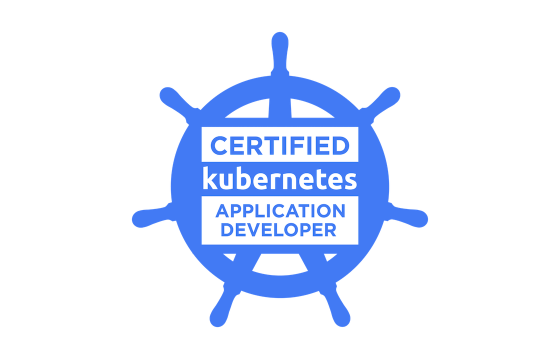ServiceNow CIS-SAM Exam Dumps & Practice Test Questions
Question 1:
When implementing an effective Software Asset Management (SAM) strategy using ServiceNow, which data elements are fundamental for ensuring software asset accuracy, legal compliance, and optimization?
A. Software Allocations
B. Software Models
C. Foundation Data
D. Software Contracts
E. Software Entitlements
Correct Answers: B, C, D, E
Explanation:
In ServiceNow’s Software Asset Management (SAM), maintaining precise and well-organized data is critical to efficiently managing software assets, ensuring compliance, and optimizing costs. Several core data elements provide the backbone for these capabilities.
Software Models are standardized definitions or templates representing specific software products. They normalize and categorize discovered software instances across the network, allowing SAM tools to accurately map installed software against license entitlements. Properly maintained models enable automated license reconciliation and compliance checks.
Foundation Data consists of organizational information such as users, locations, departments, cost centers, and hardware inventory. This data is crucial for associating software usage with actual business units and assets, supporting meaningful reporting, audits, and compliance verification. Without accurate foundation data, SAM lacks context and cannot reliably track software consumption.
Software Contracts document the agreements, purchase histories, and licensing terms associated with software acquisitions. They capture vital details like renewal dates, contract scope, and licensing restrictions. Contracts provide legal context, helping organizations align their software consumption with purchased entitlements and avoid compliance gaps.
Software Entitlements define the number and type of licenses an organization owns for a particular software product. These entitlements are compared against actual installations and usage data to assess compliance status, identify license surpluses or shortages, and inform optimization efforts.
While Software Allocations (Option A), which track software assigned to specific users or devices, are helpful in operational workflows, they are not as critical as the other four data elements for establishing a strong SAM foundation.
In summary, a robust SAM practice in ServiceNow depends on accurate Software Models, Foundation Data, Software Contracts, and Software Entitlements. Together, these elements enable organizations to manage software effectively, reduce costs, maintain compliance, and be prepared for audits.
Question 2:
In Software Asset Management (SAM), the concept of Normalization is essential for handling software discovered across an IT environment in varying formats.
Which of the following best describes the meaning of Normalization in the context of SAM?
A. One or more use rights assigned to a specific device or user
B. Classification of the acquired software
C. The process of converting discovered software installations into a standardized format
D. Producing a compliance position by comparing licensed rights against normalized software data
E. License details that specify software use rights
Correct Answer: C
Explanation:
In Software Asset Management, Normalization refers to the critical process of standardizing the often inconsistent and varied data collected from software discovery scans into a uniform, recognized format. When software is inventoried across an organization’s network, it is frequently recorded with discrepancies in names, versions, or publishers. For example, the same product might appear as “Microsoft Office 2019,” “Office19,” or “MSO 2019” depending on how it was installed or reported by discovery tools.
Normalization tackles this inconsistency by mapping all these variant entries to a single, standardized representation aligned with a software catalog. This catalog includes details such as the official product name, version, edition, and vendor. The result is a consistent and consolidated inventory that reflects the true software presence within the environment.
This standardized data is foundational for many downstream SAM activities. It enables accurate license reconciliation, which compares what software is actually installed versus what the organization is legally entitled to use. It also supports compliance reporting, cost optimization, and risk management related to software licenses.
Normalization is not the same as compliance assessment itself (which involves comparing license entitlements to usage), but it creates the essential baseline needed for such analysis. Without normalization, reporting would be fragmented and error-prone, making it difficult to understand true software usage or detect under- or over-licensing.
Ultimately, Normalization is vital for achieving an accurate, comprehensive, and actionable software inventory, empowering organizations to manage their software assets efficiently, reduce compliance risks, and optimize licensing costs.
Question 3:
Within the ServiceNow IT Operations Management (ITOM) framework, maintaining an accurate Software Installation [cmdb_sam_sw_install] table is vital for proper software asset tracking and compliance. ServiceNow integrates with several discovery tools to collect data on software installed across enterprise devices.
Which two of the following discovery tools does ServiceNow recommend for automatically and reliably populating the Software Installation table ([cmdb_sam_sw_install]) in the CMDB? (Choose two)
A. ServiceNow Service Mapping
B. HP Universal CMDB (UCMDB)
C. Microsoft System Center Configuration Manager (SCCM)
D. ServiceNow Discovery
E. ServiceNow Orchestration
Correct Answers: C, D
Explanation:
Accurate software asset management depends heavily on up-to-date and verified software installation data within the Configuration Management Database (CMDB). In ServiceNow’s ITOM ecosystem, the Software Installation table ([cmdb_sam_sw_install]) serves as a central repository for tracking software deployments, essential for license compliance, audits, and optimization.
ServiceNow recommends two primary sources for automatically populating this table:
ServiceNow Discovery is a native ServiceNow tool designed to scan and identify IT infrastructure components, including installed software on enterprise endpoints. It integrates seamlessly within the platform, ensuring reliable synchronization of software data into the CMDB. Its ability to perform automated scans across environments makes it a preferred choice for maintaining accurate and timely software installation records.
Microsoft System Center Configuration Manager (SCCM) is a widely used enterprise tool for managing Windows-based devices. It collects detailed software inventory data, including installed applications and updates. ServiceNow provides built-in connectors to ingest SCCM data directly into the CMDB, making SCCM an effective and trusted source for software asset discovery.
On the other hand:
ServiceNow Service Mapping is primarily focused on mapping relationships between business services and infrastructure rather than software installations, so it’s not intended for populating software asset data.
HP Universal CMDB (UCMDB), while capable of discovery, is a third-party tool requiring additional integration efforts and is not the recommended primary source within ServiceNow.
ServiceNow Orchestration automates IT workflows and does not specialize in discovery or data population tasks.
In summary, leveraging ServiceNow Discovery and Microsoft SCCM provides a reliable, automated, and accurate approach for keeping the Software Installation table current, which is crucial for effective software asset management and compliance within the ServiceNow platform.
Question 4:
What is the correct statement about the advantages of creating a data import template for future data processing and transformation activities?
A. Creating a data import template offers no benefits over time and cannot be reused.
B. A data import template simplifies and standardizes future data imports, enabling consistent transformation processes.
C. Data import templates are only effective for a single use and must be recreated for every dataset.
D. Templates are used solely for visual formatting and do not assist in data transformation.
Correct Answer: B
Explanation:
Developing a data import template is a fundamental best practice in data management that brings long-term benefits by streamlining the process of importing and transforming data. Such templates define the expected structure, format, and rules—such as column mappings, data types, and transformation logic—required for importing data accurately into systems.
The most significant advantage of creating a template is consistency. When a template is reused for multiple data imports, it guarantees that the incoming data adheres to the same predefined standards every time. This repeatability reduces human errors such as misaligned columns or incorrect data formats, which commonly occur during manual imports.
Templates also save time and effort. Without a template, users must manually map and transform data for every new dataset, which is labor-intensive and prone to mistakes. Templates automate much of this work by applying the same transformation and validation rules automatically. This efficiency is especially valuable for organizations dealing with frequent imports of similar data types—such as customer records, sales figures, or inventory lists.
Furthermore, data import templates facilitate automation and scalability. Modern data platforms and tools often support scheduling imports based on templates, enabling fully automated workflows. This capability is critical when integrating multiple external data sources, ensuring that data flows reliably and consistently into enterprise systems.
In summary, creating and maintaining data import templates improves data quality, reduces manual workload, and supports scalable, automated data processes. This makes templates indispensable for efficient and reliable data management across any organization.
Question 5:
In software licensing and access control, "Client Access" usually means the permissions given to a user or device to connect to and use a server or software service. Considering this, is the following statement true or false?
"Client access is defined as the right to use a software application or server for a fixed, limited period."
A. True
B. False
Correct Answer: B
Explanation:
The term "Client Access" generally does not mean the right to use software or a server for a temporary, limited time. Instead, it refers to the authorization granted to a user or device to access resources or services on a server. This authorization is often managed through Client Access Licenses (CALs), which specify who can connect to server software like Microsoft Windows Server, SQL Server, or Exchange Server.
CALs typically grant perpetual access rather than access for a fixed time. Once an organization purchases CALs, those licenses generally provide ongoing rights to use the software without time restrictions, as long as the organization complies with the license terms and the software remains supported. Some licenses can be subscription-based, which do limit access to a specific period, but these are exceptions rather than the rule.
For example, when a company installs Microsoft Windows Server, it must license the server software itself and also obtain CALs for each user or device connecting to the server. The CALs authorize access but do not inherently limit the duration of use unless the license agreement specifically states so.
If an organization needs temporary access, this is typically arranged through time-bound licensing agreements or subscriptions, which are separate from the concept of client access. Client access licenses themselves are about who is authorized to connect, not how long they can connect.
Thus, the statement equating client access to a limited time period is inaccurate. Client access means permission to use or connect, usually without a predefined time limit, making the correct answer False.
Question 6:
Regarding ServiceNow’s Coalesce feature used in Transform Maps for data imports, which of the following is correct?
A. True
B. False
Correct Answer: B
Explanation:
In ServiceNow, the Coalesce feature is a vital mechanism within Transform Maps that controls how incoming data records are matched to existing records during an import. It helps ServiceNow decide whether to update an existing record or insert a new one.
When you set up a Transform Map, you map fields from an import set table to a target table (like Incident or User). Enabling Coalesce on one or more fields tells ServiceNow to use those fields to find existing records. If it finds a match, the existing record gets updated. If not, a new record is created.
A common misconception is that Coalesce can only use a single field to uniquely identify records. This is not true. You can coalesce on multiple fields simultaneously. When multiple fields are coalesced, they create a composite key for record matching. This flexibility allows more precise identification when no single field is unique on its own. For example, coalescing on both First Name and Last Name or Employee ID and Department helps uniquely identify records in complex data sets.
Additionally, ServiceNow supports different types of coalesce logic: single field, multiple fields, and even conditional coalesce, where matching criteria can depend on conditions.
Therefore, the statement "Coalesce can only use one field for matching records" is false. The Coalesce feature is designed to provide flexible, multi-field matching capabilities, making it a powerful tool to ensure data integrity during imports.
Question 7:
When receiving a new order for an IT asset in an asset management system, certain key information must be recorded to ensure accurate tracking and compliance.
Which of the following data points is considered essential at the time of order receipt to uniquely identify and trace the asset throughout its entire lifecycle?
A. Assigned To
B. Cost
C. Asset Tag
D. Serial Number
Correct Answer: D
Explanation:
In IT asset management, accurately recording information when an asset is received is critical for maintaining control and visibility over the organization’s inventory. Among the various details captured, the serial number stands out as the most important unique identifier at the moment the order is received.
The serial number is assigned by the manufacturer and serves as a globally unique identifier for each individual device. This uniqueness is crucial because it ensures that even if multiple devices share the same model or brand, each one can still be distinguished from the others. This is not the case with asset tags, which are often internally generated and might be assigned later in the asset onboarding process.
Furthermore, the serial number plays a vital role in tracking and support operations. Vendors and manufacturers use it for warranty claims, servicing, and product recalls, making it indispensable for after-sales support.
From a compliance and auditing perspective, many organizations are required to keep detailed, accurate records of all assets, and the serial number provides a reliable way to verify and trace items during audits.
In the broader scope of lifecycle management, the serial number links all related records—such as maintenance history, incident reports, and depreciation schedules—ensuring consistency and accuracy across all asset-related activities.
While information like who the asset is assigned to or its cost is important, these details may not be available or finalized at the time the asset is received. Similarly, the asset tag is often assigned later when the asset is physically tagged or inventoried.
Therefore, to guarantee precise identification and tracking from the outset, capturing the serial number at order receipt is mandatory.
Question 8:
Who is responsible for correctly activating the Software Asset Management (SAM) Professional plugins in a ServiceNow instance, and what is the proper procedure?
A. They are requested and activated by an admin user
B. They are activated by the sam_developer user
C. They are activated by the sam_admin user
D. They are requested and activated by ServiceNow support
E. They are enabled by default in the base ServiceNow platform
Correct Answer: C
Explanation:
ServiceNow’s Software Asset Management (SAM) Professional plugins enhance the platform with advanced capabilities for tracking software licenses, optimizing usage, and ensuring compliance with vendor agreements. However, these powerful features are not automatically enabled in a fresh ServiceNow instance—they must be explicitly activated.
The responsibility for activating these plugins lies with the sam_admin role, a specialized user role designed specifically to manage and configure SAM Professional functions. This role has the required permissions to initiate the installation and activation of the SAM Professional plugins securely.
While the general admin role has broad access to system settings, it does not inherently have the permissions needed to activate SAM Professional plugins unless it also possesses the sam_admin role. Similarly, the sam_developer role is geared more towards development and customization rather than system administration tasks like plugin activation.
The plugins are also not enabled by default—an intentional design to ensure organizations only activate licensed features they need and are authorized to use. Additionally, ServiceNow support typically does not perform this activation unless requested for specialized technical assistance.
To activate the SAM Professional plugins, a user with the sam_admin role navigates to System Definition > Plugins, searches for the relevant SAM Professional plugin (e.g., "Software Asset Management Professional"), and proceeds with installation. This process may involve validation of licensing entitlements to ensure compliance with ServiceNow’s licensing agreements.
This role-based activation process ensures strong governance, limiting critical plugin activation to qualified personnel, thereby protecting system integrity and maintaining compliance with licensing poRephrased Question:
Question 9:
Which two statements correctly describe the nature and behavior of plugins in the ServiceNow platform?
A. Plugins can be disabled or deactivated when they are no longer needed.
B. Some plugins come pre-enabled by default in the base ServiceNow instance.
C. Once a plugin is activated, its features cannot be hidden or limited.
D. Every plugin operates independently and does not rely on other plugins.
E. Plugins are modular components that add distinct functionalities to the ServiceNow platform.
Correct Answers: A and E
Explanation:
In ServiceNow, plugins are modular software units designed to extend the platform’s core capabilities by adding new features, tables, workflows, and user interface components tailored to specific business needs. For example, activating the Incident Management plugin introduces tables and processes that support incident handling and resolution.
Option A is correct because plugins can be disabled or deactivated if they are no longer needed. This flexibility helps organizations keep their ServiceNow environment clean and efficient. However, it’s important to note that simply deactivating a plugin does not always fully remove its effects; residual data or customizations created by the plugin may remain, sometimes requiring manual cleanup or support assistance to reverse completely.
Option E is also true, as plugins are modular components that deliver particular functions or services without requiring custom code development. This modularity saves time and ensures that best practices and standard configurations are followed across the platform.
The other options are incorrect or misleading. For example, B is false because most plugins need to be manually activated by administrators; very few are pre-enabled by default in a base ServiceNow instance. C is inaccurate since plugin functionality can still be restricted or hidden by applying roles and permission settings even after activation, allowing administrators to control access. D is incorrect because some plugins depend on others; for instance, the Agile Development plugin requires the Project Portfolio Suite plugin to function properly.
Understanding these key aspects of plugins is essential for maintaining a well-organized and scalable ServiceNow environment, ensuring that only necessary functionality is active and accessible to users.
Question 10:
A ServiceNow SAM implementation team is configuring the reconciliation process to ensure accurate license compliance. During setup, they want to compare discovered software installations against entitlements from software contracts to identify license shortfalls and surpluses.
Which combination of ServiceNow SAM data elements and processes best supports this reconciliation to provide a clear compliance position?
A. Software Allocations, Software Requests, and Software Models
B. Software Contracts, Software Entitlements, and Software Models
C. Foundation Data, Software Requests, and Software Allocations
D. Software Models, Software Allocations, and Foundation Data
Correct Answer: B
Explanation:
In ServiceNow Software Asset Management (SAM), reconciliation is a critical process that matches the discovered software installations with the legal rights (entitlements) an organization has purchased through contracts. This process ensures that organizations maintain compliance, avoid overspending on unnecessary licenses, and minimize the risks of non-compliance penalties.
To perform effective reconciliation, the most essential data elements are:
Software Contracts: These represent the purchase agreements between the organization and software vendors. Contracts specify the terms of license usage, renewal periods, and other compliance-related conditions. Understanding the contract terms is vital to knowing what licenses have been acquired.
Software Entitlements: Entitlements define the number and types of licenses granted under the contracts. This information represents the organization’s legal right to install and use software. Without entitlements, there would be no baseline to compare against actual software usage.
Software Models: Models act as the standardized catalog of software products within ServiceNow. They provide a normalized view of all discovered software installations and enable comparison across different versions or editions of the same software. Models help unify and interpret discovered software data so it can be accurately matched to entitlements.
The reconciliation process compares the normalized discovered software (using software models) against the entitlements derived from contracts. It highlights license shortfalls (where usage exceeds entitlements) and surpluses (unused licenses). This visibility is crucial for compliance reporting and cost optimization.
While Software Allocations and Software Requests help track who has software assigned or requested, they are more related to operational management rather than compliance reconciliation. Foundation Data provides organizational context but does not directly contribute to reconciliation.
Therefore, the correct and most comprehensive combination for software license reconciliation in ServiceNow SAM is Software Contracts, Software Entitlements, and Software Models. This trio forms the core framework that enables accurate compliance positions and supports strategic software asset management decisions.
Top ServiceNow Certification Exams
Site Search: