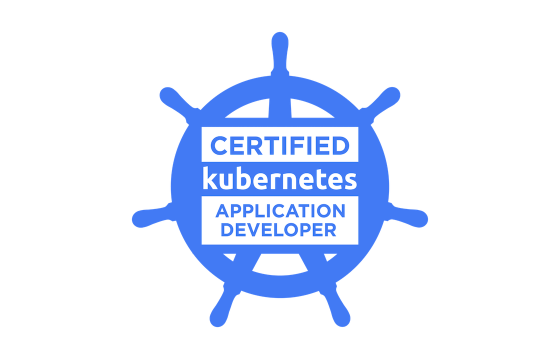ServiceNow CIS-APM Exam Dumps & Practice Test Questions
Question 1:
At which stage of the maturity model is a company that has centralized all its applications within a single system of record and established clear ownership for those applications?
A. Level 1: Applications Under Management
B. Level 2: Basic Rationalization
C. Level 3: Advanced Rationalization
D. Level 4: Continuously Optimized Portfolio
Answer: A
Explanation:
Application Portfolio Management (APM) maturity models help organizations understand how effectively they are managing their software assets. These models typically outline a progression through various stages—from basic inventory and visibility to sophisticated optimization and continuous improvement. Each level builds on the previous one by adding more capabilities, data sophistication, and strategic alignment.
The first level, often called Applications Under Management, is fundamentally about establishing a reliable foundation. At this stage, organizations focus on creating a comprehensive inventory of their applications. The priority is to ensure every application is recorded within a centralized system of record, which provides a single source of truth for what exists. Ownership is also assigned to make sure there is accountability for each application. However, at this stage, the emphasis is on visibility and control, not on analyzing or optimizing the application portfolio.
Moving up, Level 2 (Basic Rationalization) involves beginning to analyze the portfolio to identify unnecessary redundancies, underused applications, or cost-saving opportunities. Rationalization here means reducing or consolidating applications based on data such as usage patterns or business value. This level assumes that ownership and a system of record are already established.
Level 3 (Advanced Rationalization) adds deeper analytics into the mix. Organizations evaluate technical debt, security risks, integration value, and alignment with strategic goals. This is where decision-making becomes more data-driven and strategic.
The final stage, Level 4 (Continuously Optimized Portfolio), represents a mature, proactive, and iterative approach to managing the application landscape. At this point, organizations use real-time data, automation, and KPIs to continuously adapt and optimize their portfolio to meet business needs.
Given the scenario where the company has centralized all applications in a single system and established ownership, but no mention is made of any rationalization or ongoing optimization efforts, it aligns perfectly with Level 1: Applications Under Management. They have visibility and accountability but have not yet progressed to analysis or portfolio optimization. Therefore, A is the correct choice.
Question 2:
What is the primary function of the Load Application Indicators and Compute Application Scores job in an IT management system?
A. It calculates scores for all indicators and business applications across selected profiles.
B. It calculates scores for selected indicators and applications across all profiles.
C. It calculates scores for all indicators and all business applications across all profiles.
D. It calculates scores for all indicators and selected applications across all profiles.
Answer: C
Explanation:
The Load Application Indicators and Compute Application Scores job is a vital task within application portfolio management systems, especially in platforms like ServiceNow. Its main role is to support IT management by providing comprehensive and up-to-date performance metrics for every business application, helping organizations make data-driven decisions.
To understand what this job accomplishes, it’s important to clarify the terminology involved:
Indicators are specific metrics used to evaluate applications. These might include cost efficiency, risk levels, usage statistics, or alignment with business goals.
Scores are numeric values computed from these indicators, offering a synthesized assessment of an application’s overall performance or health.
Profiles represent different evaluation frameworks or stakeholder perspectives. For example, a technical profile might focus on system performance, while a financial profile might emphasize cost and budget impact.
This job runs a comprehensive calculation cycle that processes all configured indicators for every business application across all defined profiles. The output is a set of scores that reflect the current state and performance of the entire application portfolio. This broad and thorough evaluation allows IT leaders to get a holistic view of their portfolio and facilitates informed decision-making regarding application management strategies such as investments, retirements, or consolidations.
Looking at the provided options:
Option A is incorrect because it limits the scoring to selected profiles, whereas the job runs across all profiles.
Option B is wrong because it suggests scoring only selected indicators and applications, while the job processes all indicators and applications.
Option D incorrectly states that scoring is limited to selected applications, which is not the case.
Option C correctly captures the job’s scope: scoring all indicators for all business applications across all profiles.
In practice, this job is often scheduled to run regularly (e.g., nightly or weekly) to ensure that the data remains current and reliable. The comprehensive scoring it produces is essential for continuous portfolio governance, enabling organizations to track application health, identify risk, and align IT resources with business priorities effectively.
Thus, the correct answer is C.
Question 3:
How does integrating ServiceNow Service Mapping with Application Portfolio Management (APM) benefit a customer? Select two reasons.
A. To discover the underlying technologies supporting the customer's applications
B. To identify the application services used by the customer
C. To create a horizontal overview of the customer's business applications
D. To generate a complete inventory of applications
Answer: B, C
Explanation:
ServiceNow Application Portfolio Management (APM) offers organizations a way to gain clear insight into their application environment, helping them evaluate applications based on cost, usage, compliance, and their business value. A critical enhancement to APM comes from its integration with ServiceNow Service Mapping, a technology that automatically discovers and maps the relationships between applications and the infrastructure supporting them.
This integration enriches APM’s data by providing dynamic context on how applications and services connect across the organization. Such information is crucial for making informed IT decisions, managing risks, and aligning technology with business goals.
Let’s carefully examine the options:
A. Discover the underlying technologies:
While it might seem intuitive that Service Mapping identifies the underlying technologies, this role belongs primarily to ServiceNow Discovery. Discovery scans and inventories infrastructure components like servers, databases, and network devices. Service Mapping, however, leverages this data to show how these components come together as services. So, this option is more relevant to Discovery and less to Service Mapping.
B. Identify application services:
This is a key capability of Service Mapping. It defines application services as interconnected sets of components that deliver a business function or user experience. Instead of focusing on isolated components, Service Mapping highlights how these pieces work together, which is essential for APM to evaluate service health, business alignment, and redundancy.
C. Create a horizontal view of business applications:
Service Mapping produces a topology map illustrating the flow and interdependencies of applications and infrastructure. This "horizontal" or end-to-end view helps organizations visualize how applications interact across business units and technology layers. APM uses this visualization to understand application interdependencies, assess risks, and support strategic decisions like rationalization and impact analysis.
D. Generate an application inventory:
While having an inventory is vital, this task is handled by APM and Discovery. Discovery feeds the Configuration Management Database (CMDB) with application and infrastructure records, whereas Service Mapping builds on this data to map relationships. Therefore, generating the inventory itself is not a primary purpose of Service Mapping.
In conclusion, customers use Service Mapping with APM primarily to identify application services and visualize application architecture horizontally across the organization. These insights support better application rationalization, risk assessment, and strategic IT planning, especially in complex environments. Thus, B and C are the correct choices.
Question 4:
Which four sections on the Application Portfolio Management (APM) portal homepage correspond with the domains defined by The Open Group Architecture Framework (TOGAF)? Select four.
A. Information Portfolio
B. Service Portfolio
C. Catalog Portfolio
D. Application Portfolio
E. Business Portfolio
F. Technology Portfolio
Answer: A, D, E, F
Explanation:
The APM portal homepage is designed to help enterprise architects and IT leaders manage their organization's application assets. When aligned with The Open Group Architecture Framework (TOGAF), this portal reflects the four core architectural domains defined by TOGAF. TOGAF is an internationally recognized framework that organizes enterprise architecture into four main domains:
Business Architecture: Focuses on business strategy, governance, organization structures, and key business processes.
Application Architecture: Defines the blueprint for application systems, their interactions, and how they support business capabilities.
Data Architecture (Information Architecture): Covers the structure, governance, and management of data assets.
Technology Architecture: Deals with the logical and physical technology infrastructure required to support applications and data.
Each of these domains corresponds to a portfolio within the APM portal:
A. Information Portfolio:
This portfolio aligns with TOGAF’s Data Architecture. It manages data assets, metadata, and data governance policies. Including this portfolio helps organizations understand how data supports applications and business processes, making it a correct selection.
B. Service Portfolio:
While service management is important in IT, TOGAF does not formally define "Service Architecture" as one of its four foundational domains. Services are often embedded within the business, application, or technology domains rather than existing as a separate domain. Therefore, this portfolio does not directly align with TOGAF's primary sections.
C. Catalog Portfolio:
Catalogs (like application or technology catalogs) are artifacts produced in the Architecture Development Method (ADM) phase of TOGAF but are not considered standalone architectural domains or portfolios. Hence, this option is not aligned with the main TOGAF domains.
D. Application Portfolio:
This corresponds directly to TOGAF’s Application Architecture domain. It includes information about applications, their lifecycle, and interdependencies, making it a core part of any TOGAF-aligned APM portal.
E. Business Portfolio:
This portfolio represents TOGAF’s Business Architecture domain, encompassing organizational structures, processes, governance, and business capabilities. It is a critical portfolio and aligns well with TOGAF.
F. Technology Portfolio:
This matches the Technology Architecture domain, covering infrastructure, platforms, and technology standards. It is fundamental for managing the technical environment supporting applications and data.
To summarize, the APM portal homepage sections that align with TOGAF’s core architecture domains are:
Information Portfolio (Data Architecture)
Application Portfolio (Application Architecture)
Business Portfolio (Business Architecture)
Technology Portfolio (Technology Architecture)
Thus, the correct answers are A, D, E, and F.
Question 5:
Which types of data does Application Portfolio Management (APM) extract from Software Asset Management (SAM)? Select three options.
A. Product Classification
B. Software Model Data
C. Hardware Asset Lifecycle
D. Lifecycle Data
E. Vendor Procurement
Answer: A, B, D
Explanation:
Application Portfolio Management (APM) focuses on overseeing and optimizing an organization’s software applications to ensure alignment with business goals, cost efficiency, and compliance. When APM integrates with Software Asset Management (SAM), it gains access to vital data that enriches the understanding of the software environment, thereby supporting better decision-making.
Let’s analyze each data type to identify what APM actually retrieves from SAM:
A. Product Classification
This is correct. Product classification involves categorizing software products based on their function or type, such as productivity tools, middleware, or development environments. This classification is critical in APM for organizing applications into meaningful groups, identifying redundancies, and supporting rationalization efforts. By leveraging product classification from SAM, APM can provide stakeholders with a clearer inventory and facilitate strategic portfolio management.
B. Software Model Data
This is also correct. Software model data contains detailed metadata about software products, including the product name, vendor, version, and license information. It essentially defines how software installations relate to specific products and their licensing models. APM uses this information to map actual applications to these software models, which is essential for understanding compliance status, managing licenses effectively, and making informed investment decisions.
C. Hardware Asset Lifecycle
This option is incorrect. Although lifecycle data is relevant, hardware asset lifecycle refers to the physical lifecycle of devices like servers, laptops, and networking equipment. APM is primarily concerned with applications, not hardware. Thus, hardware lifecycle information is typically managed by other systems such as Hardware Asset Management or Configuration Management Databases (CMDB), not pulled into APM via SAM.
D. Lifecycle Data
This is correct. Lifecycle data for applications includes crucial dates such as general availability, end-of-life, and end-of-support. This information enables organizations to plan timely upgrades, retire outdated applications, and manage risks related to unsupported software. Lifecycle data supports APM in monitoring application health and future-proofing the portfolio.
E. Vendor Procurement
This is incorrect. Vendor procurement data involves purchase orders, contracts, and invoices—data usually maintained in procurement or vendor management systems. While important for financial and vendor relationship management, this information is not typically accessed by APM from SAM, as it falls outside the scope of application management.
In summary, Product Classification (A), Software Model Data (B), and Lifecycle Data (D) are the three key data sets APM pulls from SAM. These data types empower organizations to better classify, model, and manage application lifecycles, improving portfolio governance and strategic IT decision-making.
Question 6:
Which four attributes are commonly used to categorize business applications effectively?
A. Application Score
B. Application Name
C. Application Family
D. Portfolio
E. Category
F. Business Unit
Answer: C, D, E, F
Explanation:
In the context of managing business applications, especially within frameworks like Application Portfolio Management (APM), categorization is essential. Properly grouping applications enables organizations to understand their software landscape, prioritize investments, reduce redundancy, and align IT assets with business objectives.
Let’s break down each attribute to see which ones serve as meaningful categories:
A. Application Score
This attribute is typically a calculated metric reflecting an application’s value, risk, performance, or cost. Although useful for prioritizing or ranking applications, an application score is a dynamic evaluation, not a classification attribute. It doesn’t group applications into logical sets but rather measures them against certain criteria.
B. Application Name
While application names uniquely identify software products, they do not serve as categories. Names are specific identifiers, varying widely across vendors and business units, and don’t provide a useful taxonomy for grouping.
C. Application Family
This is a valid categorization attribute. Application family groups together related applications or tools that share similar functions or purposes—for example, all CRM systems or all enterprise resource planning (ERP) solutions. Grouping by family helps in understanding functional overlap, technology standardization, and integration requirements.
D. Portfolio
Portfolios organize applications by business domains, technical environments, or strategic initiatives. Categorizing applications into portfolios enables organizations to evaluate them based on business alignment and architectural standards. This attribute is fundamental in enterprise architecture and IT governance.
E. Category
Category is one of the most straightforward classification attributes. It segments applications by their business function or area, such as finance, HR, marketing, or collaboration. This functional classification helps stakeholders understand how applications support different parts of the business.
F. Business Unit
This attribute links an application to the department or division that uses or owns it. It provides insight into application ownership, budgeting responsibility, and usage patterns. Categorizing by business unit is especially helpful in large enterprises where multiple units operate independently.
In summary, Application Family (C), Portfolio (D), Category (E), and Business Unit (F) are the four primary attributes used to categorize applications effectively. These attributes enable a structured understanding of the application landscape, helping enterprises manage complexity, optimize resources, and ensure alignment with business needs. Meanwhile, Application Score (A) and Application Name (B) serve different roles in evaluation and identification rather than classification.
Question 7:
How many hierarchical levels are typically supported in a capability map that organizes an organization's business capabilities?
A. 7
B. 8
C. 10
D. 6
Answer: C
Explanation:
A capability map is a fundamental enterprise architecture artifact designed to represent the broad and detailed competencies of a business in a hierarchical format. It focuses on what the organization can do—its capabilities—rather than how it does these things (processes) or with what technologies.
The hierarchy in a capability map breaks down complex business functions into multiple levels, starting with broad, high-level capabilities and progressing to more specific sub-capabilities. For example, a Level 1 capability might be “Customer Management,” which can be decomposed into “Customer Acquisition,” “Customer Support,” and further into detailed sub-capabilities at deeper levels.
This layered decomposition provides several benefits:
It reveals gaps, overlaps, and redundancies in business functions.
It aligns operational capabilities with strategic business goals.
It guides prioritization for transformation efforts and IT investments.
Regarding the number of levels, enterprise architecture frameworks like those described in the Business Architecture Guild’s BIZBOK guide or other comprehensive capability modeling standards commonly support up to 10 levels of capability hierarchy. This depth allows organizations to capture highly granular views of their capabilities, which is essential for large and complex enterprises where detailed traceability and mapping to processes, applications, and data are critical.
Let’s review the options:
7 levels (A) or 8 levels (B) might be sufficient for smaller or less complex organizations but fall short in large-scale enterprise contexts.
6 levels (D) is generally too shallow to accommodate the needs of detailed capability decomposition.
10 levels (C) provides the flexibility needed for comprehensive modeling and ensures all capabilities, from general to very specific, can be documented and linked.
This detailed capability hierarchy supports key enterprise architecture activities such as gap analysis, designing target operating models, and enterprise transformation initiatives by providing a clear, structured framework of what the organization can do.
In conclusion, the capability map’s hierarchical structure most often supports up to 10 levels, enabling a detailed and nuanced representation of business capabilities that help organizations plan strategically and align IT investments accordingly.
Question 8:
What are two key reasons enterprise architects value outcomes from Application Portfolio Management (APM)?
A. Understanding incident counts for applications
B. Identifying software licenses that should be reclaimed
C. Gaining insight into technology standards and lifecycle plans
D. Viewing the business capabilities that applications support
Answer: C, D
Explanation:
Enterprise Architects (EAs) have the critical role of ensuring that an organization's technology and applications are aligned with its strategic business objectives and future plans. Application Portfolio Management (APM) is a vital discipline that helps EAs evaluate and optimize the entire collection of applications within the enterprise.
APM goes beyond just operational metrics or cost tracking; it provides a strategic overview of the application landscape in terms of business value, risk, redundancy, lifecycle, and alignment with corporate standards. This holistic insight supports informed decision-making regarding modernization, retirement, consolidation, or investment.
Let’s break down why each option is relevant or not:
Option A (Understanding incident counts) primarily serves operational teams who manage day-to-day application performance and stability. Although incident data is useful, EAs focus more on strategic alignment and value rather than operational metrics.
Option B (Reclaiming software licenses) is a task mostly managed by IT asset managers or compliance officers. While license cost data can feed into portfolio decisions, reclaiming licenses is a detailed operational concern not central to architectural planning.
Option C (Understanding technology standards and lifecycle plans) is highly relevant to EAs. They need to ensure that the technology stack is maintainable, compliant, and modernized on schedule. APM provides visibility into which applications are outdated, redundant, or approaching end-of-life, enabling architects to plan for upgrades or retirements in line with the enterprise technology roadmap.
Option D (Viewing business capabilities supported by applications) is fundamental for EAs because it directly connects IT assets to business outcomes. Mapping applications to the business capabilities they enable allows architects to identify gaps, overlaps, and opportunities for consolidation or investment. This alignment ensures that the application portfolio supports strategic business goals efficiently.
In summary, the two most critical APM outcomes for enterprise architects are gaining a clear understanding of the technology standards and lifecycle status of applications (C) and mapping applications to business capabilities (D). These insights empower EAs to rationalize the portfolio, reduce complexity, improve agility, and better align IT investments with business strategy.
Question 9:
How is the relationship between a business capability and a business application typically described in enterprise architecture modeling?
A. Used: Used by
B. Depends on: Used by
C. Provides: Provided by
D. Runs on: Runs
Answer: A
Explanation:
In enterprise architecture frameworks like ArchiMate, relationships between different architectural elements help clarify how components interact and depend on each other. When focusing on the connection between a business capability and a business application, understanding their distinct roles is key.
A business capability represents what an organization can do—it is a high-level, stable description of an ability or capacity, independent of who performs it or which technology supports it. This means capabilities describe the "what" rather than the "how" or "with what." They are conceptual building blocks of the business layer and usually remain constant over time.
Conversely, a business application is a software solution or system that supports one or more business capabilities. It belongs to the application layer and enables or operationalizes these capabilities by delivering necessary functions or services.
The relationship that best captures this interaction is the "Used by" relationship. This means that the business capability relies on or uses the business application to achieve its intended outcomes. The capability is realized through the application’s functionalities. In other words, the business application provides the tools and processes that enable the capability to exist and deliver value.
Reviewing the options clarifies this further:
Used: Used by is the most accurate because it expresses a functional dependency where the capability depends on the application.
Depends on: Used by is less precise and not a formal relationship in most enterprise modeling languages. Dependency can be broad and vague, lacking the clarity needed here.
Provides: Provided by applies more naturally to service relationships rather than capabilities and applications. A capability does not "provide" an application; rather, the application supports the capability.
Runs on: Runs refers to physical or infrastructure relationships—such as an application running on a server—not conceptual relationships between capabilities and applications.
Thus, the "Used: Used by" relationship precisely describes that the business capability depends on the business application to fulfill its purpose, making option A the correct choice.
Question 10:
Once a business application request is approved and an entry is created in the business application table, what is the typical lifecycle state of the application at that point?
A. Implementing
B. Retired
C. In Production
D. Pilot
Answer: A
Explanation:
Business applications follow a structured lifecycle as they progress from initial proposal through deployment to eventual retirement. The lifecycle stages allow organizations to manage applications systematically, ensuring proper governance and resource allocation.
When a request for a new business application is approved, it means the organization has authorized the project to proceed beyond preliminary evaluation. Approval signals that the business case, requirements, and compliance checks have passed, and now the focus shifts to bringing the application to life.
At this stage, the application is not yet live or available to end users, so it cannot be classified as "In Production" or "Pilot." The "Pilot" stage refers to controlled testing where a limited user group assesses the application in a real environment, often to gather feedback or verify functionality before full deployment.
The "In Production" state marks the phase when the application is fully deployed, actively used by the entire intended audience, and supported in the live environment.
The "Retired" state is for applications that have been decommissioned or replaced and are no longer operational.
Since the application request has just been approved and recorded, the project team begins the "Implementing" phase. This involves activities like development, configuration, system integration, and initial testing. The focus here is on building the application’s capabilities and preparing it for deployment and pilot testing.
This phase is critical as it transitions the application from a concept to a functioning system. Tracking the application as "Implementing" helps stakeholders understand that the project is underway but not yet operational.
Reviewing the options:
Implementing is correct since the application is actively being built or configured.
Retired is incorrect, as the application is newly approved, not decommissioned.
In Production is premature, as the application is not yet deployed to all users.
Pilot is not yet applicable because testing with a limited audience has not started.
Therefore, the accurate lifecycle state after approval is Implementing, making option A the correct answer.
Top ServiceNow Certification Exams
Site Search: