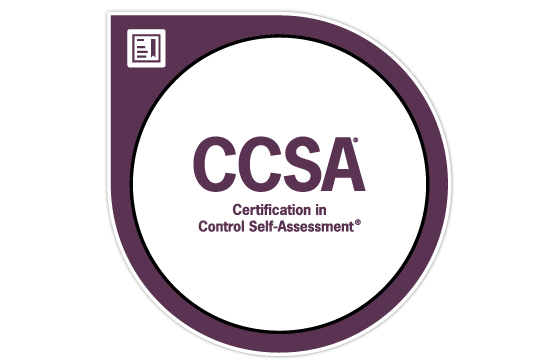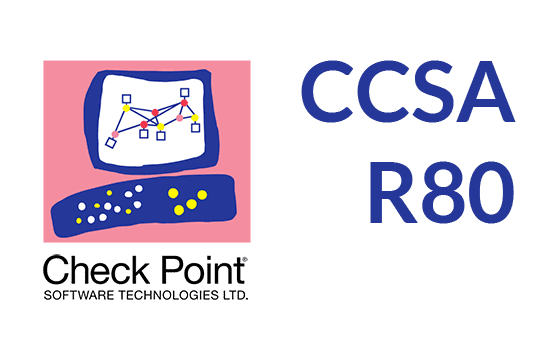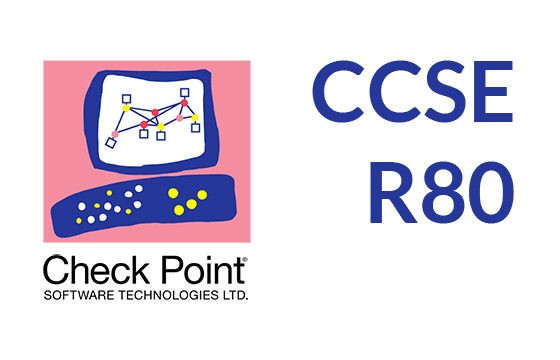Checkpoint 156-215.81.20 Exam Dumps & Practice Test Questions
Question 1:
Which default user in the Gaia operating system is granted full read and write permissions?
A. superuser
B. monitor
C. altuser
D. admin
Correct Answer: D
Explanation:
In Check Point's Gaia operating system, user accounts are created with varying levels of access permissions, tailored to specific roles and responsibilities. Knowing which user has full read/write privileges is crucial for system administration and secure management of the environment.
Starting with the superuser, this account resembles the root user found in typical Linux distributions and generally has broad control over the system. However, in Gaia, the superuser is not the default account intended for everyday administration tasks. It is reserved for specific scenarios and may not always provide full read/write access by default, thus it is not the main administrative user.
The monitor user is designed with restricted capabilities focused mainly on observation. This account allows users to view system statuses, logs, and other monitoring-related data but restricts any modification abilities. Therefore, the monitor user lacks full read/write permissions, making it unsuitable for tasks that require system changes.
Similarly, the altuser account serves a specialized function, typically for troubleshooting or debugging. While it may have some elevated privileges in a narrow scope, it is not granted comprehensive administrative rights or full read/write access.
The admin user, on the other hand, is the default and primary administrative account within Gaia. This user has comprehensive read and write access across the system, enabling them to perform a wide range of tasks, such as modifying configurations, managing firewall policies, and controlling user permissions. The admin account is the go-to user for managing and maintaining the Gaia operating system effectively.
In summary, the admin user stands out as the default account with full read/write access, making it the correct answer. This user enables complete system administration, configuration changes, and operational control within Gaia.
Question 2:
Which icon in the Web User Interface (WebUI) signifies that read and write permissions are enabled?
A. Eyeglasses
B. Pencil
C. Padlock
D. Book
Correct Answer: B
Explanation:
In Web User Interfaces (WebUIs), icons serve as quick visual cues to inform users about the type of access or action available on specific elements or data. Recognizing these icons helps users understand what operations they can perform, especially when managing configurations or data.
The eyeglasses icon is commonly used to represent read-only access. This means users can view the data but cannot make any changes or edits. Eyeglasses symbolize observation rather than modification, so this icon does not indicate read/write permissions.
The pencil icon is universally associated with editing capabilities. It signals that the user has permission to both view and modify content, essentially indicating read/write access. When this icon appears, it means the system expects users to be able to change the data or configurations, making the pencil the best representation of read/write functionality.
The padlock icon typically denotes restricted or locked access. It implies that the data or functionality is protected and not open for editing. The padlock suggests either no access or read-only access but never read/write. Therefore, it is associated with security and permission controls rather than modification rights.
Lastly, the book icon often represents documentation, help materials, or read-only reference content. Like the eyeglasses, it indicates that the user can only access information without altering it, so it is not a symbol for read/write privileges.
In conclusion, the pencil icon clearly signifies that editing or read/write access is enabled. This icon provides a direct visual indicator that users have the ability to both view and modify data or settings, making option B the correct choice.
Question 3:
Which tab in Check Point SmartConsole is primarily used to observe and analyze network and security performance?
A. Logs Monitor
B. Manage Settings
C. Security Policies
D. Gateway Servers
Correct Answer: A
Explanation:
Check Point SmartConsole is a comprehensive management tool designed for configuring, monitoring, and maintaining network security infrastructure. Within this console, different tabs serve distinct purposes related to the administration and oversight of the network and security systems.
The Logs Monitor tab stands out as the primary interface for tracking and analyzing network and security performance. This tab aggregates logs generated by firewalls, gateways, and other security components, providing administrators with real-time visibility into network traffic, detected threats, and the effectiveness of security policies. By reviewing logs, administrators can identify suspicious activities, rule matches, and potential security breaches, making this tab crucial for operational monitoring and incident response.
The Manage Settings tab, in contrast, focuses on administrative configuration tasks such as managing users, setting permissions, and configuring system-wide settings. It is less involved in active monitoring and more concerned with setup and control parameters.
The Security Policies tab is dedicated to defining and enforcing security rules that govern network traffic. While vital for establishing how the system should react to various types of traffic or threats, it is primarily used for policy creation and modification, not for performance monitoring.
The Gateway Servers tab deals with the configuration and health status of security gateways and related hardware. It is useful for managing devices but does not provide the granular event logging or performance metrics offered by the Logs Monitor.
In summary, the Logs Monitor tab is the correct choice for monitoring network and security performance because it provides detailed insights into ongoing activity and system health through logs and reports. Therefore, A is the correct answer.
Question 4:
Regarding the Check Point Update Service Engine (CPUSE), also known as the Deployment Agent, which types of software packages can it deploy on the Gaia operating system?
A. Only single HotFixes (HF) and Major Versions; it does not support Blink Packages or HotFix Accumulators (Jumbo).
B. Single HotFixes (HF), HotFix Accumulators (Jumbo), and Major Versions.
C. Only Major Versions and Blink Packages.
D. Single HotFixes (HF) and HotFix Accumulators (Jumbo), but not Major Versions.
Correct Answer: B
Explanation:
The Check Point Update Service Engine (CPUSE), also known as the Deployment Agent (DA), is an advanced tool integrated within the Gaia operating system to manage the deployment of software updates efficiently. Its purpose is to ensure that systems remain secure and up to date by facilitating the installation of patches and new software versions in a streamlined manner.
Let’s analyze each option to clarify what CPUSE supports:
Option A states that CPUSE supports only single HotFixes (HF) and Major Versions but excludes Blink Packages and HotFix Accumulators (Jumbo). This is inaccurate because CPUSE indeed supports HotFix Accumulators (Jumbo), which are cumulative updates bundling multiple hotfixes to simplify maintenance.
Option B correctly identifies that CPUSE supports deployment of three package types: single HotFixes (which address specific issues), HotFix Accumulators (Jumbo packages combining many hotfixes for efficient updates), and Major Versions (which upgrade the operating system to new releases). This option comprehensively reflects CPUSE’s capabilities and flexibility.
Option C incorrectly limits support to only Major Versions and Blink Packages. Blink Packages are not the primary focus of CPUSE, and this option omits the crucial HotFix support.
Option D excludes Major Versions, which CPUSE does indeed support, making this description incomplete and incorrect.
In conclusion, CPUSE’s flexibility to deploy single HotFixes, accumulate HotFix packages, and manage Major Version upgrades makes option B the most accurate representation of its deployment capabilities. This functionality helps ensure Check Point systems can stay current with security patches and feature updates efficiently, which is critical for maintaining a secure and stable network environment.
Question 5:
Within SmartConsole, which tab is used to configure Permissions and manage Administrators?
A. MANAGE & SETTINGS
B. SECURITY POLICIES
C. GATEWAYS & SERVERS
D. LOGS & MONITOR
Correct Answer: A
Explanation:
In SmartConsole, the management of Permissions and Administrators is carried out within the MANAGE & SETTINGS tab. This section is specifically designed for configuring the administrative framework of the security environment. Here, system administrators can define user roles, assign appropriate permissions, and control access levels for various users. This includes adding new administrators, modifying existing user roles, and setting granular permissions for accessing different components or features of the security system.
Understanding the specific purpose of this tab clarifies why it’s the correct choice:
The SECURITY POLICIES tab focuses on the creation and enforcement of firewall rules, such as access control policies, Network Address Translation (NAT) rules, and other security-related configurations. It is not designed for user or permission management, which makes option B incorrect.
The GATEWAYS & SERVERS tab deals with the technical administration of network gateways and security servers. It focuses on managing hardware and network components, not user access or administrative roles, so C is not correct.
The LOGS & MONITOR tab is dedicated to monitoring system activity, reviewing logs, and analyzing security events and traffic patterns. It does not provide tools for managing permissions or administrators, so D is also incorrect.
To summarize, the MANAGE & SETTINGS tab is the designated area in SmartConsole where administrators control user permissions and define administrator roles, making A the correct answer.
Question 6:
Which Check Point tool facilitates the automatic updating of both the Gaia operating system and installed Check Point products?
A. CPDAS - Check Point Deployment Agent Service
B. CPUSE - Check Point Upgrade Service Engine
C. CPASE - Check Point Automatic Service Engine
D. CPAUE - Check Point Automatic Update Engine
Correct Answer: B
Explanation:
The Check Point Upgrade Service Engine (CPUSE) is the dedicated tool used to automate the update process for both the Gaia operating system and Check Point security products installed on Gaia. Gaia OS is the underlying operating system powering Check Point’s security appliances, and maintaining it alongside other Check Point software is critical to ensuring the environment remains secure, stable, and up-to-date with the latest patches and features.
Let’s analyze the options to see why CPUSE is the correct choice:
CPDAS (Check Point Deployment Agent Service) mainly assists in the deployment of Check Point products across an organization but does not handle the automatic update process for Gaia OS or product upgrades. Its role is focused more on deployment rather than continuous updating, so A is incorrect.
CPUSE (Check Point Upgrade Service Engine) streamlines the upgrade workflow by providing administrators with tools to schedule and manage updates, patches, and feature enhancements. It minimizes system downtime by automating the upgrade process, reducing manual intervention, and ensuring that security appliances run the latest, most secure versions of both Gaia OS and Check Point products. This makes B the correct answer.
CPASE (Check Point Automatic Service Engine) is not an officially recognized Check Point tool. The name does not correspond to any known update mechanism, making C invalid.
CPAUE (Check Point Automatic Update Engine) is also not a legitimate or documented tool in the Check Point ecosystem, rendering D incorrect.
In conclusion, the Check Point Upgrade Service Engine (CPUSE) is the authorized and efficient tool for automatically updating Gaia OS and installed Check Point software, ensuring optimal security and performance. Hence, B is the correct answer.
Question 7:
In the Check Point three-tier architecture, which task is not performed by the Security Management Server?
A. Validate and compile security policies
B. Present logs and policies through the administrator’s interface
C. Retain firewall logs on a physical storage drive
D. Handle the object database management
Correct Answer: C
Explanation:
Check Point’s security management architecture follows a three-layered design: the Security Management Server (SMS), Security Gateway, and the Administrator’s Workstation (typically using SmartConsole). Each layer plays a specific role in securing and managing the network infrastructure.
The Security Management Server is primarily responsible for centralized control. This includes compiling and validating security policies before pushing them to Security Gateways. It also manages the object database, which stores essential network entities like IP addresses, users, and services that form the basis of policy rules.
Option A refers to the compilation and validation of security policies, which is a core function of the SMS. This ensures that policies are error-free and optimized before being sent to gateways for enforcement.
Option B, although phrased ambiguously, is not directly an SMS task. The actual display of policies and logs is done through the administrator’s workstation (SmartConsole). However, the SMS serves the necessary data to the console. Thus, SMS enables this functionality, but the display occurs via the console.
Option C, which involves storing firewall logs on a hard drive, is not a responsibility of the SMS. While it can collect and aggregate log data, the actual long-term storage is typically handled by a dedicated Log Server. This separation ensures that logging doesn’t consume critical SMS resources, which are better reserved for policy management and database operations.
Option D is also a valid SMS function. The object database, a crucial component in defining network elements used in security policies, is maintained and managed by the SMS. This allows consistent reuse of objects across policies.
In summary, while the SMS handles policy management, database operations, and interaction with the administrator’s console, it does not directly store logs to hard drives — this is the domain of a separate log management system. Therefore, the correct answer is C.
Question 8:
Can multiple administrators be simultaneously logged into the Security Management Server using SmartConsole with write access?
A. True – Each administrator accesses a distinct and independent database
B. False – Only one administrator is permitted to have write access at any given time
C. True – Each administrator operates in their own isolated session
D. False – This behavior must first be enabled via Global Properties
Correct Answer: B
Explanation:
In Check Point's security framework, administrative access via SmartConsole is carefully controlled to prevent configuration conflicts. By design, only one administrator can be logged into the Security Management Server (SMS) with write permissions at a time. This limitation exists to preserve the integrity of the central configuration database, which holds all policy, object, and security configurations.
This safeguard ensures that changes made by one administrator do not clash with another's, thus avoiding potential errors, inconsistencies, or corruption of the database. When an administrator logs in and begins a session with write permissions, that session essentially locks write access for others. Additional administrators who log in concurrently are restricted to read-only mode unless the current session with write permissions is closed or relinquished.
Option A, which suggests that each administrator works on an entirely separate database, is incorrect. Check Point uses a shared configuration database, and allowing simultaneous independent changes would undermine database consistency.
Option C, although partially accurate in stating that administrators work in isolated sessions, is misleading. Yes, SmartConsole supports independent session views, but only one session at a time can hold write privileges. Session independence does not override the single-write-session rule.
Option D implies that this behavior can be modified in Global Properties, which is not true. The restriction of one write session is a default, non-configurable behavior built into Check Point’s SmartConsole architecture. It’s not controlled or toggled through any GUI option or settings menu.
To conclude, Check Point enforces strict control over who can make changes to the SMS database at any given time. This avoids conflict and ensures system stability. Only one administrator can have write access concurrently, making B the correct and most accurate answer.
Question 9:
Which Check Point utility is specifically responsible for managing automatic updates of products running on the Gaia operating system?
A. Check Point Update Engine
B. Check Point Upgrade Installation Service
C. Check Point Upgrade Service Engine (CPUSE)
D. Check Point INSPECT Engine
Correct answer: B
Explanation:
The most appropriate utility for automating updates to Check Point products running on the Gaia OS is the Check Point Upgrade Service Engine (CPUSE). While option A might sound plausible, CPUSE is the official and comprehensive tool provided by Check Point to handle product updates and upgrades in Gaia-based environments.
CPUSE is a robust update and upgrade management framework embedded in the Gaia operating system. It allows administrators to download and install software updates, hotfixes, and new versions of Check Point software in a controlled, automated, and verifiable manner. It also supports verification of package integrity, scheduling of installations, and rollback in case of failure. This makes it the preferred tool for maintaining up-to-date and secure installations.
On the other hand, the Check Point Update Engine (option A) is not a standard utility in the Gaia ecosystem. This term may cause confusion, as it's not recognized as the primary mechanism for update automation in official documentation.
Option B, the Upgrade Installation Service, is not a specific standalone tool but more of a service component used during the installation phase of upgrades. It doesn’t manage recurring update tasks.
Option D, the INSPECT Engine, is entirely unrelated to product updates. It’s part of the underlying packet inspection and firewall logic used in traffic analysis, making it irrelevant in the context of system maintenance or updates.
To summarize, CPUSE is the definitive utility for managing automatic updates and upgrades within the Gaia OS environment. It ensures seamless deployment of security patches, software packages, and new versions with minimal manual input, safeguarding the integrity and availability of the system.
Question 10:
If two administrators are working in SmartConsole simultaneously and objects are locked, what action is required to free those objects for editing by others?
A. Delete older versions of the database
B. Publish or discard the session
C. Revert the session
D. Save and install the Policy
Correct answer: B
Explanation:
When multiple administrators are accessing Check Point SmartConsole at the same time and one of them edits certain objects, those objects become locked to prevent conflicting changes. To release these locked objects so others can work with them, the most effective solution is to publish or discard the session.
A session in SmartConsole refers to the changes an administrator makes during their login period. These changes are only visible to the person making them until they are either published (making them permanent and available to others) or discarded (removing the changes and freeing the objects). Publishing confirms and commits the configuration changes to the central database. Discarding, meanwhile, cancels the session and reverts the changes, also releasing the locks.
This mechanism ensures configuration consistency and prevents simultaneous modifications that could lead to errors or misconfigurations.
Let’s consider the other options:
A. Delete older versions of the database – This is unrelated to real-time session or object locking. Database version management is a backup/restore function and does not affect currently active or locked objects.
C. Revert the session – While this can remove changes, it’s more drastic and often unnecessary just to unlock objects. It’s better suited for undoing all actions in a session, not specifically for collaborative unlocking.
D. Save and install the Policy – Saving and installing applies policy changes to the firewall but does not necessarily publish a session or free locked objects. Without publishing, the changes might remain private to the session holder, leaving the objects locked.
In summary, the best course of action to unlock editing access for others in a shared SmartConsole environment is to publish or discard the session. This approach ensures smooth collaboration and proper version control in administrative workflows.
Top Checkpoint Certification Exams
Site Search: