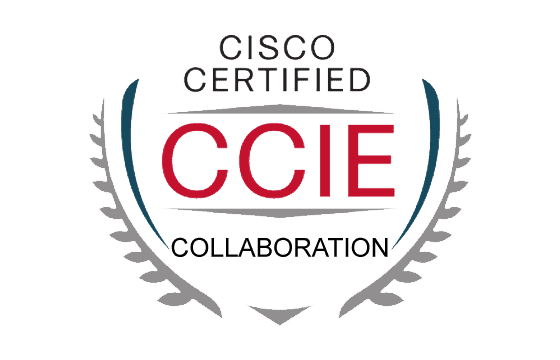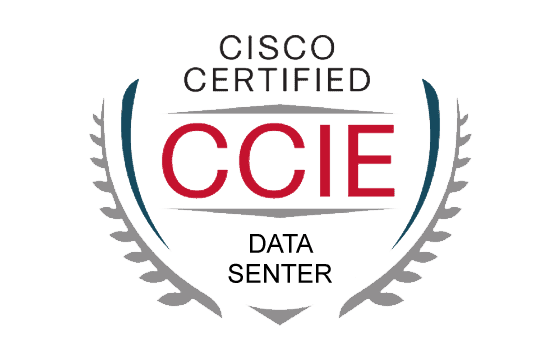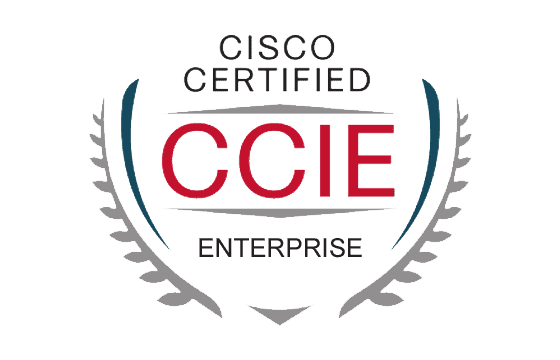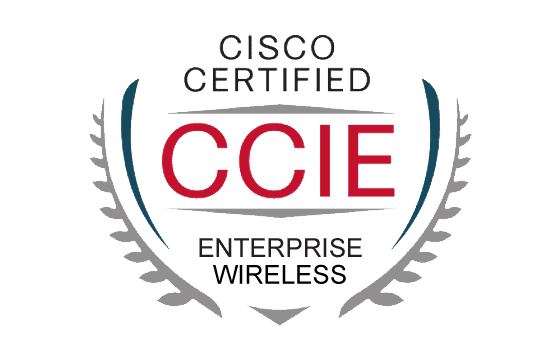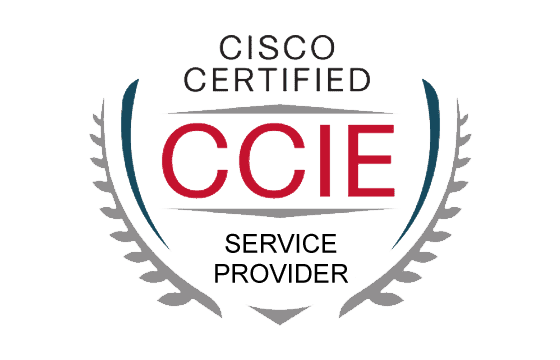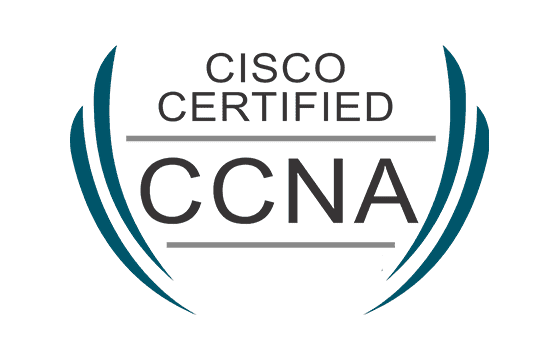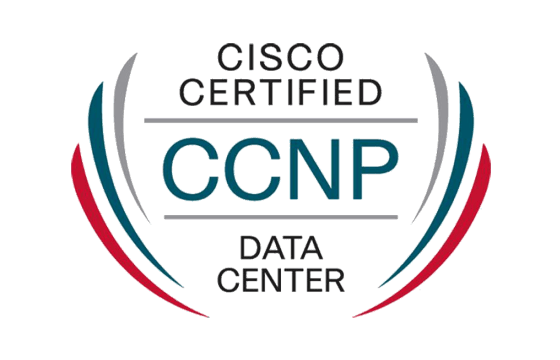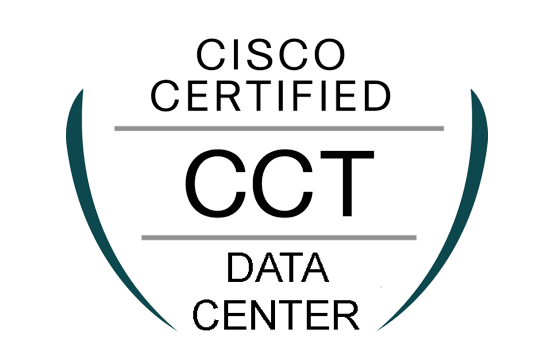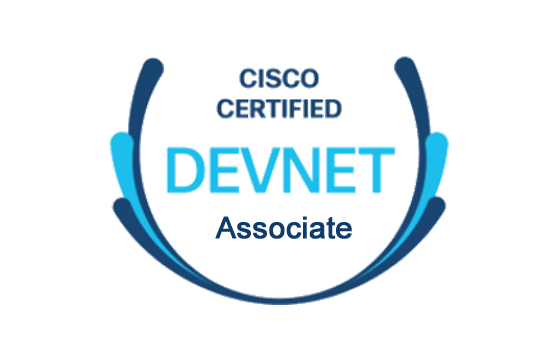Cisco 300-815 Exam Dumps & Practice Test Questions
Question 1:
While troubleshooting a one-way audio problem during an H.323 call in slow-start mode at ABC company, you are tasked with finding the RTP IP addresses and port numbers used for the media streams on both ends of the call. You have collected the H.225 and H.245 signaling messages for this call.
Given that the call does not utilize media resources such as Media Termination Points (MTP) or transcoders, where exactly within these messages would you find the RTP IP and port information?
A. H.245 Terminal Capability Set
B. H.245 Open Logical Channel
C. H.225 Connect
D. H.245 Open Logical Channel Acknowledgement
Correct Answer: B
Explanation:
Understanding where RTP IP and port details reside in an H.323 call flow is crucial for diagnosing media problems like one-way audio. The H.323 protocol suite manages multimedia communication using separate layers for signaling and media control. Specifically, H.225 is primarily concerned with call signaling (call setup, connect, disconnect), while H.245 handles media channel negotiation.
When a call is established using H.323, endpoints exchange capability information first via the H.245 Terminal Capability Set message. This message informs each side about supported audio and video codecs but does not include specific media channel addresses or ports.
The critical piece for media stream setup is the H.245 Open Logical Channel message. This message is sent after capability negotiation and contains the transport parameters—most importantly, the RTP IP addresses and port numbers that endpoints use to send and receive the actual audio or video streams. It essentially opens the media channel, telling each endpoint where to send its RTP packets.
The H.225 Connect message, while part of the call setup process, mostly carries call signaling data, such as call references and IP addresses of the endpoints, but does not carry RTP transport details.
Finally, the H.245 Open Logical Channel Acknowledgement message simply confirms the channel opening but does not introduce new RTP address or port information.
Therefore, to locate the RTP IP and port data necessary for troubleshooting one-way audio issues in H.323 calls, the H.245 Open Logical Channel message is the definitive source, as it contains the exact media stream details.
Question 2:
To enable fast start-to-early media functionality in a scenario where calls are interworked between H.323 and SIP protocols, which two extended capabilities need to be configured on dial peers to properly support media flow before call establishment? (Select two.)
A. DTMF
B. BFCP
C. VIDEO
D. FAX
E. AUDIO
Correct Answers: C, E
Explanation:
In VoIP deployments involving interworking between H.323 and SIP signaling protocols, enabling fast start-to-early media scenarios is essential for reducing call setup delays and providing users with a more responsive communication experience. Early media allows audio and video streams to flow before the call is fully established, such as hearing ringback tones or receiving video during call setup.
To achieve this, specific media capabilities must be correctly configured on the dial peers — the logical entities defining call routing and media characteristics.
AUDIO is the primary media type for most calls, so enabling the audio capability on both H.323 and SIP dial peers is fundamental. This allows audio RTP streams to start immediately during the fast-start phase, providing users with immediate audible feedback.
Similarly, VIDEO capability must be enabled if video streams are part of the call. Video negotiation tends to require more signaling and setup, so enabling video in the fast start context allows video RTP streams to begin flowing early, ensuring a seamless multimedia experience.
Other options do not apply in this context:
DTMF (Dual-tone multi-frequency signaling) is used for signaling key presses and IVR interactions but does not directly influence media stream setup for early media.
BFCP (Binary Floor Control Protocol) is related to controlling shared resources in conferencing scenarios, not basic audio/video media negotiation between endpoints.
FAX handling typically involves separate protocols such as T.38 and is not related to early media streaming in voice/video calls.
In summary, for fast start-to-early media support in H.323 to SIP interworking, the essential dial peer extended capabilities are AUDIO and VIDEO, ensuring media streams can begin as soon as signaling allows, improving call responsiveness and user experience.
Question 3:
During troubleshooting of an H.323 call setup, which specific message confirms that the called party has been alerted to the incoming call?
A. ALERTING
B. PROCEEDING
C. CONNECT
D. RINGING
Answer: A
Explanation:
When establishing a call using the H.323 protocol, a series of messages are exchanged between the caller and the receiver to manage the call's progress. Each message represents a particular phase in the call setup process, and understanding their meanings is critical for effective troubleshooting.
The call setup begins when the caller sends a Setup message to the receiver, detailing information such as caller ID, media capabilities, and call parameters. After this, the receiver can respond with a Proceeding message, which acknowledges receipt of the setup request and indicates that the call processing has started. However, this message does not imply that the called party is aware or has been notified about the incoming call.
The crucial message in question is the Alerting message. This message is sent once the called party has been notified about the incoming call—meaning the device (e.g., phone or softphone) of the called party is actively alerting the user, such as by ringing. While the Alerting message does not confirm that the call has been answered, it is an indication that the called party is aware of the call and is being notified.
The Ringing message, though sounding similar, is typically specific to certain telephony environments like ISDN and isn’t the standardized indicator in H.323. Finally, the Connect message is sent when the called party actually answers the call, marking the transition to the active call state and the start of media exchange.
Thus, the Alerting message is key when troubleshooting because it confirms that the call notification reached the called device, helping isolate issues between signaling and media setup. If the alerting message is not received, the problem may lie in signaling or call forwarding. If it is received but no audio flows, media path issues might be the cause.
Question 4:
At a newly established site, users report they cannot hear the other party during calls with headquarters, although calls to and from the PSTN are working fine.
To diagnose this SIP-related audio problem, which SIP message field would most likely help identify the cause?
A. Contact: header of the 200 OK response
B. Allow: header of the 200 OK response
C. o= line in the SDP content
D. c= line in the SDP content
Answer: D
Explanation:
When dealing with audio issues in SIP (Session Initiation Protocol) calls, especially where signaling appears to work but audio does not flow properly, the investigation often centers on the Session Description Protocol (SDP) portion of the SIP messages. SDP defines how the media streams—such as audio and video—are set up between endpoints, including the IP addresses and ports used for sending and receiving media.
In the described scenario, users at a new location can place calls with headquarters, but cannot hear the other side, even though PSTN calls are unaffected. This suggests the problem lies in media delivery rather than signaling. The SIP signaling initiates and controls the call, but the actual voice data is exchanged based on the information in the SDP.
Within the SDP content, the "c=" (connection) line specifies the IP address where the media stream should be sent. If this IP address or the associated port is incorrect or unreachable—perhaps due to network misconfiguration, firewall restrictions, or NAT (Network Address Translation) issues—the audio stream cannot be delivered, resulting in one-way or no audio.
Other SDP lines and SIP headers have different purposes. For instance, the "o=" (origin) line provides session identification details but is unrelated to media routing. The Contact header contains URI information used for signaling path routing and is unrelated to media flow. The Allow header lists supported SIP methods and helps signaling but does not affect media.
Therefore, verifying and troubleshooting the "c=" line is vital. Confirming that the IP address and port match the actual media endpoint and that network policies allow the RTP (Real-Time Protocol) packets to flow is key. Correcting any discrepancies or opening the necessary firewall ports can restore proper audio communication.
In summary, the "c=" line provides the critical connection information for media transmission in SIP calls, making it the most useful field to examine when diagnosing audio problems like the one described.
Question 5:
What are some typical reasons why RTP (Real-Time Transport Protocol) packets sent from one endpoint might not be successfully received by the intended receiving endpoint?
A. The connection information (c=) in the SDP was altered due to deep packet inspection during call signaling.
B. Cisco Unified Communications Manager activated media termination point (MTP) resources.
C. RTP packets arrived too late, exceeding the jitter buffer capacity on the receiving side.
D. A firewall along the media path is blocking TCP ports 16384-32768.
Answer: D
Explanation:
In VoIP and real-time video communications, RTP is the protocol used to carry voice and video streams between endpoints. If RTP traffic fails to reach the receiving endpoint, several issues might be at play.
Option A involves the Session Description Protocol (SDP), which defines how media streams are set up—including the IP addresses and ports (notably in the c= field). Sometimes, deep packet inspection (DPI) or security devices may intercept and modify this SDP information. Although this can cause RTP to be misdirected, it’s a relatively less common cause compared to fundamental network blocking issues.
Option B refers to the use of Media Termination Points (MTPs) in Cisco environments. MTPs can be inserted to facilitate media transformations such as transcoding or protocol interworking. When invoked by Cisco Unified Communications Manager (CUCM), RTP streams may be rerouted or altered, potentially causing media issues. However, this typically happens under specific conditions like codec mismatches, and is not a general cause of RTP delivery failure.
Option C deals with the jitter buffer on the receiving device. The jitter buffer temporarily stores RTP packets to smooth out network delay variations. If packets arrive too late or in bursts beyond the buffer’s capacity, they might be discarded, resulting in call quality degradation or dropped audio/video frames. But this scenario usually affects call quality rather than causing a total loss of RTP traffic.
Option D identifies a firewall issue, which is often the root cause of RTP delivery problems. RTP typically uses UDP ports in the range 16384-32768. If a firewall blocks these UDP ports, RTP packets cannot pass through, causing a complete failure of media delivery. It is also worth noting the question’s mention of TCP ports here is likely a distractor, since RTP uses UDP, but the main takeaway is that blocking these ports stops RTP traffic.
Among all options, D is the most frequent cause of RTP traffic failing to be received because improperly configured firewalls blocking UDP ports essential for RTP are a common and critical obstacle in media communications.
Question 6:
While troubleshooting call failures on an H.323 gateway using the command-line interface, which debug command should be enabled to capture signaling related to both media and call setup?
A. debug H.323 messages
B. debug H.225 asn1
C. debug H.246 asn1
D. debug H.225 media
E. debug H.323 asn1
Answer: A
Explanation:
H.323 is a comprehensive signaling protocol suite for multimedia communications over packet networks, commonly used in VoIP. It incorporates multiple components like H.225, which handles call signaling and setup, and H.245, which manages media control channels. When troubleshooting call failures, capturing detailed signaling messages is essential to identify where the call setup or media negotiation fails.
Option A, debug H.323 messages, is the best choice because it captures all H.323 protocol messages. This includes both call signaling (handled by H.225) and media control signaling (handled by H.245). Enabling this debug command provides a broad and detailed picture of the entire call setup process, call teardown, and media negotiation, making it the most effective for diagnosing call failures.
Option B, debug H.225 asn1, focuses only on H.225 messages, which are responsible for call signaling, using ASN.1 encoding. While this helps with understanding call setup, it does not include the media control signaling from H.245, providing an incomplete view.
Option C, debug H.246 asn1, relates to the H.324 protocol (for circuit-switched multimedia), not H.323, making it irrelevant here.
Option D, debug H.225 media, restricts debugging to media-related signaling within H.225. This partial information often isn’t enough to troubleshoot overall call setup problems.
Option E, debug H.323 asn1, is focused on ASN.1 encoding issues within H.323 signaling. Although useful for protocol decoding, it does not provide the comprehensive signaling insight necessary to resolve complex call failures.
In summary, enabling debug H.323 messages provides the administrator with the fullest, most actionable set of signaling data, encompassing both call setup and media negotiation phases. This comprehensive visibility is vital for pinpointing and resolving issues causing call failures in an H.323 gateway environment.
Question 7:
When a SIP-enabled incoming dial peer evaluates an incoming call, which condition does it check first to determine how to route the call?
A. Incoming URI
B. Target carrier-ID
C. Answer-address
D. Incoming called-number
Correct Answer: D
Explanation:
In a SIP-enabled network, handling an incoming call involves examining specific criteria defined within incoming dial peers, which are essentially routing rules for calls entering the system. The incoming dial peer helps the router or gateway decide where to send the call based on parameters it can match against.
When an incoming call arrives, the system attempts to match it against these dial peers in a prioritized order — from the most specific criteria to the least specific. The very first and most preferred condition that the system checks is the incoming called-number. This parameter directly represents the destination number dialed by the caller. Matching the called-number is typically the most accurate way to route a call because it explicitly identifies the intended recipient or endpoint.
Let's compare the other options briefly:
The incoming URI (Uniform Resource Identifier) is another possible matching parameter but is generally checked after the called-number. It contains an address-like identifier often used in SIP environments but is less specific than the called number for incoming calls.
The target carrier-ID relates to outbound routing decisions, identifying which carrier or service provider should handle the call. This is not usually a factor in the first match for incoming calls.
The answer-address is a secondary attribute that indicates where to forward the call after initial matching and is not used for the primary incoming call match.
Because the called number directly indicates the intended destination, it serves as the primary and most reliable matching condition for incoming SIP calls. Only if no dial peer matches this called-number will the system then look at other criteria like the URI or carrier-ID. This hierarchy ensures efficient and precise routing of calls within SIP-enabled telephony systems.
Question 8:
Your company’s Cisco SIP telephony system spans two floors, but users report occasional issues like one-way audio or no audio during calls between floors.
The firewall between floors allows SIP signaling and UDP ports 20000-22000 bidirectionally. What are two effective steps to fix this problem? (Select two.)
A. Change the SIP profile on Cisco Unified Communications Manager (CUCM) to use media ports 16384-32767.
B. Request the firewall admin to switch allowed ports from UDP to TCP.
C. Ask the firewall admin to open UDP ports 16384-32767.
D. Modify the SIP profile on CUCM to restrict media ports to 20000-22000.
E. Set the media port range globally in CUCM system parameters to 20000-22000.
Correct Answers: A and C
Explanation:
This issue highlights a common problem in SIP-based voice communication when a firewall sits between endpoints. Even though SIP signaling is allowed, users experience intermittent one-way or no audio issues. This usually means the RTP (Real-Time Transport Protocol) media streams carrying the voice packets are being blocked or restricted.
Cisco IP phones use a wide range of UDP ports to carry RTP streams. By default, CUCM assigns RTP ports within the range 16384 to 32767. If the firewall only allows UDP ports 20000 to 22000, it blocks many RTP streams, causing audio problems.
Solution A: Adjusting the SIP profile in CUCM to use the wider port range (16384-32767) ensures the phones can send and receive RTP traffic using the full default media port range. This alignment is critical because if CUCM’s port range and the firewall’s allowed ports mismatch, voice media will be blocked.
Solution C: Equally important is configuring the firewall to permit the entire default RTP port range (16384-32767) for UDP bidirectionally. If the firewall restricts UDP ports too narrowly, RTP packets won't flow correctly, resulting in audio issues.
The other options are less effective or irrelevant:
Option B suggests switching from UDP to TCP for media ports. RTP typically runs over UDP due to its low latency and tolerance for packet loss; TCP is rarely used for media streams and can worsen performance.
Option D proposes restricting CUCM media ports to the existing narrow firewall range (20000-22000), which does not solve the underlying problem but limits flexibility.
Option E involves changing the global CUCM system parameter for media ports, which could affect the entire network and is less precise than adjusting the SIP profile specifically for affected phones.
In conclusion, aligning the media port ranges on both CUCM and the firewall to the default RTP range (16384-32767) ensures proper RTP traffic flow, solving one-way or missing audio issues in SIP calls between floors.
Question 9:
In Cisco Unified Communications Manager (CUCM), which protocol is primarily used for call signaling between CUCM and Cisco IP phones?
A. H.323
B. MGCP
C. SIP
D. SCCP
Correct Answer: D
Explanation:
Cisco Unified Communications Manager (CUCM) supports several signaling protocols to establish, maintain, and terminate calls between the CUCM and IP phones. The primary protocols include SCCP (Skinny Client Control Protocol), SIP (Session Initiation Protocol), and MGCP (Media Gateway Control Protocol), each serving different purposes and deployment scenarios.
SCCP is Cisco’s proprietary protocol designed specifically for Cisco IP phones to communicate with CUCM. It is a lightweight protocol optimized for call control signaling, enabling CUCM to manage call setup, teardown, and feature invocation with Cisco phones. SCCP provides efficient signaling but lacks some flexibility compared to SIP, which is more widely used in multi-vendor environments.
SIP, on the other hand, is a widely adopted, open standard signaling protocol used in many VoIP systems. CUCM supports SIP endpoints, and SIP is commonly used in deployments involving third-party devices or integration with other SIP-based systems. However, within CUCM’s native Cisco phone environment, SCCP remains the default protocol.
MGCP is typically used for call control between CUCM and media gateways. It is not generally used for communication between CUCM and Cisco IP phones themselves.
H.323 is an older signaling protocol that Cisco used in legacy VoIP systems but is now largely replaced by SIP and SCCP.
In summary, while SIP is popular for inter-device communication, SCCP remains the main protocol between CUCM and Cisco IP phones in most Cisco environments. Understanding these protocols and their use cases is critical for implementing and troubleshooting Cisco collaboration applications, which is a key focus of the 300-815 exam.
Question 2:
Which Cisco Unified Communications Manager feature allows administrators to control which devices can register with the system based on their MAC addresses?
A. Device Pool
B. Device Security Profile
C. Phone Security Profile
D. Device Authentication
Correct Answer: D
Explanation:
In Cisco Unified Communications Manager (CUCM), administrators often need to control and secure which devices are permitted to register with the system. One important feature designed for this purpose is Device Authentication.
Device Authentication allows CUCM to restrict device registration by validating the MAC address of a device before it can successfully register. This ensures only authorized Cisco IP phones or endpoints can connect, protecting the network from unauthorized devices and potential security threats.
When Device Authentication is enabled, CUCM checks incoming registration requests against a list of allowed device MAC addresses. If a device’s MAC address is not on the approved list, registration will fail. This security mechanism is critical in environments where network security and device control are paramount.
Let’s examine the other options:
Device Pool is a configuration setting that groups devices by common features such as region, date/time group, and codec preference. It does not control device registration by MAC address.
Device Security Profile or Phone Security Profile defines the security settings for devices, such as signaling encryption and media encryption. While these profiles enhance security, they do not restrict registration based on MAC addresses.
Device Authentication specifically restricts registration by verifying device identity through its MAC address.
This ability to control device registration helps maintain the integrity and security of the Cisco collaboration environment, a fundamental concept tested in the Cisco 300-815 exam.
Top Cisco Certification Exams
- 200-301
- 350-401
- 350-701
- 300-410
- 300-715
- 350-601
- 350-801
- 300-420
- 200-901
- 820-605
- 300-425
- 200-201
- 300-710
- 300-415
- 350-901
- 300-620
- 350-501
- 400-007
- 300-430
- 350-201
- 500-220
- 700-805
- 300-730
- 300-435
- 300-810
- 100-150
- 300-820
- 300-815
- 300-735
- 300-610
- 300-510
- 300-745
- 300-440
- 300-215
- 100-140
- 300-910
- 300-720
- 300-725
- 300-835
- 300-535
- 300-515
- 700-250
- 700-240
- 700-245
- 800-150
- 700-150
- 100-490
- 300-445
- 300-615
- 500-560
- 300-635
- 500-442
- 700-750
Site Search: