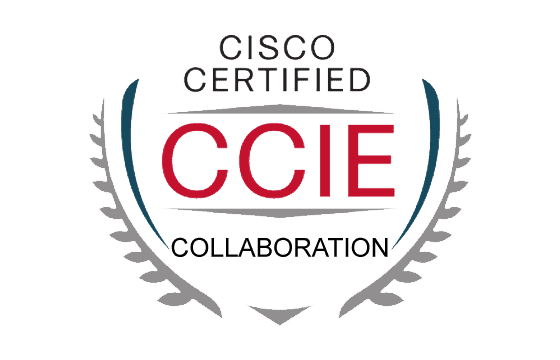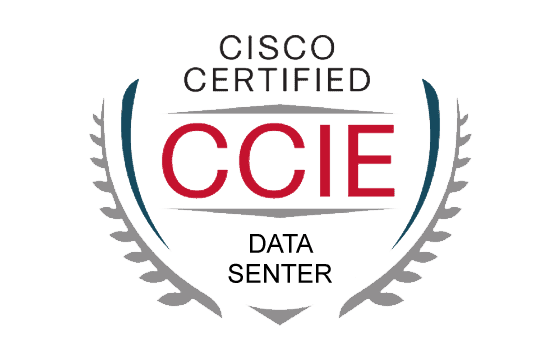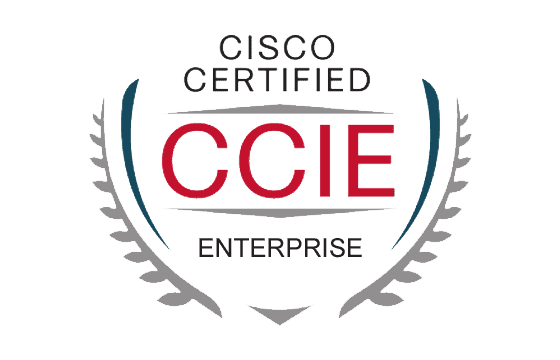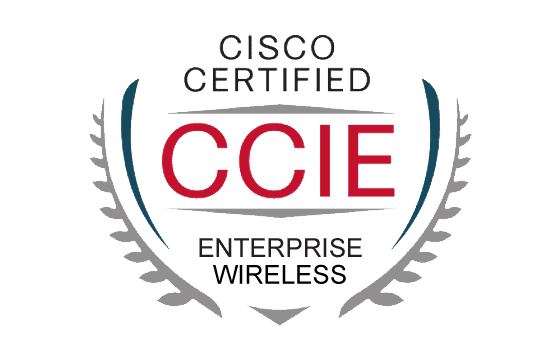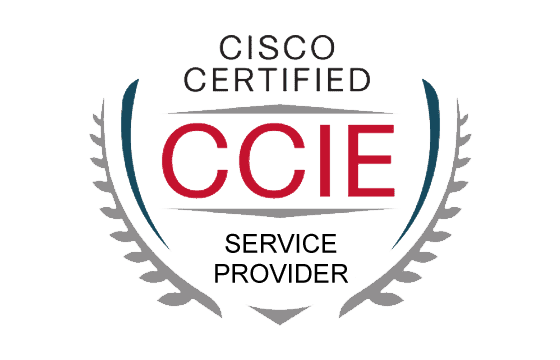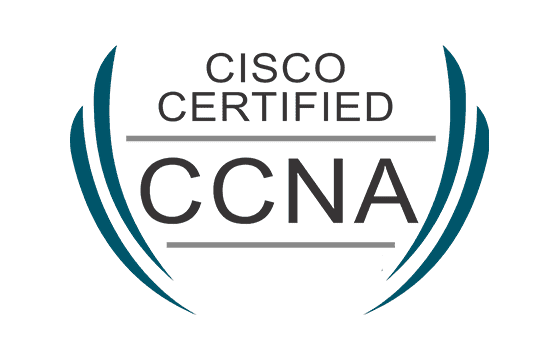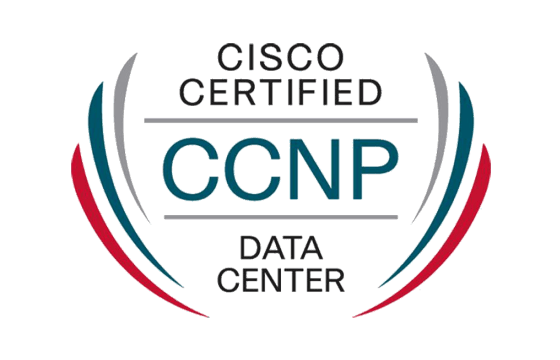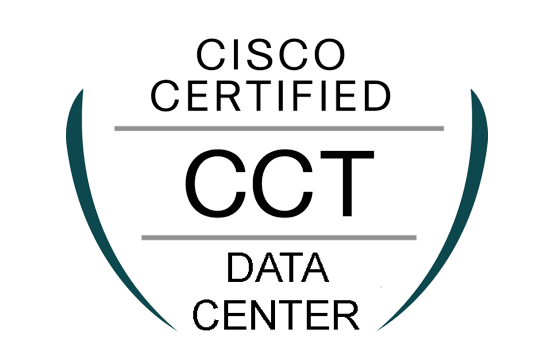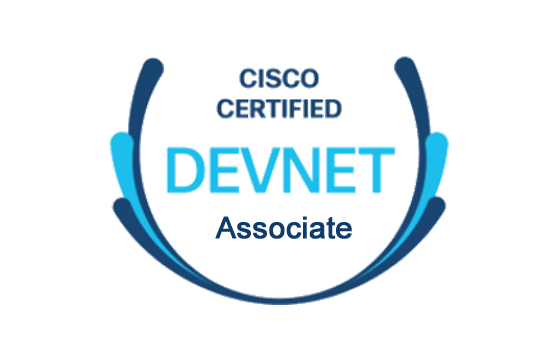Cisco 300-415 Exam Dumps & Practice Test Questions
Question 1:
Within the Cisco SD-WAN framework, which component is primarily responsible for managing the overlay network’s control plane by overseeing the creation, adjustment, and continuous maintenance of communication links among WAN Edge devices that form the SD-WAN fabric?
A. APIC-EM
B. vSmart
C. vManage
D. vBond
Answer: B
Explanation:
Cisco’s SD-WAN architecture is composed of multiple specialized components, each tasked with distinct responsibilities that collectively deliver a secure, scalable, and flexible WAN solution. One of the most critical aspects of this architecture is the control plane, which is responsible for managing how network devices communicate, share routing information, and maintain secure tunnels across the overlay network.
The vSmart controller serves as the core of this control plane. Its primary function is to manage and distribute routing information throughout the SD-WAN fabric and enforce network policies. The vSmart controller orchestrates the overlay network by establishing secure, optimized communication channels between WAN Edge devices. It ensures that data traffic flows according to the policies defined by administrators, which may include segmentation rules, path preferences, and security protocols.
vSmart uses Cisco’s proprietary Overlay Management Protocol (OMP) to dynamically exchange routing, policy, and tunnel information with all WAN Edge routers. Through OMP, vSmart maintains a global view of the network topology and dynamically adapts routes and policies to optimize performance, security, and reliability. This capability allows the SD-WAN fabric to self-adjust as network conditions change or new devices join the network.
It’s important to distinguish vSmart’s role from other Cisco SD-WAN components:
vBond acts as the initial authenticator and orchestrator for devices joining the SD-WAN fabric. It verifies the identity of devices such as WAN Edge routers, vManage, and vSmart controllers themselves. Essentially, vBond functions as the gatekeeper that ensures only trusted devices become part of the network. However, it does not manage the ongoing control plane operations.
vManage provides a centralized network management interface, allowing administrators to configure, monitor, and troubleshoot the SD-WAN environment. While critical for operational oversight, vManage does not participate directly in routing decisions or control plane protocol exchanges.
APIC-EM (Application Policy Infrastructure Controller – Enterprise Module) is a Cisco tool designed for enterprise network policy management but is not part of the Cisco SD-WAN control plane.
In conclusion, the vSmart controller is the central control plane element in Cisco SD-WAN architecture. It manages route distribution, policy enforcement, and the overall health of the overlay network, ensuring secure and efficient communication among WAN Edge devices. Without vSmart, the SD-WAN fabric could not maintain its dynamic, policy-driven connectivity across the distributed WAN environment.
Question 2:
Which two hardware platforms support Cisco IOS XE SD-WAN software images for implementing SD-WAN features? (Select two.)
A. ISR4000 series
B. ISR9300 series
C. vEdge-1000 series
D. ASR9000 series
E. ASR1000 series
Answer: A, E
Explanation:
Cisco SD-WAN leverages the IOS XE operating system to deliver SD-WAN functionality on selected hardware platforms. The IOS XE platform supports modular, flexible routing with integrated security and SD-WAN capabilities. However, not all Cisco hardware platforms support IOS XE SD-WAN images, so knowing which devices can run this software is critical for network architects.
The ISR4000 series is one of the primary hardware platforms compatible with IOS XE SD-WAN. The Integrated Services Routers (ISR) 4000 family is designed for branch and enterprise edge deployments. These routers offer scalable performance, modularity, and comprehensive routing and security features. With support for IOS XE SD-WAN images, ISR4000 devices can participate fully in the SD-WAN fabric, handling control and data plane functions efficiently for branch offices and distributed environments.
The ASR1000 series is another key platform compatible with IOS XE SD-WAN images. These routers are aimed at higher-performance WAN edge roles in large enterprises or service providers. ASR1000 routers provide robust throughput, high availability, and advanced routing capabilities. Their support for IOS XE SD-WAN allows them to handle complex SD-WAN topologies and large-scale deployments, managing policy-based routing, segmentation, and secure overlay tunnels.
Other options are less suitable:
ISR9300 series is more oriented toward service provider edge and high-performance routing but is not commonly listed as supporting IOS XE SD-WAN images.
vEdge-1000 series belongs to Cisco’s legacy SD-WAN hardware architecture, predating IOS XE SD-WAN. It does not support IOS XE images.
ASR9000 series routers are designed primarily for core and service provider networks. They do not natively run IOS XE SD-WAN images or serve as SD-WAN edge devices.
To summarize, the Cisco IOS XE SD-WAN software is designed to run on platforms that support flexible, secure, and policy-driven WAN edge functions. The ISR4000 series and ASR1000 series are the two hardware platforms that meet these requirements and support Cisco IOS XE SD-WAN images, making them the preferred choices for SD-WAN implementations.
Question 3:
Which protocol is the default choice for securing control plane communications in a Cisco SD-WAN network to ensure encrypted and efficient data exchange between devices?
A. HTTPS
B. TLS
C. IPsec
D. DTLS
Answer: D
Explanation:
In Cisco SD-WAN architectures, secure communication between devices on the control plane is vital to maintain network integrity and operational reliability. The control plane is responsible for exchanging routing information, distributing policies, and managing the orchestration of the SD-WAN fabric. To protect this sensitive communication, Cisco SD-WAN defaults to using DTLS (Datagram Transport Layer Security) as the protocol for control plane connections.
DTLS is a security protocol designed to provide encryption, authentication, and data integrity for datagram-based transport protocols such as UDP. The choice of DTLS is strategic because it combines the security features similar to TLS but operates over UDP, which is inherently faster and more suitable for real-time or latency-sensitive communications.
One key advantage of DTLS in this context is its low latency. Unlike TLS, which works over TCP and requires establishing and maintaining a connection, DTLS secures datagrams without the overhead of connection-oriented protocols. This is particularly beneficial in SD-WAN environments where control plane messages need to be transmitted quickly and reliably without adding delays.
Additionally, DTLS handles packet loss and retransmission gracefully, adapting to the unpredictable nature of UDP traffic. This resilience is important in SD-WAN deployments where network conditions can vary widely, ensuring that control messages remain secure and consistent even on less reliable links.
While IPsec is often associated with securing data plane traffic—encrypting the actual user data traversing the WAN—DTLS is specifically optimized for the control plane’s signaling and management traffic. HTTPS and TLS are more commonly used for web and TCP-based secure connections, respectively, but they are not optimal for the control plane's needs in Cisco SD-WAN.
To summarize, Cisco SD-WAN uses DTLS as the default control plane protocol because it provides a secure, low-latency, and efficient mechanism to protect the exchange of routing and policy information. This design choice helps maintain the performance and security of the SD-WAN fabric, making DTLS the best option among the protocols listed.
Question 4:
In Cisco SD-WAN architecture, which component is intentionally deployed in the public internet address space to enable NAT traversal and authenticate devices joining the SD-WAN fabric?
A. WAN Edge
B. vSmart
C. vBond
D. vManage
Answer: C
Explanation:
Within Cisco SD-WAN, the vBond orchestrator plays a pivotal role in enabling secure connectivity and managing device authentication, especially in networks where devices are behind Network Address Translation (NAT) or firewalls. vBond is designed to be deployed with a public IP address, making it accessible over the internet and acting as a gateway for devices seeking to join the SD-WAN fabric.
NAT traversal is a significant challenge in SD-WAN environments because devices behind NAT have private IP addresses that are not directly reachable over the internet. When a WAN Edge device or controller attempts to connect to the SD-WAN fabric, it must first establish trust and communication with other core components. The vBond orchestrator facilitates this by handling the initial handshake and authentication process, allowing devices behind NAT to securely connect by relaying necessary information and negotiating secure tunnels.
vBond’s public internet placement ensures that all SD-WAN components, regardless of their private or public IP status, can locate and authenticate through a trusted point. This prevents unauthorized devices from joining the network and ensures that the fabric maintains security and integrity.
Other components like WAN Edge devices reside at network edges and rely on vBond for initial authentication but do not themselves handle NAT traversal. The vSmart controller acts as the brain of the control plane, managing policies and routing but depends on vBond to facilitate device onboarding. Meanwhile, vManage is the centralized management platform used for orchestration and monitoring and does not participate in NAT traversal.
Therefore, vBond’s unique role and deployment location enable it to solve one of the most complex connectivity issues in distributed networks — ensuring devices behind NAT can securely join and communicate within the Cisco SD-WAN environment. This makes vBond essential for maintaining seamless, secure, and scalable SD-WAN operations across diverse network conditions.
Question 5:
Which Cisco SD-WAN WAN Edge device is specifically designed to provide both LTE and Wi-Fi connectivity options for WAN access?
A. ISR 1101
B. ASR 1001
C. CSR 1000v
D. vEdge 2000
Answer: A
Explanation:
Cisco’s SD-WAN architecture relies heavily on WAN Edge platforms, which are network devices installed at the perimeter of enterprise networks to provide secure and optimized connectivity between branch sites, data centers, and cloud environments. These platforms handle traffic routing, security policies, and link management, adapting to different connectivity types as required by the deployment environment.
Among the Cisco WAN Edge options, the ISR 1101 router stands out for its capability to support both LTE cellular connectivity and Wi-Fi access. This makes the ISR 1101 an excellent choice for branch locations or mobile deployments where traditional wired WAN connections may not be feasible or reliable. LTE support allows the device to leverage cellular networks for internet and WAN access, which is critical for remote or temporary sites needing always-on connectivity. The integrated Wi-Fi capability enables local wireless access for users and devices within the branch, simplifying network setup and reducing infrastructure needs.
Looking at the other options clarifies why they are less suitable for this requirement:
ASR 1001: This is a high-performance router designed primarily for large-scale data centers or service provider environments. It focuses on wired interfaces and high throughput but lacks built-in LTE or Wi-Fi capabilities. It’s optimized for robust, traditional WAN connections like fiber and MPLS.
CSR 1000v: The Cloud Services Router is a virtual router designed for deployment in virtualized environments, such as public or private clouds. As a software-based router, it does not include physical interfaces for LTE or Wi-Fi, relying instead on virtual network connectivity provided by the hosting infrastructure.
vEdge 2000: This is part of Cisco’s earlier SD-WAN edge device lineup and mainly supports wired WAN connections. It does not have integrated LTE or Wi-Fi hardware, making it less adaptable for environments requiring wireless or cellular WAN access.
In summary, the Cisco ISR 1101’s integration of both LTE and Wi-Fi makes it uniquely capable of providing flexible WAN access in diverse and mobile scenarios. This versatility supports use cases such as retail stores, pop-up locations, or remote offices where connectivity options may be limited or varied. The ISR 1101 helps ensure uninterrupted WAN access by leveraging cellular failover and wireless client connectivity, key factors in modern SD-WAN deployments.
Question 6:
Referring to the given exhibit, what does the numerical value '8' signify within the context of a Bidirectional Forwarding Detection (BFD) session?
A. The dead timer duration for the BFD session
B. The poll interval time of the BFD session
C. The hello timer interval of the BFD session
D. The total number of BFD sessions
Answer: B
Explanation:
Bidirectional Forwarding Detection (BFD) is a protocol designed to provide rapid detection of faults in the forwarding path between two network devices. It is widely used in environments where minimizing network downtime is critical, such as within routing protocols like OSPF, BGP, and MPLS. BFD operates by continuously sending control packets between endpoints, quickly detecting failures to enable fast failover.
Understanding the timers associated with BFD is crucial for interpreting how quickly a failure is detected and how frequently control packets are exchanged. The key timers include:
Poll Interval: This is the frequency at which BFD control packets are sent by one device to its peer to verify the liveliness of the path. A smaller poll interval results in faster failure detection but also increases network overhead, while a longer interval reduces overhead but slows down failure detection.
Dead Timer: The dead timer specifies the maximum time a device waits after not receiving BFD control packets before declaring the session down.
Hello Timer: While relevant in protocols like OSPF or EIGRP, the hello timer is not a parameter for BFD itself.
Number of BFD Sessions: This reflects the count of active BFD sessions but is unrelated to specific timer values.
In the exhibit context, the value ‘8’ corresponds to the poll interval, indicating that BFD control packets are sent every 8 milliseconds. This rapid interval ensures swift failure detection, enabling network devices to quickly react to outages and reroute traffic to maintain network stability.
This low poll interval is essential in high-availability scenarios where network downtime must be minimized. By detecting forwarding path issues in milliseconds, BFD allows routing protocols to converge faster, reducing packet loss and service disruption.
In summary, the number ‘8’ in the exhibit relates specifically to the poll interval of the BFD session. This parameter defines how often the devices exchange control packets to monitor path health, enabling rapid failure detection essential for resilient and highly available networks.
Question 7:
When a network administrator powers on a new WAN Edge router to connect a branch site within a Cisco SD-WAN deployment, what types of tunnels does the router establish with the SD-WAN fabric components?
A. DTLS or TLS tunnel with the vSmart controller and an IPsec tunnel with the vBond controller
B. DTLS or TLS tunnel with the vBond controller and an IPsec tunnel with the vManage controller
C. DTLS or TLS tunnel with the vBond controller and an IPsec tunnel with other WAN Edge routers
D. DTLS or TLS tunnel with the vSmart controller and an IPsec tunnel with other WAN Edge routers
Answer: A
Explanation:
In a Cisco SD-WAN architecture, when a new WAN Edge router is introduced into the network to provide branch connectivity, it must securely join the SD-WAN fabric by establishing encrypted tunnels with key controllers. These controllers—vBond, vSmart, and vManage—each play specific roles to ensure secure communication and orchestration of the network.
The first step for the WAN Edge router is to authenticate and establish a secure control channel with the vBond controller. This connection uses either DTLS (Datagram Transport Layer Security) or TLS (Transport Layer Security) protocols. The vBond acts as the initial authentication gateway and trust anchor for the device, validating the router’s credentials and authorizing it to join the fabric. This initial DTLS/TLS tunnel is crucial for secure onboarding, ensuring that only authorized devices participate in the SD-WAN.
After this authentication phase, the router sets up an IPsec tunnel with the vSmart controller. The vSmart controller manages the SD-WAN control plane, handling the distribution of routing information, policies, and orchestration commands. The IPsec tunnel ensures that control plane traffic between the WAN Edge router and vSmart is encrypted and secure, maintaining confidentiality and integrity of routing data.
Additionally, the WAN Edge router may establish IPsec tunnels with other WAN Edge routers for direct data plane communication across the WAN. These tunnels allow encrypted data forwarding between sites.
The other options presented have inaccuracies:
Option B incorrectly states an IPsec tunnel with vManage, but vManage is primarily for network management and orchestration and does not handle IPsec tunnels for control or data plane.
Option C suggests the router only sets IPsec tunnels with other WAN Edge routers but neglects the crucial control connection with vSmart.
Option D reverses the initial DTLS/TLS tunnel, incorrectly associating it with vSmart instead of vBond.
Therefore, the correct and complete process is that the WAN Edge router first establishes a DTLS or TLS tunnel with the vBond controller for authentication, and then an IPsec tunnel with the vSmart controller (and optionally other WAN Edge routers) for secure control and data communication within the SD-WAN fabric.
Question 8:
In a Cisco SD-WAN setup, if the Smart Account Sync feature is not implemented, which component is responsible for manually uploading the authorized serial number file for device registration?
A. WAN Edge
B. vSmart
C. vBond
D. vManage
Answer: D
Explanation:
Cisco SD-WAN environments rely on accurate device authentication and registration processes to securely onboard network components such as WAN Edge routers, vSmart controllers, and vBond controllers. A critical part of this process involves associating device serial numbers with the network’s authorized inventory.
Cisco provides two methods to register and authorize devices: automated synchronization via Smart Account Sync or manual uploading of an authorized serial number file. When Smart Account Sync is not utilized, the network administrator must manually upload the file containing the serial numbers of the authorized devices.
This manual upload is handled exclusively by the vManage component. vManage is the centralized network management and orchestration platform in the Cisco SD-WAN architecture. It provides administrators with a graphical interface to configure devices, monitor network health, and manage device onboarding.
Uploading the authorized serial number file in vManage ensures that only devices with pre-approved serial numbers can join the SD-WAN fabric. This step is vital because it prevents unauthorized or rogue devices from gaining access and potentially compromising the network.
Let’s look at the other options and why they are incorrect:
The WAN Edge device itself is a network endpoint responsible for forwarding traffic and establishing tunnels but does not manage serial number uploads.
The vSmart controller governs the control plane by distributing routing and policy information but does not perform device registration or handle serial number files.
The vBond controller manages initial authentication and facilitates device discovery but does not upload or manage the serial number files.
Therefore, when Smart Account Sync is not in use, vManage acts as the central point for uploading and managing authorized serial number files, enabling devices to be properly authenticated and allowed to join the SD-WAN fabric. This approach ensures network integrity by tightly controlling which devices can connect to the overlay network, maintaining a secure and manageable SD-WAN environment.
Question 9:
In a Cisco SD-WAN setup, if no alternate port is specified, which port does the vBond controller use by default for handling controller certificates?
A. 12344
B. 12345
C. 12347
D. 12346
Answer: D
Explanation:
Within the Cisco SD-WAN architecture, the vBond controller serves a crucial function: it is the initial point of authentication and authorization for all devices joining the SD-WAN network. This includes components like the vSmart controllers and WAN Edge routers. One of the key tasks of the vBond is to ensure that only legitimate, trusted devices can participate in the SD-WAN fabric by verifying their credentials and certificates.
When new devices attempt to connect to the SD-WAN fabric, they must establish a secure communication channel with the vBond controller. This initial handshake involves exchanging controller certificates to authenticate both ends of the connection. The exchange guarantees that devices are validated before they become active participants in the network.
The communication between the vBond controller and the devices for this certificate authentication happens over a specific network port. By default, Cisco SD-WAN uses port 12346 for this purpose. This port is reserved exclusively for the controller certificate exchange and the secure authentication process. It plays an indispensable role in enabling the seamless and secure onboarding of devices into the SD-WAN fabric.
Here’s how it typically works: when a WAN Edge router or vSmart controller powers up and tries to join the network, it initiates a connection to the vBond controller targeting port 12346. The vBond listens on this port and responds by conducting the certificate exchange. Once the certificates are validated, the device is authenticated and authorized to join, and the vBond helps set up further secure tunnels to maintain ongoing communication in the SD-WAN.
If a network administrator prefers or requires the use of a different port (for example, due to security policies or network architecture constraints), this can be configured within the SD-WAN system. However, without such customization, port 12346 remains the default.
Other port options like 12344, 12345, and 12347 are not used by default for this purpose. Although these ports may be valid for other functions or custom configurations, they do not serve as the default port for the vBond controller’s certificate exchange process.
In summary, the default port used by the vBond controller for handling controller certificates and authenticating new devices in a Cisco SD-WAN environment is 12346, making it a vital component for secure SD-WAN device onboarding and communication.
Question 10:
In a Cisco SD-WAN deployment, which component is primarily responsible for authenticating new WAN Edge devices when they first join the SD-WAN fabric, and over which default port does this authentication occur?
A. vSmart controller, port 12345
B. vBond orchestrator, port 12346
C. vManage NMS, port 443
D. WAN Edge router, port 12347
Answer: B
Explanation:
The Cisco 300-415 ENSDWI exam focuses on implementing Cisco SD-WAN solutions, including the architecture, components, and key protocols involved in securely connecting and managing WAN Edge devices within an SD-WAN fabric.
One of the critical elements of Cisco SD-WAN architecture is the vBond orchestrator, which serves as the initial authentication and authorization point for all devices attempting to join the SD-WAN fabric. When a new WAN Edge router is powered on or reset, it does not immediately join the network. Instead, it must first securely authenticate itself with the vBond orchestrator to prove it is a trusted device permitted to participate in the network.
The authentication process involves exchanging controller certificates using Transport Layer Security (TLS). These certificates ensure mutual authentication between the vBond and the WAN Edge device, preventing unauthorized access and securing the network’s integrity.
This initial communication and certificate exchange occur over a specific default TCP port: 12346. The port is reserved for the secure handshake between the vBond and devices seeking to join the SD-WAN fabric. If this port is not accessible or altered without proper configuration, devices will fail to authenticate, and the onboarding process will be disrupted.
Other components, such as the vSmart controller, play a role in policy enforcement and routing but do not handle the initial device authentication. The vManage Network Management System (NMS) is primarily used for centralized management and monitoring and typically communicates over port 443 (HTTPS) but does not manage the initial device onboarding authentication. WAN Edge routers themselves are the devices being authenticated and do not initiate the authentication process on specific ports—they connect to the vBond orchestrator.
Understanding the role of the vBond orchestrator and its default port 12346 is essential for implementing and troubleshooting Cisco SD-WAN deployments, making it a key topic for the 300-415 exam.
Top Cisco Certification Exams
- 200-301
- 350-401
- 350-701
- 300-410
- 300-715
- 350-801
- 350-601
- 300-420
- 200-901
- 300-415
- 300-425
- 200-201
- 300-710
- 350-901
- 820-605
- 300-620
- 350-501
- 400-007
- 300-730
- 300-430
- 300-435
- 500-220
- 100-150
- 300-810
- 300-820
- 350-201
- 300-735
- 700-805
- 300-745
- 300-815
- 300-610
- 300-440
- 300-510
- 300-535
- 100-140
- 300-720
- 300-725
- 300-215
- 300-835
- 300-910
- 700-250
- 300-445
- 300-635
- 300-515
- 500-442
- 700-240
- 700-150
- 700-245
- 800-150
- 100-490
- 300-630
- 300-615
- 500-560
- 500-444
- 700-750
Site Search: