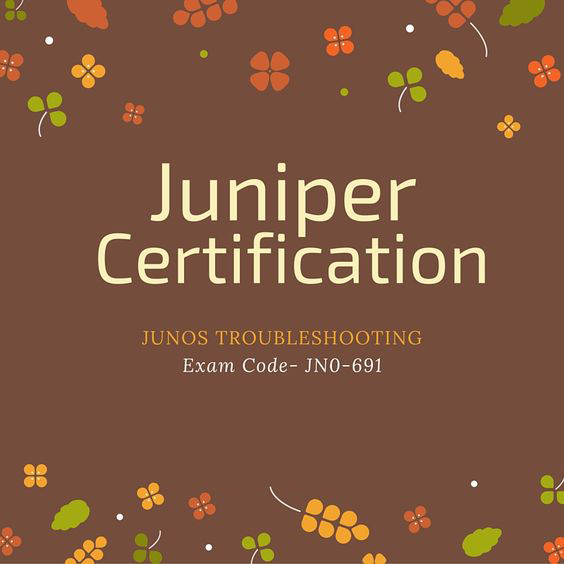Juniper Updates its Security Troubleshooting Exam in March 2015
 CompTIA and Cisco aren’t the only certification providers to revamp their exam offerings. Recently, Juniper Networks has announced some changes, too. In just 2 weeks, on March 15, the Junos Security Troubleshooting exam, JNO-690, will be replaced by the new version: JNO-691. The old exam, JNO-690, will be fully phased out later this spring, on April 30.
CompTIA and Cisco aren’t the only certification providers to revamp their exam offerings. Recently, Juniper Networks has announced some changes, too. In just 2 weeks, on March 15, the Junos Security Troubleshooting exam, JNO-690, will be replaced by the new version: JNO-691. The old exam, JNO-690, will be fully phased out later this spring, on April 30.
Juniper exam JNO-691, Junos Troubleshooting leads to the Juniper Networks Certified Support Professional (JNCSP-SEC) certification. The Juniper exam JNO-691 is a 90-minute written exam containing 65 multiple-choice questions (the current version, the 690, consists of 70 questions), so that’s 5 less queries to find a proper key. According to Juniper, the JNO-691 exam is designed for experienced networking support professionals with intermediate knowledge of the Junos OS.
Juniper has significantly updated the exam objectives (they’re available here below), so if you’ve been studying for the old exam, you need to register and pass the exam before it’s phased out on April 30. To be eligible for the exam, candidates need to hold the JNCIP-ENT credential.
Designed for experienced networking support professionals with intermediate knowledge of the Junos Operating System, this written exam verifies the candidate’s understanding of how to troubleshoot general issues related to Junos devices.
Junos Troubleshooting exam topics are based on the content of the recommended instructor led training courses, as well as the additional resources.
The Junos Troubleshooting exam is the first of two exams required to achieve JNCSP-ENT certification.
Detailed Exam Objectives include:
- Troubleshooting Methodology
- Chassis Monitoring and Troubleshooting
- Control Plane Monitoring and Troubleshooting
- Data Plane Monitoring and Troubleshooting
- Layer 2 and Layer 3 Protocol Monitoring and Troubleshooting
- High Availability (HA) Monitoring and Troubleshooting
These are the first and only updates on the Juniper’s new exam available at the moment. Stay tuned for more.
- Category: juniper
- Tags: 2015, certification, exam, exam updates, exams, it certification, it certification exam, it certification exams, it certifications, it security, jno-690, jno-691, juniper, networks, updates