How to Prepare for Cisco Exams (CCNA, CCNP, & CCIE) via Network Simulators/Emulators?
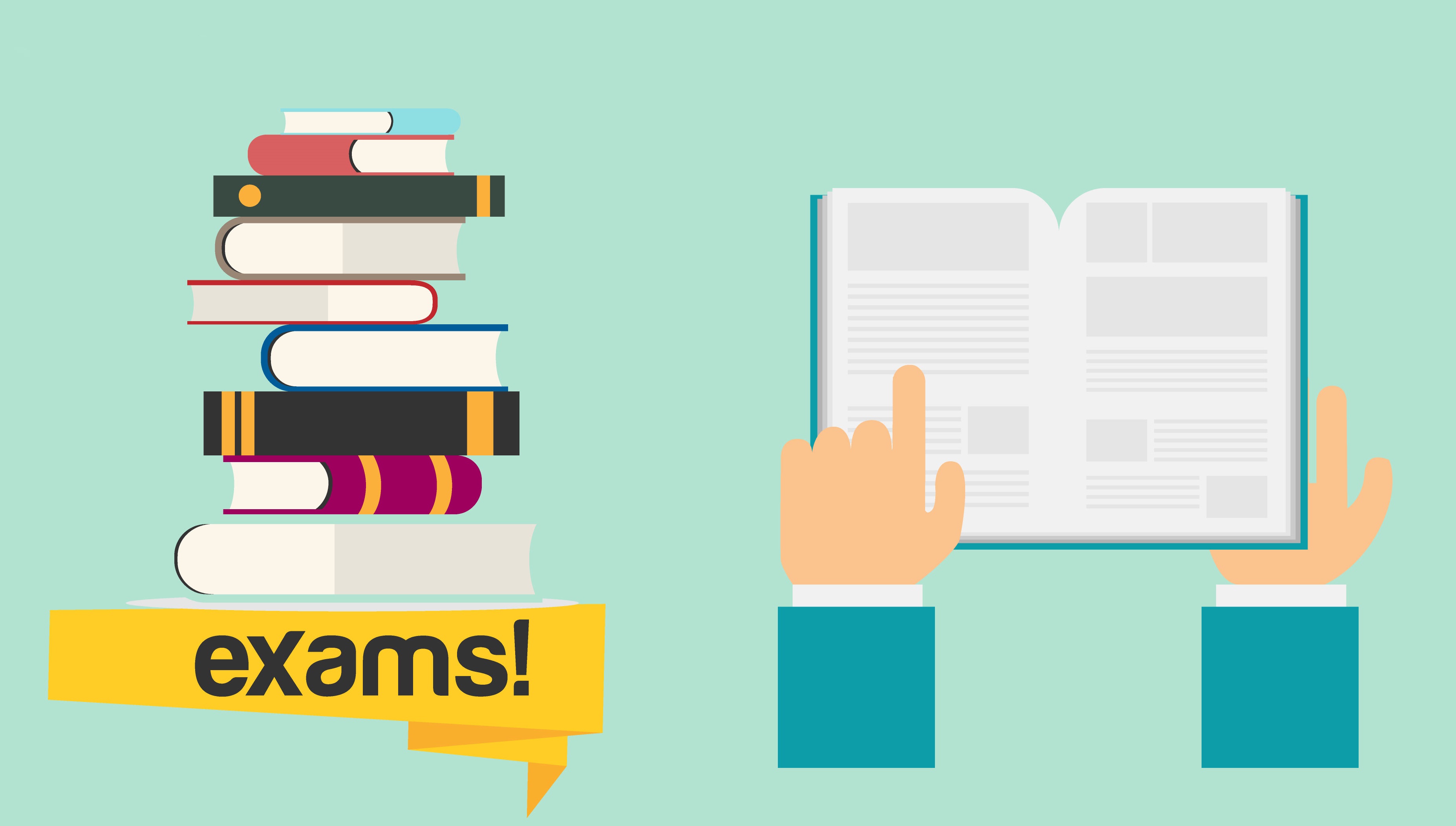 Preparing for any exam requires choosing the right study materials. If you are planning to take the tests in order to get the Cisco CCNA, CCNP, or CCIE certifications, it is imperative that you choose the best network emulator or simulator. Unfortunately, making the right choice might be a bit difficult. This is because it is practically impossible to evaluate each program before making a choice. In most cases, you have to rely on the recommendations of others. The recommendation itself can be a big issue. If you have many professionals in your line of networks, you are likely to have different opinions based on the individuals’ preferences.
Preparing for any exam requires choosing the right study materials. If you are planning to take the tests in order to get the Cisco CCNA, CCNP, or CCIE certifications, it is imperative that you choose the best network emulator or simulator. Unfortunately, making the right choice might be a bit difficult. This is because it is practically impossible to evaluate each program before making a choice. In most cases, you have to rely on the recommendations of others. The recommendation itself can be a big issue. If you have many professionals in your line of networks, you are likely to have different opinions based on the individuals’ preferences.
The fact is that each software comes with its own pros and cons, and understanding all of these factors will help you make an informed decision without relying solely on the opinions of others. In this blog post, we will analyze two simulators (Boson NetSim, Cisco Packet Tracer) and three emulators (EVE-NG, GNS3, and VIRL). It’s important to mention that they are well-known network tools that can help you gain the Cisco lab experience you need for your routing and switching certification exams. But before we delve into the details of these simulators and emulators, it is important to understand the difference between them.
The main difference between Simulators and Emulators
As the name indicates, a simulator simulates a network topology that is composed of at least one network device. This means it can consist of more than one network device. The one that is being simulated is actually not real and does not have the ability to pass live network traffic just like the real one. In other words, a simulated network device is a software that pretends to be a real one as much as it can. Due to the fact that it is not real, it is limited to the features and commands that have already been programmed into the simulation. The major advantage of simulators is that they are highly lightweight and can run on almost any contemporary computer system without being distressed about storage requirements, memory, or processor.
On the other hand, an emulator connects and runs a combination of network devices. It virtualizes real devices, and in the real sense of the word, virtual network devices usually provide more advanced attributes compared to the simulated ones. The characteristics of emulated virtual network devices are closer to real physical ones, which is the major difference between a simulator and an emulator.
The best Simulators and Emulators for Cisco exams
Now that we know the difference between these network tools, let’s explore the details of each software that we mentioned.
- Boson NetSim
Boson NetSim is a product of Boson, an IT training company known for its high-quality coursework and practice tests for the Cisco certification exams. This product is an application designed to simulate Cisco network routers & switches. It is important to mention that Boson NetSim is a paid network simulator. However, it has some significant advantages that offer value for the money you pay for it. Some of these benefits include the quality of labs; customized lab distribution; licensing maps for the exams; lab accessibility; device customization; less clicking (when compared to Packet Tracer), and realistic terminal features.
Although Boson NetSim has some great advantages, it definitely has some disadvantages as well. They include the lack of a simulation mode; absence of topology information and customization; unavailability of cross-platform compatibility; and inability to modify the active topology.
- Packet Tracer
Packet Tracer is designed to simulate network topologies covering Cisco routers, switches, and firewalls. It is essential to mention that this product was first developed to support Cisco NetAcad (Networking Academy). However, it has become a great simulator for those individuals who want to earn the credentials from Cisco such as CCENT and CCNA Routing & Switching. It is also important to mention that Packet Tracer is a free simulator but this doesn’t mean it lacks benefits. Some of the advantages of this tool include device variety; cost; cross-platform compatibility; realistic terminal; connection variety; simulation mode; customized exercise creation. It makes the lab realistic. Some of the shortcomings of Packet Tracer are bugs, customized exercise distribution, the lack of in-built labs.
No doubt, Packet Tracer is the gold standard for the Cisco virtual network simulators. Although it’s free, it still provides a rich sand-box setting that is perfect for experimenting with a wide range of network device types, connections, and platforms. In addition to this, it demonstrates the closest characteristics to real network devices. Its in-built terminal client is also very close to the real device.
- GNS3
GNS3 (Graphical Network Simulator-3) is an open-source client-server interface designed for network virtualization and emulation. It is a Python-based platform that basically uses software known as Dynamips for emulating Cisco hardware and software. GNS3 supports the same platforms that Dynamips supports, including Cisco 1700; 2600; 2691; 3600; 3725; 3745; as well as 7200. This emulator has grown in recent years to support a wider scope of virtual network devices of different vendors. It has quite a number of benefits, which include cost because it is free; multiple connection types; community labs; simple and easy to read documentation; ability to modify the active topology. Its primary shortcoming is that it doesn’t come with prepackaged virtual network devices, which means you need to have the Cisco IOS software image, compatible with the GNS network emulator.
- VIRL
Virtual Internet Routing Lab (VIRL) is the proprietary virtual network emulator of Cisco. It is designed for the individuals and the education institutions. It functions in a client-server model that is close to GNS3. Its server can either be installed as a virtual machine or on a bare metal server. The advantages of VIRL include the availability of software images, advanced automation capabilities, and network topology portability. The disadvantages are as follows: cost because it is not cheap; no serial interfaces; inability to modify the active topology; resource requirements.
- EVE-NG
Emulated Virtual Environment Next Generation (EVE-NG) is a multi-vendor virtual network emulator that operates like VIRL Personal Edition. It was created for the individuals and the small business owners. There are two editions available, which are Community and Professional. It is essential to mention that the Professional Edition comes at a price. The benefits of the EVE-NG network emulator include the availability of free version; ability to modify the active topology; clientless; multi-connection types. The disadvantages are the unavailability of software images and documentation issues.
Conclusion
This was the list of the best network simulators and emulators that you can use for you Cisco exam preparation. The choice depends on your preferences, so it all up to you. Choose wisely and let the tool help you with your preparation process.
- Category: All Certifications Cisco
- Tags: ccie, ccna, ccnp, certification exams, cisco, cisco exams, emulators, exam, network simulators