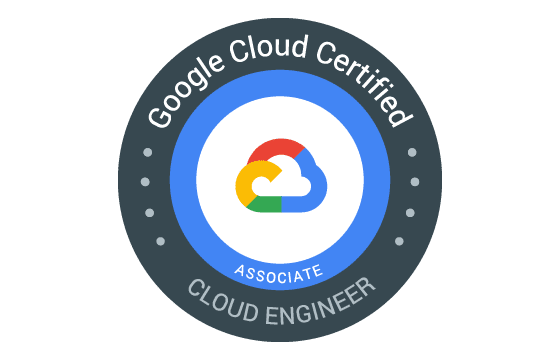Google Professional Data Engineer Exam Dumps & Practice Test Questions
Question 1:
A company has developed a TensorFlow neural network with many layers and neurons. Although the model performs well on training data, its accuracy drops significantly when tested with new, unseen data.
Which technique should be applied to improve the model’s performance on fresh data?
A. Threading
B. Serialization
C. Dropout Methods
D. Dimensionality Reduction
Correct Answer: C
Explanation:
The situation described is a classic example of overfitting in machine learning. Overfitting happens when a model becomes too closely tailored to the training data, including noise and random fluctuations, which prevents it from generalizing well to new, unseen data. While the model might perform exceptionally on the dataset it was trained on, it struggles to predict accurately on any new input, indicating poor generalization.
To mitigate overfitting in deep neural networks, dropout is one of the most effective techniques. Dropout is a regularization method where, during training, a random subset of neurons is temporarily "dropped out" or deactivated in each iteration. This prevents the network from relying too heavily on any specific neurons and forces it to develop redundant representations. This redundancy encourages the model to learn more robust features that generalize better beyond the training dataset.
Other options do not address this generalization problem effectively:
Threading (A) is a programming technique to allow concurrent execution, which may speed up training but has no impact on model overfitting or generalization.
Serialization (B) relates to saving or transferring the model but does not affect its learning behavior or accuracy on new data.
Dimensionality Reduction (D) methods, like PCA, aim to reduce the number of input features, which can sometimes help by removing noise. However, they do not directly combat overfitting in deep neural networks and are less effective than regularization techniques like dropout for this purpose.
In summary, the best strategy for improving the model’s performance on new, unseen data—especially in deep learning—is to apply dropout methods. This approach reduces overfitting by making the model less dependent on any single neuron and encourages it to learn patterns that generalize well.
Question 2:
You are designing a clothing recommendation system where user preferences change frequently over time. You have set up a data pipeline that streams new user interaction data continuously.
What is the most effective strategy for training your model with this streaming data?
A. Continuously retrain the model using only the new data.
B. Continuously retrain the model using a mix of existing data and new streaming data.
C. Train the model on the existing data and use the new data as a test set.
D. Train the model on new data and use existing data as a test set.
Correct Answer: B
Explanation:
In dynamic environments such as fashion recommendation systems, user preferences evolve constantly. Thus, it is essential for the model to adapt to these changes by incorporating new data continuously. However, training the model using only new data (Option A) can lead to catastrophic forgetting, where the model loses important knowledge from past data, making recommendations inconsistent or irrelevant when long-term preferences matter.
The optimal solution is to retrain the model regularly using a combination of both historical and new streaming data (Option B). This ensures that the model preserves valuable insights from previous user behavior while also adjusting to recent shifts in tastes and trends. Maintaining this balance is crucial for recommendation systems to be both accurate and timely.
Option C, using new data as a test set and training only on existing data, is suboptimal because the model would not learn from the latest user interactions and thus might fall behind in adapting to new fashion trends. Similarly, Option D trains only on new data and tests on old data, which reverses the logic and ignores the importance of historical user patterns, leading to poor long-term performance.
Continuous retraining with both datasets leverages the benefits of incremental learning—preserving learned patterns while incorporating new knowledge. This strategy is especially important in recommendation systems where user behavior can fluctuate due to seasonal trends, social influences, or evolving tastes.
In conclusion, incorporating both old and new data during retraining allows the model to stay relevant and accurate over time, making Option B the best choice for handling streaming data in a clothing recommendation system.
Question 3:
You initially designed a database for a pilot project managing patient records across three clinics. The design uses a single table to store all patient and visit data, relying on self-joins for report generation. Server utilization was manageable at 50%. However, as the system scaled to accommodate 100 times more records, report generation slowed significantly or failed due to insufficient compute resources.
What change should you make to the database design to efficiently support this scale?
A. Increase database server memory and disk capacity by 200 times.
B. Split tables by date ranges and restrict reports to those date ranges.
C. Normalize the database by separating patient and visit information into distinct tables and add necessary related tables to avoid self-joins.
D. Partition the database by clinic, querying smaller tables per clinic, then merge results with unions for full reports.
Correct Answer: C
Explanation:
When a database grows dramatically in size—especially by 100 times—the way it is structured greatly affects its performance. Using a single large table for both patients and their visits means every query must scan and join a vast amount of data, which leads to slow queries and high resource consumption. This is especially problematic with self-joins, which are computationally expensive.
The most effective solution is normalization (Option C). This involves breaking down the single table into smaller, logically related tables—one for patient information and another for visits, plus other relevant tables as needed. This separation reduces data redundancy and improves the efficiency of queries. Instead of scanning one enormous table and performing self-joins, queries can now use simple foreign key joins between smaller tables, which is much faster and less resource-intensive.
Option A suggests simply scaling up hardware resources. While more memory and disk space might temporarily alleviate the problem, it does not solve the fundamental inefficiency of the database design. Eventually, as data grows further, the same issues will resurface.
Option B proposes sharding tables by date ranges and limiting reports to specific ranges. Though sharding can improve performance, it complicates database management and restricts flexibility since reports must be predefined for certain date intervals.
Option D focuses on partitioning by clinic and using unions to consolidate reports. This can improve performance for queries targeting individual clinics but complicates cross-clinic reporting and can still be inefficient for large consolidated reports.
In summary, normalization optimizes data organization, reduces costly self-joins, and enhances query performance. It provides a scalable and maintainable foundation as the dataset grows significantly.
Question 4:
You created an important report in Google Data Studio 360 that uses Google BigQuery as the data source. However, the visualizations do not display data newer than one hour. What is the best way to fix this issue?
A. Turn off caching in the report settings.
B. Disable caching in BigQuery table settings.
C. Reload the browser tab with the report.
D. Clear the browser history for the last hour and reload the report tab.
Correct Answer: A
Explanation:
Google Data Studio 360 enables dynamic reporting by connecting to data sources like BigQuery. When you notice that your report visuals don’t reflect data updates newer than one hour, the problem is typically related to data caching. Caching stores query results temporarily to improve report performance and reduce repeated data fetching, but it can cause data to appear stale if the cache isn’t refreshed frequently.
The most appropriate fix is to disable caching at the report level (Option A). Within Google Data Studio’s settings, there is an option to turn off caching so that every time the report loads, it fetches the freshest data directly from BigQuery. This ensures near-real-time updates in your visualizations.
Disabling caching in BigQuery itself (Option B) won’t solve the problem because BigQuery caching mainly affects query performance and doesn’t control how Data Studio caches data after retrieval. The caching issue is on the reporting tool side, not the database.
Simply refreshing the browser tab (Option C) won’t help if caching is still enabled in the report, because the stored cached data will continue to be displayed instead of fresh data.
Clearing browser history (Option D) is unnecessary. The cached data that affects report freshness is managed by Google Data Studio, not by your browser’s cache or history.
To conclude, when real-time or near-real-time data visibility is critical in Google Data Studio reports connected to BigQuery, turning off caching in the report settings is the best practice to ensure the visualizations reflect the latest available data.
Question 5:
You receive daily CSV data dumps from an external customer, which are stored in Google Cloud Storage. You need to analyze this data using Google BigQuery, but some rows might be corrupted or improperly formatted.
How should you build your data pipeline to effectively manage these issues?
A. Query the data directly via federated sources and handle data issues within SQL.
B. Activate BigQuery monitoring in Google Stackdriver and set up alerts.
C. Use the gcloud CLI to import data into BigQuery, setting max_bad_records to zero.
D. Use a batch pipeline in Google Cloud Dataflow to load data into BigQuery and send error rows to a separate dead-letter table for later review.
Correct Answer: D
Explanation:
Handling large external datasets that might contain formatting errors or corrupted rows requires a robust ingestion strategy that separates valid data from invalid data without interrupting the workflow. Let’s analyze each option:
Option A suggests using federated queries to access data directly from Google Cloud Storage. While convenient, federated queries do not provide mechanisms to isolate or log corrupted rows effectively. They simply expose the data as-is, which complicates error handling in SQL queries and is not suitable for bulk data processing that requires error isolation.
Option B involves enabling monitoring with Stackdriver (Google Cloud Operations Suite). Although monitoring is useful for overall system health and alerting on failures, it does not offer specific capabilities for managing data quality or corrupted rows during ingestion. Alerts inform but don’t resolve ingestion errors.
Option C entails importing data using the gcloud CLI with a strict policy of zero bad records allowed (max_bad_records=0). While this guarantees no corrupt data enters BigQuery, any bad row causes the entire import to fail, resulting in data loss or repeated retries without isolating issues for correction.
Option D recommends using Google Cloud Dataflow to batch process data before loading it into BigQuery. This method provides the greatest flexibility: Dataflow can parse and validate rows, directing valid entries into BigQuery and capturing errors in a dedicated dead-letter table. This allows for error analysis and correction without disrupting the ingestion pipeline, making the process scalable and reliable.
In summary, option D is the best solution because it efficiently handles malformed data by separating errors for later review while ensuring that valid data is ingested smoothly into BigQuery.
Question 6:
Your weather app queries a database every 15 minutes to get the latest temperature. The frontend is hosted on Google App Engine and serves millions of users.
How should the frontend be designed to handle a database outage gracefully without harming user experience?
A. Restart the database servers immediately when a failure occurs.
B. Retry the query using exponential backoff, with retries capped at 15 minutes.
C. Retry the query every second until the database is back online to reduce data staleness.
D. Lower the query frequency to once per hour until the database recovers.
Correct Answer: B
Explanation:
Designing a resilient frontend for a high-traffic weather application means preparing for database failures without compromising the user experience. The goal is to manage retries intelligently, reduce load during failures, and prevent cascading outages.
Option A suggests restarting database servers upon failure. This is not a practical frontend design strategy since it requires administrative intervention, may prolong downtime, and doesn’t address transient issues like network glitches or resource bottlenecks. It can even worsen downtime.
Option B recommends using exponential backoff for retries, capped at 15 minutes. This approach gradually spaces out retry attempts, reducing unnecessary load on the database during failures. It balances the need for fresh data with system stability by preventing constant querying that could overwhelm the backend. The 15-minute cap aligns with the app’s normal query interval, ensuring retries don’t continue indefinitely.
Option C suggests retrying every second until recovery. While it minimizes data staleness, this approach causes excessive load on both frontend and backend systems, potentially worsening the failure and leading to degraded performance. For millions of users, it is neither efficient nor scalable.
Option D proposes reducing query frequency to once per hour. Though this reduces load, it does not provide timely updates to users and allows data to become outdated quickly. Weather data changes frequently, so such delays degrade user experience.
In conclusion, option B is the optimal approach. It implements exponential backoff with a retry cap, which mitigates overload risks during database outages while maintaining timely data retrieval and preserving a smooth user experience. This method ensures efficient use of resources and graceful handling of transient failures, making it ideal for large-scale applications.
Question 7:
You need to design a data pipeline that ingests real-time streaming data from IoT devices, processes it, and stores the results for immediate querying.
Which Google Cloud service should you use to handle the ingestion and processing of this data with minimal latency?
A. Google Cloud Pub/Sub and Dataflow
B. Google Cloud Storage and BigQuery
C. Google Cloud Dataproc and Cloud SQL
D. Google Cloud Bigtable and Cloud Functions
Correct Answer: A
Explanation:
For real-time streaming data ingestion and processing, Google Cloud Pub/Sub combined with Dataflow is the optimal solution. Pub/Sub acts as a highly scalable messaging service that collects and delivers streaming data from IoT devices reliably and with low latency. Dataflow is a fully managed service for stream (and batch) data processing using Apache Beam, allowing you to apply transformations and aggregations on the incoming data as it arrives.
Why not option B? Google Cloud Storage is designed for object storage and batch ingestion, not for real-time streaming. BigQuery is a powerful analytics database but is better suited for querying processed data rather than streaming ingestion.
Option C, Dataproc and Cloud SQL, is more appropriate for batch processing and relational database storage, respectively, and not optimized for low-latency streaming ingestion.
Option D, Bigtable and Cloud Functions, supports real-time workloads, but Cloud Functions is typically used for event-driven lightweight processing, not large-scale streaming pipelines. Bigtable is ideal for time-series data storage but requires another system to handle ingestion.
Thus, Pub/Sub and Dataflow provide a scalable, low-latency streaming ingestion and processing pipeline that supports immediate querying downstream.
Question 8:
You have a large dataset stored in Google Cloud Storage that you want to analyze using SQL queries.
Which Google Cloud service allows you to query this data directly without loading it into a database?
A. BigQuery
B. Cloud SQL
C. Cloud Spanner
D. Cloud Dataproc
Correct Answer: A
Explanation:
BigQuery is a serverless, fully managed data warehouse service that supports querying data stored in Google Cloud Storage via external tables or federated queries. This allows you to run SQL queries directly against the data in Cloud Storage without the overhead of loading or importing the data into BigQuery storage, which saves time and cost.
Cloud SQL and Cloud Spanner are relational database services designed for transactional workloads and require data to be imported before querying. They are not optimized for large-scale analytics or querying files directly in Cloud Storage.
Cloud Dataproc is a managed Hadoop and Spark service used for batch and iterative processing but does not provide SQL querying capabilities over Cloud Storage data directly.
Therefore, BigQuery’s support for external tables is the best choice for directly querying large datasets stored in Cloud Storage with SQL.
Question 9:
You are tasked with designing a data model for a time-series application that requires low latency and high throughput.
Which Google Cloud storage solution is best suited for this use case?
A. Cloud Bigtable
B. Cloud SQL
C. Cloud Storage
D. Firestore
Correct Answer: A
Explanation:
Cloud Bigtable is a high-performance NoSQL database designed specifically for large-scale, low-latency applications such as time-series data, IoT telemetry, and financial data analysis. It supports high write and read throughput and is horizontally scalable, making it ideal for applications that need to ingest and query vast volumes of time-indexed data efficiently.
Cloud SQL is a managed relational database service better suited for transactional workloads rather than high-throughput time-series data.
Cloud Storage is object storage that provides high durability and availability but is not optimized for fast querying or frequent updates of time-series data.
Firestore is a NoSQL document database designed for hierarchical data storage but does not match the performance characteristics required for high-throughput time-series data.
Hence, Cloud Bigtable is the best choice for this use case due to its performance and scalability for time-series workloads.
Question 10:
You want to ensure your machine learning models deployed on Google Cloud AI Platform are scalable and can handle unpredictable workloads. What is the best deployment approach?
A. Use AI Platform Prediction with autoscaling enabled
B. Deploy models on a fixed number of Compute Engine instances
C. Run models on App Engine standard environment without autoscaling
D. Use Cloud Functions to serve model predictions
Correct Answer: A
Explanation:
AI Platform Prediction is a fully managed service for deploying machine learning models. When autoscaling is enabled, it automatically adjusts the number of serving nodes based on traffic demand, ensuring that the service can handle varying and unpredictable workloads efficiently. This reduces costs during low traffic and ensures capacity during traffic spikes.
Deploying on a fixed number of Compute Engine instances (option B) lacks the flexibility to scale automatically, which may lead to underutilization or overloading.
App Engine standard environment without autoscaling (option C) limits scalability and is not optimized for model serving.
Cloud Functions (option D) are suitable for lightweight, event-driven functions but are not designed to serve heavy ML model predictions at scale.
Therefore, AI Platform Prediction with autoscaling offers the best combination of scalability, ease of management, and cost efficiency for deploying machine learning models.
Top Google Certification Exams
- Professional Cloud Architect
- Generative AI Leader
- Professional Machine Learning Engineer
- Associate Cloud Engineer
- Professional Data Engineer
- Professional Security Operations Engineer
- Professional Cloud Security Engineer
- Professional Cloud Network Engineer
- Cloud Digital Leader
- Professional Cloud DevOps Engineer
- Associate Google Workspace Administrator
- Professional Cloud Developer
- Professional Cloud Database Engineer
- Associate Data Practitioner
- Professional ChromeOS Administrator
- Professional Chrome Enterprise Administrator
- Professional Google Workspace Administrator
Site Search: