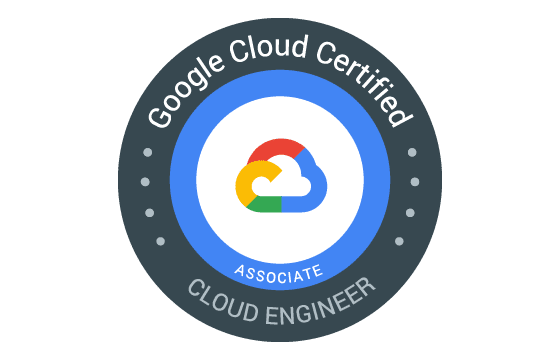Google Professional Cloud Developer Exam Dumps & Practice Test Questions
Question 1:
You are tasked with transferring files from an on-premises virtual machine to Google Cloud Storage so they can be processed by a Cloud Dataproc Hadoop cluster within the Google Cloud Platform.
Which command should be used to perform the upload?
A. gsutil cp [LOCAL_OBJECT] gs://[DESTINATION_BUCKET_NAME]/
B. gcloud cp [LOCAL_OBJECT] gs://[DESTINATION_BUCKET_NAME]/
C. hadoop fs cp [LOCAL_OBJECT] gs://[DESTINATION_BUCKET_NAME]/
D. gcloud dataproc cp [LOCAL_OBJECT] gs://[DESTINATION_BUCKET_NAME]/
Correct Answer: A
Explanation:
To upload local files from an on-premises environment to Google Cloud Storage (GCS), especially when preparing data for use in a Cloud Dataproc Hadoop cluster, the correct approach is to use the gsutil command-line tool. Specifically, the gsutil cp command enables efficient and reliable file transfers between a local system and a GCS bucket.
The syntax for this operation is:
gsutil cp [LOCAL_OBJECT] gs://[DESTINATION_BUCKET_NAME]/
This command copies a local file or folder, specified by [LOCAL_OBJECT], into a destination GCS bucket. The prefix gs:// indicates that the target location is a Google Storage path.
Why Option A is correct:
gsutil is the official and supported CLI tool specifically designed for interacting with Google Cloud Storage. The cp subcommand is used for copying files, and it's optimized for transfers to and from GCS. This makes it the ideal choice for uploading data to be consumed by a Cloud Dataproc cluster, which will later access this data stored in the bucket.
Why the other options are incorrect:
Option B (gcloud cp): Although gcloud is another command-line interface used for managing GCP resources, it does not include a cp command for copying files to GCS. File transfers to Cloud Storage should be done using gsutil.
Option C (hadoop fs cp): This command interacts with the Hadoop Distributed File System (HDFS), not with Google Cloud Storage. It's typically used within a Hadoop environment, not for uploading from local infrastructure to the cloud.
Option D (gcloud dataproc cp): There is no such subcommand as cp under gcloud dataproc. The Dataproc component of the gcloud CLI is used for managing clusters, jobs, and configurations—not for file transfers.
In summary, when transferring files from an on-prem VM to GCS to be used by a Dataproc cluster, using gsutil cp is the standard and correct method. It ensures compatibility, speed, and ease of use when working within the GCP ecosystem.
Question 2:
Following your migration to Google Cloud Platform, your team continues using the existing monitoring system. However, you’ve observed that its alerting mechanism is too sluggish for responding to urgent issues.
What is the best way to improve responsiveness without abandoning your current monitoring tool?
A. Completely replace your monitoring system with Stackdriver.
B. Deploy Stackdriver monitoring agents on your virtual machines.
C. Leverage Stackdriver for log-based alerting and forward alerts to your current monitoring platform.
D. Split traffic and perform A/B testing between the old and new monitoring tools.
Correct Answer: C
Explanation:
The main concern here is the delay in receiving critical alerts, which can impact uptime, reliability, and overall user experience. Since the existing monitoring platform is still in use post-migration to GCP, the goal is to enhance alert responsiveness without undergoing a full replacement of the system.
Option C offers the most balanced and efficient solution. Stackdriver (now part of Google Cloud Operations Suite) is natively integrated into GCP and excels at near real-time log ingestion, analysis, and alerting. By configuring Stackdriver to monitor logs and trigger alerts quickly, you can significantly reduce notification latency. These alerts can then be routed to your current monitoring system via supported integrations (such as Pub/Sub, webhook endpoints, or email), maintaining continuity without overhauling your monitoring infrastructure.
Why the other options fall short:
Option A (Full replacement with Stackdriver): Though Stackdriver is powerful, a full replacement can be costly and disruptive. It may require retraining staff, modifying workflows, and adapting dashboards—all of which are time-consuming. If the existing system mostly meets your needs apart from alert speed, a complete switch is excessive.
Option B (Install Stackdriver agents): While deploying monitoring agents allows for collection of system metrics like CPU, memory, and disk I/O, this doesn’t directly address the core issue—slow alert delivery. Without configuring log-based alerting and integration, this step alone is insufficient.
Option D (A/B testing both platforms): Performing A/B testing on monitoring systems does not resolve alerting delays. It adds complexity and doesn’t target the immediate problem of responsiveness. A/B testing is more applicable to performance tuning or feature comparison, not alert speed.
Ultimately, integrating Stackdriver’s log-based alerting with your current monitoring platform (Option C) lets you benefit from fast, cloud-native alerts while preserving existing systems and processes. This hybrid model improves reliability and reduces operational overhead.
Question 3:
You are preparing to move a MySQL database to Cloud SQL, Google's managed database service. Your Compute Engine instances must be able to connect to this Cloud SQL instance. However, you want to avoid manually managing IP address whitelisting.
What is the most effective way to establish this connection without relying on IP whitelisting?
A. Enable private IP for the Cloud SQL instance
B. Whitelist a project and place Compute Engine instances within that project
C. Create a role in Cloud SQL for external access and assign it to the instances
D. Deploy the Cloud SQL instance in one project and use a VPN to connect it with instances in another project
Correct Answer: A
Explanation:
When integrating Compute Engine virtual machines with Cloud SQL for MySQL, security and ease of connectivity are major considerations. The goal here is to create a seamless connection that avoids managing public IPs or maintaining whitelist entries, which can quickly become a burdensome and error-prone process.
Option A: Enable private IP for the Cloud SQL instance
This is the recommended and most efficient approach. By enabling private IP, you allow your Compute Engine instances to connect to Cloud SQL through the internal VPC network rather than over the public internet. This not only enhances security—by avoiding exposure to external IPs—but also reduces latency and simplifies access control. The instances simply need to be in the same VPC or have VPC peering enabled to establish the connection. No public IPs or firewall rules are required.
Option B: Whitelist a project and add instances
Although some permissions in Google Cloud can be managed at the project level, Cloud SQL access does not support project-level IP whitelisting for network access. Even if the instances are in the same project, IP whitelisting would still need to be done for each specific address. This approach doesn't remove the manual overhead of IP list management, which is the primary issue you're trying to avoid.
Option C: Use Cloud SQL roles for access
Roles in Cloud SQL manage database-level permissions (e.g., read/write access for users), but they do not control network access. Assigning a role will not allow or prevent a VM from establishing a network connection; that is controlled by VPC settings and authorized networks.
Option D: Use a VPN between projects
Setting up a VPN between two GCP projects is possible and would allow for private network access between the resources. However, this is unnecessarily complex if both the Compute Engine and Cloud SQL resources are in the same VPC or organization. VPNs add cost, setup time, and maintenance overhead, which are unnecessary if you can use private IP directly.
In summary, enabling private IP is the most effective, secure, and scalable method for allowing Compute Engine VMs to access Cloud SQL without IP whitelisting. It offers streamlined management, reduced exposure, and optimized performance within the Google Cloud environment.
Question 4:
Your website is hosted on Google Cloud’s Compute Engine, and your marketing team wants to evaluate conversion performance for three different versions of the website.
What is the most effective solution to implement this A/B testing scenario?
A. Deploy the website on App Engine and configure traffic splitting
B. Deploy three separate services on App Engine, each with a different design
C. Use Cloud Functions to host each version and implement traffic splitting
D. Deploy the website as three Cloud Functions with separate URLs
Correct Answer: A
Explanation:
When conducting A/B testing to compare different versions of a website, it is important to evenly distribute user traffic across multiple variants and accurately track performance data. Google Cloud offers several services, but App Engine with traffic splitting provides a tailored and efficient solution for this use case.
Option A: Use App Engine with traffic splitting
This is the ideal approach for A/B testing. App Engine's traffic splitting feature allows you to deploy multiple versions of your application and assign a percentage of incoming requests to each version. For instance, you could route 33% of users to each of the three website designs. This method supports real-time updates, automated load balancing, and easy rollback or iteration, all without requiring complex infrastructure. You can monitor performance metrics, conversion rates, and user interactions through Google Cloud’s built-in tools or integrate third-party analytics platforms. This makes App Engine traffic splitting the most efficient and scalable method for live A/B testing.
Option B: Use App Engine with separate services
While deploying each version as a separate service on App Engine is feasible, it introduces additional complexity. You’d need to create routing logic or use a third-party load balancer to direct traffic evenly, which is more cumbersome than using the built-in traffic splitting feature. It also complicates monitoring and comparison, as metrics would be spread across distinct services.
Option C: Use Cloud Functions with traffic splitting
Cloud Functions are designed for event-driven, lightweight microservices, not for hosting full-featured websites. Additionally, they do not offer native traffic splitting like App Engine. Using them for A/B testing would require significant customization and may introduce reliability or scaling issues.
Option D: Host each version as separate Cloud Functions
As with Option C, this method is inefficient for hosting complete websites. Managing multiple Cloud Functions for this use case increases complexity, lacks centralized traffic control, and is not optimized for web performance monitoring or user experience testing.
In conclusion, Option A—using App Engine with traffic splitting—provides a seamless, scalable, and integrated solution for A/B testing in a cloud-native environment. It requires minimal configuration while offering advanced deployment control, making it the most suitable approach for evaluating conversion rates across multiple website designs.
Question No 5:
What is the correct command to copy a directory named local-scripts from your local machine to a Google Cloud Compute Engine VM instance, ensuring all subdirectories and files are included?
A. gsutil cp --project "my-gcp-project" -r ~/local-scripts/ gcp-instance-name:~/server-scripts/ --zone "us-east1-b"
B. gsutil cp --project "my-gcp-project" -R ~/local-scripts/ gcp-instance-name:~/server-scripts/ --zone "us-east1-b"
C. gcloud compute scp --project "my-gcp-project" --recurse ~/local-scripts/ gcp-instance-name:~/server-scripts/ --zone "us-east1-b"
D. gcloud compute mv --project "my-gcp-project" --recurse ~/local-scripts/ gcp-instance-name:~/server-scripts/ --zone "us-east1-b"
Correct Answer: C
Explanation:
To securely transfer files or directories from your local system to a Google Cloud Compute Engine virtual machine, the most appropriate and officially recommended tool is the gcloud compute scp command. This utility is part of the Google Cloud SDK and supports SCP (Secure Copy Protocol), which is ideal for copying data over SSH.
Let’s evaluate the available choices:
Option A and Option B attempt to use gsutil cp, which is designed for managing data in Google Cloud Storage buckets, not for direct file transfer to or from Compute Engine VM instances. Despite the use of -r or -R for recursion, these commands are fundamentally misapplied because gsutil operates with GCS URLs (e.g., gs://bucket-name/...) and does not interact directly with VM instances.
Option C, which uses gcloud compute scp with the --recurse flag, is the correct method. This command allows recursive copying of entire directories from a local machine to a VM. It also includes flags for specifying the project and the VM's zone, which is necessary when working across multiple projects or zones in GCP. This approach securely transfers the data over SSH while retaining directory structures.
Option D uses gcloud compute mv, which moves the directory rather than copying it. This means the original directory would be removed from the local machine after the transfer — an outcome that’s undesirable if you want to retain a local backup.
In conclusion, the best command for copying the local-scripts directory (with all contents) to a VM instance is Option C. It accurately matches the required functionality, ensuring secure and recursive transfer, without affecting the original files on your machine.
Question 6:
You are monitoring a Unix process on a Compute Engine VM with the Stackdriver Monitoring Agent installed.
If the process stops running for more than 5 minutes and cannot emit logs or metrics, what kind of alerting condition should you configure to be notified?
A. Uptime check
B. Process health
C. Metric absence
D. Metric threshold
Correct Answer: C
Explanation:
When monitoring applications or processes in Google Cloud using Stackdriver Monitoring (now part of Google Cloud Monitoring), it’s essential to choose an alerting mechanism that matches the system’s observability characteristics and your operational needs.
In this case, you want to be alerted if a Unix process has not been active for at least five minutes, but the application itself does not generate any logs or custom metrics. This makes direct metric-based threshold alerts or log-based monitoring infeasible.
Let’s review each alerting type:
Option A: Uptime check is primarily intended for external resource monitoring. It periodically sends requests (e.g., HTTP, HTTPS, TCP) to public or internal endpoints and triggers alerts if there’s no response. Since you're monitoring a local Unix process, this approach doesn’t apply.
Option B: Process health might sound like a suitable match, but it typically depends on the presence of detailed metrics (e.g., CPU, memory usage) or custom instrumentation tied to a process. Since the application can't be modified to emit any data, Stackdriver can't assess its health using this method.
Option C: Metric absence is the most suitable option. It allows you to configure an alert that triggers when a specific metric — such as CPU usage by a process or general system activity tied to it — is not received for a certain period, in this case, five minutes. This method assumes that when the process is running, some system-level metrics are naturally collected by the agent. When those metrics stop appearing, the alert is activated. This does not require modifying the application and is effective for monitoring silent failures or crashes.
Option D: Metric threshold involves setting a boundary condition — for example, alerting if CPU usage is above 80%. This requires the metric to exist, and since your process may not generate any measurable data once it stops, no threshold condition could be evaluated.
In summary, Metric Absence is the optimal choice. It triggers alerts based on the nonappearance of expected telemetry. This solution is perfect for scenarios where a process cannot be instrumented but where the monitoring agent can detect its presence implicitly through other system-level signals.
Question 7:
You are working with an ANSI-SQL compliant database containing two tables that share identical structures. You need to merge the data from both tables into a single output while ensuring that any repeated records are eliminated.
What SQL method should be used to achieve this result effectively?
A. Use the JOIN operator in SQL to combine the tables
B. Use nested WITH statements to combine the tables
C. Use the UNION operator in SQL to combine the tables
D. Use the UNION ALL operator in SQL to combine the tables
Correct Answer: C
Explanation:
In relational databases, it is common to encounter situations where data must be consolidated from multiple tables. When both tables have the same schema — meaning the same columns and data types — combining them into a single result set is straightforward. However, care must be taken when duplicate records exist and only unique results are desired. The SQL UNION operator is specifically designed for such scenarios.
The UNION operator performs a combination of two or more SELECT queries and automatically eliminates any duplicate rows that appear in the result. This makes it particularly suitable for cases where the goal is to consolidate data but ensure each row appears only once in the output.
Let’s examine the answer options:
Option A: JOIN operator
The JOIN clause is primarily used to relate rows across tables based on common key values. In this scenario, since the goal is not to correlate rows but simply to append data, JOIN is inappropriate and overly complex for the task. Moreover, it doesn’t remove duplicates unless additional filtering is applied.Option B: Nested WITH statements
WITH clauses, also known as Common Table Expressions (CTEs), help in structuring complex queries but do not inherently merge tables or eliminate duplicates. Using nested WITH statements might improve readability, but the actual combination of rows would still need a UNION or equivalent set operation.Option C: UNION operator
This is the correct choice. UNION merges result sets and performs a duplicate elimination by default. It ensures that only unique records are presented in the final output, which is precisely what the question requires.Option D: UNION ALL operator
Although similar to UNION, this option does not remove duplicates. It includes every row from both tables, even if they are identical. Therefore, it fails to meet the condition of producing a distinct result set.
In summary, when working with identically structured tables and the goal is to merge them into a unique result set, the UNION operator is the optimal and most efficient solution.
Question 8:
Your production application is being updated with a new version. However, some issues are only discovered once real users start interacting with the system.
To minimize disruptions and reduce the number of affected users during this rollout, which deployment method should be chosen?
A. Blue/green deployment
B. Canary deployment
C. Rolling deployment
D. Recreate deployment
Correct Answer: B
Explanation:
Application deployment strategies are designed not only to update software but also to manage risk, especially in production environments. When there's a concern that problems might only emerge under actual user traffic, choosing a deployment model that reduces exposure and allows real-time monitoring is crucial. This is where Canary deployment excels.
Canary deployment refers to gradually rolling out a new version of the application to a small subset of users — the "canaries." This method is named after the practice of sending canaries into coal mines to detect toxic gases. Similarly, the limited release of software allows teams to observe performance, functionality, and stability before a full rollout. If any critical bugs or regressions are identified, the deployment can be quickly halted, and changes rolled back, affecting only a minimal portion of users.
Let’s evaluate the other strategies:
Option A: Blue/Green Deployment
In this model, two identical environments (blue and green) are maintained. The new version is deployed in the inactive (green) environment, and traffic is redirected to it once it’s ready. While this approach supports easy rollback, it doesn't offer a gradual exposure to real user traffic. If an issue exists, it can affect all users as soon as the switch occurs.Option C: Rolling Deployment
This strategy replaces instances of the application one at a time or in small batches. While it provides a more gradual rollout than blue/green, it still exposes all users to the new version over time. It doesn't allow for as precise targeting or control as canary deployments.Option D: Recreate Deployment
This is a basic method where the old version is stopped entirely before deploying the new one. It involves downtime and poses high risk since the new version is made available to all users simultaneously. Any issues would affect the entire user base, making it the least desirable for minimizing impact.
By contrast, Canary deployment provides the most controlled environment to assess the real-world impact of changes while minimizing user disruption. It supports quick rollback and focused monitoring, making it the best choice for mitigating risk in live environments.
Question 9:
Your development team is deploying a RESTful API on Google Cloud Run. You want to ensure that the API scales automatically based on incoming requests and that no resources are consumed when idle.
Which feature of Cloud Run provides this functionality?
A. Autoscaler with minimum instances
B. Instance Groups with managed load balancing
C. Serverless container execution
D. Kubernetes Horizontal Pod Autoscaler (HPA)
Correct Answer: C
Explanation:
Google Cloud Run is a fully managed compute platform that allows you to run containerized applications in a serverless environment. One of its core benefits is automatic scaling, including scaling down to zero when there are no incoming requests. This means that developers do not have to manage the infrastructure, and resources are only used when needed—drastically reducing costs and operational overhead.
The feature that enables this behavior is serverless container execution. When a request comes in, Cloud Run automatically provisions a new container instance (if needed), handles the request, and terminates the instance when it's no longer in use. This contrasts with Kubernetes or instance groups, which typically have idle resources even during low-traffic periods.
Let’s assess the options:
A is incorrect: Although autoscalers with minimum instances exist in GKE or App Engine, they don’t allow true scale-to-zero unless the minimum instance count is set to zero, which defeats the usual purpose of using managed instance groups.
B is incorrect: Managed instance groups can autoscale but are not serverless and require VM management.
C is correct: Serverless container execution is the fundamental feature of Cloud Run that provides the desired functionality—auto-scaling and scale-to-zero with no idle costs.
D is incorrect: Kubernetes HPA adjusts pod count based on metrics like CPU usage, but it requires a running GKE cluster and does not scale to zero without extra configurations like KNative.
Therefore, C is the correct answer because serverless container execution in Cloud Run inherently supports automatic scaling and zero resource consumption when idle.
Question 10:
A Google Cloud Developer wants to securely store API keys and access them from a Cloud Function. What is the recommended way to manage these secrets?
A. Store them in environment variables embedded in the function code
B. Encrypt the keys manually and store them in a local JSON file
C. Use Secret Manager with appropriate IAM roles assigned
D. Save the keys in Firestore and restrict read access
Correct Answer: C
Explanation:
Google Cloud Secret Manager is the recommended and secure way to store, manage, and access sensitive data like API keys, passwords, and certificates. It offers versioned secrets, fine-grained IAM control, and audit logging. When a developer needs to use a secret (such as an API key) in a Cloud Function, they can retrieve it programmatically or inject it as an environment variable using Secret Manager integration.
Key benefits of Secret Manager:
Secrets are encrypted at rest using Google-managed or customer-managed encryption keys.
Access is controlled through IAM roles, ensuring only authorized services or users can retrieve the secret.
All access events are logged in Cloud Audit Logs, providing visibility for compliance and debugging.
Let’s evaluate the answer choices:
A is insecure: Embedding secrets directly in environment variables or code exposes them to accidental leakage and lacks centralized management.
B is impractical: Manual encryption and local files are difficult to maintain and not scalable for cloud-native applications.
C is correct: Secret Manager provides a secure, scalable, and auditable solution that integrates seamlessly with Google Cloud services, including Cloud Functions.
D is not ideal: Firestore is a NoSQL database and not intended for secret management. It lacks the native features for encryption and audit logging that Secret Manager offers.
In summary, using Secret Manager is a best practice for handling secrets in Google Cloud. It ensures security, scalability, and ease of access in a cloud-native architecture. That’s why C is the correct answer.
Top Google Certification Exams
- Professional Cloud Architect
- Generative AI Leader
- Professional Machine Learning Engineer
- Associate Cloud Engineer
- Professional Data Engineer
- Professional Security Operations Engineer
- Professional Cloud Security Engineer
- Professional Cloud Network Engineer
- Cloud Digital Leader
- Professional Cloud Developer
- Professional Cloud DevOps Engineer
- Associate Google Workspace Administrator
- Professional Cloud Database Engineer
- Associate Data Practitioner
- Professional ChromeOS Administrator
- Professional Google Workspace Administrator
- Professional Chrome Enterprise Administrator
- Google Analytics
Site Search: