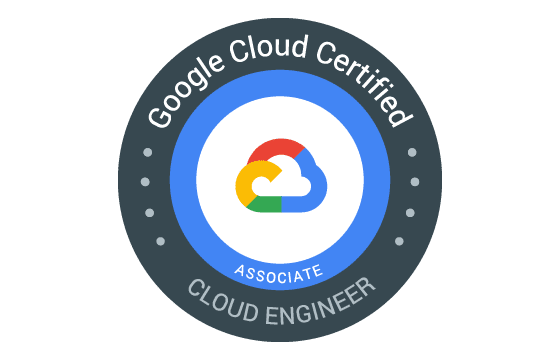Google Analytics Google Exam Dumps & Practice Test Questions
Question 1:
Which type of traffic data is collected using the auto-tagging feature?
A. Referral traffic from other websites
B. Traffic from search engines excluding Google
C. Visitors from social media platforms
D. Traffic originating from Google Ads campaigns
Correct Answer: D
Explanation:
Auto-tagging is a specialized feature designed exclusively for Google Ads campaigns to automate the tracking of paid advertising traffic. When enabled, it automatically appends a unique tracking parameter called the gclid (Google Click Identifier) to the destination URLs of your ads. This parameter allows Google Analytics to seamlessly and accurately associate incoming traffic with the corresponding Google Ads campaign details, including keywords, ad groups, and other performance metrics.
Let’s analyze why the other options are incorrect:
Referral traffic (A) consists of visitors who arrive by clicking links on other websites, but auto-tagging is not used to track this kind of traffic. Referral data is typically captured through general tracking methods, like UTM parameters, but not auto-tagging.
Non-Google search engine traffic (B), such as traffic from Bing or Yahoo, is tracked differently. Auto-tagging is unique to Google Ads and does not apply to other search engines. Usually, manual tagging or other tracking mechanisms are used to monitor these sources.
Social media traffic (C) comes from platforms like Facebook, Twitter, or LinkedIn and uses platform-specific tools or manual UTM tagging for performance tracking. Auto-tagging doesn’t cover these channels.
Because auto-tagging specifically targets Google Ads to simplify the tracking of paid campaign performance without manual URL tagging, D (Google Ads Campaign traffic) is the accurate choice. It helps advertisers automatically collect detailed campaign data, facilitating better ROI analysis and optimization.
Question 2:
Which report shows the page users viewed immediately before exiting your website?
A. All Pages report
B. Landing Pages report
C. Exit Pages report
D. Pages report
Correct Answer: C
Explanation:
Understanding user exit behavior is critical for optimizing website engagement and retention. The Exit Pages report is the specific analytics tool designed to pinpoint the last page visitors view before leaving your site, which can indicate potential drop-off points.
Let’s review each option:
The All Pages report (A) provides a comprehensive view of all pageviews across your site, showing how often each page is visited during user sessions. However, it does not isolate which page was last viewed before exit.
The Landing Pages report (B) identifies the entry points users use to start their visit, highlighting which pages attract initial traffic. While valuable for acquisition analysis, it does not track exit points or the last page seen.
The Exit Pages report (C) directly identifies pages where visitors conclude their session, whether by closing the browser, navigating away, or entering a new URL. This insight helps you understand which pages might be causing users to leave and provides opportunities to improve content, calls to action, or navigation to reduce bounce rates.
The Pages report (D) is a general overview of page visits but lacks the exit-specific focus needed to understand where users leave.
By focusing on user exit behavior, the Exit Pages report (C) offers actionable insights for improving user experience and increasing conversions, making it the correct answer.
Question 3:
In Google Analytics, what does the term "secondary dimension" mean?
A. A type of visualization that helps you interpret your data.
B. An extra widget added to a dashboard for more detailed insights.
C. An extra dimension added to a report to provide more specific breakdowns.
D. An additional metric included in a report to give more detailed numbers.
Correct Answer: C
Explanation:
In Google Analytics, a secondary dimension is essentially an additional attribute you can apply to a report to break down the data into finer detail. Dimensions in Google Analytics describe characteristics of your data, such as the traffic source, user location, or the landing page users arrive at. The primary dimension in a report provides a broad categorization of your data, but sometimes that view isn’t detailed enough to uncover deeper insights.
Adding a secondary dimension allows you to view your data from another perspective by pairing two dimensions together. For example, if your primary dimension is the traffic source (like Google or Facebook), adding a secondary dimension such as device category (desktop, mobile, tablet) helps you analyze how each source contributes traffic based on device type. This two-dimensional breakdown offers a much more nuanced understanding of user behavior and content performance without needing to generate multiple reports.
The other options are incorrect for the following reasons:
A describes visualizations, which are graphical representations of data, but a secondary dimension simply adds data attributes, not charts or visuals.
B refers to dashboard widgets, which are components you place in dashboards for custom reporting, not part of a report’s dimension breakdown.
D confuses dimensions with metrics; metrics are quantitative measurements like session counts or bounce rates, whereas dimensions are qualitative data categories. A secondary dimension does not add numeric metrics, it adds categorical data for deeper segmentation.
Thus, option C is the correct choice because it accurately defines a secondary dimension as an additional data attribute used within a report to provide more detailed, specific analysis.
Question 4:
Is it true that after deleting a view, you have only a limited number of days to recover it?
A. No, you cannot recover a deleted view after deletion.
B. Yes, there is a limited time window to restore a deleted view.
Correct Answer: B
Explanation:
Many modern data platforms and cloud services include safety mechanisms to prevent accidental loss of important data or configurations such as views, tables, or files. When a view is deleted, it is often not immediately and permanently erased. Instead, it enters a temporary state—sometimes called a “soft delete” or a “trash bin”—where it can be recovered within a specified retention period.
This retention period varies by platform but usually spans several days or weeks, depending on the system’s configuration. For example, cloud platforms like AWS, Azure, or Google Cloud provide similar grace periods to allow administrators or users to restore mistakenly deleted items. This feature is critical in enterprise environments where data integrity and availability are paramount, and human error is inevitable.
In the context of views (which are virtual representations or saved queries over data), losing them could disrupt data workflows or reporting. The ability to restore a deleted view within a limited timeframe means users have a safety net to undo mistakes and avoid data loss.
Option A is incorrect because it states that no recovery period exists, which contradicts common data management best practices. Most systems do allow some recovery window for deleted objects, reflecting the importance of data protection.
Therefore, the correct answer is B, as it accurately reflects that once a view is deleted, there is generally a limited period during which it can be restored before permanent deletion.
Question 5:
Which type of report displays users who started sessions during time intervals such as 1-day, 7-day, 14-day, and 30-day periods?
A. Active Users report
B. Users Flow report
C. User Explorer report
D. Cohort Analysis report
Correct Answer: D
Explanation:
In digital analytics platforms, understanding user engagement over specific time intervals is crucial for evaluating retention and behavioral trends. The report that specifically segments users based on the time periods during which they initiated sessions—such as 1-day, 7-day, 14-day, and 30-day windows—is the Cohort Analysis report.
A cohort groups users who share a common characteristic or behavior within a defined timeframe. The Cohort Analysis report focuses on these groups to track how user engagement evolves over subsequent days or weeks. This enables businesses to measure retention rates, see how effective marketing campaigns are at keeping users, and understand long-term user behavior patterns.
Breaking down other options:
The Active Users report provides a snapshot of how many users are currently or recently active, often measured daily, weekly, or monthly, but it does not analyze user behavior by cohort periods.
The Users Flow report visualizes the paths users take through a site or app, showing navigation routes rather than retention or engagement over time.
The User Explorer report dives into individual user actions and sessions but doesn’t aggregate users into time-based cohorts for retention analysis.
Therefore, the Cohort Analysis report is the best fit for analyzing users who started sessions over defined periods and understanding how their engagement changes over those times.
Question 6:
In analytics platforms, how can Custom Dimensions be utilized?
A. As primary dimensions in Custom Reports
B. As secondary dimensions in Standard Reports
C. All of the above
D. As secondary dimensions in Custom Reports
Correct Answer: C
Explanation:
Custom Dimensions are user-defined attributes that extend the default data collected in analytics platforms, allowing organizations to track additional information specific to their needs. Their flexibility makes them powerful tools in data segmentation and reporting.
Custom Dimensions can be used in multiple ways:
As primary dimensions in Custom Reports, they serve as the main grouping field, enabling the creation of reports focused on tailored data points like user categories, campaign identifiers, or custom behavioral attributes.
They also function as secondary dimensions in Standard Reports, which means they add an extra layer of detail to reports that use predefined primary dimensions. For example, you might see standard data segmented further by a custom attribute without changing the original report structure.
Furthermore, Custom Dimensions can be applied as secondary dimensions in Custom Reports, providing granular insights by breaking down primary dimension data to reveal more nuanced patterns.
Given their versatility in both standard and custom reports—as either primary or secondary dimensions—the correct answer is All of the above. This adaptability is essential for sophisticated data analysis, allowing users to extract more meaningful insights tailored to their unique business questions.
Question 7:
Which of the following is NOT a valid advantage of using segments in data analysis?
A. Analyzing users based on single or multiple session behaviors
B. Isolating and examining specific conversion paths using conversion segments
C. Comparing behavioral metrics between groups such as converters and non-converters
D. Making permanent changes to the data within your reporting view
Correct Answer: D
Explanation:
Segments are powerful tools in data analytics platforms like Google Analytics, allowing analysts to filter and slice data to better understand user behavior and conversion trends. They enable dynamic, flexible views of the data without altering the underlying dataset. It is important to understand what segments can and cannot do when analyzing user data.
Option A highlights one key benefit of segments: the ability to group users by their session counts or behavior across single or multiple visits. For example, you can segment users who visited once versus those returning multiple times, providing insights into engagement and retention patterns. This functionality is central to segment-based analysis.
Option B refers to conversion segments, which allow you to isolate specific paths users took leading to a conversion event, such as viewing products, adding items to a cart, and completing a purchase. By focusing on these conversion journeys, marketers can optimize funnels and improve conversion rates.
Option C describes how segments let you compare different user groups—such as converters versus non-converters—by examining behavior metrics like bounce rate or session duration. This comparative analysis is essential for identifying what drives conversions or causes drop-offs.
Option D, however, is incorrect because segments only create temporary filtered views of your data—they do not permanently modify the underlying data in your reports or databases. Segments act as overlays to analyze subsets of data without changing the original dataset, unlike filters which might permanently affect data presentation in certain views.
In summary, the key limitation of segments is their inability to alter raw data; they serve exclusively as analytical lenses, providing flexible and temporary perspectives to enhance data understanding without permanent data modification. Hence, D is the correct answer.
Question 8:
Which of the following options is NOT typically a default remarketing audience that can be created?
A. Users who watched a video on your website
B. Users who visited a particular page on your website
C. Users who visited your physical retail location
D. Users who speak a specific language
Correct Answer: D
Explanation:
Remarketing targets users who have previously engaged with your digital properties, aiming to re-engage them with personalized ads. Defining remarketing audiences generally relies on measurable user interactions with your website, app, or sometimes physical locations, but not typically on demographic attributes like language.
Option A is a valid remarketing audience. Platforms like Google Ads allow you to create lists of users who watched videos on your site or YouTube channel. These users have demonstrated interest through engagement, making them ideal targets for follow-up advertising.
Option B is also common in remarketing: users who visited specific website pages, such as product pages or pricing pages, can be segmented to receive tailored ads encouraging them to return and convert. This type of behavior-based audience is straightforward to define and widely used.
Option C might seem unusual because it refers to physical store visits. However, if users opt into location tracking or use apps that log their presence in stores, platforms can leverage this data to define remarketing audiences based on physical interactions. This cross-channel approach is increasingly feasible in modern marketing strategies.
Option D, users grouped by the language they speak, is not a standard remarketing audience by default. Language is more often used as a targeting parameter to serve ads in a particular language rather than to create remarketing lists. Remarketing typically depends on actual user behaviors—such as clicks, visits, or video views—not static demographic details like language preferences.
Therefore, since remarketing audiences primarily rely on user engagement and interaction data, D is the correct answer as it does not align with the default methods for defining remarketing audiences.
Question 9:
Which feature should you implement to gather company-specific information such as a user’s membership status?
A Custom Dimension
B Custom Metric
C Custom Filter
D Event Tracking
Answer: A
Explanation:
When it comes to collecting and analyzing data specific to your organization—like tracking a user's "Member Status"—the best approach is to use a Custom Dimension. Custom Dimensions allow you to capture categorical data attributes about users or sessions that are not automatically tracked by standard analytics tools. For instance, "Member Status" might indicate whether a user is a basic, premium, or VIP member, which is valuable for segmentation and personalized reporting.
Custom Dimensions work by assigning descriptive labels to your data that help organize it according to unique business criteria. Unlike default dimensions such as geographic location or device type, Custom Dimensions provide flexibility to track attributes that matter specifically to your company’s objectives.
On the other hand, Custom Metrics focus on numerical measurements, such as counts, sums, or averages—think of metrics like the number of purchases or revenue amount. Since "Member Status" is a qualitative attribute (e.g., gold, silver, bronze), it does not fit the metric format, so using a Custom Metric here wouldn’t capture the needed information properly.
Custom Filters are tools used to limit or modify the data shown in reports by excluding or including specific data based on certain rules. They don’t actually collect or store new data attributes; rather, they shape how existing data is viewed.
Finally, Event Tracking is designed to capture specific interactions like clicks, form submissions, or video plays. Although you could track when a member updates their status as an event, event tracking does not store or classify user attributes persistently for analysis.
Therefore, to consistently capture and analyze a company-specific user attribute like "Member Status," implementing a Custom Dimension is the most appropriate and effective method.
Question 10:
Which set of URL parameters does Google Analytics recommend for precise campaign tracking?
A Source, Content, and Term
B Medium, Source, and Content
C Medium, Source, and Campaign
D Campaign, Content, and Term
Answer: C
Explanation:
For marketers aiming to track and analyze the effectiveness of their campaigns in Google Analytics, using the correct URL parameters is essential. Google Analytics recommends three primary tags: Medium, Source, and Campaign.
The Medium parameter identifies the type of channel through which traffic arrives at your site, such as organic search, email, cost-per-click (CPC), or referral. This helps categorize visitors based on the marketing medium, allowing you to compare how different channels perform.
The Source parameter specifies the exact origin of the traffic, such as Google, Facebook, or a particular newsletter. This detail lets you identify which platforms or sites are sending visitors your way, enabling better allocation of marketing resources.
The Campaign parameter is used to define specific marketing initiatives, like a "Holiday Sale" or "Product Launch." By tagging URLs with campaign names, you can track the performance of each promotion over time, measuring how well they attract visitors and lead to conversions.
Together, these three tags provide a comprehensive framework for campaign attribution. They let marketers break down traffic sources, evaluate channel effectiveness, and measure individual campaign success, offering critical insights to optimize marketing strategies.
Looking at the other options:
Option A (Source, Content, Term) and Option D (Campaign, Content, Term) mainly focus on paid search campaigns. The "Term" parameter relates to keywords, and "Content" helps differentiate ad versions, which are less relevant for broad campaign tracking.
Option B (Medium, Source, Content) omits the Campaign parameter, which is crucial for identifying the marketing effort driving traffic.
Thus, the trio of Medium, Source, and Campaign is the recommended and most effective tagging strategy for accurate campaign tracking in Google Analytics.
Top Google Certification Exams
- Professional Cloud Architect
- Generative AI Leader
- Professional Machine Learning Engineer
- Associate Cloud Engineer
- Professional Data Engineer
- Professional Security Operations Engineer
- Professional Cloud Network Engineer
- Professional Cloud Security Engineer
- Cloud Digital Leader
- Professional Cloud DevOps Engineer
- Associate Google Workspace Administrator
- Professional Cloud Developer
- Professional Cloud Database Engineer
- Associate Data Practitioner
- Professional ChromeOS Administrator
- Professional Google Workspace Administrator
- Professional Chrome Enterprise Administrator
- Google Analytics
Site Search: