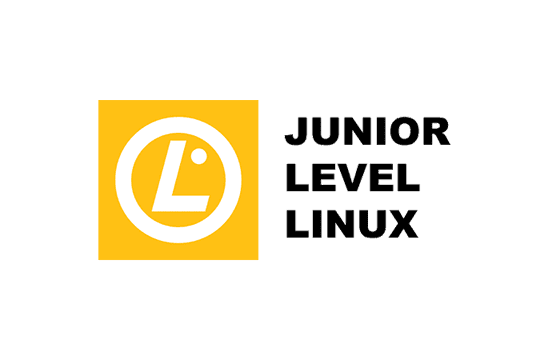LPI 010-160 Exam Dumps & Practice Test Questions
Question 1:
What are two fundamental distinctions between hard disk drives (HDDs) and solid state drives (SSDs)? (Select two.)
A. HDDs contain moving mechanical parts like motors, while SSDs do not.
B. HDDs can be physically damaged, whereas SSDs never fail.
C. SSDs can hold significantly more data than HDDs.
D. On Linux, /dev/sda is always an HDD device, and /dev/ssda is an SSD device.
E. SSDs offer quicker access speeds to stored data compared to HDDs.
Correct Answer: A, E
Explanation:
Understanding the differences between Hard Disk Drives (HDDs) and Solid State Drives (SSDs) is important in many IT contexts, especially when deciding on storage for performance or reliability.
First, HDDs have mechanical components, including spinning platters and a moving read/write head driven by a motor. This mechanical design makes HDDs more vulnerable to physical shocks or wear from continuous use. In contrast, SSDs have no moving parts; they use flash memory chips to store data electronically, which significantly enhances durability and resistance to mechanical failure. This physical difference is a primary distinction—hence option A is correct.
Secondly, SSDs are known for their faster data access speeds. Since SSDs access data electronically via memory chips, they can retrieve or write data nearly instantaneously without waiting for mechanical parts to move. HDDs require time to spin platters and position the read/write heads, introducing latency. Consequently, SSDs significantly improve boot times, application launches, and file transfers, making option E also correct.
Now, addressing why other options are incorrect:
Option B states SSDs never fail, which is misleading. While SSDs avoid mechanical failures, they have limited write cycles and can suffer from electronic or memory wear-out issues over time.
Option C incorrectly claims SSDs store much more data than HDDs. In reality, HDDs typically offer larger storage at a lower cost, though SSD capacities have increased recently.
Option D is false because Linux device naming (/dev/sda) does not distinguish HDDs from SSDs; both use similar naming schemes.
In summary, the critical differences lie in the presence of mechanical parts (A) and the speed advantage of SSDs (E).
Question 2:
How is the hostname associated with the IP address 198.51.100.165 stored on a DNS server during a reverse DNS lookup?
A. In an A record for 165.100.51.198.ipv4.arpa.
B. In a PTR record for 165.100.51.198.in-addr.arpa.
C. In an RNAME record for 198-51-100-165.rev.arpa.
D. In an ARPA record for 165.100.51.198.rev.
E. In a REV record for arpa.in-addr.198.51.100.165.
Correct Answer: B
Explanation:
Reverse DNS lookup is the process of finding a domain name (hostname) that corresponds to a given IP address. This is essentially the opposite of the more common forward DNS lookup, which resolves hostnames to IP addresses.
For reverse DNS lookups, the PTR (Pointer) record is the specialized DNS record used. PTR records map an IP address back to a domain name, providing the necessary linkage for reverse resolution.
To perform a reverse lookup on the IPv4 address 198.51.100.165, the IP is reversed to 165.100.51.198 and appended to the special domain in-addr.arpa, forming:
165.100.51.198.in-addr.arpa.
The DNS server hosting this domain stores the PTR record that points to the hostname associated with the IP.
Why other options are incorrect:
Option A: The A record is used for forward lookups only—mapping a domain name to an IP address—not for reverse lookups.
Option C: RNAME is part of the SOA record to specify administrative contact email, unrelated to reverse lookups.
Option D: ARPA itself is a domain suffix but not a DNS record type, so this is invalid.
Option E: REV records do not exist in DNS standards.
Therefore, option B correctly identifies the DNS record type and the domain structure used for reverse DNS lookups, making it the right answer.
Question 3:
Which bus type is used to connect hard disk drives to the motherboard?
A. The RAM bus
B. The NUMA bus
C. The CPU bus
D. The SATA bus
E. The Auto bus
Correct answer: D
Explanation:
The bus responsible for linking hard disk drives (HDDs) to the motherboard is the SATA bus (Serial Advanced Technology Attachment). SATA is a widely adopted interface standard specifically designed for connecting storage devices such as HDDs and solid-state drives (SSDs) to the computer’s motherboard. It enables high-speed, reliable communication between storage hardware and the system.
SATA technology was introduced to replace the older PATA (Parallel ATA) interface, addressing limitations related to data transfer speed, cable size, and ease of installation. SATA provides faster data transfer rates and uses thinner, more flexible cables, improving airflow inside computer cases. Its design also allows for hot-swapping, meaning drives can be connected or removed without powering down the system.
To clarify why the other options are incorrect:
RAM bus is used for communication between the CPU and system memory (RAM). It facilitates data access from memory but does not connect storage drives.
NUMA bus (Non-Uniform Memory Access) optimizes memory access in multi-processor systems but does not relate to connecting storage devices.
CPU bus links the processor to other core components such as memory and peripherals but does not serve as an interface for HDDs or SSDs.
Auto bus is not a recognized or standard term in computer hardware and has no relevance to storage connections.
Thus, SATA is the appropriate bus type, specifically engineered to connect storage devices to the motherboard, delivering improved speed, compatibility, and ease of use compared to older standards. It remains the industry standard for most consumer and business-level storage interfaces.
Question 4:
For experienced Red Hat Enterprise Linux users wanting to run a Linux server without paying for subscriptions, which Linux distribution allows them to best utilize their RHEL skills?
A. Ubuntu Linux LTS
B. Raspbian
C. Debian GNU/Linux
D. CentOS
E. openSUSE
Correct answer: D
Explanation:
For a team experienced in Red Hat Enterprise Linux (RHEL) looking to set up a Linux server without incurring subscription fees, CentOS is the ideal choice. CentOS is a community-supported distribution that is binary-compatible with RHEL. This means CentOS uses the exact same source code, package management system, and administration tools as RHEL, allowing users to transfer their knowledge seamlessly.
CentOS uses the same package management tools such as YUM and DNF, and supports the RPM package format, which RHEL users are accustomed to. This compatibility includes similar system initialization, configuration files, and security policies. For hobbyist or small-scale projects that don’t require official Red Hat support, CentOS offers a cost-effective, functional alternative that retains the enterprise-grade stability of RHEL.
The other distributions differ more significantly from RHEL:
Ubuntu Linux LTS relies on APT package management and DEB packages, which differ from RPM and YUM, requiring a learning curve in package handling and system administration.
Raspbian is tailored for Raspberry Pi hardware, and although it’s Debian-based, it is not optimized for traditional server environments or RHEL compatibility.
Debian GNU/Linux also uses APT and DEB and has different system management conventions, making it less familiar for RHEL users.
openSUSE uses the Zypper package manager and has different administrative tools, so it does not closely match the RHEL ecosystem.
Given these considerations, CentOS provides the smoothest transition for experienced RHEL users, enabling them to apply their existing skills effectively while avoiding subscription costs. This makes CentOS the best fit for hobbyist projects leveraging Red Hat knowledge.
Question 5:
Which type of information does the Unix/Linux top command display?
A. A list of files sorted by their size
B. A list of currently running processes sorted by CPU or memory usage
C. A list of user accounts sorted by the number of logins
D. A list of user groups sorted by the number of members
E. A list of user accounts sorted by the number of files owned
Correct Answer: B
Explanation:
The top command is a standard utility in Unix and Linux systems used for real-time monitoring of system processes and resource usage. Its primary function is to display a live, dynamically updated list of the currently running processes, showing details such as process IDs, CPU usage, memory consumption, running time, and more. This makes it invaluable for system administrators or users who want to identify which processes are consuming the most system resources and potentially manage or troubleshoot system performance issues.
Option B is correct because the top command organizes processes by their resource consumption, typically CPU or memory usage, allowing users to observe which processes are the most demanding. Users can interact with the display to sort by different metrics, helping to pinpoint performance bottlenecks or runaway processes.
Options A, C, D, and E are incorrect because the top command does not provide information about files or user account statistics. For example, file size listings are handled by commands like ls -l or du, and user login or group information can be accessed using commands such as who, w, last, or groups. The top utility is not designed for displaying user accounts, groups, or file ownership data.
Therefore, the most accurate and relevant description of what top does is that it displays running processes sorted by CPU or RAM consumption, which aligns perfectly with option B.
Question 6:
Which command is commonly used in Unix-like systems to convert a DNS hostname into its corresponding IP address?
A. dnsname
B. dns
C. query
D. host
E. iplookup
Correct Answer: D
Explanation:
In Unix-like operating systems, the host command is widely used to perform DNS lookups, specifically to resolve domain names into IP addresses. When a user enters a hostname like example.com, the host command queries the configured DNS servers and returns the associated IP address or addresses, supporting both IPv4 and IPv6.
Option D is correct because host is a simple and effective DNS query utility that provides clear output on the domain-to-IP mapping, including canonical names and DNS record types if specified. It is pre-installed on many Linux distributions and macOS, making it a standard choice for DNS resolution tasks.
The other options are invalid or not standard commands for DNS resolution:
A. dnsname is not a recognized DNS query tool in common Unix/Linux environments.
B. dns is a general term for the protocol/service but not a specific command-line tool.
C. query is not a standard DNS utility and is typically absent or used in different contexts.
E. iplookup sounds relevant but is not a default or standard command for DNS resolution in most systems.
Thus, host remains the correct, widely supported command for resolving DNS names to IP addresses, making option D the best answer.
Question 7:
Which two statements correctly describe the behavior and characteristics of the dmesg command in Linux? (Select two.)
A. It traces each step in the execution of a command and displays them.
B. It sends messages directly to the command lines of all users currently logged in.
C. It shows the contents of the Linux kernel’s ring buffer.
D. It immediately outputs all new entries added to the system journal.
E. It may not display older messages because new ones overwrite them.
Correct Answer: C, E
Explanation:
The dmesg command in Linux is a tool that allows users to view messages generated by the kernel, which are stored in a special memory area called the ring buffer. This buffer logs kernel activity such as hardware initialization, driver loading, and system boot information.
Option C is correct because dmesg specifically reads and displays the kernel ring buffer content. The kernel stores a continuous stream of messages there, and dmesg provides a snapshot of these messages for review. This is especially useful for debugging hardware or driver-related issues or for understanding the system startup process.
Option E is also correct due to the limited size of the ring buffer. Once the buffer is full, the oldest messages are overwritten by newer ones, meaning older kernel messages can be lost over time. Therefore, if a system has been running for a long time or has a lot of kernel activity, some early messages will no longer be available through dmesg.
Option A is incorrect because dmesg does not trace the execution of individual commands or programs. Instead, it shows kernel messages rather than step-by-step command execution.
Option B is false as well. The dmesg command does not send messages to all active user terminals; it only outputs kernel logs to the terminal where the command is run.
Option D is incorrect because system journal entries (used in systemd-based systems) are handled by journalctl, not dmesg. While both deal with logs, dmesg focuses exclusively on kernel ring buffer messages.
In summary, dmesg is primarily a kernel diagnostic tool that shows live kernel messages (C), but due to its ring buffer nature, older messages can be lost (E).
Question 8:
Which of the following could be a valid output when running the last command in a Unix-like operating system?
A. 1 ls 2 cat text.txt 3 logout
B. Password for user last changed at Sat Mar 31 16:38:57 EST 2018
C. Last login: Fri Mar 23 10:56:39 2018 from server.example.com
D. EXT4-fs (dm-7): mounted filesystem with ordered data mode. Opts: (null)
E. root tty2 Wed May 17 21:11 - 21:11 (00:00)
Correct Answer: E
Explanation:
The last command in Unix and Linux systems is used to display a history of user logins by reading from the system’s wtmp file, which logs all successful login and logout events. The output typically shows a list of users, the terminal or tty they logged in from, login and logout times, and session duration.
Option E matches the typical output format of the last command. It indicates the username (root), the terminal (tty2), the date and time of login and logout (both at 21:11 on May 17), and the duration of the session (00:00, meaning the session was very brief or possibly failed immediately). This is consistent with how last presents user session data.
Option A resembles command history rather than login history. This is not output from last; rather, it looks like shell command history showing executed commands (ls, cat, logout).
Option B reports a password change event, which is unrelated to user login history and would not be shown by last. Password changes are tracked by different utilities and logs.
Option C looks like a login banner or message of the day that tells when the last login occurred, often shown during SSH login prompts, but it is not the raw output of the last command.
Option D is a kernel message indicating filesystem mounting, typically found in system logs or output from dmesg, and unrelated to user login history.
Therefore, E is the only valid output for the last command since it reflects actual user login session information.
Question 9:
What is the User Identifier (UID) assigned to the root user in Unix-like operating systems?
A. 1
B. -1
C. 255
D. 65536
E. 0
Correct Answer: E
Explanation:
In Unix and Unix-like systems, every user is assigned a unique numeric value known as a User Identifier (UID). This UID is used internally by the operating system to identify users and manage permissions and access controls. Among all users, the root user holds a special status with the highest level of system privileges, allowing complete administrative control over the system.
By standard convention, the root user is always assigned a UID of 0. This unique identifier differentiates the root account from all other user accounts. Regular user accounts typically start with UID 1 and increment upwards for each new user created. The assignment of UID 0 to root is consistent across most Unix-like environments, making it a fundamental part of system security and user management.
The root user’s UID of 0 grants it the ability to bypass standard file permission checks, modify any system settings, install or remove software, and manage other user accounts. This special privilege level is vital for performing system administration tasks that normal users cannot execute.
Let’s briefly explain why the other options are incorrect:
Option A (1) often corresponds to the first non-root user account on a system but never to root itself.
Option B (-1) is not a valid UID in standard Unix-like systems. Negative numbers are generally not used for UIDs.
Option C (255) is sometimes reserved for special system accounts or used in certain contexts but not for the root user.
Option D (65536) is an unusually large number for a UID and is not assigned to root or typical user accounts; most systems do not assign UIDs this high.
In summary, the root user’s UID being 0 is a critical and universally accepted standard in Unix-like operating systems, signifying the account with the highest level of privileges and authority over the system. This ensures that the operating system consistently identifies and treats the root user as the superuser.
Question 10:
In a Linux system, what is the correct way to change the ownership of a directory named /data/projects and all its contents recursively to the user alice and the group developers?
A. chown alice:developers /data/projects
B. chmod alice:developers /data/projects -R
C. chown -R alice:developers /data/projects
D. chgrp -R alice:developers /data/projects
Correct Answer: C
Explanation:
When managing files and directories in Linux, changing ownership is a common administrative task. The chown command is used to change the user and/or group ownership of files and directories.
In this scenario, you want to change both the owner and the group of the directory /data/projects and all files and subdirectories inside it. The key word here is recursively, which means the change should apply to every item inside /data/projects, not just the directory itself.
Option A: chown alice:developers /data/projects
This command will change the ownership of /data/projects only, not recursively. So the contents inside the directory will remain unchanged.Option B: chmod alice:developers /data/projects -R
The chmod command changes permissions, not ownership. This command is incorrect because it tries to use ownership parameters with a permissions command.Option C: chown -R alice:developers /data/projects
This is the correct command. The -R flag makes the ownership change recursive, affecting /data/projects and everything inside it. alice:developers specifies the new user and group ownership respectively.Option D: chgrp -R alice:developers /data/projects
The chgrp command changes only the group ownership, not the user ownership. Also, chgrp expects only a group name, not a user:group pair, so this command is invalid.
In summary, to correctly change the user and group ownership recursively on a directory and all its contents, the chown command with the -R option and the user:group syntax is used. This is a common Linux administration task that is frequently tested in the LPI LPIC-1 010-160 exam, as understanding file permissions and ownership is crucial for system security and proper access control.
Site Search: