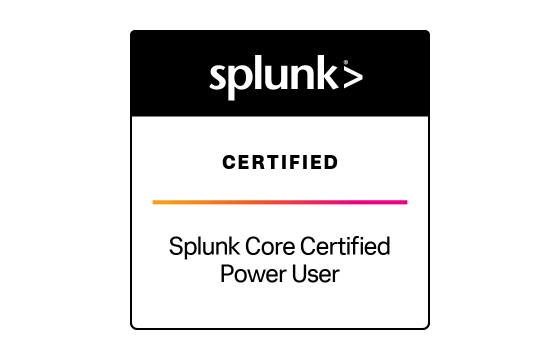Splunk SPLK-4001 Exam Dumps & Practice Test Questions
Question 1:
What are considered best practices when designing detectors? (Select all that apply.)
A. Examine data at the highest available resolution
B. Ensure the detector produces a consistent value
C. Visualize the detector's output in a chart
D. Maintain a consistent type of measurement across detectors
Correct Answers: A, B, D
Explanation:
When creating detectors—tools or systems used for monitoring, alerting, or data collection—ensuring accuracy, consistency, and reliability is paramount. Let’s analyze why options A, B, and D represent best practices, while C does not specifically apply to the design process itself.
Option A (Examine data at the highest available resolution): Accessing data at the highest resolution is crucial because it captures the most detailed and granular information possible. High-resolution data can reveal subtle patterns or anomalies that might be obscured in aggregated or lower-resolution views. For example, in network monitoring, high-resolution data allows the detection of transient spikes or drops that could signal issues. This detailed view enables more precise detection and diagnosis.
Option B (Ensure the detector produces a consistent value): Consistency in values is vital for meaningful monitoring. If a detector’s readings vary unpredictably or lack a stable baseline, it becomes difficult to distinguish between normal fluctuations and genuine problems. A consistent output facilitates reliable comparisons over time and across different scenarios, making analysis and alerting more dependable.
Option D (Maintain a consistent type of measurement across detectors): Detectors should measure a uniform type of metric or signal to avoid confusion and ensure comparability. Mixing different measurement types in one detector—like temperature and humidity—without proper context can lead to misinterpretation and flawed conclusions. Uniform measurement types streamline data processing and interpretation.
Option C (Visualize the detector's output in a chart): While visual representation like charts aids in understanding detector output, it is not a core principle in detector creation. Visualization is more about data analysis and communication rather than the actual design or configuration of detectors. Thus, it does not qualify as a best practice for detector creation.
In summary, effective detector creation hinges on capturing detailed data, maintaining stable and consistent values, and measuring consistent metric types. Visualization, although helpful, is a separate step in the data workflow.
Question 2:
An SRE (Site Reliability Engineer) duplicates an existing detector to use as a base for a new detector. They modify the metric and add several new signals. What happens to the original detector after these changes?
A. The new signals will also appear in the original detector
B. The new signals will show up in the original detector's chart
C. Only one of the new signals can be monitored at a time
D. The original detector will not include the new signals added to the clone
Correct Answer: D
Explanation:
When an SRE clones or duplicates a detector, it creates an independent copy of the original detector configuration. This means the clone is a separate entity with its own settings and data streams, allowing changes without impacting the source detector.
Option D (The original detector will not include the new signals added to the clone) is correct because changes to the cloned detector remain isolated. When new signals are added to the clone, they do not propagate back to the original detector. This separation is important for safely experimenting or customizing detectors without risking unintended changes to existing setups.
Examining the other options:
Option A (The new signals will also appear in the original detector) is false. The independence of cloned detectors means the original remains unchanged by modifications in the clone.
Option B (The new signals will show up in the original detector’s chart) is also incorrect. Each detector typically has its own set of visualizations; charts connected to the original detector will not update to include signals only present in the clone.
Option C (Only one of the new signals can be monitored at a time) is inaccurate. Cloned detectors support multiple signals, and the SRE can monitor as many signals as configured in the clone without restriction.
In conclusion, cloning a detector creates a distinct copy, allowing new signals or modifications to be added freely without affecting the original detector or its visualizations. This practice is essential for safe configuration management and testing in monitoring systems.
Question 3:
Which of the following sets of rollup functions are supported by Splunk Observability Cloud for aggregating time-series data?
A. average, latest, lag, min, max, sum, rate
B. std_dev, mean, median, mode, min, max
C. sigma, epsilon, pi, omega, beta, tau
D. 1min, 5min, 10min, 15min, 30min
Correct answer: A
Explanation:
In Splunk Observability Cloud, rollup functions play a crucial role in aggregating and summarizing time-series data over specified time windows. These functions enable users to calculate meaningful statistics and detect trends essential for monitoring system performance and troubleshooting issues effectively.
Option A correctly lists the supported rollup functions in Splunk Observability Cloud: average, latest, lag, min, max, sum, and rate. Each of these functions serves a specific purpose in analyzing time-series metrics:
average calculates the mean value over the selected time window, providing an overall central tendency.
latest returns the most recent data point, useful for real-time monitoring.
lag measures the difference between current and previous values, helpful in identifying trends or anomalies.
min and max identify the smallest and largest values, respectively, indicating performance boundaries.
sum aggregates total values, important for cumulative metrics.
rate computes the change rate over time, often used to analyze frequencies such as error or request rates.
Option B includes common statistical terms like standard deviation, median, and mode, which are not typically part of Splunk’s rollup functions. While these statistics are valuable in other contexts, they don’t represent the core aggregation functions used for time-series rollups in this platform.
Option C lists mathematical constants and symbols irrelevant to rollup functions, so it’s clearly incorrect.
Option D represents time intervals rather than functions. These intervals define how often data is aggregated but don’t perform calculations themselves.
In conclusion, only the functions in Option A are officially supported as rollup functions in Splunk Observability Cloud for summarizing time-series data, making it the correct answer.
Question 4:
A software engineer is investigating memory usage in their application after deploying a new canary release. They want to verify if the average memory utilization is lower for requests tagged with the ‘canary’ version.
The memory utilization graph is already open. What is the correct method to check this?
A. On the plot’s chart, select Add Analytics, choose Mean:Transformation, then select the Group By field.
B. On the plot’s chart, scroll to the end, click Enter Function, and input ‘A/B-1’.
C. On the plot’s chart, select Add Analytics, choose Mean:Aggregation, then select ‘version’ in the Group By field.
D. On the plot’s chart, click Compare Means and enter ‘version’ in the popup window.
Correct answer: C
Explanation:
To determine whether the canary version of the application reduces average memory utilization, the engineer needs to compare memory metrics segmented by the ‘version’ dimension. This involves grouping the memory data based on the version tag (e.g., ‘canary’ vs. other versions) and calculating the mean memory usage for each group.
Option C is the correct approach because it explicitly uses the Mean:Aggregation function combined with a Group By on the ‘version’ field. This setup instructs Splunk Observability Cloud to calculate average memory usage separately for each version, enabling a direct comparison of the canary release against previous releases. By aggregating data this way, the engineer obtains clear insights into whether the new version is more memory-efficient.
Looking at the other options:
Option A uses Mean:Transformation, which typically modifies existing data points but does not aggregate or group data by dimensions, so it won’t produce a comparative average for different versions.
Option B suggests entering a custom formula ‘A/B-1’, which is a mathematical expression rather than a grouping method. It’s less suited for directly comparing averages by version and more complicated for this use case.
Option D refers to a Compare Means button, which generally compares predefined groups but doesn’t provide the flexibility to aggregate across multiple dynamic groups like version tags, limiting its effectiveness here.
Therefore, to accurately assess if the canary deployment lowers memory utilization by version, option C is the most appropriate method.
Question 5:
Which type of dashboard is most appropriate for creating visual charts and alert detectors to monitor a server that frequently restarts due to power supply problems?
A. Single-instance dashboard
B. Machine dashboard
C. Multiple-service dashboard
D. Server dashboard
Correct Answer: D
Explanation:
When a server is experiencing frequent restarts caused by power supply issues, the ideal monitoring tool is a server dashboard designed to track detailed hardware and system performance metrics specific to that individual server. Server dashboards provide critical insights such as CPU load, memory usage, disk I/O, network traffic, uptime, hardware health, and power-related statuses. These metrics enable system administrators to isolate the root causes of server instability, such as power fluctuations or hardware faults.
Let’s examine why D is the best choice compared to other options:
Option A, a single-instance dashboard, generally focuses on monitoring one instance of an application or service rather than the entire server hardware. While useful for application-level metrics, it lacks comprehensive coverage of the physical server’s health and hardware-related issues like power problems.
Option B, a machine dashboard, might seem relevant because it monitors physical machines, but it tends to be broader and less specialized than a server dashboard. It may include different types of machines beyond servers, potentially lacking the depth and specificity required to pinpoint server restart issues caused by power supply.
Option C, a multiple-service dashboard, is designed to track multiple services or applications across various servers or environments. This type of dashboard provides an overview of service health but doesn’t drill down into hardware-level metrics necessary to diagnose power-related server restarts.
The server dashboard (Option D) offers the focused, real-time monitoring capabilities needed to track power supply metrics and detect anomalies. It can generate alerts (detectors) when restarts or power fluctuations occur, allowing proactive troubleshooting. This specificity makes it the most effective tool for handling a single server’s power instability issues, enabling targeted maintenance and reducing downtime.
Question 6:
What does the filter expression host:test-* return when a customer uses it to search for a metric?
A. Only metrics where the host dimension’s value starts with "test-".
B. An error due to invalid syntax.
C. All metrics except those with the host dimension equal to "test-".
D. Only metrics with a value "test-" starting with host.
Correct Answer: A
Explanation:
The filter syntax host:test-* is a common way to narrow down metrics based on a specific dimension—in this case, the host dimension. The key component is the use of the wildcard character *, which matches any sequence of characters that follow the prefix.
Option A correctly interprets the filter: it returns all metrics where the host dimension’s value begins with "test-" followed by any characters (like "test-1", "test-server", or "test-abc123"). The wildcard allows flexible matching beyond the literal prefix.
Option B is incorrect because the filter syntax is valid and widely supported in monitoring systems. It would not produce an error unless there was a syntax mistake, which is not the case here.
Option C misunderstands the filter: the expression does not exclude metrics equal to "test-". Instead, it includes all host values starting with "test-", including the exact match "test-".
Option D incorrectly reverses the filter logic. The filter specifically targets the value of the host dimension, selecting those that start with "test-". It does not imply metrics whose values are "test-" starting with "host".
In summary, the filter host:test-* is designed to return metrics for all hosts with names beginning with "test-". This makes Option A the correct and most precise interpretation, ensuring users retrieve relevant data efficiently based on host naming conventions.
Question 7:
A customer runs a caching web proxy and wants to determine the cache hit rate for their service. What is the most effective method to calculate this metric?
A. Percentages and ratios
B. Timeshift and Bottom N
C. Timeshift and Top N
D. Chart Options and metadata
Correct Answer: A
Explanation:
The cache hit rate is a fundamental performance indicator for any caching proxy system. It measures how often requested content is served directly from the cache instead of being retrieved from the original server. This metric helps gauge the efficiency and effectiveness of the cache in reducing server load and improving response times.
The standard formula for calculating cache hit rate is:
Cache Hit Rate (%) = (Cache Hits / (Cache Hits + Cache Misses)) × 100
Here, Cache Hits represent the number of times data was successfully served from the cache, while Cache Misses represent instances when the cache did not have the requested data, requiring a fetch from the original source.
Using percentages and ratios (Option A) is the most direct and meaningful way to express this measurement. Ratios provide a clear proportion of hits versus total requests, while percentages offer an easily understandable number between 0 and 100%, showing the cache’s effectiveness at a glance.
Let’s briefly analyze the other options:
Timeshift and Bottom N (Option B): Timeshift refers to viewing data over a period, and Bottom N usually identifies the least frequent or least impactful items. While useful for trend analysis, this method doesn’t directly compute the hit rate.
Timeshift and Top N (Option C): Similar to Option B, Top N highlights the most frequent data but doesn’t calculate the hit-to-miss ratio, which is central to hit rate.
Chart Options and metadata (Option D): These focus on visualizing and describing data rather than calculating the actual hit rate metric.
In summary, calculating the cache hit rate is best achieved through straightforward percentages and ratios, which precisely quantify how efficiently the cache is serving content. This approach is both practical and widely accepted, making it the optimal choice.
Question 8:
Which set of port numbers correctly corresponds to the components gRPC, SignalFx, and Fluentd within the OpenTelemetry Collector?
A. gRPC (4000), SignalFx (9943), Fluentd (6060)
B. gRPC (6831), SignalFx (4317), Fluentd (9080)
C. gRPC (4459), SignalFx (9166), Fluentd (8956)
D. gRPC (4317), SignalFx (9080), Fluentd (8006)
Correct Answer: B
Explanation:
The OpenTelemetry Collector is a pivotal element in telemetry systems, responsible for gathering, processing, and exporting telemetry data such as traces, metrics, and logs. Each component of the Collector communicates over specific network ports, which must be correctly configured for the system to operate smoothly.
Let’s review the correct ports for each component in the Collector:
gRPC (6831): gRPC is a high-performance remote procedure call protocol used for internal communication between telemetry components. Port 6831 is commonly designated for gRPC trace data transmission in the default OpenTelemetry setup.
SignalFx (4317): SignalFx is a telemetry monitoring platform integrated with OpenTelemetry. The SignalFx receiver in the Collector typically listens on port 4317 for incoming data.
Fluentd (9080): Fluentd, a popular open-source log collector often paired with OpenTelemetry, commonly uses port 9080 for receiving HTTP log inputs.
Why the other options are incorrect:
Option A assigns ports such as 4000 for gRPC and 9943 for SignalFx, which are not standard or default ports in OpenTelemetry configurations.
Option C lists ports like 4459 for gRPC and 9166 for SignalFx, which are not recognized default ports and would likely cause communication issues.
Option D mistakenly assigns port 4317 to gRPC (which is correct) but then incorrectly lists SignalFx on 9080 and Fluentd on 8006, which is inconsistent with standard usage.
Correct port assignments ensure proper data flow and integration among components. Using non-standard or incorrect ports can lead to failures in telemetry data collection or processing.
Therefore, the correct combination of ports for the OpenTelemetry Collector’s gRPC, SignalFx, and Fluentd components is gRPC (6831), SignalFx (4317), Fluentd (9080), making Option B the correct answer.
Question 9:
When creating a detector that monitors many metric time series (MTS), such as memory.free across 30,000 hosts, it’s common to exceed the maximum MTS limit for a single plot.
Which option is most effective to reduce the number of MTS so the plot stays within this limit?
A. Use the Shared option when setting up the plot.
B. Apply a filter to limit the measurement scope.
C. Add a restricted scope adjustment to the plot.
D. Include a discriminator while creating the plot.
Correct answer: B
Explanation:
When dealing with very large datasets, such as memory usage across thousands of hosts, the number of metric time series (MTS) can quickly surpass the maximum limit a single plot can handle. Exceeding this limit leads to cluttered, hard-to-read visualizations and can even cause performance issues. The best way to address this challenge is to reduce the number of MTS included in the plot.
Applying a filter (option B) is the most direct and effective method to reduce the MTS count. Filters narrow down the dataset by restricting the measurements shown to only those that meet specific criteria—such as particular host groups, geographic regions, or operational conditions. By focusing on a relevant subset, you keep the visualization manageable and insightful.
Other options don’t address the problem as directly:
The Shared option (A) helps unify visual styles or group similar series but doesn’t inherently reduce the number of MTS displayed. It’s more about presentation than quantity control.
Adding a restricted scope adjustment (C) may impose constraints but is less commonly used or effective for MTS reduction, and often doesn’t directly reduce data points.
Using a discriminator (D) segments data into categories, which can sometimes increase the number of individual series by adding granularity rather than reducing it.
In summary, narrowing the dataset with filters is a practical, straightforward approach to keep your plots within the allowed MTS cap, enhancing clarity and system performance.
Question 10:
A custom alert is configured to notify when server latency exceeds 260 milliseconds. How can the alert noise be minimized so that only significant issues trigger alerts?
A. Change the latency threshold.
B. Adjust the alert trigger sensitivity to require the condition to persist for 1 minute.
C. Modify notification sensitivity with a 1-minute duration.
D. Select a different monitoring signal.
Correct answer: B
Explanation:
In scenarios where an alert triggers whenever server latency surpasses 260 milliseconds, the alert can become too frequent or noisy, especially if latency briefly spikes above this threshold. To reduce unnecessary alerts, the system must be tuned to respond only to sustained latency issues.
The best approach is to adjust the trigger sensitivity (option B) by setting a duration of 1 minute. This means the alert will only activate if the latency stays above 260 ms continuously for at least one minute. This delay filters out short-lived spikes that don’t represent a real problem, reducing false alarms and alert fatigue for the operations team. It ensures alerts are meaningful and focus on issues requiring attention.
Looking at other options:
Simply changing the threshold (A) affects the trigger point but doesn’t control alert frequency. Lowering the threshold could increase alert volume, while raising it might cause missed detections.
Adjusting notification sensitivity (C) controls how alerts are delivered or throttled after they’re triggered but doesn’t affect whether or not the alert fires initially due to brief metric fluctuations.
Selecting a different signal (D) may help in a broader strategy if the current metric isn’t appropriate, but it doesn’t directly reduce alerts for the existing latency-based alert.
Therefore, tuning the trigger sensitivity to require a sustained condition before alerting is the most effective way to reduce noise and improve the reliability of alerts in monitoring server latency.
Top Splunk Certification Exams
Site Search: