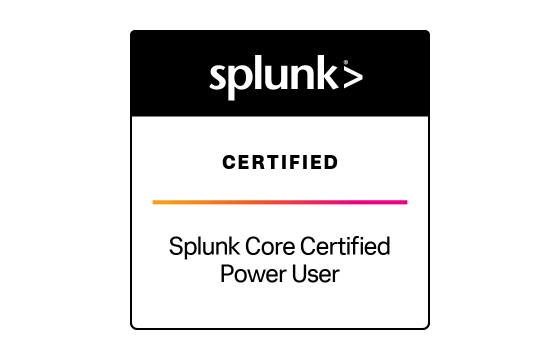Splunk SPLK-3001 Exam Dumps & Practice Test Questions
Question 1:
When using the Splunk Add-On Builder to develop custom apps, which naming prefix is most commonly applied to the resulting Splunk app?
A. DA-
B. SA-
C. TA-
D. App-
Correct Answer: C
Explanation:
The Splunk Add-On Builder is a tool specifically designed to help developers build modular components that extend Splunk’s ability to ingest, transform, and normalize external data. When building such components, it's essential to follow established naming conventions for clarity, consistency, and ease of integration within the Splunk ecosystem.
The prefix "TA-", which stands for Technology Add-on, is the standard and most appropriate naming convention for apps generated through the Add-On Builder. Technology Add-ons are lightweight packages typically responsible for collecting and formatting data from external sources, such as cloud services, APIs, network devices, or endpoints. These add-ons usually do not contain user interfaces but focus on backend data ingestion tasks, ensuring the information is normalized and CIM-compliant (Common Information Model).
By using the "TA-" prefix, Splunk administrators and developers can quickly identify the app’s purpose — namely, that it deals with the collection and preparation of raw data for indexing and search. This improves maintainability, particularly in environments with many apps and add-ons.
Let’s briefly examine the other options:
DA- refers to a Data Add-on, which is a non-standard or rarely used label. It's not officially part of Splunk’s documented naming conventions and isn't associated with the Add-On Builder.
SA-, meaning Supporting App, is used for apps that provide shared resources or logic to other apps (e.g., macros, lookups). These are more about internal functionality and are not built using the Add-On Builder.
App- is a general naming prefix and lacks specificity. While technically acceptable, it doesn't follow the structured convention used for integration-focused development.
In conclusion, TA- is the correct and most widely accepted prefix for apps developed with the Splunk Add-On Builder, as it directly reflects the app’s role in handling technology-specific data ingestion and normalization.
Question 2:
Which of the following are valid sources of security events that are commonly displayed in endpoint monitoring dashboards? (Select all that apply)
A. REST API invocations
B. Final investigation outcomes
C. End-user devices like laptops, workstations, and POS terminals
D. Auditing of incident progress from start to resolution
Correct Answers: A, C, D
Explanation:
Endpoint security dashboards are essential components of modern cybersecurity frameworks. They consolidate real-time data from various sources, enabling analysts to detect threats, investigate issues, and track the effectiveness of incident responses. These dashboards depend on multiple data sources to provide accurate and timely visibility into what is happening on endpoints across the network.
A. REST API invocations:
REST APIs are a powerful way to integrate external data and automate system interactions. In the context of endpoint security, they often serve as a conduit between security tools, SIEM systems, and data sources. API logs can include activity information such as login attempts, data queries, or alerts triggered by threat detection rules. These invocations contribute valuable metadata that can be tracked in dashboards to monitor system and endpoint behavior, making them a legitimate and vital event source.
B. Final investigation outcomes:
While investigation results are meaningful for reviewing security incidents, they do not represent real-time or continuous event data. Rather, they summarize the findings after an investigation is complete. Since dashboards focus on ongoing activity and event tracking, final outcomes are considered analytical or report-based information rather than raw event sources.
C. Workstations, notebooks, and point-of-sale (POS) systems:
These devices are primary targets and sources of telemetry in endpoint security. They generate logs and alerts on malware infections, unauthorized access attempts, suspicious processes, and more. Security dashboards rely heavily on data from these endpoints to monitor the attack surface and respond quickly to threats.
D. Lifecycle auditing of incidents:
Tracking an incident through its lifecycle — from identification to resolution — provides crucial context and history in security operations. Each phase may generate its own set of event logs, status changes, or notifications. This time-stamped data is essential for measuring KPIs like Mean Time to Detect (MTTD) and Mean Time to Resolve (MTTR), helping organizations refine their incident response strategies.
In summary, options A, C, and D represent actionable, event-generating sources suitable for endpoint security dashboards, while option B does not contribute direct event data in real time.
Question 3:
When designing custom correlation rules within a security monitoring platform like Splunk, which syntax should you use to dynamically insert event field values into notable event titles, descriptions, or drill-down links?
A. $fieldname$
B. €fieldname€
C. %fieldname%
D. fieldname
Correct Answer: A
Explanation:
In the context of creating correlation searches in security information and event management (SIEM) platforms such as Splunk Enterprise Security, it is often necessary to inject real-time field values directly into notable event fields—like titles, descriptions, or drill-down URLs. This dynamic insertion provides more actionable and context-aware alerts, making it easier for analysts to investigate incidents.
The accepted format for referencing these field values in notable event configurations is $fieldname$. This syntax acts as a placeholder that gets replaced by the actual value of the corresponding field when the search is executed. For example, if your event includes a field called src_ip, and you want to highlight it in the alert’s title, you would write the title as “Alert triggered for source IP: $src_ip$.” At runtime, Splunk will substitute $src_ip$ with the actual IP address from the matching event.
Let’s examine why the other options are incorrect:
B (€fieldname€): The euro symbol is not recognized by Splunk or similar platforms for field referencing and has no functional use in correlation searches.
C (%fieldname%): While the percent symbol is occasionally used in other computing contexts (e.g., environment variables or string formatting), it is not valid for referencing fields in Splunk’s notable event setup.
D (fieldname): Although underscores are commonly found in field names themselves, surrounding a field with underscores does not instruct the system to populate it dynamically. This format is not recognized for runtime field replacement.
By correctly using $fieldname$, security analysts ensure that their alerts are enriched with contextual data, improving situational awareness and accelerating incident response. This small but powerful syntax feature is foundational in creating meaningful and effective alerting mechanisms in SIEM tools.
Question 4:
Within an Enterprise Security environment, which component is tasked with retrieving threat intelligence feeds from external web sources?
A. Threat Service Manager
B. Threat Download Manager
C. Threat Intelligence Parser
D. Threat Intelligence Enforcement
Correct Answer: B
Explanation:
In an Enterprise Security system, maintaining up-to-date threat intelligence is crucial for identifying and defending against evolving cyber threats. Among the various components designed to manage this process, the Threat Download Manager plays a key role in automatically fetching threat intelligence data from external sources such as web servers, RESTful APIs, or third-party threat intelligence providers.
The Threat Download Manager’s primary responsibility is to download feeds that may include information such as malicious IP addresses, suspicious domains, malware signatures, and other indicators of compromise (IOCs). These data sets are crucial for proactive detection and prevention of threats. By ensuring this information is consistently retrieved and updated, the Threat Download Manager enables the broader security platform to respond to new and emerging risks in real time.
Let’s review why the other options are incorrect:
A (Threat Service Manager): While this component oversees and orchestrates various threat-related services within the security system, it does not handle the direct downloading of threat data from external sources.
C (Threat Intelligence Parser): This component comes into play after the data has been downloaded. Its role is to parse and structure the raw threat intelligence so it can be used effectively by detection engines and dashboards.
D (Threat Intelligence Enforcement): This function involves acting upon the parsed threat data—such as applying security policies, triggering alerts, or initiating automated responses—but it does not handle the retrieval of the data itself.
In summary, the Threat Download Manager is essential for bringing external threat intelligence into the Enterprise Security system. Without it, the platform would lack the fresh, actionable intelligence required to detect and mitigate fast-moving cyber threats. This component ensures that the system is always equipped with the latest data to defend the enterprise environment efficiently and effectively.
Question 5:
You notice that the Remote Access section within the User Activity dashboard is not showing any data for the past hour.
Which data model should be reviewed to determine whether the issue involves missed searches or data ingestion problems?
A. Web
B. Risk
C. Performance
D. Authentication
Answer: D
Explanation:
When a dashboard, particularly one that monitors user activity, fails to update with recent information, the root of the issue often lies in the data model that feeds that panel. In this case, the Remote Access section is closely linked to user login events, VPN access, and remote session data—all of which are primarily governed by the Authentication data model.
The Authentication data model collects and organizes login and user verification events. If these logs are not ingested or processed correctly—due to data pipeline delays, search failures, or misconfigured inputs—the system may not populate the latest access records in the dashboard. Therefore, if the most recent hour is missing from the Remote Access panel, administrators should start troubleshooting by verifying whether authentication-related logs are flowing into Splunk correctly.
The Web data model, on the other hand, focuses on interactions with websites, such as page views or click tracking, and is not relevant to user login events. Similarly, the Risk data model is centered around evaluating and scoring potential security threats and anomalies, which does not directly correlate with real-time access logs. Lastly, while the Performance model helps monitor system health, response times, and search efficiency, it’s not responsible for capturing or correlating user authentication data.
In short, for dashboards that rely on user access data, especially related to remote logins, the Authentication data model is the logical place to begin troubleshooting. This includes checking for skipped scheduled searches, validating data source integrity, and ensuring that the time ranges are correctly set. Addressing issues in this model will most likely resolve problems with delayed or missing remote access data in the dashboard.
Question 6:
While adding an event type to a node in a Splunk data model, you've just completed the field extraction process.
What is the appropriate next step in ensuring that the data is properly integrated?
A. Save the settings
B. Apply the correct tags
C. Run the correct search
D. Visit the CIM dashboard
Answer: B
Explanation:
When working within Splunk’s Data Model and aligning it with the Common Information Model (CIM), the process of integrating new data involves a sequence of steps designed to make the data usable and compliant. After you’ve extracted the relevant fields from your raw event data, the next crucial step is to apply the appropriate tags.
Tags are vital because they enable Splunk to understand the context of an event type. When you apply a tag to a field or event type, you’re essentially classifying it under a specific category (e.g., authentication, malware, network traffic). These tags are what make your data recognizable to other parts of the Splunk ecosystem, especially when dealing with CIM-aligned apps and dashboards. Without proper tagging, even correctly extracted fields may not be recognized by CIM, and your searches may return incomplete or inaccurate results.
The other options, while part of the broader workflow, are not the immediate next steps after field extraction. Saving settings (A) is something you’ll eventually need to do, but tagging should occur first to ensure proper classification. Running a search (C) is typically done after tagging to verify whether the data behaves as expected and populates dashboards or search results correctly. Visiting the CIM dashboard (D) may help validate compatibility, but this is a later step used for assessment—not part of the tagging process.
In summary, applying the correct tags right after field extraction ensures that the data is properly categorized and CIM-compliant. This is foundational for making your data useful across multiple Splunk apps, searches, and reporting tools. Skipping this step may result in the data being ignored or misinterpreted by other components, leading to ineffective analysis and troubleshooting.
Question 7:
Which role is best suited for a security team member who needs to take responsibility for notable events listed in the incident review dashboard?
A. ess_user
B. ess_admin
C. ess_analyst
D. ess_reviewer
Correct Answer: C
Explanation:
In a SIEM (Security Information and Event Management) environment, managing and responding to notable events is a core responsibility of the security operations team. The incident review dashboard serves as a centralized interface where security professionals can monitor potential threats, investigate incidents, and initiate response actions. Assigning the right role to individuals working with this dashboard is critical for effective threat management.
Among the available options, the ess_analyst role is specifically designed for personnel tasked with investigating security incidents and taking ownership of notable events. Analysts are responsible for thoroughly examining alerts, determining the root cause, and deciding whether further action such as remediation or escalation is needed. This role grants them the necessary permissions to claim ownership of events, change their status, and document the analysis process.
By contrast, the ess_user role is typically reserved for general users who have limited access to event data and dashboards. These users can observe and possibly run reports but do not have the authority to take ownership of or modify incident records.
The ess_admin role is more suitable for system administrators or team leads. While admins have comprehensive access—including configuring settings, managing users, and overseeing general operations—they are not expected to handle individual incidents unless they choose to intervene. Their responsibilities are strategic rather than tactical.
The ess_reviewer role generally implies oversight. Individuals in this role might assess how incidents were handled or review decisions made by analysts, but they do not typically perform the hands-on investigation or assume direct ownership of incidents.
In summary, the ess_analyst role is the most appropriate for a team member whose job includes managing and responding to notable events. This role is tailored for hands-on security professionals who analyze incidents in real-time, coordinate responses, and ensure that potential threats are thoroughly addressed and documented in the SIEM system.
Question 8:
In security event monitoring systems, which column from the Asset or Identity list is most commonly used with event data to assess how urgent a notable event is?
A. VIP
B. Priority
C. Importance
D. Criticality
Correct Answer: B
Explanation:
In the realm of security event management, determining how urgently an incident should be addressed is essential for maintaining a strong security posture. This prioritization helps organizations focus their attention and resources on threats that could cause the most harm. One of the key ways this is accomplished is by associating event data with contextual asset information—especially the Priority column from the Asset or Identity list.
The Priority column is designed to reflect the significance or value of an asset or user within the organization. It assigns a level of urgency to assets so that when a security event occurs involving them, the system can accurately determine how critical that event might be. For example, an alert affecting a high-priority server—perhaps one housing financial records or sensitive customer data—would be escalated in urgency. Conversely, the same type of alert on a low-priority workstation might not require immediate attention.
This type of contextual correlation is vital for reducing alert fatigue, improving triage processes, and ensuring faster response to high-impact threats. Systems like SIEM platforms use the Priority designation in conjunction with other indicators—such as severity and type of activity—to automatically calculate a risk or urgency score for each event.
While VIP may indicate that a user is considered important (such as a C-level executive), it is a label more focused on the identity than on urgency. Importance and Criticality are somewhat related terms, but they are often used more ambiguously or within risk management contexts rather than within operational event handling. Priority, however, is a clearly defined and widely used attribute in SIEM tools for event classification and urgency determination.
In conclusion, the Priority column provides an actionable metric that directly influences how events are categorized and escalated. It enables security teams to manage incidents more efficiently and ensure that the most impactful threats are addressed as quickly as possible.
Question 9:
In a risk management framework, what type of value is typically assigned to an entity (such as a user, server, or device) to represent its risk level quantitatively?
A Urgency
B Risk profile
C Aggregation
D Numeric score
Correct Answer: D
Explanation:
Within risk management frameworks, assigning a numeric score to an object like a user, server, or other system entity is a common and effective way to quantify its level of risk. This numeric representation synthesizes various risk factors into a single, standardized value that helps organizations clearly understand and prioritize potential threats.
The numeric score is derived from several components, including:
Threat likelihood: This measures how probable it is that a certain threat will exploit a vulnerability in the object, such as unauthorized access attempts or malware infections.
Impact severity: This evaluates the potential damage or consequences if the threat were realized, for example, data loss, regulatory penalties, or reputational harm.
Vulnerability: This assesses the object’s susceptibility to the threat, taking into account factors like outdated software, weak passwords, or exposure to network threats.
Combining these factors results in a numeric score that represents the overall risk level. This quantitative method enables security teams to objectively rank risks and allocate resources more efficiently, focusing on the highest-risk areas first.
It is important to distinguish this from related but different concepts:
Urgency refers to how quickly a risk needs to be addressed but does not quantify risk itself.
Risk profile provides a qualitative or aggregated view of risk characteristics for an entity but isn’t a single numeric value.
Aggregation describes the process of combining multiple risks or scores but is not itself a risk indicator.
Using a numeric score makes risk management a data-driven, actionable process, allowing for clearer communication and better decision-making. It helps organizations move beyond subjective assessments and ensures that security efforts are focused where they are most needed.
Question 10:
Which indexes does Splunk, by default, search when querying data models that conform to the Common Information Model (CIM)?
A notable and default
B summary and notable
C _internal and summary
D All indexes
Correct Answer: B
Explanation:
When performing searches on Common Information Model (CIM) data models in Splunk, the platform is designed to target specific indexes by default to optimize search efficiency and relevance. The two primary indexes searched automatically are the summary and notable indexes.
The summary index holds pre-aggregated or summarized data, typically generated by scheduled searches or data transformations. By using summarized data instead of raw events, Splunk significantly improves search speed and reduces resource consumption. This is especially beneficial when working with large datasets, allowing faster analysis without compromising on accuracy. Many CIM data models leverage summary indexes to deliver insights derived from bulk data in an efficient manner.
The notable index is primarily used to store notable events, which often represent security alerts or incidents requiring further investigation within Splunk’s Security Information and Event Management (SIEM) environment. This index is vital for workflows related to threat detection, response, and compliance monitoring. CIM data models query the notable index to provide contextualized views of security-related events and enrich incident investigation.
Other options such as "notable and default," "internal and summary," or "all indexes" do not reflect the standard behavior for CIM data searches. The default focus on summary and notable ensures that searches are both performant and aligned with the objectives of security monitoring and operational insights that CIM supports.
In essence, targeting these two indexes helps Splunk users leverage CIM data models effectively, providing faster, more relevant results tailored to security and IT operations use cases.
Top Splunk Certification Exams
Site Search: