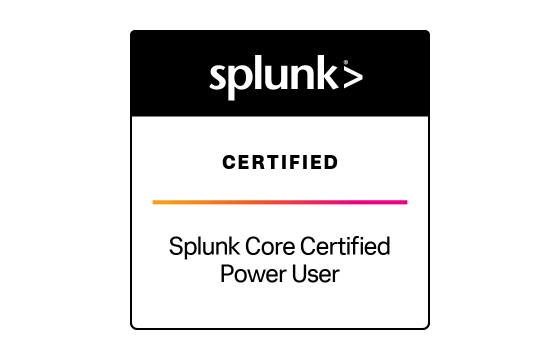Splunk SPLK-1002 Exam Dumps & Practice Test Questions
Question 1:
Which of the following statements accurately describes the behavior of the search command in a query pipeline?
A. It does not allow the use of wildcard characters.
B. It treats field values as case-sensitive.
C. It can only be run at the beginning of the search pipeline.
D. It operates the same way as search terms placed before the first pipe (|) symbol.
Answer: D
Explanation:
The search command is a foundational element in data querying systems like Splunk, used to filter through vast datasets to find relevant events or records. Understanding its functionality is essential to crafting efficient and effective queries.
Let's analyze each option:
A. It does not allow the use of wildcard characters: This is incorrect. The search command in Splunk, and many other systems, supports wildcards such as * and ?. These wildcards enable pattern matching to broaden or narrow down search results. For example, searching for *error* would match any string containing “error,” while user* could capture all entries starting with “user.” Wildcards enhance the flexibility of searches, so saying they are unsupported is false.
B. It treats field values as case-sensitive: This statement is generally false. Most search engines, including Splunk by default, perform case-insensitive matching. This means that queries for “Error” and “error” typically return the same results. While some systems may provide options or modifiers to enforce case sensitivity, the default and most common behavior is to ignore case differences to improve search usability.
C. It can only be run at the beginning of the search pipeline: This is not true. The search command is versatile and can appear anywhere within the search pipeline, not just at the start. In Splunk, for example, you can insert a search command after other commands or transformations to further refine your results. This allows incremental filtering and manipulation of data as it flows through the pipeline.
D. It operates the same way as search terms placed before the first pipe (|) symbol: This is the correct explanation. In many search environments, including Splunk, the initial search terms provided before any pipe character are implicitly treated like a search command. They act as a primary filter on the raw data. Using the explicit search command at the start performs the same role, filtering events based on those criteria before any further processing. This means the behavior of the search command at the start is functionally equivalent to entering search terms directly.
To summarize, the search command filters data by matching terms or patterns within raw events. It supports wildcards for flexible matching, is case-insensitive by default, and can be placed anywhere in a search pipeline. Most importantly, its operation at the beginning of the pipeline is identical to simply specifying search terms before the first pipe, making D the correct choice. Understanding this concept is key to efficiently using search commands for data exploration and analysis.
Question 2:
What capability does the eval command provide when used in a search query?
A. It deletes fields from the search results.
B. It creates new fields or updates existing ones.
C. It groups records based on specified fields.
D. It saves search commands for future reuse.
Answer: B
Explanation:
The eval command is a highly versatile tool available in search processing languages like Splunk's SPL. It allows users to perform real-time calculations, manipulate strings, and generate or update fields within the dataset during query execution. Understanding what eval can and cannot do is key to leveraging its power effectively.
Let's examine the provided options:
A. It deletes fields from the search results: This is false. The eval command is not designed to remove fields. Instead, commands such as fields or table are used to explicitly include or exclude certain fields from the output. For example, | fields - fieldname removes a field, but this is unrelated to eval’s function.
B. It creates new fields or updates existing ones: This is true. The primary use of eval is to define new fields or replace the values of existing fields by applying expressions or calculations. For instance, if you want to calculate the total cost by multiplying price and quantity, you would write | eval total_cost = price * quantity. If total_cost already exists, eval will overwrite it with the new computed value. This flexibility makes eval indispensable for dynamic data transformation within search queries.
C. It groups records based on specified fields: This is false. Grouping and aggregation tasks are handled by commands like stats, chart, or timechart, which summarize data by one or more fields. Eval is not designed for aggregation; it works on a per-event basis to calculate or modify fields.
D. It saves search commands for future reuse: This is also false. While saving queries or reusable macros is possible in platforms like Splunk, eval does not provide functionality for saving commands. Eval only operates during the execution of the current query to manipulate data fields.
To sum up, the eval command is a powerful tool for creating new fields or modifying existing ones by applying expressions and functions within a search query. It enhances the ability to analyze and transform data dynamically but does not manage field removal, grouping, or saving queries. Therefore, the correct answer is B.
Question 3:
In Splunk, when is it possible for a pipe (|) symbol to follow a macro in a search query?
A. A pipe can always follow a macro.
B. Only if the current user owns the macro.
C. If the macro is defined within the current app.
D. Only when the macro’s sharing setting is global.
Answer: A
Explanation:
Splunk macros are predefined search snippets or reusable fragments of search logic designed to simplify and modularize complex search queries. These macros allow users to write more efficient, maintainable, and consistent searches by encapsulating commonly used search components under a single name. When constructing a search, macros can be called and expanded in place, reducing duplication and enhancing clarity.
In Splunk search language, the pipe character (|) is fundamental. It is used to chain commands together by passing the output of one command as input to the next. For example, a search might start with index=web_logs and then use a pipe to apply aggregation commands such as stats count by status_code.
A key point to understand is how macros and pipes interact in search queries. Macros can contain entire search command sequences, which means that once a macro is expanded, the search engine interprets it as if the commands were typed inline. Because of this, you can always place a pipe after a macro in your search string. The pipe acts as a connector to additional commands that further process the results generated by the macro.
The other options present common misunderstandings about Splunk macros:
Option B states the user must own the macro. This is incorrect; ownership is not a requirement for following a macro with a pipe. Permission to use the macro depends on access controls, not ownership, and any user with the appropriate permissions can use a macro regardless of who created it.
Option C suggests the macro must be defined within the current app. While macros are often app-specific, they can be shared globally or across apps. This flexibility means that the location of the macro definition doesn’t affect whether a pipe can follow it.
Option D claims pipes can only follow macros with global sharing. Sharing scope controls visibility and accessibility, but it does not limit the syntax or usage pattern of macros with pipes.
In summary, the syntax and usage of macros in Splunk support chaining with pipes unconditionally. This allows complex searches to be constructed by combining reusable macro fragments with additional commands, enhancing search modularity and readability. Hence, the correct answer is that a pipe may always follow a macro.
Question 4:
Which dataset types can be components of data models in Splunk? Select all that apply:
A. Event datasets
B. Search datasets
C. Transaction datasets
D. Any child datasets derived from event, transaction, or search datasets
Answer: A, C, D
Explanation:
Splunk data models serve as structured frameworks that organize and represent raw data to facilitate efficient pivoting, reporting, and search. They help transform raw, unstructured events into meaningful hierarchical datasets that can be more easily analyzed and visualized by end users. Understanding the dataset types that comprise data models is fundamental to effectively building and leveraging these structures.
The primary dataset types in Splunk data models include:
Event Datasets:
Event datasets are the most fundamental dataset type. They represent raw log events collected and indexed by Splunk. Each event corresponds to a discrete piece of data, such as a system log entry, application error, or security alert. Event datasets capture this detailed granular data, allowing analysts to filter, aggregate, and analyze based on timestamps, event fields, and other attributes. Since events form the core of most Splunk analyses, event datasets are extensively used in data model design.Transaction Datasets:
Transaction datasets group related events that form a logical unit or “transaction.” For example, in web analytics, all events related to a user’s checkout process could be grouped into a single transaction dataset. Transactions allow Splunk to correlate events across time and context, providing deeper insights into workflows or processes. This grouping is essential when understanding complex interactions or sequences within data, like multi-step processes or user sessions.Search Datasets:
Search datasets represent datasets defined by arbitrary search queries rather than directly by raw event data. While technically valid, search datasets are less commonly used as primary building blocks in data models because they depend on the search’s runtime execution and are not inherently structured. They can be useful for specific ad-hoc analyses but don’t generally form the backbone of data models.Child Datasets:
Data models in Splunk are hierarchical, meaning datasets can have child datasets that specialize or extend the parent dataset’s scope. Child datasets inherit properties and structure from their parent dataset—whether event, transaction, or search—and allow more detailed segmentation or focused analysis. For example, a child transaction dataset might represent a subset of transactions with specific characteristics. This hierarchical capability provides flexibility and granularity within data models.
To summarize, the main dataset types that make up Splunk data models are event datasets, transaction datasets, and child datasets derived from these primary types. Search datasets, while possible, are not typically central to data model design. Therefore, the correct answers include event datasets, transaction datasets, and any child datasets derived from these, making options A, C, and D correct.
Question 5:
Which of the following delimiters can be utilized by Splunk’s Field Extractor (FX) when parsing data? Select all that apply.
A. Tabs
B. Pipes
C. Colons
D. Spaces
Answer: A, B, C, D
Explanation:
The Field Extractor (FX) in Splunk is an essential tool designed to help users extract structured fields from unstructured or semi-structured log data. When Splunk ingests data, it often comes in raw event formats where important pieces of information are separated by specific delimiters—characters or sequences that mark boundaries between data elements. Understanding which delimiters FX supports is critical for effective field extraction.
Delimiters act as markers that tell Splunk where one data field ends and the next begins. The flexibility of the Field Extractor allows it to recognize a variety of common delimiters, including tabs, pipes, colons, and spaces.
Tabs: Tabs are frequently used in tab-separated values (TSV) files and logs where data columns are clearly separated by horizontal tab characters. The Field Extractor can easily use tabs to segment data fields, making it very useful for structured data inputs.
Pipes: The pipe symbol (|) is a common delimiter in many log files and structured formats, often used to visually separate fields because it stands out clearly. The FX supports pipe-separated fields and can accurately extract information based on this delimiter.
Colons: Colons (:) often appear in key-value pairs or structured logs (e.g., key:value). The Field Extractor can use colons to differentiate between keys and values, facilitating precise field extraction when logs or events follow this pattern.
Spaces: Spaces are one of the most common delimiters in plain-text log files. While using spaces as delimiters can sometimes be challenging due to inconsistent spacing or multi-word field values, the Field Extractor does support spaces for delimiting fields when appropriate.
Each delimiter choice depends on the structure of the log data being analyzed. Splunk’s Field Extractor is versatile enough to handle all these delimiters, allowing users to extract meaningful fields efficiently. Correct usage of delimiters enables Splunk users to transform raw data into actionable insights, improving the accuracy and speed of analysis.
Thus, all options—Tabs, Pipes, Colons, and Spaces—are valid delimiters for use with the Field Extractor in Splunk.
Question 6:
Which category of Splunk users is most likely to frequently use the pivot feature for data exploration and visualization?
A. Users
B. Architects
C. Administrators
D. Knowledge Managers
Answer: A
Explanation:
In Splunk, the pivot functionality is designed as a powerful yet user-friendly feature that enables users to create visual reports and summaries of data without the need to write complex SPL (Search Processing Language) queries. Understanding which group benefits the most from this feature helps clarify its intended audience.
Users: This group is the primary audience for pivots. Often non-technical or less familiar with SPL, users rely on pivots to interact with their data through intuitive drag-and-drop interfaces. Pivots allow these users to explore datasets visually, identify trends, anomalies, and patterns, and generate meaningful reports easily. For example, business analysts frequently use pivots to analyze sales performance by region or product line, all without writing a single line of code. This ease of use democratizes data access, empowering decision-makers to gain insights independently.
Architects: These individuals focus on designing data models, defining schema, and configuring the environment that supports Splunk’s data processing capabilities. While architects set up the infrastructure that enables pivots, they are less likely to use pivots themselves regularly. Their expertise is more technical, dealing with backend design rather than daily data exploration.Administrators: Responsible for system upkeep, indexing, user management, and overall maintenance, administrators might occasionally use pivots to monitor system health or troubleshoot. However, their primary role is operational rather than analytical, making pivots less central to their tasks.
Knowledge Managers: This group focuses on enriching Splunk data through the creation of knowledge objects like event types, tags, and field extractions. Their job is to prepare data for consumption, but they typically do not use pivots directly for analysis or visualization.
The pivot feature is built to simplify data interaction, allowing those who may not be expert searchers to harness the power of Splunk’s data. It lowers the technical barrier, making it ideal for end users who need quick, visual insights without delving into complex query syntax.
Therefore, the group most likely to regularly use pivots are Users, making option A the correct choice.
Question 7:
When an event in Splunk is tagged with multiple event types that each have different assigned colors, which principle determines the color shown for that event?
A. Rank
B. Weight
C. Priority
D. Precedence
Answer: D
Explanation:
In Splunk, event types are used to categorize and visually distinguish events by assigning each a specific color. These colors help users quickly identify event categories within search results, dashboards, or visualizations. However, a single event can sometimes be matched by multiple event types, each with its own color assignment. This overlap creates a potential conflict regarding which color should be displayed for that event.
The key factor that resolves this conflict is called precedence. Precedence in Splunk refers to the internal rules that determine the order of importance when multiple labels or attributes apply to the same event. Specifically, for color assignment, Splunk uses precedence rules to decide which event type’s color takes priority and is ultimately shown.
Here’s why the other options don’t fit this context:
Rank: While "rank" may be relevant in other Splunk contexts—like ordering search results by relevance—it is not used to resolve color conflicts among event types. It doesn’t affect the color display of events.
Weight: Although weight could indicate the importance or relevance of some values or events, it’s not a factor for deciding which event type color to apply. Weight is not used for visual conflict resolution here.
Priority: Though priority sounds related, Splunk specifically uses the term precedence to describe this conflict-resolution mechanism. Priority may be used in other settings but is not the formal concept used for color determination when event types overlap.
When multiple event types are assigned to one event, Splunk applies the color of the event type with the highest precedence. This ensures a consistent, predictable color display that aids in event categorization and visualization clarity.
In practice, administrators can manage event type precedence by controlling the order in which event types are evaluated or by how they are defined. Understanding precedence is essential for accurate visual analysis, especially when complex event classifications and overlapping types are common.
In summary, precedence is the defining factor that determines which event type’s color is displayed when multiple event types with different colors apply to the same event. This mechanism maintains consistency in Splunk’s event visualization, making D. Precedence the correct answer.
Question 8:
Which method in Splunk automatically detects the data type, source type, and sample event when accessing the Field Extractor tool?
A. Event Actions > Extract Fields
B. Fields Sidebar > Extract New Fields
C. Settings > Field Extractions > New Field Extraction
D. Settings > Field Extractions > Open Field Extractor
Answer: A
Explanation:
Splunk’s Field Extractor (FX) is an essential feature that enables users to create new fields by extracting meaningful pieces of data from raw event logs. These fields are crucial for enhancing searches, reports, and dashboards by allowing precise filtering and analytics on specific data elements within the events.
There are multiple ways to access the Field Extractor in Splunk, but the effectiveness and convenience of each approach differ based on how much automation and assistance they provide during the extraction process.
The correct answer is Event Actions > Extract Fields because this method automatically detects key parameters necessary for field extraction, including the data type, source type, and a representative sample event. This automation significantly simplifies the user experience, particularly for those who may not be deeply familiar with Splunk’s Search Processing Language (SPL) or the underlying data structure.
Here’s how this method stands out compared to others:
Event Actions > Extract Fields: When you select this option, Splunk directly analyzes the event you are viewing, automatically identifying its source type and data characteristics. It then provides a sample event to guide the extraction, making it much easier and faster to define new fields without manual guesswork.
Fields Sidebar > Extract New Fields: This option allows manual creation of new fields from the Fields Sidebar. However, it does not auto-detect the data type, source type, or sample event. The user must manually specify what they want to extract, requiring more knowledge and effort.
Settings > Field Extractions > New Field Extraction: This approach offers more granular control over field extraction but requires manual input for data type, source type, and event samples. It is more suited for advanced users or administrators familiar with Splunk’s configuration.
Settings > Field Extractions > Open Field Extractor: This option mainly allows managing existing extractions or creating new ones, but it does not automatically populate key parameters like source type or sample events.
In conclusion, the Event Actions > Extract Fields pathway streamlines field extraction by automatically determining essential data attributes and providing a user-friendly interface for defining new fields. This automation improves efficiency, reduces errors, and makes the process accessible to users with varying expertise. Therefore, A. Event Actions > Extract Fields is the correct answer.
Question 9:
Which of the following statements accurately distinguishes when to use the transaction command versus the stats command in Splunk?
A. Stats can only group events based on IP addresses.
B. The transaction command performs faster and uses fewer resources.
C. The transaction command has a limit of processing up to 1000 events per transaction.
D. Stats should be used when events need to be merged into a single correlated event.
Answer: C
Explanation:
In Splunk, the transaction and stats commands are both powerful tools for analyzing and summarizing event data, but they serve different purposes and have distinct operational characteristics. Knowing when to use one over the other is key for efficient and effective data analysis.
The transaction command is designed to group related events into a single "transaction" or correlated event. This is useful when you want to view a series of events that share a common identifier, such as a user session, transaction ID, or any other field that connects events logically. By grouping these events together, the transaction command allows for detailed inspection of sequences or timelines of related activity, such as a multi-step login process or a sequence of system actions.
However, the transaction command comes with a critical limitation: it can process up to 1000 events per transaction. This limitation exists because transaction needs to hold state information and analyze the events collectively, which can consume significant memory and CPU resources. When a transaction includes more than 1000 events, Splunk may fail to complete the transaction or truncate the data, potentially causing incomplete or inaccurate analysis. Because of this, the transaction command is less scalable for very large datasets or highly frequent event streams.
On the other hand, the stats command is a highly efficient aggregation tool that summarizes data by grouping events according to specified fields (e.g., IP address, host, source, or custom fields). Stats performs operations like counting events, summing values, averaging, or finding minimums/maximums. Importantly, stats does not merge multiple events into a single correlated event; instead, it produces summary results for groups of events, making it well-suited for large-scale data analysis where performance and scalability are essential.
Some common misconceptions need clarification:
Stats is not limited to grouping by IP addresses; it can group by any field.
The transaction command is not faster or more resource-efficient than stats; it is usually more resource-intensive.
Stats does not create correlated single events; it aggregates but keeps events logically separate.
In summary, the correct and crucial distinction is that the transaction command is subject to a 1000 event limit per transaction, which constrains its scalability. For smaller correlated event sets, transaction is ideal, but for larger datasets or purely aggregate summaries, stats is preferred. Therefore, option C is the accurate statement distinguishing these commands.
Question 10:
In Splunk, which command would you use to efficiently calculate the average response time per host, and what makes this command suitable for large datasets?
A. transaction
B. stats
C. eventstats
D. rex
Answer: B
Explanation:
In Splunk SPLK-1002, a fundamental skill is knowing how to summarize and analyze data efficiently, especially when dealing with large datasets. The question asks which command is best for calculating the average response time per host, focusing on efficiency and suitability for big data.
The stats command is the optimal choice for this task. It is designed to aggregate and summarize data efficiently by performing operations like average (avg), sum (sum), Splunk processes all events, groups them by the host field, and calculates the average response time for each group. This makes the stats command extremely useful for summarizing data in a scalable way. Because it does not maintain complex state information or require correlating multiple events into transactions, it runs faster and consumes fewer resources compared to other commands.
Let's look at why the other options are less appropriate:
transaction is used to group related events into a single transaction, which is useful for sessionization or multi-step processes, but it is resource-intensive and slower. It’s not ideal for simple aggregation like averages, especially with large data volumes.
eventstats is similar to stats but appends the aggregation result to each event rather than producing a summary table. This can be useful in some cases but is less efficient if you only want summarized results.
rex is a command used to extract fields using regular expressions. It does not perform aggregation or calculations like averages.
Understanding the right command to use is essential for optimizing searches and dashboards in Splunk. The stats command balances power and performance, making it ideal for calculating averages, sums, and other aggregations, especially in large datasets typical in real-world scenarios. This makes it an important command to master for the SPLK-1002 exam.
Top Splunk Certification Exams
Site Search: