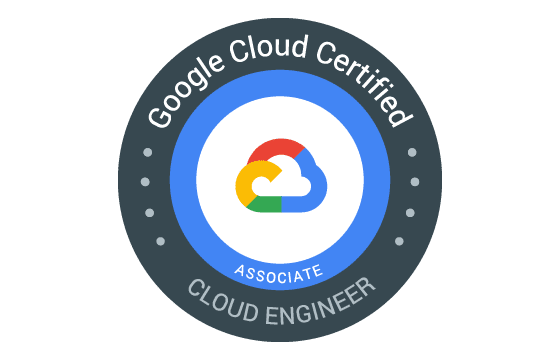Google Professional Cloud Database Engineer Exam Dumps & Practice Test Questions
Question 1:
You are tasked with migrating an on-premises MySQL database to Google Cloud. The team wants minimal downtime and to maintain continuous synchronization during the migration process.
Which Google Cloud service best fits this requirement?
A. Cloud SQL export and import
B. Database Migration Service (DMS) with continuous replication
C. Cloud Storage and Dataflow pipeline
D. Cloud Spanner with manual schema rebuild
Correct Answer: B
Explanation:
For minimizing downtime during migration and maintaining continuous synchronization, Database Migration Service (DMS) is the most appropriate Google Cloud offering. DMS is a fully managed service specifically designed to facilitate migrations of MySQL, PostgreSQL, and SQL Server databases with high reliability, low downtime, and minimal complexity.
Option A (Cloud SQL export/import) is a simple migration method but involves considerable downtime since the entire database must be exported, uploaded to Cloud Storage, and then imported into Cloud SQL. This method lacks real-time replication, making it unsuitable for scenarios requiring ongoing synchronization.
Option B, the correct choice, allows for continuous replication between the source database and the Cloud SQL destination. This means that after the initial dump and load phase, any subsequent changes in the source database are replicated until a controlled cutover is performed—ensuring minimal downtime.
Option C, using Cloud Storage and Dataflow, is not suitable for live migrations. While Dataflow can help transform and load data, it lacks native transactional replication capabilities and doesn't offer out-of-the-box database syncing.
Option D, using Cloud Spanner, is incorrect because Cloud Spanner is a different kind of database—a globally distributed relational database—and would require schema redesign and data transformation. It is not an easy drop-in replacement for MySQL and isn't ideal for simple lift-and-shift scenarios.
In conclusion, Google Cloud’s DMS is purpose-built for minimal downtime migrations, offering a smooth and scalable pathway to move production databases without halting operations. It supports continuous data replication and simplifies cutovers, which aligns with the requirements in this scenario.
Question 2:
Your team is designing a transactional application that requires high availability and strong consistency across multiple regions. Which Google Cloud database service best meets these requirements?
A. Cloud Bigtable
B. Cloud SQL
C. Cloud Spanner
D. Firestore in Datastore mode
Correct Answer: C
Explanation:
For a transactional application that demands high availability, strong consistency, and multi-regional support, Cloud Spanner is the best fit. Spanner is Google Cloud’s fully managed, horizontally scalable, globally distributed relational database.
Option A (Cloud Bigtable) is a NoSQL wide-column database optimized for large-scale analytical workloads. While it offers high availability, it does not support SQL joins or strong consistency across multiple regions, making it a poor choice for transactional systems.
Option B (Cloud SQL) provides relational database services for MySQL, PostgreSQL, and SQL Server. It supports transactional consistency but lacks native multi-region support with strong consistency. Although it can be configured for high availability within a region, it is not designed for synchronous cross-regional replication.
Option C, Cloud Spanner, uniquely combines the benefits of relational structure (like SQL and ACID transactions) with horizontal scalability and global consistency, using Google’s TrueTime API. This enables Spanner to offer external consistency, ensuring that all transactions are committed in a consistent global order.
Option D (Firestore in Datastore mode) is a NoSQL document database. It is scalable and globally distributed but doesn’t offer the kind of strong consistency guarantees for SQL-based transactional workloads that Spanner provides.
In summary, when the solution requires relational schema, strong consistency, global availability, and high scalability, Cloud Spanner is the only Google Cloud database offering designed to meet all these requirements natively.
Question 3:
You are analyzing performance bottlenecks in a Cloud SQL PostgreSQL instance. The database is experiencing high read latency under peak load.
Which approach is most effective for improving read performance while minimizing cost?
A. Enable automatic storage increase
B. Add a read replica
C. Switch to Cloud Spanner
D. Increase the instance's vCPU count
Correct Answer: B
Explanation:
To improve read performance on a Cloud SQL PostgreSQL instance, especially under peak load, adding a read replica is often the most cost-effective and scalable solution.
Option A, enabling automatic storage increase, allows the instance to scale its storage capacity based on usage. However, it does not address read latency—this is primarily useful for avoiding storage space issues, not performance bottlenecks.
Option B is the correct answer. Read replicas in Cloud SQL allow you to offload read-heavy workloads from the primary instance. This helps in distributing traffic and reducing latency during peak usage times. Applications can be configured to direct read queries to the replica, while writes continue to be handled by the primary. This solution is also cost-effective, as replicas can be sized independently.
Option C, switching to Cloud Spanner, might improve performance, but it would require significant schema and application changes. Spanner is also more expensive and designed for applications that need global availability and massive scalability, which may be overkill for this scenario.
Option D, increasing the vCPU count, could help temporarily. However, compute upgrades impact cost and may still not scale well if read operations dominate and cannot be optimized further without architectural change.
Therefore, adding a read replica is a well-supported, easy-to-implement strategy for scaling read performance, and aligns with PostgreSQL best practices in cloud environments.
Question 4:
You are designing a backup and recovery plan for a Cloud SQL instance containing critical financial data.
Which configuration offers the best combination of point-in-time recovery and data durability?
A. Enable binary logging and daily backups
B. Enable only automated backups
C. Use database export to Cloud Storage weekly
D. Use Cloud Spanner with multi-region configuration
Correct Answer: A
Explanation:
For critical workloads like financial systems, the database must support point-in-time recovery (PITR) and offer high durability. The best configuration for Cloud SQL is to enable binary logging along with daily automated backups.
Option A is correct. Enabling binary logging allows Cloud SQL to support PITR, which means you can restore the database to any specific point in time within the configured retention window (up to 7 days). Daily backups provide base restore points, and binary logs enable you to apply changes incrementally, offering fine-grained recovery options in case of data corruption or accidental deletion.
Option B, automated backups alone, allow recovery to the time of the last backup only—not to a precise moment. While backups are durable, without binary logs, PITR is not possible.
Option C, using weekly exports to Cloud Storage, is a manual backup strategy and does not offer PITR or transactional consistency. It’s suitable for archiving, not for robust disaster recovery or immediate data recovery.
Option D, while Cloud Spanner is highly durable and strongly consistent, it’s not a drop-in replacement for Cloud SQL. Migrating to Spanner would involve redesigning schemas and altering application logic. Furthermore, Spanner doesn’t use PITR—its backup and recovery mechanisms are different.
In conclusion, enabling binary logs and automated backups gives Cloud SQL users the most flexible recovery options, especially for regulated industries where data loss must be minimized and recovery precision is critical.
Question 5:
Your company runs several PostgreSQL databases, some hosted on-premises and others on AWS. To reduce both operating costs and the risk of downtime, you’ve decided to migrate these databases to Cloud SQL on Google Cloud. You want to follow Google’s best practices, use native tools, and ensure active monitoring during the migration to avoid service disruption.
What is the most effective migration approach in this situation?
A. Use Database Migration Service to migrate all databases to Cloud SQL
B. Use Database Migration Service for one-time transfers and rely on third-party tools for change data capture (CDC)
C. Use data replication and CDC tools for the migration
D. Use a combination of Database Migration Service and partner solutions to manage the migration
Correct Answer: A
Explanation:
Migrating databases to Cloud SQL requires careful planning to ensure data integrity, minimize downtime, and enable continuous service delivery. Google Cloud offers a native solution—Database Migration Service (DMS)—designed specifically for this task. When migrating PostgreSQL databases from either on-premises or AWS, DMS is the most suitable tool to ensure a smooth, scalable, and secure migration aligned with Google’s recommended practices.
Option A is correct because DMS supports both homogeneous migrations (e.g., PostgreSQL to PostgreSQL) and real-time replication. It facilitates minimal-downtime migrations by using continuous data streaming, allowing applications to keep running during the process. Furthermore, it includes integrated monitoring and logging features, making it easier for administrators to oversee migration status and diagnose potential issues in real-time.
Option B involves combining DMS with third-party CDC tools. While DMS does support one-time migrations, introducing external tools for CDC increases complexity and overhead. This can lead to integration issues and difficulty in maintaining consistent performance monitoring.
Option C, which uses CDC and replication tools entirely separate from Google Cloud, requires considerable setup, operational maintenance, and lacks the native integration advantages of DMS. This approach may also present compatibility or latency issues during migration, making it a less effective choice.
Option D proposes combining native and external tools. While it might seem flexible, it introduces unnecessary management layers. Google's native DMS already supports real-time replication and simplifies monitoring. Relying solely on DMS allows teams to avoid the complications of managing multiple vendors and interfaces.
By selecting Database Migration Service (DMS), you can leverage Google Cloud’s purpose-built, managed migration tool that ensures cost-effective, secure, and low-downtime transitions to Cloud SQL, all while benefiting from detailed monitoring and operational insight throughout the process.
Question 6:
You’re configuring a Bare Metal Solution environment on Google Cloud. One of your requirements is to update the operating system on your bare metal servers using external internet sources.
Which is the most secure and scalable method to enable internet access for your Bare Metal Solution environment?
A. Assign a static external IP address to the servers in your VPC
B. Use Bring Your Own IP (BYOIP) in your VPC configuration
C. Set up a Cloud NAT gateway on a Compute Engine instance
D. Configure the Cloud NAT service
Correct Answer: D
Explanation:
When setting up a Bare Metal Solution (BMS) environment, you may occasionally need to access the internet for system updates, patches, or external repositories. However, BMS environments are intentionally isolated and do not have direct internet access by default to maintain security and data privacy.
Option D, using Cloud NAT (Network Address Translation), is the best practice recommended by Google. Cloud NAT allows outbound internet access from resources with only internal IP addresses—like those in a BMS deployment—without exposing them to inbound traffic from the public internet. This makes it ideal for downloading updates or accessing third-party software repositories while maintaining a high security posture.
Option A, assigning a static external IP address, introduces security risks because it directly exposes your servers to public traffic, which contradicts the security goals of a BMS environment. Moreover, Google does not recommend giving public IPs to BMS instances.
Option B, BYOIP, lets you use your own IP address blocks within Google Cloud. While this can support custom networking configurations or IP continuity during migration, it doesn’t automatically provide outbound internet access. It also doesn’t meet the requirement of enabling software updates.
Option C, setting up Cloud NAT on a Compute Engine VM, reflects a common misconception. While technically possible to route traffic through a VM acting as a NAT gateway, this method is manual, resource-intensive, and error-prone. Google Cloud’s managed Cloud NAT service, on the other hand, is fully integrated, automatically scales, and provides better reliability and security.
Therefore, enabling Cloud NAT at the VPC level is the most secure, scalable, and recommended solution. It ensures outbound access for OS updates while shielding your Bare Metal environment from external threats. This approach aligns with cloud networking best practices and minimizes administrative overhead.
Question 7:
Your team operates a MySQL instance using Cloud SQL on Google Cloud. Recently, users have reported slower application response times and you suspect a performance issue.
What is the most effective way to diagnose the cause of the degradation and understand the system’s current health?
A. Use Logs Explorer to review log entries
B. Use Cloud Monitoring to track metrics like CPU, memory, and storage utilization
C. Use Error Reporting to analyze system error logs
D. Use Cloud Debugger to inspect your application’s runtime state
Correct Answer: B
Explanation:
Diagnosing performance issues in a managed database environment like Cloud SQL requires access to real-time system metrics. Cloud Monitoring is the most suitable tool for this task, as it allows you to continuously monitor the health and performance of your Cloud SQL instances.
Option B is correct because Cloud Monitoring provides visibility into essential metrics such as CPU usage, memory consumption, disk I/O, and storage space. These metrics help pinpoint performance bottlenecks—for example, sustained high CPU usage might indicate inefficient queries or overutilized resources. You can also configure custom alerts that trigger when metrics exceed thresholds, enabling proactive response to emerging issues.
Option A, Logs Explorer, is better suited for reviewing event logs, audit entries, or general logging output. While logs may contain error messages or timeouts, they often don’t provide deep insight into system-level performance metrics. Logs alone may not help determine whether the performance issue stems from CPU saturation or memory pressure.
Option C, Error Reporting, aggregates and analyzes runtime errors in applications. While useful for tracking bugs or exceptions, it doesn’t provide system performance metrics or help you analyze infrastructure resource usage.
Option D, Cloud Debugger, allows real-time debugging of application code without stopping the application. However, it’s not intended for investigating infrastructure or database performance issues. It focuses more on application logic and runtime state, not backend system metrics.
By using Cloud Monitoring, you can effectively analyze trends, identify anomalies, and take informed action to resolve performance problems in Cloud SQL. It integrates with dashboards, enables metric visualization, and provides historical context to performance data—making it the most comprehensive solution for diagnosing and addressing performance issues in this scenario.
Question 8:
Your organization, a large retailer with an expanding global e-commerce presence, is transitioning to Google Cloud. The migration requires a storage solution that can easily scale, support low-latency transactions, and preserve your current relational database schema. The system must provide high availability and a seamless user experience across geographies.
Which solution best meets these requirements?
A. Store data in Firestore using a multi-region setup, and deploy compute resources in one of those regions.
B. Use Cloud Spanner with a multi-region instance and locate your compute resources near the default leader region.
C. Implement an in-memory cache using Memorystore in the regions where your app is deployed.
D. Set up Bigtable with a primary cluster in one region and a replica in a different region.
Correct Answer: B
Explanation:
To meet the requirement of retaining a relational schema while scaling globally, the best option is Cloud Spanner. It is Google Cloud’s fully managed, horizontally scalable, strongly consistent relational database that supports SQL and offers global distribution capabilities. When deployed in a multi-region configuration, Cloud Spanner provides high availability, automatic failover, and minimal latency for global users.
Let’s break down the choices:
Option A, Firestore, is a NoSQL document database optimized for flexible, schema-less data models. It’s ideal for mobile and web applications with dynamic structures but does not support SQL or relational schema. This makes it unsuitable when relational consistency is a hard requirement.
Option C, Memorystore, is a caching layer built on Redis or Memcached. While useful for improving performance by reducing database reads, it’s not a replacement for persistent, transactional storage. It cannot act as a primary database and doesn’t support relational models.
Option D, Bigtable, is a high-throughput NoSQL database designed for analytical and operational workloads with massive scalability. However, it doesn’t support SQL or relational schema and isn’t appropriate for applications that require ACID-compliant transactions.
Option B, Cloud Spanner, directly aligns with all requirements. It supports SQL, allows you to retain your relational schema, provides global scalability, and ensures minimal latency by enabling you to deploy compute close to the leader region. It also supports multi-region configurations, which maintain high availability and consistent performance across geographies.
Cloud Spanner’s unique capabilities make it ideal for global e-commerce platforms that need both the flexibility of cloud scalability and the structure of traditional relational databases. By locating compute near the leader region, you reduce write latency, enhancing the overall responsiveness of your application.
Question 9:
Your application is hosted in a single region on Google Cloud and uses Cloud SQL to manage transactional data. Users access it from the same time zone and expect consistent availability from 6 AM to 10 PM every day. You want to ensure that Google Cloud’s automatic maintenance processes do not impact the user experience.
What’s the best approach to minimize downtime during these updates?
A. Schedule maintenance for off-hours and stagger production and non-production updates.
B. Use a primary instance with a read replica in the same region.
C. Notify users in advance and manually reschedule updates.
D. Enable high availability on your Cloud SQL instance.
Correct Answer: D
Explanation:
To achieve minimal or zero downtime during maintenance periods, the most effective strategy is to configure your Cloud SQL instance with high availability (HA) enabled. HA setups in Cloud SQL use a primary and standby instance located in separate zones within the same region. When maintenance is required or an outage occurs, Cloud SQL can quickly fail over to the standby instance, maintaining availability.
Let’s examine the alternatives:
Option A offers some control by letting you schedule maintenance outside your application's peak hours. However, with user availability stretching from 6 AM to 10 PM daily, this leaves limited windows for safe updates. It also doesn’t guarantee zero downtime—only reduces risk.
Option B, using a read replica, helps offload read traffic but does not address write operations. Replicas are not a full failover solution and can't be promoted automatically in Cloud SQL without downtime. It doesn’t solve the challenge of maintaining continuous availability during maintenance that affects the primary instance.
Option C, sending notifications and manually rescheduling maintenance, is a reactive approach. While communication is good, it doesn’t prevent downtime. If the update proceeds during the maintenance window, users might still experience disruptions.
Option D is the most comprehensive and resilient choice. By enabling high availability, your Cloud SQL instance benefits from a managed failover mechanism. When Google performs maintenance or encounters failure on the primary instance, it switches to the standby replica automatically. This failover is seamless and ensures that your application remains online during your users’ active hours.
In essence, Cloud SQL HA is designed to provide the type of continuous availability that business-critical applications demand. It aligns perfectly with your operational hours and service-level expectations.
Question 10:
Your development team recently launched an updated version of a heavily-used application to handle increased user demand. Soon after deployment, monitoring tools reported significant replication lag between the Cloud SQL primary instance and its read replicas.
How should you address this lag and restore optimal replication performance?
A. Tune or rewrite inefficient queries and enable parallel replication.
B. Terminate all active queries and rebuild the read replicas.
C. Increase the disk size and add more vCPUs to the primary instance.
D. Add more memory to the primary instance.
Correct Answer: A
Explanation:
Replication lag is often caused by inefficient queries on the primary database, which delay the binlog (binary log) processing on the replicas. The best long-term and effective solution is to identify and optimize slow-performing queries and, where supported, enable parallel replication to improve processing throughput on the replicas.
Let’s assess the other options:
Option B, stopping queries and re-creating replicas, is a drastic and temporary fix. It may reduce the lag momentarily but doesn’t address the underlying problem, which could be inefficient queries or resource saturation. Frequent re-creation of replicas is disruptive and unsustainable.
Option C, increasing disk size and adding vCPUs, might boost the overall performance of the primary instance, but if replication lag is caused by inefficient SQL statements or long-running transactions, more resources won’t resolve the bottleneck in query execution or replication event processing.
Option D, adding memory, could support more simultaneous operations, but again, it’s not a guaranteed fix for replication delays. Memory helps buffer operations but doesn't eliminate poor query performance or sequential replication limitations.
Option A is the most effective because it directly tackles the cause of the lag. Slow queries increase the replication backlog, especially during high traffic. By analyzing execution plans, adding indexes, and restructuring SQL statements, you reduce execution time. In addition, parallel replication, available in MySQL 5.7 and higher, enables multiple threads to apply changes concurrently rather than sequentially. This significantly accelerates replication under high load conditions.
Addressing replication lag in this way ensures consistent and up-to-date read replica performance, essential for scaling read-heavy workloads and improving application responsiveness during traffic surges.
Top Google Certification Exams
- Professional Cloud Architect
- Generative AI Leader
- Professional Machine Learning Engineer
- Associate Cloud Engineer
- Professional Data Engineer
- Professional Cloud Security Engineer
- Professional Cloud Network Engineer
- Professional Security Operations Engineer
- Cloud Digital Leader
- Professional Cloud Developer
- Professional Cloud DevOps Engineer
- Associate Google Workspace Administrator
- Professional Cloud Database Engineer
- Associate Data Practitioner
- Professional ChromeOS Administrator
- Professional Google Workspace Administrator
- Professional Chrome Enterprise Administrator
- Google Analytics
Site Search: