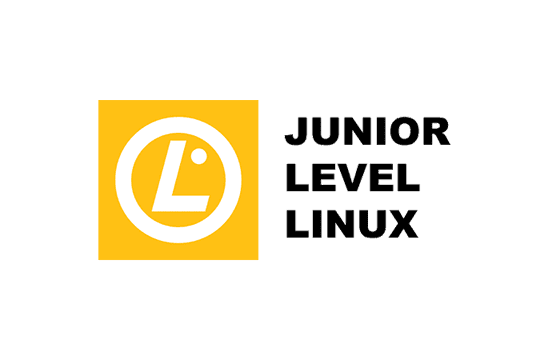LPI 305-300 Exam Dumps & Practice Test Questions
Question 1:
What is the function of the vagrant init command in the Vagrant workflow?
A. Executes a provisioning script on an active virtual machine
B. Launches or boots a Vagrant-managed virtual machine
C. Generates a configuration file to define the virtual machine environment
D. Installs the Vagrant software on a Linux system
E. Downloads a virtual machine box from a remote source
Answer: C
Explanation:
The vagrant init command is a fundamental step in the Vagrant lifecycle, primarily responsible for creating the initial configuration file that defines how a virtual machine (VM) will be set up and managed. When you run vagrant init in a directory, it generates a Vagrantfile—a Ruby-based configuration file that acts as the blueprint for your virtual environment.
Let’s analyze each option to clarify why C is the correct choice:
A refers to provisioning, which involves running scripts or configuration management tools inside an already running VM. This process is handled by the vagrant provision command, not vagrant init.
B describes the process of starting a VM, which is the responsibility of the vagrant up command. Before a VM can start, a configuration file must exist—hence, vagrant init precedes this step.
C is correct because the core purpose of vagrant init is to create the Vagrantfile that contains all VM setup instructions, such as the base box, network settings, synced folders, and provisioning details. You can even specify a box name during initialization, which pre-populates the file accordingly.
D is incorrect since Vagrant installation is done via system package managers or installers and not via any Vagrant CLI commands.
E is misleading. While Vagrant does download boxes, this occurs during vagrant up or vagrant box add, not during initialization.
In summary, vagrant init sets up the groundwork by producing the Vagrantfile that defines your VM environment. It does not start, provision, or download the VM itself. This configuration file can then be version-controlled and edited to tailor the VM’s behavior before launching it. This step is essential for organizing and automating VM deployments in a consistent and reproducible way.
Question 2:
Where must the dom0_mem parameter be specified to limit the memory allocated to the Xen Domain-0 virtual machine?
A. Within the bootloader configuration when the Xen hypervisor boots
B. Inside Xen’s global configuration files after boot
C. In the Linux kernel configuration file used to build Domain-0
D. In a Xen domain configuration file such as /etc/xen/Domain-0.cfg
E. In the Makefile during the Xen hypervisor build process
Answer: A
Explanation:
The Xen hypervisor architecture includes a privileged domain called Domain-0 (Dom0), which has special privileges to manage other virtual machines and hardware resources. One critical aspect of managing Dom0 is controlling the amount of memory it receives during system startup, as memory allocation directly impacts performance and resource availability for other guest domains (DomUs).
The dom0_mem parameter controls how much RAM is assigned to Dom0 at boot time. Importantly, this setting is a boot parameter for the Xen hypervisor itself. It must be specified in the bootloader’s configuration file (usually GRUB or GRUB2) so that Xen knows the memory limit when it initializes. For example, a GRUB entry might include:
This ensures Dom0 is allocated 2048 MB of RAM during startup.
Let’s examine why the other options are incorrect:
B: Xen’s global configuration files affect runtime behavior after Dom0 is running but do not influence the memory allocation at boot time.
C: The .config file used when building the Dom0 kernel controls kernel features but cannot dictate runtime memory limits.
D: Files like /etc/xen/Domain-0.cfg are usually not used for Dom0 since Dom0 is automatically created at boot by Xen. This file format is typical for guest domains, not the privileged Dom0.
E: Makefiles govern the build process of Xen or Dom0 kernel binaries but cannot control memory allocation, which is a runtime parameter.
Thus, the only correct place to specify dom0_mem is in the bootloader configuration before Xen hypervisor startup. This allows memory allocation to be enforced at the earliest stage, ensuring Dom0 receives the intended resources for efficient management of the virtual environment.
Question 3:
Which features do both Vagrant and Docker share? (Select three.)
A. Both allow sharing directories from the host file system to the guest environment.
B. Both launch system images as containers rather than virtual machines by default.
C. Both can download the necessary base images for setup.
D. Both enable making changes to a base image and saving those modifications.
E. Both launch system images as virtual machines rather than containers by default.
Correct Answer: A, C, D
Explanation:
Vagrant and Docker are popular tools used to create and manage isolated environments for development, but they operate on different underlying technologies. Vagrant primarily manages virtual machines (VMs), whereas Docker works with containers. Despite this core difference, they share some important functionalities.
Option A is correct because both tools support sharing files between the host machine and the guest environment. Vagrant uses shared folders to map host directories into the VM, facilitating file access and synchronization. Similarly, Docker uses volumes or bind mounts to share directories between the host and containers, enabling persistent storage and easy data exchange.
Option B is incorrect because only Docker runs system images as containers by default. Vagrant launches full virtual machines by default, relying on providers like VirtualBox or VMware.
Option C is correct. Both Vagrant and Docker can download base images. Docker pulls container images from registries like Docker Hub, providing ready-to-use application environments. Vagrant downloads "boxes," which are preconfigured VM images, from sources such as Vagrant Cloud.
Option D is also correct. Both tools allow you to modify base images. Docker users write Dockerfiles to build new images by layering changes onto a base image. Vagrant users can customize VM configurations or create new boxes after applying changes inside the VM. This enables reusable, tailored environments.
Option E is false since Docker defaults to containers, not virtual machines.
In summary, the shared capabilities between Vagrant and Docker include the ability to share directories with the host, download base images, and apply changes to those images. These features make both tools flexible for development workflows, even though they differ in the underlying technology for environment isolation.
Question No 4:
What is the default virtualization provider used by Vagrant when creating virtual machine environments?
A. lxc
B. Hyper-V
C. VirtualBox
D. VMware Workstation
E. Docker
Correct Answer: C
Explanation:
Vagrant is a popular open-source tool designed to simplify the management of virtualized development environments. It abstracts the process of creating and configuring VMs, supporting multiple providers (hypervisors) to run those VMs. The default provider that Vagrant uses out of the box is VirtualBox.
VirtualBox, developed by Oracle, is a free, cross-platform virtualization solution that works on Windows, macOS, and Linux. Because of its broad compatibility, zero cost, and ease of installation, VirtualBox is the default choice for Vagrant users. This allows developers to quickly spin up VMs without worrying about licensing or complex setups.
Let’s review why the other options are not the default:
A. lxc: Linux Containers (LXC) provide lightweight, OS-level virtualization through containers. While Vagrant can interface with LXC, it is not the default provider because Vagrant primarily focuses on full VM environments.
B. Hyper-V: This Microsoft hypervisor is supported by Vagrant but only on Windows hosts. It is not the default because VirtualBox is more universal and user-friendly for cross-platform development.
D. VMware Workstation: VMware products offer advanced virtualization features but require paid licenses. Vagrant supports VMware as a provider, but due to licensing costs and complexity, it is not the default.
E. Docker: Docker is focused on containerization, not traditional virtualization of full guest OSes. Although Vagrant supports Docker as a provider, it is not a hypervisor and not the default provider for Vagrant’s VM environments.
In conclusion, VirtualBox’s accessibility, free license, and broad platform support make it the default and most widely used provider with Vagrant for creating virtual machine environments, which is why Option C is the correct answer.
Question 5:
What is the typical approach for deploying new virtual machines with an operating system and pre-installed software in an Infrastructure-as-a-Service (IaaS) cloud environment?
A. Each new VM connects to Linux installation media and uses SSH to run the OS installer.
B. Each new VM is launched from a pre-built image containing the OS, software, and default settings.
C. Each new VM is a clone of an existing running VM, copying all software, data, and state.
D. Each new VM establishes a VPN to the provisioning computer and PXE boots from it.
E. Each new VM boots from a minimal live system on a virtual CD, from which the OS is manually installed.
Correct answer: B
Explanation:
In IaaS cloud environments such as AWS, Azure, or Google Cloud, the most efficient and standardized method of provisioning new virtual machines is by using pre-configured images, making option B the correct choice. These images, often called machine images or VM templates, contain a fully installed operating system alongside pre-installed software packages and default configurations tailored for specific use cases. This approach allows cloud providers and administrators to quickly spin up new VMs that are consistent and ready for immediate use without manual intervention.
Option A suggests manually connecting to installation media and running installers over SSH, which is inefficient and impractical in a cloud environment, especially at scale. This method requires user interaction and slows down deployment.
Option C describes cloning running instances. While cloning can be useful for duplicating environments, it is less common due to potential issues like conflicting IP addresses or inconsistent states. Additionally, cloning running VMs can lead to data inconsistency unless carefully managed.
Option D refers to PXE booting via VPN from the provisioning system. PXE booting is a common practice in traditional data centers for bare-metal installs but is rarely used in cloud IaaS environments because it adds complexity and overhead.
Option E involves booting from a minimal live system and then manually installing the OS, which again is time-consuming and not automated, making it unsuitable for dynamic cloud environments.
Overall, using pre-built images (Option B) ensures rapid, repeatable, and automated provisioning, which is fundamental to the elasticity and scalability of cloud services.
Question 6:
Which virsh command displays the list of virtual machines currently running on the host system?
A. view
B. list-vm
C. list
D. show
E. list-all
Correct answer: C
Explanation:
The virsh tool is a widely used command-line utility for managing virtual machines via libvirt. To display virtual machines that are currently running on the host, the correct command is simply virsh list, making option C the correct answer.
Option A (view) is not a recognized command within virsh for listing virtual machines. Although virsh has commands for viewing configurations, view is not one of them.
Option B (list-vm) is also invalid. The command virsh list is the standard way to show running VMs, and there is no dedicated list-vm subcommand.
Option D (show) is used to display detailed information about a specific virtual machine or domain, not to list all running VMs. For example, virsh dominfo <domain> or virsh show <domain> provides detailed status for one VM.
Option E (list-all) appears as a logical guess but is not a valid command. To list all virtual machines, including those that are not currently running, the correct syntax is virsh list --all (using the --all flag).
By default, virsh list only shows active (running) virtual machines, which aligns with the question’s requirement to list VMs running on the host. This command is frequently used by system administrators for quick status checks of virtual environments.
Thus, option C is the most appropriate, straightforward command for viewing running virtual machines with virsh.
Question 7:
What is the main function of cloud-init in cloud environments?
A. To replace standard Linux initialization systems like systemd or SysV init.
B. To assign an IaaS virtual machine to a particular physical host in the cloud.
C. To provide consistent configuration for cloud infrastructure components such as load balancers or firewalls.
D. To manage the deployment and launch of multiple interconnected IaaS instances.
E. To configure a generic IaaS VM image so that it matches the specific settings required by an individual instance.
Answer: E
Explanation:
cloud-init is a critical tool widely used in cloud computing to prepare virtual machines during their initial startup. Its core purpose is to customize a generic base image of an IaaS virtual machine so that each instance fits the unique configuration requirements specified by the cloud user or administrator. This process occurs immediately after the VM boots, enabling dynamic setup like network configuration, software installation, user creation, and other instance-specific settings.
Option A is incorrect because cloud-init does not replace traditional Linux init systems like systemd or SysV init. Instead, it runs early in the boot sequence and complements these systems by focusing on cloud-specific setup tasks rather than general system initialization.
Option B is wrong as cloud-init does not deal with infrastructure resource allocation or deciding which physical node hosts a VM. This responsibility lies with the cloud provider's resource manager or scheduler.
Option C incorrectly suggests that cloud-init configures infrastructure services like load balancers or firewalls. In reality, cloud-init focuses solely on the VM instance configuration, not on managing external infrastructure components.
Option D is also inaccurate because cloud-init configures individual instances; orchestration of multiple related instances is handled by different tools like Ansible, Terraform, or cloud orchestration platforms.
Option E accurately describes cloud-init’s purpose: it modifies and configures a generic VM image at launch to tailor it for the specific instance’s settings. This allows cloud providers to offer standardized images that can be customized on boot, providing flexibility and efficiency in cloud deployments. Hence, E is the correct choice.
Question 8:
What does the packer inspect subcommand do?
A. Extract files from an already built Packer image.
B. Run commands inside a live instance based on a Packer image.
C. Show a list of artifacts generated during the Packer build process.
D. Provide usage or performance statistics related to a Packer image.
E. Present a summary of the configuration defined in a Packer template.
Answer: E
Explanation:
The packer inspect command is designed to analyze and display the contents of a Packer template without building the image. It provides users with a detailed overview of the configuration, including the builders, provisioners, and other elements specified in the JSON or HCL template. This allows users to review and verify their template setup before initiating the actual build process.
Option A is incorrect because packer inspect does not interact with built images to extract files. Accessing files inside a built image requires launching an instance from the image or using other tools to mount or browse the image contents.
Option B is wrong because packer inspect does not execute any commands within running VM instances or images. To run commands inside a running instance, users typically rely on SSH or configuration management tools like Ansible or Chef.
Option C misrepresents the command’s function. While Packer does generate build artifacts (such as AMIs, VMDKs, or Docker images), listing these artifacts is not the primary role of the inspect subcommand. Users usually see build artifacts as output during or after the packer build process.
Option D is incorrect since packer inspect does not provide usage statistics, monitoring data, or performance metrics. Such data would require integration with external monitoring or analytics tools.
Option E correctly identifies the purpose of packer inspect. It allows users to quickly understand the configuration structure of a Packer template by showing the details of the builders, provisioners, and variables defined within the template. This is especially useful for troubleshooting or reviewing template configurations before committing to a build. Thus, E is the accurate answer.
Question 9:
In container virtualization, what is the primary role of capabilities?
A. Redirect risky system calls through an emulation layer in the container runtime.
B. Limit the amount of disk space a container can use.
C. Enable sharing of identical memory pages across multiple containers.
D. Allow non-administrative users to launch containers with elevated privileges.
E. Restrict container processes from performing actions that could violate container boundaries.
Answer: E
Explanation:
In container virtualization, capabilities are a critical Linux kernel security feature used to control what actions a process can perform inside a container. They serve as fine-grained permissions that restrict potentially dangerous or system-wide operations within the containerized environment.
The main purpose of capabilities is to prevent container processes from executing actions that could break the container’s isolation or impact the host system. By restricting specific privileges, capabilities enforce security boundaries, ensuring that containers remain isolated and cannot interfere with the host or other containers. This containment is essential for maintaining the security and stability of containerized workloads.
Let's analyze the other options:
A. Mapping system calls to an emulation layer: While container runtimes do control system calls to isolate containers, capabilities themselves do not perform syscall emulation or mapping. They specifically manage permission bits related to system calls but are not an emulation mechanism.
B. Restricting disk space usage: Disk quotas and resource limits are handled separately by cgroups or storage drivers, not by capabilities.
C. Memory deduplication: Techniques like Kernel SamePage Merging (KSM) enable memory sharing between containers, but capabilities do not manage memory or caching.
D. Allowing users to start privileged containers: Capabilities generally restrict privilege escalation, not promote it. They ensure containers run with only necessary privileges, reducing security risks.
In summary, capabilities restrict the types of operations container processes can perform to maintain isolation and security. They limit potential harm by controlling what a process can do inside the container, preventing privilege escalation and interference with other containers or the host system. This security model underpins safe container operation, making option E the correct choice.
Question 10:
Which directory does cloud-init use to store its operational status and configuration data retrieved from cloud metadata services?
A. /var/lib/cloud/
B. /etc/cloud-init/cache/
C. /proc/sys/cloud/
D. /tmp/.cloud/
E. /opt/cloud/var/
Answer: A
Explanation:
cloud-init is a popular tool used in cloud environments to automate instance initialization, including networking, package installation, user setup, and other bootstrapping tasks. To manage this complex initialization reliably, cloud-init needs to maintain status information and configuration data persistently during the instance lifecycle.
The correct directory for storing cloud-init’s status information and configuration metadata is /var/lib/cloud/. This directory holds critical data such as instance metadata, logs, scripts run during initialization, and state files. These files track what initialization steps have completed, which helps cloud-init avoid repeating tasks unnecessarily on reboot or during reconfiguration.
Here’s why the other options are incorrect:
B. /etc/cloud-init/cache/ — This path does not exist as a standard cloud-init directory for persistent data. It might be mistaken for a temporary cache location but not for storing important state.
C. /proc/sys/cloud/ — The /proc/sys directory is a virtual filesystem exposing kernel parameters and is unrelated to cloud-init’s persistent data storage.
D. /tmp/.cloud/ — /tmp is used for temporary files that may be deleted on reboot, making it unsuitable for persistent status data.
E. /opt/cloud/var/ — The /opt directory typically contains third-party applications but is not used by cloud-init for storing configuration or state.
To summarize, /var/lib/cloud/ is the central directory where cloud-init keeps its persistent data, ensuring smooth, trackable, and repeatable initialization processes across various cloud platforms like AWS, Azure, or OpenStack. This makes option A the correct choice.
Site Search: