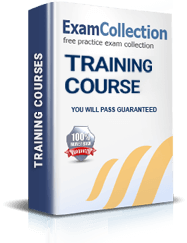
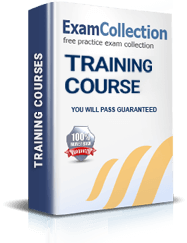
CompTIA CySA+ CS0-002 Exam Questions & Answers, Accurate & Verified By IT Experts
Instant Download, Free Fast Updates, 99.6% Pass Rate
CompTIA CySA+ CS0-002 Practice Test Questions in VCE Format
| File | Votes | Size | Date |
|---|---|---|---|
File CompTIA.test-king.CS0-002.v2023-11-05.by.theo.162q.vce |
Votes 2 |
Size 6.75 MB |
Date Nov 05, 2023 |
File CompTIA.onlinetest.CS0-002.v2022-01-06.by.olivia.149q.vce |
Votes 1 |
Size 4.97 MB |
Date Jan 06, 2022 |
File CompTIA.certkiller.CS0-002.v2021-12-13.by.christopher.128q.vce |
Votes 1 |
Size 4.65 MB |
Date Dec 13, 2021 |
File CompTIA.vceplayer.CS0-002.v2021-11-10.by.wangyong.94q.vce |
Votes 1 |
Size 2 MB |
Date Nov 10, 2021 |
File CompTIA.actualtests.CS0-002.v2021-04-06.by.niamh.81q.vce |
Votes 1 |
Size 1.3 MB |
Date Apr 06, 2021 |
File CompTIA.braindumps.CS0-002.v2020-06-26.by.albie.25q.vce |
Votes 3 |
Size 244.66 KB |
Date Jun 26, 2020 |
CompTIA CySA+ CS0-002 Practice Test Questions, Exam Dumps
CompTIA CS0-002 (CompTIA CySA+ Certification Exam (CS0-002)) exam dumps vce, practice test questions, study guide & video training course to study and pass quickly and easily. CompTIA CS0-002 CompTIA CySA+ Certification Exam (CS0-002) exam dumps & practice test questions and answers. You need avanset vce exam simulator in order to study the CompTIA CySA+ CS0-002 certification exam dumps & CompTIA CySA+ CS0-002 practice test questions in vce format.
The CompTIA Cybersecurity Analyst (CySA+) certification is a crucial credential for professionals seeking to validate their skills in preventing, detecting, and combating cybersecurity threats. The CS0-002 exam is the gateway to this certification, designed to assess a candidate's ability to perform data analysis and interpret the results to identify vulnerabilities, threats, and risks to an organization. It focuses on the practical application of security tools and techniques, moving beyond theory to ensure that certified individuals have the hands-on expertise required in a modern Security Operations Center (SOC). Passing the CS0-002 exam demonstrates proficiency in threat management, vulnerability management, cyber incident response, and security architecture.
This certification serves as a bridge between the foundational knowledge of CompTIA Security+ and the advanced skills of the CompTIA Advanced Security Practitioner (CASP+). For anyone aspiring to a career as a cybersecurity analyst, threat intelligence analyst, or incident responder, mastering the content of the CS0-002 exam is a non-negotiable step. This series will break down the core domains of the exam, starting with the fundamental area of threat and vulnerability management, providing the knowledge needed to confidently approach and succeed in this challenging yet rewarding examination. It is a comprehensive test of a security professional's analytical and defensive capabilities.
To succeed in the CS0-002 exam, a deep understanding of the threat landscape is paramount. This landscape is the sum of all threats and threat actors that could potentially harm an organization's assets. Threat actors are the individuals or groups behind these malicious activities, each with distinct motivations and capabilities. They range from script kiddies, who use existing scripts and tools with little understanding of the underlying concepts, to highly sophisticated Advanced Persistent Threats (APTs), which are typically state-sponsored groups with significant resources and long-term objectives to infiltrate a specific target.
Other significant actors include hacktivists, who are politically or socially motivated to disrupt services and spread a message. Insider threats, whether malicious or unintentional, pose a substantial risk due to their legitimate access to internal systems. Malicious insiders may seek financial gain or revenge, while unintentional insiders might fall victim to phishing scams or neglect security procedures. Understanding the motivations, such as financial gain, espionage, ideology, or pure mischief, helps analysts predict potential attack vectors and fortify defenses accordingly. The CS0-002 exam requires candidates to identify these actors and their common tactics, techniques, and procedures (TTPs).
Vulnerability management is a cyclical practice of identifying, classifying, prioritizing, remediating, and mitigating software and system vulnerabilities. The CS0-002 exam places a heavy emphasis on this lifecycle, as it forms the bedrock of proactive defense. The process begins with discovery, where tools like vulnerability scanners are used to systematically identify potential weaknesses across the network, including unpatched systems, open ports, and misconfigured software. Once discovered, vulnerabilities are classified and prioritized based on their severity, potential impact, and the criticality of the affected asset to the business. This prioritization step is crucial for allocating resources effectively.
Following prioritization is the assessment phase, where analysts validate the findings from scanners to eliminate false positives and understand the true risk. The reporting phase involves communicating these findings to relevant stakeholders, including system owners and management, with clear recommendations for action. Remediation is the act of fixing the vulnerability, typically through patching, configuration changes, or applying other controls. Finally, the verification stage involves re-scanning the asset to confirm that the vulnerability has been successfully remediated, thus completing the cycle. This continuous process ensures that an organization’s security posture is constantly improving against new threats.
A core competency tested in the CS0-002 exam is the practical knowledge of scanning and discovery techniques. These are the primary methods used to identify active hosts, open ports, running services, and potential vulnerabilities within a network. Discovery begins with techniques like ping sweeps or ARP scans to identify which IP addresses on a network are live. Once active hosts are identified, port scanning is used to determine which ports are open and listening for connections. Common port scanning techniques include TCP connect scans, which complete the full three-way handshake, and SYN stealth scans (half-open scans), which are less likely to be logged.
After identifying open ports and services, vulnerability scanning is performed. These scans can be non-credentialed or credentialed. A non-credentialed scan, or unauthenticated scan, is performed from an external perspective and can only see what an attacker would see from the outside. In contrast, a credentialed scan, or authenticated scan, uses administrative credentials to log in to the target system. This provides a much more detailed and accurate view of the system's security posture, allowing the scanner to check for missing patches, weak local configurations, and specific software versions, thereby significantly reducing the rate of false positives.
The Common Vulnerabilities and Exposures (CVE) system is a fundamental concept for any cybersecurity analyst preparing for the CS0-002 exam. It provides a standardized naming convention for publicly known cybersecurity vulnerabilities. Each vulnerability is assigned a unique CVE identifier, such as CVE-2023-12345, which allows security professionals, researchers, and vendors to refer to a specific weakness without ambiguity. This standardized dictionary is maintained by the MITRE Corporation and sponsored by the U.S. Department of Homeland Security, ensuring a centralized and reliable source of information for the global cybersecurity community.
When a vulnerability is discovered, it is submitted to a CVE Numbering Authority (CNA), which reserves a CVE ID and publishes the details. This information is then aggregated by databases like the National Vulnerability Database (NVD) in the United States. The NVD enriches the basic CVE data with additional analysis, including severity scores, impact ratings, and links to technical solutions. For a cybersecurity analyst, the ability to search for and understand information associated with a CVE ID is a critical skill for assessing the risk a particular vulnerability poses to their organization's environment.
While CVE identifies vulnerabilities, the Common Vulnerability Scoring System (CVSS) scores their severity, which is a critical topic for the CS0-002 exam. CVSS provides an open framework for communicating the characteristics and severity of software vulnerabilities. The score, which ranges from 0 to 10, helps analysts prioritize remediation efforts. The CVSS score is composed of three metric groups: Base, Temporal, and Environmental. The Base score reflects the intrinsic qualities of a vulnerability that are constant over time and across user environments. It considers factors like the attack vector, attack complexity, privileges required, and the impact on confidentiality, integrity, and availability.
The Temporal metric group adjusts the Base score based on factors that change over time, such as the availability of an exploit code, the existence of a patch, or the confidence in the vulnerability report. For example, a vulnerability with a readily available exploit will have a higher Temporal score. The Environmental metric group allows an organization to customize the score based on its specific environment. This includes considering the importance of the affected asset and the presence of any mitigating controls. An analyst must be able to interpret and even calculate these scores to make informed decisions on which vulnerabilities to address first.
Running a vulnerability scanner is only the first step; the real skill, and a key focus of the CS0-002 exam, lies in analyzing the results. Scan reports can be voluminous and filled with potential findings, not all of which represent a true risk. The first task for an analyst is to triage the results and identify false positives. A false positive is when a scanner reports a vulnerability that does not actually exist. This can happen due to misconfigurations in the scanner, unusual system configurations, or outdated plugin definitions. Conversely, an analyst must also be aware of the possibility of false negatives, where a real vulnerability is missed by the scanner.
After filtering out false positives, the analyst must prioritize the true positives. This is done by correlating the scan data with other information sources. The CVSS score provides a baseline for severity, but this must be contextualized. An analyst should consider the criticality of the asset, the potential business impact if it were compromised, and whether there is active exploitation of the vulnerability in the wild, which can be determined from threat intelligence feeds. This holistic analysis ensures that the most critical risks are addressed first, optimizing the use of remediation resources and effectively reducing the organization's attack surface.
Once vulnerabilities have been identified and prioritized, the next logical steps in the lifecycle are remediation and validation. Remediation involves applying a fix to eliminate or mitigate the identified vulnerability. The most common form of remediation is patch management, which involves applying security patches released by software vendors to fix known flaws. However, not all vulnerabilities can be patched immediately. In some cases, a patch may not be available, or applying it might break a critical business application. In such scenarios, analysts must recommend alternative compensating controls, a concept frequently tested in the CS0-002 exam.
Compensating controls could include tightening access controls, implementing stricter firewall rules to block access to a vulnerable service, or deploying an intrusion prevention system (IPS) with a virtual patch. After remediation actions have been taken, the validation phase is crucial. This involves running another scan against the affected systems to verify that the vulnerability has been successfully resolved and that the fix did not introduce any new issues. Without this final step, the vulnerability management process is incomplete, as there is no assurance that the risk has actually been reduced.
Threat intelligence is the evidence-based knowledge, including context, mechanisms, indicators, implications, and actionable advice, about an existing or emerging menace or hazard to assets. For the CS0-002 exam, it is vital to understand the various sources of this intelligence. These sources can be broadly categorized. Open-source intelligence (OSINT) is freely available information from public sources like security blogs, news articles, and public vulnerability databases. While accessible, its reliability must be carefully vetted. Proprietary or commercial threat intelligence feeds are provided by specialized security vendors and offer curated, high-fidelity data, often at a significant cost.
Government sources, such as alerts from the Cybersecurity and Infrastructure Security Agency (CISA), provide authoritative information on widespread threats and campaigns targeting national infrastructure. Another valuable source is Information Sharing and Analysis Centers (ISACs), which are industry-specific organizations that collect, analyze, and disseminate threat information among their members. For example, the financial services industry has its own ISAC (FS-ISAC). A skilled analyst knows how to leverage multiple sources, understanding their strengths and weaknesses to build a comprehensive picture of the current threat landscape and make informed, proactive security decisions.
The true power of a proactive security program, and a core concept for the CS0-002 exam, comes from integrating threat intelligence with vulnerability management. On its own, a vulnerability scan report is just a list of potential weaknesses, prioritized primarily by a theoretical CVSS score. This approach lacks context. A vulnerability with a "critical" CVSS score may pose little immediate risk if no one is actively exploiting it. Conversely, a "medium" vulnerability might be the most dangerous one if it is being used as the primary entry point in a current, widespread malware campaign.
By overlaying threat intelligence data onto vulnerability scan results, an analyst can add this crucial context. Threat intelligence can highlight which vulnerabilities have publicly available exploit code, are being discussed on dark web forums, or are part of an active attacker's toolkit. This integration allows the organization to move from a purely vulnerability-focused approach to a threat-focused one. It enables security teams to prioritize the remediation of weaknesses that pose the most realistic and immediate danger, ensuring that limited resources are applied where they will have the greatest impact on reducing the organization's actual risk profile.
The security of an organization is only as strong as its individual components. Software and systems form the digital foundation of any modern enterprise, making their security a critical area of focus for any cybersecurity analyst. The CS0-002 exam reflects this reality by dedicating a significant portion of its objectives to securing applications, operating systems, and underlying infrastructure. This domain moves beyond identifying vulnerabilities to understanding how they are introduced and how to prevent them in the first place. It covers the entire lifecycle of software and systems, from secure design and development to hardening, configuration, and ongoing maintenance.
A competent analyst must be able to not only identify a vulnerability in a production system but also understand the principles of secure coding that could have prevented it. They need to be familiar with the security challenges posed by modern architectures, including cloud environments, virtualization, and mobile platforms. Mastery of software and systems security involves a deep understanding of identity and access management, endpoint protection, and the tools and techniques used to assess and fortify these critical assets. This section will delve into these core concepts, providing the knowledge needed to address the software and systems security questions on the CS0-002 exam.
Integrating security into the Software Development Lifecycle (SDLC) is a proactive approach to building more resilient applications. This concept, often referred to as DevSecOps, is a key topic on the CS0-002 exam. The traditional SDLC model consists of distinct phases: requirements, design, development, testing, deployment, and maintenance. The secure SDLC embeds security-focused activities into each of these phases. In the requirements phase, security requirements are defined alongside functional ones. During the design phase, threat modeling is conducted to identify potential security flaws in the application's architecture before any code is written.
During development, programmers should follow secure coding standards to avoid common pitfalls that lead to vulnerabilities like buffer overflows or injection flaws. Code reviews, both manual and automated, are used to catch security bugs early. In the testing phase, dedicated security testing, such as penetration testing and vulnerability scanning, is performed alongside quality assurance testing. Even after deployment, security is an ongoing concern, with continuous monitoring and a plan for secure patch management during the maintenance phase. By building security in from the start, organizations can reduce the cost and complexity of fixing vulnerabilities later in the lifecycle.
A cybersecurity analyst must be adept at identifying and understanding common application vulnerabilities. The CS0-002 exam expects candidates to be familiar with prevalent web application flaws, many of which are cataloged by organizations like the Open Web Application Security Project (OWASP). SQL injection (SQLi) remains a critical threat, where an attacker inserts malicious SQL queries into an application's input fields to manipulate the back-end database. Cross-Site Scripting (XSS) is another common vulnerability, where an attacker injects malicious scripts into a trusted website, which then execute in the victim's browser, potentially stealing session cookies or other sensitive information.
Other important vulnerabilities include Cross-Site Request Forgery (CSRF), where an attacker tricks a logged-in user into performing an unwanted action, and insecure deserialization, which can lead to remote code execution when an application deserializes untrusted data. Analysts must understand how these attacks work at a technical level, how to identify them using security tools, and what coding practices or server configurations can be used to mitigate them. For example, using parameterized queries prevents SQLi, while proper output encoding is a primary defense against XSS. This practical knowledge is essential for both analysis and remediation recommendations.
To find application vulnerabilities, security professionals rely on several testing methodologies, with Static and Dynamic Application Security Testing being two of the most important for the CS0-002 exam. Static Application Security Testing (SAST) is a white-box testing method. SAST tools analyze an application's source code, byte code, or binary code without executing the application. They are excellent at finding security flaws rooted in the code itself, such as SQL injection, buffer overflows, and cryptographic weaknesses. Because SAST is performed early in the SDLC, it can identify vulnerabilities when they are cheapest and easiest to fix.
In contrast, Dynamic Application Security Testing (DAST) is a black-box testing method. DAST tools interact with a running application from the outside, just as an attacker would. They send various malicious and unexpected inputs to the application to see how it responds, searching for vulnerabilities like Cross-Site Scripting, path traversal, and security misconfigurations that are only apparent at runtime. DAST does not require access to the source code and can be used on applications written in any language. A comprehensive application security program often uses both SAST and DAST to get a complete view of an application's security posture.
The shift to cloud computing and virtualization has introduced new security paradigms and challenges that are tested on the CS0-002 exam. In a cloud environment, security responsibilities are shared between the cloud provider and the customer. In an Infrastructure as a Service (IaaS) model, the provider secures the physical infrastructure, while the customer is responsible for securing the operating system, applications, and data. Common cloud security issues stem from misconfigurations, such as public-facing cloud storage buckets containing sensitive data or overly permissive Identity and Access Management (IAM) policies.
Virtualization adds another layer of complexity. While it offers benefits like resource efficiency and isolation, it also creates new attack surfaces. An attacker who compromises the hypervisor, the software that runs the virtual machines, could potentially gain control over all the guest VMs running on it. Container security, involving technologies like Docker and Kubernetes, is another critical area. Analysts must understand how to secure container images, manage secrets properly, and configure network policies between containers to limit the blast radius of a potential compromise. Securing these modern architectures requires a different mindset and toolset than traditional on-premises environments.
Identity and Access Management (IAM) is the security discipline that ensures the right individuals have the right access to the right resources at the right times and for the right reasons. IAM is a cornerstone of a zero-trust security model and a critical topic for the CS0-002 exam. It is built on the core concepts of authentication, authorization, and accounting (AAA). Authentication is the process of verifying a user's identity, commonly through something they know (password), something they have (token), or something they are (biometrics). Multi-factor authentication (MFA) is a key control that significantly strengthens authentication by requiring two or more of these factors.
Authorization is the process of granting permissions to an authenticated user, determining what they are allowed to do. This is often managed through access control models like Role-Based Access Control (RBAC), where permissions are assigned to roles rather than individual users. Accounting, or auditing, involves tracking user activities to create a log of what resources were accessed, when, and by whom. Modern IAM also includes federated identity solutions using standards like Security Assertion Markup Language (SAML) and OAuth, which allow users to use a single set of credentials to access multiple different services.
Endpoints, such as laptops, desktops, servers, and mobile devices, are often the primary targets of cyberattacks. Securing these devices is a fundamental aspect of an organization's defense-in-depth strategy and is thoroughly covered in the CS0-002 exam. Traditional endpoint security focused on signature-based antivirus (AV) software to detect known malware. However, modern threats often use polymorphic or fileless techniques to evade these classic defenses. Therefore, organizations have moved towards more advanced solutions to protect their endpoints effectively and efficiently.
Modern endpoint protection platforms (EPP) incorporate multiple defensive technologies, including next-generation antivirus (NGAV) that uses machine learning and behavioral analysis to detect previously unseen threats. Endpoint Detection and Response (EDR) tools go a step further by providing continuous monitoring and recording of all endpoint activity. This visibility allows security analysts to hunt for threats proactively, investigate incidents in detail, and respond rapidly to contain a compromise. Other key endpoint controls include host-based firewalls, host-based intrusion prevention systems (HIPS), application whitelisting to prevent unauthorized software from running, and full-disk encryption to protect data at rest.
System hardening is the process of reducing a system's attack surface by eliminating potential attack vectors. The CS0-002 exam requires candidates to understand these essential defensive techniques. The principle of least functionality is central to hardening; systems should be configured to provide only the services necessary to fulfill their intended business function. This involves disabling unnecessary services, closing unused network ports, and uninstalling superfluous software. Each running service or open port represents a potential entry point for an attacker, so minimizing them reduces risk.
Hardening also involves applying secure configurations. This can be guided by established benchmarks from organizations like the Center for Internet Security (CIS) or the Defense Information Systems Agency (DISA). These benchmarks provide detailed, step-by-step guidance on how to securely configure operating systems, applications, and network devices. Other hardening activities include enforcing strong password policies, ensuring system logs are properly configured and collected, and implementing file integrity monitoring (FIM) tools. FIM tools create a baseline of critical system files and alert administrators if any unauthorized changes are detected, which could be an indicator of a compromise.
The ability to analyze system logs is a fundamental skill for any cybersecurity analyst. Logs provide a detailed record of events that have occurred on a system or network, and they are an invaluable resource for security monitoring, incident response, and forensic analysis. The CS0-002 exam expects proficiency in interpreting various types of logs. Operating system logs, such as the Windows Event Logs or Linux syslog, record events like user logins, process creation, and system errors. Application logs provide information specific to a particular application, while security logs from devices like firewalls and proxies detail network traffic and access attempts.
Manually reviewing logs from thousands of devices is impractical. Therefore, organizations use a Security Information and Event Management (SIEM) system. A SIEM aggregates log data from numerous sources across the enterprise, normalizes it into a common format, and then correlates the data to identify patterns and events of interest. For example, a SIEM could correlate a failed login attempt on a server with a firewall alert from the same source IP address to generate a high-priority alert for a potential brute-force attack. Analysts write and tune correlation rules and use the SIEM's query capabilities to investigate suspicious activity.
The proliferation of smartphones and tablets in the workplace has introduced unique security challenges. The CS0-002 exam covers the concepts and technologies used to manage and secure these mobile devices. Bring Your Own Device (BYOD) policies, while offering flexibility, create a security risk as the organization has less control over a personally owned device. To manage this risk, organizations use Mobile Device Management (MDM) solutions. MDM platforms allow administrators to enforce security policies on mobile devices, such as setting PIN requirements, encrypting data, and remotely wiping the device if it is lost or stolen.
Mobile Application Management (MAM) is a more granular approach that focuses on securing specific corporate applications on a device rather than managing the entire device. This is often more palatable to employees in a BYOD scenario. Common mobile threats include malicious apps downloaded from unofficial app stores, phishing attacks tailored for mobile users, and unsecure Wi-Fi networks. Analysts must understand these threats and the controls used to mitigate them, including application vetting, user education, and ensuring that mobile devices connect to corporate resources through a secure virtual private network (VPN).
Security Operations (SecOps) is the nerve center of an organization's cybersecurity defense. It is the team and function responsible for the continuous monitoring and analysis of an organization's security posture to detect, analyze, and respond to cybersecurity incidents. The CS0-002 exam is fundamentally geared towards validating the skills required to work effectively within a Security Operations Center (SOC). A SOC is a centralized unit that deals with security issues on an organizational and technical level, composed of people, processes, and technology designed to manage and enhance security.
The primary mission of SecOps is to reduce risk by shortening the time between when a compromise occurs and when it is detected and contained. This involves a constant cycle of monitoring security alerts, triaging events to determine their significance, investigating potential incidents, and coordinating the response. Analysts in a SOC use a wide array of tools, including SIEM, IDS/IPS, and EDR, to gain visibility into the environment. The following sections will explore the key technologies and processes that are central to modern security operations and are essential knowledge for the CS0-002 exam.
A Security Information and Event Management (SIEM) system is the cornerstone of most Security Operations Centers and a critical technology to understand for the CS0-002 exam. A SIEM's primary function is to provide a holistic view of an organization's IT security. It achieves this by aggregating log and event data from a vast array of sources, including servers, endpoints, network devices, firewalls, intrusion detection systems, and applications. Once the data is collected, the SIEM normalizes it, parsing different log formats into a common schema so that data from disparate sources can be compared and analyzed together.
The real power of a SIEM lies in its correlation engine. Analysts create correlation rules that define patterns of suspicious activity. For example, a rule might trigger an alert if it sees multiple failed login attempts for a single account followed by a successful login from a new geographic location. This ability to connect seemingly unrelated events across different systems is what allows a SIEM to detect complex attacks that might otherwise go unnoticed. SIEMs also provide long-term log retention for compliance purposes and powerful dashboards and reporting features for security analysis and visualization.
Monitoring network traffic is a fundamental practice in security operations for detecting malicious activity. The CS0-002 exam requires a solid understanding of how to analyze this traffic. Network traffic analysis involves capturing, reviewing, and interpreting data flowing across the network. Tools like Wireshark and tcpdump are used to capture raw network packets for deep inspection. An analyst using these tools can dissect individual packets to examine their headers and payloads, revealing crucial information about the communication, such as source and destination IP addresses, ports, protocols used, and the actual data being transmitted.
Beyond manual packet analysis, security teams use network security monitoring (NSM) tools and network detection and response (NDR) platforms. These systems analyze network traffic in real-time, often using a combination of signature-based detection and behavioral analysis to identify anomalies. For example, they can detect command-and-control (C2) traffic from malware, data exfiltration attempts where large amounts of data are being sent to an external destination, or network scanning activity. Analyzing network flow data, which provides metadata about traffic without capturing the full packet content, is another efficient way to spot unusual communication patterns.
Intrusion Detection Systems (IDS) and Intrusion Prevention Systems (IPS) are essential components of a layered network defense strategy, and their functions are frequently tested on the CS0-002 exam. An IDS is a passive monitoring system that inspects network traffic or system activity for suspicious patterns and generates an alert when it detects a potential threat. It does not, however, take any action to stop the threat. In contrast, an IPS is an active, in-line device that not only detects malicious activity but can also take automated action to block it, such as dropping the malicious packets or blocking the source IP address.
Both IDS and IPS can be either network-based (NIDS/NIPS), monitoring traffic for an entire network segment, or host-based (HIDS/HIPS), monitoring the activities on a single host. They primarily use two detection methods. Signature-based detection works like an antivirus, looking for known patterns or signatures of malicious code or attacks. Anomaly-based (or behavioral) detection first establishes a baseline of normal network or system behavior and then alerts on any deviations from that baseline. An analyst's job is to tune these systems, investigate the alerts they generate, and distinguish true positive alerts from false positives.
While a SIEM automates much of the correlation process, a skilled analyst, as expected by the CS0-002 exam, must be able to manually query and interpret raw log data from various sources to conduct deep-dive investigations. Firewall logs are a rich source of information, providing a record of all traffic that is allowed or denied access through the network perimeter. Proxy server logs show the web browsing activity of users, which can be invaluable for identifying visits to malicious websites or policy violations. DNS logs are crucial for detecting malware C2 communications, as they reveal which domain names internal hosts are attempting to resolve.
Web server logs, such as those from Apache or IIS, can reveal evidence of attacks against a web application, like SQL injection attempts or directory traversal. By querying these logs, an analyst can reconstruct the timeline of an attack, identify the attacker's source IP, understand the techniques they used, and determine the extent of the compromise. Proficiency with command-line tools like grep, awk, and sed for parsing text-based logs, as well as understanding how to build effective queries within a SIEM or log management platform, are essential skills for any security operations professional.
Modern security operations place a heavy emphasis on endpoint visibility, as this is where attacks often culminate. Endpoint Detection and Response (EDR) tools provide the rich data needed for this analysis, a topic of growing importance on the CS0-002 exam. EDR solutions continuously record detailed system-level activities, such as process creation, registry modifications, network connections, and file writes. This telemetry allows an analyst to perform detailed investigations into suspicious activities on a host, moving beyond simple malware detection to understand the attacker's full chain of actions.
For example, if an alert is generated for a suspicious PowerShell command, an analyst can use the EDR tool to view the process execution tree. This might show that the PowerShell command was launched by a macro in a Microsoft Word document that was opened from a phishing email. The analyst can then see what network connections the PowerShell script made, what files it created, and what other commands it executed. This level of granular detail is indispensable for understanding the root cause of an incident, determining its scope, and ensuring complete remediation.
To effectively analyze and counter adversary actions, security analysts rely on structured frameworks. The CS0-002 exam requires knowledge of two of the most prominent ones: the Cyber Kill Chain and the MITRE ATT&CK framework. The Cyber Kill Chain, developed by Lockheed Martin, models the stages of a typical cyberattack, from initial reconnaissance to the final objective of data exfiltration or system disruption. The seven stages are Reconnaissance, Weaponization, Delivery, Exploitation, Installation, Command & Control, and Actions on Objectives. This model helps analysts understand that they have multiple opportunities to break the chain and disrupt an attack.
The MITRE ATT&CK framework is a more granular and comprehensive knowledge base of adversary tactics, techniques, and procedures (TTPs) based on real-world observations. It is organized into a matrix of tactics, which represent the adversary's technical goals (e.g., Initial Access, Execution, Persistence). Each tactic contains a set of specific techniques that describe how that goal can be achieved (e.g., Phishing, PowerShell). Analysts use ATT&CK to map their defensive controls against known adversary behaviors, guide threat hunting exercises, and systematically analyze and describe incident data in a standardized way.
Threat hunting is a proactive security practice that moves beyond relying on automated alerts. It involves actively and iteratively searching through networks and datasets to detect and isolate advanced threats that evade existing security solutions. The CS0-002 exam emphasizes this proactive mindset. Unlike traditional monitoring, which is reactive, threat hunting starts with the assumption that the organization is already compromised. The hunter's job is to find the evidence of this compromise. Hunts are often hypothesis-driven. An analyst might hypothesize that an adversary is using a specific technique for lateral movement and then search for evidence of that technique in the available data.
Threat hunters use various data sources, including EDR telemetry, SIEM logs, and network traffic data. They look for indicators of compromise (IOCs), such as known malicious IP addresses or file hashes, as well as indicators of attack (IOAs), which are patterns of behavior that suggest malicious intent even if no known malware is involved. Threat intelligence plays a key role in guiding threat hunting, providing information on the latest adversary TTPs to hunt for. Successful hunting expeditions can uncover hidden threats, leading to incident response and a strengthening of the organization's overall defenses.
As the volume of security alerts continues to grow, SOCs are turning to Security Orchestration, Automation, and Response (SOAR) platforms to improve efficiency and consistency. Understanding the role of SOAR is important for the CS0-002 exam. SOAR platforms integrate with an organization's existing security tools (SIEM, EDR, threat intelligence feeds, etc.), allowing them to work together seamlessly. The "orchestration" aspect connects these tools, while the "automation" component allows for the execution of predefined workflows, known as playbooks, in response to certain triggers.
For example, when a SIEM generates an alert for a potentially malicious file, a SOAR playbook could be automatically triggered. The playbook might first query a threat intelligence platform for the file's reputation, then submit the file to a sandbox for detonation and analysis, and if the file is confirmed to be malicious, it could automatically create a ticket, quarantine the affected endpoint using the EDR tool, and block the file's hash at the network gateway. This automation frees up analysts from repetitive, low-level tasks, allowing them to focus on more complex investigations and threat hunting, thereby improving the overall effectiveness of the SOC.
Continuous monitoring is the foundational principle of modern security operations. It is the process of maintaining ongoing awareness of information security, vulnerabilities, and threats to support organizational risk management decisions. The CS0-002 exam assesses a candidate's understanding of this constant, vigilant process. It is not a one-time activity but a perpetual cycle of observing, analyzing, and improving. Effective continuous monitoring relies on the proper deployment and configuration of the tools discussed, such as SIEM, IDS, and EDR, to ensure comprehensive visibility across the entire IT environment.
An essential part of this process is reporting. Cybersecurity analysts must be able to communicate their findings effectively to different audiences. Technical reports for IT teams might include detailed remediation steps for a specific vulnerability. In contrast, executive-level reports must translate complex technical risks into clear business impacts, using metrics and key performance indicators (KPIs) to demonstrate the effectiveness of the security program. KPIs might include Mean Time to Detect (MTTD) and Mean Time to Respond (MTTR). Clear and concise reporting is crucial for securing management support and driving security improvements.
Despite the best defensive measures, security incidents are an inevitable reality. Incident Response (IR) is the structured methodology an organization uses to prepare for, detect, contain, and recover from a cybersecurity breach. The goal of incident response is not just to fix the immediate problem but to do so in a way that minimizes damage, reduces recovery time and costs, and prevents the incident from recurring. The CS0-002 exam places significant importance on the analyst's role within this critical process, testing their knowledge of the procedures, tools, and decision-making required when an active attack is underway.
A well-defined incident response plan is the roadmap that guides the actions of the security team during the high-stress environment of a security breach. It ensures a coordinated, efficient, and effective response, preventing panic and ad-hoc decisions that could worsen the situation. For a cybersecurity analyst, understanding their specific roles and responsibilities within this plan is paramount. This part of the series will break down the entire incident response lifecycle, from the crucial preparation phase to the final lessons learned, equipping you with the knowledge needed to handle incident response scenarios on the CS0-002 exam.
To ensure a consistent and repeatable process, the field of incident response is structured around a well-defined lifecycle. The most common model, and the one you need to know for the CS0-002 exam, consists of six phases: Preparation, Identification, Containment, Eradication, Recovery, and Lessons Learned. Each phase has a distinct purpose and set of activities. The cycle begins long before an incident occurs with the Preparation phase, which involves establishing the necessary policies, tools, and training to be ready to respond. The Identification phase is where an event is analyzed and determined to be a security incident.
Once an incident is confirmed, the goal shifts to the Containment phase, where immediate steps are taken to prevent the incident from causing further damage. Following containment, the Eradication phase focuses on completely removing the threat from the environment. The Recovery phase involves restoring affected systems and services to normal operation in a secure manner. Finally, the Lessons Learned phase, arguably the most critical for long-term improvement, involves a post-incident review to determine the root cause and improve security controls and the response process itself. This lifecycle provides a systematic approach to managing chaos.
Effective incident response begins with thorough preparation. This proactive phase is all about having the right people, processes, and technology in place before an incident ever happens. A key element of preparation, and a focus for the CS0-002 exam, is the creation and maintenance of a formal Incident Response Plan (IRP). This plan should detail the procedures to follow, define the roles and responsibilities of the Cyber Security Incident Response Team (CSIRT), and include contact information for all stakeholders, including management, legal counsel, and law enforcement.
Preparation also involves having the right tools ready. This includes forensic workstations, data acquisition software, and secure storage for evidence. It also means ensuring that logging and monitoring systems, like SIEM and EDR, are properly configured to capture the necessary data for an investigation. Finally, people are the most important component. The CSIRT must be well-trained on the IRP and their individual roles. Regular drills and tabletop exercises are essential to test the plan's effectiveness and ensure the team can perform efficiently under pressure. Without solid preparation, any response effort will be chaotic and likely ineffective.
The Identification phase is where the incident response process is truly triggered. It begins when an event is detected that deviates from normal operations. Detections can come from many sources: an alert from an IDS or SIEM, an antivirus notification, a report from an end-user about unusual system behavior, or proactive discovery during a threat hunt. The first step for an analyst is to validate the alert. Not every alert represents a true incident; many are false positives. The analyst must quickly investigate the event to determine if it is a benign anomaly or a genuine security incident.
Once an event is confirmed as a security incident, the analysis deepens. The analyst must determine the "who, what, when, where, and why" of the incident. What systems are affected? What is the nature of the attack? When did it start? Where did it originate? This initial investigation is crucial for scoping the incident and assessing its severity and potential impact. This classification helps prioritize the incident and determines the level of response required. Accurate and timely identification and analysis are critical for shaping the subsequent phases of the response, a key skill tested on the CS0-002 exam.
Once an incident is identified and scoped, the immediate priority is to contain it and prevent it from spreading further. The CS0-002 exam expects candidates to understand various containment strategies and when to apply them. Containment actions can be short-term or long-term. A short-term containment strategy might be to isolate the affected host from the network by disconnecting its network cable or using an EDR tool to enact a network quarantine. This is a quick way to stop an attacker's immediate activity, such as lateral movement or data exfiltration.
Long-term containment involves more strategic actions, such as implementing network segmentation to move the compromised systems into an isolated VLAN. This allows for continued monitoring and evidence collection in a controlled environment without disrupting the rest of the business. The decision on which strategy to use involves a critical trade-off. Overly aggressive containment can tip off the attacker that they have been discovered, causing them to destroy evidence or deploy fallback mechanisms. The response team must balance the need to stop the damage with the need to preserve evidence and understand the full scope of the attack.
After the incident has been successfully contained, the focus shifts to the Eradication and Recovery phases. Eradication is the process of removing all components of the incident from the environment. For a malware infection, this could involve deleting the malicious files and any persistence mechanisms the malware created, such as scheduled tasks or registry keys. For a compromised user account, it means disabling the account and resetting the password. The goal is to ensure that the attacker has no way to regain access to the compromised systems. This often involves rebuilding systems from a known-good baseline or image rather than simply cleaning them.
The Recovery phase involves carefully restoring the affected systems and services to normal operation. This might include restoring data from clean backups taken before the incident occurred. Before bringing systems back online, they must be thoroughly tested and validated to ensure they are secure and fully functional. The organization might choose to phase the recovery process, bringing critical systems back online first. Throughout this phase, the security team should increase monitoring on the recovered systems to ensure that the threat has been truly eradicated and does not reappear.
The final phase of the incident response lifecycle, and one of the most important for organizational improvement, is Lessons Learned. This phase, often called a post-mortem or after-action review, takes place after the incident has been fully resolved. The entire incident response team and other relevant stakeholders convene to review the entire incident from beginning to end. The goal is not to assign blame but to identify what went well, what did not go well, and what can be improved for the future. This is a critical feedback loop for the security program, and its importance is emphasized on the CS0-002 exam.
The meeting should address key questions. How was the incident initially detected? How could it have been detected sooner? Were the response procedures effective? Did the team have the right tools and data? What was the root cause of the incident? The output of this meeting is an after-action report that documents the incident timeline, the actions taken, and a list of recommendations for improvement. These recommendations could include changes to security policies, implementation of new security controls, or additional training for staff, all aimed at strengthening the organization's defenses and preventing a similar incident in the future.
During an incident response, it is often necessary to collect and preserve digital evidence for further analysis or potential legal action. This is where the discipline of digital forensics comes into play. While the CS0-002 exam doesn't require you to be a forensics expert, it does expect you to understand the fundamental principles. One of the most important concepts is the order of volatility. This dictates that evidence should be collected from the most volatile (temporary) to the least volatile components. For example, you should collect data from CPU registers and memory before you collect data from the hard drive, as the memory contents will be lost when the system is powered down.
Another critical concept is the chain of custody. This is a formal, documented record of who handled the evidence, when they handled it, and what they did with it. Maintaining a meticulous chain of custody is essential to ensure that the evidence is admissible in court. Common forensic procedures include creating a bit-for-bit image of a hard drive for analysis, performing a memory dump to capture the live state of a system, and collecting log files from various sources. The goal is to perform these actions in a way that is forensically sound, meaning it does not alter the original evidence.
Effective communication is vital throughout every phase of an incident response. During an incident, the CSIRT must provide regular updates to key stakeholders, including management, the legal department, and public relations. These communications must be clear, concise, and accurate, providing a status on the investigation, containment efforts, and business impact. The CS0-002 exam recognizes that an analyst's role can include drafting these communications. It is important to tailor the message to the audience; technical details for the IT team will differ greatly from the business-level summary provided to executives.
After the incident is resolved, formal reporting is necessary. The final incident report is a comprehensive document that details the entire lifecycle of the incident. It should include an executive summary, a detailed timeline of events, an analysis of the attacker's TTPs, the scope of the impact, the actions taken by the response team, and the recommendations from the lessons learned phase. This report serves as the official record of the incident and is a crucial tool for driving security improvements and demonstrating due diligence to auditors and regulators.
While the incident response lifecycle provides a general framework, the specific actions taken will vary depending on the type of incident. The CS0-002 exam may present scenarios involving different attack types. For a phishing attack that led to compromised credentials, the response would focus on identifying all affected accounts, resetting passwords, revoking active sessions, and searching for evidence of what the attacker did with that access. For a ransomware incident, the response would involve isolating the affected systems to stop the encryption from spreading, determining if clean backups are available for restoration, and analyzing the ransomware to identify its capabilities.
In a denial-of-service (DoS) attack, the focus would be on working with the internet service provider (ISP) or a cloud-based scrubbing service to filter out the malicious traffic and restore service availability. For a data breach involving sensitive information, the response must also include activities mandated by regulations, such as notifying affected individuals and regulatory bodies. Understanding the nuances of responding to these and other common incident types is a key indicator of a well-rounded cybersecurity analyst.
The CompTIA CS0-002 exam covers a vast and diverse set of domains, from threat intelligence and vulnerability management to incident response and compliance. The unifying thread that runs through all these areas is the central role of the cybersecurity analyst in a continuous cycle of improvement. The job is not about a single task but about participating in a holistic process designed to enhance the organization's security resilience over time. Every vulnerability remediated, every incident handled, and every assessment conducted contributes to this ongoing effort.
An analyst's work provides the critical feedback loop for the security program. By analyzing attacks, they identify weaknesses in defenses. By responding to incidents, they test and refine the response plan. By assessing systems, they provide the data needed for informed risk management and compliance. A successful CS0-002 certified professional understands that cybersecurity is not a destination but a continuous journey of assessing the environment, protecting assets, detecting threats, responding to incidents, and recovering capabilities. It is this dynamic and analytical mindset that the certification is designed to validate.
Go to testing centre with ease on our mind when you use CompTIA CySA+ CS0-002 vce exam dumps, practice test questions and answers. CompTIA CS0-002 CompTIA CySA+ Certification Exam (CS0-002) certification practice test questions and answers, study guide, exam dumps and video training course in vce format to help you study with ease. Prepare with confidence and study using CompTIA CySA+ CS0-002 exam dumps & practice test questions and answers vce from ExamCollection.
Purchase Individually
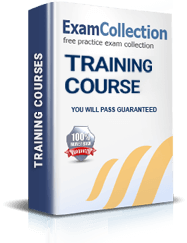
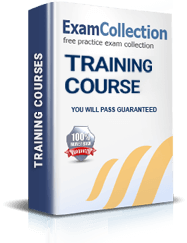
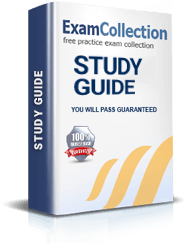
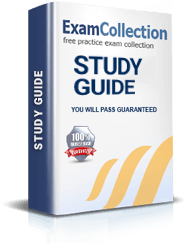
CompTIA CS0-002 Video Course

Top CompTIA Certification Exams
Site Search:

SPECIAL OFFER: GET 10% OFF

Pass your Exam with ExamCollection's PREMIUM files!
SPECIAL OFFER: GET 10% OFF
Use Discount Code:
MIN10OFF
A confirmation link was sent to your e-mail.
Please check your mailbox for a message from support@examcollection.com and follow the directions.

Download Free Demo of VCE Exam Simulator
Experience Avanset VCE Exam Simulator for yourself.
Simply submit your e-mail address below to get started with our interactive software demo of your free trial.
Well, I recently passed my CS0-002 test on the first try! To be honest, it wouldn’t be real without the valid training material offered here. It was extremely helpful. The bundle that I bought helped me study as efficiently as possible.
Thank you very much, ExamCollection! I received my results, and I passed. I’m very happy to find out that I scored 96% right. All in all, I attribute this success to your CompTIA CS0-002 questions. Although, I expected a rather good grade, I was surprised by what I actually achieved.
To be honest, I was really nervous about taking my CS0-002 exam. But once I used the practice questions I found on this website, it became apparent to me that I was going to pass this test. And guess what, I aced it! If you practice with those questions just like me, the assessment will be a walk in the park.