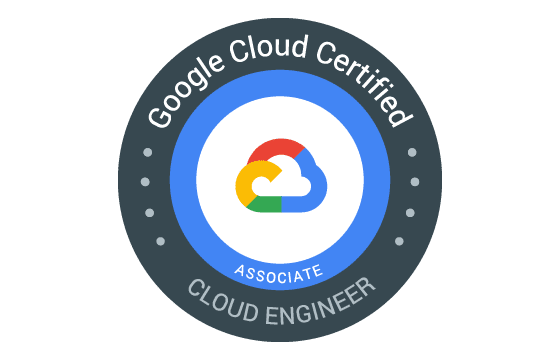Google Associate Cloud Engineer Exam Dumps & Practice Test Questions
Question 1:
Your company’s operations team manages numerous virtual machines on Google Cloud Compute Engine, and every team member requires admin-level SSH access. All employees already use Google accounts. The security team insists that access management must be secure, scalable, and auditable.
What is the most effective way to accomplish this?
A. Create a shared SSH key pair, distribute the private key to the team, and set the public key in each VM’s metadata.
B. Ask each user to create an SSH key pair and send their public key, then use a configuration tool to install the keys on each VM.
C. Instruct each user to create their own SSH key pair and add their public key to their Google account. Assign the "compute.osAdminLogin" role to a Google group containing the team.
D. Generate a new SSH key pair and configure it as a project-wide public key. Share the private key with all team members.
Answer: C
Explanation:
To manage SSH access securely and efficiently in Google Cloud, the best practice involves integrating Google Cloud IAM with per-user SSH key management. Option C follows this method perfectly.
When each team member generates their own SSH key pair and adds their public key to their Google account, Google Cloud automatically uses that key when the user attempts to connect via SSH. This setup ensures each person has a unique key, allowing individual traceability and secure auditing of access.
By assigning the "compute.osAdminLogin" IAM role to a Google group, access can be centrally managed. All members of the group inherit administrative SSH permissions across the Compute Engine instances. This method simplifies onboarding and offboarding and aligns with the principle of least privilege.
In contrast, the other options are flawed:
Option A compromises security by sharing a private key—this makes tracking individual actions impossible and risks exposure if the key is leaked.
Option B is more secure but operationally complex. It also lacks integration with IAM and requires manual tracking of key ownership.
Option D sets up a shared public key for the entire project and distributes the private key to all users. Like A, it undermines security and individual accountability.
Ultimately, Option C provides a scalable, secure, and auditable access model, which is critical for enterprise-grade cloud operations.
Question 2:
You are setting up a custom Virtual Private Cloud (VPC) in Google Cloud and need to create a single subnet with the maximum possible IP address space.
Which of the following IP ranges should you select for that subnet?
A. 0.0.0.0/0
B. 10.0.0.0/8
C. 172.16.0.0/12
D. 192.168.0.0/16
Answer: B
Explanation:
When defining a subnet within a Google Cloud VPC, it's essential to select a private IP range that provides the right capacity for your networking needs. If the requirement is to have the largest address space possible for a single subnet, the 10.0.0.0/8 range is the most appropriate choice.
This range, defined in RFC 1918 for private networking, provides over 16 million IP addresses—specifically 16,777,216. It's commonly used for large enterprise networks and gives substantial flexibility when scaling services or supporting a large number of resources.
Let’s evaluate the other options:
Option A (0.0.0.0/0) represents all IPv4 addresses, including public IPs. It's used mainly in routing tables to denote “any destination.” It’s not valid for assigning a private subnet.
Option C (172.16.0.0/12) is another RFC 1918 private range and supports approximately 1 million addresses. It’s a decent option but falls far short of the size offered by 10.0.0.0/8.
Option D (192.168.0.0/16) is widely used for home and small office networks. It only offers 65,536 addresses, making it unsuitable for scenarios requiring large-scale deployments.
Google Cloud fully supports using 10.0.0.0/8 as a custom subnet range, making it ideal for enterprises that anticipate significant growth or need large-scale segmentation. Additionally, this range is compatible with both internal resource addressing and hybrid networking configurations.
In summary, if your goal is to configure a single, massive subnet with the largest possible range of IP addresses, Option B (10.0.0.0/8) is the correct and most scalable solution.
Question 3:
You need to choose and set up a cost-efficient method to store relational data on Google Cloud Platform for a small dataset located in one geographic region.
The solution must support point-in-time recovery. What is the best option?
A. Use Cloud SQL (MySQL) and ensure binary logging is enabled.
B. Use Cloud SQL (MySQL) with failover replicas enabled.
C. Use Cloud Spanner with a 2-node instance.
D. Use Cloud Spanner with a multi-regional instance.
Correct Answer: A
Explanation:
For a small, localized dataset requiring relational database storage with point-in-time recovery (PITR), Cloud SQL (MySQL) is the most cost-effective and suitable choice on Google Cloud Platform (GCP). Cloud SQL is a fully managed service supporting MySQL, PostgreSQL, and SQL Server, making it ideal for small to medium operational data sets within a single region.
Point-in-time recovery is a critical feature for protecting data against accidental deletion or corruption, allowing restoration to any specific moment in time. In Cloud SQL, PITR is supported through binary logging, which records all changes to the database. Enabling binary logging means Cloud SQL retains these transaction logs, enabling recovery to a precise timestamp if needed. Therefore, selecting Cloud SQL with the "enable binary logging" option active directly fulfills the requirement.
Other options do not align as well with the requirements. Option B, enabling failover replicas, is designed primarily for high availability and failover, not for PITR. Failover replicas help ensure uptime but don’t specifically address recovery to a prior point in time.
Options C and D involve Cloud Spanner, which is a globally distributed, horizontally scalable database service designed for large-scale, mission-critical applications requiring multi-region availability and strong consistency. While powerful, Cloud Spanner comes with higher complexity and cost, making it unsuitable for smaller, single-region workloads.
In summary, Cloud SQL with binary logging enabled offers a straightforward, cost-effective, and fully managed relational database service that supports point-in-time recovery, making it the best choice here.
Question 4:
How would you configure autohealing for a network load-balanced group of Compute Engine instances running across multiple zones so that unresponsive VMs are recreated after failing 3 consecutive HTTP health checks spaced 10 seconds apart?
A. Create an HTTP load balancer with a backend referencing the instance group and set the health check to HTTP healthy.
B. Create an HTTP load balancer with a backend referencing the instance group, specify balancing mode, and set max RPS to 10.
C. Create a managed instance group and set the autohealing health check to HTTP healthy.
D. Create a managed instance group and enable autoscaling.
Correct Answer: C
Explanation:
To automatically recreate unresponsive Compute Engine VMs in a multi-zone environment, the best practice is to use a managed instance group (MIG) with autohealing enabled. MIGs provide lifecycle management for a group of instances, including health monitoring and replacement of unhealthy VMs.
Autohealing depends on configuring a health check that periodically probes each VM. In this case, an HTTP health check set to “healthy” means that if an instance fails 3 health checks spaced 10 seconds apart, the MIG identifies it as unhealthy and automatically recreates it. This ensures high availability without manual intervention.
Option A, configuring an HTTP load balancer with a health check, is necessary for load balancing traffic but does not trigger automatic VM recreation. The load balancer routes traffic based on health but cannot replace unhealthy instances on its own.
Option B involves setting traffic balancing modes and max requests per second (RPS), which controls traffic distribution but does not manage instance health or healing.
Option D mentions autoscaling, which adjusts the number of instances based on load, but autoscaling does not replace individual unhealthy instances. It only changes instance count, not health-related recreation.
In essence, the managed instance group with autohealing health checks offers an integrated, streamlined approach to maintaining application availability by automatically detecting and replacing failed instances, fulfilling the requirement efficiently.
Question 5:
If you are using multiple gcloud configurations and want to quickly check the Kubernetes Engine clusters configured for an inactive profile without switching configurations, what should you do?
A. Use gcloud config configurations describe to view details.
B. Activate the configuration using gcloud config configurations activate then list with gcloud config list.
C. Use kubectl config get-contexts to see all Kubernetes contexts.
D. Switch contexts with kubectl config use-context and then view with kubectl config view.
Correct Answer: C
Explanation:
When working with multiple gcloud configurations, it’s common to have different Kubernetes clusters associated with each configuration. To review the Kubernetes clusters linked to an inactive configuration without switching or activating it, the simplest method is to use the kubectl config get-contexts command.
This command lists all Kubernetes contexts available in your kubeconfig file. Each context represents a cluster, user, and namespace combination. Because Kubernetes contexts are managed independently from gcloud configurations, you can inspect all configured clusters (including those associated with inactive configurations) without needing to change or activate any gcloud profile.
Option A, gcloud config configurations describe, provides metadata about a gcloud configuration but does not show Kubernetes Engine cluster details or contexts.
Option B involves activating the configuration, which is an unnecessary step if you only want to review clusters for an inactive profile.
Option D requires switching contexts to view details, which is more involved and time-consuming than simply listing all contexts.
Using kubectl config get-contexts is efficient, non-intrusive, and provides a clear overview of all Kubernetes clusters configured in your kubeconfig, allowing you to quickly verify cluster details across multiple configurations.
Question 6:
Your organization backs up application data to Google Cloud Storage as part of its disaster recovery strategy. To comply with Google’s best practices, which storage class should you select for these backup files?
A. Multi-Regional Storage
B. Regional Storage
C. Nearline Storage
D. Coldline Storage
Correct Answer: A
Explanation:
When choosing a storage class in Google Cloud Storage for disaster recovery backups, it’s essential to balance data availability, durability, cost, and access latency. Google Cloud offers multiple storage classes, each optimized for different use cases, and selecting the right one ensures your backup files are safe, quickly accessible, and cost-effective.
Multi-Regional Storage (A) is the best option for disaster recovery backup files. This storage class automatically replicates your data across multiple geographically dispersed locations, providing high durability and availability even if an entire region goes offline. Such geographic redundancy ensures your backups remain accessible and protected against regional outages, data center failures, or natural disasters. Additionally, Multi-Regional Storage delivers low-latency access, allowing you to restore critical data quickly during emergencies. This class is designed specifically for mission-critical data requiring both rapid access and resilience, making it ideal for disaster recovery scenarios.
Regional Storage (B) stores data redundantly but only within a single region. While it offers good availability and is more cost-effective than Multi-Regional, it does not protect against a full regional failure, which reduces its suitability for disaster recovery purposes where cross-region resilience is key.
Nearline Storage (C) is intended for data accessed less than once a month. It is a cost-efficient choice for backups and archival data but does not provide the immediate accessibility or multi-region redundancy required for critical disaster recovery backups.
Coldline Storage (D) is optimized for long-term archival data, accessed less than once per year. It offers the lowest storage cost but has longer retrieval times and reduced availability guarantees, making it unsuitable for disaster recovery backups that require fast restoration capabilities.
In summary, for backup files supporting a disaster recovery plan, Multi-Regional Storage is the optimal choice as it maximizes availability, durability, and recovery speed, aligning with Google’s recommended practices.
Question 7:
Your company’s employees have been creating Google Cloud projects using their personal credit cards, which are reimbursed later. Now, the company wants to consolidate all projects under a single billing account.
What is the correct way to achieve this?
A. Email cloud-billing@google.com with bank information requesting a corporate billing account.
B. Submit a support ticket to Google and wait for a phone call to provide credit card details.
C. Use the Google Cloud Console’s Resource Manager to move all projects under the root Organization.
D. Create a new billing account in Google Cloud Console and add a payment method.
Correct Answer: C
Explanation:
Centralizing billing for Google Cloud projects helps companies better manage costs, streamline financial reporting, and enforce organizational policies. Google Cloud allows multiple projects to be linked under a single billing account, but to effectively manage billing across an enterprise, projects should reside within the same Google Cloud Organization.
Option C is the correct method. Using the Google Cloud Console’s Resource Manager, administrators can move individual projects under a root Organization node that represents the company. Once projects are part of this Organization, they can all be associated with a single billing account. This consolidation enables the company to view and control spending centrally and enforce policies uniformly. It also simplifies audit and reporting tasks. Importantly, this approach does not require interaction with Google Support or sharing sensitive credit card details over email or phone.
Option A is incorrect because Google Cloud billing accounts are managed entirely through the Cloud Console, not by emailing Google billing teams. There is no need to submit bank information by email for creating or managing billing accounts.
Option B is also not recommended. Google Cloud’s self-service billing features eliminate the need to wait for Google support calls or provide credit card details over the phone. Billing setup and project linking are designed to be straightforward within the console.
Option D only creates a new billing account but does not address the problem of associating existing projects to a unified billing structure within an Organization. Without moving projects to the Organization, billing will remain fragmented.
In conclusion, the best practice to centralize billing is to move all projects to the root Organization in the Resource Manager and then link them to a single billing account. This approach is secure, scalable, and aligns with Google Cloud’s recommended management model.
Question 8:
You have an application configured to communicate with its licensing server at IP address 10.0.3.21. You want to deploy this licensing server on Google Cloud Compute Engine without altering the application's settings.
How can you ensure the application continues to reach the licensing server at the same IP?
A. Reserve 10.0.3.21 as a static internal IP using gcloud and assign it to the licensing server.
B. Reserve 10.0.3.21 as a static public IP using gcloud and assign it to the licensing server.
C. Use 10.0.3.21 as a custom ephemeral IP and assign it to the licensing server.
D. Launch the licensing server with an ephemeral IP, then promote it to a static internal IP.
Answer: A
Explanation:
In this scenario, the key requirement is that the licensing server must always be reachable at the specific IP address 10.0.3.21 because the application is already configured to use it. The most effective way to guarantee this in Google Cloud is to reserve that IP as a static internal IP address and assign it directly to the licensing server VM.
A static internal IP ensures that the IP address is fixed within the VPC network and will not change over time. When a VM instance is assigned a static internal IP, it keeps that address consistently as long as the instance exists or until the IP is explicitly released. This consistency is crucial because the application expects the licensing server at this precise address.
Choosing a public IP (Option B) is unnecessary and risky because the licensing server likely operates within a private network for security reasons. Exposing it to the public internet is both unnecessary and could lead to vulnerabilities.
Using a custom ephemeral IP (Option C) is inappropriate because ephemeral IPs are temporary and can change after a VM restarts, which breaks the application's need for a stable IP.
Option D suggests starting with an ephemeral IP and later promoting it to a static one, but this adds complexity and risks downtime. Reserving the static internal IP from the start (Option A) is simpler and more reliable.
In summary, reserving a static internal IP ensures stability, security, and compliance with the application's preconfigured IP settings, making Option A the best choice.
Question 9:
You are deploying an application to Google Cloud App Engine and want the number of instances to adjust dynamically based on incoming request rates. However, you also want to ensure that at least 3 instances remain idle and ready at all times.
Which scaling method and setting should you select?
A. Manual Scaling with 3 instances.
B. Basic Scaling with min_instances set to 3.
C. Basic Scaling with max_instances set to 3.
D. Automatic Scaling with min_idle_instances set to 3.
Answer: B
Explanation:
Google Cloud App Engine offers several scaling options—Manual, Basic, and Automatic—to handle different workload patterns. The requirement here is twofold: the number of instances should scale based on traffic, but you want a baseline of at least 3 idle instances available at all times for quick response.
Basic Scaling is designed for applications that need to spin up instances based on request demand but can shut down instances during idle periods. By setting min_instances to 3, you guarantee that the App Engine keeps at least three instances running even when there is no traffic. This ensures immediate availability and reduces latency because the instances are already initialized.
Manual Scaling (Option A) keeps a fixed number of instances running continuously but does not provide automatic scaling based on request rate. This means you lose the benefit of scaling down during low traffic and scaling up when demand increases.
Basic Scaling with max_instances (Option C) restricts the maximum number of instances but doesn’t guarantee a minimum number always running. So it does not fulfill the requirement of having 3 idle instances ready at all times.
Automatic Scaling with min_idle_instances (Option D) is more suited for applications with fluctuating workloads where instance count adjusts dynamically. While it guarantees a minimum number of idle instances, Automatic Scaling behaves differently from Basic Scaling, typically providing more aggressive scaling behavior and sometimes more complexity in managing instance life cycles.
Thus, Basic Scaling with min_instances set to 3 perfectly balances automatic scaling and a guaranteed minimum instance count, making Option B the correct choice.
Question 10:
You are setting up a new production project in Google Cloud and want to replicate the IAM roles from an existing development project as efficiently as possible.
What is the best method to accomplish this?
A. Use the command gcloud iam roles copy to copy roles directly to the production project.
B. Use the command gcloud iam roles copy and specify your organization as the destination.
C. Use the Google Cloud Console’s “create role from role” feature.
D. Manually create new roles in the Console by selecting all permissions.
Answer: B
Explanation:
When migrating IAM roles from one Google Cloud project to another, especially between development and production environments, maintaining consistency and reducing manual effort is crucial. The gcloud iam roles copy command is designed to facilitate copying roles between projects or across an entire organization.
Option B is the most effective because specifying the organization as the destination copies the roles to a higher scope than a single project. This ensures the roles are available not just in the new production project but across the whole organization. This makes future role management easier, promotes standardization, and reduces duplicated effort when multiple projects require the same roles.
Copying roles only to the destination project (Option A) restricts the roles to that single project, which may limit reusability and complicate maintenance if you have many projects under the same organization.
Using the Console's “create role from role” feature (Option C) involves manual role creation, which is time-consuming and error-prone, especially if you have numerous roles or complex permission sets.
Manually creating roles by selecting permissions (Option D) is even less efficient and increases the chance of mistakes.
Therefore, using the gcloud iam roles copy command with the organization as the destination (Option B) is the best method to replicate IAM roles accurately, quickly, and at scale.
Top Google Certification Exams
- Professional Cloud Architect
- Generative AI Leader
- Professional Machine Learning Engineer
- Associate Cloud Engineer
- Professional Data Engineer
- Professional Security Operations Engineer
- Professional Cloud Network Engineer
- Professional Cloud Security Engineer
- Cloud Digital Leader
- Professional Cloud DevOps Engineer
- Associate Google Workspace Administrator
- Professional Cloud Developer
- Professional Cloud Database Engineer
- Associate Data Practitioner
- Professional ChromeOS Administrator
- Professional Google Workspace Administrator
- Professional Chrome Enterprise Administrator
- Google Analytics
Site Search: