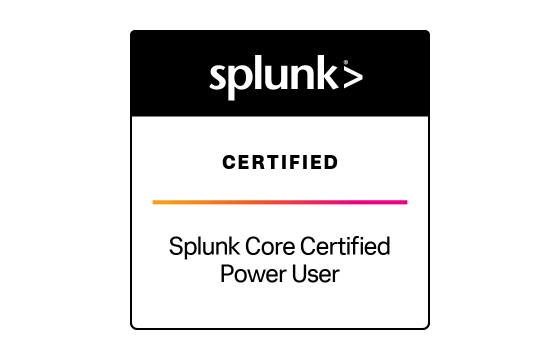Splunk SPLK-1005 Exam Dumps & Practice Test Questions
Question 1:
When configuring monitoring for directories containing a variety of file formats, which parameter should not be specified in inputs.conf because it’s more appropriately assigned within props.conf to ensure accurate event interpretation?
A. sourcetype
B. host
C. source
D. index
Correct Answer: A
Explanation:
In Splunk, when you're dealing with data ingestion, how and where you configure certain parameters can significantly impact how data is parsed, indexed, and later searched. The inputs.conf and props.conf files serve distinct purposes. While inputs.conf defines how data enters Splunk (e.g., from files, network streams, etc.), props.conf governs how the incoming data should be processed — including timestamp extraction, event breaking, and field extraction.
The sourcetype is one of the most critical attributes in Splunk. It tells Splunk how to interpret the data format of an input. For instance, JSON logs, CSV files, and Apache access logs all require different parsing rules. Setting the sourcetype correctly ensures Splunk applies the appropriate parsing logic.
When you're monitoring a directory that includes different file types (like /var/log/mixed/), you should avoid hardcoding the sourcetype in inputs.conf. If you do, every file within that directory—regardless of its format—will be treated as the same sourcetype. This can lead to severe misclassification of data, causing inaccurate field extraction, time parsing errors, or rendering the data completely unusable.
Instead, you should assign the sourcetype dynamically in props.conf. You can combine this with transforms.conf to apply specific rules based on filename patterns or file paths. For instance, you can match on app1.log and assign it a JSON sourcetype, while assigning a CSV sourcetype to app2.log.
Let’s briefly examine the other options:
B (host): This typically identifies where the data originated (e.g., hostname) and is valid in inputs.conf.
C (source): Refers to the specific file path or data origin and is also set in inputs.conf.
D (index): Defines the destination Splunk index for the data and is appropriately set in inputs.conf.
In summary, to maintain parsing accuracy when ingesting files with varying formats, omit sourcetype from inputs.conf. Instead, delegate that responsibility to props.conf, where you can control parsing behavior more granularly using pattern-based logic.
Question 2:
What is the correct way to configure an HTTP Event Collector (HEC) token in a managed Splunk Cloud environment?
A. Any HEC token can be used, and the data will still be ingested, although it may go to an incorrect index.
B. During the creation of a HEC input in the Splunk UI, a token is automatically generated and should be shared with application developers.
C. The development team supplies a token, which the administrator must enter during HEC input configuration.
D. Each new HEC input requires opening a support request to obtain a token.
Correct Answer: B
Explanation:
In Splunk Cloud (especially in managed deployments), integrating applications and services with Splunk often involves using the HTTP Event Collector (HEC). HEC allows external systems to send data to Splunk via HTTP or HTTPS in a scalable and secure manner. A key component of this setup is the HEC token, which acts like an API key to authorize data ingestion.
The correct approach to configuring a HEC token involves using the Splunk Cloud UI. An administrator goes to Settings > Data Inputs > HTTP Event Collector and selects "New Token". During this process, they provide a name for the token, choose the index where the data should be routed, and optionally define a sourcetype. Once the configuration is completed, Splunk automatically generates a unique token. This token is then given to the development team or system integrators. Those teams embed it in their API requests to authenticate with the HEC endpoint.
Let’s now debunk the incorrect options:
A (Any token will be accepted): This is factually incorrect. Splunk validates tokens strictly. If an invalid token is presented, the event will be rejected entirely, not misrouted. Security policies in Splunk do not allow for fallback or token guessing.
C (Token provided by developers): This reverses the actual process. Developers don’t have the authority to create tokens for use within Splunk. Only administrators within Splunk Cloud can generate and manage tokens.
D (Open support case): This is an unnecessary and incorrect step for most organizations. Unless your access is severely limited due to compliance or tenancy restrictions, Splunk Cloud admins can manage HEC tokens without opening support tickets.
In conclusion, option B best represents the correct and secure workflow. Splunk Cloud administrators create HEC inputs, automatically generate tokens, and then distribute these tokens to authorized users or systems. This ensures a reliable, traceable, and controlled data ingestion pipeline.
Question 3:
When Splunk processes an Apache access log using a monitor input, which source does it prioritize to determine the appropriate time zone for event timestamps?
A. The TZ setting in props.conf for the access_combined sourcetype
B. The TZ attribute defined in props.conf for a specific host, such as my.webserver.example
C. The time zone of the heavy or intermediate forwarder performing the monitoring
D. The time zone value embedded in the raw log event
Correct Answer: D
Explanation:
When ingesting logs such as Apache access logs, Splunk must extract a timestamp to accurately represent when each event occurred. This process includes identifying the correct time zone, which is crucial for consistent event ordering and correlation. In the case of Apache access logs in the commonly used access_combined format, each log entry includes a timestamp with a time zone offset. For example:
In this format, -0700 indicates the offset from UTC. Splunk automatically detects and uses this time zone indicator from the raw event data to standardize all event times internally to UTC.
This makes option D the correct choice. Splunk’s timestamp parser is designed to first search the raw event for any date and time pattern, including any accompanying time zone data. If this information is found, Splunk uses it to convert the timestamp to UTC during indexing. This ensures accurate time-based correlation across logs from different systems and geographies.
Let's review why the other options are incorrect:
A (TZ setting for sourcetype): This applies only when the raw event lacks a time zone indicator. If the time zone is clearly defined in the log entry (like -0700), the TZ setting is ignored.
B (TZ for a host): Like the sourcetype-level TZ, a host-based TZ in props.conf is used only if the time zone is not present in the raw event.
C (Time zone of the forwarder): The system time of a heavy or intermediate forwarder does not influence timestamp parsing. Forwarders merely forward data; parsing happens either at the indexer or based on event content.
In conclusion, when logs contain a time zone offset, as Apache access logs do, Splunk uses the time zone embedded in the raw event data. Only in the absence of this information does it fall back on configuration settings such as TZ in props.conf.
Question 4:
When configuring inputs.conf for file or directory monitoring in Splunk, which component is absolutely necessary for data ingestion to occur?
A. A monitor stanza, along with a sourcetype and index
B. A monitor stanza with sourcetype, index, and host defined
C. A monitor stanza and a sourcetype
D. Only the monitor stanza
Correct Answer: D
Explanation:
In Splunk, inputs.conf is used to configure how data is collected from different sources like files, directories, or scripts. When monitoring files or directories, the most essential directive is the monitor stanza, which tells Splunk what file path to watch for incoming data. Here’s a basic example:
This single line is sufficient for Splunk to begin ingesting data from /var/log/syslog. All other configuration settings—such as the sourcetype, index, or host—are optional, not mandatory.
Here’s how Splunk behaves if these optional values are missing:
sourcetype: If not provided, Splunk tries to auto-detect the sourcetype using internal logic or filename patterns.
index: If absent, data goes into the default index, typically main.
host: If not defined, Splunk assigns a host value based on the system where the forwarder or indexer resides.
This makes option D the technically correct answer. The monitor stanza alone is enough to initiate file monitoring and begin ingesting data into Splunk. That said, this minimal configuration is rarely used in real-world deployments due to its lack of specificity.
Let’s examine the other options:
A (monitor, sourcetype, index): Common in best practices, but not strictly required.
B (monitor, sourcetype, index, host): Overly detailed for basic ingestion; host is not required.
C (monitor and sourcetype): While useful, sourcetype is not mandatory.
While Splunk will function with just the monitor stanza, using default values might result in unstructured or misclassified data. That’s why administrators are encouraged to define sourcetype and index to improve data management and search accuracy. Nevertheless, the question focuses on what is strictly necessary, and in that case, only the monitor stanza is required.
Question 5:
When configuring a file or directory monitor input in Splunk, which of the following sets of parameters includes only valid options for this input type?
A. host, index, source_length, _TCP_Routing, host_segment
B. host, index, sourcetype, _TCP_Routing, host_regex, host_segment
C. host, index, directory, host_regex, host_segment
D. host, index, sourcetype, _UDP_Routing, host_regex, host_segment
Correct Answer: B
Explanation:
Splunk allows users to monitor files and directories through monitor stanzas defined in inputs.conf. When implementing these configurations, selecting valid and supported parameters is critical to ensuring proper data ingestion and classification.
The monitor input type enables Splunk to watch files or directories continuously for new data. To configure this correctly, administrators must specify a set of key parameters that control how Splunk handles the source, assigns metadata, and routes the collected data.
Common and valid parameters include:
host: Assigns a host value to incoming events. This value can be manually defined or extracted dynamically.
index: Specifies the target index where the events will be stored.
sourcetype: Identifies the type of data source to apply appropriate parsing rules.
_TCP_Routing: Allows routing data to different TCP output groups, typically in a heavy forwarder deployment.
host_regex: Enables dynamic extraction of the host field using regular expressions from the file path.
host_segment: Lets administrators assign the host value based on the segment of the monitored path.
Let’s examine the options:
Option A includes an invalid setting source_length, which is not a supported configuration parameter in monitor stanzas. Thus, it is not a valid choice.
Option B correctly includes all supported and widely used parameters, making it the best answer.
Option C wrongly uses directory as a key, which is not a valid parameter in inputs.conf. The directory path should be specified as the stanza header, not a key-value pair.
Option D introduces _UDP_Routing, which is not a recognized setting in Splunk. Routing is supported over TCP, but not through this invalid parameter.
Given this breakdown, only Option B contains entirely valid monitor input settings and reflects practical and accurate configuration techniques in real-world Splunk deployments.
Question 6:
Which of the following best describes key features of a managed Splunk Cloud environment?
A. Premium app availability, no support for IP allowlisting/denylisting, hosted in US East AWS only
B. 20GB ingestion limit per day, lacks SSO support, premium apps unavailable
C. Premium app access, SSO capability, and support for IP whitelisting and blacklisting
D. Premium app access, SSO support, 20 concurrent search limit
Correct Answer: C
Explanation:
A managed Splunk Cloud environment offers a fully hosted and maintained version of the Splunk platform delivered as a Software-as-a-Service (SaaS) solution. It is designed for enterprise-grade scale, security, and performance, without requiring customers to handle infrastructure or manual upgrades.
Option C is correct because it reflects the primary characteristics of a fully managed Splunk Cloud environment:
Premium Apps Support: Splunk Cloud allows deployment of advanced premium solutions like Splunk Enterprise Security (ES), IT Service Intelligence (ITSI), and Splunk Observability Cloud. These applications enable deep security analytics, performance monitoring, and cross-stack observability.
SSO Integration: Managed Splunk Cloud supports SAML 2.0-based SSO (Single Sign-On), which allows seamless and secure authentication through identity providers such as Okta, Azure AD, and others. This ensures centralized access management and compliance with enterprise security standards.
IP Whitelisting/Blacklisting: Splunk Cloud permits network access control by allowing customers to define trusted IP ranges for allowed and blocked access. This is essential for enforcing network perimeter security.
Now consider the incorrect options:
Option A is partially accurate but falsely claims the absence of IP allowlisting/denylisting. Splunk Cloud supports this functionality. Additionally, while the US East AWS region is a common deployment option, Splunk Cloud is available in multiple AWS and GCP regions to meet compliance and performance needs.
Option B is completely inaccurate. There is no fixed daily ingestion cap of 20GB—Splunk Cloud scales ingestion based on the purchased license tier. Additionally, SSO is supported, and premium apps are available, contradicting this option entirely.
Option D inaccurately claims a strict 20 concurrent search limit, which is not universally applicable. Search concurrency limits depend on the subscription tier, and enterprise customers can have significantly higher limits.
In conclusion, Option C best encapsulates the secure, scalable, and enterprise-ready capabilities of a managed Splunk Cloud environment. It accurately identifies premium app support, SSO integration, and IP-based access control—core features essential for secure cloud deployments.
Question 7:
What are the appropriate methods to configure a Universal Forwarder to act as an intermediate forwarder in a Splunk architecture?
A. Only through the Splunk Web interface under the Forwarding and Receiving settings
B. Using Splunk Web, command-line tools, configuration files, or deployment apps
C. Using the command-line interface, direct configuration file edits, or deployment apps
D. Only by editing configuration files or using a deployment app
Correct Answer: C
Explanation:
In a Splunk environment, a Universal Forwarder (UF) is a lightweight, streamlined version of the Splunk agent used primarily to collect and forward data to a designated destination. A Universal Forwarder does not include features such as parsing or indexing and lacks a graphical interface. However, it plays a crucial role in scalable deployments by acting not only as a data collector but also, in some architectures, as an intermediate forwarder.
An intermediate forwarder is a UF configured to receive data from other UFs and pass it along to another destination, typically indexers or Heavy Forwarders. This setup is used in scenarios like multi-tier forwarding, load balancing, or crossing security boundaries such as firewalls.
The question is centered around understanding how to configure a Universal Forwarder to perform this intermediary role. Here's a breakdown of the valid methods:
Command-Line Interface (CLI): The CLI is a frequently used method, employing commands like splunk add forward-server <hostname>:<port>. This allows the administrator to define the destination for data being forwarded.
Configuration Files: Splunk Universal Forwarders rely heavily on .conf files, especially outputs.conf and inputs.conf. By defining forwarding rules in outputs.conf, a UF can be directed to route incoming data to specific indexers or forwarders.
Deployment Apps: In larger environments, configurations can be bundled into deployment apps and pushed from a deployment server. This simplifies the task of managing hundreds or thousands of UFs by ensuring consistency and automation in configuration updates.
What cannot be used:
Universal Forwarders do not include Splunk Web, the web-based graphical user interface provided by full Splunk Enterprise installations. Any answer choice mentioning Splunk Web as a configuration method is incorrect in the context of Universal Forwarders.
Option Evaluation:
A: Incorrect — Splunk Web is not available on Universal Forwarders.
B: Incorrect — Again, Splunk Web is not applicable.
C: Correct — CLI, config files, and deployment apps are all valid methods.
D: Incorrect — While correct methods are listed, it omits CLI unnecessarily.
Conclusion: The most accurate and comprehensive answer is C. It includes all supported configuration methods for enabling a Universal Forwarder to act as an intermediate forwarder.
Question 8:
What does the followTail setting in inputs.conf do when used with file monitor inputs in Splunk?
A. Temporarily halts file monitoring when queues are full
B. Creates a tail-based checkpoint of the monitored file
C. Begins ingesting with new data, then goes back to read older data
D. Ensures that only newly appended data is ingested, ignoring existing content
Correct Answer: D
Explanation:
In Splunk, the inputs.conf file controls how data is collected from various sources, including file monitors. One of the lesser-known but powerful attributes used in this file is followTail, which determines how Splunk should behave when it starts monitoring a file that already contains data.
The followTail = true setting instructs Splunk to ignore any existing content in the file when the monitor is first established. This means Splunk will begin ingesting data only from the point where new content is added going forward, much like the tail -f command in Unix systems. This is incredibly useful when onboarding files that contain a large backlog of data that is no longer relevant or if the administrator is only interested in future events.
By default, followTail is set to false, which means Splunk will read the entire file from the beginning when it first detects the file. This is often desirable for full log ingestion but can be a performance issue if the file is large and only current entries are of interest.
Common use cases for followTail include:
Monitoring live log files where only real-time events matter.
Avoiding the ingestion of outdated or irrelevant logs.
Reducing processing time and indexing volume during deployment.
Evaluating the answer choices:
A is incorrect because followTail does not control queue management. Queue control in Splunk is handled by other components like the indexing pipeline and throughput limits.
B is misleading. While followTail affects where monitoring starts, it doesn't merely create a "tail checkpoint"; it prevents reading older data altogether.
C is wrong. Splunk does not go back and read older data after starting with new data when followTail is enabled. It skips older data completely.
D is correct. It precisely captures what followTail is designed for: ignoring the pre-existing content in a file and ingesting only new additions.
Conclusion: The followTail attribute is a targeted solution for real-time log monitoring needs, especially when avoiding legacy data ingestion is important. Among the options provided, D best reflects the accurate function of this setting.
Question 9:
Which of the following describes the primary purpose of the inputs.conf file when managing data ingestion in a Splunk Cloud environment?
A. It configures how data is parsed and indexed once ingested.
B. It defines how Splunk transforms events before indexing.
C. It specifies the source of data to be collected, such as files or directories.
D. It sets up roles and permissions for Splunk users.
Correct Answer: C
Explanation:
In a Splunk deployment—whether on-premises or in Splunk Cloud—the inputs.conf file plays a critical role in data ingestion, which is the process of collecting data from various sources into Splunk.
The main job of inputs.conf is to define where the data comes from. This file specifies input stanzas, each of which identifies a data source like a log file, directory, or network stream. For example, if an administrator wants to monitor /var/log/apache2/access.log, they would define this in inputs.conf. They might also specify parameters like index, sourcetype, host, or disabled status, all of which guide Splunk in treating and categorizing the incoming data.
Option A refers to how data is parsed and indexed, which is handled more accurately by props.conf and transforms.conf rather than inputs.conf.
Option B touches on event transformation, which again relates to transforms.conf, not inputs.conf.
Option D refers to user access control, which is configured in authorize.conf or via the Splunk Web UI, not in inputs.conf.
Understanding the configuration hierarchy in Splunk is vital for cloud administrators, especially in managing forwarders, which often rely on inputs.conf to know what data to send to the Splunk Cloud indexers. The file can reside on Universal Forwarders or Heavy Forwarders, depending on the data architecture.
So, to summarize: the inputs.conf file is crucial for specifying what data Splunk should collect, making option C the correct and best answer.
Question 10:
In the context of Splunk Cloud, what is the recommended method for deploying apps and configuration updates to multiple Universal Forwarders at once?
A. Manually copy configuration files to each forwarder using SCP or FTP.
B. Use a deployment server to push apps and configurations to forwarders.
C. Configure each forwarder individually via the command-line interface.
D. Use the Splunk Web interface to centrally manage all forwarders.
Correct Answer: B
Explanation:
Managing multiple Universal Forwarders (UFs) efficiently is a core responsibility of a Splunk Cloud Admin, especially in enterprise environments with hundreds or thousands of endpoints. The most scalable and recommended approach to this task is using a deployment server.
A deployment server is a specialized Splunk Enterprise instance that distributes apps, configuration files, and settings to one or more forwarders (referred to as deployment clients). This architecture allows for centralized management, significantly reducing the complexity and manual effort of configuring each forwarder individually.
Option B is correct because it utilizes the built-in deployment server-client model, which is specifically designed for large-scale forwarder management. The deployment server tracks connected clients and delivers updates based on server classes, which define which forwarders receive which apps.
Option A, while technically possible, is not scalable or efficient for production environments. It's error-prone and lacks automation.
Option C suggests configuring each forwarder via CLI, which may be viable for a small number of devices, but it's impractical in enterprise settings.
Option D refers to the Splunk Web UI, which is generally used for managing the main Splunk instance, not forwarders. Universal Forwarders don’t even have a web interface.
In a Splunk Cloud scenario, although the deployment server must run on-prem (since Splunk Cloud does not expose internal configuration management in the same way), it’s still the industry-standard solution for forwarder management. Forwarders are pointed to the deployment server during setup, and from then on, they automatically receive app updates.
This makes option B the most efficient and reliable method for deploying configurations to multiple UFs in a Splunk Cloud environment.
Top Splunk Certification Exams
Site Search: