Pass Your Amazon AWS Certified Solutions Architect - Professional Certification Easy!
Amazon AWS Certified Solutions Architect - Professional Certification Exams Questions & Answers, Accurate & Verified By IT Experts
Instant Download, Free Fast Updates, 99.6% Pass Rate.
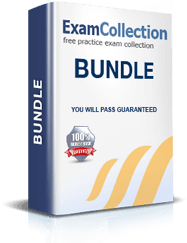
AWS Certified Solutions Architect - Professional SAP-C02 Exam:
AWS Certified Solutions Architect - Professional SAP-C02
Includes 435 Questions & Answers
$69.99
Download Free AWS Certified Solutions Architect - Professional Practice Test Questions VCE Files
| Exam | Title | Files |
|---|---|---|
Exam AWS Certified Solutions Architect - Professional SAP-C02 |
Title AWS Certified Solutions Architect - Professional SAP-C02 |
Files 1 |
Amazon AWS Certified Solutions Architect - Professional Certification Exam Dumps & Practice Test Questions
Prepare with top-notch Amazon AWS Certified Solutions Architect - Professional certification practice test questions and answers, vce exam dumps, study guide, video training course from ExamCollection. All Amazon AWS Certified Solutions Architect - Professional certification exam dumps & practice test questions and answers are uploaded by users who have passed the exam themselves and formatted them into vce file format.
Understanding the Amazon AWS Certified Solutions Architect – Professional Exam Tips
The Amazon AWS Certified Solutions Architect – Professional exam is designed for experienced cloud professionals who want to demonstrate their ability to design and implement complex solutions on AWS. Unlike the associate-level exam, the professional exam emphasizes advanced architecture, multi-tier applications, hybrid environments, and scenario-based problem solving. Candidates are expected to showcase proficiency in building scalable, resilient, cost-effective, and secure architectures that meet diverse business needs.
The exam evaluates not only technical knowledge but also decision-making skills, risk assessment, and the ability to balance performance, security, and cost. Understanding the scope of the exam helps in creating a focused preparation strategy and ensures you target the most critical areas.
Exam Domains and Weightage
To prepare effectively, it is important to understand the exam domains and their weightage. This helps in prioritizing study efforts and ensuring sufficient focus on high-impact areas. The main domains include:
Design for Organizational Complexity: Covers architectures that accommodate multiple accounts or regions, governance, security, and compliance.
Design for New Solutions: Focuses on designing scalable, cost-efficient, and highly available solutions for new projects. This domain carries significant weight and tests practical implementation skills.
Migration Planning: Tests strategies for migrating on-premises workloads to AWS while minimizing downtime and maintaining data integrity.
Cost Control: Evaluates knowledge of cost optimization, including choosing the right resources, reserved instances, and savings plans.
Continuous Improvement for Existing Solutions: Focuses on enhancing current architectures for performance, resilience, and security.
Implementation and Deployment Guidance: Tests practical application skills such as automation, deployment pipelines, and monitoring.
Knowing these domains allows candidates to plan their preparation efficiently and tackle exam questions with confidence.
Building Hands-On Experience
Hands-on experience is essential for exam success. While theoretical knowledge is necessary, applying it in real-world scenarios reinforces understanding and improves problem-solving skills. Candidates should gain practical experience with multiple AWS services across different domains.
Some recommended strategies include:
Designing multiple VPCs with various subnets to simulate complex environments.
Configuring IAM roles, policies, and security groups for controlled access.
Launching EC2 instances with different configurations and setting up load balancers.
Implementing auto-scaling to manage dynamic workloads.
Using RDS, DynamoDB, and Aurora for database solutions.
Deploying serverless applications with Lambda, S3, and API Gateway.
Setting up monitoring and logging with CloudWatch and CloudTrail.
Regular hands-on practice builds confidence and prepares candidates for scenario-based questions.
Mastering Core AWS Services
Certain AWS services are emphasized more heavily on the exam. Understanding their capabilities and interactions is vital for success.
Compute: EC2, Lambda, and Elastic Beanstalk are key for deploying applications. Knowledge of instance types, scaling, and lifecycle management is important.
Networking: VPC, Route 53, Direct Connect, and Transit Gateway form the backbone of secure and efficient network architectures. Understanding routing, peering, and hybrid connectivity is critical.
Storage: S3, EFS, FSx, and Glacier provide various storage solutions. Candidates must know how to design cost-effective and resilient storage strategies.
Database: RDS, DynamoDB, and Aurora support different data models and performance needs. Knowledge of replication, backup, and read/write optimization is essential.
Security and Identity: IAM, KMS, GuardDuty, and CloudTrail are crucial for secure architectures. Encryption, role-based access, and auditing are key focus areas.
Proficiency in these services enables candidates to solve complex scenario-based problems on the exam.
Designing for High Availability and Resilience
Designing architectures that are highly available and resilient is a core component of the exam. Candidates should understand:
Multi-AZ Deployments: Running services across multiple Availability Zones to prevent single-zone failures.
Multi-Region Architectures: Replicating applications across regions for disaster recovery and global performance.
Auto-Scaling and Load Balancing: Adjusting resources dynamically to handle traffic spikes.
Backup and Recovery: Implementing automated backup solutions and testing recovery procedures.
Balancing redundancy, cost, and complexity is key to designing effective high-availability architectures.
Cost Optimization Strategies
Cost optimization is a critical skill tested on the exam. Candidates should know how to design efficient architectures while maintaining performance and reliability.
Selecting appropriate EC2 instance types.
Using reserved instances, savings plans, and spot instances strategically.
Leveraging S3 storage classes for different access needs.
Implementing auto-scaling to match resource usage with demand.
Monitoring AWS billing reports to identify optimization opportunities.
Cost-effective designs are evaluated not just for savings but also for their long-term sustainability and scalability.
Security and Compliance Best Practices
Security and compliance are central to the professional exam. Candidates need to design architectures that are secure and compliant.
Identity and Access Management: Using IAM roles, groups, and policies to enforce least privilege.
Encryption: Protecting data at rest and in transit using KMS, S3 encryption, and TLS.
Monitoring and Logging: Setting up CloudWatch, CloudTrail, and GuardDuty to detect anomalies.
Compliance Standards: Designing architectures that adhere to industry-specific requirements.
Security-focused scenarios often appear in the exam, making these skills essential.
Scenario-Based Question Preparation
The professional exam focuses heavily on scenario-based questions. Candidates must analyze situations and select optimal solutions based on performance, cost, security, and operational complexity.
Practice realistic business scenarios that require architectural decisions.
Focus on understanding the reasoning behind each solution.
Review AWS whitepapers and reference architectures to identify patterns.
Evaluate trade-offs when multiple solutions meet the requirements.
Scenario-based practice improves decision-making and confidence under exam conditions.
Leveraging the AWS Well-Architected Framework
The AWS Well-Architected Framework guides building secure, efficient, and resilient architectures. Its five pillars—Operational Excellence, Security, Reliability, Performance Efficiency, and Cost Optimization—are fundamental to the exam.
Understand best practices for each pillar.
Apply the framework to evaluate both new and existing architectures.
Use it as a reference when designing solutions in scenario-based questions.
Studying the framework ensures a holistic understanding of AWS architecture principles.
Developing a Study Plan
A structured study plan is crucial for exam readiness. It should include:
Reviewing exam objectives and prioritizing domains with higher weight.
Allocating time for hands-on labs and practical exercises.
Practicing scenario-based questions and mock exams.
Revisiting difficult topics for reinforcement.
Consistent and deliberate practice is more effective than cramming. Setting milestones helps track progress and ensures comprehensive coverage of exam objectives.
Engaging with Study Groups and Peers
Study groups can provide additional insights and clarify challenging concepts. Candidates can:
Discuss complex scenarios and potential solutions.
Share tips and strategies from personal experience.
Stay motivated and accountable throughout preparation.
Peer engagement often highlights nuances that might be missed in solo study, particularly for advanced scenario-based questions.
Mock Exams and Time Management
Mock exams are essential for assessing readiness and improving time management. They allow candidates to:
Familiarize themselves with exam format and question types.
Identify weak areas that require further study.
Practice managing time to complete all questions efficiently.
Analyzing mock exam results helps understand mistakes and develop strategies for approaching similar questions in the actual exam.
Staying Updated with AWS Services
AWS frequently updates existing services and introduces new ones. Candidates should:
Keep track of announcements and updates.
Study recent whitepapers and reference architectures.
Focus on services commonly tested in the professional exam.
Being current ensures readiness for questions involving the latest features and best practices.
Final Tips for Exam Success
Understand concepts rather than memorizing answers.
Prioritize hands-on practice to reinforce theoretical knowledge.
Review AWS whitepapers and the Well-Architected Framework regularly.
Take breaks to maintain focus and improve retention.
Practice decision-making for scenario-based questions, weighing performance, cost, and reliability.
Following these strategies will prepare candidates to approach the Amazon AWS Certified Solutions Architect – Professional exam with confidence and clarity.
Mastering Core AWS Services for the Professional Exam
The Amazon AWS Certified Solutions Architect – Professional exam requires in-depth knowledge of a wide range of AWS services. Core services form the foundation for most solutions and are heavily emphasized in the exam. Developing proficiency with these services ensures candidates can design complex, scalable, and secure architectures.
Core services include compute, storage, networking, databases, security, and serverless technologies. Mastery involves not just understanding the service, but also how it interacts with others, and the trade-offs involved when making architectural decisions.
Compute Services: EC2, Lambda, and Elastic Beanstalk
Compute services are at the heart of AWS solutions. EC2 provides flexible, on-demand virtual servers, allowing for granular control of compute resources. Candidates should understand instance types, lifecycle management, auto-scaling groups, and deployment patterns. Knowledge of spot instances and reserved instances is important for cost optimization scenarios.
Lambda enables serverless architectures by running code without provisioning servers. Understanding triggers, execution roles, and limitations is critical for designing event-driven solutions. Elastic Beanstalk simplifies deployment and management of applications, and candidates should know how it integrates with other AWS services and scales automatically.
Hands-on practice with deploying applications across these compute services helps candidates understand real-world implementation challenges and best practices.
Advanced Networking: VPC, Route 53, and Direct Connect
Networking is a central part of the professional exam. Designing secure, scalable, and highly available networks requires deep knowledge of Virtual Private Clouds (VPCs), subnets, routing, and connectivity options.
VPCs allow the creation of isolated network environments. Candidates should know how to configure public and private subnets, route tables, NAT gateways, and security groups. Network peering and Transit Gateway help connect multiple VPCs, either within the same region or across regions.
Route 53 is AWS’s DNS service, supporting domain registration, routing policies, and health checks. Direct Connect enables private, high-bandwidth connections between on-premises environments and AWS, which is important for hybrid architectures. Understanding these services and how they integrate ensures candidates can design architectures that meet performance, security, and compliance requirements.
Storage Services: S3, EFS, FSx, and Glacier
Storage solutions are vital to nearly all architectures. Candidates must understand the differences between object, file, and block storage and the appropriate use cases for each.
S3 offers scalable object storage with multiple storage classes for different access and cost requirements. EFS provides scalable file storage for Linux workloads, while FSx supports specialized file systems like Windows File Server or Lustre. Glacier and S3 Glacier Deep Archive are used for long-term, low-cost storage.
Candidates should understand replication, lifecycle policies, versioning, and encryption. Hands-on experience with these services helps in designing architectures that are both cost-efficient and resilient.
Database Services: RDS, DynamoDB, and Aurora
Databases are core components of most architectures. RDS provides managed relational databases, supporting multiple engines like MySQL, PostgreSQL, and SQL Server. Aurora is a high-performance, MySQL- and PostgreSQL-compatible relational database with enhanced scalability and availability. DynamoDB offers a fully managed NoSQL solution with single-digit millisecond latency and flexible scalability.
Candidates should understand replication, backup strategies, read and write optimization, and high-availability configurations. Designing architectures that meet performance, availability, and cost requirements using these services is essential for the exam.
Security and Identity Services: IAM, KMS, GuardDuty, and CloudTrail
Security is a critical aspect of any AWS solution. Candidates must be proficient with Identity and Access Management (IAM), which controls user and service permissions. Best practices include implementing least privilege, using roles for service access, and managing multi-account architectures with AWS Organizations.
KMS provides encryption key management, allowing secure handling of sensitive data. GuardDuty monitors threats and anomalies, while CloudTrail records API activity for auditing and compliance. Understanding how these services integrate to create secure architectures is crucial for scenario-based questions.
Serverless Architectures and Event-Driven Solutions
Serverless solutions, primarily using Lambda, S3, API Gateway, and Step Functions, are increasingly common. Candidates should understand triggers, workflows, and orchestration patterns. Event-driven architectures allow scalable, cost-efficient solutions and are often tested in professional exam scenarios. Hands-on practice designing these architectures is highly recommended.
Hybrid Cloud and Multi-Region Deployments
Professional-level scenarios frequently involve hybrid or multi-region architectures. Candidates should understand how to integrate on-premises systems with AWS using Direct Connect, VPNs, and storage replication. Multi-region deployments support disaster recovery, global latency optimization, and fault tolerance.
Designing solutions for high availability across regions requires knowledge of replication strategies, cross-region failover, and cost considerations. These scenarios challenge candidates to balance performance, reliability, and cost.
Load Balancing and Auto-Scaling
Load balancing distributes traffic across multiple resources, enhancing availability and performance. Elastic Load Balancing supports Application, Network, and Gateway Load Balancers. Candidates should understand configuration, health checks, and integration with auto-scaling groups.
Auto-scaling adjusts compute resources dynamically based on demand. Understanding scaling policies, cooldown periods, and metrics is essential. Together, load balancing and auto-scaling ensure architectures can handle varying workloads efficiently and cost-effectively.
Monitoring and Observability
Monitoring and observability are crucial for maintaining operational excellence. CloudWatch collects metrics, logs, and events, providing insights into system performance. CloudTrail tracks API activity for auditing and security. AWS X-Ray allows tracing requests across distributed applications.
Candidates should understand alerting, dashboards, and automated responses to anomalies. Scenario-based questions often involve designing monitoring strategies that balance operational efficiency with cost and security.
Networking Security Best Practices
Securing the network is as important as designing it. Candidates should understand VPC security groups, network ACLs, endpoint policies, and encryption in transit. Using private subnets, NAT gateways, and VPNs appropriately enhances security. Exam scenarios may involve securing hybrid connections, managing traffic flow, and protecting sensitive data.
Data Migration and Integration Services
Migrating data between systems or regions is common in professional scenarios. AWS services like DataSync, Snowball, and Database Migration Service (DMS) help move data securely and efficiently. Understanding these services allows candidates to design migration strategies that minimize downtime and reduce risk.
Scenario-Based Integration of Services
The professional exam emphasizes designing integrated architectures. Candidates must understand how compute, networking, storage, database, and security services interact. Scenarios may involve multi-tier web applications, data pipelines, or hybrid environments. Practicing these integrations ensures candidates can answer complex questions effectively.
Cost and Performance Considerations
Architectures must balance cost and performance. Candidates should evaluate instance types, storage classes, and deployment strategies. Using auto-scaling, spot instances, and storage lifecycle policies can optimize expenses. Scenario-based questions often test the ability to recommend solutions that meet business requirements while remaining cost-efficient.
Best Practices for Multi-Tier Applications
Designing multi-tier applications is a common scenario. Candidates should understand web, application, and database tier separation. Use of private subnets, load balancers, and security controls is critical. Knowledge of session management, caching strategies, and failover mechanisms ensures resilience and performance.
Final Preparation Tips
Spend significant time on hands-on labs with core AWS services.
Practice scenario-based questions that require service integration.
Review AWS reference architectures and whitepapers.
Focus on trade-offs between performance, security, and cost.
Stay updated on new services and best practices.
By mastering core AWS services and advanced networking concepts, candidates can approach the exam with confidence and successfully design scalable, secure, and cost-efficient solutions.
Designing for High Availability
High availability ensures that applications and services remain accessible despite failures or disruptions. For the Amazon AWS Certified Solutions Architect – Professional exam, candidates must understand strategies to minimize downtime and maintain performance. High availability involves redundancy, failover mechanisms, and distributing workloads across multiple locations.
Key considerations include using multiple Availability Zones, replicating resources, and implementing load balancing. These practices prevent single points of failure and maintain consistent user experience during unexpected events.
Multi-AZ and Multi-Region Architectures
Multi-AZ deployments provide resilience within a single region. For example, databases can replicate across Availability Zones to maintain service continuity if one zone fails. Multi-region architectures extend this approach across geographic areas, offering disaster recovery capabilities and improved global performance.
Candidates should understand replication methods, latency considerations, and data consistency challenges when designing multi-region architectures. These are commonly tested in scenario-based questions.
Load Balancing for Fault Tolerance
Load balancers distribute incoming traffic across multiple resources, improving availability and performance. AWS offers Application Load Balancer (ALB), Network Load Balancer (NLB), and Gateway Load Balancer (GLB), each suited for different workloads.
Candidates should know configuration options, health checks, and integration with auto-scaling. Correctly implementing load balancing ensures that applications remain operational even when some instances fail.
Auto-Scaling for Dynamic Workloads
Auto-scaling automatically adjusts compute resources based on demand. This not only maintains performance but also reduces operational costs by scaling down during low traffic periods.
Key elements include scaling policies, cooldown periods, and metric thresholds. Candidates should understand how to design auto-scaling groups for both EC2 instances and containerized workloads. Scenario-based questions often test the ability to balance performance and cost using auto-scaling.
Disaster Recovery Strategies
Disaster recovery (DR) ensures business continuity during catastrophic events. The exam tests understanding of different DR strategies, which vary in cost, complexity, and recovery time objectives (RTO) and recovery point objectives (RPO).
Common strategies include:
Backup and Restore: Periodic backups to S3 or Glacier; restores can take longer but are cost-effective.
Pilot Light: Minimal resources run in a secondary region, ready to scale up when needed.
Warm Standby: A scaled-down environment is continuously running in another region, ready for quick failover.
Hot Site: Full production environment mirrors the primary region, offering minimal downtime but higher cost.
Candidates must understand trade-offs for each approach and choose the best strategy based on business requirements.
Data Replication and Consistency
Data replication across zones and regions is essential for high availability and disaster recovery. Services like RDS, Aurora, and DynamoDB offer automated replication features. Understanding consistency models, replication latency, and failover mechanisms is critical for designing reliable architectures.
Candidates should be able to determine when synchronous or asynchronous replication is appropriate and consider the impact on performance and cost.
Security Best Practices
Security is a core focus of the professional exam. Candidates must design secure architectures that protect data, applications, and networks. This involves identity management, encryption, monitoring, and compliance adherence.
Identity and Access Management
IAM enables granular control over user and service permissions. Best practices include:
Using roles instead of long-term access keys.
Applying the principle of least privilege to restrict access.
Managing multiple accounts with AWS Organizations for centralized governance.
Candidates should understand cross-account access, federated identity, and multi-factor authentication (MFA) for enhanced security.
Encryption and Data Protection
Encryption protects data at rest and in transit. AWS provides services like KMS for key management, S3 encryption for storage, and TLS for secure network traffic. Candidates must understand how to implement encryption across services and manage keys securely.
Other considerations include encrypting databases, using envelope encryption for sensitive data, and rotating keys to maintain security standards.
Monitoring and Logging
Monitoring ensures timely detection of anomalies, failures, and security breaches. CloudWatch collects metrics and logs, providing actionable insights. CloudTrail tracks API activity for auditing and compliance. GuardDuty and Security Hub identify threats and vulnerabilities.
Candidates should know how to implement monitoring strategies that balance visibility, cost, and operational efficiency. Scenario-based questions may ask for designing logging solutions that meet compliance requirements.
Network Security
Network security protects data and resources within the cloud. Candidates should understand:
Security groups and network ACLs for controlling inbound and outbound traffic.
VPC endpoints and private subnets to restrict public access.
VPN and Direct Connect for secure hybrid connections.
DDoS mitigation using AWS Shield and AWS WAF.
These concepts are frequently tested in scenarios involving multi-tier or hybrid architectures.
Compliance and Governance
Professional-level architects must design solutions that comply with regulatory and organizational requirements. Understanding AWS compliance programs, auditing tools, and governance best practices is essential.
Candidates should know how to implement tagging strategies, centralized logging, and automated compliance checks to maintain operational and regulatory compliance across accounts and regions.
Cost-Effective Security Implementation
Security must be balanced with cost efficiency. Candidates should design solutions that use the appropriate mix of managed services, automation, and monitoring to achieve robust protection without excessive expenses.
Examples include automating IAM policy enforcement, using S3 lifecycle policies to manage encrypted data, and leveraging native AWS security tools instead of third-party solutions where appropriate.
Scenario-Based Security Design
The exam emphasizes scenario-based questions. Candidates may be presented with business requirements involving sensitive data, regulatory constraints, and complex infrastructure. They must recommend architectures that:
Ensure data confidentiality, integrity, and availability.
Meet compliance and governance standards.
Optimize cost while maintaining security and operational efficiency.
Practicing these scenarios ensures readiness for the professional exam.
Integration of High Availability and Security
High availability and security must work together seamlessly. For instance, multi-region deployments should maintain secure connections, replicated data should remain encrypted, and auto-scaling resources must adhere to IAM policies.
Candidates should understand how to integrate fault tolerance, disaster recovery, and security services into cohesive architectures. Exam questions often assess the ability to design these integrated solutions.
Monitoring and Incident Response
Incident response planning is part of maintaining high availability and security. Candidates should understand how to automate alerts, respond to failures, and remediate security incidents. Strategies include:
Setting up automated notifications for system health and security events.
Using CloudWatch alarms to trigger Lambda functions for remediation.
Documenting incident response procedures and recovery plans.
A strong incident response strategy demonstrates operational excellence and reduces downtime during disruptions.
Performance Optimization in Resilient Architectures
High availability architectures must also perform efficiently. Candidates should consider load balancing, caching, database optimization, and storage tiering. Services like CloudFront, ElastiCache, and Aurora read replicas help improve latency and throughput.
Scenario-based questions often require candidates to recommend solutions that balance availability, security, performance, and cost.
Focus on hands-on labs involving multi-AZ, multi-region, and hybrid setups.
Practice disaster recovery scenarios with backup, pilot light, and hot site configurations.
Review AWS security best practices, IAM policies, encryption, and monitoring.
Study the integration of availability, performance, and security services.
Take mock exams and review scenario-based questions to improve decision-making.
By mastering high availability, disaster recovery, and security best practices, candidates will be well-prepared to design resilient, secure, and cost-efficient AWS architectures.
Understanding Cost Optimization on AWS
Cost optimization is a critical component of the Amazon AWS Certified Solutions Architect – Professional exam. Candidates must demonstrate the ability to design architectures that provide maximum efficiency while minimizing unnecessary expenses. Understanding cost drivers, resource utilization, and pricing models is essential.
Effective cost management involves selecting appropriate services, leveraging discounts, and monitoring resource usage. Architects must balance cost with performance, security, and reliability to ensure sustainable, efficient solutions.
AWS Pricing Models and Cost Management Tools
AWS offers multiple pricing models, each suitable for different workloads. On-demand instances provide flexibility without long-term commitment. Reserved instances and savings plans offer cost reductions for predictable workloads. Spot instances enable significant savings for fault-tolerant, flexible applications.
Candidates should also be familiar with cost management tools such as AWS Cost Explorer, Budgets, and the Trusted Advisor. These tools help track spending, identify optimization opportunities, and implement cost controls.
Optimizing Compute Costs
Compute resources are often a major contributor to AWS costs. Candidates should understand strategies to optimize compute expenses, including:
Selecting the right instance type and size based on workload requirements.
Using auto-scaling to match resource capacity with demand.
Leveraging spot instances for non-critical, flexible workloads.
Consolidating workloads and utilizing reserved instances or savings plans for predictable usage.
Hands-on experience configuring and monitoring EC2, Lambda, and containerized workloads is crucial for effective cost management.
Storage Cost Optimization
Storage can become expensive if not managed properly. Candidates should understand the cost differences among S3 storage classes, EFS, FSx, and Glacier. Key strategies include:
Implementing lifecycle policies to move data to lower-cost storage tiers.
Enabling S3 intelligent tiering for automatic cost adjustments.
Deleting or archiving unused or obsolete data.
Using object versioning strategically to balance data retention with storage cost.
Effective storage optimization reduces unnecessary expenditures while maintaining data availability and durability.
Database Cost Management
Databases often contribute significantly to cloud costs. Candidates should know how to optimize database expenses while maintaining performance. Strategies include:
Choosing the appropriate database engine and instance type for workload needs.
Implementing read replicas or caching layers to reduce load on primary databases.
Using Aurora serverless or DynamoDB on-demand for variable workloads.
Monitoring usage patterns and adjusting resources dynamically.
Understanding the cost implications of database choices is vital for exam scenarios focused on efficiency.
Networking Cost Optimization
Networking costs can increase with high data transfer volumes and complex architectures. Candidates should consider:
Minimizing inter-region data transfers where possible.
Using VPC endpoints to reduce NAT gateway costs.
Designing efficient routing and peering strategies.
Leveraging CloudFront or caching to reduce repeated requests to origin servers.
Cost-effective networking ensures high performance without unnecessary expenditure.
Automation for Efficiency
Automation plays a key role in optimizing both cost and operational efficiency. Candidates should be proficient with services and tools that automate repetitive tasks, deployment, and scaling.
Auto-scaling groups manage compute resources dynamically.
AWS Lambda functions automate operational tasks and event-driven workflows.
CloudFormation and Terraform enable automated, repeatable infrastructure deployments.
Systems Manager and Config automate patching, compliance, and configuration management.
Automation reduces human error, enhances reliability, and can contribute to cost savings by optimizing resource usage.
Continuous Improvement and Monitoring
Continuous improvement ensures that architectures remain efficient, secure, and aligned with business requirements. Monitoring, feedback, and iterative enhancements are central to this process.
CloudWatch monitors system performance and resource utilization.
Trusted Advisor provides recommendations for cost, security, and fault tolerance.
AWS Config tracks configuration changes to ensure compliance.
Regular reviews of architecture and usage patterns help identify optimization opportunities.
Candidates should be able to implement monitoring and continuous improvement strategies as part of their design process.
Performance and Cost Trade-Offs
The exam often tests the ability to balance performance, availability, and cost. Candidates should understand trade-offs between:
Using larger, high-performance instances versus smaller, cost-efficient instances.
Choosing low-latency storage options versus cheaper, archival storage.
Implementing multi-region deployments for reliability versus cost constraints.
Analyzing trade-offs and selecting the best solution is a key skill for professional-level architects.
Scenario-Based Cost Optimization
Professional exam scenarios frequently involve designing solutions within budget constraints. Candidates must identify cost drivers, recommend optimized resources, and justify decisions.
Examples include:
Migrating an application to AWS while minimizing expenses.
Implementing auto-scaling for a web application with variable traffic.
Selecting storage tiers for a large dataset with infrequent access.
Scenario-based practice improves decision-making and ensures candidates can apply cost principles effectively.
Infrastructure as Code for Optimization
Infrastructure as Code (IaC) improves efficiency and repeatability. Candidates should understand how IaC tools like CloudFormation or Terraform help manage resources, automate deployments, and reduce operational overhead.
IaC enables:
Standardized infrastructure across environments.
Automated scaling and configuration adjustments.
Quick recovery from failures by redeploying environments.
Consistent cost management through predictable, repeatable resource deployment.
Mastery of IaC is critical for designing professional-level architectures.
Operational Excellence Pillar
The AWS Well-Architected Framework emphasizes operational excellence, which directly impacts cost optimization. Candidates should focus on:
Automating processes to reduce manual intervention.
Monitoring system health and performance.
Continuously improving processes based on feedback and metrics.
Operational excellence ensures that resources are used efficiently and costs are controlled over time.
Advanced Automation Strategies
Advanced strategies involve combining multiple services to create intelligent, responsive architectures. Examples include:
Lambda functions triggered by CloudWatch events to adjust resources automatically.
Step Functions coordinating multi-step workflows and resource allocation.
Event-driven scaling of storage, compute, and database services based on demand.
These strategies not only optimize costs but also improve system reliability and performance.
Monitoring Financial Metrics
Tracking financial performance is as important as monitoring technical metrics. Candidates should use AWS Cost Explorer, budgets, and billing alerts to:
Track spending trends over time.
Identify unexpected cost spikes.
Adjust resource allocation proactively.
Evaluate the effectiveness of cost-saving measures.
Combining technical monitoring with financial oversight ensures comprehensive cost management.
Best Practices for Continuous Improvement
Continuous improvement is about iteratively refining architecture for better performance, security, and efficiency. Candidates should:
Conduct regular architecture reviews.
Implement feedback loops from monitoring tools.
Optimize resources based on utilization data.
Update automation scripts and IaC templates for efficiency gains.
A culture of continuous improvement ensures architectures remain effective and cost-efficient over time.
Exam Preparation Tips
Practice hands-on labs focusing on cost optimization and automation.
Review scenarios involving budget constraints and performance trade-offs.
Study the AWS Well-Architected Framework and operational excellence pillar.
Use monitoring and cost management tools to simulate real-world optimization.
Solve scenario-based questions to strengthen decision-making skills.
Mastering cost optimization, automation, and continuous improvement prepares candidates to design efficient, resilient, and high-performing AWS architectures for the professional exam.
Understanding the Exam Structure
The Amazon AWS Certified Solutions Architect – Professional exam consists of multiple-choice and multiple-response questions that test both technical knowledge and decision-making skills. Candidates are assessed on their ability to design scalable, resilient, secure, and cost-efficient solutions across a range of AWS services.
Understanding the structure helps in planning preparation strategies and managing time effectively during the exam. Questions often involve complex scenarios requiring evaluation of trade-offs between performance, security, and cost.
Time Management During the Exam
Time management is critical given the exam’s length and scenario-based questions. Candidates should:
Allocate time per question based on complexity.
Skip difficult questions initially and return to them later.
Read each scenario carefully, noting key requirements and constraints.
Avoid spending excessive time on a single question at the expense of others.
Practicing under timed conditions helps candidates develop pacing strategies and reduces anxiety on exam day.
Approaching Scenario-Based Questions
Scenario-based questions form the majority of the professional exam. Candidates must analyze detailed business requirements and recommend optimal solutions. Key strategies include:
Identify core requirements: availability, security, performance, and cost.
Evaluate multiple solutions and consider trade-offs.
Use knowledge of AWS best practices and reference architectures to guide decisions.
Eliminate obviously incorrect options to improve the chances of selecting the right answer.
Scenario practice enhances analytical skills and prepares candidates for real-world decision-making.
Utilizing AWS Whitepapers and Reference Architectures
AWS publishes whitepapers and reference architectures that are highly relevant to the exam. These documents provide insights into best practices, design patterns, and advanced solutions.
Candidates should focus on:
Well-Architected Framework whitepaper for operational excellence, security, reliability, performance efficiency, and cost optimization.
AWS Architecture Center for reference designs and implementation guidance.
Security, networking, and disaster recovery whitepapers for scenario-based preparation.
Studying these resources helps candidates align their answers with AWS recommendations.
Hands-On Practice and Labs
Hands-on experience is essential for mastering the professional-level exam. Candidates should engage in labs and practice exercises that cover:
Multi-tier application deployments.
Multi-AZ and multi-region setups for high availability.
Auto-scaling, load balancing, and monitoring implementations.
Security configurations, including IAM roles, policies, and encryption.
Cost optimization scenarios using storage, compute, and database services.
Practical experience reinforces theoretical knowledge and improves confidence in decision-making.
Mock Exams and Practice Tests
Mock exams simulate the real exam environment and help assess readiness. Benefits include:
Familiarity with question formats and time constraints.
Identification of weak areas that require additional study.
Practice in evaluating scenarios and making trade-off decisions.
Development of pacing strategies for completing all questions on time.
Candidates should take multiple mock exams, review explanations for incorrect answers, and track progress over time.
Reviewing Mistakes and Learning from Feedback
Analyzing mistakes is as important as taking mock exams. Candidates should:
Review incorrect answers and understand the reasoning behind the correct choice.
Identify patterns in errors, such as misinterpreting requirements or overlooking constraints.
Update study notes and focus on weak domains.
Incorporate lessons learned into future practice exams and hands-on exercises.
This iterative learning process improves performance and builds confidence.
Exam Day Preparation
Proper preparation on exam day contributes to success. Candidates should:
Ensure adequate rest and a healthy routine leading up to the exam.
Review key concepts, services, and scenario strategies without cramming.
Arrive early at the testing center or ensure a stable environment for online exams.
Bring necessary identification and follow exam instructions carefully.
Maintaining composure and focus on exam day is critical for effective performance.
Time-Saving Strategies
Time-saving strategies help manage complex questions efficiently. Candidates can:
Highlight key requirements in scenario questions.
Focus on high-priority elements like security, availability, and cost.
Use process of elimination to narrow down choices.
Avoid overthinking or second-guessing answers unnecessarily.
Practicing these strategies during mock exams ensures they can be applied effectively under timed conditions.
Balancing Knowledge Across Domains
The professional exam covers multiple domains, and candidates should maintain balance in their preparation. Key areas include:
Advanced networking and VPC configurations.
Compute, storage, and database services integration.
Security, compliance, and encryption best practices.
Disaster recovery and high availability solutions.
Cost optimization and automation strategies.
A balanced approach ensures comprehensive coverage and reduces the risk of weak areas impacting overall performance.
Using Notes and Reference Material
During preparation, candidates can maintain personal notes summarizing key points, architecture patterns, and frequently tested concepts. This includes:
Core service configurations and limitations.
Typical design patterns for multi-tier applications.
Security best practices and compliance considerations.
Cost optimization strategies for various scenarios.
These notes serve as quick references during review sessions and reinforce memory retention.
Managing Stress and Building Confidence
Confidence plays a significant role in exam performance. Candidates should manage stress through:
Regular practice and familiarity with scenarios.
Mindfulness or relaxation techniques before the exam.
Adequate rest and healthy routines leading up to the exam.
Positive visualization of success and self-encouragement.
A calm and focused mindset allows candidates to analyze scenarios logically and make informed decisions.
Continuous Learning and Updates
AWS services evolve rapidly, and staying current is important. Candidates should:
Follow AWS announcements and service updates.
Review changes in best practices or architecture recommendations.
Update study materials and hands-on practice to include new services.
Incorporate lessons from real-world case studies and reference architectures.
Continuous learning ensures candidates remain prepared for exam scenarios involving new features or solutions.
Final Preparation Checklist
Review exam domains and objectives thoroughly.
Complete hands-on labs and practical exercises.
Take multiple mock exams under timed conditions.
Analyze mistakes and focus on weak areas.
Review AWS whitepapers, Well-Architected Framework, and reference architectures.
Ensure exam-day readiness with proper rest and preparation.
Maintain a strategy for time management and scenario analysis.
A structured checklist ensures comprehensive readiness and reduces the risk of last-minute surprises.
Key Takeaways for Exam Success
Focus on understanding concepts rather than memorizing answers.
Gain practical experience with core services and integrations.
Practice scenario-based questions to improve decision-making skills.
Manage time effectively and prioritize key requirements.
Balance knowledge across domains, emphasizing security, high availability, and cost optimization.
Continuously review, learn, and refine strategies based on mock exam feedback.
By following these strategies, candidates can approach the Amazon AWS Certified Solutions Architect – Professional exam with confidence and clarity, maximizing their chances of success.
Reinforcing Key Exam Strategies
The Amazon AWS Certified Solutions Architect – Professional exam is challenging, and reinforcing effective strategies is crucial. Candidates should focus on scenario-based problem solving, understanding service interactions, and evaluating trade-offs among performance, cost, security, and reliability. Practicing decision-making under exam conditions builds confidence and improves accuracy.
Time management remains essential. Allocate time for reading complex scenarios, analyzing requirements, and evaluating multiple possible solutions. Avoid rushing through questions, but also prevent overthinking to maximize efficiency. Highlight key details in each scenario to identify critical factors affecting architecture choices.
Reviewing Core AWS Services
A strong grasp of core AWS services ensures success in scenario-based questions. Candidates should focus on:
Compute: EC2, Lambda, and containerized solutions with auto-scaling.
Networking: VPC, Route 53, Direct Connect, and Transit Gateway for hybrid and multi-region designs.
Storage: S3, EFS, FSx, and Glacier with lifecycle policies for cost management.
Databases: RDS, Aurora, DynamoDB, and caching layers to optimize performance.
Security: IAM, KMS, GuardDuty, and CloudTrail for secure and compliant solutions.
Understanding service capabilities, limitations, and integration patterns allows candidates to design solutions that meet complex business requirements efficiently.
Optimizing Cost and Resources
Cost optimization is a critical aspect of the professional exam. Candidates should practice strategies such as:
Choosing appropriate instance types and storage tiers.
Leveraging reserved instances, savings plans, and spot instances for predictable and flexible workloads.
Implementing auto-scaling to dynamically adjust resource usage.
Monitoring costs using AWS Cost Explorer and budgets to detect anomalies and optimize spending.
Scenario-based questions often test the ability to recommend cost-effective yet performant solutions. Practicing these scenarios ensures candidates can balance expenses with operational requirements.
Hands-On Practice for Confidence
Hands-on experience is indispensable. Candidates should simulate real-world architectures in labs, including:
Multi-tier applications with front-end, application, and database layers.
High availability setups with multi-AZ and multi-region configurations.
Security configurations with IAM policies, encryption, and private subnets.
Automation of deployments using CloudFormation or Terraform.
Event-driven and serverless architectures with Lambda and Step Functions.
Repeated practical exposure reinforces theoretical knowledge, making it easier to apply concepts during the exam.
Scenario Analysis and Trade-Offs
The professional exam emphasizes evaluating trade-offs between multiple solutions. Candidates must analyze:
Performance versus cost in compute, storage, and networking.
Security measures against operational complexity and cost.
High availability versus replication and disaster recovery costs.
Multi-region deployments versus latency and data transfer considerations.
Practicing these analyses strengthens critical thinking and ensures candidates select the optimal solution in exam scenarios.
Mock Exams and Feedback Loops
Mock exams simulate real conditions and highlight weak areas. Candidates should:
Take multiple timed practice exams.
Analyze incorrect answers and understand reasoning.
Focus on recurring mistakes to prevent them in the actual exam.
Adjust preparation strategies based on performance trends.
Feedback loops enhance learning efficiency, reinforce strengths, and reduce exam anxiety.
Career Benefits of AWS Certification
Achieving the AWS Certified Solutions Architect – Professional certification opens numerous career opportunities. Benefits include:
Recognition of advanced cloud architecture expertise.
Eligibility for higher-paying roles such as Solutions Architect, Cloud Engineer, and Cloud Consultant.
Increased credibility with employers and clients for cloud solutions.
Access to exclusive AWS communities and resources for continued professional growth.
Certification demonstrates the ability to design scalable, secure, and cost-effective cloud solutions, making candidates highly desirable in the job market.
Maintaining AWS Knowledge Post-Certification
AWS evolves rapidly, and staying updated is crucial. Certified professionals should:
Follow AWS announcements, service updates, and new best practices.
Explore advanced services and emerging technologies like AI/ML, IoT, and serverless computing.
Participate in webinars, workshops, and community events to reinforce knowledge.
Apply skills to real-world projects for continuous learning and practical experience.
Maintaining current knowledge ensures professionals can leverage AWS innovations effectively and remain competitive.
Final Exam-Day Advice
On exam day, candidates should:
Ensure proper rest and mental preparation.
Review key concepts lightly without cramming.
Read all scenario details carefully and highlight critical requirements.
Manage time efficiently, leaving time to review flagged questions.
Stay calm and focus on applying knowledge logically rather than guessing.
A composed and systematic approach maximizes the likelihood of success.
Summary
The journey to AWS Certified Solutions Architect – Professional certification is challenging but rewarding. Success depends on a combination of technical knowledge, hands-on practice, scenario analysis, cost optimization, and exam strategy. By following structured preparation, practicing scenarios, and reinforcing key principles, candidates can confidently tackle the exam and advance their careers in cloud architecture.
This certification validates expertise in designing scalable, secure, and cost-efficient cloud solutions, providing both professional growth and enhanced marketability. Consistency, perseverance, and continuous learning are key to achieving and maintaining certification success.
ExamCollection provides the complete prep materials in vce files format which include Amazon AWS Certified Solutions Architect - Professional certification exam dumps, practice test questions and answers, video training course and study guide which help the exam candidates to pass the exams quickly. Fast updates to Amazon AWS Certified Solutions Architect - Professional certification exam dumps, practice test questions and accurate answers vce verified by industry experts are taken from the latest pool of questions.
Amazon AWS Certified Solutions Architect - Professional Video Courses


Top Amazon Certification Exams
- AWS Certified Solutions Architect - Associate SAA-C03
- AWS Certified Solutions Architect - Professional SAP-C02
- AWS Certified AI Practitioner AIF-C01
- AWS Certified Cloud Practitioner CLF-C02
- AWS Certified DevOps Engineer - Professional DOP-C02
- AWS Certified Machine Learning Engineer - Associate MLA-C01
- AWS Certified Data Engineer - Associate DEA-C01
- AWS Certified CloudOps Engineer - Associate SOA-C03
- AWS Certified Developer - Associate DVA-C02
- AWS Certified Advanced Networking - Specialty ANS-C01
- AWS Certified Machine Learning - Specialty
- AWS Certified Security - Specialty SCS-C02
- AWS Certified SysOps Administrator - Associate
- AWS Certified Security - Specialty SCS-C03
- AWS-SysOps
Site Search:


















