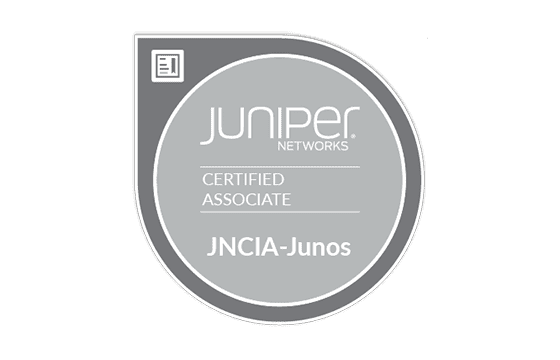Juniper JN0-252 Exam Dumps & Practice Test Questions
Question 1:
What best defines the purpose of the Marvis Actions dashboard within the Mist AI ecosystem?
A. A dashboard that highlights tasks for users to complete
B. A dashboard showing actions initiated by the Marvis AI
C. A dashboard summarizing actions performed by users
D. A dashboard displaying wireless user activities
Answer: B
Explanation:
Marvis Actions refers to a specialized feature in Mist AI, developed by Juniper Networks, which is designed to enhance network management through artificial intelligence. The Marvis Actions dashboard is specifically used to present the actions taken by the Marvis AI engine in response to observed network conditions, making it easier for administrators to monitor how the system automatically resolves or flags network issues.
Rather than simply listing problems or offering basic alerts, Marvis Actions provides intelligent, context-driven recommendations and automated interventions that are grounded in real-time analytics. For example, Marvis might detect a misbehaving access point or a recurring client connectivity issue, then either suggest a solution or automatically initiate a fix. These decisions and actions are then documented in the dashboard for visibility and review.
Option A is incorrect because although the dashboard may point out issues, its primary role is to detail the AI's autonomous responses, not just offer human action items.
Option C is incorrect because the dashboard isn’t centered around user-generated actions, but rather those executed by the AI.
Option D doesn’t apply either, as the focus is not on tracking wireless user behavior, but on network-level adjustments made by the system.
The Marvis Actions feature is a step toward self-healing networks, reducing the need for manual troubleshooting by providing insights and sometimes acting independently. It plays a pivotal role in proactive operations and predictive network maintenance.
In conclusion, the correct choice is B, as the Marvis Actions dashboard is specifically designed to showcase the AI-driven actions that aim to optimize network performance and improve reliability, reducing the operational load on IT teams.
Question 2:
Which communication protocol is used by the Mist cloud platform to exchange data with its access points?
A. PPTP
B. SSH
C. MQTT
D. HTTPS
Answer: C
Explanation:
The Mist cloud, developed by Juniper Networks, uses the MQTT (Message Queuing Telemetry Transport) protocol to communicate with its access points. MQTT is a lightweight, efficient, and scalable messaging protocol that is especially suited for environments with limited bandwidth and where real-time data transfer is crucial—making it ideal for cloud-to-device communication in modern wireless networks.
MQTT uses a publish-subscribe model, which is different from the traditional request-response model seen in HTTP. This approach allows the Mist cloud to push updates, receive telemetry data, and maintain persistent, efficient communication with hundreds or even thousands of connected access points simultaneously. This is critical for enabling the AI-driven insights and automation that the Mist platform is known for.
Option A (PPTP) is outdated and used for VPN tunneling, which has no relevance to Mist's cloud communication model.
Option B (SSH) is used for secure command-line access to devices, but it’s not suitable or intended for continuous cloud-based telemetry and management.
Option D (HTTPS) is widely used for secure web communication, but it lacks the lightweight characteristics and persistent connection model needed for efficient access point control and telemetry exchange.
MQTT was chosen for Mist Cloud not only because of its efficiency but also because of its low latency and minimal overhead, which are critical for real-time AI-driven decision-making. This ensures that the access points can report metrics and receive configuration changes without unnecessary delays or performance impacts.
Therefore, the correct answer is C, as MQTT is the core protocol enabling Mist Cloud’s real-time, scalable, and intelligent network communication with its wireless infrastructure.
Question 3:
When setting up WLAN (Wireless Local Area Network) configurations in systems like Mist, at which two configuration tiers are WLAN objects typically created and managed?
Select two correct answers.
A. User level
B. Site level
C. Organization level
D. Device level
Correct Answer: B, C
Explanation:
In enterprise networking environments, particularly in platforms like Mist, WLAN objects—such as SSIDs, security configurations, and traffic policies—are generally established at broader configuration levels that support scalability and consistency. The two levels where WLAN objects are typically created are the organization level and the site level.
The organization level serves as the highest tier in the configuration hierarchy. WLAN objects created at this level can apply across multiple locations (sites), enabling administrators to enforce uniform wireless network policies across an entire company. For example, a global SSID or security policy might be defined once at the organization level and inherited by all associated sites, ensuring consistency and centralized control.
The site level is another essential layer in WLAN configuration. A site generally represents a physical location—such as a branch office or campus—where access points and network infrastructure are deployed. Creating WLAN objects at the site level allows customization for specific environments while maintaining organizational standards. For example, an SSID defined at a site can cater to the unique operational needs of that location, such as bandwidth management or different authentication mechanisms.
On the other hand, the user level is not typically involved in WLAN object creation. This level deals with individual user preferences and authentication but does not govern infrastructure-wide settings. Likewise, the device level—which includes individual access points—is primarily used for hardware-specific configurations, such as radio settings or firmware updates, rather than WLAN policy creation.
By centralizing WLAN object creation at the organization and site levels, network administrators can ensure efficient deployment, reduce configuration errors, and maintain consistent security standards across the network. These levels strike a balance between broad policy enforcement and localized flexibility.
Thus, the correct configuration levels for WLAN object creation are site level and organization level.
Question 4:
As an admin responsible for securing system access, which two actions can you take to strengthen login security for administrator accounts?
A. Enable a password policy
B. Enable two-factor authentication
C. Disable a password policy
D. Extend session timeout duration
Correct Answer: A, B
Explanation:
Strengthening administrator login security is critical for protecting an organization’s digital infrastructure from unauthorized access. Two of the most effective strategies for doing so include enabling a password policy and implementing two-factor authentication (2FA).
A password policy ensures that administrators create strong, complex passwords that are harder for attackers to guess or brute-force. Typical password policies might enforce a minimum length, the inclusion of special characters, upper- and lowercase letters, and numbers. They may also require passwords to be updated periodically. Enforcing these rules drastically reduces the risk of successful attacks due to weak or reused credentials. It’s a foundational security measure that acts as the first line of defense for system access.
Two-factor authentication (2FA) adds a second verification step to the login process. Even if an attacker successfully obtains or guesses an administrator's password, they still need access to a secondary authentication factor—such as a code sent via SMS, an app-based authenticator token, or a biometric scan. This greatly enhances login security by ensuring that a compromised password alone is not sufficient to access the system.
By contrast, disabling a password policy weakens security significantly. Without enforced standards, administrators might opt for simple or reused passwords, making the system vulnerable to credential stuffing or brute-force attacks.
Similarly, increasing session timeouts may offer convenience but poses a security risk. Longer sessions increase the chance that an unattended system could be exploited, especially if an administrator forgets to log out or leaves their device unsecured.
In summary, enabling a password policy and implementing two-factor authentication are both proven, effective ways to safeguard administrator accounts. They reduce the chances of unauthorized access and ensure compliance with modern cybersecurity best practices, making them essential components of a secure login system.
Question 5:
When setting up a site for the first time, how long does a user assigned the Installer role have access by default before that role expires?
A. unlimited
B. 48 hours
C. 7 days
D. 24 hours
Answer: B
Explanation:
The Installer role is a temporary and time-bound role assigned to a user tasked with performing the initial configuration of a site. This role is essential in deployment environments where system setup and security configurations need to be performed only by trusted personnel within a limited window. The purpose behind restricting access duration is to reduce long-term exposure and maintain tight security controls.
By default, the Installer role grants access for 48 hours from the time it is assigned. This time window is considered sufficient for completing necessary configuration tasks such as installing components, setting up network or security parameters, and ensuring basic functionality of the site. The limited duration ensures that privileged configuration access does not remain active longer than needed, which helps to reduce the attack surface and avoid unintentional misuse of elevated privileges.
The other options serve to illustrate what the Installer role does not default to:
Unlimited access would be a security risk, allowing indefinite configuration changes, potentially increasing vulnerability to misuse or unauthorized changes.
7 days offers more time than typically required for most setups and could leave the system exposed unnecessarily. While some deployments might take longer, this is not the default.
24 hours could be too restrictive for initial configuration tasks, especially if setup involves coordination across teams or minor delays. Thus, it is not the default window either.
In conclusion, the 48-hour default window balances usability and security, giving installers enough time to complete their tasks without exposing the system to prolonged elevated access.
Question 6:
In the context of web services and APIs, what is the primary function of an HTTP POST request?
A. Write
B. Delete
C. Create
D. Read
Answer: C
Explanation:
The HTTP POST method is primarily used in web and API communication to create new resources on a server. It is one of the standard HTTP methods used in RESTful API operations and plays a key role in handling data submission tasks.
To understand POST’s purpose, it helps to relate it to the CRUD model:
Create – Adding a new resource
Read – Retrieving an existing resource
Update – Modifying a resource
Delete – Removing a resource
In this model:
GET performs the Read operation.
POST is used for Create.
PUT or PATCH handle Update tasks.
DELETE removes resources.
When an application sends a POST request, it submits data to the server. This data is often used to create a new resource. For example, when a user fills out a form to register for an account, the server receives the POST request containing the registration details. The server then processes this data and stores it as a new resource—such as a user profile—in its database.
Although POST can technically be used for tasks other than creating data (such as triggering background processes or submitting contact forms), its primary and most widely accepted role in RESTful APIs is to create.
Other options, such as:
Write (Option A), is a generic term and doesn't directly map to HTTP methods.
Delete (Option B) is handled by the DELETE method.
Read (Option D) is handled by the GET method.
Thus, POST is best understood and most correctly associated with the Create function, making C the right answer in this context.
Question 7:
Based on the interaction flow illustrated in the exhibit, what type of API is being used in the connection process?
A. SOAP
B. WebSocket
C. Webhook
D. RESTful
Correct Answer: D
Explanation:
When analyzing the nature of API interactions, it's important to understand the communication pattern and structure of the data exchange. RESTful APIs, or Representational State Transfer APIs, operate over standard HTTP methods such as GET, POST, PUT, and DELETE. These APIs are designed around resources that can be accessed or manipulated via stateless requests, and they return data—typically in JSON or XML format—in direct response to client-initiated HTTP calls.
The exhibit likely shows a simple, request-response model where a client sends an HTTP request and receives a response from the server. This stateless nature—where each request contains all the necessary context and no session is maintained between calls—is a hallmark of RESTful design. Such behavior is typical in web services that are built for scalability, simplicity, and speed.
In contrast, SOAP is a protocol that also uses HTTP but relies heavily on rigid XML message formats and WSDL (Web Services Description Language). It would be immediately recognizable due to its envelope structure and required schemas, which the exhibit doesn't appear to show.
WebSocket APIs support persistent, full-duplex connections between clients and servers. These are used in real-time applications like chat services or live dashboards, where ongoing bi-directional communication is required. If the exhibit showed an always-open connection rather than one initiated and closed per request, WebSocket could be a valid answer—but that isn’t implied here.
A Webhook is an event-driven mechanism in which a server pushes data to a client or another server upon the occurrence of specific events. It's not a type of API itself, but rather a pattern built on top of HTTP to send data when events happen. The absence of an event trigger in the flow rules this out.
Therefore, the connection pattern described is best aligned with RESTful APIs—making D the correct answer.
Question 8:
Which method does Mist use to determine a device's indoor position within a wireless network environment?
A. Probability surface
B. Triangulation
C. Trilateration
D. GPS
Correct Answer: C
Explanation:
Mist, a wireless network solution developed by Juniper Networks, utilizes trilateration as the core technique to determine a client device’s location within an indoor setting. Trilateration is a mathematical method that estimates location by calculating the distances between the client device and at least three or more reference points, typically access points or beacons. These fixed points are already placed in known positions within the indoor environment.
Using metrics like Received Signal Strength Indicator (RSSI), Time of Flight (ToF), or Round Trip Time (RTT), Mist estimates how far the client is from each access point. By intersecting the resulting distance circles from each access point, the system can accurately determine the client’s location. This method is ideal for indoor use because GPS, which requires line-of-sight to satellites, is unreliable indoors due to signal attenuation from walls and ceilings.
The probability surface option refers to a concept used in some location-tracking models, where signal strength is overlaid as a probability distribution to estimate device presence. While this may be used in theoretical models, Mist primarily relies on deterministic trilateration for accuracy and performance, especially in enterprise environments.
Triangulation, often confused with trilateration, is a different method that calculates position based on angles measured from known reference points. While useful in some cases (e.g., direction-finding systems), triangulation is less effective in Wi-Fi-based location systems like Mist’s, which typically measure signal strength or time-based distance rather than angles.
GPS, though highly accurate outdoors, is ineffective indoors due to signal obstruction by building materials. As such, Mist does not rely on GPS for indoor location services.
In summary, trilateration is the precise method Mist uses for indoor client location tracking. It offers high accuracy in structured environments and is foundational to Mist's location-aware services, such as asset tracking, presence detection, and client analytics.
Question 9:
You are configuring a Mist WLAN for a large enterprise office. The objective is to ensure that guest users are automatically redirected to a splash page before gaining access to the internet.
Which feature should be enabled in the WLAN settings to achieve this functionality?
A. VLAN Pooling
B. MAC Filtering
C. Captive Portal
D. Bonjour Gateway
Correct Answer: C
Explanation:
To enforce user authentication or acceptance of terms before granting internet access, Mist WLAN administrators typically enable the Captive Portal feature. A Captive Portal is a web page presented to users when they initially connect to a Wi-Fi network, often used in guest access scenarios such as hotels, airports, or enterprise guest networks.
When Captive Portal is enabled in Mist, users connecting to the SSID are redirected to a designated splash page, which could be hosted on the Mist cloud, a third-party provider, or on-premises infrastructure. This portal can include terms of use, login credentials, or other input mechanisms depending on the organization’s policy.
The other options do not provide this functionality:
VLAN Pooling is used for dynamic VLAN assignments to optimize client distribution across subnets.
MAC Filtering restricts or allows devices based on their MAC addresses but does not redirect users to a splash page.
Bonjour Gateway helps in forwarding Apple Bonjour service advertisements across VLANs, unrelated to guest authentication.
Understanding how to configure and apply Captive Portal settings is an essential part of Mist WLAN administration and a likely topic in the JN0-252 exam, which emphasizes Mist’s cloud-based features, client visibility, and simplified network access control. This functionality is crucial for providing secure, controlled access while maintaining a user-friendly onboarding experience.
Question 10:
Which of the following capabilities does Marvis, Mist’s AI-driven virtual network assistant, offer to support wireless network operations?
A. Physical switch port configuration
B. Application-layer firewall control
C. Proactive root cause analysis and anomaly detection
D. Manual client roaming optimization
Correct Answer: C
Explanation:
Marvis, the AI-driven virtual network assistant integrated into the Mist AI platform, plays a central role in enhancing wireless network operations through AI-driven insights and automation. One of its most powerful features is its ability to perform proactive root cause analysis and anomaly detection.
Marvis continuously analyzes real-time and historical data from Access Points (APs), clients, and the wired network to identify and diagnose issues such as connectivity drops, authentication failures, or DHCP problems. It doesn't just alert administrators to the symptoms—it provides a probable root cause, often suggesting actionable next steps. This significantly reduces the time required to troubleshoot issues, often resolving them before users even notice a problem.
Other options in the question are outside Marvis’s current scope:
A. Physical switch port configuration: While Mist Edge and EX switches can be managed via the Mist dashboard, Marvis itself does not directly configure switch ports.
B. Application-layer firewall control: This function is handled by firewalls or security gateways, not by Marvis.
D. Manual client roaming optimization: Roaming optimization in Mist is automatic and AI-enhanced; it is not manually performed by Marvis.
The ability of Marvis to perform anomaly detection and root cause analysis is fundamental to the Mist AI value proposition. It demonstrates how Juniper’s Mist platform leverages AI to eliminate manual troubleshooting tasks and optimize user experiences. Understanding Marvis and its capabilities is a key objective in the JN0-252 exam, particularly under the sections focusing on automation, client troubleshooting, and cloud-managed wireless networking.
Top Juniper Certification Exams
Site Search: