- Home
- Video Courses
- Certifications
- AWS Certified Machine Learning - Specialty: AWS Certified Machine Learning - Specialty (MLS-C01) Dumps


AWS Certified Machine Learning - Specialty: AWS Certified Machine Learning - Specialty (MLS-C01) Certification Video Training Course
AWS Certified Machine Learning - Specialty: AWS Certified Machine Learning - Specialty (MLS-C01) Certification Video Training Course includes 106 Lectures which proven in-depth knowledge on all key concepts of the exam. Pass your exam easily and learn everything you need with our AWS Certified Machine Learning - Specialty: AWS Certified Machine Learning - Specialty (MLS-C01) Certification Training Video Course.
Curriculum for Amazon AWS Certified Machine Learning - Specialty Certification Video Training Course






AWS Certified Machine Learning - Specialty: AWS Certified Machine Learning - Specialty (MLS-C01) Certification Video Training Course Info:
The Complete Course from ExamCollection industry leading experts to help you prepare and provides the full 360 solution for self prep including AWS Certified Machine Learning - Specialty: AWS Certified Machine Learning - Specialty (MLS-C01) Certification Video Training Course, Practice Test Questions and Answers, Study Guide & Exam Dumps.
AWS Certified Machine Learning Specialty - Complete Mastery Course
What you'll learn
By the end of this comprehensive AWS machine learning certification course, you will have mastered every aspect required to confidently pass the AWS Certified Machine Learning Specialty exam and excel in real-world machine learning projects on AWS. You'll gain deep understanding of Amazon SageMaker's complete ecosystem, including advanced built-in algorithms like XGBoost, BlazingText, DeepAR, Object Detection, Image Classification, and Semantic Segmentation. You'll master sophisticated feature engineering techniques including advanced imputation methods, outlier detection and handling, intelligent binning strategies, feature scaling and normalization, encoding categorical variables, and dimensionality reduction techniques.
You'll become proficient with AWS's high-level machine learning services including Amazon Comprehend for natural language processing, Amazon Translate for real-time translation, Amazon Polly for text-to-speech synthesis, Amazon Transcribe for speech recognition, Amazon Lex for conversational interfaces, Amazon Rekognition for image and video analysis, Amazon Textract for document analysis, and Amazon Forecast for time series forecasting. You'll master data engineering fundamentals using Amazon S3 for scalable data lakes, AWS Glue for ETL operations, Amazon Kinesis for real-time data streaming, Amazon DynamoDB for NoSQL databases, and AWS Data Pipeline for workflow orchestration.
You'll develop expertise in exploratory data analysis using scikit-learn for statistical analysis, Amazon Athena for interactive queries, Apache Spark for big data processing, Amazon EMR for managed cluster computing, and Amazon QuickSight for business intelligence visualization. You'll understand deep learning architectures including convolutional neural networks, recurrent neural networks, transformer models, and generative adversarial networks, along with advanced hyperparameter tuning strategies, regularization techniques, and model optimization methods.
You'll master automatic model tuning capabilities in SageMaker, implement MLOps best practices for model deployment and monitoring, apply L1 and L2 regularization for model generalization, understand elastic inference and multi-model endpoints, implement A/B testing for model evaluation, and establish comprehensive security frameworks for machine learning pipelines including encryption, access controls, and compliance requirements.
Requirements
To maximize your success in this advanced AWS machine learning certification course, you should possess solid associate-level knowledge of core AWS services including Amazon EC2 for compute instances, Amazon S3 for object storage, Amazon VPC for networking, AWS IAM for identity and access management, AWS CloudFormation for infrastructure as code, and Amazon CloudWatch for monitoring and logging. This foundational AWS knowledge ensures you can focus on machine learning concepts rather than basic cloud computing principles.
You need existing familiarity with machine learning fundamentals including supervised and unsupervised learning algorithms, basic understanding of neural networks and deep learning concepts, knowledge of common evaluation metrics like precision, recall, F1-score, and AUC-ROC curves, understanding of cross-validation techniques and model selection strategies, and familiarity with data preprocessing and feature engineering principles. While deep expertise isn't required, having worked with machine learning libraries like scikit-learn, pandas, or NumPy will significantly accelerate your learning progress.
An active AWS account is essential for performing hands-on laboratory exercises and practical implementations throughout the course. You'll need billing permissions to create and manage AWS resources, though we've designed exercises to minimize costs and provide guidance on staying within AWS Free Tier limits where possible. We recommend setting up billing alerts and budget controls to monitor your AWS usage and prevent unexpected charges.
Programming proficiency in Python is highly recommended, as most AWS machine learning services and SageMaker examples use Python extensively. You should be comfortable with basic Python syntax, working with libraries and packages, understanding object-oriented programming concepts, and manipulating data structures like lists, dictionaries, and DataFrames. While we provide code explanations, having Python experience allows you to focus on machine learning concepts rather than programming syntax.
Mathematical foundation including basic statistics, linear algebra concepts like vectors and matrices, calculus fundamentals for understanding optimization algorithms, and probability theory for interpreting model outputs, will enhance your comprehension of advanced machine learning topics. We explain mathematical concepts as needed, but prior exposure helps you grasp complex algorithms and techniques more effectively.
Professional experience with data analysis, business intelligence, or software development provides valuable context for understanding how machine learning solves real-world business problems. While not mandatory, having worked with databases, ETL processes, or analytics tools helps you appreciate the complete machine learning pipeline from data ingestion to model deployment and monitoring.
Description
Welcome to the most comprehensive and up-to-date AWS Certified Machine Learning Specialty certification preparation course available today, meticulously designed to ensure your success on one of the most challenging and prestigious AWS certifications. This course has been completely updated to include the latest AWS machine learning services, advanced generative AI capabilities, large language model integration, Amazon Bedrock foundations, and cutting-edge SageMaker features that represent the current state of cloud-based machine learning technology.
The AWS Certified Machine Learning Specialty exam (MLS-C01) is widely recognized as one of the most demanding AWS certifications, requiring not only deep technical knowledge of AWS services but also comprehensive understanding of machine learning algorithms, statistical methods, feature engineering techniques, and model deployment strategies. Unlike other AWS certifications that focus primarily on cloud infrastructure, this certification demands expertise in advanced mathematics, data science methodologies, and artificial intelligence concepts that extend far beyond traditional cloud computing knowledge.
This comprehensive course is taught by industry veterans who bring real-world experience from working directly with AWS machine learning services in production environments. Our instructors have successfully passed the certification exam and have guided thousands of students to certification success through proven teaching methodologies and practical, hands-on learning approaches that go beyond theoretical concepts to provide actionable skills you can immediately apply in professional settings.
The course architecture follows the official AWS certification exam blueprint, covering all four critical domains tested in the examination: data engineering for machine learning, exploratory data analysis and feature engineering, modeling and algorithm selection, and machine learning implementation and operations. Each domain is thoroughly explored through detailed video lectures, practical demonstrations, real-world case studies, and hands-on laboratory exercises that reinforce learning and build confidence in applying concepts to actual AWS environments.
Our data engineering section provides comprehensive coverage of building scalable data pipelines using Amazon S3 data lakes for petabyte-scale storage, AWS Glue for serverless ETL operations, Amazon Kinesis for real-time data streaming and analytics, Amazon DynamoDB for high-performance NoSQL database operations, AWS Data Pipeline for complex workflow orchestration, AWS Batch for large-scale batch computing, and AWS Step Functions for serverless application coordination and error handling.
The exploratory data analysis module teaches advanced techniques using industry-standard tools including scikit-learn for statistical analysis and machine learning, pandas for data manipulation and transformation, Amazon Athena for interactive SQL queries on S3 data, Amazon QuickSight for business intelligence visualization, Amazon EMR for managed big data processing, Apache Spark for distributed computing, and MLlib for scalable machine learning algorithms on large datasets.
Our modeling section covers comprehensive machine learning algorithms including supervised learning methods like linear regression, logistic regression, decision trees, random forests, support vector machines, and gradient boosting algorithms, unsupervised learning techniques including clustering algorithms, dimensionality reduction methods, and anomaly detection systems, deep learning architectures including convolutional neural networks for computer vision, recurrent neural networks for sequential data, transformer models for natural language processing, and generative adversarial networks for synthetic data generation.
The implementation and operations domain focuses on production-ready machine learning systems including Amazon SageMaker for end-to-end machine learning workflows, SageMaker Studio for integrated development environments, SageMaker Autopilot for automated machine learning, SageMaker Model Monitor for production model monitoring, SageMaker Debugger for training optimization, multi-model endpoints for cost-effective inference, elastic inference for scalable predictions, and comprehensive MLOps practices for continuous integration and deployment.
Special emphasis is placed on the latest generative AI technologies including large language models, transformer architectures, attention mechanisms, Amazon Bedrock for foundation models, SageMaker JumpStart for pre-trained models, prompt engineering techniques, fine-tuning strategies, and responsible AI practices for ethical machine learning deployment.
The course includes over 20 hours of high-definition video content, multiple hands-on laboratory exercises with step-by-step instructions, downloadable resources including cheat sheets and reference materials, practice examinations that simulate the real certification test environment, and ongoing support through active discussion forums where you can interact with instructors and fellow students to resolve questions and share experiences.
Who this course is for:
This advanced AWS machine learning certification course is specifically designed for experienced technology professionals who are ready to take their careers to the next level by mastering cloud-based artificial intelligence and machine learning technologies. The primary audience includes data scientists and machine learning engineers who want to leverage AWS services for scalable model development, training, and deployment in production environments, gaining the skills needed to architect and implement enterprise-grade machine learning solutions that can handle massive datasets and serve millions of users.
Software developers and application architects seeking to integrate intelligent features into their applications will find this course invaluable for understanding how to incorporate machine learning capabilities, natural language processing, computer vision, and predictive analytics into modern software systems. You'll learn to build applications that can understand human language, recognize images and patterns, make intelligent recommendations, and predict future trends using AWS's comprehensive machine learning service portfolio.
Cloud architects and solutions architects who need to design scalable, secure, and cost-effective machine learning infrastructures will gain deep insights into AWS machine learning architecture patterns, best practices for data pipeline design, strategies for optimizing model training and inference costs, and methods for ensuring high availability and disaster recovery for mission-critical AI systems that support business operations.
DevOps engineers and platform engineers responsible for implementing MLOps practices will master the skills needed to automate machine learning workflows, establish continuous integration and deployment pipelines for models, implement comprehensive monitoring and alerting systems, manage model versioning and rollback procedures, and ensure compliance with security and governance requirements in regulated industries.
Business analysts and data analysts who work with large datasets and want to apply advanced analytics and predictive modeling techniques will learn to leverage AWS services for sophisticated data exploration, statistical analysis, and business intelligence reporting that goes beyond traditional spreadsheet-based analysis to provide deeper insights and more accurate forecasting capabilities.
IT managers and technical leaders who need to understand the strategic implications of artificial intelligence and machine learning for their organizations will gain the knowledge needed to make informed decisions about technology investments, resource allocation, team development, and competitive positioning in an increasingly AI-driven business landscape.
This course is also ideal for experienced professionals from other cloud platforms who want to transition to AWS and leverage their existing machine learning knowledge while learning AWS-specific services, tools, and best practices that will enable them to implement sophisticated AI solutions using the world's most comprehensive cloud platform.
Course Overview
This comprehensive AWS Certified Machine Learning Specialty course represents the culmination of extensive research, practical experience, and educational expertise designed to provide the most thorough preparation available for one of the technology industry's most respected certifications. The course structure methodically builds your knowledge from foundational concepts to advanced implementation strategies, ensuring you develop both theoretical understanding and practical skills needed for certification success and professional excellence.
The learning journey begins with an intensive exploration of AWS's machine learning ecosystem, providing context for how various services integrate to create comprehensive AI solutions. You'll understand the strategic positioning of Amazon SageMaker as the central hub for machine learning operations, while learning how complementary services like AWS Glue, Amazon Kinesis, Amazon S3, and Amazon DynamoDB create the data foundation necessary for successful machine learning projects.
Our systematic approach covers the complete machine learning lifecycle, starting with data ingestion and preparation using AWS data engineering services. You'll master techniques for building scalable data pipelines that can handle streaming data, batch processing, and complex ETL operations while maintaining data quality, consistency, and security throughout the process. This foundation ensures you can architect solutions that scale from prototype to production seamlessly.
The course progresses through sophisticated exploratory data analysis techniques using both AWS-native services and popular open-source tools integrated with the AWS ecosystem. You'll learn to leverage Amazon Athena for interactive querying, Amazon QuickSight for visualization and business intelligence, Amazon EMR for big data processing, and Apache Spark for distributed analytics, gaining skills that enable you to extract meaningful insights from complex datasets regardless of size or complexity.
Advanced modeling techniques form the core of the curriculum, covering both traditional machine learning algorithms and cutting-edge deep learning approaches. You'll master supervised learning methods including regression analysis, classification algorithms, ensemble methods, and gradient boosting techniques, while also exploring unsupervised learning approaches such as clustering, dimensionality reduction, and anomaly detection that reveal hidden patterns in data.
Deep learning receives special attention with comprehensive coverage of neural network architectures including convolutional networks for image processing, recurrent networks for sequential data, transformer models for natural language processing, and generative models for creating synthetic data. You'll understand not just how to implement these models, but when to choose each approach based on problem characteristics, data availability, and performance requirements.
The course emphasizes practical implementation through Amazon SageMaker, teaching you to leverage built-in algorithms, custom model development, automated hyperparameter tuning, and model deployment strategies that ensure optimal performance and cost efficiency. You'll learn to use SageMaker Studio for integrated development, SageMaker Autopilot for automated machine learning, and SageMaker Model Monitor for production oversight.
Generative AI and large language models receive dedicated coverage reflecting their growing importance in modern AI applications. You'll understand transformer architectures, attention mechanisms, prompt engineering techniques, and fine-tuning strategies while learning to leverage Amazon Bedrock for foundation models and implement responsible AI practices that ensure ethical deployment of advanced AI technologies.
Student Benefits
Enrolling in this comprehensive AWS machine learning certification course provides immediate and long-term benefits that extend far beyond simple exam preparation, positioning you for career advancement and professional success in the rapidly growing field of artificial intelligence and cloud computing. The knowledge and skills you'll acquire represent a significant investment in your professional development that will pay dividends throughout your career as organizations increasingly rely on AI-driven solutions to maintain competitive advantages.
Upon successful completion, you'll possess industry-recognized expertise validated by AWS certification that demonstrates your ability to design, implement, and manage sophisticated machine learning solutions using the world's leading cloud platform. This certification opens doors to high-paying positions including machine learning engineer, AI architect, data scientist, and cloud solutions architect roles that typically command salaries ranging from $120,000 to $200,000 or more depending on experience and location.
The hands-on skills you'll develop enable you to immediately contribute to organizational AI initiatives, whether you're implementing customer recommendation systems, developing predictive maintenance solutions, creating intelligent document processing workflows, or building conversational AI applications. These practical capabilities make you an invaluable asset to employers who need experienced professionals capable of translating business requirements into technical solutions.
Your enhanced understanding of machine learning algorithms, statistical methods, and data engineering principles will improve your analytical capabilities and decision-making skills across all aspects of your professional responsibilities. You'll be able to identify opportunities for automation, optimization, and intelligence enhancement that can significantly impact business operations, cost reduction, and revenue generation.
The course provides access to a comprehensive library of resources including downloadable reference materials, code examples, architectural diagrams, and best practice guides that serve as ongoing references throughout your career. These materials ensure you can quickly refresh knowledge, implement proven solutions, and stay current with evolving AWS services and machine learning techniques.
Networking opportunities within the course community connect you with like-minded professionals, creating relationships that can lead to collaboration opportunities, job referrals, and knowledge sharing that extends your professional network within the AI and cloud computing communities. These connections often prove invaluable for career advancement and staying informed about industry trends and opportunities.
The problem-solving methodologies and analytical thinking skills you'll develop apply broadly across technology disciplines, making you more effective in system design, architecture decisions, and technical leadership roles even in projects that don't directly involve machine learning. This broader impact on your professional capabilities enhances your value across multiple domains and career paths.
Finally, the confidence and credibility that comes with AWS certification empowers you to take on more challenging projects, lead technical initiatives, and position yourself as a subject matter expert within your organization. This professional recognition often translates to increased responsibility, leadership opportunities, and accelerated career progression that significantly impacts long-term earning potential and job satisfaction.
Instructor
The instructor of the AWS Certified Machine Learning Specialty - Complete Mastery Course is a seasoned expert with an extensive background in artificial intelligence, data science, and cloud computing. With years of industry and academic experience, the instructor has carefully curated the course to ensure that learners gain both conceptual clarity and hands-on exposure to AWS services. Their approach emphasizes not only preparing for the certification exam but also mastering the application of machine learning solutions in real-world business environments.
The instructor has worked with a wide range of AWS tools such as SageMaker, Rekognition, Polly, Translate, and advanced ML pipelines, bringing deep technical expertise into the classroom. They understand the challenges learners face when navigating complex AWS architectures and simplify these concepts through practical demonstrations and real-life case studies. By combining theory with practice, the instructor ensures that learners acquire the confidence to design, deploy, and optimize machine learning models effectively.
A unique feature of the instructor’s teaching style is the focus on breaking down the AWS Certified Machine Learning Specialty exam blueprint into manageable segments. Each section is explained with clarity, followed by practical labs and exercises that reinforce understanding. This makes the course highly engaging and effective for beginners, intermediate learners, and professionals seeking advanced mastery.
Through a learner-centered approach, the instructor transforms complex topics into accessible knowledge, ensuring that every student feels supported throughout the journey. Their expertise, passion for teaching, and commitment to excellence make this course an ideal choice for anyone looking to master the AWS Certified Machine Learning Specialty certification.
Student Feedback
Similar Amazon Video Courses













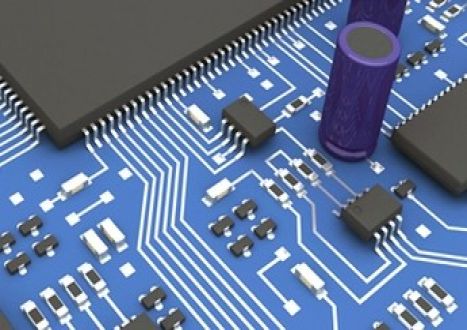

























Only Registered Members Can Download VCE Files or View Training Courses
Please fill out your email address below in order to Download VCE files or view Training Courses. Registration is Free and Easy - you simply need to provide an email address.
- Trusted By 1.2M IT Certification Candidates Every Month
- VCE Files Simulate Real Exam Environment
- Instant Download After Registration.
Log into your ExamCollection Account
Please Log In to download VCE file or view Training Course
Only registered Examcollection.com members can download vce files or view training courses.




