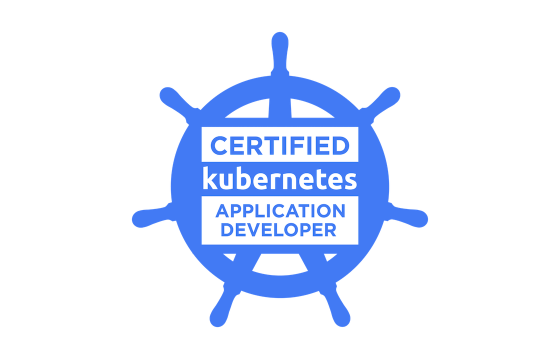ServiceNow CIS-VR Exam Dumps & Practice Test Questions
Question 1:
When defining a filter condition in programming or data processing tasks, which of the following elements are fundamental to properly specify the condition? (Select three.)
A. Field
B. Sum
C. Operator
D. Value
Correct Answers: A, C, D
Explanation:
In data processing and programming, a filter condition is used to select or exclude data based on defined criteria. It acts as a logical expression that helps systems determine which records meet specific requirements. To build such a condition effectively, three essential components are involved:
Field (A):
This refers to the particular attribute or column within a dataset that you want to evaluate. For example, if you have a table of employee information, the field could be “Age,” “Salary,” or “Department.” The field represents the piece of data against which the filter condition will apply.Operator (C):
Operators dictate the nature of the comparison between the field and the value. They define how the data will be filtered. Common operators include equals (=), not equals (≠), greater than (>), less than (<), and pattern matching operators like LIKE. For instance, if you want to find all employees where Age > 30, the “greater than” operator is used.Value (D):
This is the target or reference value that the field’s data is compared to within the filter condition. Using the previous example, the value would be “30” in Age > 30. Values vary based on the data type of the field, such as numbers, text strings, or dates.
The option Sum (B) is not part of a basic filter condition. Instead, it is an aggregation function used to total numeric data and doesn’t define the criteria of a filter. While sum may appear in complex queries or calculations, it is not necessary to define a filter condition.
In summary, constructing a valid filter requires specifying what to filter (field), how to filter (operator), and the benchmark for filtering (value). These components work together to select the desired subset of data.
Question 2:
In managing vulnerabilities, Service Level Agreements (SLAs) play a vital role in ensuring timely responses.
Which field specifically defines the deadline or timeframe within which a Vulnerability Information Ticket (VIT) must be addressed?
A. Updated
B. Remediation Status
C. Remediation Target
D. Closed
Correct Answer: C
Explanation:
Service Level Agreements (SLAs) in vulnerability management set clear expectations for how quickly vulnerabilities must be addressed, helping organizations maintain strong security postures. When dealing with Vulnerability Information Tickets (VITs), it is critical to have a clear deadline indicating when the remediation actions need to be completed.
The Remediation Target field (C) is designed to fulfill this purpose. It specifies the target date or timeframe by which the remediation work for a vulnerability must be finished. This deadline is crucial because it aligns the vulnerability management team’s efforts with the SLA requirements, ensuring vulnerabilities are resolved promptly before they can be exploited.
To clarify why the other options are less appropriate:
Updated (A): This field records the last time the VIT was modified or reviewed but doesn’t set any deadlines. It merely reflects status changes or updates.
Remediation Status (B): This indicates the current progress of addressing the vulnerability (such as open, in progress, or resolved) but does not convey when the remediation should be completed.
Closed (D): This marks when the VIT was fully resolved, which is after remediation is complete. It does not specify a target completion time.
By focusing on the Remediation Target field, organizations can enforce timelines, prioritize remediation efforts, and measure compliance with SLAs effectively. This helps reduce security risks by preventing delays in fixing vulnerabilities.
Question 3:
In ServiceNow, which role is the minimum necessary to create and edit Service Level Agreements (SLAs) specifically for Vulnerability Response (VR) teams?
A. sla_manager
B. admin
C. sn_vul.vulnerability_write
D. sn_vul.admin
Answer: D
Explanation:
Service Level Agreements (SLAs) in ServiceNow's Vulnerability Response (VR) module play a vital role in ensuring that vulnerabilities are resolved within a defined timeframe based on their priority. Managing these SLAs requires specific permissions because SLA configurations impact how quickly vulnerabilities are addressed and escalated.
Among the roles listed, the sn_vul.admin role is the key one designed for full administrative access to the Vulnerability Response application. This role grants the ability to create, modify, and manage SLAs specifically for VR groups. Users with this role can configure SLA definitions, set escalation parameters, and adjust prioritization rules—actions essential for tailoring vulnerability management processes to organizational needs.
Let’s review the other roles for clarity:
sla_manager: This role allows managing SLAs across the broader ServiceNow platform but is not tailored to the VR module. While it provides SLA management capabilities, it lacks the permissions needed for VR-specific SLA customization.
admin: The admin role provides wide-reaching permissions across the ServiceNow instance, including the ability to manage VR SLAs. However, this role is more comprehensive and not the minimum required. The question asks for the minimum role, which makes sn_vul.admin more precise.
sn_vul.vulnerability_write: This role permits editing vulnerability records but does not extend to SLA creation or modification. It focuses on vulnerability data rather than SLA configuration.
In summary, to effectively create and modify SLAs within the Vulnerability Response module, the sn_vul.admin role is the minimum necessary, granting targeted access and control without the broader permissions associated with the full admin role.
Question 4:
If you make changes inside a named Update Set in ServiceNow, but those changes occur within an application scope different from the one associated with the Update Set, how will ServiceNow treat these changes?
A. The changes will be captured by the Update Set.
B. Errors will be generated during the capture process.
C. The changes will not be captured by the Update Set.
D. The changes will be captured only partially.
Answer: C
Explanation:
Update Sets in ServiceNow are used to track and transport customizations or configurations from one instance to another. They play a crucial role in managing application lifecycle, development, and deployments. However, their behavior is influenced by the concept of application scopes, which isolate applications and their customizations for security and stability.
ServiceNow enforces strict boundaries through application scopes. Each application operates within its own scope, isolating its data, configurations, and customizations from others. This isolation prevents accidental interference between applications and helps maintain platform integrity.
When changes are made within an Update Set, ServiceNow captures only those changes that fall within the current application scope or the global scope. If modifications are made in a different application scope than the Update Set’s scope, those changes are excluded—they are not captured.
This exclusion happens because capturing changes outside the scope would break the isolation between applications, potentially causing conflicts or inconsistencies when moving Update Sets across instances. For example, an Update Set created in App A cannot automatically capture changes made to App B.
This means developers and administrators need to be mindful of application scopes during development. If changes span multiple scopes, each scope’s changes must be managed in separate Update Sets or manually handled to ensure nothing is missed during migration.
Option C correctly reflects this behavior—changes made in a different application scope are simply not captured by the Update Set, ensuring clear boundaries and maintaining system stability.
Question 5:
In ServiceNow’s vulnerability management module, tables are used to organize and manage vulnerability data.
What is the standard prefix used for these vulnerability management tables in ServiceNow?
A. snvr_
B. snvuln_
C. vul_
D. sn_vul_
Answer: B
Explanation:
ServiceNow relies on a structured naming convention for its database tables to maintain clear organization and categorization of data across its platform. This naming scheme is especially important in modules like vulnerability management, where numerous tables track vulnerabilities, findings, remediation efforts, and statuses.
For vulnerability management, ServiceNow uses the prefix "snvuln_" to denote all related tables. This prefix helps administrators and developers quickly identify which tables belong to the vulnerability response functionality. Examples include tables such as snvuln_vulnerability, which records details of identified vulnerabilities; snvuln_findings, which tracks discovered issues; and snvuln_remediation, which documents corrective actions.
Option A ("snvr_") might appear to be related but is not the correct prefix for vulnerability tables in ServiceNow. It may be used in other contexts, but not specifically in vulnerability management. Option C ("vul_") sounds logical but is not aligned with ServiceNow’s convention for this module. Option D ("sn_vul_") also does not conform to the standard naming pattern for vulnerability management.
The use of the "snvuln_" prefix ensures a consistent and intuitive framework for managing vulnerability-related data. It improves maintainability and clarity within the platform, making it easier to customize, report on, or automate vulnerability processes. This structured approach is critical for organizations aiming to streamline their security operations and quickly respond to threats.
In summary, the standard and correct prefix for vulnerability management tables in ServiceNow is "snvuln_", making option B the right answer.
Question 6:
Within the Security Operations lifecycle, what is the primary objective of the "Identify" phase?
A. Determining which assets and processes require protection
B. Finding methods to detect security incidents
C. Understanding existing safeguards and defenses
D. Identifying methods to recover systems after an incident
E. Establishing ways to contain the impact of incidents
Answer: A
Explanation:
The "Identify" phase is the foundational step of the NIST Cybersecurity Framework and broader Security Operations processes. Its core purpose is to develop a clear understanding of what needs to be protected within an organization’s environment. Without this phase, security efforts would lack direction, and resources might be wasted protecting non-critical assets.
During this phase, organizations conduct comprehensive asset inventories, identifying key data, systems, networks, and business processes that are critical to operations. This understanding enables prioritization, ensuring that security measures focus on the most important and vulnerable components first.
The "Identify" phase also involves risk assessment — evaluating internal and external threats that could exploit vulnerabilities in these assets. Additionally, governance frameworks are established, which define roles, responsibilities, policies, and compliance requirements related to cybersecurity.
Options B, C, D, and E describe other phases or aspects of the security lifecycle: detection (B), protection (C), recovery (D), and response or containment (E). These activities come after the "Identify" phase once the assets and risks are known.
By precisely determining which processes and assets require protection, organizations lay a solid foundation for the rest of the cybersecurity program. This phase ensures a targeted, efficient allocation of security controls and helps avoid unnecessary expenditure on low-risk areas.
In conclusion, the primary goal of the "Identify" phase is to understand what requires protection, making option A the correct choice.
Question 7:
Which component in a security system controls how often the Common Vulnerabilities and Exposures (CVE) database is updated?
A. NVD Auto-update
B. Update
C. CVE Auto-update
D. On-demand update
Answer: C
Explanation:
The CVE Auto-update module plays a critical role in managing how frequently the Common Vulnerabilities and Exposures (CVEs) database receives updates. CVEs are standardized identifiers used worldwide to catalog publicly known cybersecurity vulnerabilities. Keeping this database current is essential for organizations to stay aware of new threats and apply patches or mitigations swiftly.
This module automates the process of fetching the latest CVE data from authoritative sources such as the National Vulnerability Database (NVD) and security research communities. By scheduling regular updates, the CVE Auto-update module ensures that security tools and teams always operate with the most recent vulnerability intelligence available. This is crucial because the threat landscape evolves rapidly, and delayed updates can leave systems exposed to known risks.
Moreover, this module allows administrators to customize the update frequency based on organizational needs. For instance, environments with high security requirements may opt for more frequent updates, while others with resource constraints might choose less frequent synchronization. This flexibility balances the need for timely information with system performance considerations.
The other options do not directly manage the CVE update frequency:
NVD Auto-update focuses on automating updates related to the National Vulnerability Database as a whole, including metadata beyond CVEs like CVSS scores, but it is not specifically tailored to adjust CVE update intervals.
Update is a generic term that lacks specificity regarding CVE data.
On-demand update triggers updates only when manually initiated, which can lead to outdated vulnerability information if not regularly checked.
In summary, the CVE Auto-update module is the designated component that ensures CVE data remains current by controlling update intervals, helping security teams respond effectively to emerging vulnerabilities.
Question 8:
Which resource provides a detailed classification system for identifying and categorizing common software weaknesses?
A. National Vulnerability Database (NVD)
B. Common Vulnerability and Exposure (CVE)
C. National Institute of Standards and Technology (NIST)
D. Common Weakness Enumeration (CWE)
Answer: D
Explanation:
The Common Weakness Enumeration (CWE) is a curated, standardized list designed to categorize and describe common software weaknesses. Unlike vulnerability databases that focus on individual security incidents or flaws, CWE targets the underlying software design and coding issues that can lead to vulnerabilities. This classification aids developers, security analysts, and organizations in understanding the root causes of software security problems.
Maintained by the MITRE Corporation, the CWE offers a structured taxonomy of software flaws such as buffer overflows, improper input validation, and authentication weaknesses. By breaking down complex vulnerabilities into distinct weakness types, CWE facilitates consistent communication, prioritization, and mitigation efforts across the software development lifecycle.
This resource helps teams focus on eliminating the core issues in code and design, thereby preventing multiple vulnerabilities from arising out of the same fundamental problem. For instance, by addressing input validation weaknesses categorized in CWE, developers can reduce the risk of injection attacks or data corruption vulnerabilities.
The other choices serve different roles:
The National Vulnerability Database (NVD) is a repository of publicly known vulnerabilities, providing detailed descriptions and metadata, but it catalogs vulnerabilities rather than categorizing root software weaknesses.
The Common Vulnerabilities and Exposures (CVE) system assigns unique identifiers to individual vulnerabilities, enabling tracking and communication, but does not classify weakness types.
NIST is a federal agency that publishes cybersecurity standards and frameworks but does not provide a specific weakness classification list like CWE.
In essence, the CWE is a foundational resource for identifying and classifying software weaknesses, enabling better design, development, and security testing practices. Utilizing CWE helps organizations strengthen their software by focusing on the underlying causes of vulnerabilities, thereby improving overall cybersecurity posture.
Question 9:
Vulnerability response is a critical part of cybersecurity focused on detecting and fixing security weaknesses before they are exploited.
How should vulnerability response best be described in terms of its objective to identify and address vulnerabilities as early as possible?
A. A proactive process
B. An iterative process
C. A tentative process
D. A reactive process
Answer: A
Explanation:
Vulnerability response is a structured approach organizations use to discover, evaluate, and remediate security vulnerabilities in their systems, software, and networks. Its primary goal is to protect the organization's data integrity, confidentiality, and availability by addressing potential security gaps before attackers can exploit them.
The best way to characterize vulnerability response is as a proactive process. This means organizations actively seek out vulnerabilities and fix them early through continuous monitoring, regular vulnerability scans, penetration testing, and patch management. By anticipating weaknesses and addressing them promptly, the organization reduces the time frame in which attackers can exploit these issues. This proactive stance is essential for maintaining robust cybersecurity defenses.
This contrasts with a reactive process, where actions are taken only after a breach or security incident has occurred. While reactive measures are important for containment and recovery, they do not prevent attacks in the first place. Thus, relying solely on reactive processes leaves an organization vulnerable for longer periods.
Although vulnerability response can include iterative elements—repeated cycles of scanning and patching—the fundamental nature is proactive rather than simply cyclical. The idea of a tentative process implies hesitation and uncertainty, which does not align with the urgent, decisive actions necessary to manage vulnerabilities effectively.
Therefore, vulnerability response is most accurately described as proactive, emphasizing early detection and remediation to safeguard systems and data against evolving cyber threats. This proactive mindset is a cornerstone of modern cybersecurity strategy, aiming to prevent incidents rather than merely responding to them after they occur.
Question 10:
A customer expects to load 2 million vulnerabilities in their initial data ingestion process. Which instance size is most appropriate to ensure smooth performance and effective handling of this volume?
A. L
B. XL
C. XXL
D. Ultra
Answer: C
Explanation:
Selecting the right instance size is crucial when dealing with large data ingestion tasks, such as loading 2 million vulnerability records. The instance size affects the system’s processing capabilities, memory availability, and overall ability to handle workload demands efficiently.
An L-sized instance is generally suited for lighter workloads or smaller datasets. It would likely be insufficient for processing 2 million vulnerabilities, leading to potential slowdowns or failures during ingestion.
An XL-sized instance offers moderate capacity and can manage medium-scale data loads. However, ingesting millions of records at once might overwhelm this size, resulting in performance bottlenecks and delayed processing.
The XXL instance size is the most fitting for this scenario. XXL instances are designed with enhanced computational power and increased memory, enabling them to efficiently process large-scale data ingestion without compromising speed or stability. They offer a solid balance between capacity and cost, making them ideal for large initial data loads like 2 million vulnerabilities.
While the Ultra instance provides the highest level of performance and is meant for extremely heavy workloads or complex processing scenarios, it may be excessive for just the initial ingestion of 2 million records. Ultra instances are best reserved for situations requiring maximum scalability or where significant data growth and complex analytics are expected beyond the initial load.
In summary, the XXL instance size ensures optimal performance for ingesting 2 million vulnerabilities by providing the necessary resources without unnecessary over-provisioning. This choice helps avoid slow processing, system instability, or wasted costs, making it the best recommendation for the given data volume.
Top ServiceNow Certification Exams
Site Search: