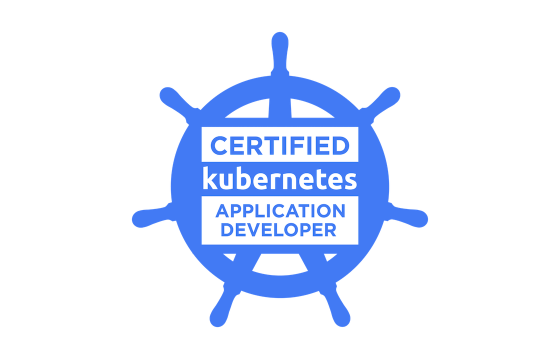ServiceNow CIS-EM Exam Dumps & Practice Test Questions
Question 1:
When setting up an alert management rule, in which section do you define a workflow that will automatically resolve a specific alert condition?
A. Remediation tab
B. Actions tab
C. Launcher tab
D. Related Links section
Answer: A
Explanation:
Alert management rules are integral components of IT operations and monitoring platforms designed to detect and respond to system events or threshold breaches. These rules help automate the monitoring process by triggering alerts based on specific conditions, and often include mechanisms for automated resolution to reduce manual intervention.
When creating an alert management rule, the goal is not only to identify the problem but also to specify how the system should respond to it. This is where defining a resolution workflow becomes critical. The Remediation tab is specifically intended for this purpose. It allows administrators to attach workflows or automated procedures that execute when the alert condition is met. These workflows might include running scripts, initiating corrective processes, or assigning tasks to responsible teams, enabling proactive issue resolution.
Other sections serve different purposes and are not meant for defining workflows to resolve alerts:
The Actions tab typically lists notifications or simpler responses such as sending emails or logging events. Although these are important for alerting personnel, they do not encompass complex automated workflows designed for remediation.
The Launcher tab is generally used for launching tools or services related to alerts but does not provide functionality for setting up workflows aimed at resolving alerts.
The Related Links section acts as a repository for helpful resources such as documentation or external references linked to the alert. It does not function as a configuration area for workflows.
In summary, the Remediation tab is the dedicated area where you specify how to automatically resolve an alert through a workflow, making it the correct choice for this task. This functionality enhances operational efficiency by enabling automatic and consistent handling of alert conditions.
Question 2:
On which two types of systems can a MID Server be installed? (Select two.)
A. OpenVMS system
B. Microsoft Windows Server
C. Linux system
D. Microsoft Windows Desktop
E. Any system inside the customer firewall
F. Mac OS X system
Answer: B, C
Explanation:
The MID (Management, Instrumentation, and Discovery) Server plays a crucial role in ServiceNow environments by acting as a secure communication bridge between ServiceNow instances and on-premises infrastructure. It enables integrations, discovery, and automation processes within enterprise networks.
When choosing where to install a MID Server, compatibility and operating system support are key considerations. The MID Server must run on systems that support the Java runtime environment and offer stability, security, and performance suitable for enterprise operations.
Two operating systems are officially supported:
Microsoft Windows Server: This is a popular, enterprise-grade operating system widely used for hosting server applications. The MID Server runs efficiently on Windows Server editions due to their robust network capabilities, security features, and compatibility with ServiceNow’s requirements.
Linux system: Linux servers are also supported and frequently used in enterprise environments. Their open-source nature, security, and flexibility make Linux an excellent platform for installing the MID Server. Many organizations prefer Linux for its reliability and cost-effectiveness.
Other options are either unsupported or unsuitable:
OpenVMS system: While OpenVMS is an enterprise operating system, it is not compatible with the MID Server due to lack of required platform support.
Microsoft Windows Desktop (e.g., Windows 10): These desktop operating systems lack the server-grade features necessary to reliably run a MID Server and are not recommended.
Any system inside the customer firewall: Although the MID Server must operate within the customer firewall for security reasons, it is not installable on any system indiscriminately. The system must be a supported OS like Windows Server or Linux.
Mac OS X system: macOS is not a supported platform for the MID Server. Its architecture and environment do not align with ServiceNow’s MID Server requirements.
In conclusion, the MID Server should be installed on either Microsoft Windows Server or Linux systems because these platforms meet the technical and enterprise-grade requirements essential for stable and secure operation.
Question 3:
In Event Management, what is the main purpose of writing JavaScript code?
A. To develop a custom pull connector that retrieves events from an event source
B. To automatically update the Configuration Management Database (CMDB)
C. To extract a nodename from raw event data within an event rule
D. To execute as part of a remediation workflow when IT alerts fail
Correct answer: C
Explanation:
Within Event Management, JavaScript plays a vital role in processing event data as it moves through the system. The most common and practical use of JavaScript here is to parse or extract specific details from the raw event data. One critical example is pulling out the nodename, which identifies the source or location of the event. Extracting this nodename allows the system to route, analyze, or trigger further actions based on the node that generated the event.
Let’s examine why this is the primary use case: JavaScript in event rules provides a flexible way to manipulate and extract information from complex raw event messages that may not be structured neatly. By parsing out key fields like nodename, administrators gain better control and more accurate event handling, improving alert relevance and resolution efficiency.
Considering the other options:
Option A involves creating custom connectors that fetch event data from external sources. While important, this often requires integration methods like REST APIs or dedicated connector frameworks—not typically JavaScript within event processing.
Option B refers to automatically populating the CMDB. This task usually depends on discovery tools or integration processes rather than JavaScript embedded in event rules. JavaScript is better suited for event data manipulation than database population.
Option D talks about remediation workflows for IT alerts. Although JavaScript can assist with workflows, remediation often involves automation tools or orchestration engines, rather than JavaScript specifically designed for event parsing.
In summary, the primary role of JavaScript in Event Management is to parse a nodename from raw event data, enabling detailed event processing and better system responsiveness.
Question 4:
Which feature in ServiceNow is used to specify which monitoring sources are authorized to send data to the instance for Operational Intelligence?
A. Metric Registration
B. Metric Config Rules
C. Metric Type Actions
D. Metric to CI
Correct answer: A
Explanation:
In ServiceNow’s Operational Intelligence module, it is essential to control and manage which monitoring sources—such as servers, devices, or monitoring tools—can send metric data to the platform. This management is achieved through Metric Registration.
Metric Registration acts as a gatekeeper, allowing administrators to explicitly define and register these monitoring sources. By doing this, ServiceNow ensures that only trusted and approved systems can communicate performance and operational data to the instance. This registration process is crucial because it secures data integrity and helps the system effectively process and visualize relevant metrics.
Let’s consider the other options and why they are not correct for this specific purpose:
Metric Config Rules govern how metric data is collected and specify thresholds or behaviors for that data, but they do not define which sources are allowed to send the data. They come into play after the data source is already registered.
Metric Type Actions specify what actions ServiceNow should take when certain metric conditions occur, such as alert generation or incident creation. This option focuses on response behaviors, not source authorization.
Metric to CI links metric data to Configuration Items (CIs) in the CMDB. It is used for associating data with infrastructure assets but doesn’t control which monitoring sources can connect to the ServiceNow instance.
Therefore, Metric Registration is the correct choice because it directly handles the authorization of monitoring sources, enabling Operational Intelligence to receive and analyze data from the proper channels, ensuring accurate and secure metric monitoring.
Question 5:
What two factors combine to determine the Alert Priority score?
A. The alert’s category and its relative weight
B. The alert’s category and its Priority Group
C. The alert’s Severity and its Priority Group
D. The alert’s Severity and its relative weight
Correct answer: D
Explanation:
The Alert Priority score is a calculated value that helps systems rank alerts based on their importance, ensuring critical issues are addressed promptly. This score is primarily derived from two key components: the Severity of the alert and its relative weight.
Severity refers to how urgent or critical an alert is—whether it signals a minor issue or a major system failure. The relative weight represents the significance assigned to the alert in the system’s context, which might depend on factors such as business impact or configured priorities.
By combining these two factors, the Alert Priority score provides a nuanced evaluation of an alert’s importance. This allows systems not only to consider the raw seriousness of an event (severity) but also how much priority it deserves based on other contextual weights. This method enables more effective triage, ensuring that the most urgent and impactful alerts are handled first.
Looking at other options:
Option A: The alert’s category can help classify the type of alert but is not typically factored into the priority score calculation. Categories guide handling but don’t quantify urgency directly.
Option B: The Priority Group might organize alerts into groups for management, but it doesn’t usually combine with the category to compute the priority score.
Option C: While Severity is relevant, pairing it with Priority Group isn’t the standard approach for calculating the priority score. Priority Group influences management rather than scoring.
In conclusion, the Alert Priority score is best calculated by combining the alert’s Severity and its relative weight to reflect both how critical an alert is and how important it is considered within the system context. Thus, Option D is correct.
Question 6:
Which attribute is used to identify and eliminate duplicate entries in alert or incident management systems?
A. Metric_name
B. Message_key
C. Short_description
D. Additional_info
Correct answer: B
Explanation:
De-duplication is a crucial process in alert and incident management systems to prevent the recording of multiple identical or similar events, which helps avoid alert fatigue and keeps data clean.
The attribute that plays the central role in this process is the message_key. This key acts as a unique identifier for each message or event. When the system processes incoming alerts, it compares the message_key against previously recorded keys. If an incoming alert shares the same message_key as one already processed, the system recognizes it as a duplicate and suppresses it, preventing redundant records.
Examining the other options:
Metric_name: This identifies the type of metric or performance data being tracked but is not unique to individual alerts. It helps categorize data but doesn’t serve to prevent duplicates.
Short_description: This is a brief summary of the alert or incident, which might be similar across many messages. Because it is not unique, it cannot reliably identify duplicates.
Additional_info: This contains extra details or context about an alert but is variable and not structured as a unique key. It doesn’t serve for deduplication purposes.
Because the message_key is designed as a unique marker to distinguish messages, it is the primary attribute responsible for de-duplication. It ensures that systems process each unique event once, maintaining efficient and accurate alert handling. Therefore, the correct answer is B.
Question 7:
How should you interpret the data shown for the Configuration Item (CI) named "win-ces882ierw" in the Operational Intelligence Insights Explorer?
A. It is one of your most critical CIs currently showing a high likelihood of anomalies and requires immediate attention
B. It is one of your most critical CIs but currently has a low chance of anomalies
C. It belongs to your custom list of monitored CIs and is showing a high likelihood of anomalies needing prompt review
D. It belongs to your custom monitored CI list but is experiencing a low chance of anomalies
Answer: A
Explanation:
In the Operational Intelligence Insights Explorer, Configuration Items (CIs) are monitored to detect abnormal behavior or potential issues before they escalate. The term "hottest" typically refers to CIs that are currently showing elevated risk factors or unusual activity, indicating a higher priority for investigation.
Option A accurately describes the situation where "win-ces882ierw" is a critical CI showing a high probability of anomalies, suggesting it is likely to experience problems soon or is already unstable. This means immediate action is necessary to prevent or mitigate potential disruptions. The term “hot” here reflects urgency and priority due to its current state.
Option B also calls the CI “hot” but states it has a low anomaly probability, which conflicts with the implication that the CI needs urgent checking. If the anomaly probability were low, there would be less urgency, so this option does not fit the interpretation requiring immediate attention.
Option C mentions the CI is from a customized list of monitored CIs, which might be true, but this extra detail does not change the fundamental meaning. The key factor is the high anomaly probability, which still demands quick review. Although accurate in some aspects, this option adds an unnecessary qualifier that doesn’t alter the critical urgency captured in Option A.
Option D suggests the CI is on a custom list but currently shows a low anomaly probability, indicating no immediate concern. This contradicts the scenario that requires prompt investigation.
Overall, the best interpretation is that "win-ces882ierw" is a top-priority CI with a high anomaly risk, so urgent checking is needed. This matches Option A most closely.
Question 8:
What is the standard default interval at which all event connectors collect or poll data?
A. Every 120 seconds
B. Every 5 seconds
C. Every 40 seconds
D. Every 60 seconds
E. Every 10 seconds
Answer: D
Explanation:
The polling or collection interval for event connectors defines how frequently the system queries connected sources to retrieve new events or data updates. Setting this interval correctly is crucial for balancing timely data collection with system resource efficiency.
Most platforms, including cloud monitoring and event management systems, use a default polling interval of 60 seconds. This duration offers a practical compromise: it is frequent enough to detect new events within a reasonable timeframe while avoiding excessive load on both the system and the data sources. A 60-second interval ensures the system remains responsive without being overwhelmed by constant requests.
Let’s examine why the other options are less suitable:
A. Every 120 seconds means polling every two minutes, which could delay event detection. While it might reduce system load, it compromises the timeliness of updates, making it unsuitable as a default in most real-time or near-real-time monitoring environments.
B. Every 5 seconds is very frequent and could cause unnecessary strain on system resources, generating too many requests. Such high frequency is typically reserved for specialized scenarios requiring immediate updates, not general default settings.
C. Every 40 seconds is somewhat arbitrary and not commonly used as a default. While closer to 60 seconds, most systems standardize on the full minute for simplicity and consistency.
E. Every 10 seconds also creates high resource usage with marginal benefit for most event monitoring needs, potentially impacting system performance negatively.
Therefore, the default polling interval of 60 seconds (Option D) provides an optimal balance between system efficiency and timely event detection, making it the best default setting for most event connectors.
Question 9:
Where can you find information to identify which event rule generated a specific alert?
A. Alert Activity
B. Event Additional Information
C. Event Processing Notes
D. Alert Message Key
E. Alert Source
Correct Answer: A, C
Explanation:
When you need to find out which event rule caused an alert to be generated, the best places to investigate are usually the Alert Activity and Event Processing Notes. These areas offer the most relevant and detailed information about how the alert was created and processed.
Option A: Alert Activity is essentially a log or timeline of the alert's lifecycle. It documents all actions related to the alert, including the specific event rule that triggered it. By reviewing this activity log, you can track the origin of the alert and the conditions or rules responsible for its creation.
Option B: Event Additional Information typically contains extra context or metadata related to the event but does not usually specify the event rule responsible for generating the alert. While helpful for understanding event details, it isn’t the primary place to identify the triggering rule.
Option C: Event Processing Notes provide insights into the internal handling of the event, often detailing which event rules were evaluated and applied. These notes are crucial because they frequently mention the exact event rule that fired, making it a key resource for tracing the alert's source.
Option D: Alert Message Key refers to the template or format used to display the alert message. While important for presentation and communication, it does not reveal which event rule caused the alert.
Option E: Alert Source indicates where the alert originated, such as a system component or device, but it does not identify the specific event rule that generated the alert.
In conclusion, Alert Activity and Event Processing Notes are the two primary sections to review when you want to determine which event rule was responsible for creating an alert. They provide comprehensive details about the alert’s creation and processing steps.
Question 10:
Which feature should be used to trigger workflows or automatically create tasks using predefined templates?
A. Event rules
B. Task rules
C. Alert management rules
D. Alert correlation rules
Correct Answer: A
Explanation:
When the goal is to automatically trigger workflows or create tasks based on specific conditions or events, selecting the right feature is critical. Let’s evaluate each option to understand which is best suited for this function.
Option A: Event rules are specifically designed to respond to certain occurrences or system events. They can initiate workflows, generate tasks, or perform other automated actions whenever defined criteria are met. Event rules act as the core automation mechanism that reacts to events in real-time, making them ideal for automatically creating tasks through templates or triggering workflows.
Option B: Task rules focus mainly on how tasks are assigned, routed, or managed once they exist. They are useful for task handling but do not typically initiate workflows or task creation based on system events. Therefore, they do not directly fulfill the requirement to trigger workflows or auto-generate tasks.
Option C: Alert management rules deal with managing alerts by escalating, suppressing, or routing them to appropriate teams or users. Their primary function is alert handling rather than initiating workflows or generating tasks automatically, which makes them less relevant for this use case.
Option D: Alert correlation rules are intended to group related alerts together to simplify incident management. They help in consolidating alerts but are not used for triggering workflows or creating tasks. Their role is more about alert organization rather than workflow automation.
In summary, event rules are the most appropriate feature for triggering workflows or automatically generating tasks using templates. They are built to respond dynamically to system events and initiate actions seamlessly, ensuring efficient automation and process management.
Top ServiceNow Certification Exams
Site Search: