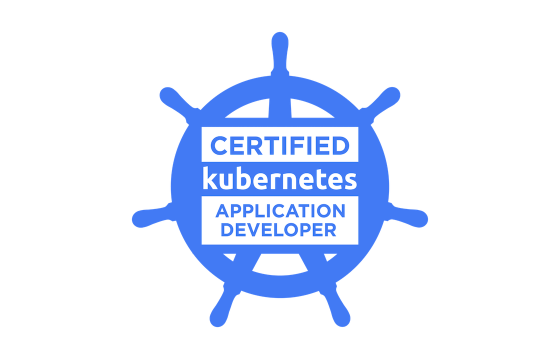ServiceNow CIS-CPG Exam Dumps & Practice Test Questions
Question 1:
In ServiceNow, what is the primary purpose of the Configuration Management Database (CMDB) in the context of IT Service Management (ITSM)?
A To store all user account information and access credentials
B To track and manage all configuration items (CIs) and their relationships
C To act as a repository for incident and problem tickets
D To manage software development lifecycle workflows
Correct answer: B
Explanation:
The Configuration Management Database, commonly referred to as the CMDB, is a fundamental component of ServiceNow’s IT Service Management (ITSM) suite and plays a critical role in maintaining IT infrastructure visibility and control.
The primary purpose of the CMDB is to store and manage configuration items (CIs) and their relationships within an IT environment. A configuration item can be any component that needs to be managed to deliver IT services, such as servers, applications, network devices, databases, and even business services themselves. The CMDB provides a centralized and authoritative repository that holds detailed information about these items, including their attributes, status, and how they interconnect.
This centralized view is essential for understanding dependencies and impacts across the IT ecosystem. For example, when an incident occurs, knowing which CIs are affected and their relationships helps IT teams diagnose problems faster and assess risk more accurately. It also supports change management by enabling impact analysis before changes are implemented.
Now, why the other options are incorrect:
Option A is incorrect because user account information and credentials are typically managed in identity management or directory services, not in the CMDB.
Option C is incorrect because incident and problem tickets are stored in the Incident Management and Problem Management modules, not in the CMDB.
Option D is unrelated to CMDB; software development lifecycle workflows are managed through application development or DevOps tools.
In summary, the CMDB is crucial for tracking and managing all CIs and their relationships, providing a foundation for efficient ITSM processes like incident, problem, and change management. This makes Option B the correct choice.
Question 2:
Which two statements correctly describe characteristics of a Compute Profile? (Select two.)
A Specifies the virtual hardware configuration presented to users
B Defines custom virtual machine sizes such as small, medium, and large
C Determines the operating system options available in the Cloud Catalog
D Controls Security Group configurations for virtual machines
E Sets the allowed provisioning time windows for virtual hardware
Correct answer: A, B
Explanation:
A Compute Profile is an essential component in cloud infrastructure management, primarily focusing on defining the virtual hardware resources that users can provision. It acts as a blueprint for what types of virtual machines and hardware specifications are available to end users.
Let’s break down the correct options:
Option A: The Compute Profile defines the specific virtual hardware characteristics—like CPU count, memory size, and disk space—that users can select when provisioning resources. This ensures that all virtual machines conform to organizational policies for performance, cost, and compatibility.
Option B: Many cloud providers use "t-shirt sizing" to simplify resource offerings into categories such as small, medium, and large. Compute Profiles enable customization of these sizes, allowing administrators to tailor hardware configurations to meet diverse workload demands. This user-friendly sizing helps streamline resource selection.
Now, why the other options are incorrect:
Option C: The choice of operating systems (Windows, Linux, etc.) is usually configured separately within the Cloud Catalog or template settings, not within the Compute Profile. Compute Profiles focus on hardware, not software OS options.
Option D: Security Groups, which control network access and firewall rules for virtual machines, are managed independently of Compute Profiles. These security policies are handled elsewhere in cloud governance and do not fall within the scope of Compute Profiles.
Option E: Provisioning time controls, such as when users are allowed to create virtual machines, are typically managed through scheduling or policy frameworks rather than the Compute Profile itself. The Compute Profile does not define these timing restrictions.
In conclusion, Options A and B best describe the function of Compute Profiles, as they directly relate to defining and presenting virtual hardware configurations to users in cloud environments.
Question 3:
Which permission should be assigned to a catalog item representing a cloud-native application that you want the Marketing Developers group to be able to see but not run?
A All
B Access
C Viewer
D Execute
Correct Answer: C
Explanation:
When you want a specific group, such as the Marketing Developers, to view a catalog item without the ability to run or execute it, the Viewer permission is the appropriate choice. This permission level allows users to access the item’s details and metadata but prevents them from performing any actions like launching or interacting with the app.
The Viewer permission ensures visibility without execution rights, exactly matching the requirement to make the cloud-native application catalog item visible but not executable. Users with this permission can browse the item’s description, configuration, or other metadata but cannot initiate any operations.
Looking at the other options clarifies why they are not suitable:
All (A): This permission level grants full control over the catalog item, including viewing, executing, and managing it. Since this includes execution rights, it is overly permissive and would violate the requirement to prevent execution.
Access (B): This permission typically allows some level of interaction with the catalog item, but it does not guarantee that users are limited to viewing only. It might allow execution or partial interaction, making it unsuitable when the goal is to strictly restrict users from running the item.
Execute (D): This permission explicitly allows users to run the catalog item. Assigning Execute contradicts the goal of making the item non-executable for the Marketing Developers group.
In summary, assigning the Viewer permission (C) ensures that users in the Marketing Developers group can see the cloud-native application in the catalog without being able to execute it. This maintains appropriate access control and safeguards the environment from unintended use.
Question 4:
Which three governance objects are available in Cloud Provisioning and Governance?
A Quotas
B Credentials
C Policies
D Permissions
E SLAs
Correct Answers: A, C, D
Explanation:
In Cloud Provisioning and Governance, governance objects are the tools and constructs used to control cloud resource usage, enforce rules, and regulate access within an organization. The main governance objects ensure resources are provisioned responsibly and securely.
Quotas (A): Quotas act as limits on cloud resource consumption, such as CPU usage, storage, or network bandwidth. By setting quotas, organizations can prevent over-provisioning, control costs, and allocate resources fairly across teams or projects. Quotas are a core governance object because they directly influence how much of a resource can be used, enforcing boundaries on consumption.
Policies (C): Policies define the rules and compliance standards for cloud resource usage. They can enforce security configurations, restrict certain actions, or mandate specific settings. Policies help maintain organizational standards and ensure that resources comply with regulatory and internal requirements. They are essential governance objects because they automate rule enforcement.
Permissions (D): Permissions govern who can access or modify cloud resources and what actions they are allowed to perform. By setting granular permissions, organizations control user roles and responsibilities, preventing unauthorized changes or misuse. Permissions are foundational to governance because they regulate access control and maintain security.
The other options are less relevant as governance objects:
Credentials (B): While credentials are critical for authentication and identity management, they are not governance objects per se. They enable access but don’t directly govern resource policies or limits.
SLAs (E): Service Level Agreements describe expected service performance but do not directly control resource provisioning or user actions. They are contractual rather than governance controls.
In conclusion, Quotas (A), Policies (C), and Permissions (D) are the primary governance objects in Cloud Provisioning and Governance, used to manage resource limits, enforce rules, and control user access effectively.
Question 5:
Which of the following best explains the primary use of Puppet, Chef, Ansible Tower, and Salt?
A Cloud Cost Management
B Configuration Management
C Cloud Performance Monitoring
D Continuous Integration
Correct answer: B
Explanation:
Puppet, Chef, Ansible Tower, and Salt are widely recognized as key tools in the realm of configuration management, particularly within DevOps and IT automation practices. Their primary function revolves around automating the setup, configuration, and maintenance of infrastructure and servers to ensure consistency and repeatability.
Configuration management involves defining the desired state of systems — including installed software, configurations, and services — and then automatically enforcing that state across potentially thousands of servers. This automation reduces manual effort, minimizes human error, and helps organizations maintain compliance with operational standards. Puppet, Chef, Ansible Tower, and Salt allow system administrators and DevOps teams to codify infrastructure requirements in scripts or declarative code, which can then be applied and reapplied to systems reliably.
Option B is the correct choice because these tools are fundamentally designed to manage system configurations at scale, enabling teams to keep environments consistent and quickly recover from configuration drift.
The other options do not describe their core function:
Option A (Cloud Cost Management) is incorrect because while cloud cost control is important, these tools do not specialize in managing or optimizing cloud expenses.
Option C (Cloud Performance Monitoring) is wrong since these tools do not provide real-time monitoring or health metrics of cloud infrastructure; that role belongs to monitoring tools like Nagios, Prometheus, or CloudWatch.
Option D (Continuous Integration) is also incorrect. Continuous Integration tools such as Jenkins or GitLab CI focus on automating code integration and testing, which is a distinct phase from infrastructure configuration management.
In summary, Puppet, Chef, Ansible Tower, and Salt serve as powerful configuration management tools that automate and standardize system setup, making configuration management the best description of their purpose.
Question 6:
Which host-based scripting languages are used by Cloud Scripts and Cloud Script Templates for installing software?
A Shell scripts and PowerShell scripts
B PowerShell scripts and Ruby
C JavaScript and Perl
D Shell scripts and JavaScript
Correct answer: A
Explanation:
Cloud Scripts and Cloud Script Templates facilitate automation of software installation and system configuration within cloud or virtualized environments. These scripts help automate repetitive administrative tasks, reducing the need for manual intervention and enabling consistent deployments across various operating systems.
The correct scripting tools for this purpose are Shell scripts and PowerShell scripts, which correspond to the two most common operating system environments in the cloud: Unix/Linux-based systems and Windows-based systems, respectively.
Shell scripts are command-line scripts typically used in Unix-like environments (Linux, macOS). They enable automation of tasks such as package installation, configuration edits, and service restarts. Shell scripting is a mature and widely supported method for automating infrastructure management in these operating systems.
PowerShell scripts are designed for Windows environments and provide powerful command-line and scripting capabilities tailored to Windows management tasks. PowerShell enables complex automation for Windows servers and desktops, including software installation, configuration, and system administration.
The other options are less appropriate:
Option B mentions Ruby, which, although powerful and sometimes used in DevOps tools like Chef, is not a primary language for direct software installation scripting in cloud automation.
Option C includes JavaScript and Perl; JavaScript is mainly for client-side web development and is rarely used for system automation. Perl, while historically used in scripting, has declined in popularity for cloud automation tasks.
Option D pairs Shell scripts with JavaScript, which again is not suitable since JavaScript isn’t used for host-level software installation.
Therefore, Shell scripts and PowerShell scripts are the correct and most practical scripting languages for installing software in cloud automation, reflecting cross-platform compatibility and operational best practices.
Question 7:
How are variables organized when creating a Catalog Item in ServiceNow?
A. Update Sets
B. UI Groups
C. Variable Sets
D. Different Forms
E. Form Parameters
Correct Answer: C
Explanation:
In ServiceNow, when designing Catalog Items that require user inputs, variables are the fields through which users provide information. To manage these variables efficiently, especially when multiple Catalog Items share similar inputs, ServiceNow offers a way to group related variables. Understanding the grouping options helps in maintaining clarity and reusability across different catalog requests.
Update Sets (A) are primarily a tool for capturing and migrating configuration changes, customizations, or developments between ServiceNow instances (for example, moving from development to production). While vital for change management, Update Sets do not have a role in grouping catalog variables.
UI Groups (B) organize UI elements for scripting or policy purposes but do not serve as a container for grouping input variables in Catalog Items. Their main function lies in controlling visibility and behavior of form elements on the interface.
Variable Sets (C) are the correct and intended mechanism for grouping variables in ServiceNow Catalog Items. A Variable Set bundles a collection of related variables into a single unit that can be reused across multiple Catalog Items. This prevents duplication of effort when similar sets of inputs are needed in different items and ensures consistent data collection and presentation.
Different Forms (D) refer to layouts that determine how fields and variables are arranged and displayed to users. Forms manage the structure and UI but do not inherently group variables for reuse or organization.
Form Parameters (E) control aspects of a form’s behavior or appearance, such as visibility or validation rules, but are not involved in grouping variables themselves.
In summary, Variable Sets provide a modular, reusable way to organize variables for Catalog Items, allowing administrators to efficiently manage inputs and promote consistency across service requests.
Question 8:
What must be set up within Azure before configuring Azure Alerts to work with ServiceNow?
A. Create a Network Security Group
B. Create a Resource Group
C. Create an App Service
D. Create a Monitor Alert
Correct Answer: D
Explanation:
To successfully integrate Azure Alerts with ServiceNow, certain prerequisites within the Azure environment must be met. Azure Alerts, managed via Azure Monitor, are critical for tracking the health, performance, and availability of resources. These alerts generate actionable notifications that can be linked to ServiceNow to automate incident creation or trigger workflows.
The key prerequisite is to create a Monitor Alert (D) in Azure Monitor. This alert monitors specified conditions like CPU utilization, memory usage, or failure rates. When these conditions meet defined thresholds, Azure Monitor generates alerts that can then be routed to external systems, such as ServiceNow, for incident management. Without creating these Monitor Alerts first, there is no event or condition that ServiceNow can listen to or react upon.
Network Security Groups (A) are Azure constructs that control inbound and outbound network traffic to resources. They are unrelated to alerting configurations and do not influence the integration with ServiceNow.
Resource Groups (B) serve as containers to organize related Azure resources logically. While Resource Groups are important for resource management, they are not a direct requirement for configuring alerts or ServiceNow integration.
App Services (C) are Azure-managed hosting platforms for web applications. They are unrelated to alert creation and ServiceNow alerting integration, although App Services can be monitored by Azure Alerts.
Thus, the essential step to enable alert-based integration between Azure and ServiceNow is to create a Monitor Alert within Azure Monitor. This alert forms the foundation of the integration, allowing ServiceNow to receive notifications and automate incident responses based on Azure resource health and performance.
Question 9:
Which tool in the Cloud Admin Portal helps guide your organization step-by-step through configuring Cloud Provisioning and Governance?
A. Cloud Orchestration
B. Configuration Templates
C. Cloud Planner
D. Guided Setup
Correct Answer: D
Explanation:
The Cloud Admin Portal is designed to help organizations efficiently manage their cloud environments, including provisioning resources and establishing governance policies. When setting up these processes, having a tool that guides you through the necessary steps is invaluable. The application called Guided Setup fulfills this role.
Looking at the options:
A. Cloud Orchestration refers to automating workflows for deploying and managing cloud resources. While orchestration automates the deployment process, it doesn’t specifically provide a guided walkthrough for setting up provisioning and governance policies. Instead, it focuses on automating the execution of configured tasks.
B. Configuration Templates are pre-built configurations that speed up resource deployment by applying standardized settings. These templates help maintain consistency but don’t provide step-by-step guidance for the broader setup of provisioning or governance frameworks.
C. Cloud Planner is typically used for strategic planning around cloud resource usage, such as forecasting costs and budgeting. Although important for cloud management, it is not meant for guiding the actual setup process for provisioning and governance.
D. Guided Setup is purpose-built to walk administrators or cloud managers through the setup of critical cloud infrastructure processes. It breaks down the complex task of provisioning and governance configuration into manageable steps, ensuring that all necessary settings are properly configured. This tool simplifies onboarding and configuration by offering structured guidance, reducing the risk of missed steps or misconfigurations.
In summary, while Cloud Orchestration, Configuration Templates, and Cloud Planner each have their specific uses, Guided Setup is the application designed explicitly to help organizations navigate and complete the setup of Cloud Provisioning and Governance in a methodical and user-friendly way. This makes D the correct answer.
Question 10:
Which two cloud provider features are essential for organizations to gain visibility into managing their cloud resources and tracking billing? (Select two.)
A. Security Groups
B. Billing Data
C. Identity and Authentication Management
D. Tags
Correct Answer: B, D
Explanation:
For organizations managing cloud environments, visibility into resource usage and billing is critical for controlling costs and ensuring efficient operations. Two primary cloud provider features facilitate this visibility: Billing Data and Tags.
Billing Data (B) provides detailed information about how much an organization is spending on cloud resources. This data includes invoices, usage metrics, cost breakdowns by service, and often forecasting tools. By analyzing billing data, organizations can track their expenses over time, identify unexpected costs, and optimize resource consumption to fit budgets. Without billing data, financial management of cloud resources becomes guesswork, leading to potential overspending.
Tags (D) act like metadata labels assigned to cloud resources such as virtual machines, storage buckets, or network components. These tags allow organizations to categorize resources by department, project, environment (e.g., development or production), or any other logical grouping. When tagging is done properly, billing reports can be generated that reflect the cost distribution across these categories, enabling precise cost allocation. Tags help organizations understand who is responsible for which resources and facilitate more granular financial management.
On the other hand, Security Groups (A) are used for defining firewall rules and managing network access control, which is important for security but does not directly relate to billing or resource visibility. Similarly, Identity and Authentication Management (C) governs who can access what resources and ensures security compliance but does not provide direct cost or resource usage tracking.
In conclusion, the combination of Billing Data and Tags empowers organizations to monitor their cloud resource consumption and expenses clearly and effectively. These features are crucial for maintaining budgetary control and optimizing resource allocation. Thus, the correct answers are B and D.
Top ServiceNow Certification Exams
Site Search: